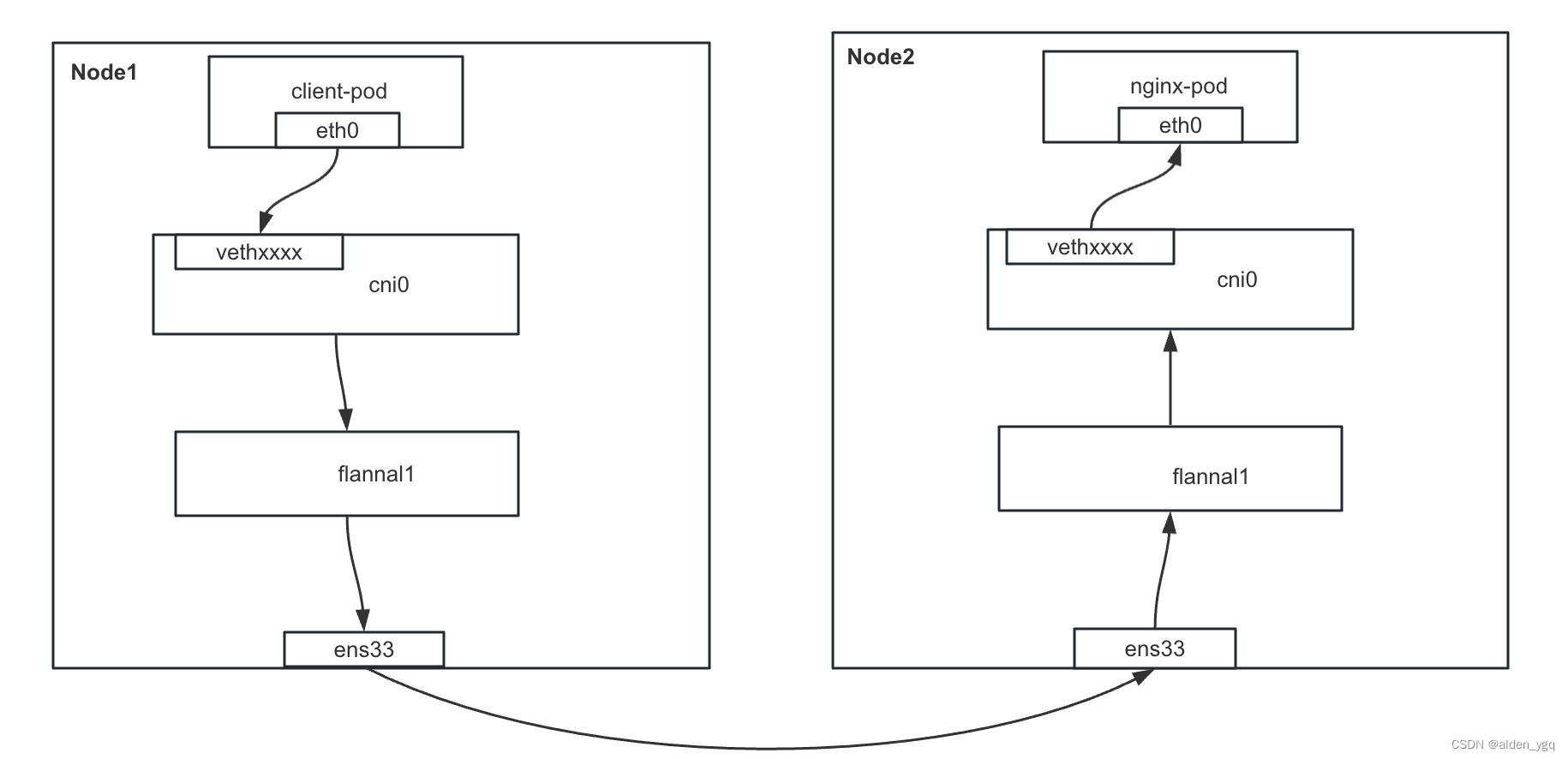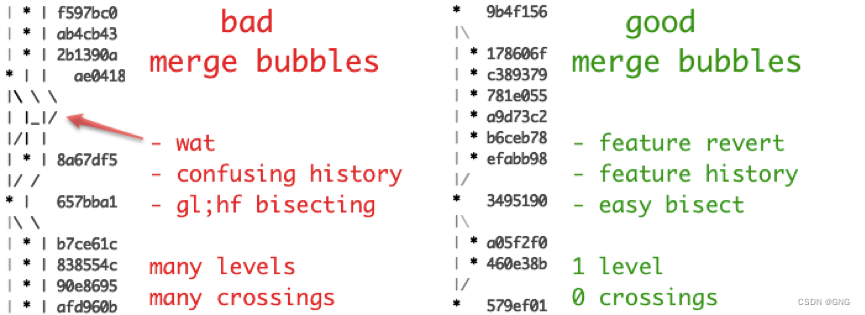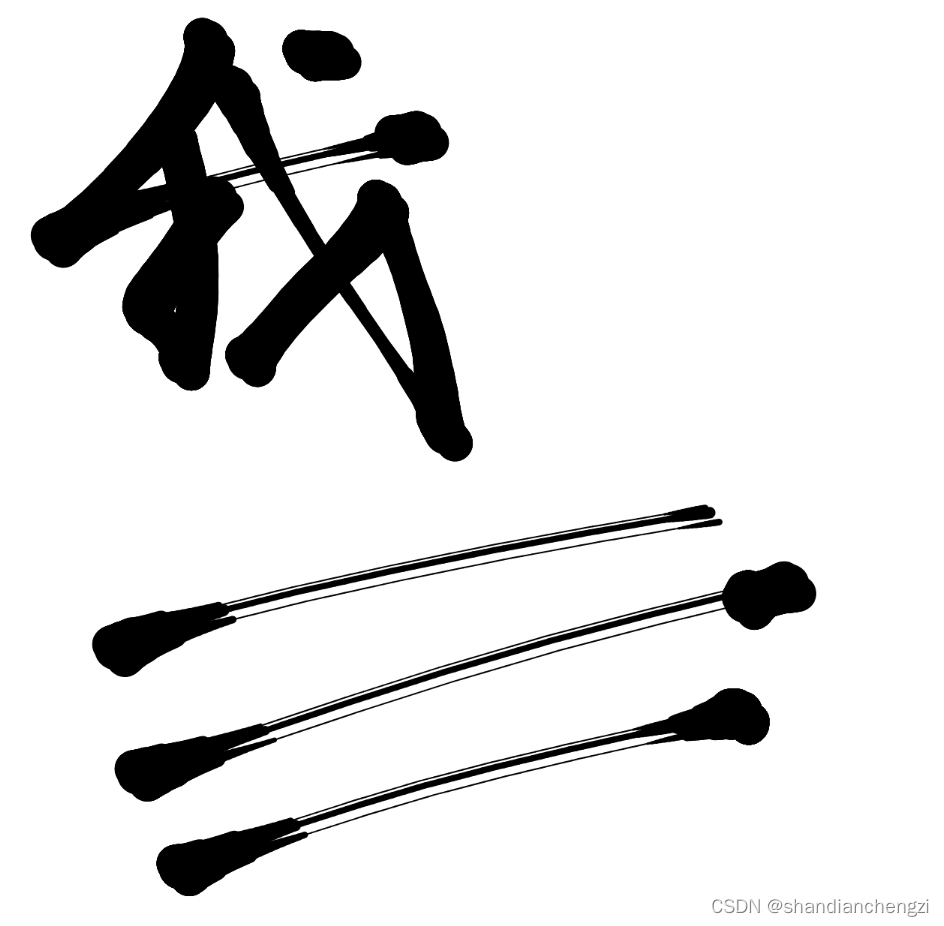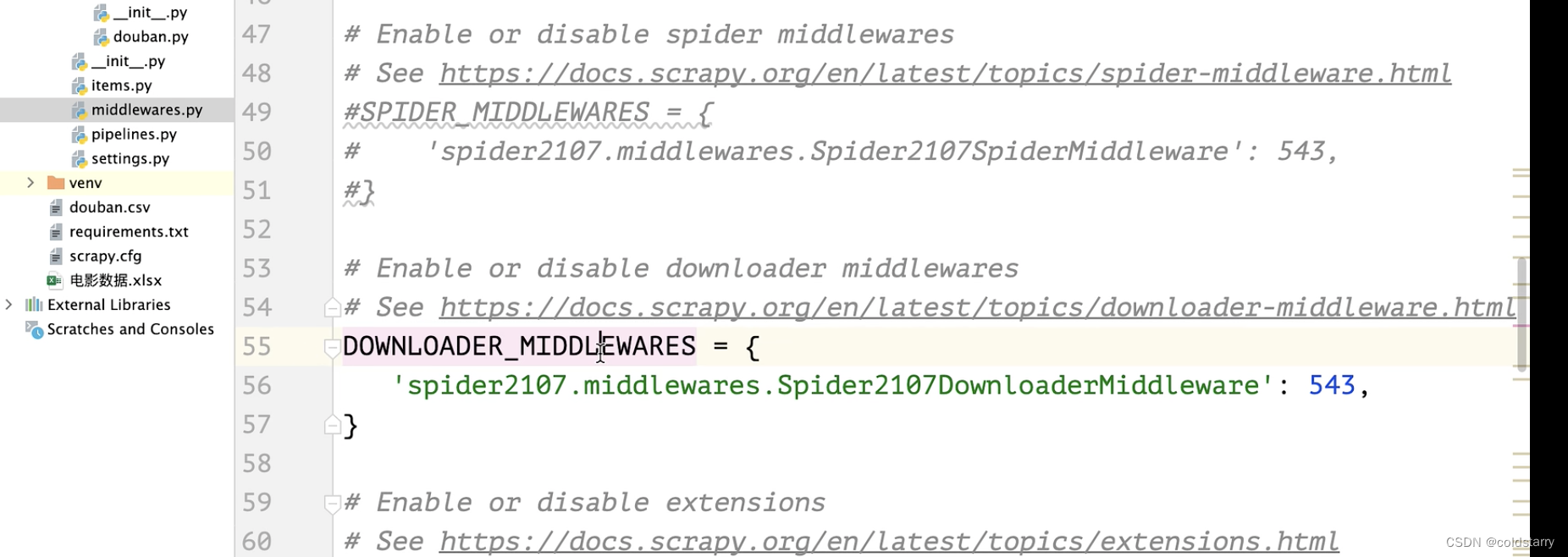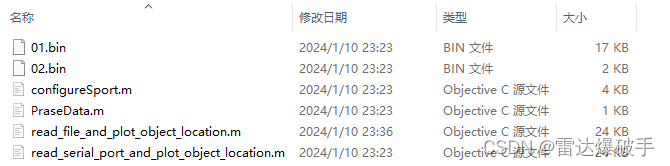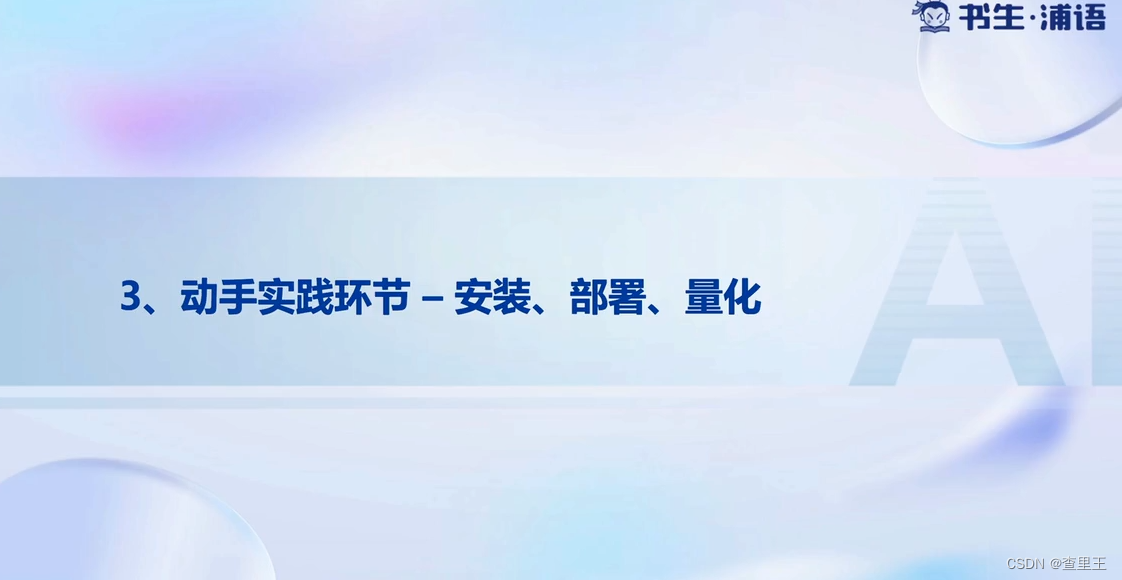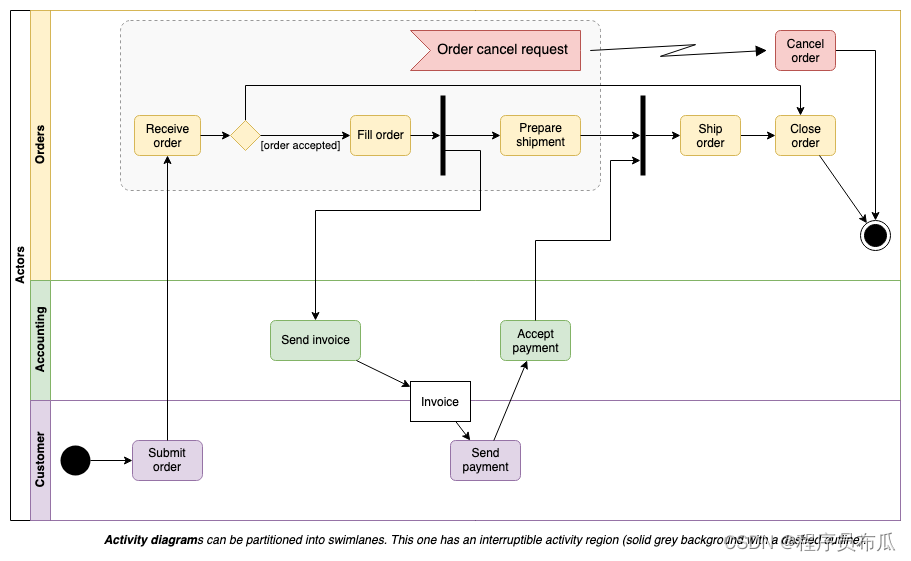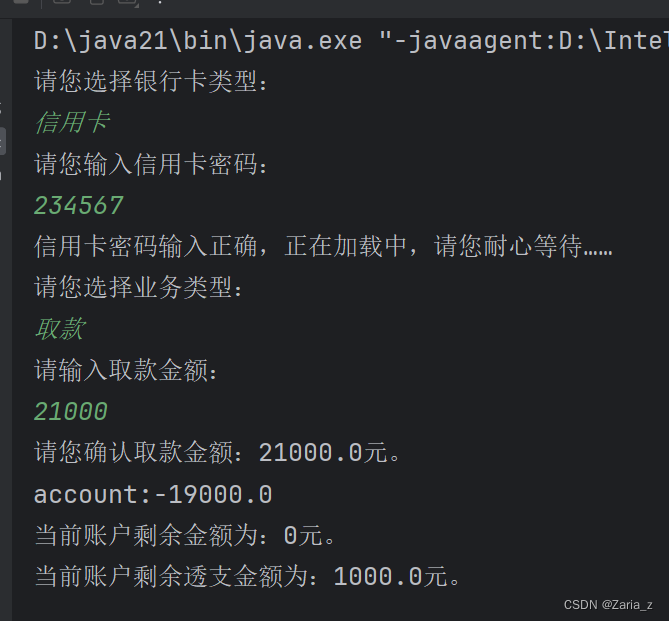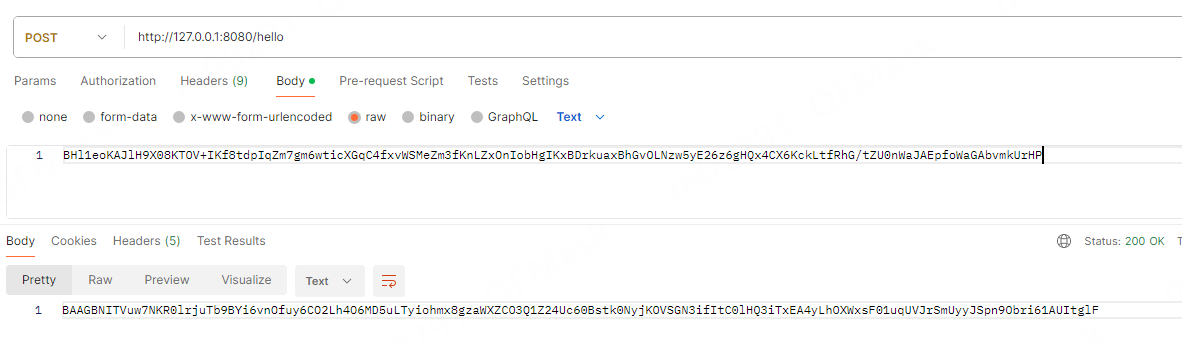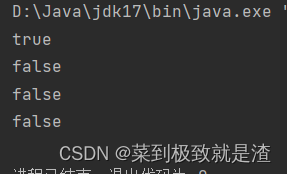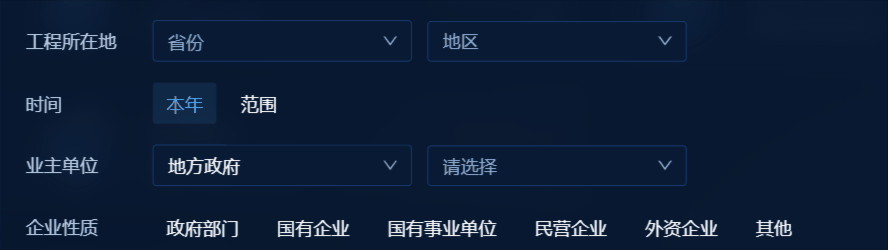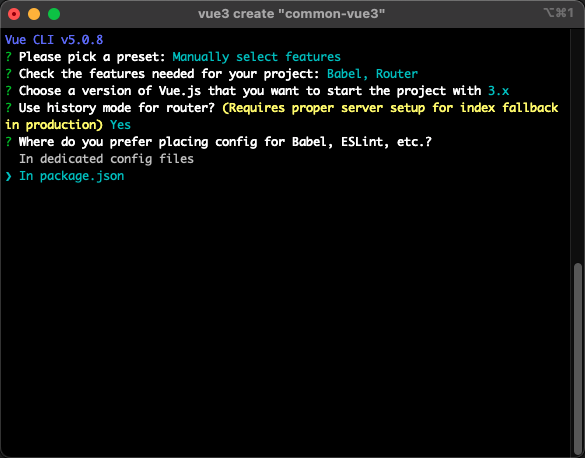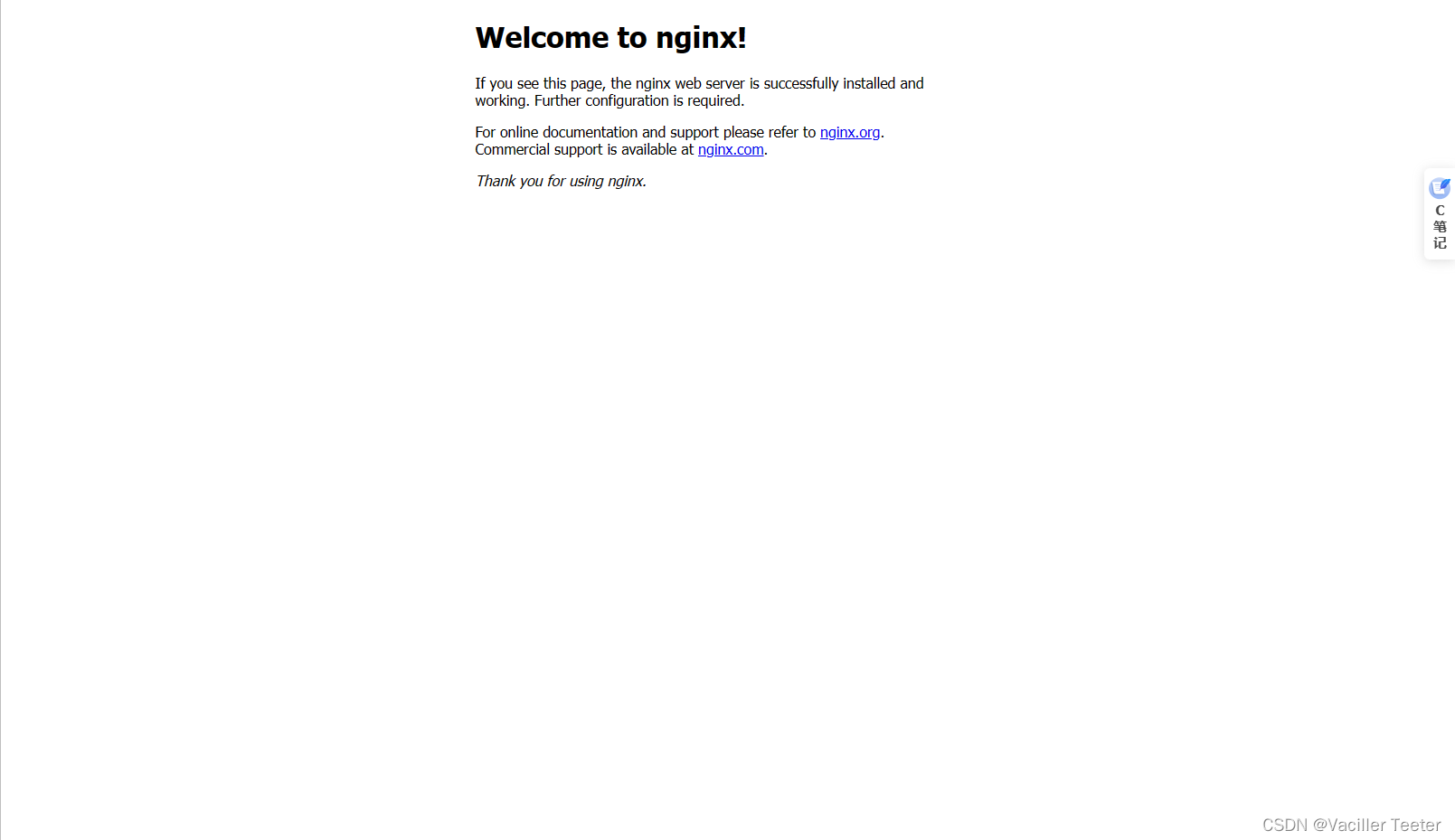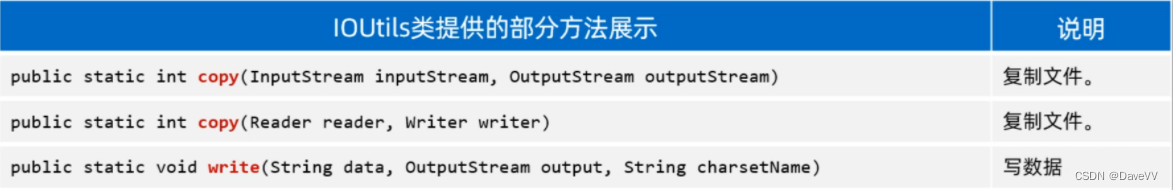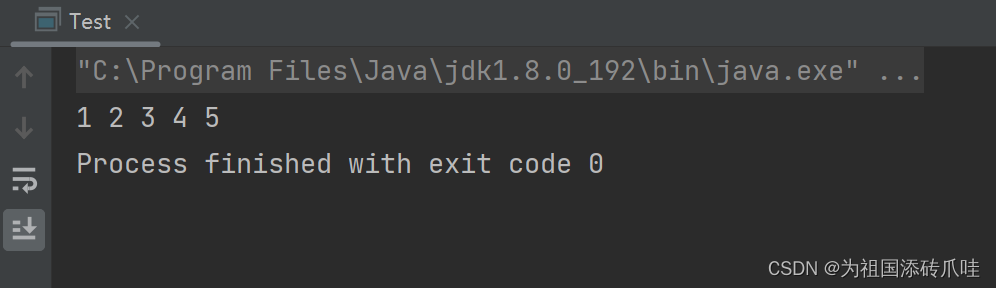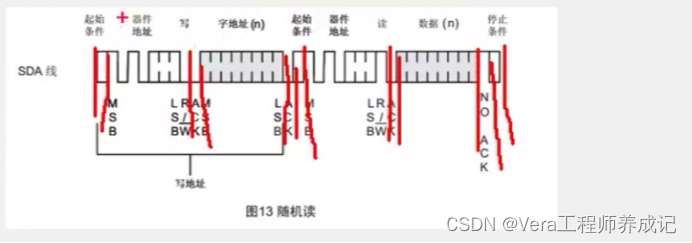Alex教程每一P的教程原代码加上我自己的理解初步理解写的注释,可供学习Alex教程的人参考
此代码仅为较上一P有所改变的代码

【Unity教程】从0编程制作类银河恶魔城游戏_哔哩哔哩_bilibili
Sword_Skill.cs
using System.Collections;
using System.Collections.Generic;
using UnityEngine;public class Sword_Skill : Skill
{[Header("Skill Info")][SerializeField] private GameObject swordPrefab;//sword预制体[SerializeField] private Vector2 launchDir;//发射方向[SerializeField] private float swordGravity;//发射体的重力
}
Player.cs
using System.Collections;
using System.Collections.Generic;
using Unity.VisualScripting;
using UnityEngine;public class Player : Entity
{[Header("Attack Details")]public Vector2[] attackMovement;//每个攻击时获得的速度组public float counterAttackDuration = .2f;public bool isBusy{ get; private set; }//防止在攻击间隔中进入move//[Header("Move Info")]public float moveSpeed;//定义速度,与xInput相乘控制速度的大小public float jumpForce;[Header("Dash Info")][SerializeField] private float dashCooldown;private float dashUsageTimer;//为dash设置冷却时间,在一定时间内不能连续使用public float dashSpeed;//冲刺速度public float dashDuration;//持续时间public float dashDir { get; private set; }#region 定义Statespublic PlayerStateMachine stateMachine { get; private set; }public PlayerIdleState idleState { get; private set; }public PlayerMoveState moveState { get; private set; }public PlayerJumpState jumpState { get; private set; }public PlayerAirState airState { get; private set; }public PlayerDashState dashState { get; private set; }public PlayerWallSlideState wallSlide { get; private set; }public PlayerWallJumpState wallJump { get; private set; }public PlayerPrimaryAttackState primaryAttack { get; private set; }public PlayerCounterAttackState counterAttack { get; private set; }public PlayerAimSwordState aimSword { get; private set; }public PlayerCatchSwordState catchSword { get; private set; }public SkillManager skill { get; private set; }#endregionprotected override void Awake(){base.Awake();stateMachine = new PlayerStateMachine();//通过构造函数,在构造时传递信息idleState = new PlayerIdleState(this, stateMachine, "Idle");moveState = new PlayerMoveState(this, stateMachine, "Move");jumpState = new PlayerJumpState(this, stateMachine, "Jump");airState = new PlayerAirState(this, stateMachine, "Jump");dashState = new PlayerDashState(this, stateMachine, "Dash");wallSlide = new PlayerWallSlideState(this, stateMachine, "WallSlide");wallJump = new PlayerWallJumpState(this, stateMachine, "Jump");//wallJump也是Jump动画primaryAttack = new PlayerPrimaryAttackState(this, stateMachine, "Attack");counterAttack = new PlayerCounterAttackState(this, stateMachine, "CounterAttack");aimSword = new PlayerAimSwordState(this,stateMachine, "AimSword");catchSword = new PlayerCatchSwordState(this, stateMachine, "CatchSword");//this 就是 Player这个类本身}//Awake初始化所以State,为所有State传入各自独有的参数,及animBool,以判断是否调用此动画(与animatoin配合完成)protected override void Start(){base.Start();stateMachine.Initialize(idleState);skill = SkillManager.instance;}protected override void Update()//在mano中update会自动刷新但其他没有mano的不会故,需要在这个updata中调用其他脚本中的函数stateMachine.currentState.update以实现 //stateMachine中的update{base.Update();stateMachine.currentState.Update();//反复调用CurrentState的Update函数CheckForDashInput();}public IEnumerator BusyFor(float _seconds)//https://www.zhihu.com/tardis/bd/art/504607545?source_id=1001{isBusy = true;yield return new WaitForSeconds(_seconds);isBusy = false;}//p39 4.防止在攻击间隔中进入move,通过设置busy值,在使用某些状态时,使其为busy为true,抑制其进入其他state//IEnumertor本质就是将一个函数分块执行,只有满足某些条件才能执行下一段代码,此函数有StartCoroutine调用public void AnimationTrigger() => stateMachine.currentState.AnimationFinishTrigger();//从当前状态拿到AnimationTrigger进行调用的函数public void CheckForDashInput(){if (IsWallDetected()){return;}//修复在wallslide可以dash的BUGif (Input.GetKeyDown(KeyCode.LeftShift) && skill.dash.CanUseSkill())//将DashTimer<0 的判断 改成DashSkill里的判断{dashDir = Input.GetAxisRaw("Horizontal");//设置一个值,可以将dash的方向改为你想要的方向而不是你的朝向if (dashDir == 0){dashDir = facingDir;//只有当玩家没有控制方向时才使用默认朝向}stateMachine.ChangeState(dashState);}}//将Dash切换设置成一个函数,使其在所以情况下都能使用}
PlayerGroundState.cs
using System.Collections;
using System.Collections.Generic;
using UnityEngine;
//GroundState用于保证只有在Idle和Move这两个地面状态下才能调用某些函数,并且稍微减少一点代码量
public class PlayerGroundState : PlayerState
{public PlayerGroundState(Player _player, PlayerStateMachine _stateMachine, string _animBoolName) : base(_player, _stateMachine, _animBoolName){}public override void Enter(){base.Enter();}public override void Exit(){base.Exit();}public override void Update(){base.Update();if(Input.GetKeyDown(KeyCode.Mouse1))//点击右键进入瞄准状态{stateMachine.ChangeState(player.aimSword);}if(Input.GetKeyDown(KeyCode.Q))//摁Q进入反击状态{stateMachine.ChangeState(player.counterAttack);}if(Input.GetKeyDown(KeyCode.Mouse0))//p38 2.从ground进入攻击状态{stateMachine.ChangeState(player.primaryAttack);}if(player.IsGroundDetected()==false){stateMachine.ChangeState(player.airState);}// 写这个是为了防止在空中直接切换为moveState了。if (Input.GetKeyDown(KeyCode.Space) && player.IsGroundDetected()){stateMachine.ChangeState(player.jumpState);}//空格切换为跳跃状态}}
PlayerAimSwordState.cs
using System.Collections;
using System.Collections.Generic;
using UnityEngine;
//从地面状态进入
public class PlayerAimSwordState : PlayerState
{public PlayerAimSwordState(Player _player, PlayerStateMachine _stateMachine, string _animBoolName) : base(_player, _stateMachine, _animBoolName){}public override void Enter(){base.Enter();}public override void Exit(){base.Exit();}public override void Update(){base.Update();if(Input.GetKeyUp(KeyCode.Mouse1))//放开右键,投出{stateMachine.ChangeState(player.idleState);}}
}
PlayerCatchSwordState.cs
using System.Collections;
using System.Collections.Generic;
using UnityEngine;public class PlayerCatchSwordState : PlayerState
{public PlayerCatchSwordState(Player _player, PlayerStateMachine _stateMachine, string _animBoolName) : base(_player, _stateMachine, _animBoolName){}public override void Enter(){base.Enter();}public override void Exit(){base.Exit();}public override void Update(){base.Update();}
}