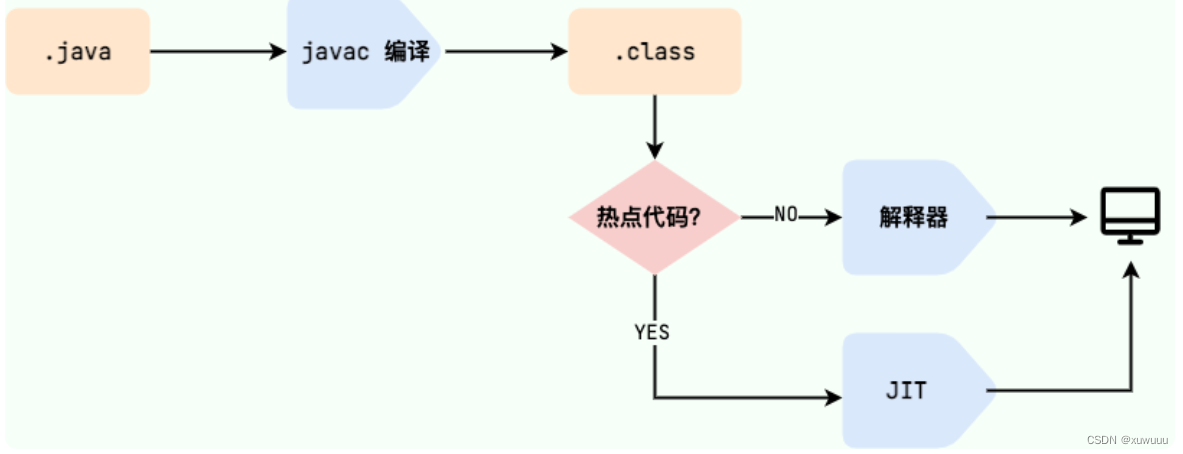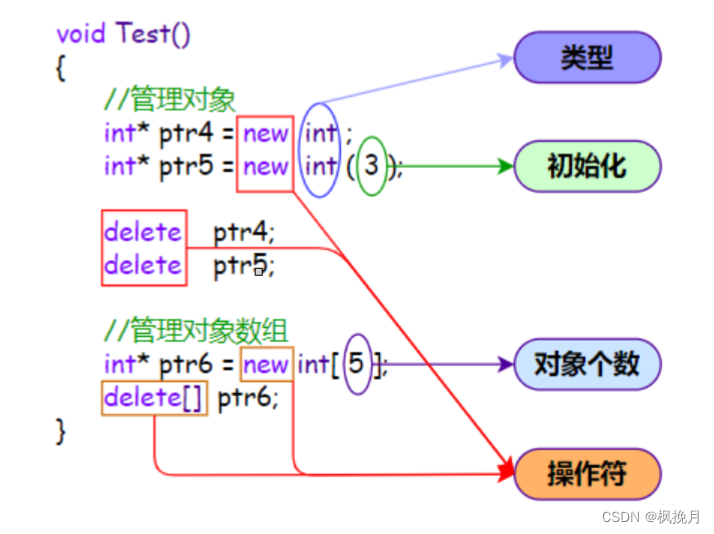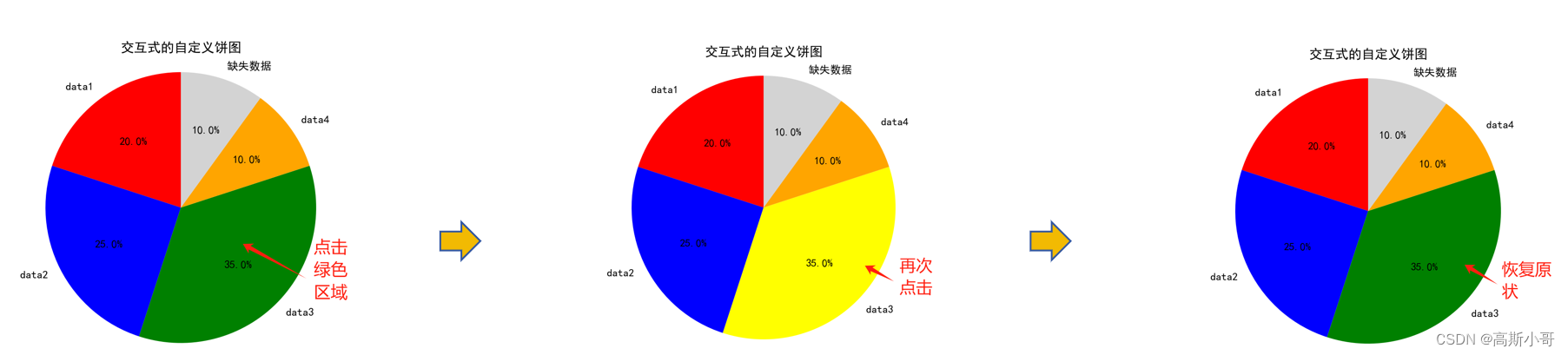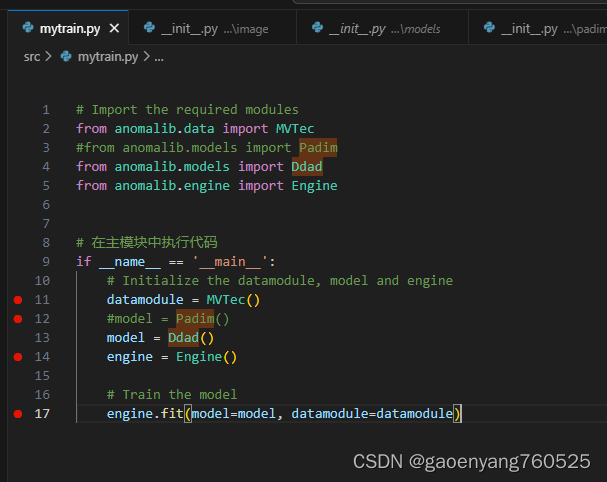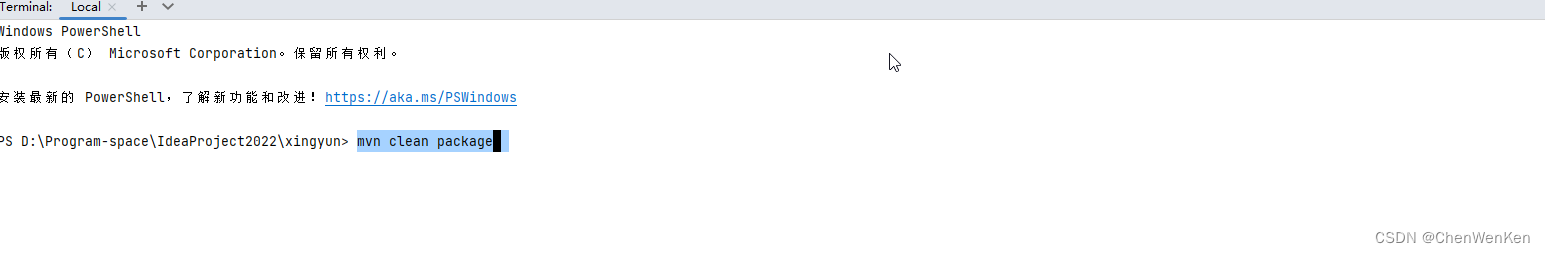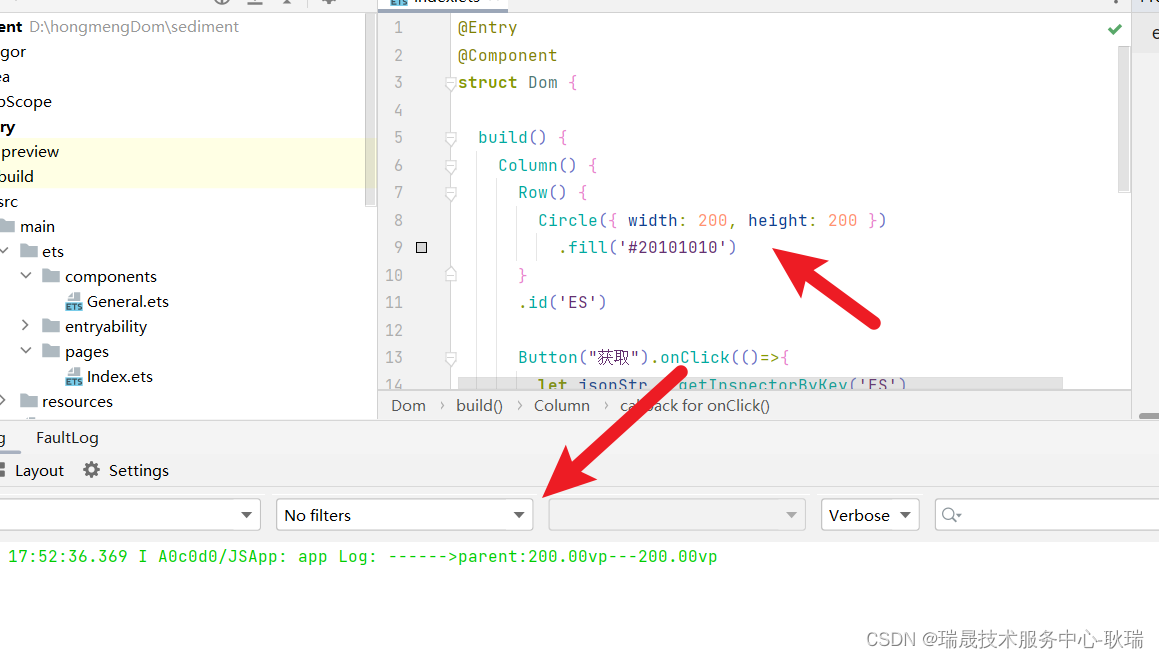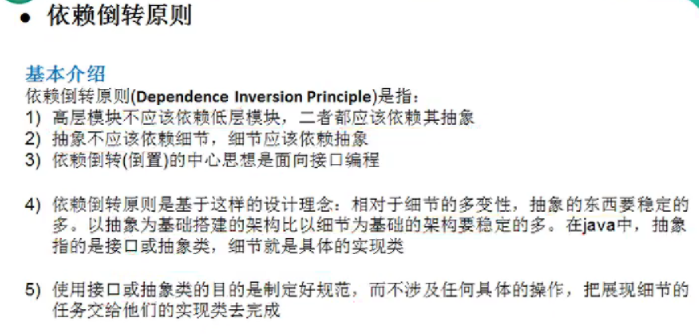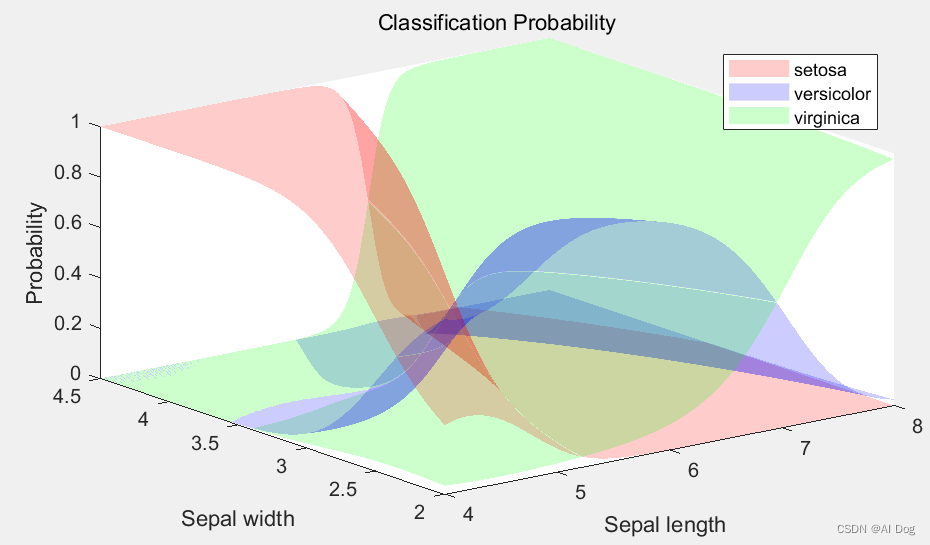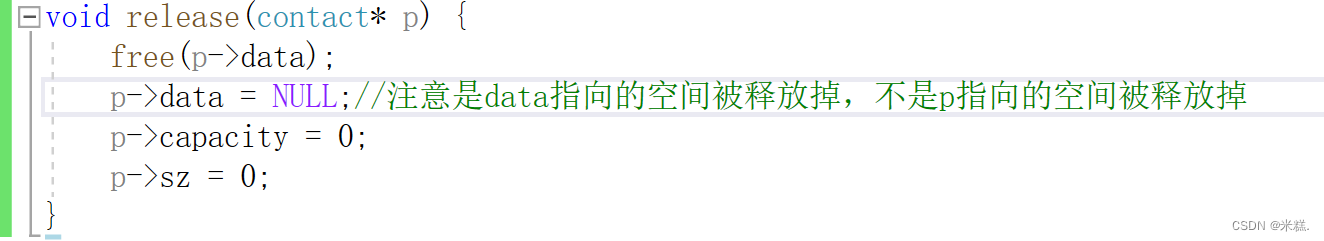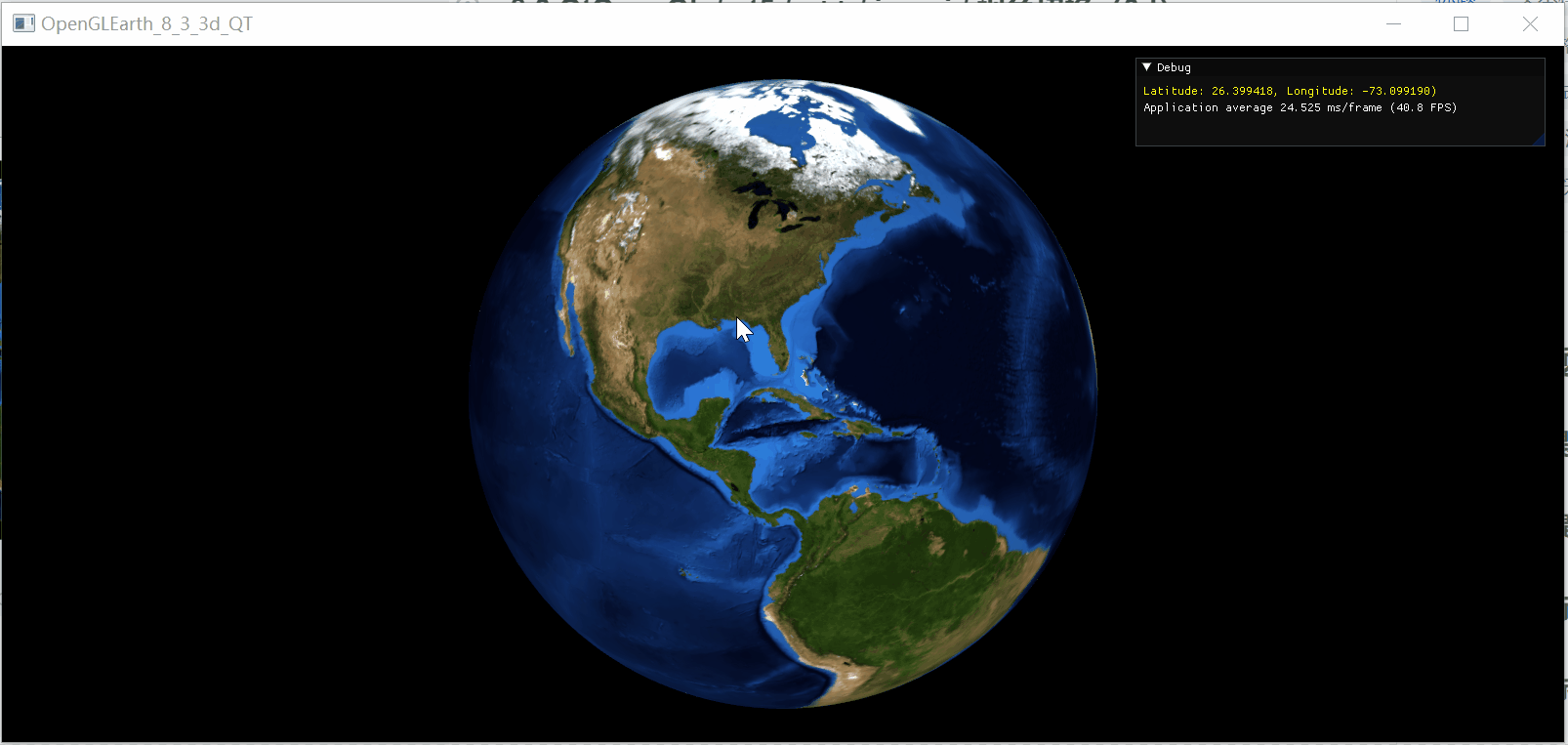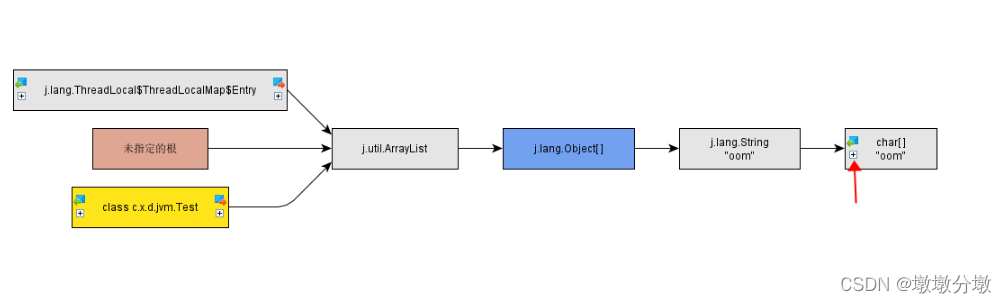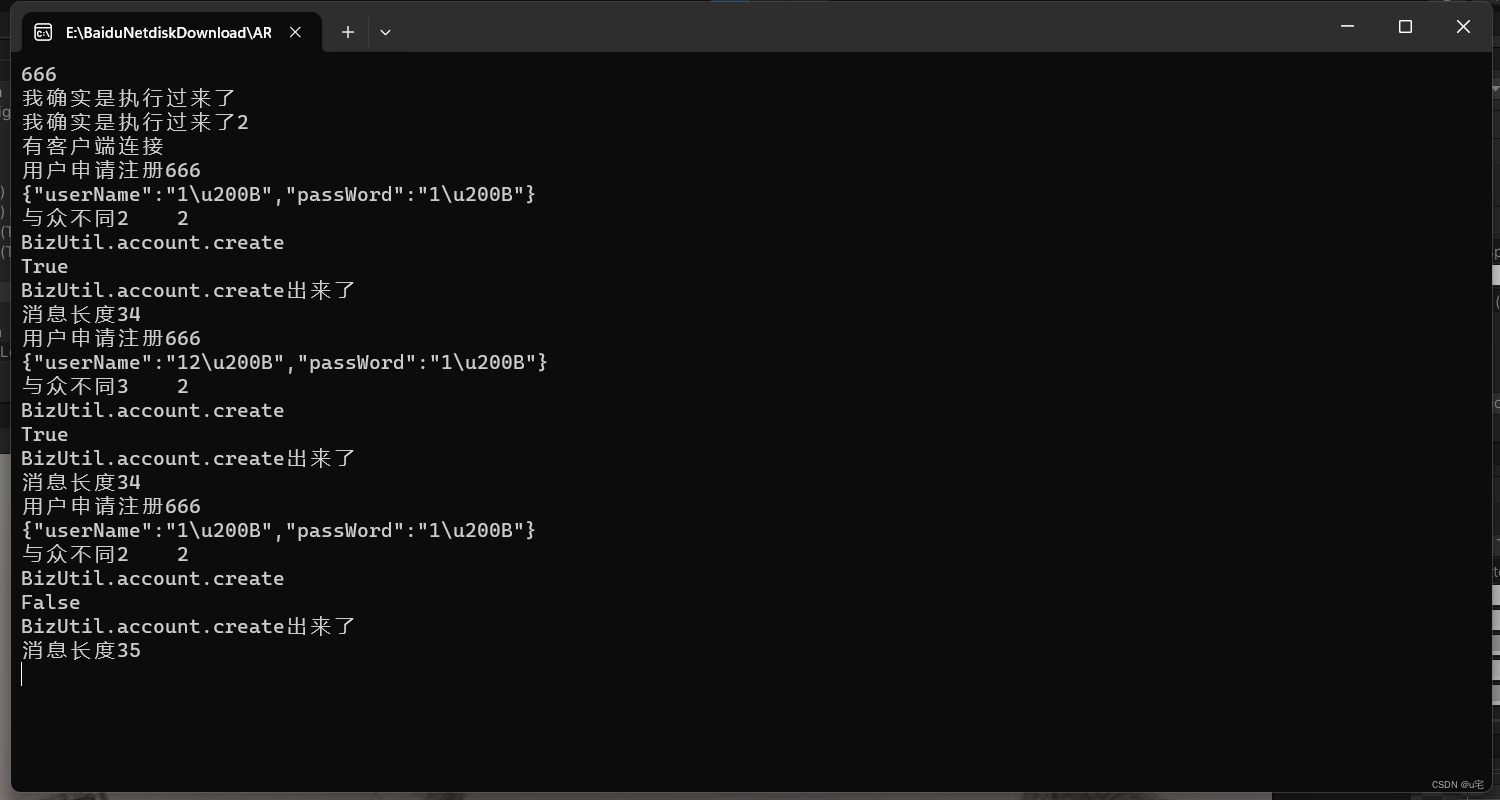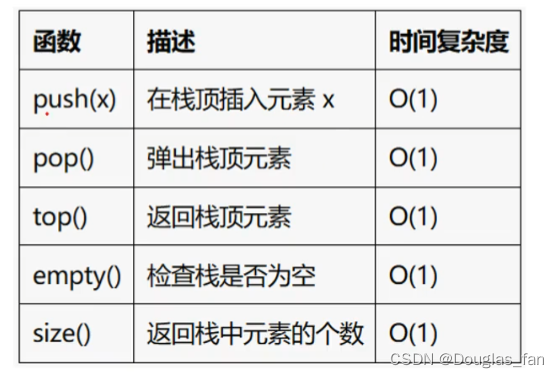在之前的篇章中,已经补充完成mysql的基本知识,那么现在开始,我们需要把mysql和express,nodejs连接起来。
安装依赖
npm install mysql2 express js-yaml
- mysql2 用来连接mysql和编写sq语句
- express 用来提供接口 增删改差
- js-yaml 用来编写配置文件
编写代码
db.ocnfig.yaml
db:host: localhost #主机port: 3306 #端口user: root #账号password: '123456' #密码 一定要字符串database: xiaoman # 库
index.js
import mysql2 from 'mysql2/promise'
import fs from 'node:fs'
import jsyaml from 'js-yaml'
import express from 'express'
const yaml = fs.readFileSync('./db.config.yaml', 'utf8')
const config = jsyaml.load(yaml)
const sql = await mysql2.createConnection({...config.db
})
const app = express()
app.use(express.json())
//查询接口 全部
app.get('/',async (req,res)=>{const [data] = await sql.query('select * from user')res.send(data)
})
//单个查询 params
app.get('/user/:id',async (req,res)=>{const [row] = await sql.query(`select * from user where id = ?`,[req.params.id])res.send(row)
})//新增接口
app.post('/create',async (req,res)=>{const {name,age,hobby} = req.bodyawait sql.query(`insert into user(name,age,hobby) values(?,?,?)`,[name,age,hobby])res.send({ok:1})
})//编辑
app.post('/update',async (req,res)=>{const {name,age,hobby,id} = req.bodyawait sql.query(`update user set name = ?,age = ?,hobby = ? where id = ?`,[name,age,hobby,id])res.send({ok:1})
})
//删除
app.post('/delete',async (req,res)=>{await sql.query(`delete from user where id = ?`,[req.body.id])res.send({ok:1})
})
const port = 3000app.listen(port, () => {console.log(`Example app listening on port ${port}`)
})
index.http
方便测试接口
# 查询全部GET http://localhost:3000/ HTTP/1.1# 单个查询
GET http://localhost:3000/user/2 HTTP/1.1# 添加数据
POST http://localhost:3000/create HTTP/1.1
Content-Type: application/json{"name":"张三","age":18
}# 更新数据
POST http://localhost:3000/update HTTP/1.1
Content-Type: application/json{"name":"法外狂徒","age":20,"id":23
}#删除
# POST http://localhost:3000/delete HTTP/1.1
# Content-Type: application/json# {
# "id":24
# }
后续更新计划