You can rank the preferred cipher suites that Qlik License Service uses to encrypt and decrypt the signed key license.您可以对Qlik许可证服务用于加密和解密签名密钥许可证的首选密码套件进行排序。
The Qlik License Service is included in Qlik Sense Enterprise on Windows February 2020 and in later releases.Qlik许可服务包含在Windows 2020年2月和以后的版本中。

The Qlik License Service uses Mutual TLS Authentication (mTLS) to ensure requests coming from both the server and client are trusted.Qlik许可服务使用互TLS身份验证(mTLS)来确保来自服务器和客户端的请求都是可信的。

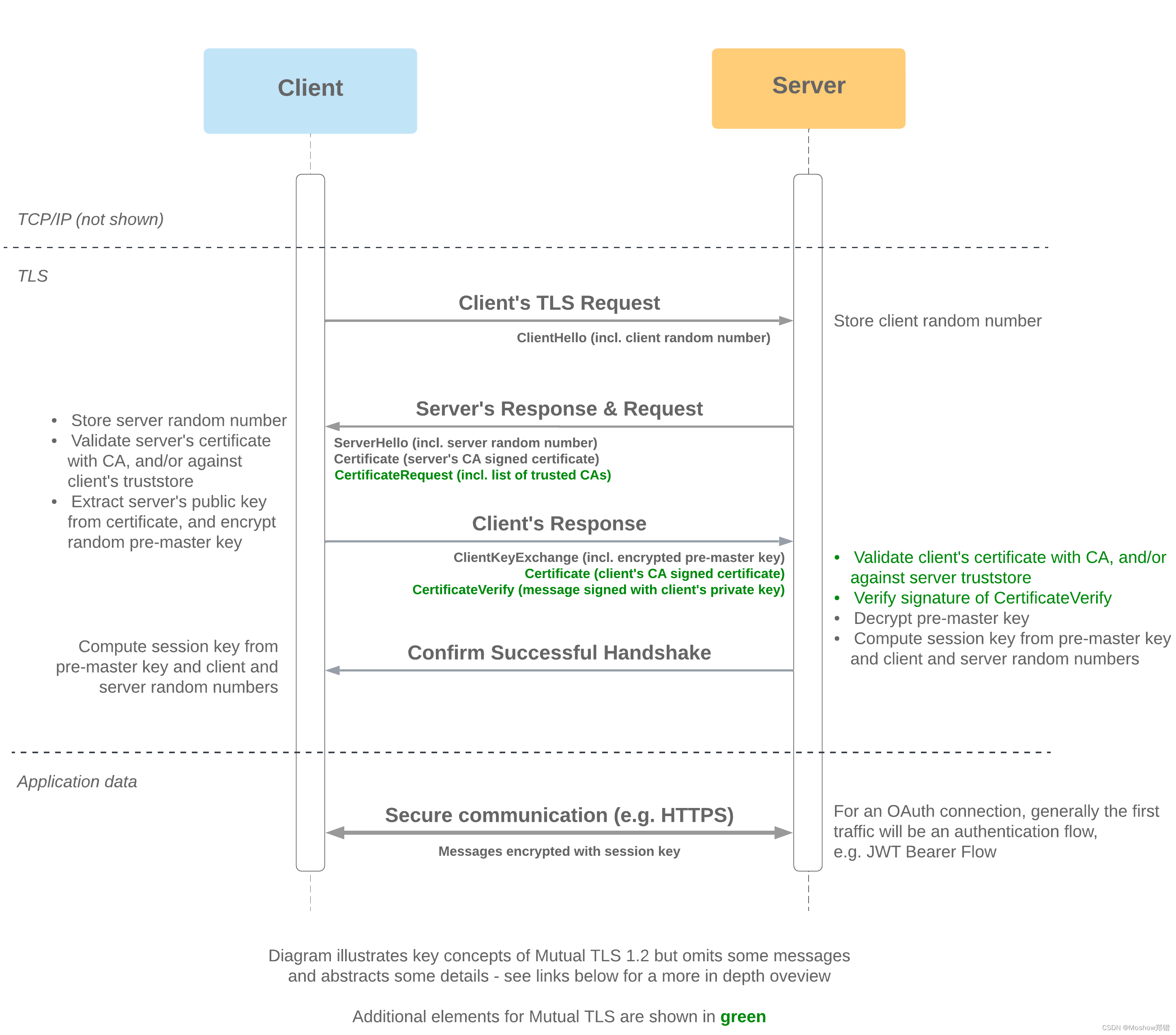
The Qlik License Service listens on port 9200. Qlik许可服务监听端口9200。
Information note : TLS 1.2 is supported since June 2017.
The following list shows the supported cipher suites:
以下列表显示了支持的密码套件:
- TLS_ECDHE_RSA_WITH_AES_128_GCM_SHA256
- TLS_ECDHE_RSA_WITH_AES_256_GCM_SHA384
- TLS_ECDHE_ECDSA_WITH_AES_128_GCM_SHA25
- TLS_ECDHE_ECDSA_WITH_AES_256_GCM_SHA384
- TLS_ECDHE_RSA_WITH_CHACHA20_POLY1305
- TLS_ECDHE_ECDSA_WITH_CHACHA20_POLY1305
- TLS_ECDHE_RSA_WITH_AES_128_CBC_SHA
- TLS_ECDHE_ECDSA_WITH_AES_128_CBC_SHA
- TLS_ECDHE_RSA_WITH_AES_256_CBC_SHA
- TLS_ECDHE_ECDSA_WITH_AES_256_CBC_SHA
- TLS_RSA_WITH_AES_128_GCM_SHA256
- TLS_RSA_WITH_AES_256_GCM_SHA384
- TLS_RSA_WITH_AES_128_CBC_SHA
- TLS_RSA_WITH_AES_256_CBC_SHA
- TLS_ECDHE_RSA_WITH_3DES_EDE_CBC_SHA
- TLS_RSA_WITH_3DES_EDE_CBC_SHA
To configure the preferred cipher suites for the Qlik License Service, do the following:
要为Qlik许可证服务配置首选密码套件,请执行以下操作:
- Open the service.conf file.
The default path is %Program Files%\Qlik\Sense\ServiceDispatcher\service.conf. -
Go to the following section:
[licenses.parameters] -qsefw-mode -app-settings="..\Licenses\appsettings.json" -
Add a comma-separated list of ciphers to his section, as shown below:
[licenses.parameters] -qsefw-mode -cipher-suites=TLS_ECDHE_ECDSA_WITH_AES_128_GCM_SHA256,TLS_ECDHE_RSA_WITH_AES_128_CBC_SHA -app-settings="..\Licenses\appsettings.json" - Save the file and close.
- Restart the Qlik Sense Service Dispatcher, which handles execution of the Qlik License Service.
-
If you have a multi-node environment, repeat the steps above for each node.
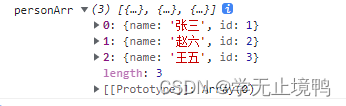


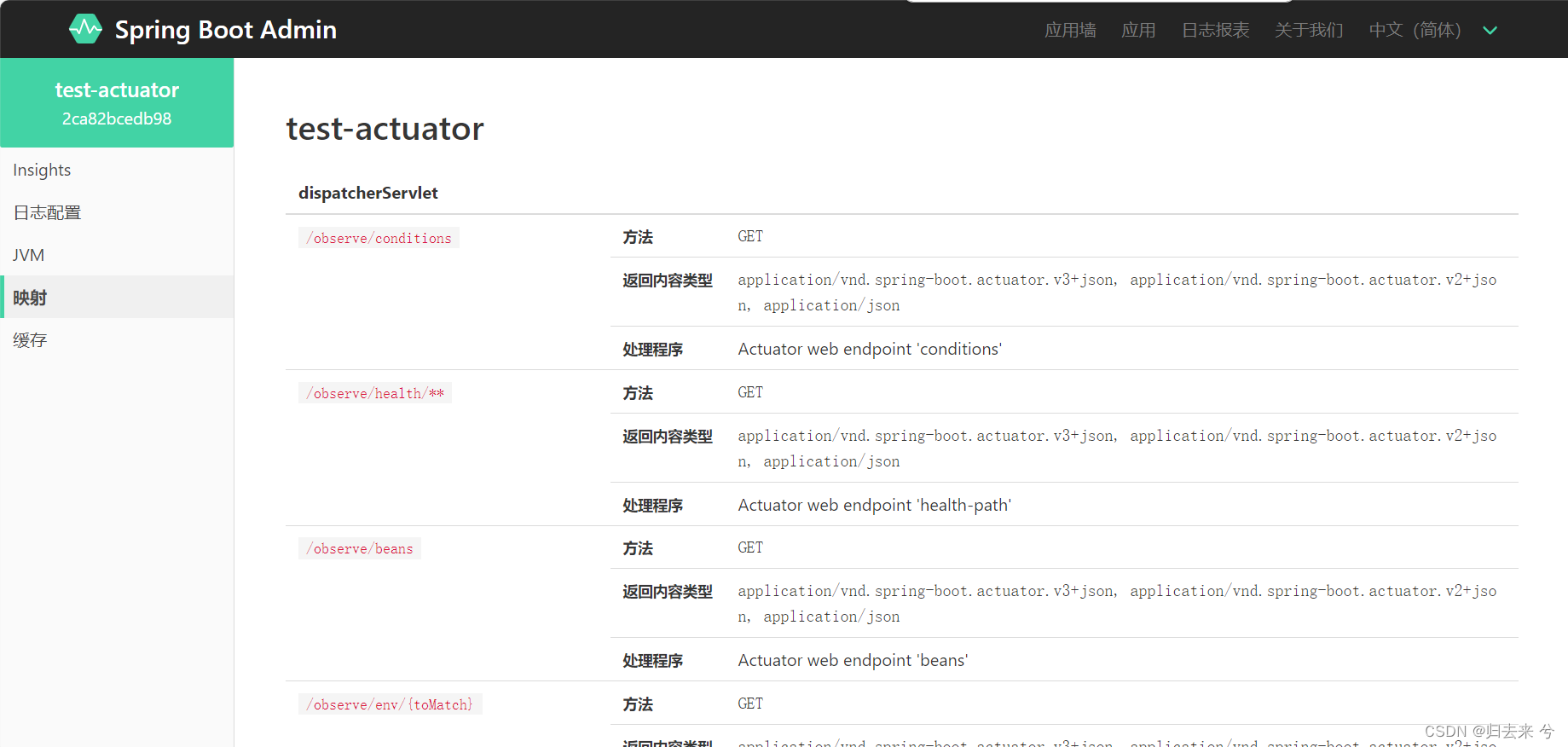
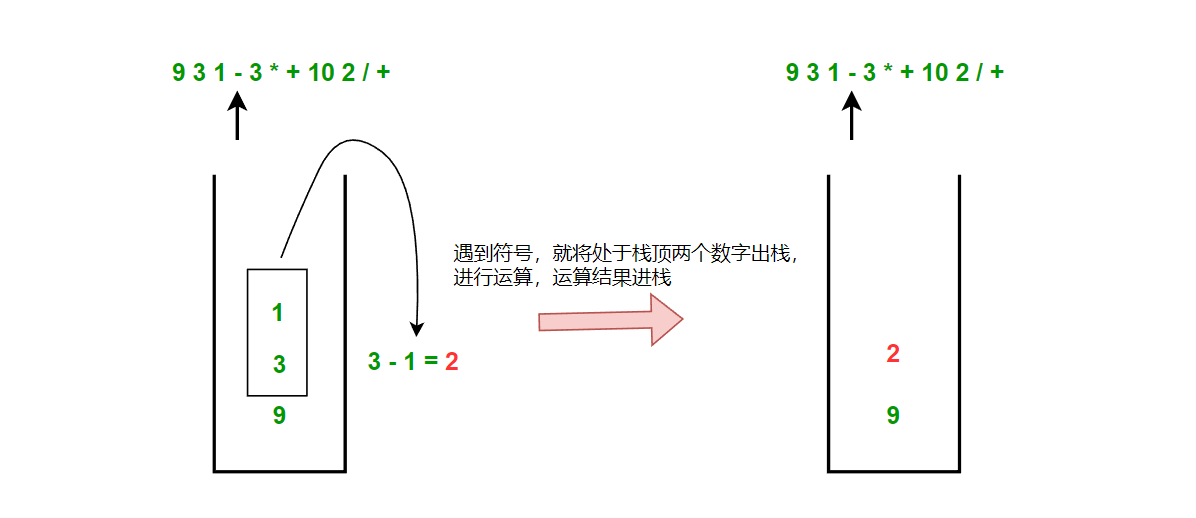

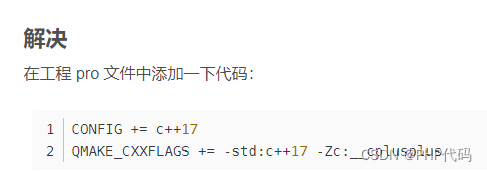
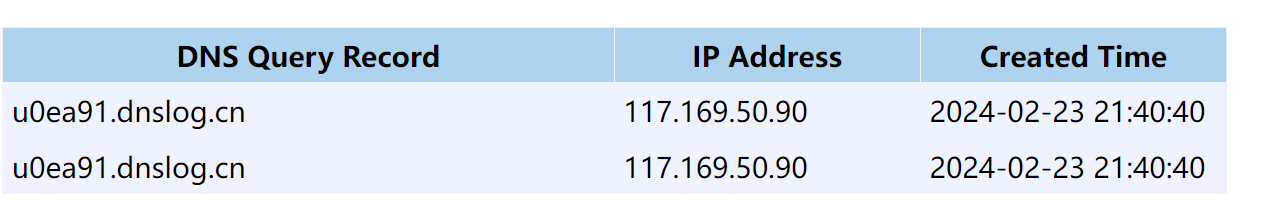
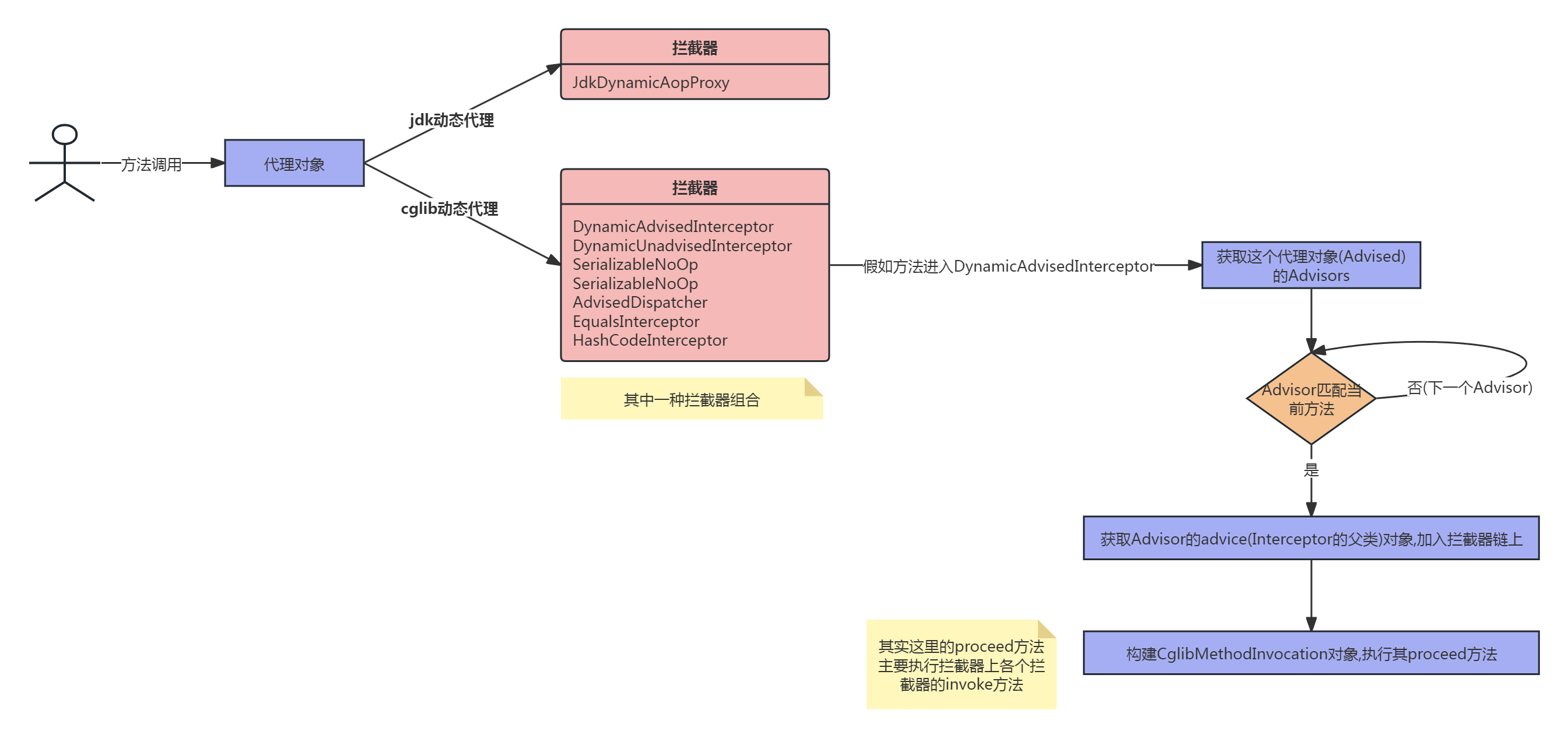

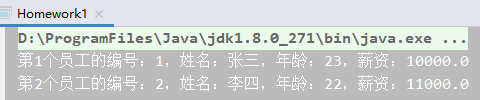
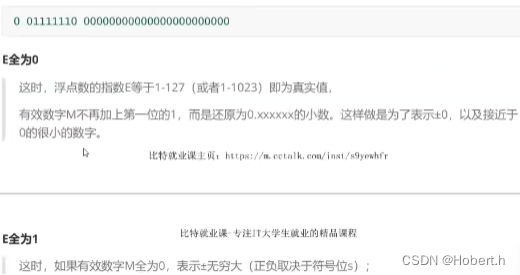

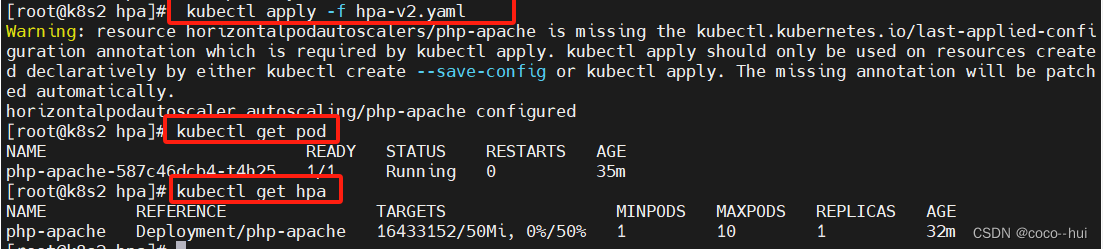
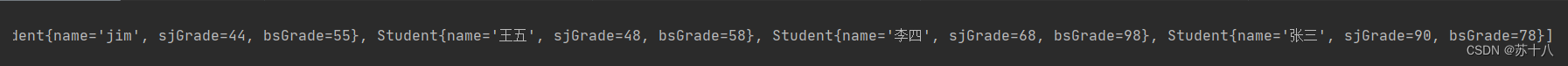
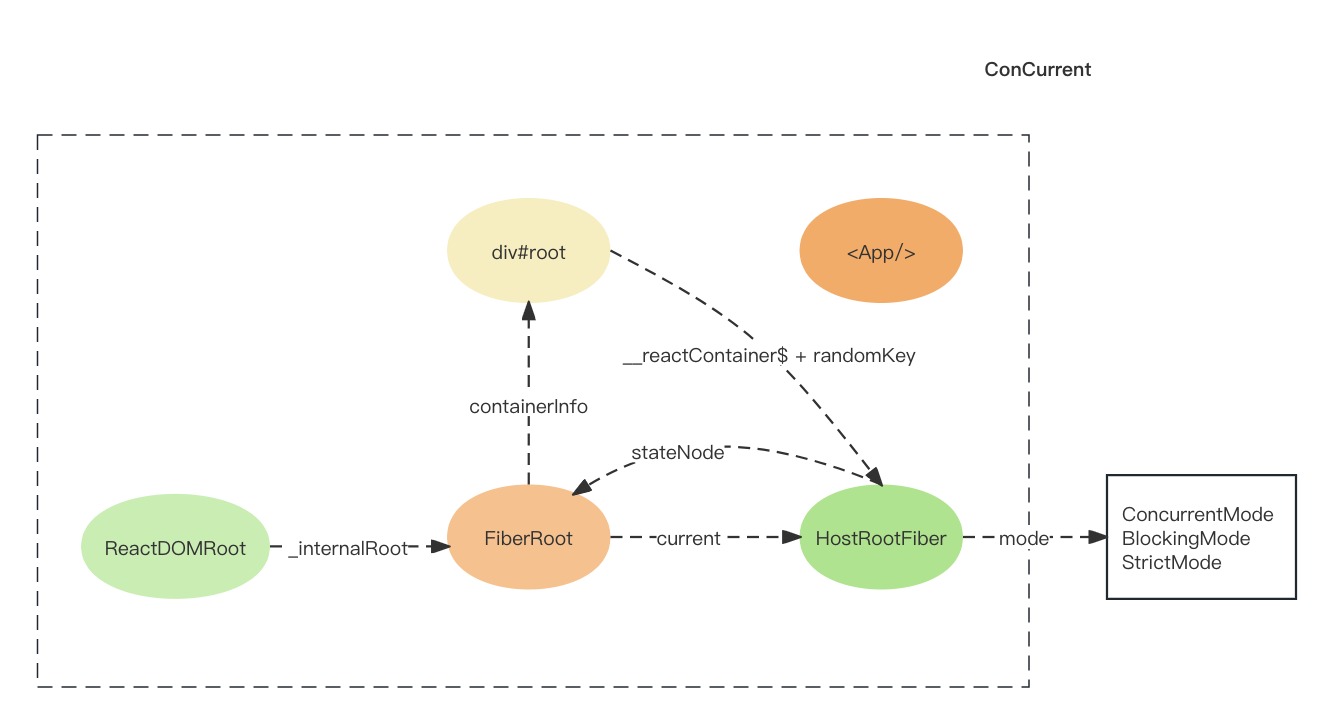
![反序列化字符串逃逸 [安洵杯 2019]easy_serialize_php1](https://img-blog.csdnimg.cn/direct/383ba506181347479aca6d319858fce6.png)

