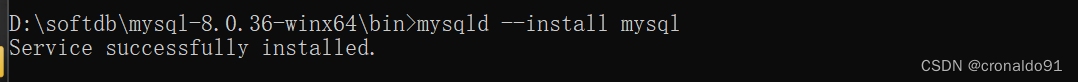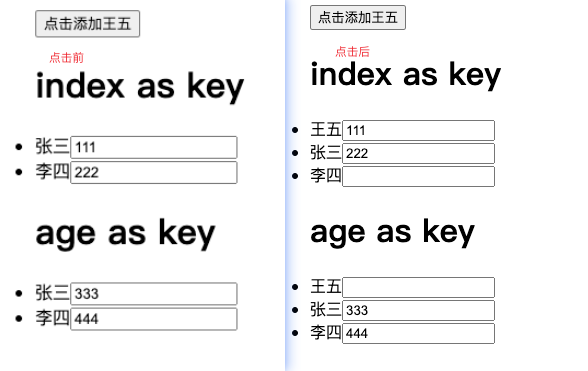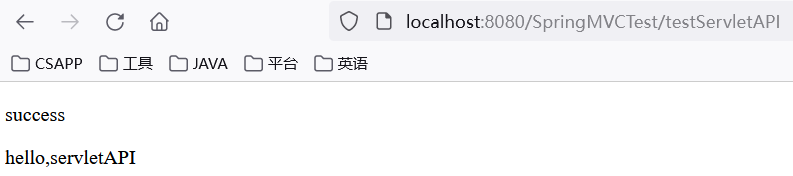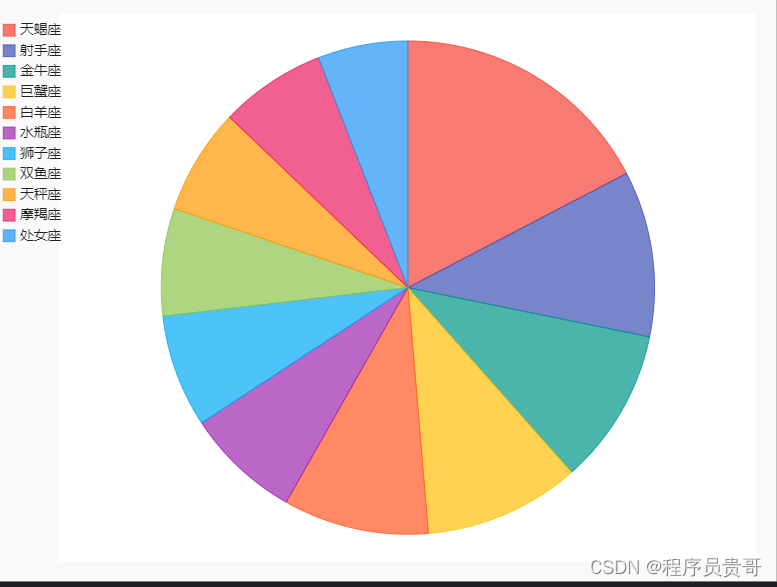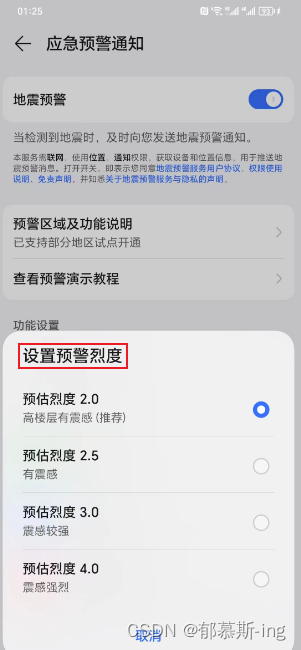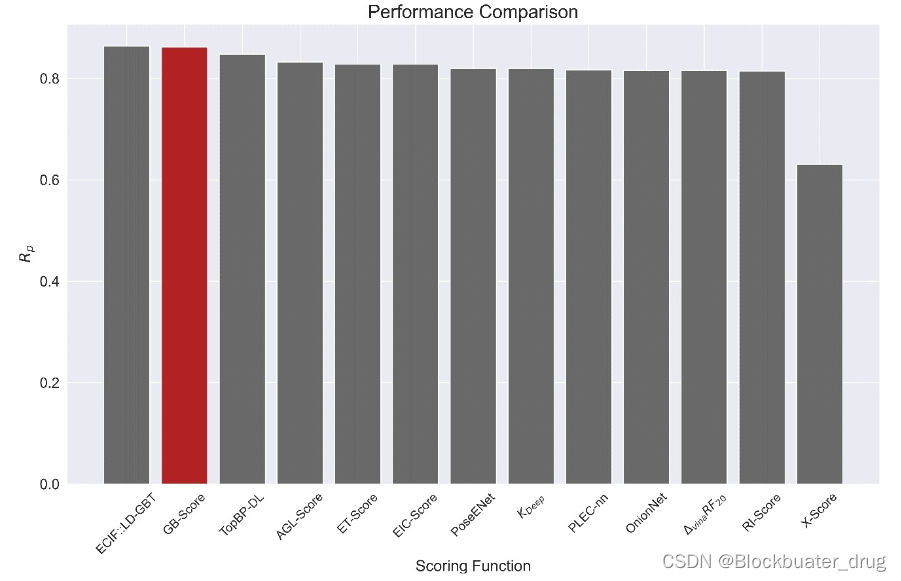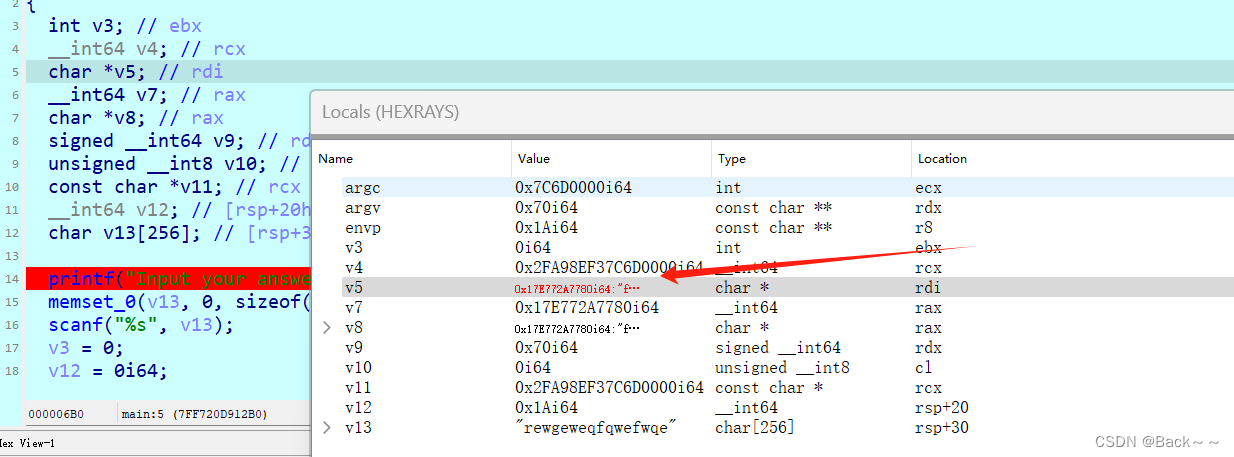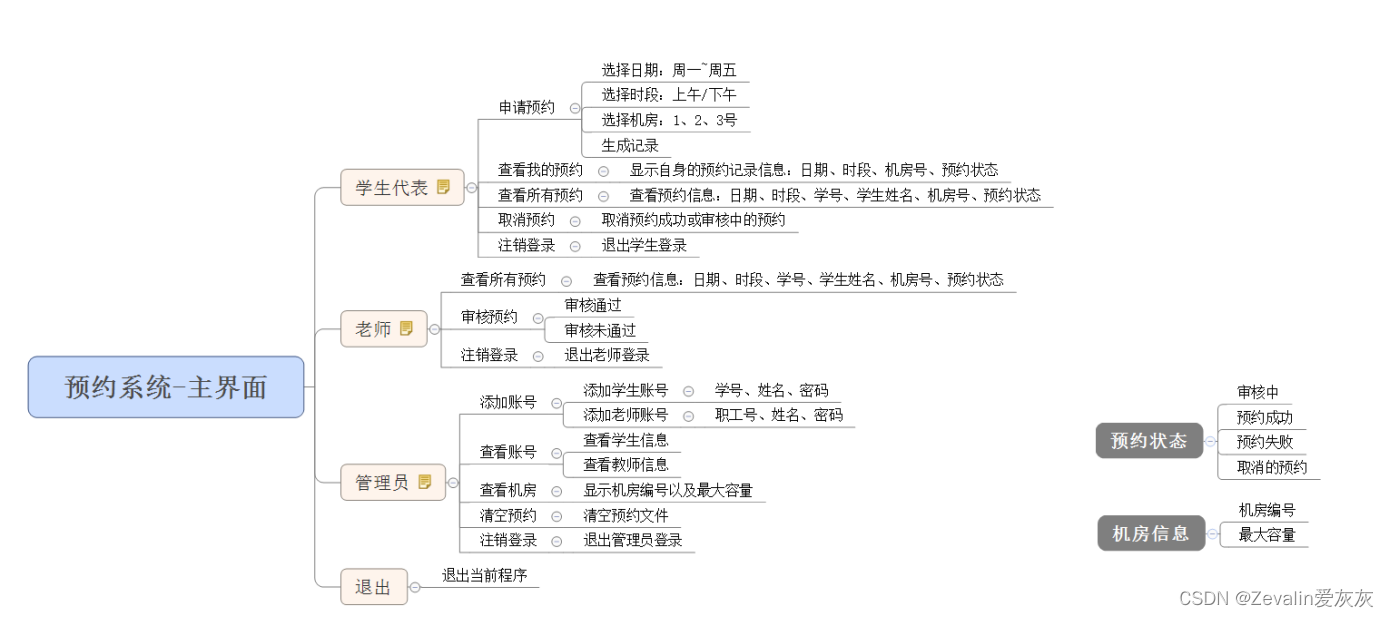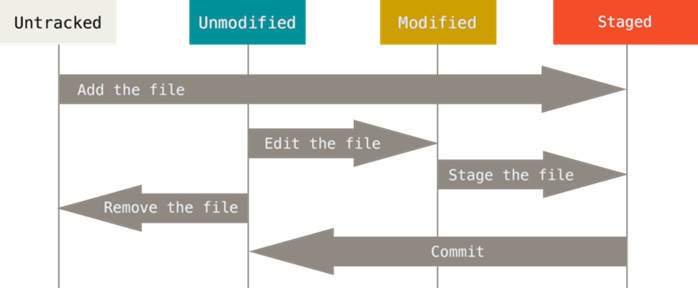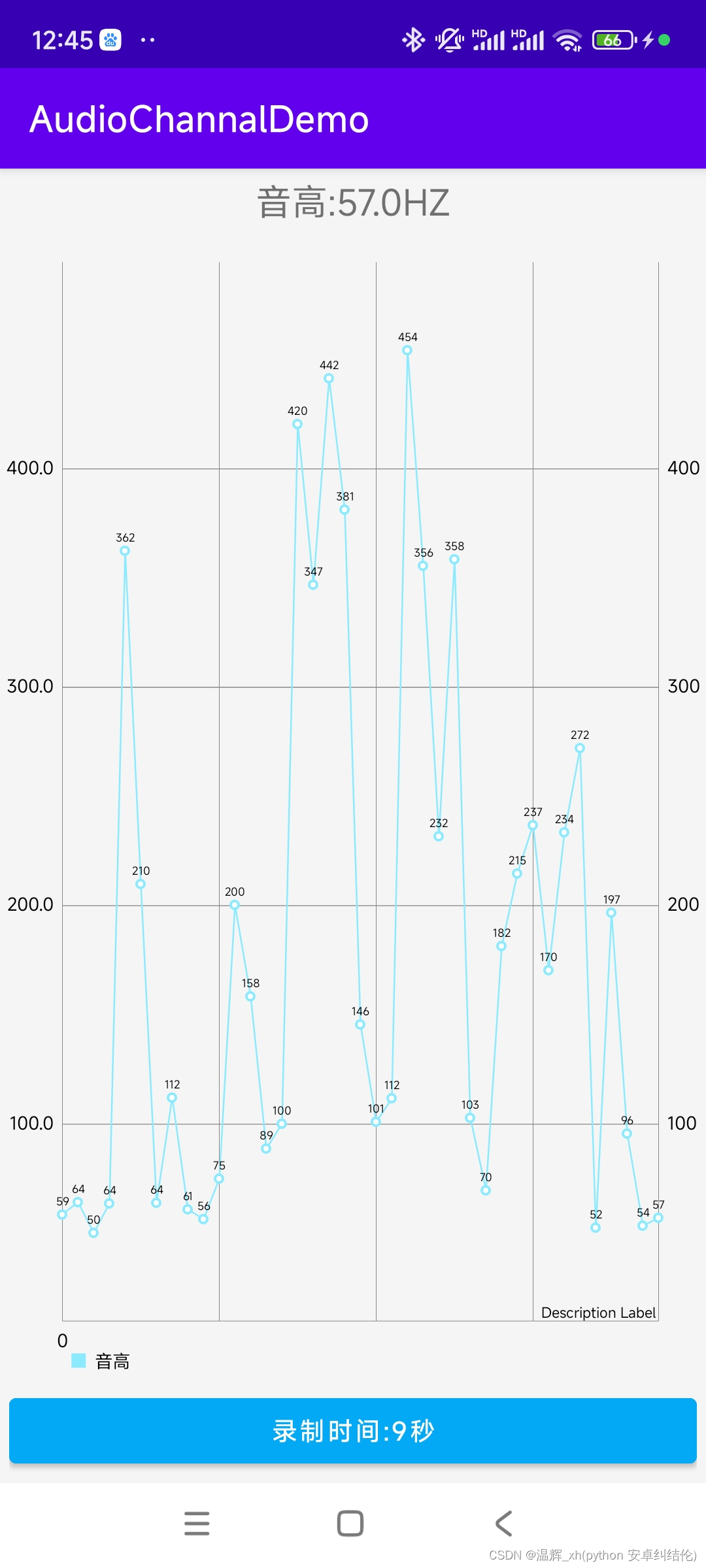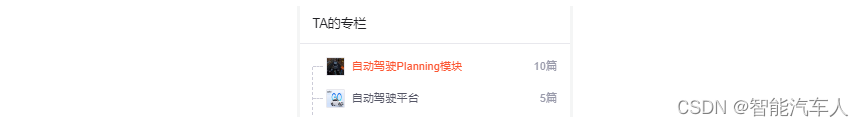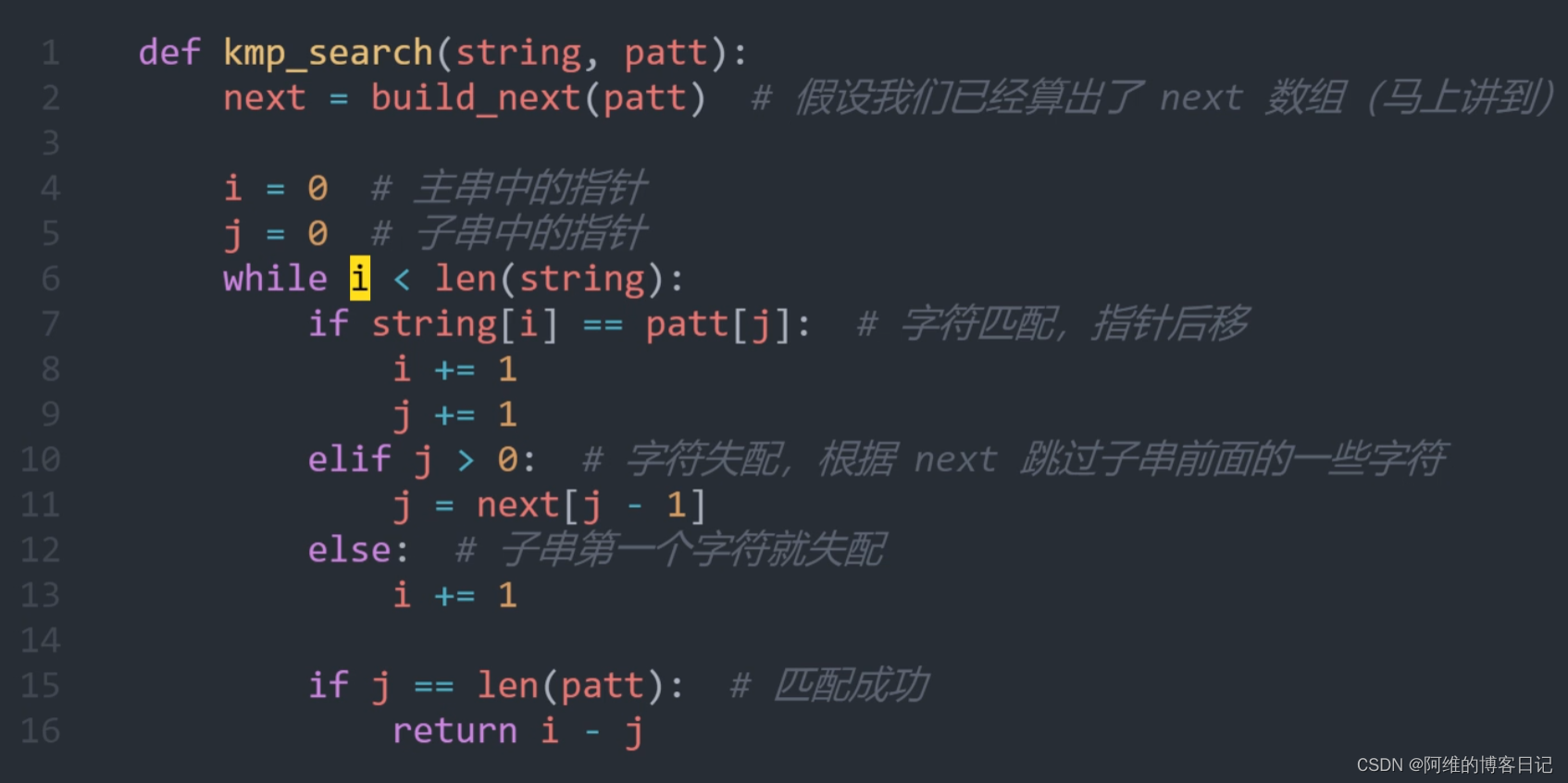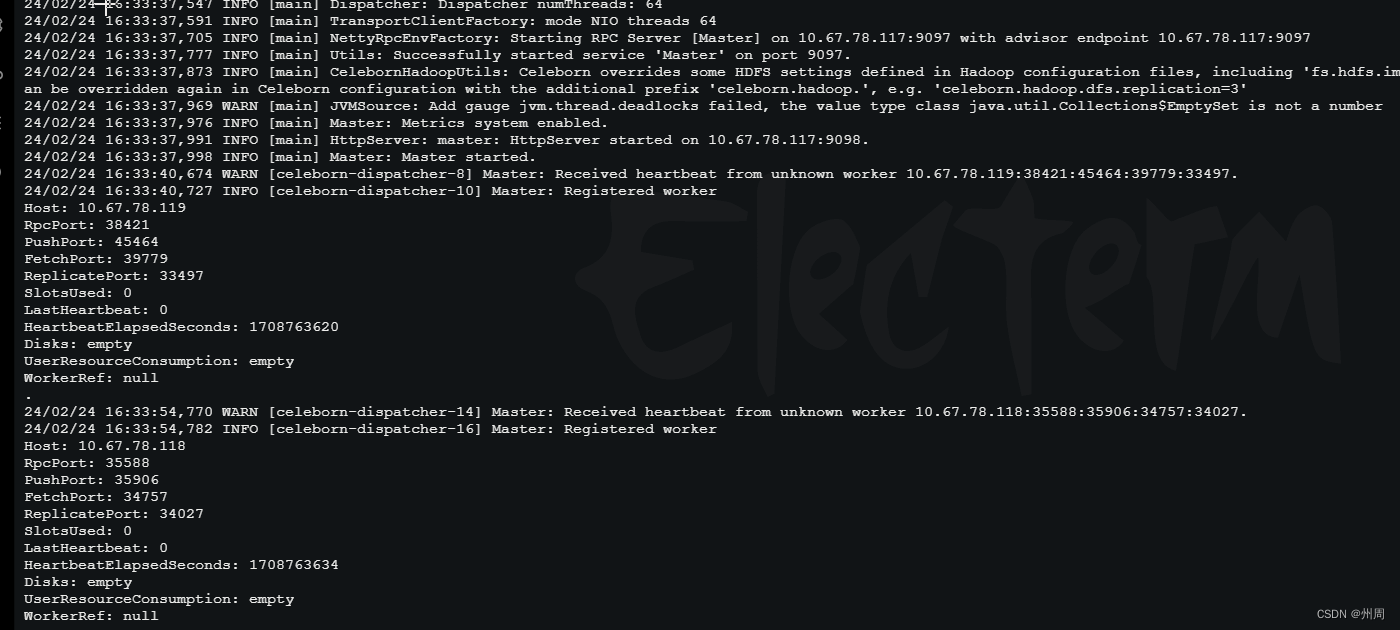专栏集锦,大佬们可以收藏以备不时之需:
Spring Cloud 专栏:http://t.csdnimg.cn/WDmJ9
Python 专栏:http://t.csdnimg.cn/hMwPR
Redis 专栏:http://t.csdnimg.cn/Qq0Xc
TensorFlow 专栏:http://t.csdnimg.cn/SOien
Logback 专栏:http://t.csdnimg.cn/UejSC
量子计算:
量子计算 | 解密著名量子算法Shor算法和Grover算法
AI机器学习实战:
AI机器学习实战 | 使用 Python 和 scikit-learn 库进行情感分析
AI机器学习 | 基于librosa库和使用scikit-learn库中的分类器进行语音识别
Python实战:
Python实战 | 使用 Python 和 TensorFlow 构建卷积神经网络(CNN)进行人脸识别
Spring Cloud实战:
Spring Cloud实战 |分布式系统的流量控制、熔断降级组件Sentinel如何使用
Spring Cloud 实战 | 解密Feign底层原理,包含实战源码
Spring Cloud 实战 | 解密负载均衡Ribbon底层原理,包含实战源码
1024程序员节特辑文章:
1024程序员狂欢节特辑 | ELK+ 协同过滤算法构建个性化推荐引擎,智能实现“千人千面”
1024程序员节特辑 | 解密Spring Cloud Hystrix熔断提高系统的可用性和容错能力
1024程序员节特辑 | ELK+ 用户画像构建个性化推荐引擎,智能实现“千人千面”
1024程序员节特辑 | OKR VS KPI谁更合适?
1024程序员节特辑 | Spring Boot实战 之 MongoDB分片或复制集操作
Spring实战系列文章:
Spring实战 | Spring AOP核心秘笈之葵花宝典
Spring实战 | Spring IOC不能说的秘密?
国庆中秋特辑系列文章:
国庆中秋特辑(八)Spring Boot项目如何使用JPA
国庆中秋特辑(七)Java软件工程师常见20道编程面试题
国庆中秋特辑(六)大学生常见30道宝藏编程面试题
国庆中秋特辑(五)MySQL如何性能调优?下篇
国庆中秋特辑(四)MySQL如何性能调优?上篇
国庆中秋特辑(三)使用生成对抗网络(GAN)生成具有节日氛围的画作,深度学习框架 TensorFlow 和 Keras 来实现
国庆中秋特辑(二)浪漫祝福方式 使用生成对抗网络(GAN)生成具有节日氛围的画作
国庆中秋特辑(一)浪漫祝福方式 用循环神经网络(RNN)或长短时记忆网络(LSTM)生成祝福诗词
目录
- 1. 使用Java内置的I/O类
- 示例代码
- 2. 使用Apache Commons IO
- 示例代码
- 3. 使用Netty进行网络传输
- 示例代码
- 4. 使用Socket编程
- 示例代码
- 5. 使用iText库生成PDF并传输
- 示例代码
在Java中,PDF文件的传输可以通过多种方式实现,包括使用Java内置的I/O类、第三方库如Apache Commons IO、Netty等,以及通过网络协议进行传输。以下是一些常见的PDF文件传输方法,以及相应的代码示例。

1. 使用Java内置的I/O类
Java的InputStream和OutputStream类可以用来读取和写入PDF文件。这种方法不涉及任何第三方库,但可能需要手动处理文件的读写。
示例代码
import java.io.FileInputStream;
import java.io.FileOutputStream;
import java.io.IOException;public class PDFTransferExample {public static void main(String[] args) {// 读取PDF文件try (FileInputStream fis = new FileInputStream("source.pdf")) {// 写入PDF文件try (FileOutputStream fos = new FileOutputStream("destination.pdf")) {byte[] buffer = new byte[1024];int bytesRead;while ((bytesRead = fis.read(buffer)) != -1) {fos.write(buffer, 0, bytesRead);}}} catch (IOException e) {e.printStackTrace();}}
}
2. 使用Apache Commons IO
Apache Commons IO提供了更高级的I/O操作,如FileUtils类可以用来简化文件的读写过程。
示例代码
import org.apache.commons.io.FileUtils;import java.io.File;
import java.io.IOException;public class PDFTransferApacheCommonsIO {public static void main(String[] args) {File sourceFile = new File("source.pdf");File destinationFile = new File("destination.pdf");try {FileUtils.copyFile(sourceFile, destinationFile);} catch (IOException e) {e.printStackTrace();}}
}
3. 使用Netty进行网络传输
Netty是一个高性能的网络编程框架,可以用来通过网络传输PDF文件。
示例代码
import io.netty.bootstrap.ServerBootstrap;
import io.netty.channel.ChannelInitializer;
import io.netty.channel.ChannelOption;
import io.netty.channel.EventLoopGroup;
import io.netty.channel.nio.NioEventLoopGroup;
import io.netty.channel.socket.SocketChannel;
import io.netty.channel.socket.nio.NioServerSocketChannel;
import io.netty.handler.codec.http.HttpObjectAggregator;
import io.netty.handler.codec.http.HttpRequestDecoder;
import io.netty.handler.codec.http.HttpResponseEncoder;
import io.netty.handler.codec.http.LastHttpContent;
import io.netty.handler.stream.ChunkedStream;import java.io.File;
import java.io.FileInputStream;
import java.io.IOException;
import java.net.InetSocketAddress;public class NettyPDFServer {public static void main(String[] args) {EventLoopGroup bossGroup = new NioEventLoopGroup();EventLoopGroup workerGroup = new NioEventLoopGroup();try {ServerBootstrap b = new ServerBootstrap();b.group(bossGroup, workerGroup).channel(NioServerSocketChannel.class).childHandler(new ChannelInitializer<SocketChannel>() {@Overridepublic void initChannel(SocketChannel ch) throws Exception {ch.pipeline().addLast(new HttpRequestDecoder(), new HttpResponseEncoder(),new HttpObjectAggregator(1024 * 1024 * 10), new NettyPDFServerHandler());}}).option(ChannelOption.SO_BACKLOG, 128).childOption(ChannelOption.SO_KEEPALIVE, true);b.bind(8080).sync().channel().closeFuture().sync();} catch (InterruptedException e) {e.printStackTrace();} finally {workerGroup.shutdownGracefully();bossGroup.shutdownGracefully();}}
}class NettyPDFServerHandler extends SimpleChannelInboundHandler<HttpRequest> {@Overrideprotected void channelRead0(ChannelHandlerContext ctx, HttpRequest req) throws Exception {if (req.getMethod().equals(HttpMethod.GET)) {File file = new File("source.pdf");FileInputStream fis = new FileInputStream(file);ctx.write(new LastHttpContent(ctx.newChunkedFile(FileUtils.readFileToByteArray(file)),HttpResponseStatus.OK,req.headers(),"application/pdf"));}}
}
4. 使用Socket编程
Java的Socket API可以用来在局域网或互联网上进行文件传输。
示例代码
import java.io.*;
import java.net.Socket;public class PDFSocketServer {public static void main(String[] args) {int port = 8080;try (ServerSocket serverSocket = new ServerSocket(port)) {System.out.println("Server is listening on port " + port);Socket clientSocket = serverSocket.accept();System.out.println("Client connected: " + clientSocket.getInetAddress());try (BufferedInputStream in = new BufferedInputStream(new FileInputStream("source.pdf"));BufferedOutputStream out = new BufferedOutputStream(clientSocket.getOutputStream())) {byte[] buffer = new byte[1024];int bytesRead;while ((bytesRead = in.read(buffer)) != -1) {out.write(buffer, 0, bytesRead);}out.flush();}} catch (IOException e) {e.printStackTrace();}}
}
5. 使用iText库生成PDF并传输
iText是一个强大的PDF处理库,可以用来生成PDF文件,并通过网络传输。
示例代码
import com.itextpdf.text.Document;
import com.itextpdf.text.Paragraph;
import com.itextpdf.text.pdf.PdfWriter;
import com.itextpdf.text.pdf.PdfReader;
import com.itextpdf.text.pdf.PdfCopy;
import com.itextpdf.text.pdf.PdfContentByte;import java.io.FileOutputStream;
import java.io.InputStream;
import java.io.OutputStream;
import java.net.Socket;public class PDFiTextExample {public static void main(String[] args) {Document document = new Document();try (PdfWriter.getInstance(document, new FileOutputStream("example.pdf"))) {document.open();document.add(new Paragraph("Hello, iText!"));document.close();} catch (Exception e) {e.printStackTrace();}Socket socket = new Socket("localhost", 8080);try (InputStream in = new FileInputStream("example.pdf");OutputStream out = socket.getOutputStream()) {byte[] buffer = new byte[1024];int bytesRead;while ((bytesRead = in.read(buffer)) != -1) {out.write(buffer, 0, bytesRead);}out.flush();} catch (IOException e) {e.printStackTrace();}}
}