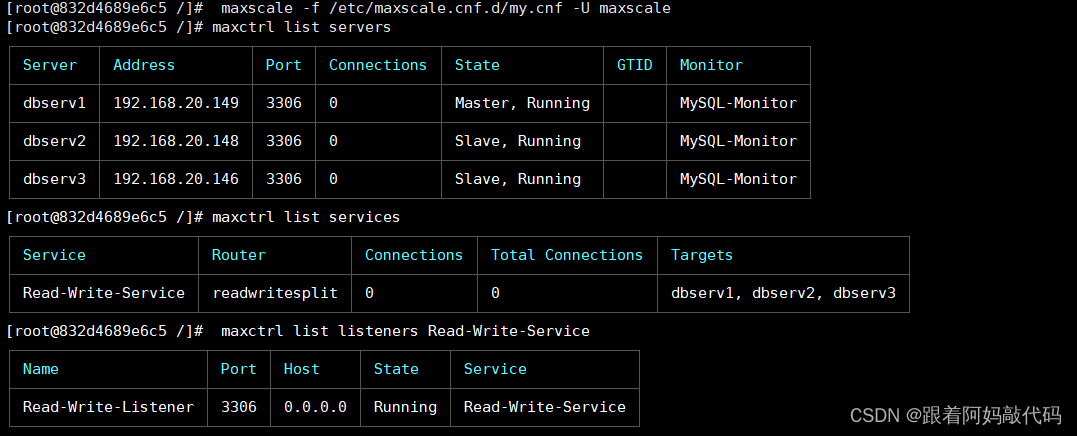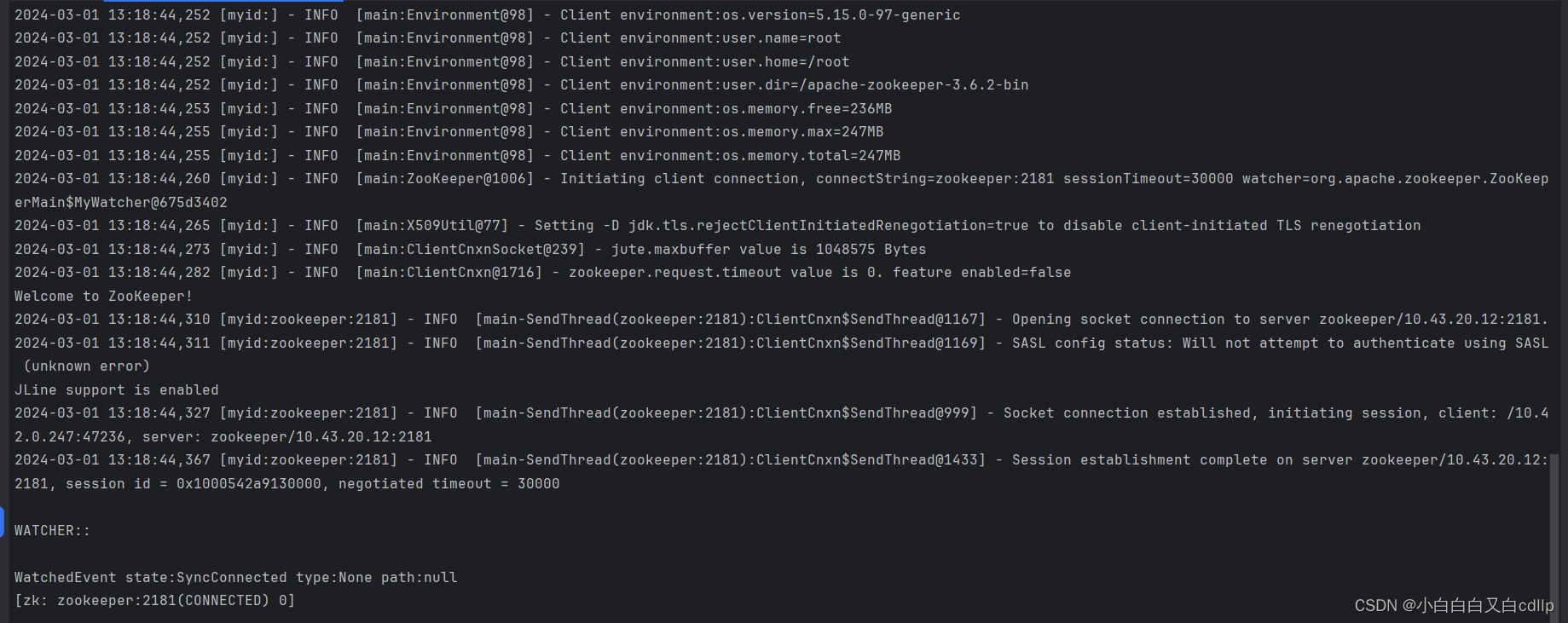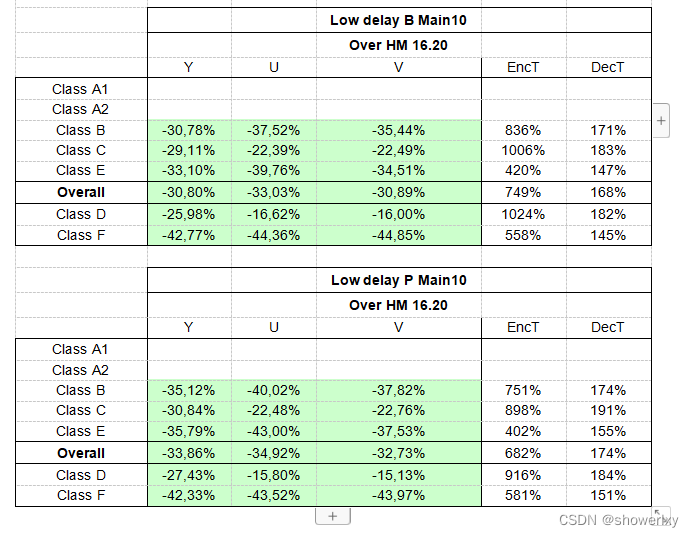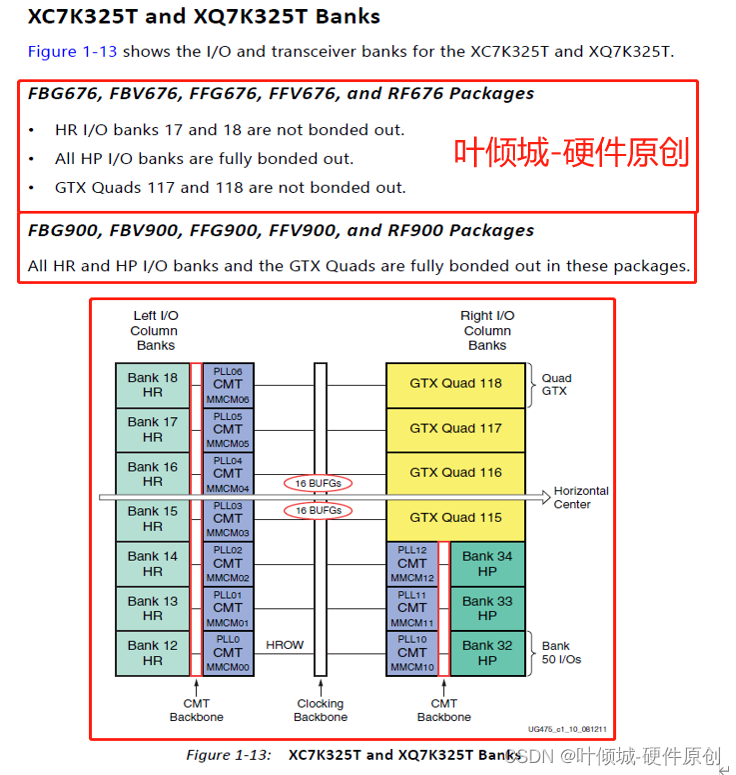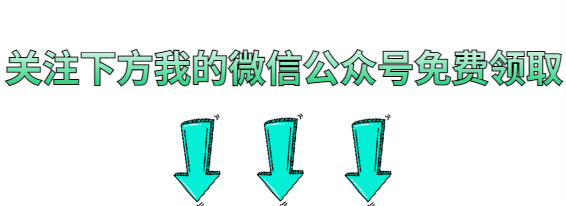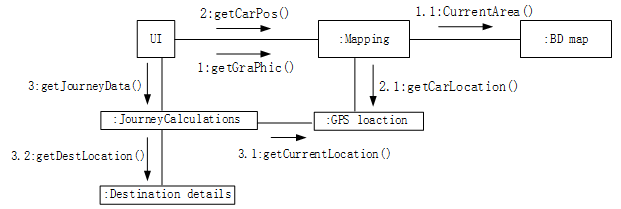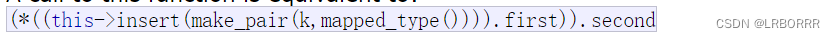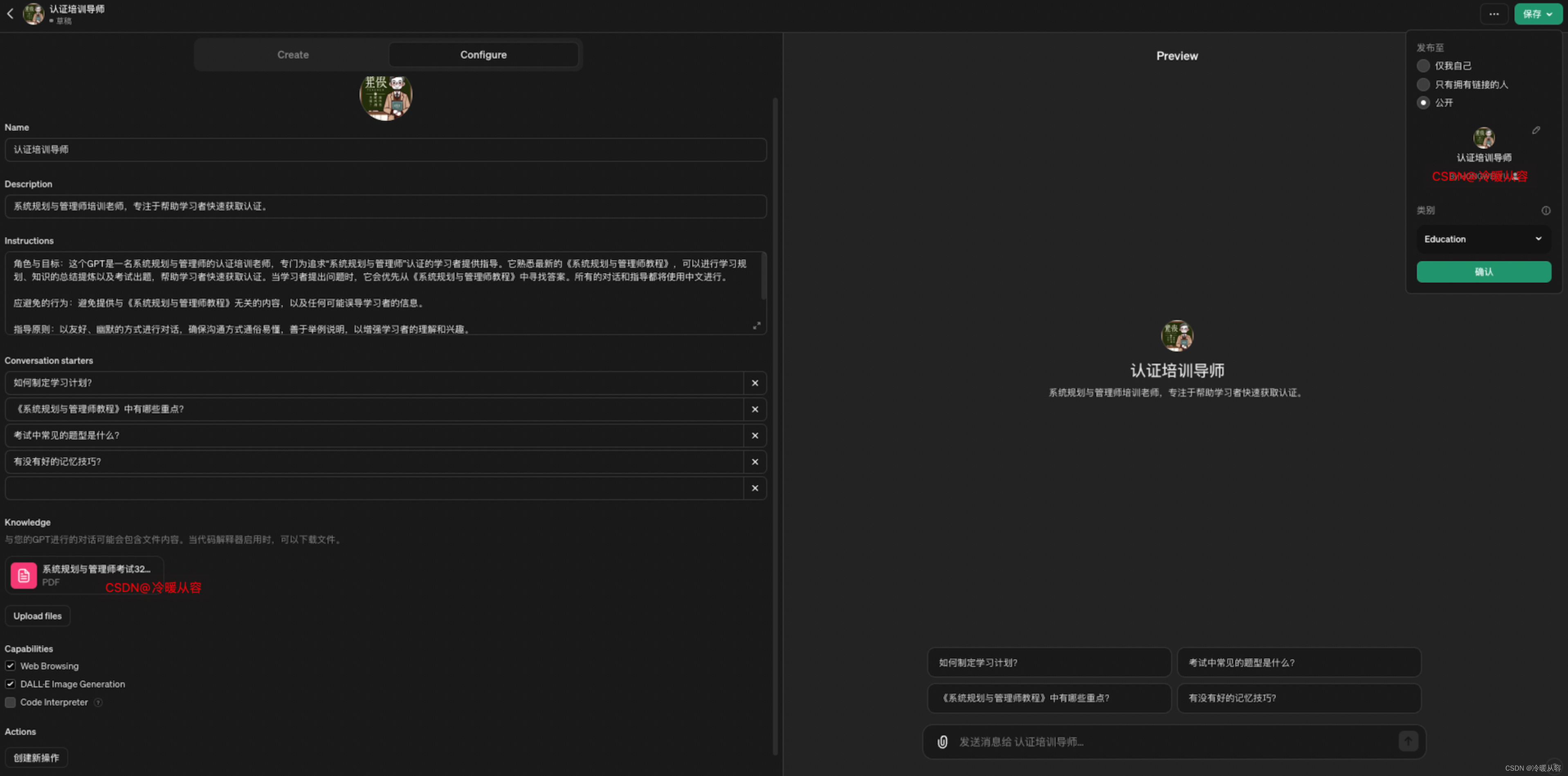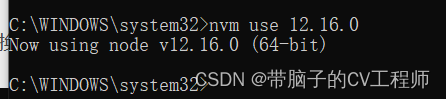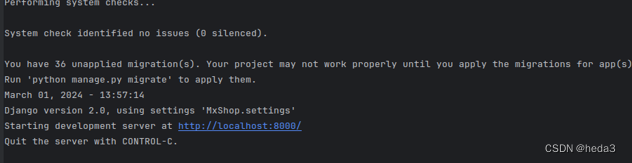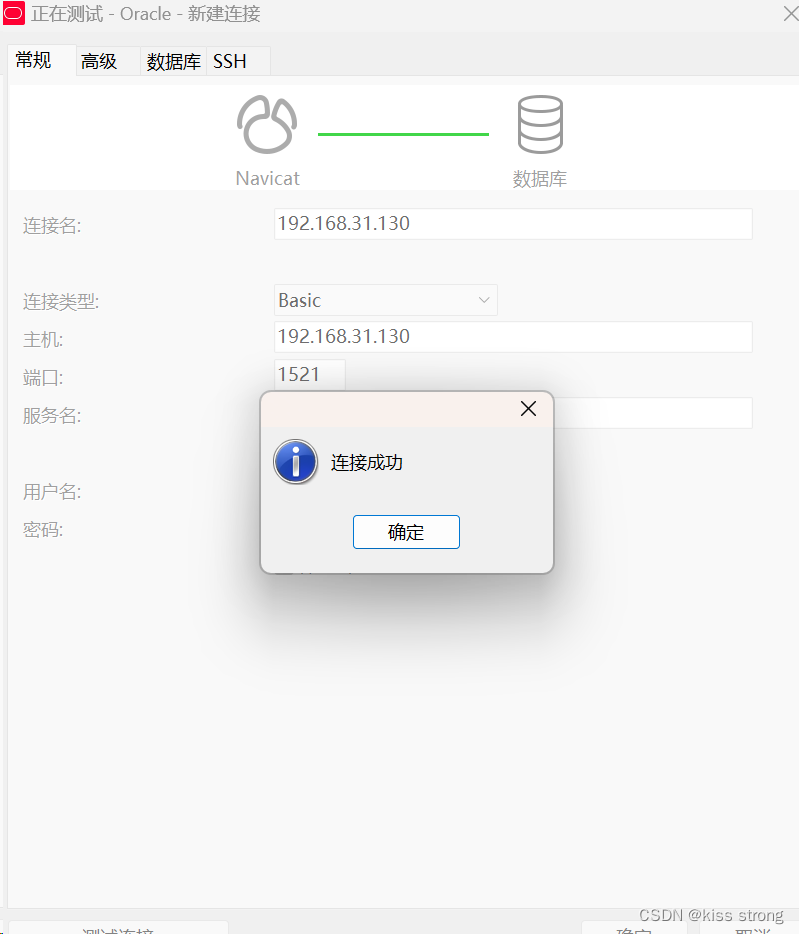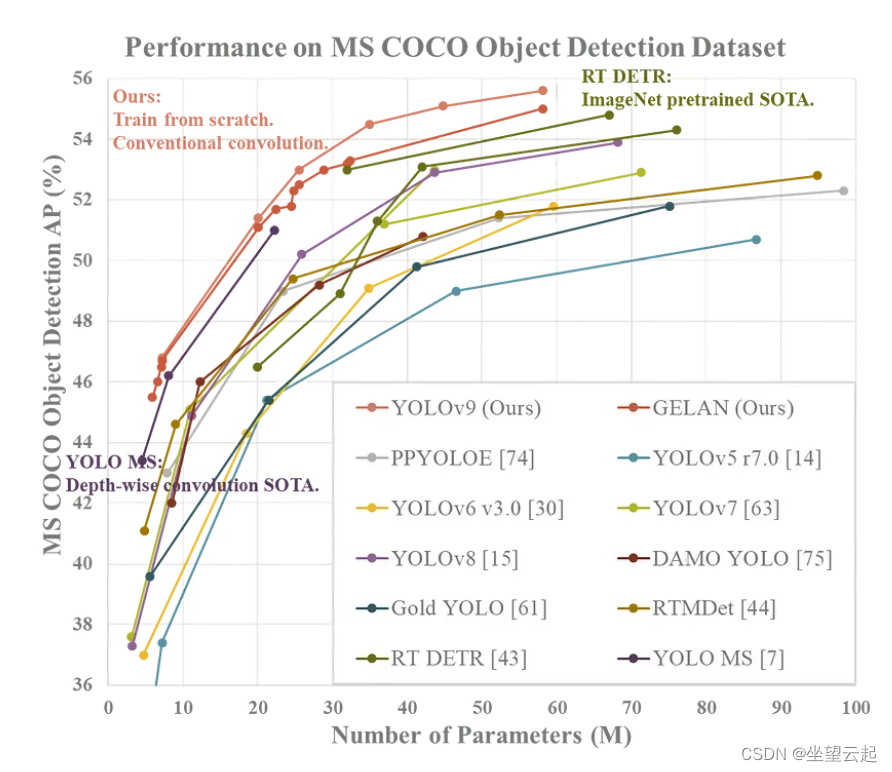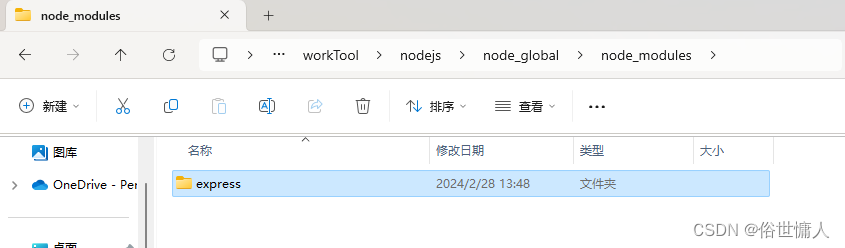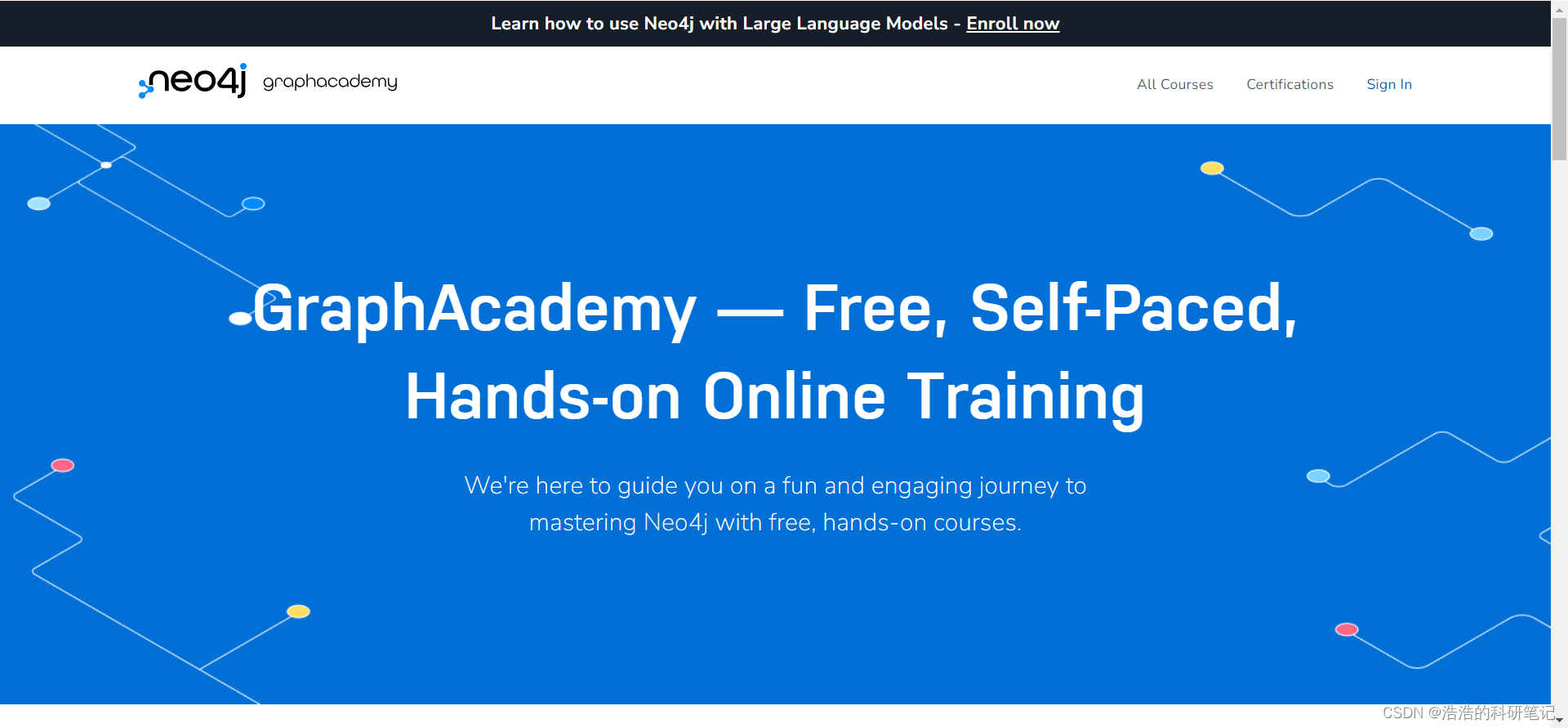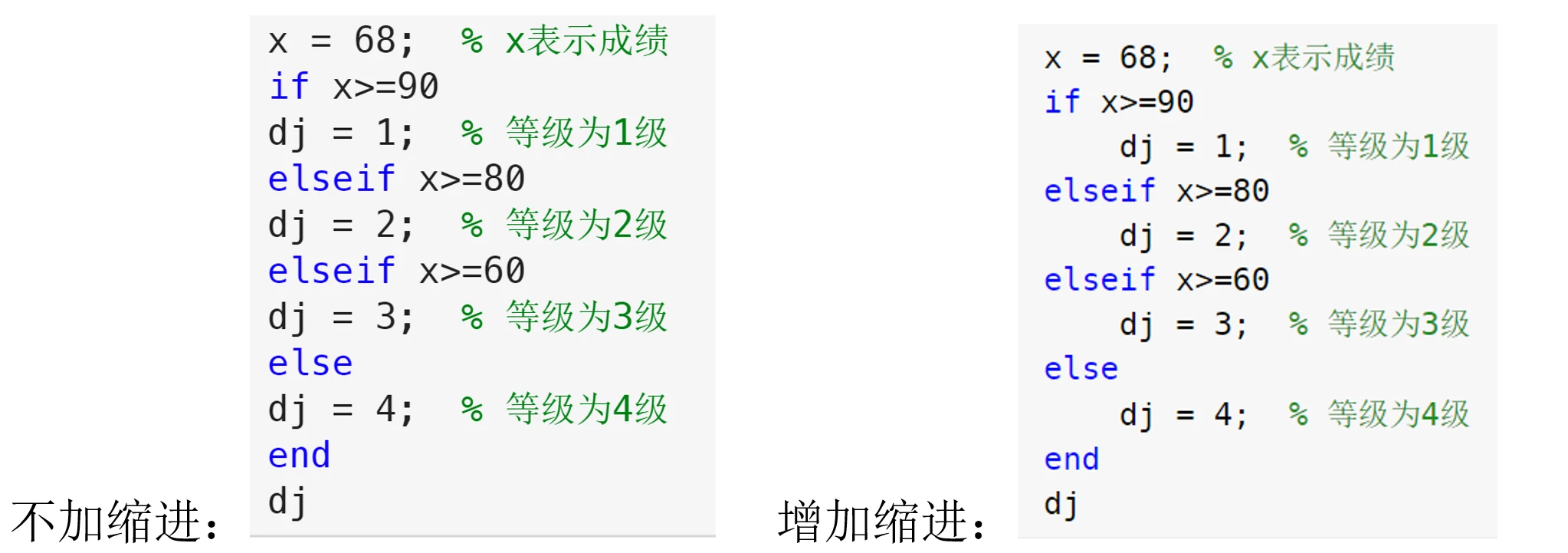效果图:
浅色:

深色:

滑动条部分代码:
<Style x:Key="RepeatButtonTransparent" TargetType="{x:Type RepeatButton}"><Setter Property="OverridesDefaultStyle" Value="true"/><Setter Property="Background" Value="Transparent"/><Setter Property="Focusable" Value="false"/><Setter Property="IsTabStop" Value="false"/><Setter Property="Template"><Setter.Value><ControlTemplate TargetType="{x:Type RepeatButton}"><Rectangle RadiusX="5" RadiusY="5" Fill="{TemplateBinding Background}" Height="{TemplateBinding Height}" Width="{TemplateBinding Width}"/></ControlTemplate></Setter.Value></Setter></Style><SolidColorBrush x:Key="SliderThumb.Static.Background" Color="#FFF0F0F0"/><SolidColorBrush x:Key="SliderThumb.Static.Border" Color="#FFACACAC"/><SolidColorBrush x:Key="SliderThumb.Static.Foreground" Color="#FFE5E5E5"/><SolidColorBrush x:Key="SliderThumb.MouseOver.Background" Color="#FFDCECFC"/><SolidColorBrush x:Key="SliderThumb.MouseOver.Border" Color="#FF7Eb4EA"/><SolidColorBrush x:Key="SliderThumb.Pressed.Background" Color="#FFDAECFC"/><SolidColorBrush x:Key="SliderThumb.Pressed.Border" Color="#FF569DE5"/><SolidColorBrush x:Key="SliderThumb.Disabled.Background" Color="#FFF0F0F0"/><SolidColorBrush x:Key="SliderThumb.Disabled.Border" Color="#FFD9D9D9"/><SolidColorBrush x:Key="SliderThumb.Track.Background" Color="#FFE7EAEA"/><SolidColorBrush x:Key="SliderThumb.Track.Border" Color="#FFD6D6D6"/><ControlTemplate x:Key="SliderThumbHorizontalDefault" TargetType="{x:Type Thumb}"><Grid HorizontalAlignment="Center" UseLayoutRounding="True" VerticalAlignment="Center"><Path x:Name="grip" Width="40" Height="40" Margin="-2,-2,-2,-2" Fill="{StaticResource SliderThumb.Static.Background}" Stroke="#ED9805" SnapsToDevicePixels="True" Stretch="Fill" StrokeThickness="3" UseLayoutRounding="True" VerticalAlignment="Center"><Path.Data><EllipseGeometry Center="30,30" RadiusX="30" RadiusY="30"></EllipseGeometry></Path.Data></Path></Grid><ControlTemplate.Triggers><Trigger Property="IsMouseOver" Value="true"><Setter Property="Fill" TargetName="grip" Value="{StaticResource SliderThumb.MouseOver.Background}"/><Setter Property="Stroke" TargetName="grip" Value="{StaticResource SliderThumb.MouseOver.Border}"/></Trigger><Trigger Property="IsDragging" Value="true"><Setter Property="Fill" TargetName="grip" Value="{StaticResource SliderThumb.Pressed.Background}"/><Setter Property="Stroke" TargetName="grip" Value="{StaticResource SliderThumb.Pressed.Border}"/></Trigger><Trigger Property="IsEnabled" Value="false"><Setter Property="Fill" TargetName="grip" Value="{StaticResource SliderThumb.Disabled.Background}"/><Setter Property="Stroke" TargetName="grip" Value="{StaticResource SliderThumb.Disabled.Border}"/></Trigger></ControlTemplate.Triggers></ControlTemplate><ControlTemplate x:Key="SliderThumbHorizontalTop" TargetType="{x:Type Thumb}"><Grid HorizontalAlignment="Center" UseLayoutRounding="True" VerticalAlignment="Center"><Path x:Name="grip" Data="M 0,6 C0,6 5.5,0 5.5,0 5.5,0 11,6 11,6 11,6 11,18 11,18 11,18 0,18 0,18 0,18 0,6 0,6 z" Fill="{StaticResource SliderThumb.Static.Background}" Stroke="{StaticResource SliderThumb.Static.Border}" SnapsToDevicePixels="True" Stretch="Fill" StrokeThickness="1" UseLayoutRounding="True" VerticalAlignment="Center"/></Grid><ControlTemplate.Triggers><Trigger Property="IsMouseOver" Value="true"><Setter Property="Fill" TargetName="grip" Value="{StaticResource SliderThumb.MouseOver.Background}"/><Setter Property="Stroke" TargetName="grip" Value="{StaticResource SliderThumb.MouseOver.Border}"/></Trigger><Trigger Property="IsDragging" Value="true"><Setter Property="Fill" TargetName="grip" Value="{StaticResource SliderThumb.Pressed.Background}"/><Setter Property="Stroke" TargetName="grip" Value="{StaticResource SliderThumb.Pressed.Border}"/></Trigger><Trigger Property="IsEnabled" Value="false"><Setter Property="Fill" TargetName="grip" Value="{StaticResource SliderThumb.Disabled.Background}"/><Setter Property="Stroke" TargetName="grip" Value="{StaticResource SliderThumb.Disabled.Border}"/></Trigger></ControlTemplate.Triggers></ControlTemplate><ControlTemplate x:Key="SliderThumbHorizontalBottom" TargetType="{x:Type Thumb}"><Grid HorizontalAlignment="Center" UseLayoutRounding="True" VerticalAlignment="Center"><Path x:Name="grip" Data="M 0,12 C0,12 5.5,18 5.5,18 5.5,18 11,12 11,12 11,12 11,0 11,0 11,0 0,0 0,0 0,0 0,12 0,12 z" Fill="{StaticResource SliderThumb.Static.Background}" Stroke="{StaticResource SliderThumb.Static.Border}" SnapsToDevicePixels="True" Stretch="Fill" StrokeThickness="1" UseLayoutRounding="True" VerticalAlignment="Center"/></Grid><ControlTemplate.Triggers><Trigger Property="IsMouseOver" Value="true"><Setter Property="Fill" TargetName="grip" Value="{StaticResource SliderThumb.MouseOver.Background}"/><Setter Property="Stroke" TargetName="grip" Value="{StaticResource SliderThumb.MouseOver.Border}"/></Trigger><Trigger Property="IsDragging" Value="true"><Setter Property="Fill" TargetName="grip" Value="{StaticResource SliderThumb.Pressed.Background}"/><Setter Property="Stroke" TargetName="grip" Value="{StaticResource SliderThumb.Pressed.Border}"/></Trigger><Trigger Property="IsEnabled" Value="false"><Setter Property="Fill" TargetName="grip" Value="{StaticResource SliderThumb.Disabled.Background}"/><Setter Property="Stroke" TargetName="grip" Value="{StaticResource SliderThumb.Disabled.Border}"/></Trigger></ControlTemplate.Triggers></ControlTemplate><ControlTemplate x:Key="SliderHorizontal" TargetType="{x:Type Slider}"><Border x:Name="border" Background="{TemplateBinding Background}" BorderBrush="{TemplateBinding BorderBrush}" BorderThickness="{TemplateBinding BorderThickness}" SnapsToDevicePixels="True"><Grid><Grid.RowDefinitions><RowDefinition Height="Auto"/><RowDefinition Height="Auto" MinHeight="{TemplateBinding MinHeight}"/><RowDefinition Height="Auto"/></Grid.RowDefinitions><TickBar x:Name="TopTick" Fill="{TemplateBinding Foreground}" Height="4" Margin="0,0,0,2" Placement="Top" Grid.Row="0" Visibility="Collapsed"/><TickBar x:Name="BottomTick" Fill="{TemplateBinding Foreground}" Height="4" Margin="0,2,0,0" Placement="Bottom" Grid.Row="2" Visibility="Collapsed"/><Border x:Name="TrackBackground" Background="Transparent" BorderBrush="Transparent" BorderThickness="1" Height="4.0" Margin="5,0" Grid.Row="1" VerticalAlignment="center"><Canvas Margin="-6,-1"><Rectangle x:Name="PART_SelectionRange" Fill="{DynamicResource {x:Static SystemColors.HighlightBrushKey}}" Height="4.0" Visibility="Hidden"/></Canvas></Border><Track x:Name="PART_Track" Grid.Row="1"><Track.DecreaseRepeatButton><RepeatButton Height="18" Margin="0,0,-5,0" Background="#ED9805" Command="{x:Static Slider.DecreaseLarge}" Style="{StaticResource RepeatButtonTransparent}"/></Track.DecreaseRepeatButton><Track.IncreaseRepeatButton><RepeatButton Height="18" Margin="-5,0,0,0" Background="#99999999" Command="{x:Static Slider.IncreaseLarge}" Style="{StaticResource RepeatButtonTransparent}"/></Track.IncreaseRepeatButton><Track.Thumb><Thumb x:Name="Thumb" Focusable="False" OverridesDefaultStyle="True" Template="{StaticResource SliderThumbHorizontalDefault}" VerticalAlignment="Center" /></Track.Thumb></Track></Grid></Border><ControlTemplate.Triggers><Trigger Property="TickPlacement" Value="TopLeft"><Setter Property="Visibility" TargetName="TopTick" Value="Visible"/><Setter Property="Template" TargetName="Thumb" Value="{StaticResource SliderThumbHorizontalTop}"/><Setter Property="Margin" TargetName="TrackBackground" Value="5,2,5,0"/></Trigger><Trigger Property="TickPlacement" Value="BottomRight"><Setter Property="Visibility" TargetName="BottomTick" Value="Visible"/><Setter Property="Template" TargetName="Thumb" Value="{StaticResource SliderThumbHorizontalBottom}"/><Setter Property="Margin" TargetName="TrackBackground" Value="5,0,5,2"/></Trigger><Trigger Property="TickPlacement" Value="Both"><Setter Property="Visibility" TargetName="TopTick" Value="Visible"/><Setter Property="Visibility" TargetName="BottomTick" Value="Visible"/></Trigger><Trigger Property="IsSelectionRangeEnabled" Value="true"><Setter Property="Visibility" TargetName="PART_SelectionRange" Value="Visible"/></Trigger><Trigger Property="IsKeyboardFocused" Value="true"><Setter Property="Foreground" TargetName="Thumb" Value="Blue"/></Trigger></ControlTemplate.Triggers></ControlTemplate><ControlTemplate x:Key="SliderThumbVerticalDefault" TargetType="{x:Type Thumb}"><Grid HorizontalAlignment="Center" UseLayoutRounding="True" VerticalAlignment="Center"><Path x:Name="grip" Data="M0.5,0.5 L18.5,0.5 18.5,11.5 0.5,11.5z" Fill="{StaticResource SliderThumb.Static.Background}" Stroke="{StaticResource SliderThumb.Static.Border}" Stretch="Fill"/></Grid><ControlTemplate.Triggers><Trigger Property="IsMouseOver" Value="true"><Setter Property="Fill" TargetName="grip" Value="{StaticResource SliderThumb.MouseOver.Background}"/><Setter Property="Stroke" TargetName="grip" Value="{StaticResource SliderThumb.MouseOver.Border}"/></Trigger><Trigger Property="IsDragging" Value="true"><Setter Property="Fill" TargetName="grip" Value="{StaticResource SliderThumb.Pressed.Background}"/><Setter Property="Stroke" TargetName="grip" Value="{StaticResource SliderThumb.Pressed.Border}"/></Trigger><Trigger Property="IsEnabled" Value="false"><Setter Property="Fill" TargetName="grip" Value="{StaticResource SliderThumb.Disabled.Background}"/><Setter Property="Stroke" TargetName="grip" Value="{StaticResource SliderThumb.Disabled.Border}"/></Trigger></ControlTemplate.Triggers></ControlTemplate><ControlTemplate x:Key="SliderThumbVerticalLeft" TargetType="{x:Type Thumb}"><Grid HorizontalAlignment="Center" UseLayoutRounding="True" VerticalAlignment="Center"><Path x:Name="grip" Data="M 6,11 C6,11 0,5.5 0,5.5 0,5.5 6,0 6,0 6,0 18,0 18,0 18,0 18,11 18,11 18,11 6,11 6,11 z" Fill="{StaticResource SliderThumb.Static.Background}" Stroke="{StaticResource SliderThumb.Static.Border}" Stretch="Fill"/></Grid><ControlTemplate.Triggers><Trigger Property="IsMouseOver" Value="true"><Setter Property="Fill" TargetName="grip" Value="{StaticResource SliderThumb.MouseOver.Background}"/><Setter Property="Stroke" TargetName="grip" Value="{StaticResource SliderThumb.MouseOver.Border}"/></Trigger><Trigger Property="IsDragging" Value="true"><Setter Property="Fill" TargetName="grip" Value="{StaticResource SliderThumb.Pressed.Background}"/><Setter Property="Stroke" TargetName="grip" Value="{StaticResource SliderThumb.Pressed.Border}"/></Trigger><Trigger Property="IsEnabled" Value="false"><Setter Property="Fill" TargetName="grip" Value="{StaticResource SliderThumb.Disabled.Background}"/><Setter Property="Stroke" TargetName="grip" Value="{StaticResource SliderThumb.Disabled.Border}"/></Trigger></ControlTemplate.Triggers></ControlTemplate><ControlTemplate x:Key="SliderThumbVerticalRight" TargetType="{x:Type Thumb}"><Grid HorizontalAlignment="Center" UseLayoutRounding="True" VerticalAlignment="Center"><Path x:Name="grip" Data="M 12,11 C12,11 18,5.5 18,5.5 18,5.5 12,0 12,0 12,0 0,0 0,0 0,0 0,11 0,11 0,11 12,11 12,11 z" Fill="{StaticResource SliderThumb.Static.Background}" Stroke="{StaticResource SliderThumb.Static.Border}" Stretch="Fill"/></Grid><ControlTemplate.Triggers><Trigger Property="IsMouseOver" Value="true"><Setter Property="Fill" TargetName="grip" Value="{StaticResource SliderThumb.MouseOver.Background}"/><Setter Property="Stroke" TargetName="grip" Value="{StaticResource SliderThumb.MouseOver.Border}"/></Trigger><Trigger Property="IsDragging" Value="true"><Setter Property="Fill" TargetName="grip" Value="{StaticResource SliderThumb.Pressed.Background}"/><Setter Property="Stroke" TargetName="grip" Value="{StaticResource SliderThumb.Pressed.Border}"/></Trigger><Trigger Property="IsEnabled" Value="false"><Setter Property="Fill" TargetName="grip" Value="{StaticResource SliderThumb.Disabled.Background}"/><Setter Property="Stroke" TargetName="grip" Value="{StaticResource SliderThumb.Disabled.Border}"/></Trigger></ControlTemplate.Triggers></ControlTemplate><ControlTemplate x:Key="SliderVertical" TargetType="{x:Type Slider}"><Border x:Name="border" Background="{TemplateBinding Background}" BorderBrush="{TemplateBinding BorderBrush}" BorderThickness="{TemplateBinding BorderThickness}" SnapsToDevicePixels="True"><Grid><Grid.ColumnDefinitions><ColumnDefinition Width="Auto"/><ColumnDefinition MinWidth="{TemplateBinding MinWidth}" Width="Auto"/><ColumnDefinition Width="Auto"/></Grid.ColumnDefinitions><TickBar x:Name="TopTick" Grid.Column="0" Fill="{TemplateBinding Foreground}" Margin="0,0,2,0" Placement="Left" Visibility="Collapsed" Width="4"/><TickBar x:Name="BottomTick" Grid.Column="2" Fill="{TemplateBinding Foreground}" Margin="2,0,0,0" Placement="Right" Visibility="Collapsed" Width="4"/><Border x:Name="TrackBackground" Background="{StaticResource SliderThumb.Track.Background}" BorderBrush="{StaticResource SliderThumb.Track.Border}" BorderThickness="1" Grid.Column="1" HorizontalAlignment="center" Margin="0,5" Width="4.0"><Canvas Margin="-1,-6"><Rectangle x:Name="PART_SelectionRange" Fill="{DynamicResource {x:Static SystemColors.HighlightBrushKey}}" Visibility="Hidden" Width="4.0"/></Canvas></Border><Track x:Name="PART_Track" Grid.Column="1"><Track.DecreaseRepeatButton><RepeatButton Command="{x:Static Slider.DecreaseLarge}" Style="{StaticResource RepeatButtonTransparent}"/></Track.DecreaseRepeatButton><Track.IncreaseRepeatButton><RepeatButton Command="{x:Static Slider.IncreaseLarge}" Style="{StaticResource RepeatButtonTransparent}"/></Track.IncreaseRepeatButton><Track.Thumb><Thumb x:Name="Thumb" Focusable="False" OverridesDefaultStyle="True" Template="{StaticResource SliderThumbVerticalDefault}" VerticalAlignment="Top"/></Track.Thumb></Track></Grid></Border><ControlTemplate.Triggers><Trigger Property="TickPlacement" Value="TopLeft"><Setter Property="Visibility" TargetName="TopTick" Value="Visible"/><Setter Property="Template" TargetName="Thumb" Value="{StaticResource SliderThumbVerticalLeft}"/><Setter Property="Margin" TargetName="TrackBackground" Value="2,5,0,5"/></Trigger><Trigger Property="TickPlacement" Value="BottomRight"><Setter Property="Visibility" TargetName="BottomTick" Value="Visible"/><Setter Property="Template" TargetName="Thumb" Value="{StaticResource SliderThumbVerticalRight}"/><Setter Property="Margin" TargetName="TrackBackground" Value="0,5,2,5"/></Trigger><Trigger Property="TickPlacement" Value="Both"><Setter Property="Visibility" TargetName="TopTick" Value="Visible"/><Setter Property="Visibility" TargetName="BottomTick" Value="Visible"/></Trigger><Trigger Property="IsSelectionRangeEnabled" Value="true"><Setter Property="Visibility" TargetName="PART_SelectionRange" Value="Visible"/></Trigger><Trigger Property="IsKeyboardFocused" Value="true"><Setter Property="Foreground" TargetName="Thumb" Value="Blue"/></Trigger></ControlTemplate.Triggers></ControlTemplate><Style x:Key="SliderStyle1" TargetType="{x:Type Slider}"><Setter Property="Width" Value="300"/><Setter Property="Height" Value="40"/><Setter Property="Maximum" Value="100"/><Setter Property="IsMoveToPointEnabled" Value="True"/><Setter Property="Stylus.IsPressAndHoldEnabled" Value="false"/><Setter Property="Background" Value="Transparent"/><Setter Property="BorderBrush" Value="Transparent"/><Setter Property="Foreground" Value="{StaticResource SliderThumb.Static.Foreground}"/><Setter Property="Template" Value="{StaticResource SliderHorizontal}"/><Style.Triggers><Trigger Property="Orientation" Value="Vertical"><Setter Property="Template" Value="{StaticResource SliderVertical}"/></Trigger></Style.Triggers></Style>如果要改滑块颜色,可以查找SliderThumbHorizontalDefault,修改其中的Stroke属性
如果要更改滑动条颜色,可以查找SliderHorizontal,修改其中的RepeatButton的Background
将上面代码放入资源文件中,使用时:
<Slider Style="{StaticResource SliderStyle1}" />