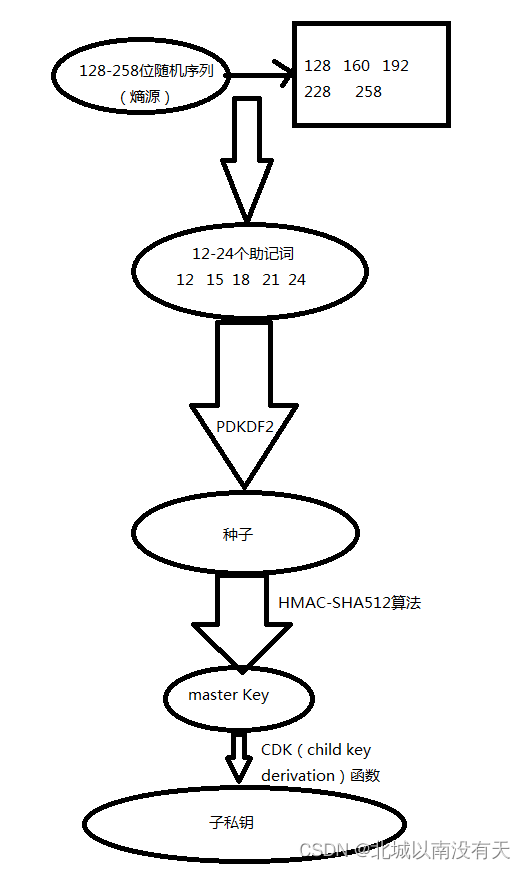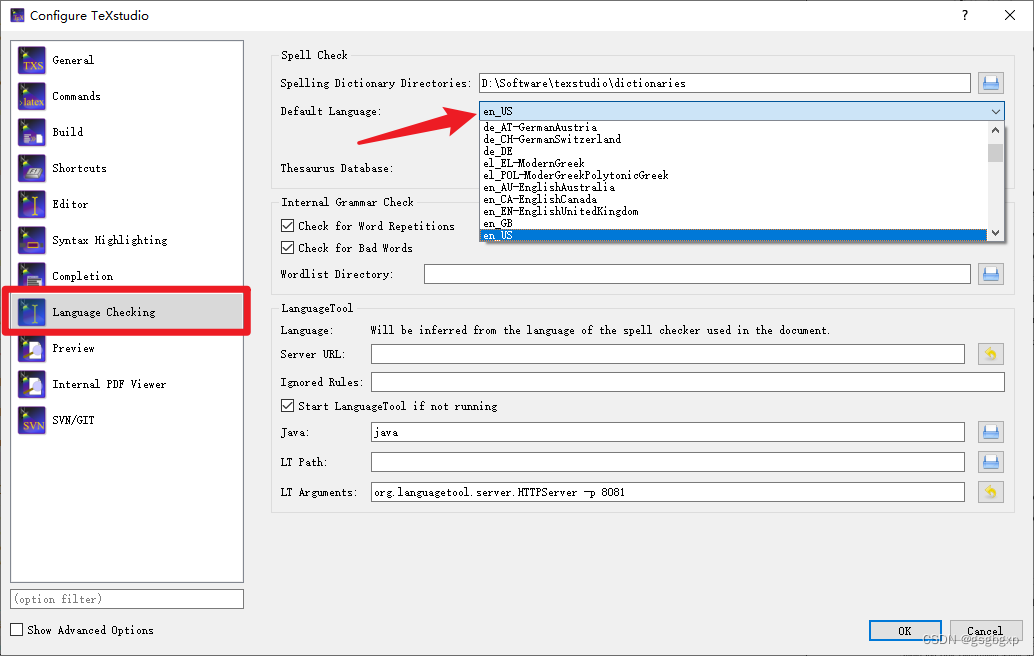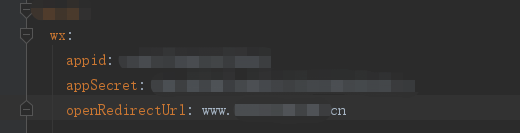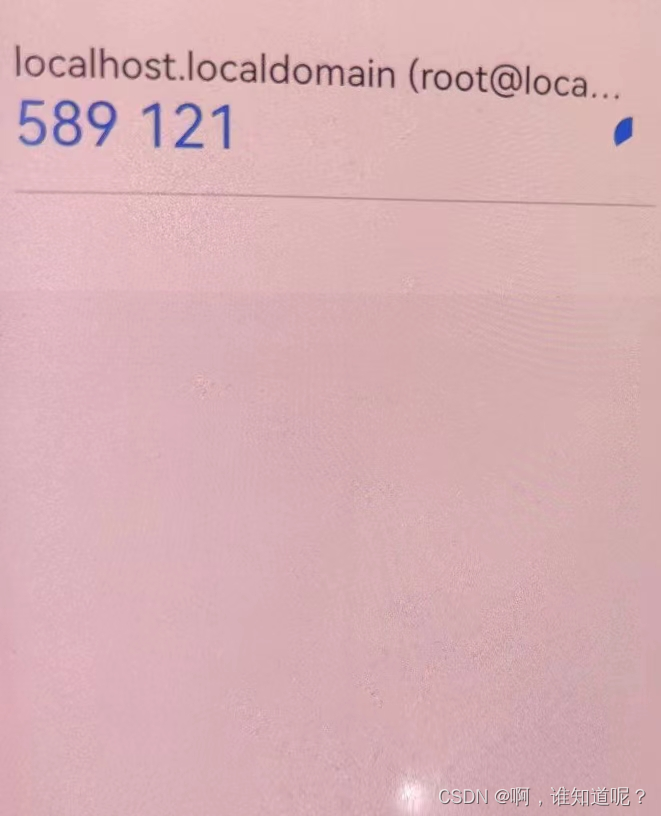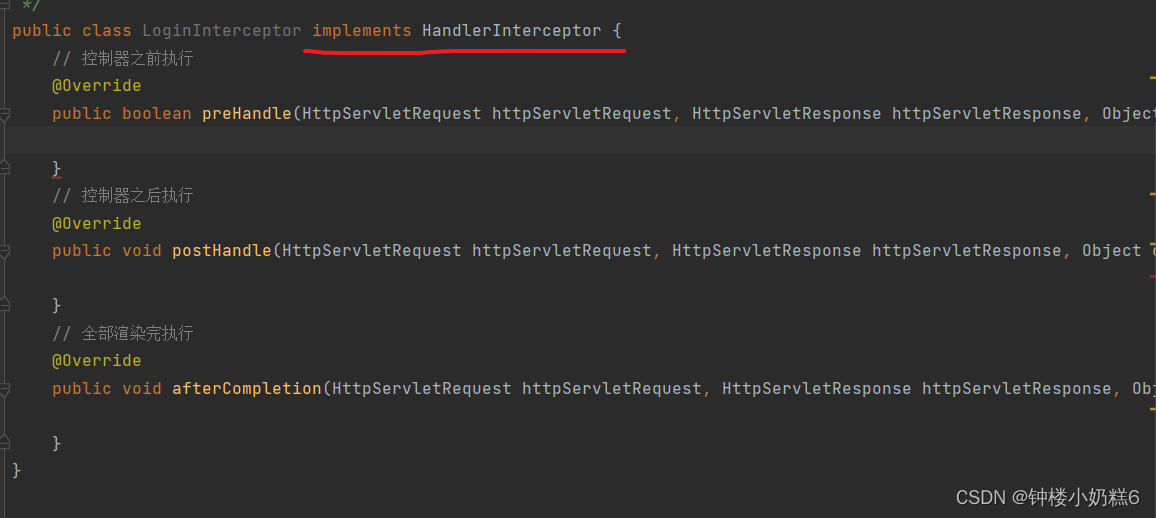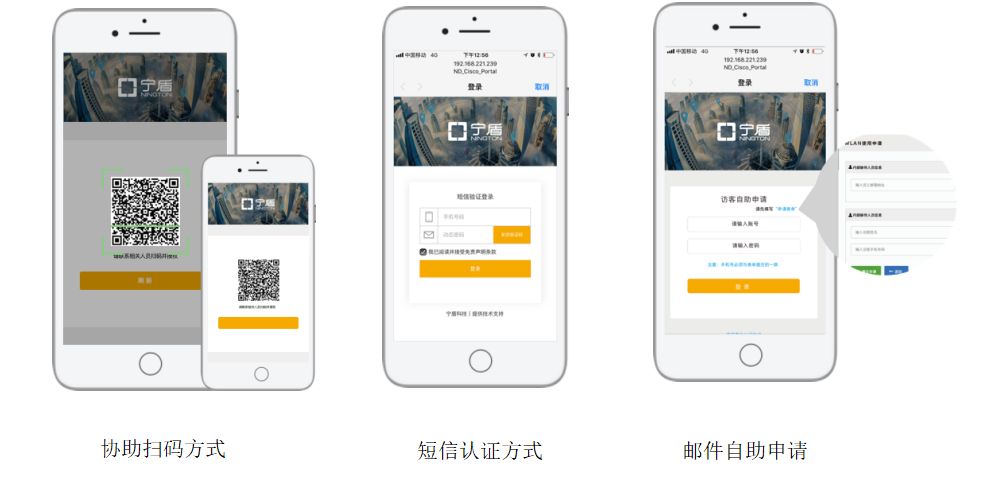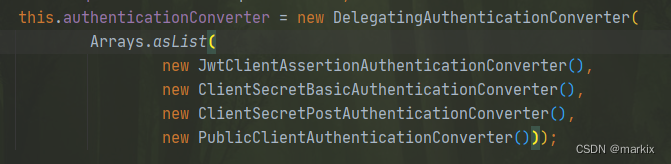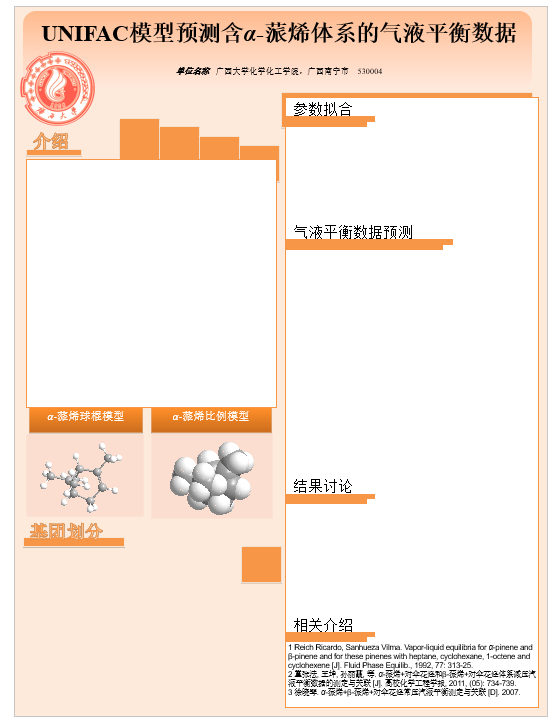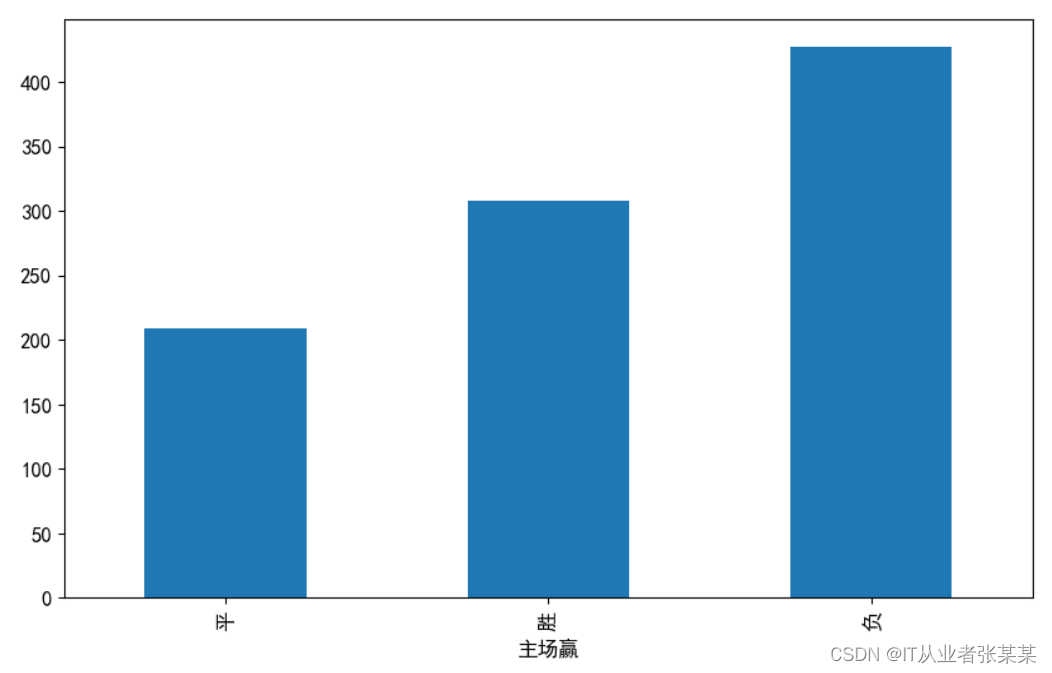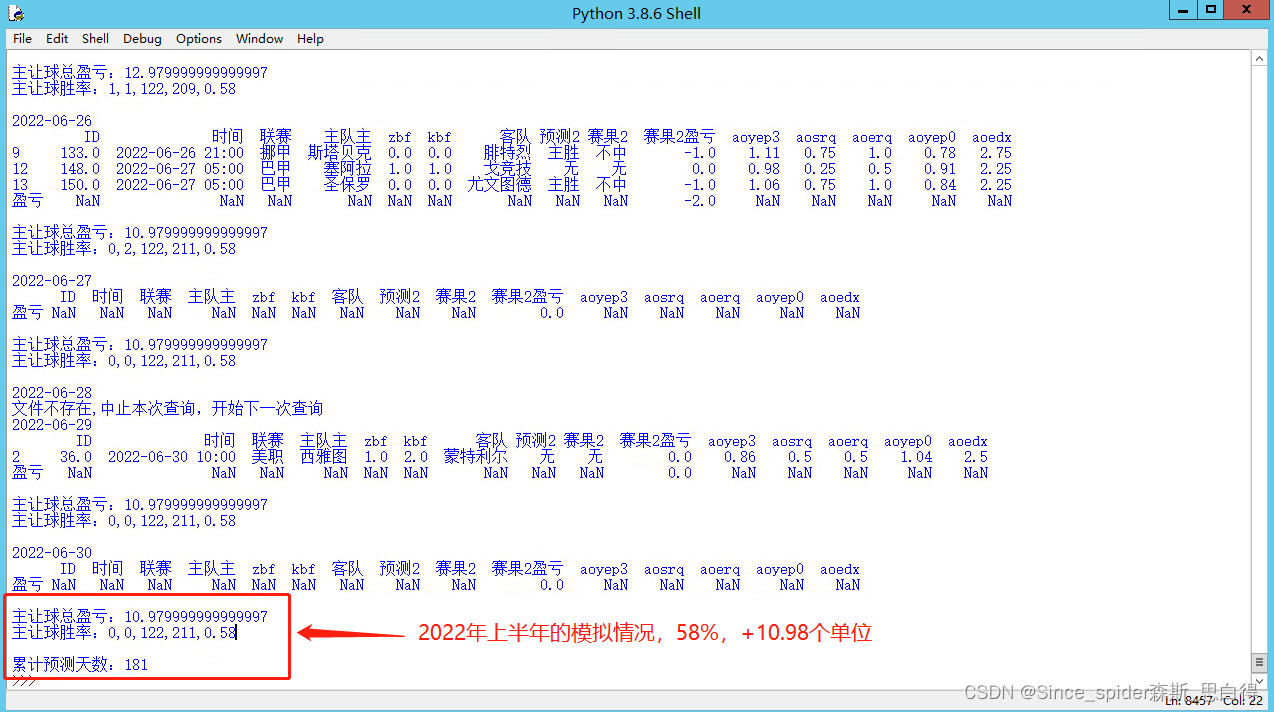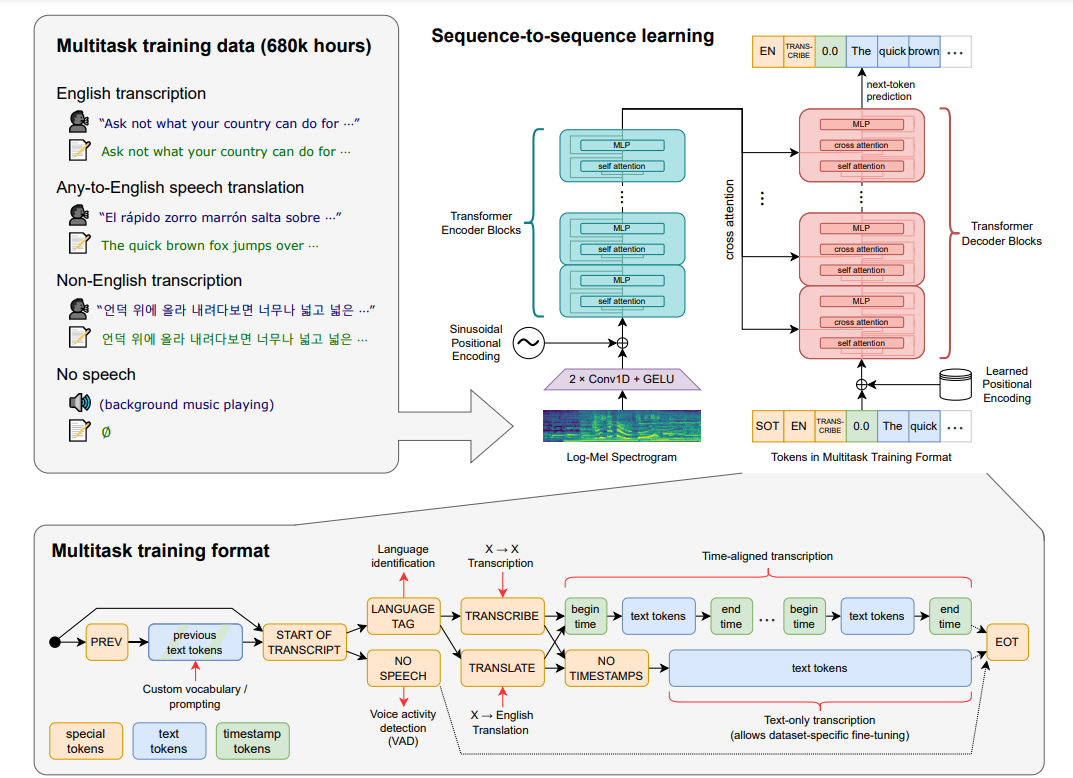1.win
官网下载安装 进入qt目录
命令行:
1.开始客户端
> omnicore-qt.exe -testnet -server -rpcbind=127.0.0.1 -rpcport=18332 -rpcuser=RPCuser -rpcpassword=RPCpasswd -datadir=“f:xxx”
如果安装了其他节点
需要指定data目录
> -datadir=“f:xxx”
指定钱包文件
> -wallet= “”
2. mac
进入数据库目录:
cd /Users/Mac/Library/Application Support/Bitcoin/
cd ./app/omni。。。
关闭:
在命令行窗口 command+c退出,最好别强退
启动:
./bin/omnicore-qt -testnet -server -rpcbind=127.0.0.1 -rpcport=18332 -rpcuser=RPCUser -rpcpassword=RPCPassword
启动2:(其他pc访问)
./bin/omnicore-qt -testnet -server -rpcallowip=192.168.18.35 -rpcport=18332 -rpcuser=omnicorerpc