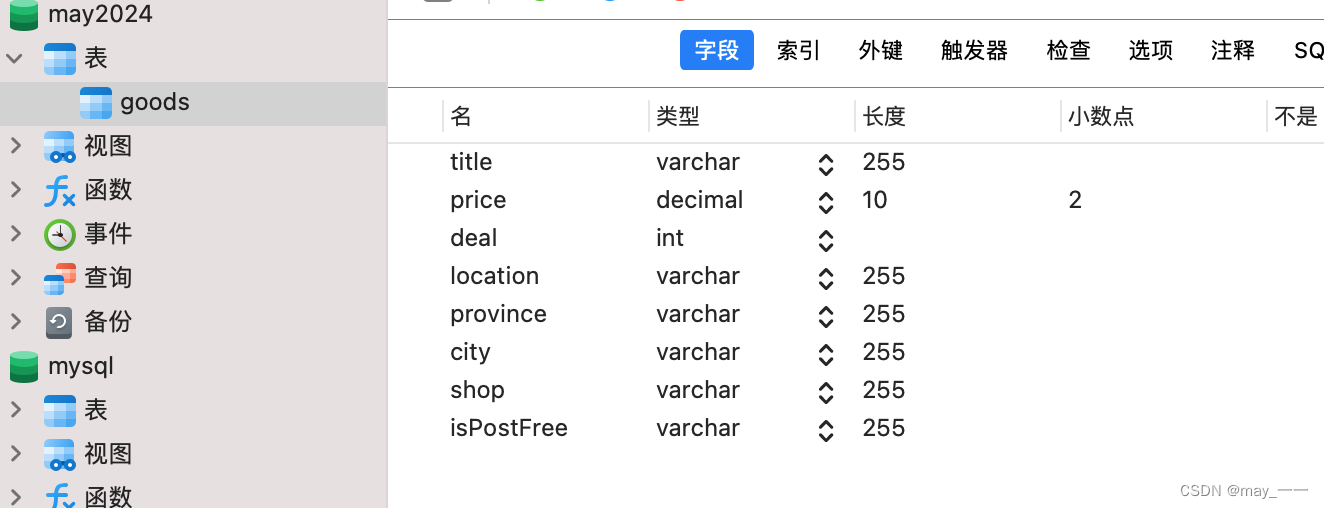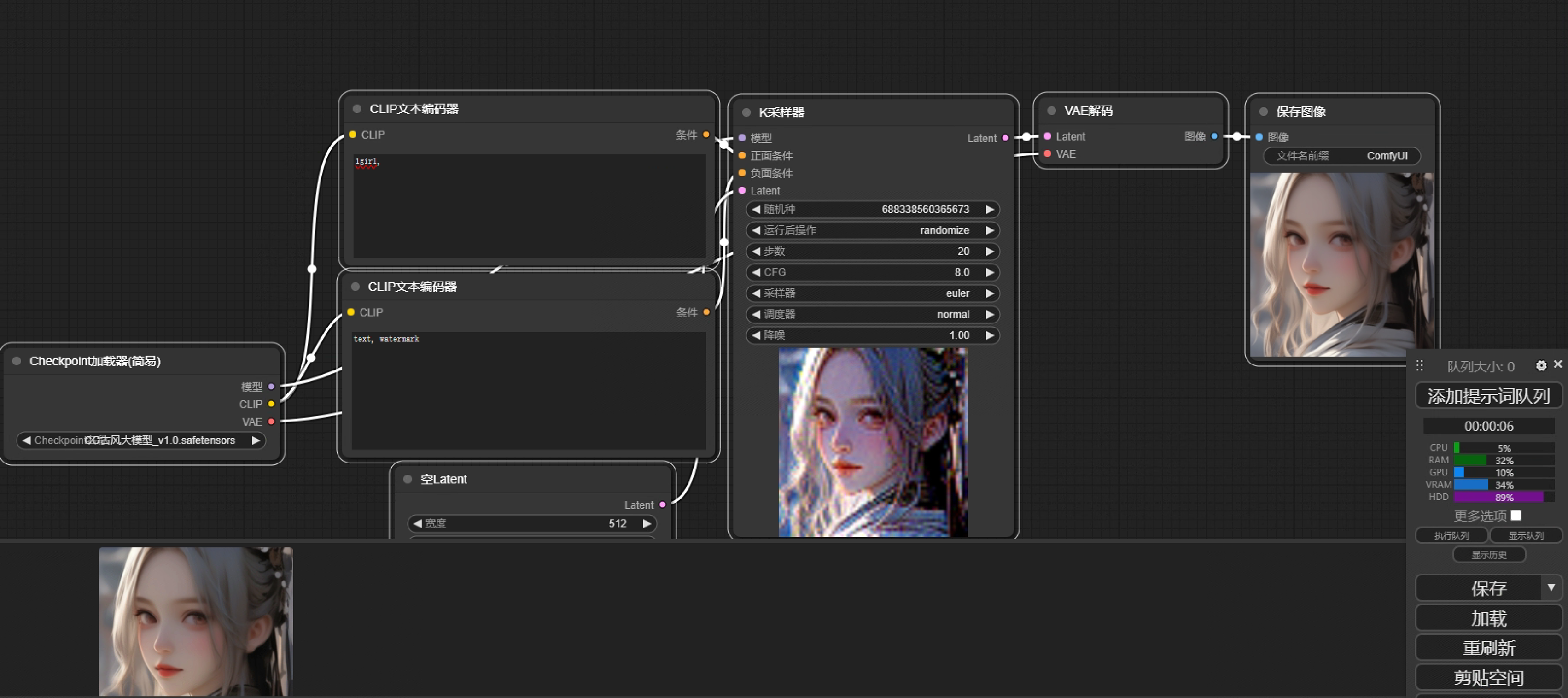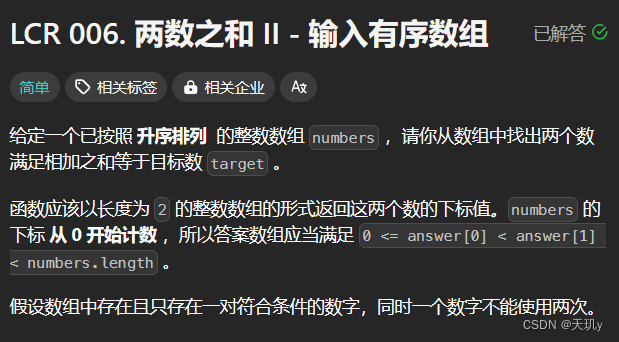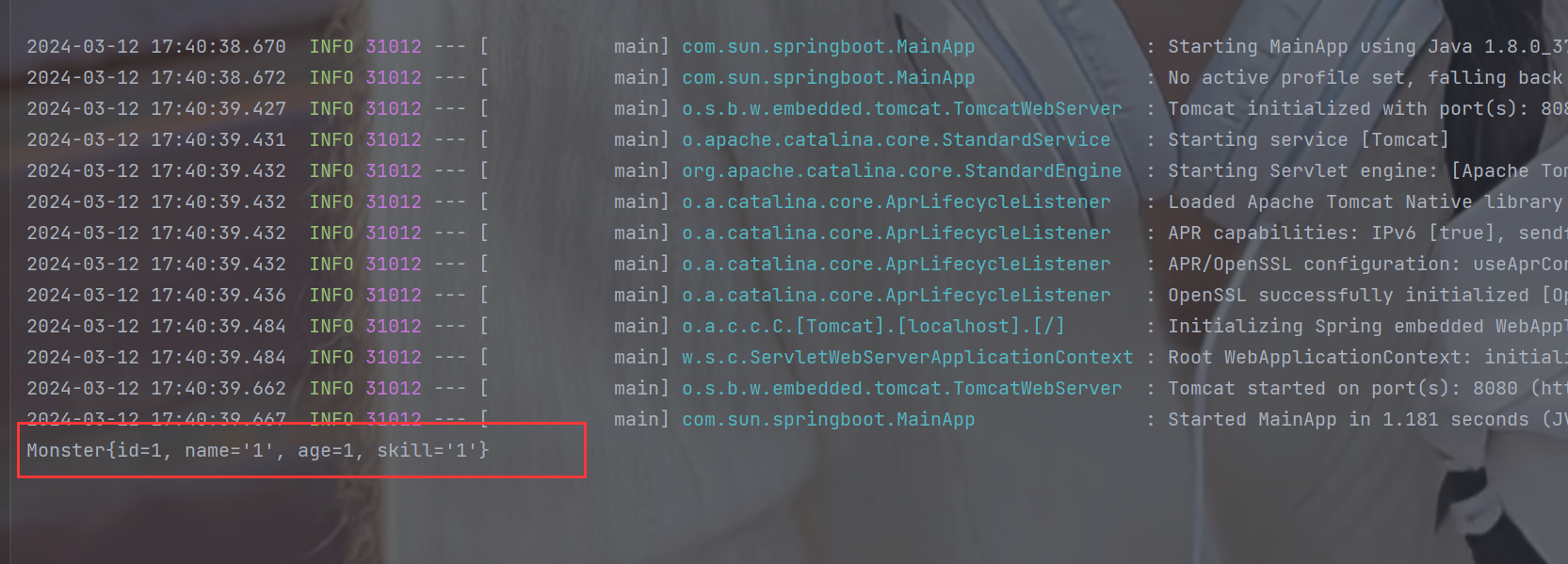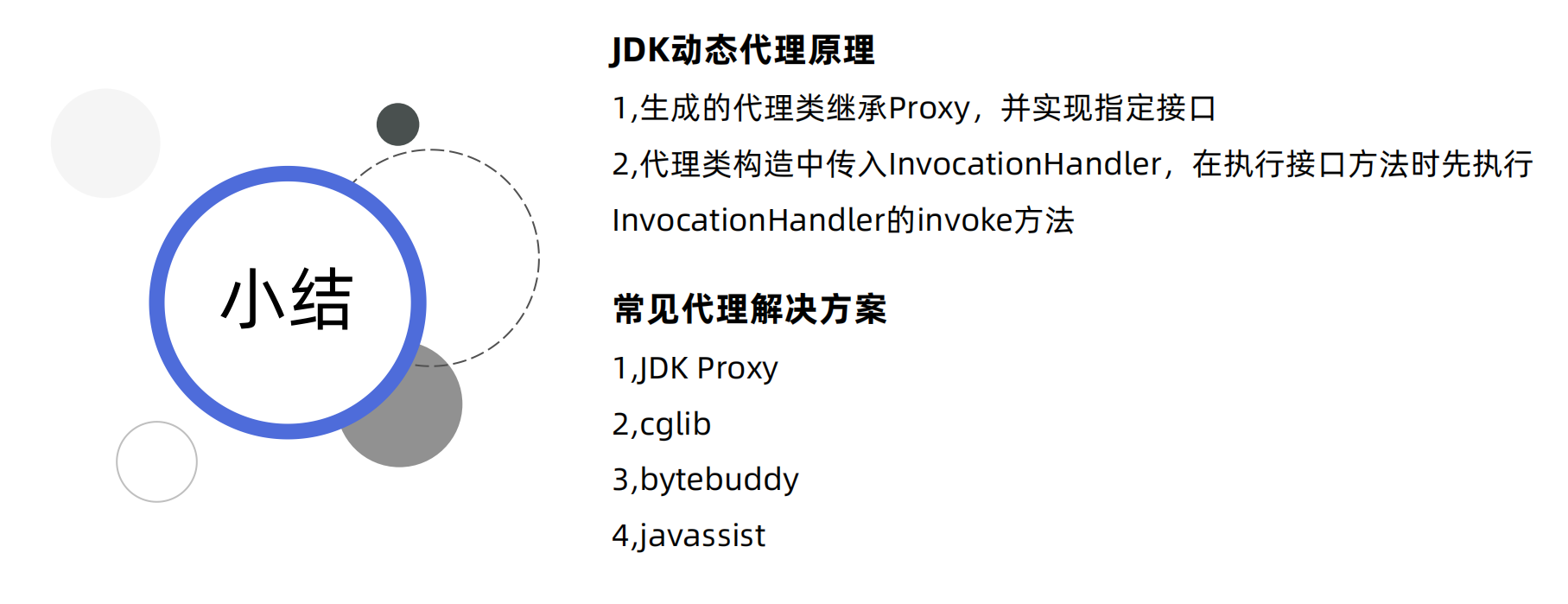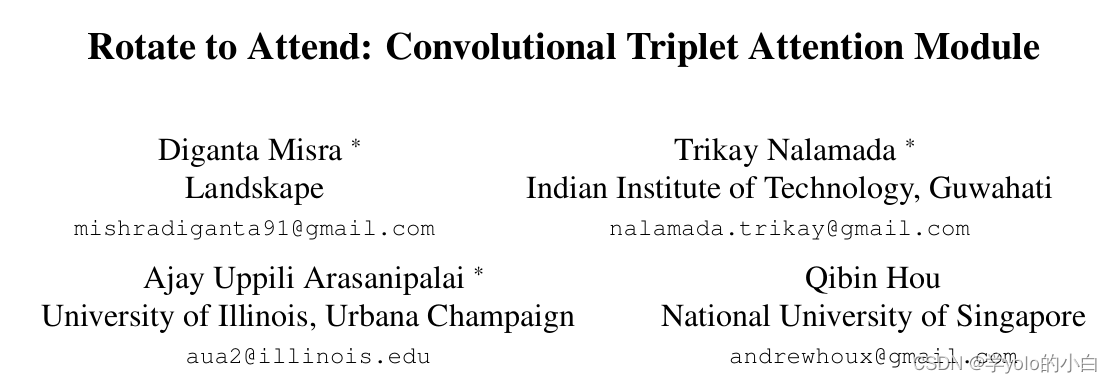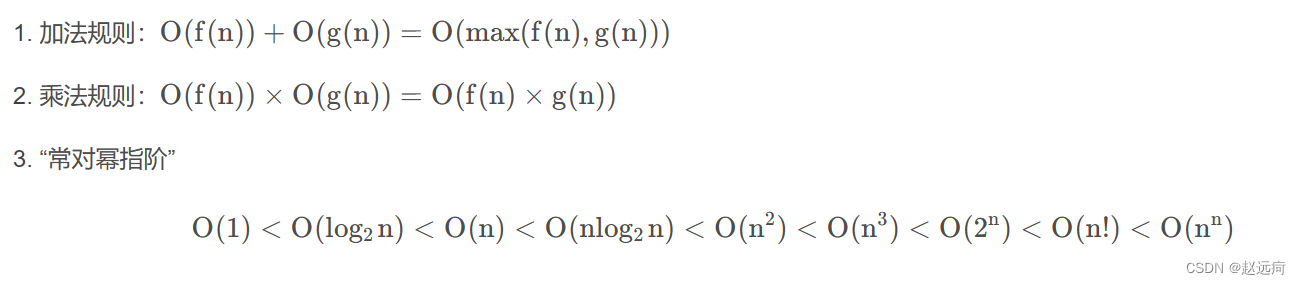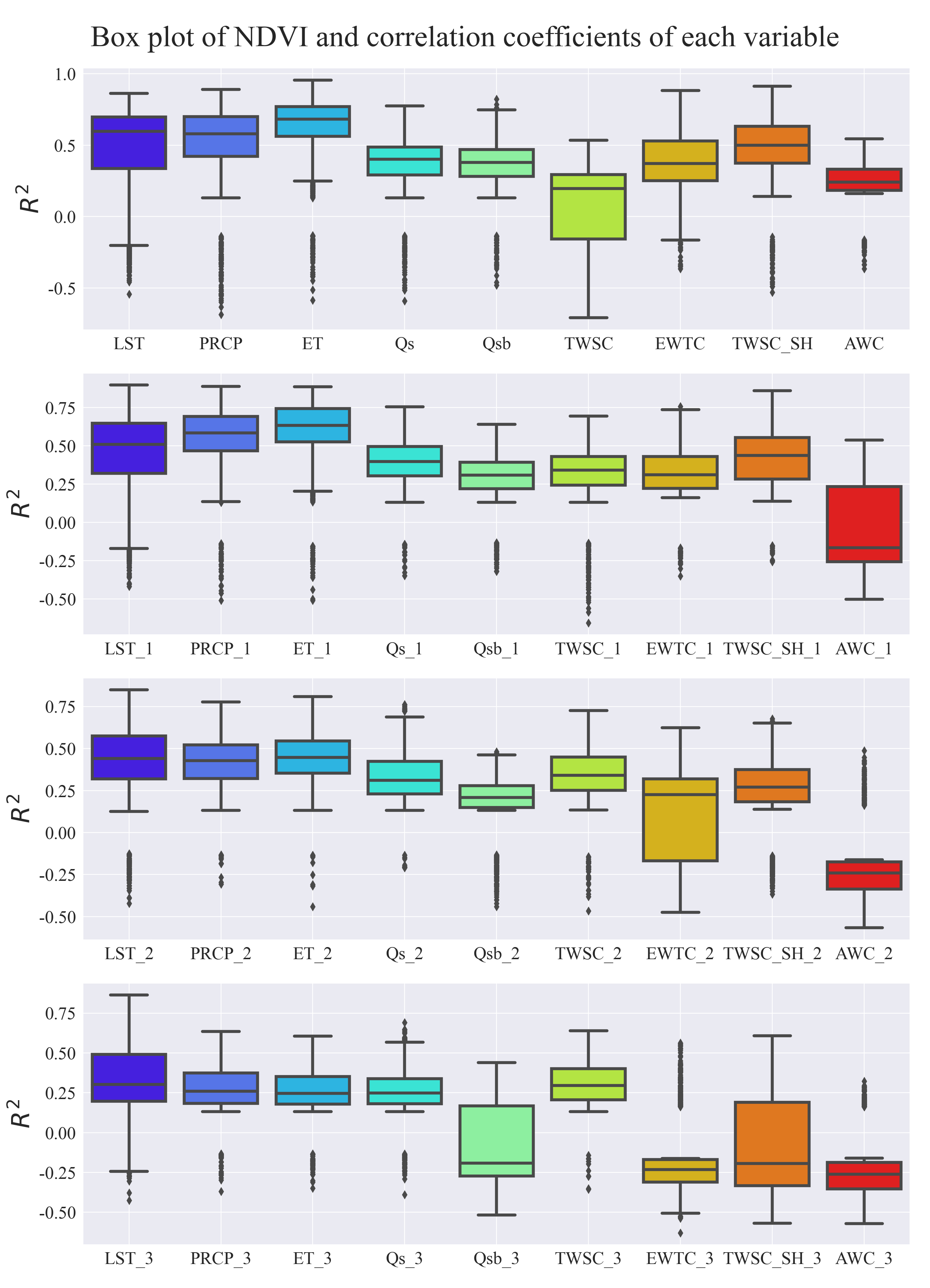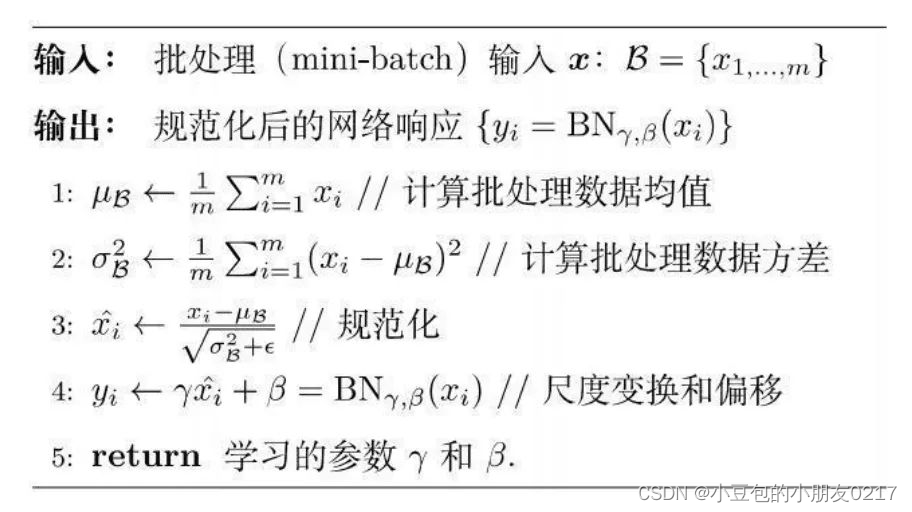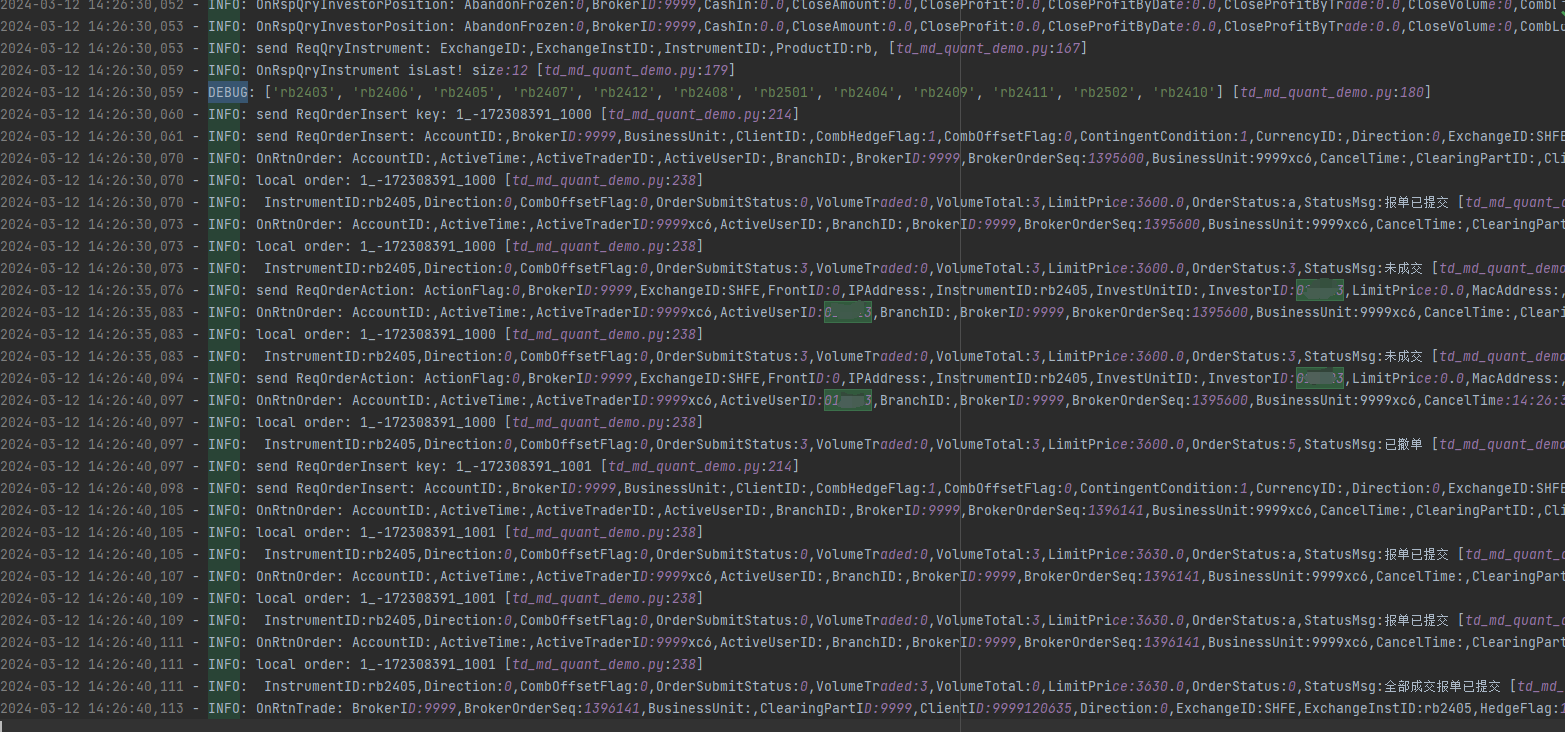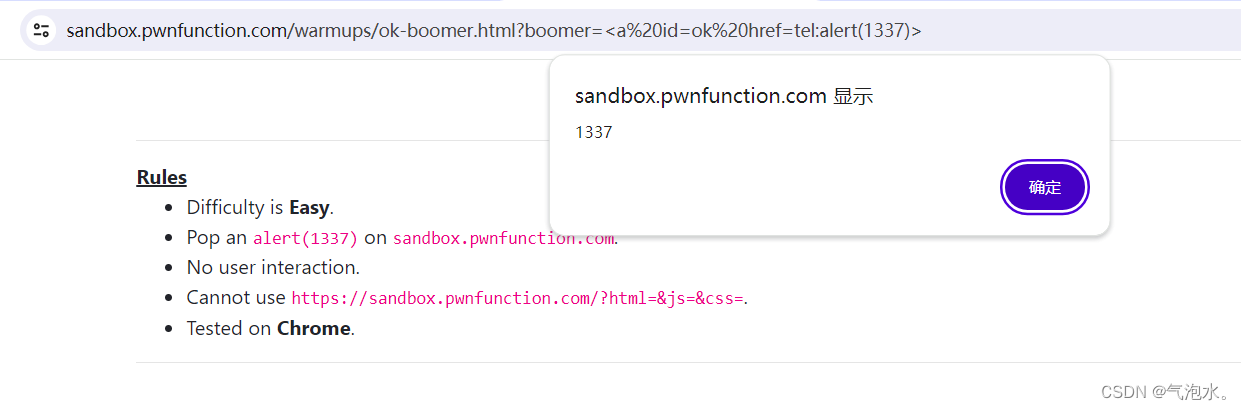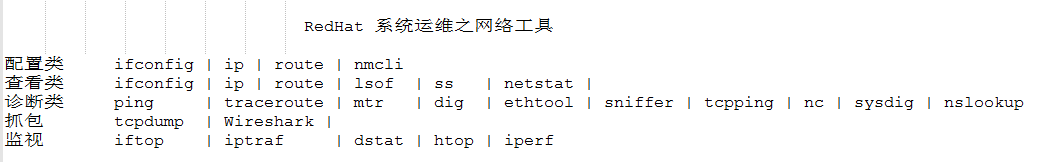大概的流程图如下
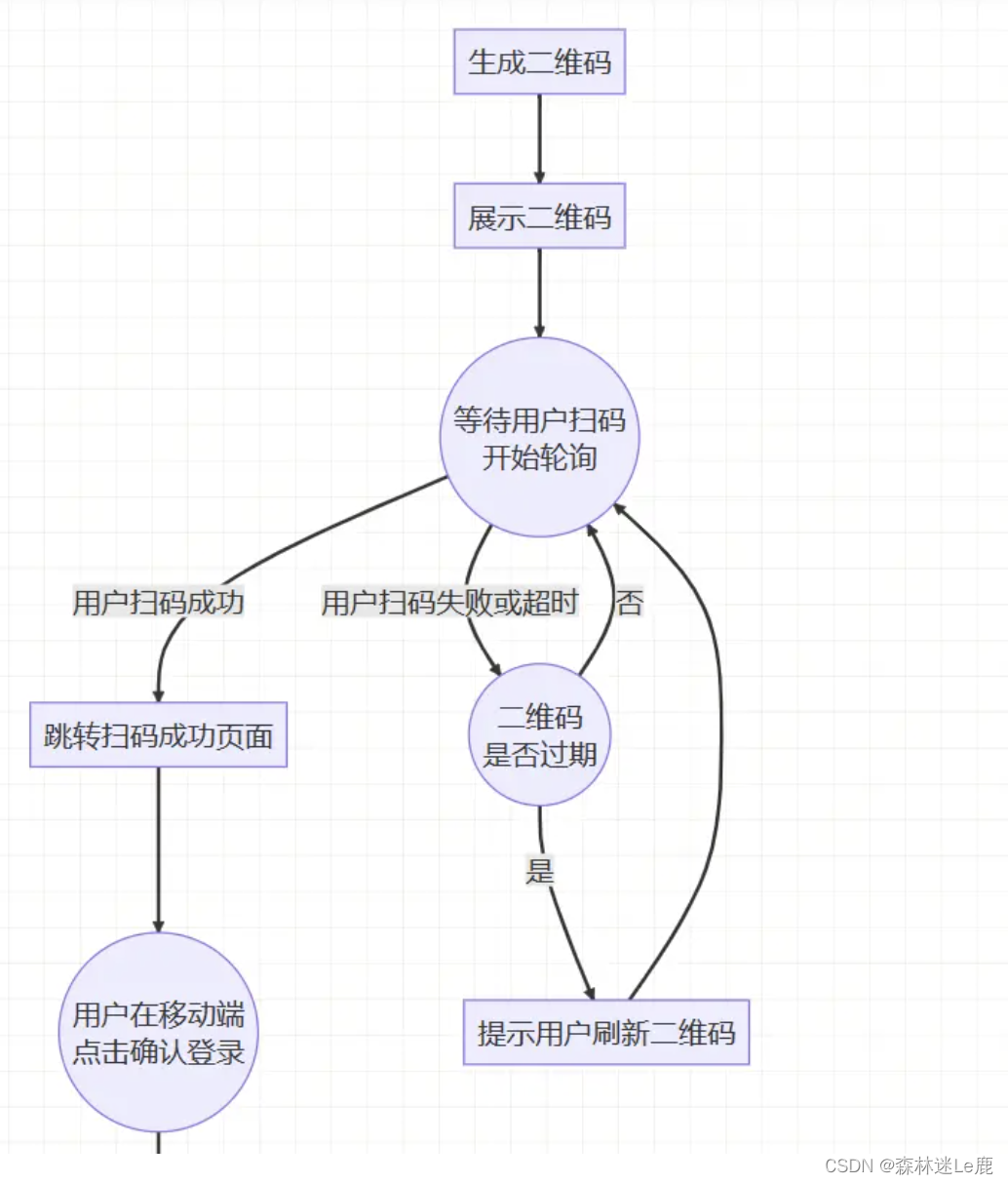
主要涉及到的是pc端、手机端和后台服务端。由于听产品同事说手机端由原生端(安卓和IOS)来实现,因此我这边只需要开发pc端就行,工作量直接减半有没有。做过该功能的小伙伴肯定了解,pc端的实现还是比较简单的,主要就是开启轮询查询后台扫码状态,然后做对应的提示或登录成功后跳转首页。
扫码登录的需求在前端主要难点在轮询上
0. 什么叫轮询?
所谓的轮询就是,由后端维护某个状态,或是一种连续多篇的数据(如分页、分段),由前端决定按序访问的方式将所有片段依次查询,直到后端给出终止状态的响应(结束状态、分页的最后一页等)。
1. 轮询的方案?
一般有两种解决方案:一种是使用websocket,可以让后端主动推送数据到前端;还有一种是前端主动轮询(上网查了下细分为长轮询和短轮询),通过大家熟悉的定时器(setInterval和setTimeout)实现。
由于项目暂未用到websocket,且长轮询需要后台配合,所以直接采用短轮询(定时器)开撸了。
遇到的问题:
1、由于看需求文档上交互流程比较清晰,最开始没去网上查找实现方案,自己直接整了一版setInterval的轮询实现。在跟后台联调的过程中发现定时器每1s请求一次接口,发现很多接口没等响应就开启下一次的请求,很多请求都还在pending中,这样是不对的,对性能是很大消耗。于是想了下,可以通过setTimeout来优化,具体就是用setTimeout递归调用方式模拟setInterval的效果,达到只有上一次请求成功后才开启下一次的请求。
// 开启轮询async beginPolling() {if (this.isStop) return;try {const status = await this.getQrCodeStatus();if (!status) return;this.codeStatus = status;switch(this.codeStatus) {case '2':this.stopPolling();// 确认登录后,需前端修改状态this.codeStatus = '5';this.loading = true;// 走登录逻辑this.$emit('login', {qrcId: this.qrcId,encryptCSIIStr: this.macAddr})break;case '3':// 取消登录this.stopPolling();await this.getQrCode();break;case '4':// 二维码失效this.stopPolling();break;default:break;}this.timer = setTimeout(this.beginPolling);} catch(err) {console.log(err);this.stopPolling();}},
2、在自测了过程中又发现了另外一个问题,stopPolling方法中clearTimeout似乎无法阻止setTimeout的执行,二维码失效后请求仍在不停发出,这就很奇怪了。上网搜索了一番,发现一篇文章(很遗憾,已经找不到是哪篇文章了!)记录了这个问题:大概意思是虽然clearTimeout已经清除了定时器,但此时有请求已经在进行中,导致再次进入了循环体,重新开启了定时器。解决办法就是,需要手动声明一个标识位isStop来阻止循环体的执行。
stopPolling() {if (this.timer) {clearTimeout(this.timer);this.timer = null;// 标记终止轮询(仅clearTimeout无法阻止)this.isStop = true;}},
试了下确实达到效果了,但其实这个问题产生的具体原因我还是有些模糊的,希望遇到过相关问题的大佬能指点一下,感激不尽!
3、解决了上面提到的问题,就在以为万事大吉,只待提测的时候。后台同事发现了一个问题(点赞后台同事的尽责之心):他在反复切换登录方式(扫码登录<->账号密码登录)的过程中,发现后台日志有一段时间打印的qrcId不是最新的。然后我这边试了下,确实在切换频率过高时,此时有未完成的请求仍在进行中,导致qrcId被重新赋值了。虽然已经在beforeDestroy里调用了stopPolling清除定时器,但此时请求是未停止的。聪明的小伙伴们肯定想到axios的cancelToken可以取消未完成的请求,但我实际也并没有用过,而且项目里也没有可以表演Ctrl+C和Ctrl+V的地方。于是百度了一番,找到一篇掘友的文章,为了表示尊敬我原封不动的搬到我的代码里了,哈哈!
import axios from "axios";
const CancelToken = axios.CancelToken;const cancelTokenMixin = {data() {return {cancelToken: null, // cancelToken实例cancel: null, // cancel方法};},created() {this.newCancelToken();},beforeDestroy() {//离开页面前清空所有请求this.cancel("取消请求");},methods: {//创建新CancelTokennewCancelToken() {this.cancelToken = new CancelToken((c) => {this.cancel = c;});},},
};
export default cancelTokenMixin;
在组件里引入mixin,另外在请求时传入cancelToken实例,确实达到效果了。此时再次切换登录方式,之前的未完成的请求已被取消,也就无法再篡改qrcId。写到此处,我发现问题2也是未完成的请求导致的,那么是否可以不用isStop标识,直接在stopPolling中调用this.cancel("取消请求");不是更好吗?
完整代码如下:
import sunev from 'sunev'; // 全局公共方法库
import cancelTokenMixin from "@/utils/cancelTokenMixin"; // axios取消请求export default {props: {loginType: {type: String,default: 'code'}},mixins: [cancelTokenMixin],data() {return {qrcId: '', // 二维码标识qrcBase64: '', // 二维码base64图片macAddr: '', // mac地址loading: false,isStop: false,codeStatus: '0',qrStatusList: [{status: '-1',icon: 'error',color: '#ed7b2f',svgClass: 'icon-error-small',text: '二维码生成失败\n请刷新重试',refresh: true},{ status: '0', icon: '', text: '', refresh: false },{status: '1',icon: 'scan',color: '#2986ff',svgClass: 'icon-scan-small',text: '扫描成功\n请在移动端确认',refresh: false},{status: '2',icon: 'confirm',color: '#2986ff',svgClass: 'icon-confirm-small',text: '移动端确认登录',refresh: false},{status: '3',icon: 'cancel',text: '移动端已取消',refresh: false},{status: '4',icon: 'error',color: '#ed7b2f',svgClass: 'icon-error-small',text: '二维码已失效\n请刷新重试',refresh: true},{status: '5',icon: 'success',color: '#2986ff',svgClass: 'icon-success-small',text: '登录成功',refresh: false},{status: '6',icon: 'error',color: '#ed7b2f',svgClass: 'icon-error-small',text: '登录失败\n请刷新重试',refresh: true}],errMsg: ''}},async created() {try {await this.getQrCode();this.beginPolling();} catch(err) {console.log(err);}},computed: {// 当前状态curQrStatus() {const statusObj = this.qrStatusList.find(item => item.status === this.codeStatus);if (this.errMsg) {statusObj.text = this.errMsg;}return statusObj;}},methods: {// 开启轮询async beginPolling() {if (this.isStop) return;try {const status = await this.getQrCodeStatus();if (!status) return;this.codeStatus = status;switch(this.codeStatus) {case '2':this.stopPolling();// 确认登录后,需前端修改状态this.codeStatus = '5';this.loading = true;// 走登录逻辑this.$emit('login', {qrcId: this.qrcId,encryptCSIIStr: this.macAddr})break;case '3':// 取消登录this.stopPolling();await this.getQrCode();break;case '4':// 二维码失效this.stopPolling();break;default:break;}this.timer = setTimeout(this.beginPolling);} catch(err) {console.log(err);this.stopPolling();}},// 暂停轮询stopPolling() {if (this.timer) {clearTimeout(this.timer);this.timer = null;// 标记终止轮询(仅clearTimeout无法阻止)this.isStop = true;}},// 获取二维码base64async getQrCode() {this.reset();this.loading = true;try {const params = {encryptCSIIStr: this.macAddr}const res = await sunev.$https.post('sunev/LoginQRCGen',{ isLoading: false, cancelToken: this.cancelToken },params)if (res.qrcId) {this.qrcId = res.qrcId;this.qrcBase64 = res.qrcBase64;} else {this.stopPolling();}} catch(err) {this.errMsg = err.message;this.stopPolling();}},// 获取二维码状态async getQrCodeStatus() {try {const params = {encryptCSIIStr: this.macAddr}const res = await sunev.$https.post('sunev/LoginQRCQry',{ isLoading: false, cancelToken: this.cancelToken },params)return res.status;} catch(err) {this.stopPolling();}},// 刷新二维码async refresh() {await this.getQrCode();this.beginPolling();},// 切换登录类型toggle() {this.$emit('toggleLoginType');},// 重置reset() {this.isStop = false;this.codeStatus = '0';this.errMsg = '';},beforeDestroy() {this.stopPolling();}}
}