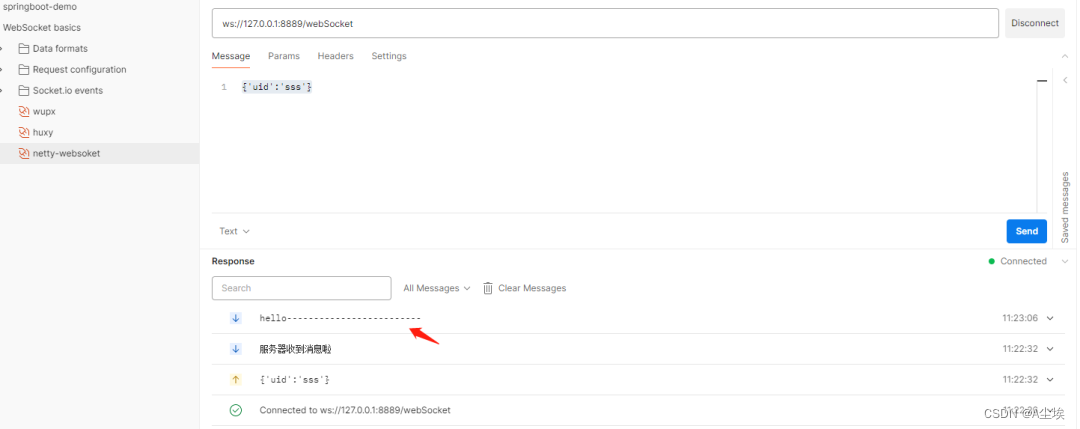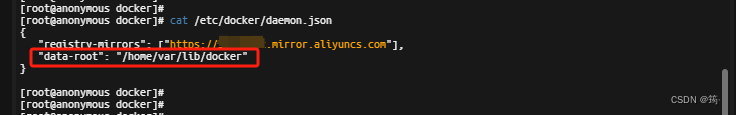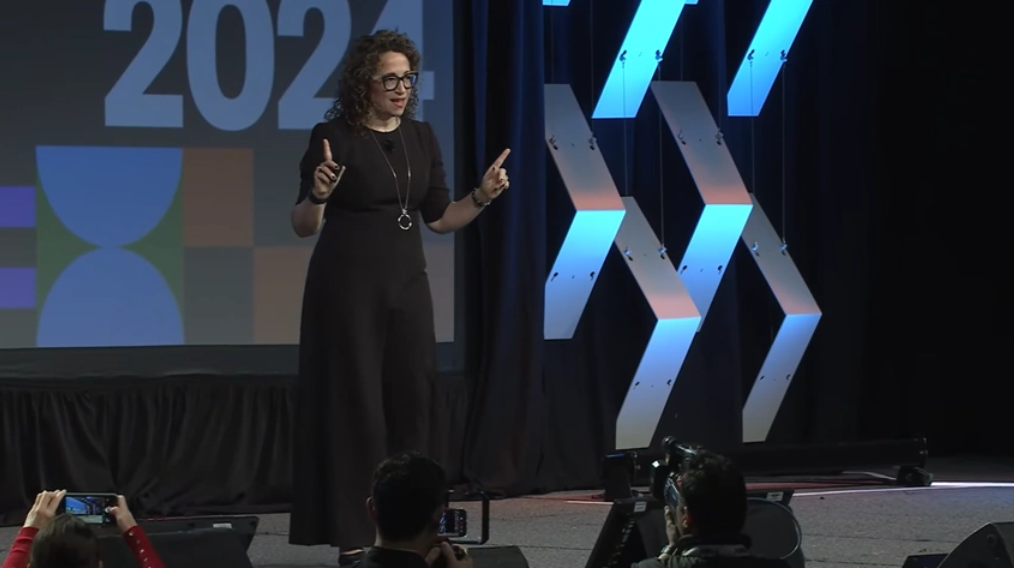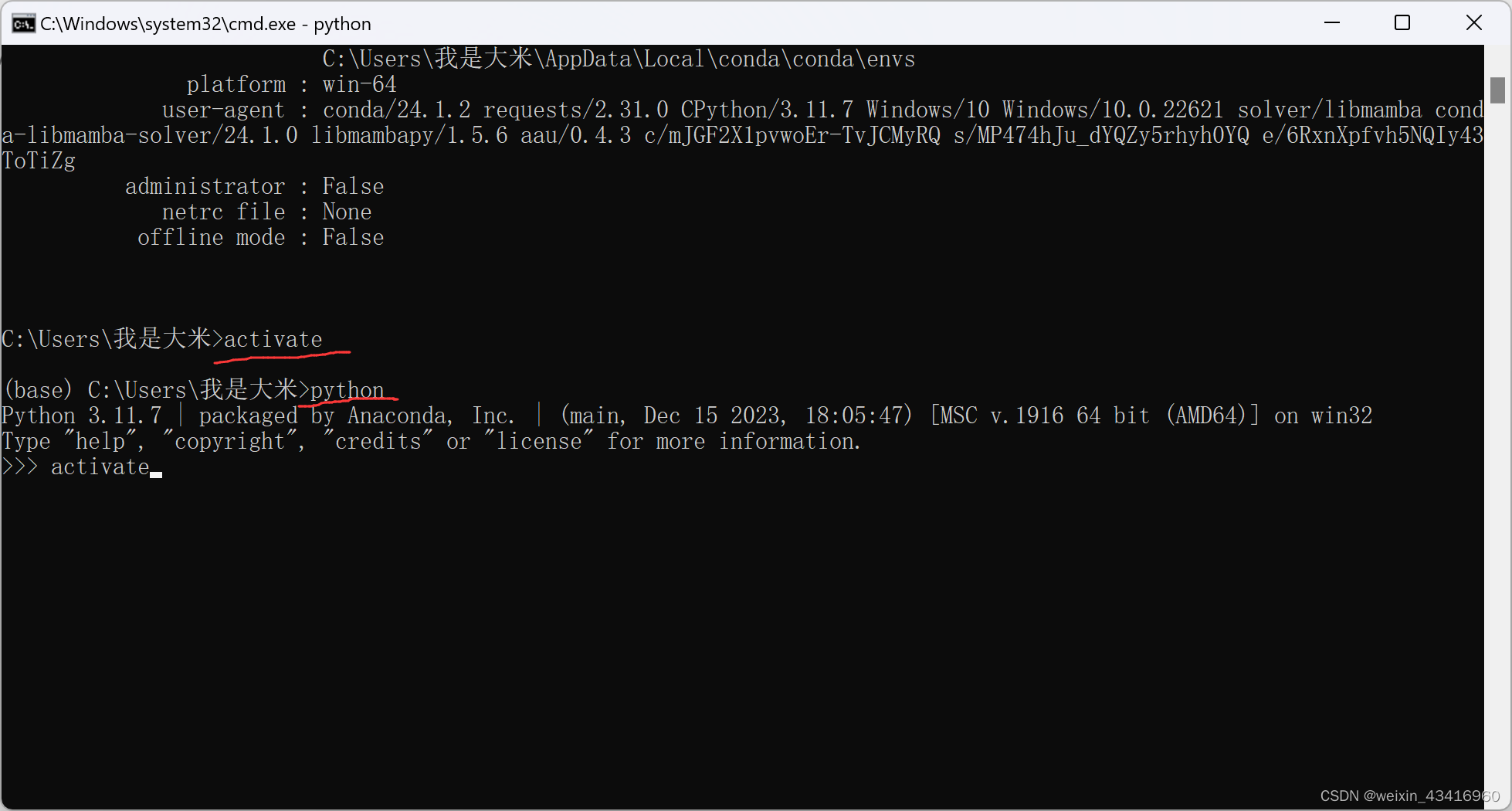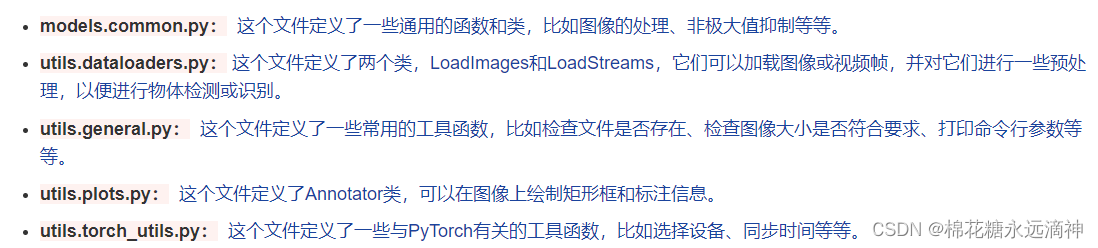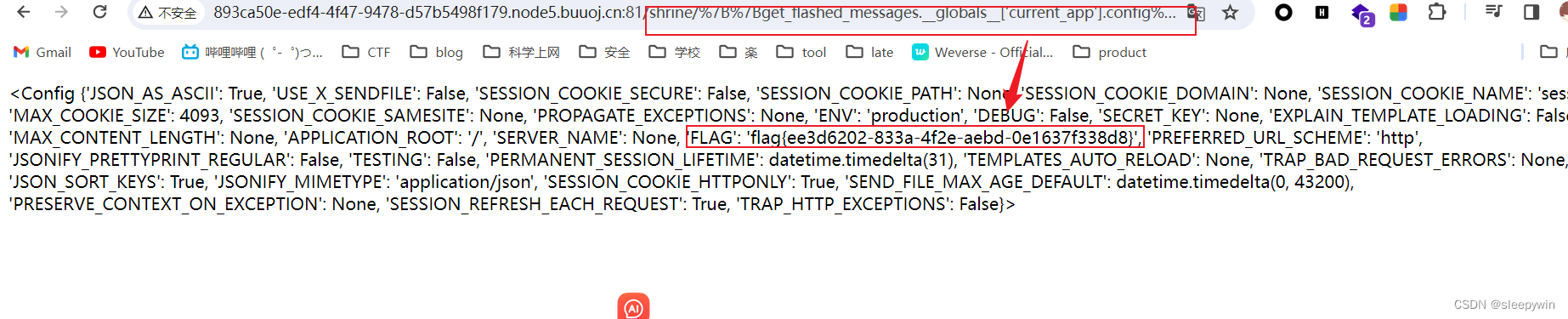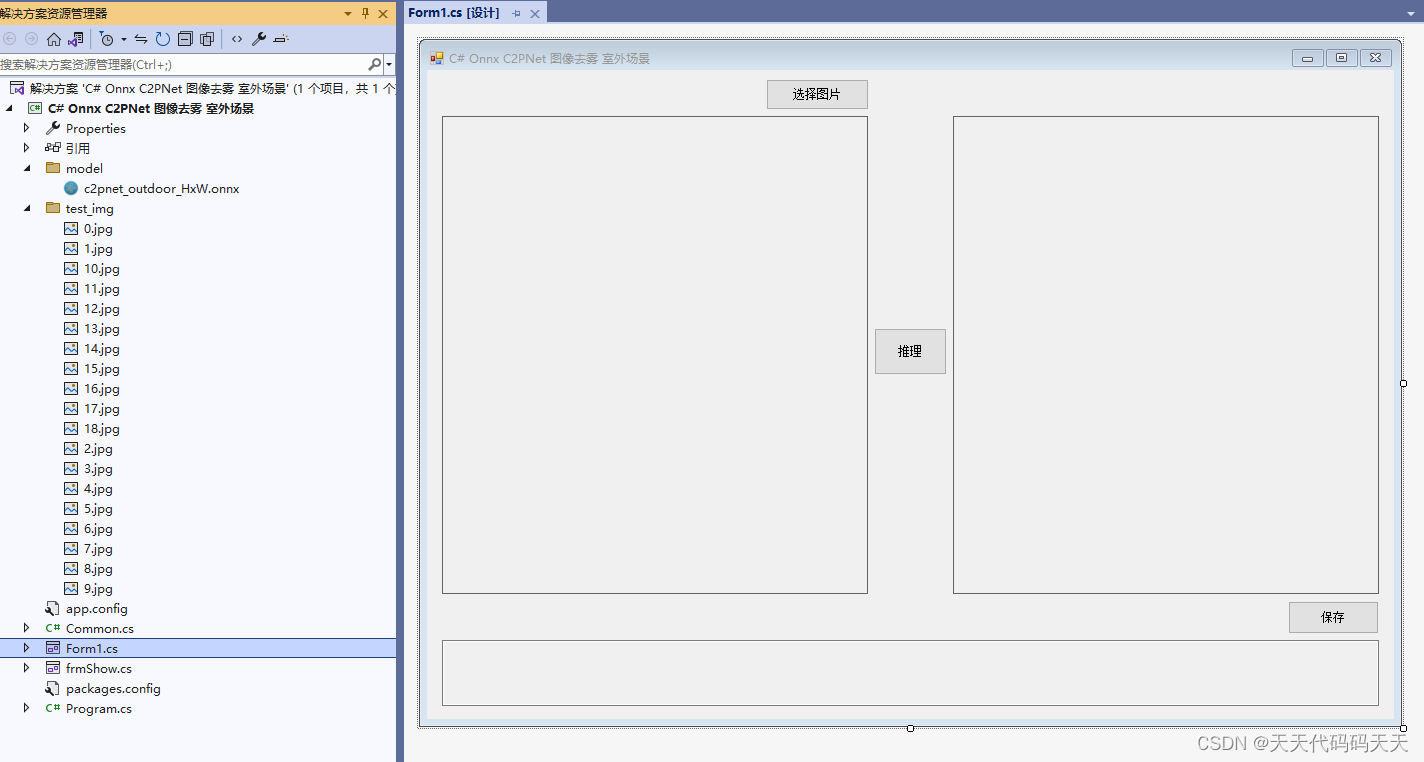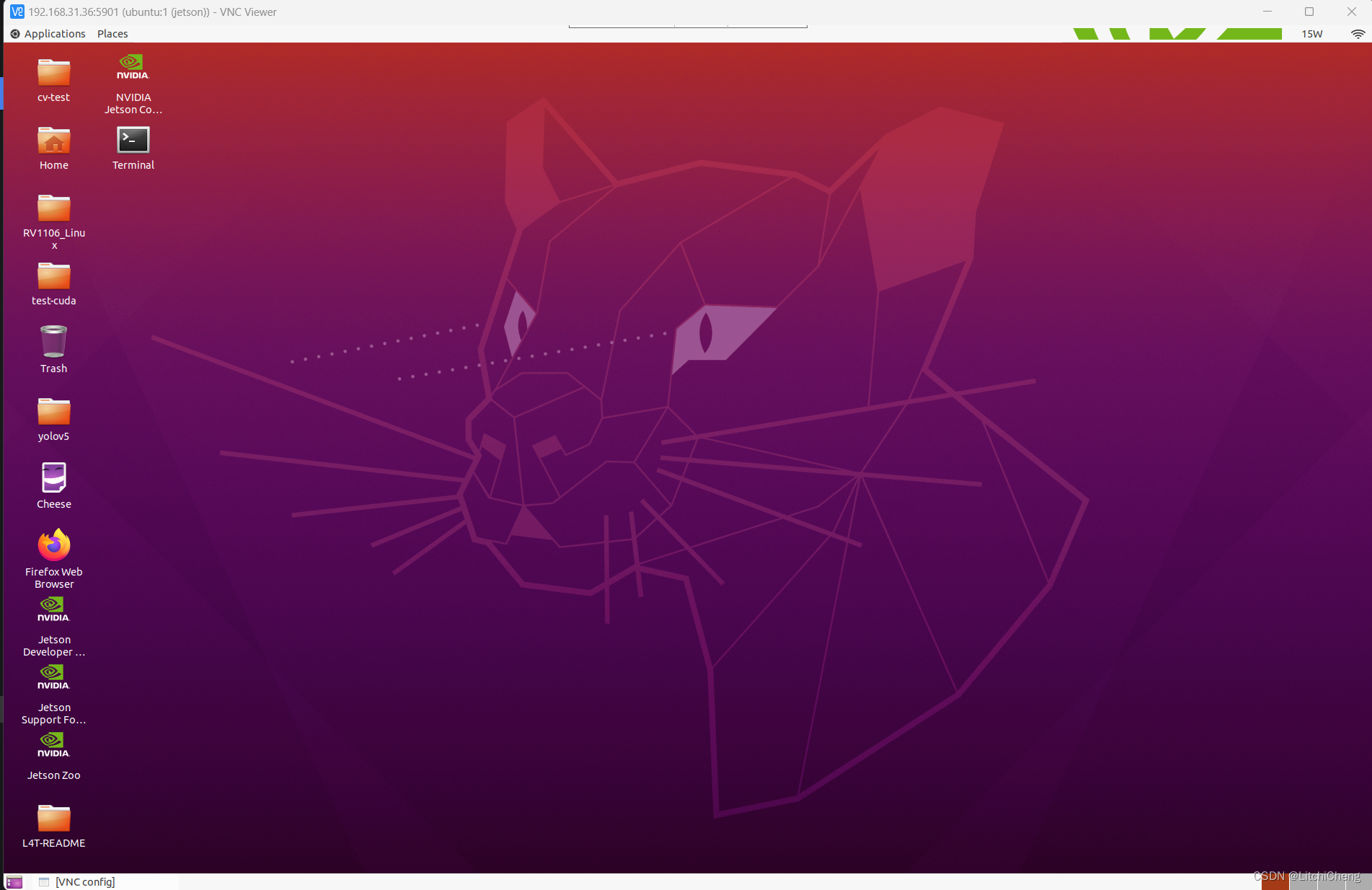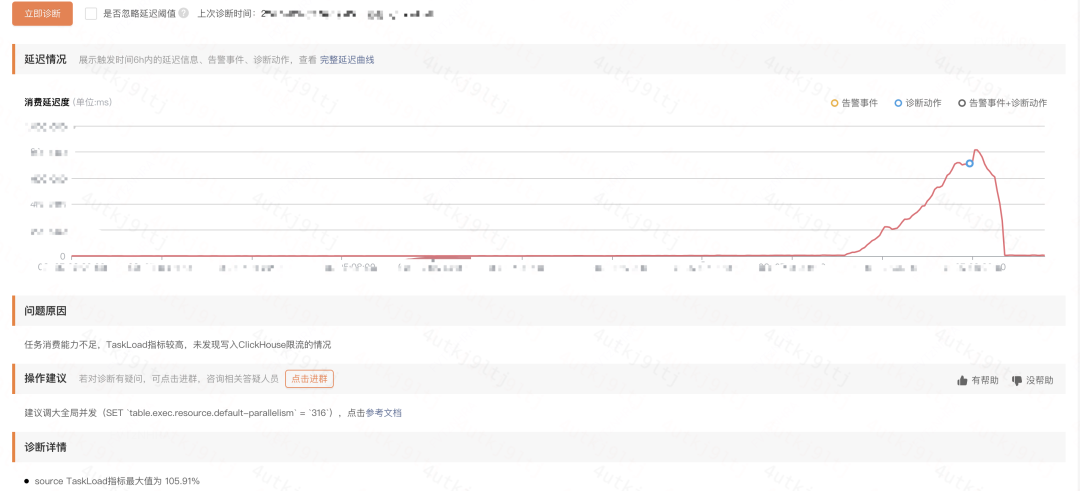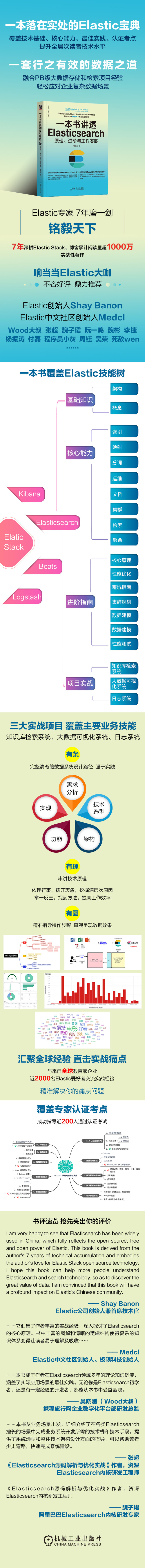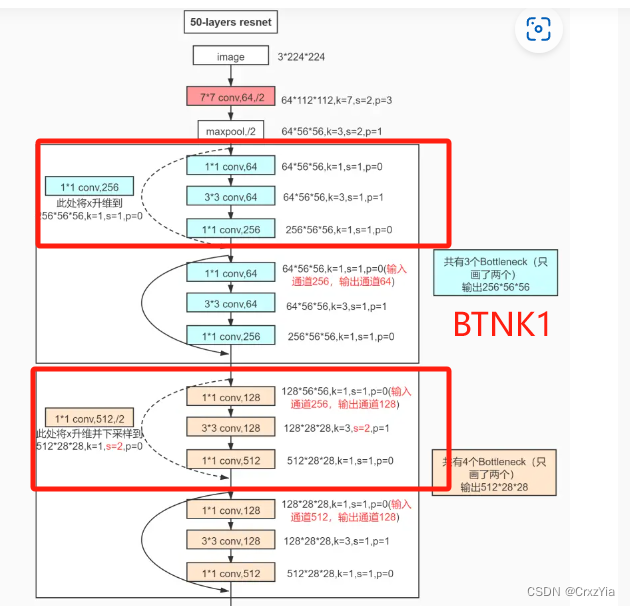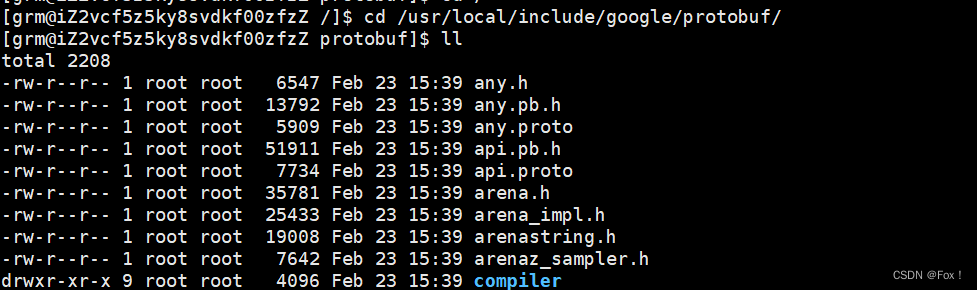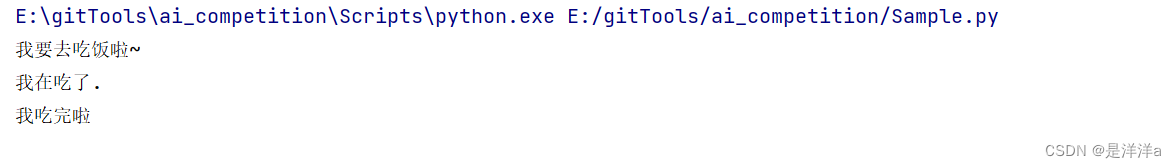实现推送消息给指定的用户
一、依赖
<?xml version="1.0" encoding="UTF-8"?>
<project xmlns="http://maven.apache.org/POM/4.0.0"xmlns:xsi="http://www.w3.org/2001/XMLSchema-instance"xsi:schemaLocation="http://maven.apache.org/POM/4.0.0 http://maven.apache.org/xsd/maven-4.0.0.xsd"><parent><artifactId>springboot-demo</artifactId><groupId>com.et</groupId><version>1.0-SNAPSHOT</version></parent><modelVersion>4.0.0</modelVersion><artifactId>netty</artifactId><properties><maven.compiler.source>8</maven.compiler.source><maven.compiler.target>8</maven.compiler.target></properties><dependencies><dependency><groupId>org.springframework.boot</groupId><artifactId>spring-boot-starter-web</artifactId></dependency><dependency><groupId>org.springframework.boot</groupId><artifactId>spring-boot-autoconfigure</artifactId></dependency><dependency><groupId>org.springframework.boot</groupId><artifactId>spring-boot-starter-test</artifactId><scope>test</scope></dependency><dependency><groupId>io.netty</groupId><artifactId>netty-all</artifactId><version>4.1.87.Final</version></dependency><dependency><groupId>cn.hutool</groupId><artifactId>hutool-all</artifactId><version>5.6.1</version></dependency></dependencies>
</project>
二、属性文件和启动类
server:port: 8088
三、Controller接口
@RestController
@RequestMapping("/push")
public class TestController{@AutowiredPushMsgService pushMsgService
}
四、PushMsgService
public interface PushMsgService{//推送给指定用户void pushMsgToOne(String userId,String msg);//推送给所有用户void pushMsgToAll(String msg);
}
@Service
public class PushMsgServiceImpl implements PushMsgService{@Overridepublic void pushMsgToOne(String userId, String msg){Channel channel = NettyConfig.getChannel(userId);if (Objects.isNull(channel)) {throw new RuntimeException("未连接socket服务器");}channel.writeAndFlush(new TextWebSocketFrame(msg));}@Overridepublic void pushMsgToAll(String msg){NettyConfig.getChannelGroup().writeAndFlush(new TextWebSocketFrame(msg));}
}
五、NettyConfig
public class NettyConfig{//定义全局channel,管理所有的channelprivate static volatile ChannelGroup channelGroup = null;//存放请求ID与channel的对应关系private static volatile ConcurrentHashMap<String, Channel> channelMap = null;//定义两把锁private static final Object lock1 = new Object();private static final Object lock2 = new Object();public static ChannelGroup getChannelGroup() {if (null == channelGroup) {synchronized (lock1) {if (null == channelGroup) {channelGroup = new DefaultChannelGroup(GlobalEventExecutor.INSTANCE);}}}return channelGroup;}public static ConcurrentHashMap<String, Channel> getChannelMap() {if (null == channelMap) {synchronized (lock2) {if (null == channelMap) {channelMap = new ConcurrentHashMap<>();}}}return channelMap;}public static Channel getChannel(String userId) {if (null == channelMap) {return getChannelMap().get(userId);}return channelMap.get(userId);}
}
六、netty server
@Component
public class NettyServer {static final Logger log = LoggerFactory.getLogger(NettyServer.class);/*** 端口号*/@Value("${webSocket.netty.port:8889}")int port;EventLoopGroup bossGroup;EventLoopGroup workGroup;@AutowiredProjectInitializer nettyInitializer;@PostConstructpublic void start() throws InterruptedException {new Thread(() -> {bossGroup = new NioEventLoopGroup();workGroup = new NioEventLoopGroup();ServerBootstrap bootstrap = new ServerBootstrap();// bossGroup辅助客户端的tcp连接请求, workGroup负责与客户端之前的读写操作bootstrap.group(bossGroup, workGroup);// 设置NIO类型的channelbootstrap.channel(NioServerSocketChannel.class);// 设置监听端口bootstrap.localAddress(new InetSocketAddress(port));// 设置管道bootstrap.childHandler(nettyInitializer);// 配置完成,开始绑定server,通过调用sync同步方法阻塞直到绑定成功ChannelFuture channelFuture = null;try {channelFuture = bootstrap.bind().sync();log.info("Server started and listen on:{}", channelFuture.channel().localAddress());// 对关闭通道进行监听channelFuture.channel().closeFuture().sync();} catch (InterruptedException e) {e.printStackTrace();}}).start();}/*** 释放资源*/@PreDestroypublic void destroy() throws InterruptedException {if (bossGroup != null) {bossGroup.shutdownGracefully().sync();}if (workGroup != null) {workGroup.shutdownGracefully().sync();}}
}
七、ProjectInitializer初始化,设置websocket handler
@Component
public class ProjectInitializer extends ChannelInitializer<SocketChannel> {/*** webSocket协议名*/static final String WEBSOCKET_PROTOCOL = "WebSocket";/*** webSocket路径*/@Value("${webSocket.netty.path:/webSocket}")String webSocketPath;@AutowiredWebSocketHandler webSocketHandler;@Overrideprotected void initChannel(SocketChannel socketChannel) throws Exception {// 设置管道ChannelPipeline pipeline = socketChannel.pipeline();// 流水线管理通道中的处理程序(Handler),用来处理业务// webSocket协议本身是基于http协议的,所以这边也要使用http编解码器pipeline.addLast(new HttpServerCodec());pipeline.addLast(new ObjectEncoder());// 以块的方式来写的处理器pipeline.addLast(new ChunkedWriteHandler());pipeline.addLast(new HttpObjectAggregator(8192));pipeline.addLast(new WebSocketServerProtocolHandler(webSocketPath, WEBSOCKET_PROTOCOL, true, 65536 * 10));// 自定义的handler,处理业务逻辑pipeline.addLast(webSocketHandler);}
}
八、WebSocketHandler
@Component
@ChannelHandler.Sharable
public class WebSocketHandler extends SimpleChannelInboundHandler<TextWebSocketFrame> {private static final Logger log = LoggerFactory.getLogger(NettyServer.class);/*** 一旦连接,第一个被执行*/@Overridepublic void handlerAdded(ChannelHandlerContext ctx) throws Exception {log.info("有新的客户端链接:[{}]", ctx.channel().id().asLongText());// 添加到channelGroup 通道组NettyConfig.getChannelGroup().add(ctx.channel());}/*** 读取数据*/@Overrideprotected void channelRead0(ChannelHandlerContext ctx, TextWebSocketFrame msg) throws Exception {log.info("服务器收到消息:{}", msg.text());// 获取用户ID,关联channelJSONObject jsonObject = JSONUtil.parseObj(msg.text());String uid = jsonObject.getStr("uid");NettyConfig.getChannelMap().put(uid, ctx.channel());// 将用户ID作为自定义属性加入到channel中,方便随时channel中获取用户IDAttributeKey<String> key = AttributeKey.valueOf("userId");ctx.channel().attr(key).setIfAbsent(uid);// 回复消息ctx.channel().writeAndFlush(new TextWebSocketFrame("服务器收到消息啦"));}@Overridepublic void handlerRemoved(ChannelHandlerContext ctx) throws Exception {log.info("用户下线了:{}", ctx.channel().id().asLongText());// 删除通道NettyConfig.getChannelGroup().remove(ctx.channel());removeUserId(ctx);}@Overridepublic void exceptionCaught(ChannelHandlerContext ctx, Throwable cause) throws Exception {log.info("异常:{}", cause.getMessage());// 删除通道NettyConfig.getChannelGroup().remove(ctx.channel());removeUserId(ctx);ctx.close();}/*** 删除用户与channel的对应关系*/private void removeUserId(ChannelHandlerContext ctx) {AttributeKey<String> key = AttributeKey.valueOf("userId");String userId = ctx.channel().attr(key).get();NettyConfig.getChannelMap().remove(userId);}
}
测试:
postman创建websocket连接 ws://127.0.0.1:8889/webSocket,并发送消息{‘uid’:‘sss’}给服务端
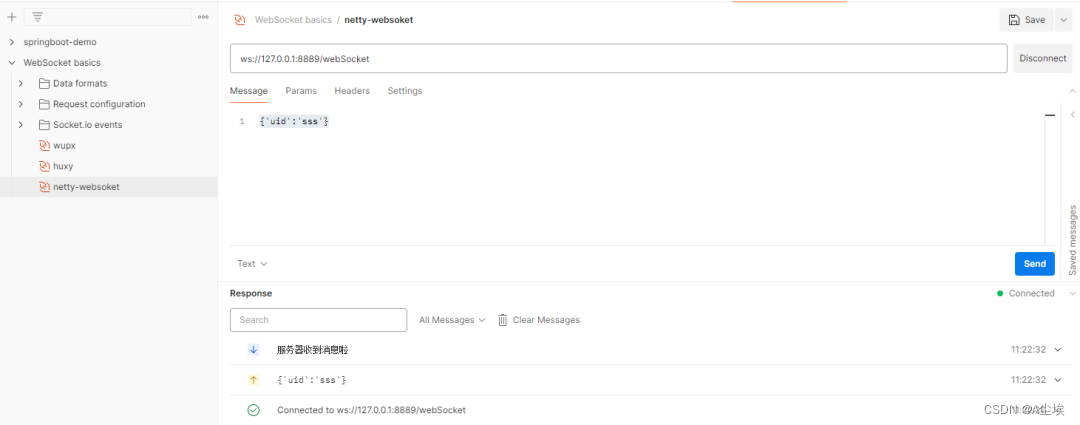
打开浏览器,给用户sss推送消息 http://127.0.0.1:8088/push/sss