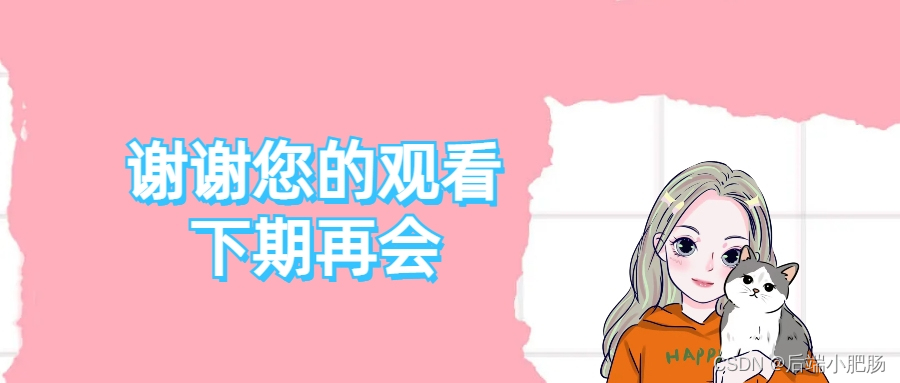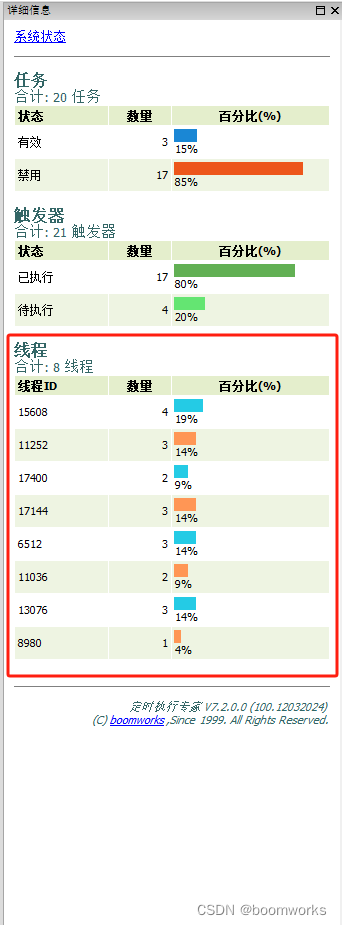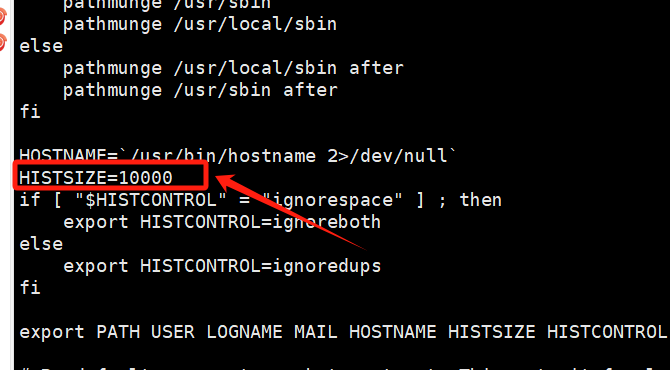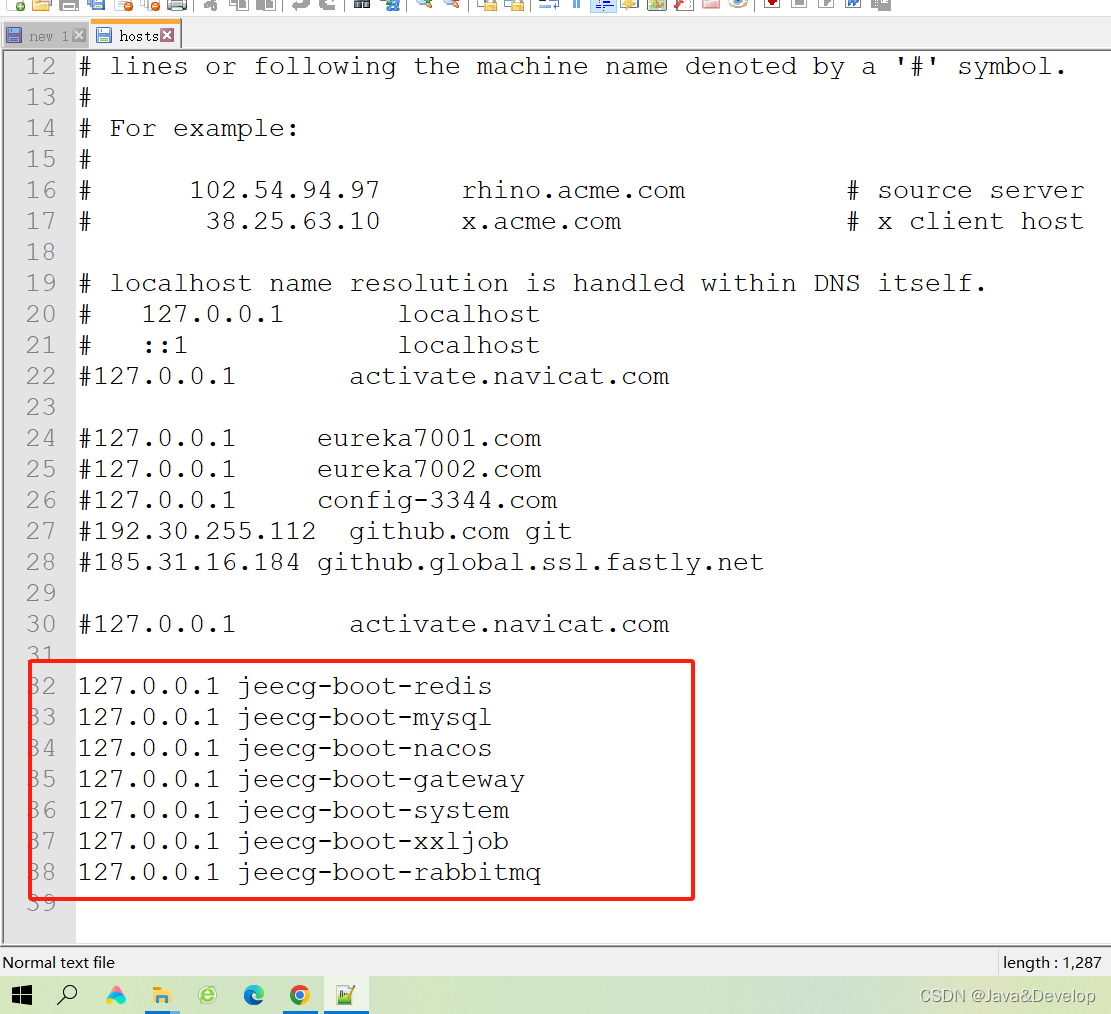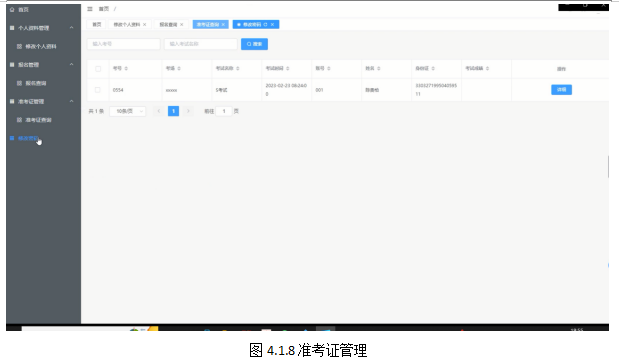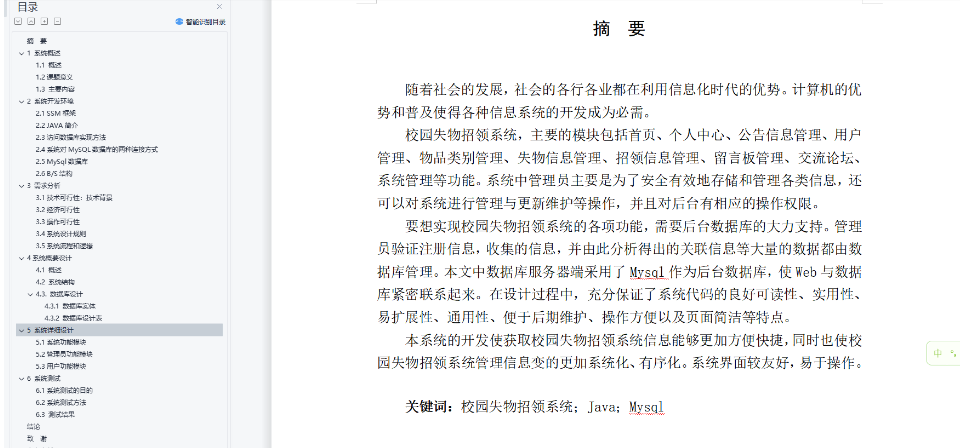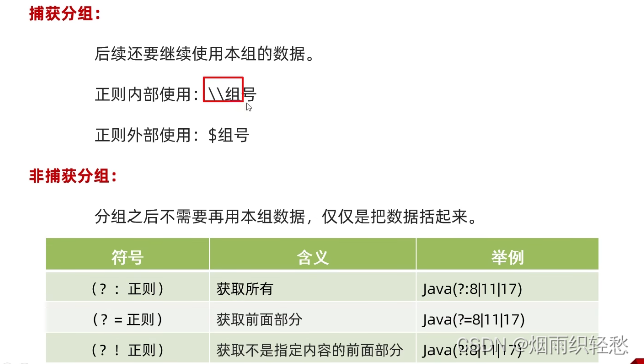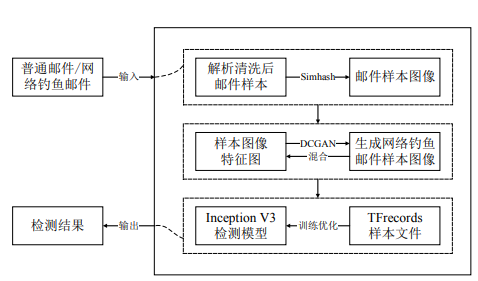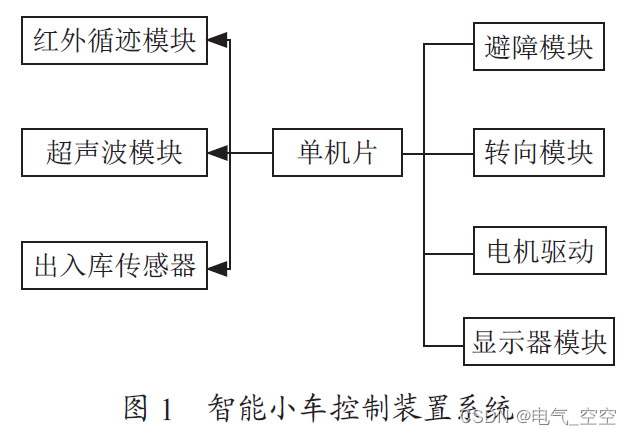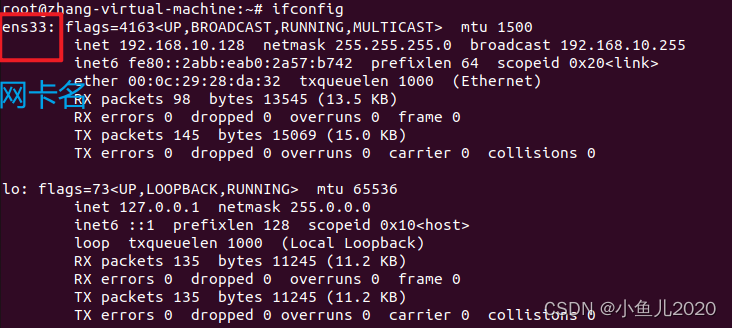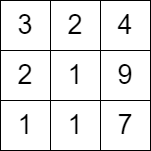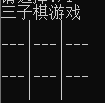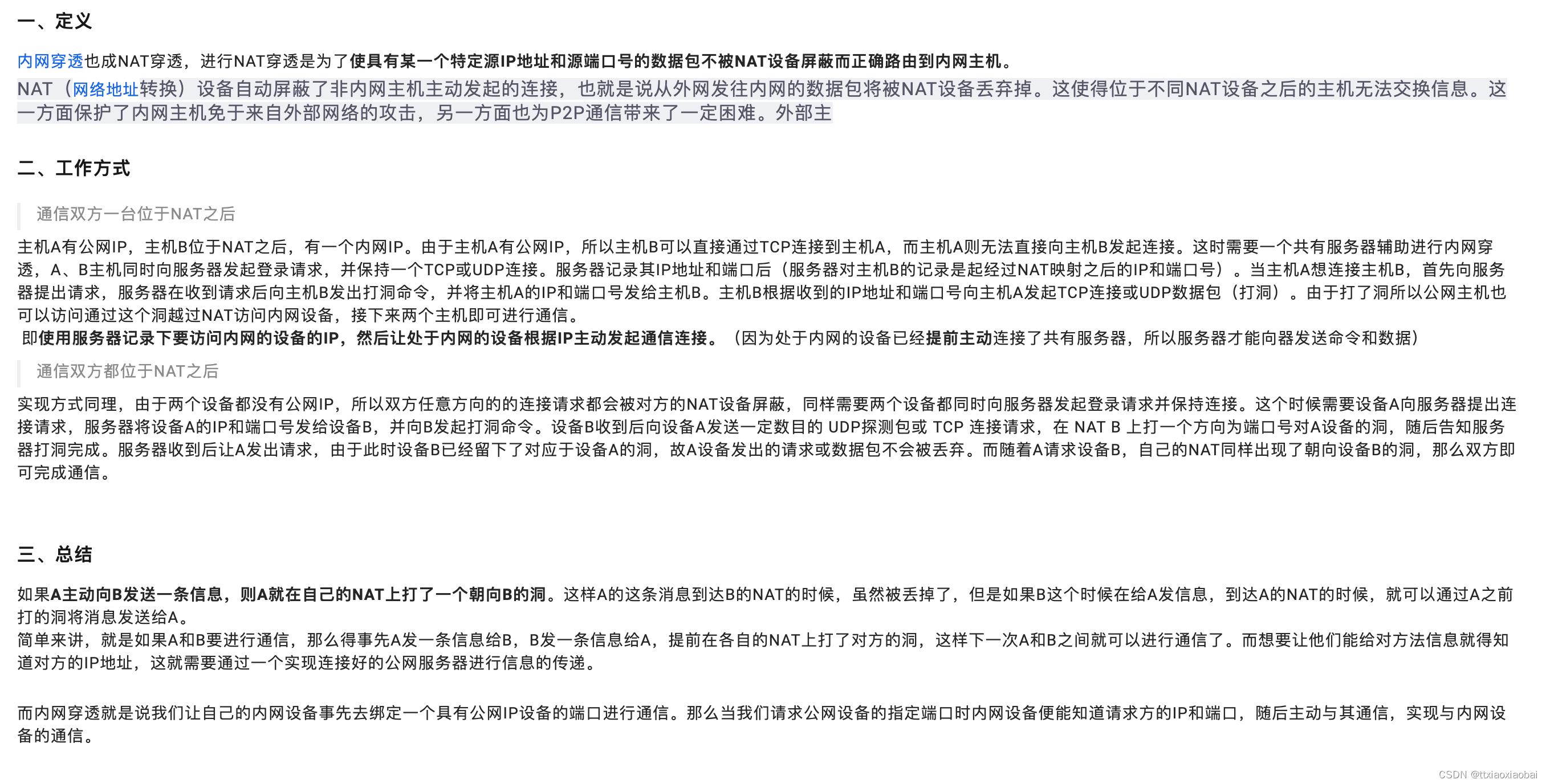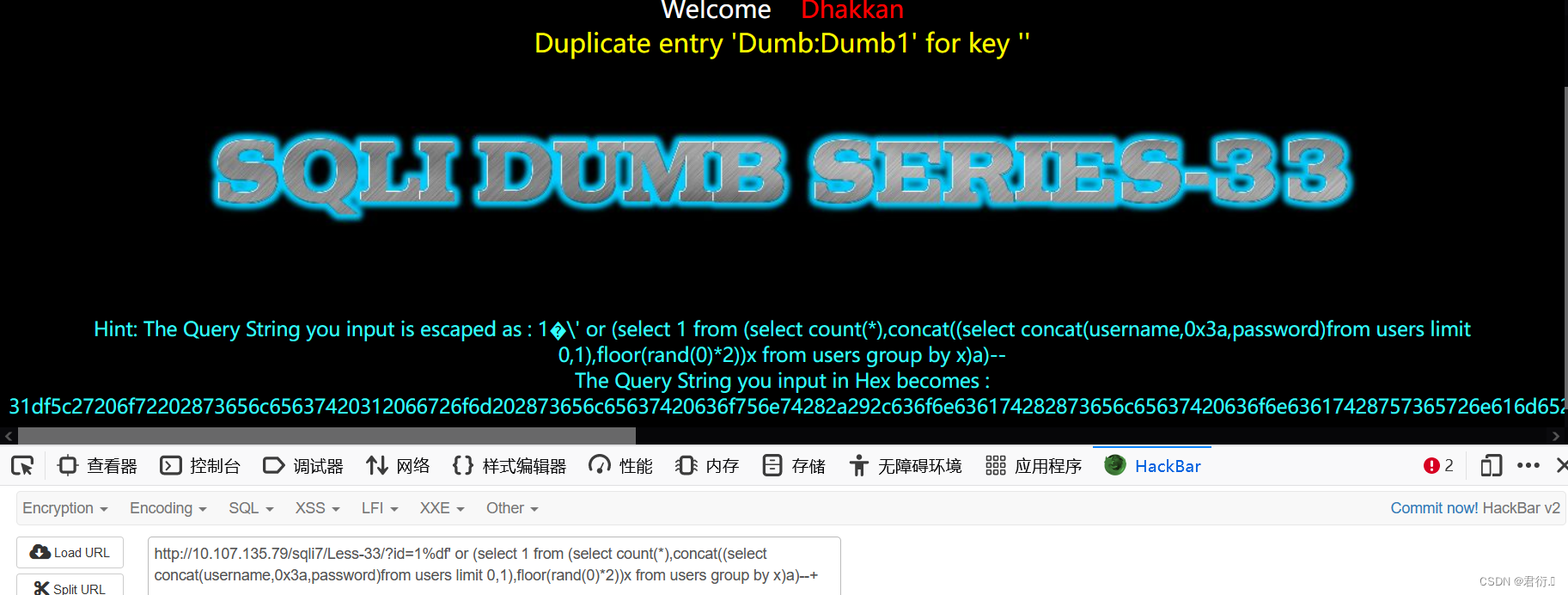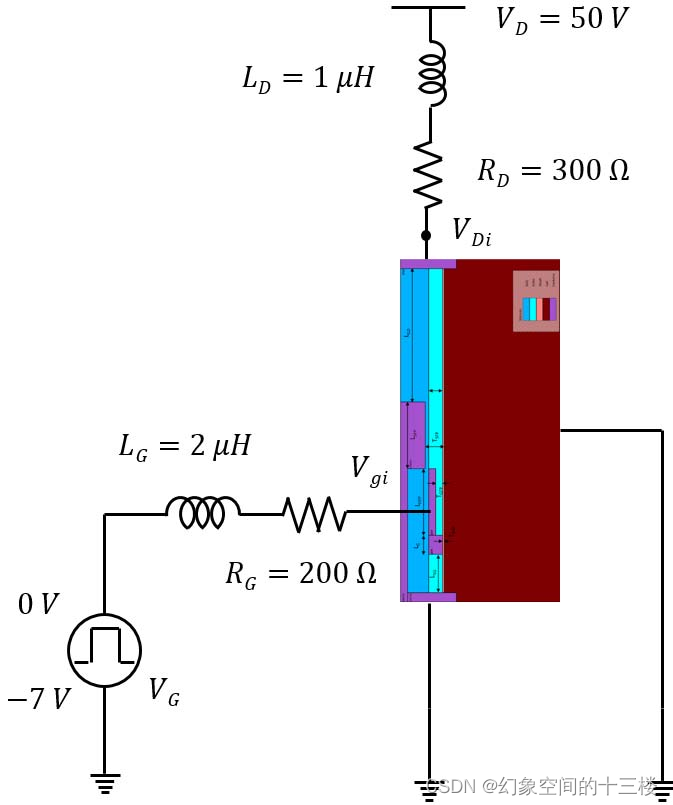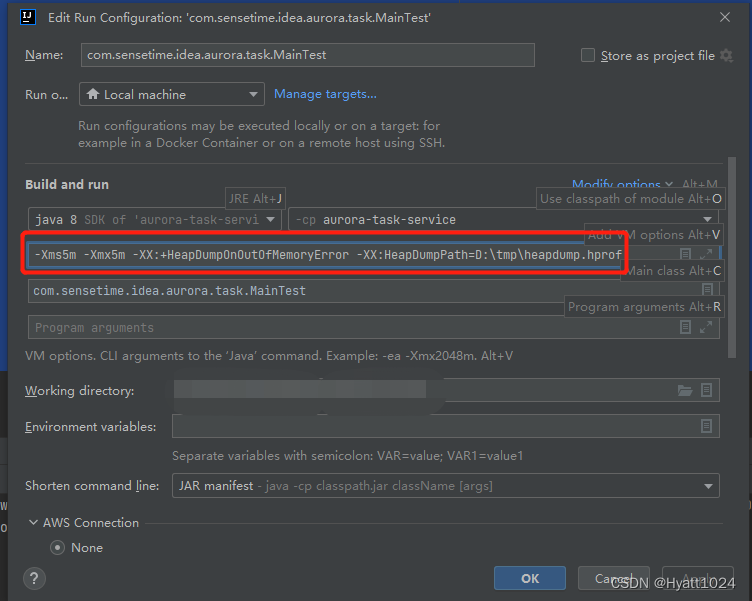随着社会的发展,社会的各行各业都在利用信息化时代的优势。计算机的优势和普及使得各种信息系统的开发成为必需。
医疗服务系统,主要的模块包括查看管理员;首页、个人中心、普通村民管理、乡村医生管理、公告信息管理、乡村诊室管理、健康档案管理、学习培训管理、考核信息管理、医疗地图管理、医疗药品管理、类型信息管理、购买信息管理、留言板管理、管理员管理、系统管理等功能。系统中管理员主要是为了安全有效地存储和管理各类信息,还可以对系统进行管理与更新维护等操作,并且对后台有相应的操作权限。
要想实现医疗服务系统的各项功能,需要后台数据库的大力支持。管理员验证注册信息,收集的用户信息,并由此分析得出的关联信息等大量的数据都由数据库管理。本文中数据库服务器端采用了Mysql作为后台数据库,使Web与数据库紧密联系起来。在设计过程中,充分保证了系统代码的良好可读性、实用性、易扩展性、通用性、便于后期维护、操作方便以及页面简洁等特点。
本系统的开发使获取医疗服务系统信息能够更加方便快捷,同时也使医疗服务系统信息变的更加系统化、有序化。系统界面较友好,易于操作。
关键词:医疗服务系统 ;Spring Boot框架 ;Mysql数据库 Java语言
演示视频:
基于springboot医疗服务系统源码和论文
Abstract
With the development of society, all walks of life are making use of the advantages of the information age. The advantages and popularity of computers make the development of various information systems necessary.
The main modules of the medical service system include: View administrator; home page, personal center, ordinary villagers management, rural doctor management, announcement information management, rural consulting room management, health records management, learning and training management, assessment information management, medical map management, medical drug management, type information management, purchase information management, message board management, administrator management , system management and other functions. The administrator in the system is mainly for the safe and effective storage and management of all kinds of information, can also manage and update the system maintenance and other operations, and has the corresponding operation authority on the background.
In order to realize the functions of the medical service system, it needs the strong support of the background database. The administrator verifies the registration information, collects the user information, and obtains the association information and so on massive data by the database management. In this paper, the database server uses MySQL as the background database, so that the web and database are closely linked. In the design process, it fully ensures the good readability, practicability, expansibility, universality, easy to maintain, easy to operate and concise page of the system code.
The development of this system makes it more convenient to obtain the information of medical service system, and also makes the information of medical service system more systematic and orderly. The system interface is friendly and easy to operate
Key words: medical service system; spring boot framework; MySQL database; Java language; spring boot framework; MySQL database; Java language





























package com.controller;import java.io.File;
import java.math.BigDecimal;
import java.net.URL;
import java.text.SimpleDateFormat;
import com.alibaba.fastjson.JSONObject;
import java.util.*;
import org.springframework.beans.BeanUtils;
import javax.servlet.http.HttpServletRequest;
import org.springframework.web.context.ContextLoader;
import javax.servlet.ServletContext;
import com.service.TokenService;
import com.utils.*;
import java.lang.reflect.InvocationTargetException;import com.service.DictionaryService;
import org.apache.commons.lang3.StringUtils;
import com.annotation.IgnoreAuth;
import org.slf4j.Logger;
import org.slf4j.LoggerFactory;
import org.springframework.beans.factory.annotation.Autowired;
import org.springframework.stereotype.Controller;
import org.springframework.web.bind.annotation.*;
import com.baomidou.mybatisplus.mapper.EntityWrapper;
import com.baomidou.mybatisplus.mapper.Wrapper;
import com.entity.*;
import com.entity.view.*;
import com.service.*;
import com.utils.PageUtils;
import com.utils.R;
import com.alibaba.fastjson.*;/*** 用户* 后端接口* @author* @email
*/
@RestController
@Controller
@RequestMapping("/yonghu")
public class YonghuController {private static final Logger logger = LoggerFactory.getLogger(YonghuController.class);private static final String TABLE_NAME = "yonghu";@Autowiredprivate YonghuService yonghuService;@Autowiredprivate TokenService tokenService;@Autowiredprivate DictionaryService dictionaryService;//字典@Autowiredprivate ForumService forumService;//交流论坛@Autowiredprivate GonggaoService gonggaoService;//公告资讯@Autowiredprivate HanfuService hanfuService;//汉服信息@Autowiredprivate HanfuCollectionService hanfuCollectionService;//汉服收藏@Autowiredprivate HanfuCommentbackService hanfuCommentbackService;//汉服评价@Autowiredprivate HanfuOrderService hanfuOrderService;//汉服租赁@Autowiredprivate UsersService usersService;//管理员/*** 后端列表*/@RequestMapping("/page")public R page(@RequestParam Map<String, Object> params, HttpServletRequest request){logger.debug("page方法:,,Controller:{},,params:{}",this.getClass().getName(),JSONObject.toJSONString(params));String role = String.valueOf(request.getSession().getAttribute("role"));if(false)return R.error(511,"永不会进入");else if("用户".equals(role))params.put("yonghuId",request.getSession().getAttribute("userId"));CommonUtil.checkMap(params);PageUtils page = yonghuService.queryPage(params);//字典表数据转换List<YonghuView> list =(List<YonghuView>)page.getList();for(YonghuView c:list){//修改对应字典表字段dictionaryService.dictionaryConvert(c, request);}return R.ok().put("data", page);}/*** 后端详情*/@RequestMapping("/info/{id}")public R info(@PathVariable("id") Long id, HttpServletRequest request){logger.debug("info方法:,,Controller:{},,id:{}",this.getClass().getName(),id);YonghuEntity yonghu = yonghuService.selectById(id);if(yonghu !=null){//entity转viewYonghuView view = new YonghuView();BeanUtils.copyProperties( yonghu , view );//把实体数据重构到view中//修改对应字典表字段dictionaryService.dictionaryConvert(view, request);return R.ok().put("data", view);}else {return R.error(511,"查不到数据");}}/*** 后端保存*/@RequestMapping("/save")public R save(@RequestBody YonghuEntity yonghu, HttpServletRequest request){logger.debug("save方法:,,Controller:{},,yonghu:{}",this.getClass().getName(),yonghu.toString());String role = String.valueOf(request.getSession().getAttribute("role"));if(false)return R.error(511,"永远不会进入");Wrapper<YonghuEntity> queryWrapper = new EntityWrapper<YonghuEntity>().eq("username", yonghu.getUsername()).or().eq("yonghu_phone", yonghu.getYonghuPhone()).or().eq("yonghu_id_number", yonghu.getYonghuIdNumber());logger.info("sql语句:"+queryWrapper.getSqlSegment());YonghuEntity yonghuEntity = yonghuService.selectOne(queryWrapper);if(yonghuEntity==null){yonghu.setCreateTime(new Date());yonghu.setPassword("123456");yonghuService.insert(yonghu);return R.ok();}else {return R.error(511,"账户或者用户手机号或者用户身份证号已经被使用");}}/*** 后端修改*/@RequestMapping("/update")public R update(@RequestBody YonghuEntity yonghu, HttpServletRequest request) throws NoSuchFieldException, ClassNotFoundException, IllegalAccessException, InstantiationException {logger.debug("update方法:,,Controller:{},,yonghu:{}",this.getClass().getName(),yonghu.toString());YonghuEntity oldYonghuEntity = yonghuService.selectById(yonghu.getId());//查询原先数据String role = String.valueOf(request.getSession().getAttribute("role"));
// if(false)
// return R.error(511,"永远不会进入");if("".equals(yonghu.getYonghuPhoto()) || "null".equals(yonghu.getYonghuPhoto())){yonghu.setYonghuPhoto(null);}yonghuService.updateById(yonghu);//根据id更新return R.ok();}/*** 删除*/@RequestMapping("/delete")public R delete(@RequestBody Integer[] ids, HttpServletRequest request){logger.debug("delete:,,Controller:{},,ids:{}",this.getClass().getName(),ids.toString());List<YonghuEntity> oldYonghuList =yonghuService.selectBatchIds(Arrays.asList(ids));//要删除的数据yonghuService.deleteBatchIds(Arrays.asList(ids));return R.ok();}/*** 批量上传*/@RequestMapping("/batchInsert")public R save( String fileName, HttpServletRequest request){logger.debug("batchInsert方法:,,Controller:{},,fileName:{}",this.getClass().getName(),fileName);Integer yonghuId = Integer.valueOf(String.valueOf(request.getSession().getAttribute("userId")));SimpleDateFormat sdf = new SimpleDateFormat("yyyy-MM-dd HH:mm:ss");//.eq("time", new SimpleDateFormat("yyyy-MM-dd").format(new Date()))try {List<YonghuEntity> yonghuList = new ArrayList<>();//上传的东西Map<String, List<String>> seachFields= new HashMap<>();//要查询的字段Date date = new Date();int lastIndexOf = fileName.lastIndexOf(".");if(lastIndexOf == -1){return R.error(511,"该文件没有后缀");}else{String suffix = fileName.substring(lastIndexOf);if(!".xls".equals(suffix)){return R.error(511,"只支持后缀为xls的excel文件");}else{URL resource = this.getClass().getClassLoader().getResource("static/upload/" + fileName);//获取文件路径File file = new File(resource.getFile());if(!file.exists()){return R.error(511,"找不到上传文件,请联系管理员");}else{List<List<String>> dataList = PoiUtil.poiImport(file.getPath());//读取xls文件dataList.remove(0);//删除第一行,因为第一行是提示for(List<String> data:dataList){//循环YonghuEntity yonghuEntity = new YonghuEntity();
// yonghuEntity.setUsername(data.get(0)); //账户 要改的
// yonghuEntity.setPassword("123456");//密码
// yonghuEntity.setYonghuUuidNumber(data.get(0)); //用户编号 要改的
// yonghuEntity.setYonghuName(data.get(0)); //用户姓名 要改的
// yonghuEntity.setYonghuPhone(data.get(0)); //用户手机号 要改的
// yonghuEntity.setYonghuIdNumber(data.get(0)); //用户身份证号 要改的
// yonghuEntity.setYonghuPhoto("");//详情和图片
// yonghuEntity.setSexTypes(Integer.valueOf(data.get(0))); //性别 要改的
// yonghuEntity.setNewMoney(data.get(0)); //余额 要改的
// yonghuEntity.setYonghuEmail(data.get(0)); //用户邮箱 要改的
// yonghuEntity.setCreateTime(date);//时间yonghuList.add(yonghuEntity);//把要查询是否重复的字段放入map中//账户if(seachFields.containsKey("username")){List<String> username = seachFields.get("username");username.add(data.get(0));//要改的}else{List<String> username = new ArrayList<>();username.add(data.get(0));//要改的seachFields.put("username",username);}//用户编号if(seachFields.containsKey("yonghuUuidNumber")){List<String> yonghuUuidNumber = seachFields.get("yonghuUuidNumber");yonghuUuidNumber.add(data.get(0));//要改的}else{List<String> yonghuUuidNumber = new ArrayList<>();yonghuUuidNumber.add(data.get(0));//要改的seachFields.put("yonghuUuidNumber",yonghuUuidNumber);}//用户手机号if(seachFields.containsKey("yonghuPhone")){List<String> yonghuPhone = seachFields.get("yonghuPhone");yonghuPhone.add(data.get(0));//要改的}else{List<String> yonghuPhone = new ArrayList<>();yonghuPhone.add(data.get(0));//要改的seachFields.put("yonghuPhone",yonghuPhone);}//用户身份证号if(seachFields.containsKey("yonghuIdNumber")){List<String> yonghuIdNumber = seachFields.get("yonghuIdNumber");yonghuIdNumber.add(data.get(0));//要改的}else{List<String> yonghuIdNumber = new ArrayList<>();yonghuIdNumber.add(data.get(0));//要改的seachFields.put("yonghuIdNumber",yonghuIdNumber);}}//查询是否重复//账户List<YonghuEntity> yonghuEntities_username = yonghuService.selectList(new EntityWrapper<YonghuEntity>().in("username", seachFields.get("username")));if(yonghuEntities_username.size() >0 ){ArrayList<String> repeatFields = new ArrayList<>();for(YonghuEntity s:yonghuEntities_username){repeatFields.add(s.getUsername());}return R.error(511,"数据库的该表中的 [账户] 字段已经存在 存在数据为:"+repeatFields.toString());}//用户编号List<YonghuEntity> yonghuEntities_yonghuUuidNumber = yonghuService.selectList(new EntityWrapper<YonghuEntity>().in("yonghu_uuid_number", seachFields.get("yonghuUuidNumber")));if(yonghuEntities_yonghuUuidNumber.size() >0 ){ArrayList<String> repeatFields = new ArrayList<>();for(YonghuEntity s:yonghuEntities_yonghuUuidNumber){repeatFields.add(s.getYonghuUuidNumber());}return R.error(511,"数据库的该表中的 [用户编号] 字段已经存在 存在数据为:"+repeatFields.toString());}//用户手机号List<YonghuEntity> yonghuEntities_yonghuPhone = yonghuService.selectList(new EntityWrapper<YonghuEntity>().in("yonghu_phone", seachFields.get("yonghuPhone")));if(yonghuEntities_yonghuPhone.size() >0 ){ArrayList<String> repeatFields = new ArrayList<>();for(YonghuEntity s:yonghuEntities_yonghuPhone){repeatFields.add(s.getYonghuPhone());}return R.error(511,"数据库的该表中的 [用户手机号] 字段已经存在 存在数据为:"+repeatFields.toString());}//用户身份证号List<YonghuEntity> yonghuEntities_yonghuIdNumber = yonghuService.selectList(new EntityWrapper<YonghuEntity>().in("yonghu_id_number", seachFields.get("yonghuIdNumber")));if(yonghuEntities_yonghuIdNumber.size() >0 ){ArrayList<String> repeatFields = new ArrayList<>();for(YonghuEntity s:yonghuEntities_yonghuIdNumber){repeatFields.add(s.getYonghuIdNumber());}return R.error(511,"数据库的该表中的 [用户身份证号] 字段已经存在 存在数据为:"+repeatFields.toString());}yonghuService.insertBatch(yonghuList);return R.ok();}}}}catch (Exception e){e.printStackTrace();return R.error(511,"批量插入数据异常,请联系管理员");}}/*** 登录*/@IgnoreAuth@RequestMapping(value = "/login")public R login(String username, String password, String captcha, HttpServletRequest request) {YonghuEntity yonghu = yonghuService.selectOne(new EntityWrapper<YonghuEntity>().eq("username", username));if(yonghu==null || !yonghu.getPassword().equals(password))return R.error("账号或密码不正确");String token = tokenService.generateToken(yonghu.getId(),username, "yonghu", "用户");R r = R.ok();r.put("token", token);r.put("role","用户");r.put("username",yonghu.getYonghuName());r.put("tableName","yonghu");r.put("userId",yonghu.getId());return r;}/*** 注册*/@IgnoreAuth@PostMapping(value = "/register")public R register(@RequestBody YonghuEntity yonghu, HttpServletRequest request) {
// ValidatorUtils.validateEntity(user);Wrapper<YonghuEntity> queryWrapper = new EntityWrapper<YonghuEntity>().eq("username", yonghu.getUsername()).or().eq("yonghu_phone", yonghu.getYonghuPhone()).or().eq("yonghu_id_number", yonghu.getYonghuIdNumber());YonghuEntity yonghuEntity = yonghuService.selectOne(queryWrapper);if(yonghuEntity != null)return R.error("账户或者用户手机号或者用户身份证号已经被使用");yonghu.setYonghuUuidNumber(String.valueOf(new Date().getTime()));yonghu.setNewMoney(0.0);yonghu.setCreateTime(new Date());yonghuService.insert(yonghu);return R.ok();}/*** 重置密码*/@GetMapping(value = "/resetPassword")public R resetPassword(Integer id, HttpServletRequest request) {YonghuEntity yonghu = yonghuService.selectById(id);yonghu.setPassword("123456");yonghuService.updateById(yonghu);return R.ok();}/*** 修改密码*/@GetMapping(value = "/updatePassword")public R updatePassword(String oldPassword, String newPassword, HttpServletRequest request) {YonghuEntity yonghu = yonghuService.selectById((Integer)request.getSession().getAttribute("userId"));if(newPassword == null){return R.error("新密码不能为空") ;}if(!oldPassword.equals(yonghu.getPassword())){return R.error("原密码输入错误");}if(newPassword.equals(yonghu.getPassword())){return R.error("新密码不能和原密码一致") ;}yonghu.setPassword(newPassword);yonghuService.updateById(yonghu);return R.ok();}/*** 忘记密码*/@IgnoreAuth@RequestMapping(value = "/resetPass")public R resetPass(String username, HttpServletRequest request) {YonghuEntity yonghu = yonghuService.selectOne(new EntityWrapper<YonghuEntity>().eq("username", username));if(yonghu!=null){yonghu.setPassword("123456");yonghuService.updateById(yonghu);return R.ok();}else{return R.error("账号不存在");}}/*** 获取用户的session用户信息*/@RequestMapping("/session")public R getCurrYonghu(HttpServletRequest request){Integer id = (Integer)request.getSession().getAttribute("userId");YonghuEntity yonghu = yonghuService.selectById(id);if(yonghu !=null){//entity转viewYonghuView view = new YonghuView();BeanUtils.copyProperties( yonghu , view );//把实体数据重构到view中//修改对应字典表字段dictionaryService.dictionaryConvert(view, request);return R.ok().put("data", view);}else {return R.error(511,"查不到数据");}}/*** 退出*/@GetMapping(value = "logout")public R logout(HttpServletRequest request) {request.getSession().invalidate();return R.ok("退出成功");}/*** 前端列表*/@IgnoreAuth@RequestMapping("/list")public R list(@RequestParam Map<String, Object> params, HttpServletRequest request){logger.debug("list方法:,,Controller:{},,params:{}",this.getClass().getName(),JSONObject.toJSONString(params));CommonUtil.checkMap(params);PageUtils page = yonghuService.queryPage(params);//字典表数据转换List<YonghuView> list =(List<YonghuView>)page.getList();for(YonghuView c:list)dictionaryService.dictionaryConvert(c, request); //修改对应字典表字段return R.ok().put("data", page);}/*** 前端详情*/@RequestMapping("/detail/{id}")public R detail(@PathVariable("id") Integer id, HttpServletRequest request){logger.debug("detail方法:,,Controller:{},,id:{}",this.getClass().getName(),id);YonghuEntity yonghu = yonghuService.selectById(id);if(yonghu !=null){//entity转viewYonghuView view = new YonghuView();BeanUtils.copyProperties( yonghu , view );//把实体数据重构到view中//修改对应字典表字段dictionaryService.dictionaryConvert(view, request);return R.ok().put("data", view);}else {return R.error(511,"查不到数据");}}/*** 前端保存*/@RequestMapping("/add")public R add(@RequestBody YonghuEntity yonghu, HttpServletRequest request){logger.debug("add方法:,,Controller:{},,yonghu:{}",this.getClass().getName(),yonghu.toString());Wrapper<YonghuEntity> queryWrapper = new EntityWrapper<YonghuEntity>().eq("username", yonghu.getUsername()).or().eq("yonghu_phone", yonghu.getYonghuPhone()).or().eq("yonghu_id_number", yonghu.getYonghuIdNumber())
// .notIn("yonghu_types", new Integer[]{102});logger.info("sql语句:"+queryWrapper.getSqlSegment());YonghuEntity yonghuEntity = yonghuService.selectOne(queryWrapper);if(yonghuEntity==null){yonghu.setCreateTime(new Date());yonghu.setPassword("123456");yonghuService.insert(yonghu);return R.ok();}else {return R.error(511,"账户或者用户手机号或者用户身份证号已经被使用");}}}