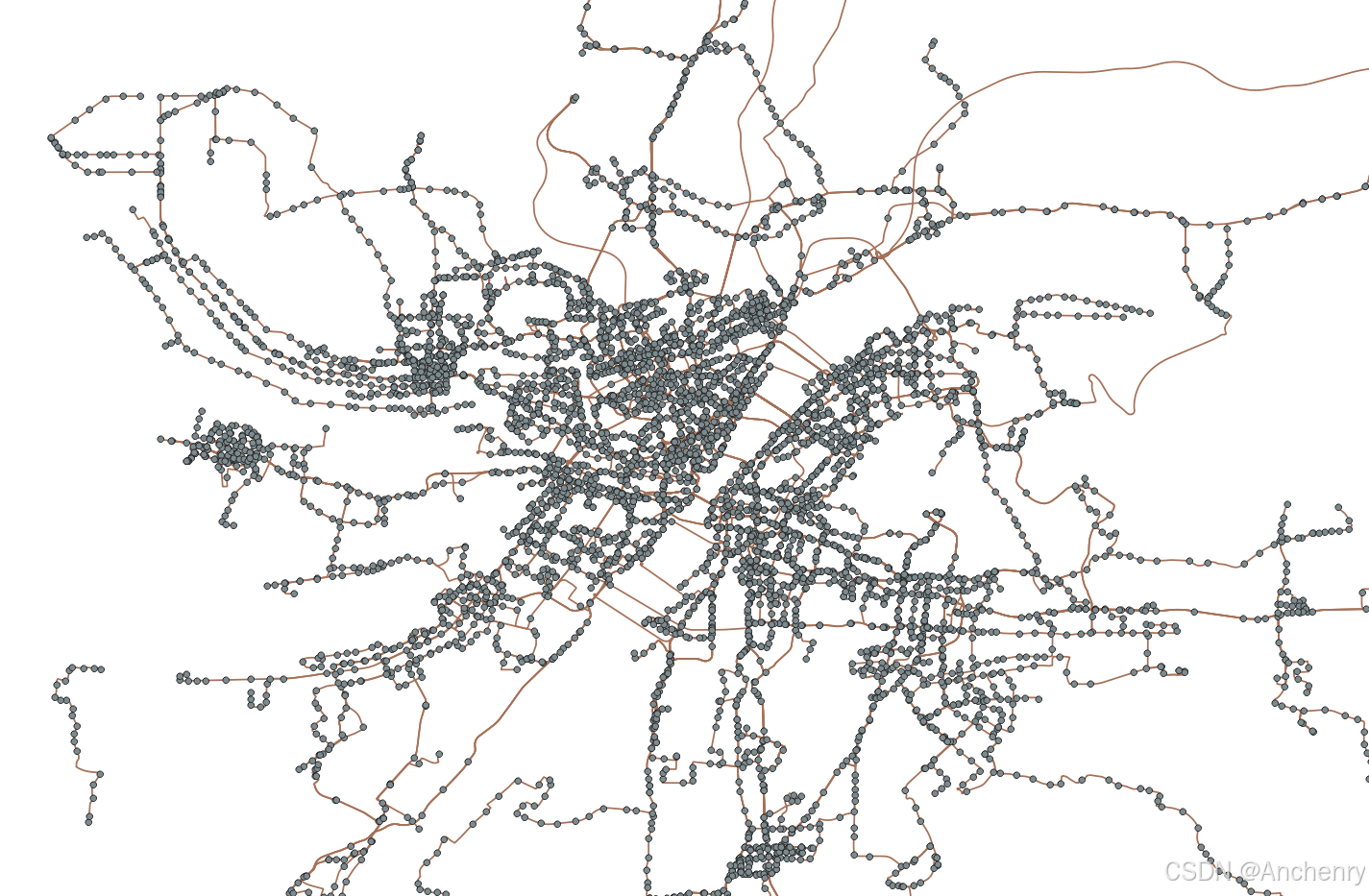【Linux】【网络】UDP打洞–>不同子网下的客户端和服务器通信(未成功版)
上次说基于UDP的打洞程序改了五版一直没有成功,要写一下问题所在,但是我后续又查询了一些资料,成功实现了,这次先写一下未成功的逻辑,我认为未成功的排查错误的部分也很重要,如果想直接看成功的可以直接看我的下一篇文章。
首先 基于上篇文章的UDP打洞逻辑
这里直接将图贴出来:

我的逻辑思路:(ps:会把代码贴到最后面。)
逻辑梳理
1 服务器端(server.c)
- 监听与接收注册
- 服务器创建 UDP 套接字并绑定到固定端口(5050)。
- 依次调用 recvfrom() 接收两个客户端(先后为 C1 和 C2)的注册消息,获取各自的源地址(即 NAT 映射后的公网 IP 和端口)。
- 地址交换
- 服务器把 C2 的公网地址(IP 和端口)格式化成字符串(用“^”分隔)发送给 C1。
- 同样把 C1 的地址发送给 C2。
- 后续处理
- 服务器完成地址交换后退出(没有额外发送探测包)。
客户端 C1(UDPClientcc1.c)
- 两个套接字
- 使用一个套接字(sockS)与服务器通信,另一个(sockC)用于后续对等通信,并绑定到固定端口(6003)。
- 注册阶段
- C1 向服务器发送注册消息(“I am C1”)。
- 接收服务器返回的字符串,解析出对方地址信息(格式 “ip^port”),存入 oppositeSideAddr。
- P2P 交互循环
- 在循环中,每隔 500ms 使用 sockC 向 oppositeSideAddr 发送数据(keep-alive/消息),并尝试接收对方回复。
客户端 C2(UDPClientcc2.c)
- 逻辑与 C1 类似
- 使用两个套接字,一个与服务器通信(sockS),一个用于 P2P(sockC),绑定固定端口(6002)。
- 向服务器发送注册消息(“I am C2”),接收并解析服务器返回的对方地址信息,存入 oppositeSideAddr。
- 进入循环,每隔 500ms 向 oppositeSideAddr 发送数据,并等待回复。
执行结果
服务器:

客户端c1:

客户端c2:

可以看到c1,c2 一直在向从服务器获取的公网ip和端口发送数据 但是一直未收到对端回复。
服务器在向双方发送数据后就直接退出了。
排查问题:
考虑可能存在的问题并逐步排查:
- 服务器配置问题
- 确保服务器S正确交换了双方的公网IP和端口信息,并且客户端解析无误。
- 防火墙设置
- 检查云服务器、客户端以及NAT设备的防火墙是否允许UDP流量通过,特别是目标端口是否开放。
- 也需要确保双方的UDP打洞程序所在主机允许接收来自对端的UDP数据包。
- NAT映射问题
- 可能两端的NAT设备类型不支持直接UDP打洞,或映射策略比较严格(例如对称NAT)。
- 您可以检查客户端所在网络的NAT类型,尝试在不同网络环境下测试。
- 端口绑定和映射问题
- 确认代码中绑定的本地端口(6003、6002)与NAT映射结果是否符合预期。
- 有些NAT设备可能会复用端口或调整外部映射,导致双方看到相同的公网端口,从而影响打洞效果。
- 代码逻辑问题
- 您的代码中目前只是不断发送数据包,但并未实现对收到数据包进行有效处理。如果对端也没有收到数据包,可能是由于发送方向NAT设备发送的数据包没有成功映射到对端。
1 服务器是否正确交换了双方的ip和端口
这个测试结果是我第四版的结果在里面已经打印出来对应的ip,端口我这边对比了并未出现问题 你们可以再看看上面的图片
结论:正常
2防火墙设置
本地防火墙: 检查客户端和服务器上的防火墙状态(使用 ufw status、iptables -L 等命令),确认UDP目标端口是否被允许。
云防火墙: 登录云服务器控制台或路由器管理界面,检查是否设置了安全组或防火墙规则,确保允许相应的UDP流量(包括注册端口和通信端口)。
2.1 本地防火墙
本地防火墙未打开

2.2 云服务器
防火墙对应端口已开启

结论:正常
3 抓包查看数据包是否发送出去
在Ubuntu下,使用抓包工具来监控和分析网络数据包的流向,常用的工具包括 tcpdump(命令行)和 Wireshark(图形界面)。
3.1. 使用 tcpdump
安装:
sudo apt-get update
sudo apt-get install tcpdump
基本用法:
-
抓取所有数据包:
sudo tcpdump -i eth0其中
eth0是您要监控的网络接口,可以通过命令ifconfig查看接口名称。
我的就是ens33

-
过滤特定协议和端口:
例如,抓取UDP数据包:
sudo tcpdump -i ens33 udp抓取目的端口为5050的UDP数据包:
sudo tcpdump -i ens33 udp port 5050

抓包发现数据发送出去了
3 NAT映射问题
使用 stun 工具
1. 安装 stun 客户端:
在 Ubuntu系统上运行:
sudo apt update
sudo apt install stun-client -y
2. 运行 STUN 客户端测试 NAT 类型
stun stun.l.google.com
或者:
stun stun.sipgate.net
这是我的结果

-
Independent Mapping(独立映射):
每个内部端口的映射是独立的,即无论目标地址如何变化,都保持相同的映射。对 UDP 打洞来说,这通常是有利的。 -
Independent Filter(独立过滤):
外部数据包只要符合映射的端口,就会被放行,与发送目标无关。这意味着只要内网设备先发起通信,外部的回复通常能通过 NAT 设备到达内网。 -
Random Port(随机端口):
每个新连接可能会被 NAT 分配一个随机的外部端口,这可能会导致端口映射不固定。为了保持连接,客户端需要持续发送数据包以维持映射。 -
No Hairpin:
表示 NAT 不支持内部设备通过公网地址直接访问同一 NAT 内的其他设备(NAT 回环)。这通常对 UDP 打洞影响不大,因为 C1 和 C2 是处于不同 NAT 或在不同网络下。 -
Return value is 0x000012:
表示 STUN 客户端检测成功,但没有显示映射的端口详细信息,通常这意味着端口由 NAT 设备随机分配。
这个结果说明 NAT 环境是相对有利于 UDP 打洞的(非对称 NAT),但由于随机端口的特性,客户端必须持续发送保持 UDP 映射(Keep-Alive)。
3. NAT 类型
- Full Cone NAT(全锥形 NAT) ✅ UDP 打洞最容易成功
- Restricted Cone NAT(受限锥形 NAT) ✅ 需要双向数据包打洞
- Port-Restricted Cone NAT(端口受限锥形 NAT) ⚠ 可能无法直接打洞
- Symmetric NAT(对称 NAT) ❌ UDP 打洞几乎不可能成功
证明NAT映射支持打洞
最后怀疑问题出在代码逻辑上,服务器返回的端口虽然正确,但 NAT设备 在一段时间后修改了端口映射,或者端口映射被丢弃,导致 C1 发送到错误端口。因此后续需要修改端口。
server.c
#include <sys/socket.h>
#include <arpa/inet.h>
#include <stdio.h>
#include <stdlib.h>
#include <string.h>
#include <unistd.h>#define DEFAULT_PORT 5050
#define BUFFER_SIZE 100int main() {// server即外网服务器int serverPort = DEFAULT_PORT;int serverListen;struct sockaddr_in serverAddr;// 建立监听socketserverListen = socket(AF_INET, SOCK_DGRAM, 0);if (serverListen == -1) {perror("socket() failed");return -1;}serverAddr.sin_family = AF_INET;serverAddr.sin_port = htons(serverPort);serverAddr.sin_addr.s_addr = INADDR_ANY;if (bind(serverListen, (struct sockaddr *)&serverAddr, sizeof(serverAddr)) == -1) {perror("bind() failed");return -1;}// 接收来自客户端的连接,source1即先连接到S的客户端C1struct sockaddr_in sourceAddr1;socklen_t sourceAddrLen1 = sizeof(sourceAddr1);char bufRecv1[BUFFER_SIZE];int len;len = recvfrom(serverListen, bufRecv1, sizeof(bufRecv1), 0, (struct sockaddr *)&sourceAddr1, &sourceAddrLen1);if (len == -1) {perror("recvfrom() failed");return -1;}bufRecv1[len] = '\0';printf("C1 IP:[%s],PORT:[%d]\n", inet_ntoa(sourceAddr1.sin_addr), ntohs(sourceAddr1.sin_port));// 接收来自客户端的连接,source2即后连接到S的客户端C2struct sockaddr_in sourceAddr2;socklen_t sourceAddrLen2 = sizeof(sourceAddr2);char bufRecv2[BUFFER_SIZE];len = recvfrom(serverListen, bufRecv2, sizeof(bufRecv2), 0, (struct sockaddr *)&sourceAddr2, &sourceAddrLen2);if (len == -1) {perror("recvfrom() failed");return -1;}bufRecv2[len] = '\0';printf("C2 IP:[%s],PORT:[%d]\n", inet_ntoa(sourceAddr2.sin_addr), ntohs(sourceAddr2.sin_port));// 向C1发送C2的外网ip和portchar bufSend1[BUFFER_SIZE];// bufSend1中存储C2的外网ip和portmemset(bufSend1, '\0', sizeof(bufSend1));char *ip2 = inet_ntoa(sourceAddr2.sin_addr);// C2的ipchar port2[10];// C2的portsnprintf(port2, sizeof(port2), "%d", ntohs(sourceAddr2.sin_port));snprintf(bufSend1, sizeof(bufSend1), "%s^%s", ip2, port2);len = sendto(serverListen, bufSend1, strlen(bufSend1), 0, (struct sockaddr *)&sourceAddr1, sourceAddrLen1);if (len == -1) {perror("sendto() failed");return -1;} else {printf("send() byte:%d\n", len);}// 向C2发送C1的外网ip和portchar bufSend2[BUFFER_SIZE];// bufSend2中存储C1的外网ip和portmemset(bufSend2, '\0', sizeof(bufSend2));char *ip1 = inet_ntoa(sourceAddr1.sin_addr);// C1的ipchar port1[10];// C1的portsnprintf(port1, sizeof(port1), "%d", ntohs(sourceAddr1.sin_port));snprintf(bufSend2, sizeof(bufSend2), "%s^%s", ip1, port1);len = sendto(serverListen, bufSend2, strlen(bufSend2), 0, (struct sockaddr *)&sourceAddr2, sourceAddrLen2);if (len == -1) {perror("sendto() failed");return -1;} else {printf("send() byte:%d\n", len);}// server的中间人工作已完成,退出即可,剩下的交给C1与C2相互通信close(serverListen);return 0;
}
client1.c
#include <sys/socket.h>
#include <arpa/inet.h>
#include <stdio.h>
#include <stdlib.h>
#include <string.h>
#include <unistd.h>
#include <fcntl.h>
#include <errno.h>#define PORT 6003
#define BUFFER_SIZE 100int main(int argc, char* argv[]) {struct sockaddr_in serverAddr;struct sockaddr_in thisAddr;thisAddr.sin_family = AF_INET;thisAddr.sin_port = htons(PORT);thisAddr.sin_addr.s_addr = INADDR_ANY;if (argc < 3) {printf("Usage: UDPClient1 <Server IP address> <Server Port>\n");return -1;}int sockS = socket(AF_INET, SOCK_DGRAM, 0);if (sockS == -1) {perror("socket() failed");return -1;}if (bind(sockS, (struct sockaddr *)&thisAddr, sizeof(thisAddr)) == -1) {perror("bind() failed");return -1;}int sockC = socket(AF_INET, SOCK_DGRAM, 0);if (sockC == -1) {perror("socket() failed");return -1;}// 允许端口复用int optval = 1;setsockopt(sockC, SOL_SOCKET, SO_REUSEADDR, &optval, sizeof(optval));// 绑定固定端口 6003struct sockaddr_in bindAddr;bindAddr.sin_family = AF_INET;bindAddr.sin_port = htons(6003);bindAddr.sin_addr.s_addr = INADDR_ANY;bind(sockC, (struct sockaddr *)&bindAddr, sizeof(bindAddr));char bufSend[] = "I am C1";char bufRecv[BUFFER_SIZE];memset(bufRecv, '\0', sizeof(bufRecv));struct sockaddr_in sourceAddr;socklen_t sourceAddrLen = sizeof(sourceAddr);struct sockaddr_in oppositeSideAddr;int len;serverAddr.sin_family = AF_INET;serverAddr.sin_port = htons(atoi(argv[2]));serverAddr.sin_addr.s_addr = inet_addr(argv[1]);len = sendto(sockS, bufSend, sizeof(bufSend), 0, (struct sockaddr *)&serverAddr, sizeof(serverAddr));if (len == -1) {perror("sendto() to S failed");return -1;}printf("C1 sent registration packet to server S.\n");len = recvfrom(sockS, bufRecv, sizeof(bufRecv), 0, (struct sockaddr *)&sourceAddr, &sourceAddrLen);if (len == -1) {perror("recvfrom() from S failed");return -1;}bufRecv[len] = '\0';printf("C1 received from S: %s\n", bufRecv);close(sockS);char ip[20];char port[10];int i = 0;while (i < strlen(bufRecv) && bufRecv[i] != '^') {ip[i] = bufRecv[i];i++;}ip[i] = '\0';int j = 0;i++;while (i < strlen(bufRecv)) {port[j++] = bufRecv[i++];}port[j] = '\0';oppositeSideAddr.sin_family = AF_INET;oppositeSideAddr.sin_port = htons(atoi(port));oppositeSideAddr.sin_addr.s_addr = inet_addr(ip);int flags = fcntl(sockC, F_GETFL, 0);fcntl(sockC, F_SETFL, flags | O_NONBLOCK);printf("C1 will now try to communicate directly with C2 at %s:%s\n", ip, port);int attempts = 0;while (1) {usleep(500000); // 500ms 发送一次len = sendto(sockC, bufSend, sizeof(bufSend), 0, (struct sockaddr *)&oppositeSideAddr, sizeof(oppositeSideAddr));if (len == -1) {perror("sendto() to C2 failed");} else {printf("Sent keep-alive UDP packet to %s:%d\n", inet_ntoa(oppositeSideAddr.sin_addr), ntohs(oppositeSideAddr.sin_port));}len = recvfrom(sockC, bufRecv, sizeof(bufRecv), 0, (struct sockaddr *)&sourceAddr, &sourceAddrLen);if (len == -1) {if (errno == EAGAIN || errno == EWOULDBLOCK) {attempts++;if (attempts % 10 == 0) {printf("No response from C2 after 5 seconds. Retrying...\n");}continue;} else {perror("recvfrom() failed");break;}} else {bufRecv[len] = '\0';printf("C1 received from C2 [%s:%d]: %s\n", inet_ntoa(sourceAddr.sin_addr), ntohs(sourceAddr.sin_port), bufRecv);attempts = 0; // 成功收到数据,重置重试计数}}close(sockC);return 0;
}
client2.c
#include <sys/socket.h>
#include <arpa/inet.h>
#include <stdio.h>
#include <stdlib.h>
#include <string.h>
#include <unistd.h>
#include <fcntl.h>
#include <errno.h>#define PORT 6002
#define BUFFER_SIZE 100int main(int argc, char* argv[]) {struct sockaddr_in serverAddr;struct sockaddr_in thisAddr;thisAddr.sin_family = AF_INET;thisAddr.sin_port = htons(PORT);thisAddr.sin_addr.s_addr = INADDR_ANY;if (argc < 3) {printf("Usage: UDPClient2 <Server IP address> <Server Port>\n");return -1;}int sockS = socket(AF_INET, SOCK_DGRAM, 0);if (sockS == -1) {perror("socket() failed");return -1;}if (bind(sockS, (struct sockaddr *)&thisAddr, sizeof(thisAddr)) == -1) {perror("bind() failed");return -1;}int sockC = socket(AF_INET, SOCK_DGRAM, 0);if (sockC == -1) {perror("socket() failed");return -1;}// 允许端口复用int optval = 1;setsockopt(sockC, SOL_SOCKET, SO_REUSEADDR, &optval, sizeof(optval));// 绑定固定端口 6002struct sockaddr_in bindAddr;bindAddr.sin_family = AF_INET;bindAddr.sin_port = htons(6002);bindAddr.sin_addr.s_addr = INADDR_ANY;bind(sockC, (struct sockaddr *)&bindAddr, sizeof(bindAddr));char bufSend[] = "I am C2";char bufRecv[BUFFER_SIZE];memset(bufRecv, '\0', sizeof(bufRecv));struct sockaddr_in sourceAddr;socklen_t sourceAddrLen = sizeof(sourceAddr);struct sockaddr_in oppositeSideAddr;int len;serverAddr.sin_family = AF_INET;serverAddr.sin_port = htons(atoi(argv[2]));serverAddr.sin_addr.s_addr = inet_addr(argv[1]);len = sendto(sockS, bufSend, sizeof(bufSend), 0, (struct sockaddr *)&serverAddr, sizeof(serverAddr));if (len == -1) {perror("sendto() to S failed");return -1;}printf("C2 sent registration packet to server S.\n");len = recvfrom(sockS, bufRecv, sizeof(bufRecv), 0, (struct sockaddr *)&sourceAddr, &sourceAddrLen);if (len == -1) {perror("recvfrom() from S failed");return -1;}bufRecv[len] = '\0';printf("C2 received from S: %s\n", bufRecv);close(sockS);char ip[20];char port[10];int i = 0;while (i < strlen(bufRecv) && bufRecv[i] != '^') {ip[i] = bufRecv[i];i++;}ip[i] = '\0';int j = 0;i++;while (i < strlen(bufRecv)) {port[j++] = bufRecv[i++];}port[j] = '\0';oppositeSideAddr.sin_family = AF_INET;oppositeSideAddr.sin_port = htons(atoi(port));oppositeSideAddr.sin_addr.s_addr = inet_addr(ip);int flags = fcntl(sockC, F_GETFL, 0);fcntl(sockC, F_SETFL, flags | O_NONBLOCK);printf("C2 will now try to communicate directly with C1 at %s:%s\n", ip, port);int attempts = 0;while (1) {usleep(500000); // 500ms 发送一次len = sendto(sockC, bufSend, sizeof(bufSend), 0, (struct sockaddr *)&oppositeSideAddr, sizeof(oppositeSideAddr));if (len == -1) {perror("sendto() to C1 failed");} else {printf("Sent keep-alive UDP packet to %s:%d\n", inet_ntoa(oppositeSideAddr.sin_addr), ntohs(oppositeSideAddr.sin_port));}len = recvfrom(sockC, bufRecv, sizeof(bufRecv), 0, (struct sockaddr *)&sourceAddr, &sourceAddrLen);if (len == -1) {if (errno == EAGAIN || errno == EWOULDBLOCK) {attempts++;if (attempts % 10 == 0) {printf("No response from C1 after 5 seconds. Retrying...\n");}continue;} else {perror("recvfrom() failed");break;}} else {bufRecv[len] = '\0';printf("C2 received from C1 [%s:%d]: %s\n", inet_ntoa(sourceAddr.sin_addr), ntohs(sourceAddr.sin_port), bufRecv);attempts = 0; // 成功收到数据,重置重试计数}}close(sockC);return 0;
}