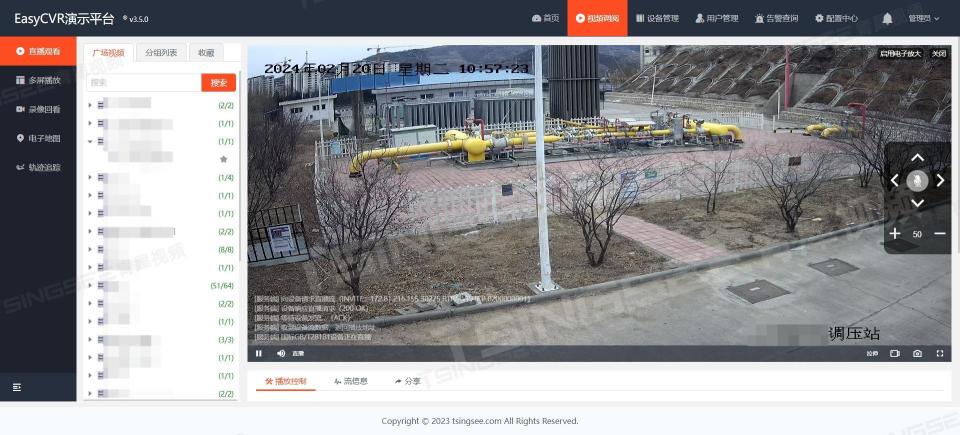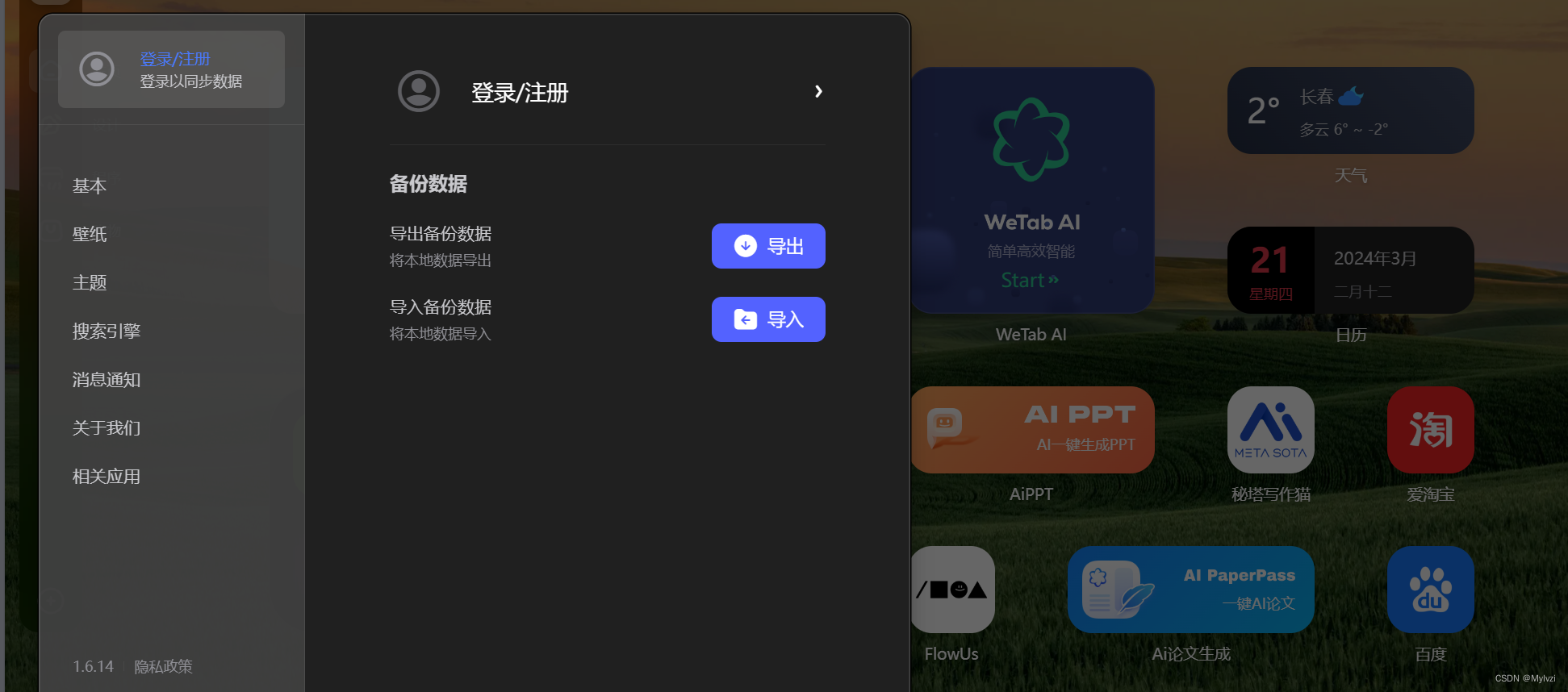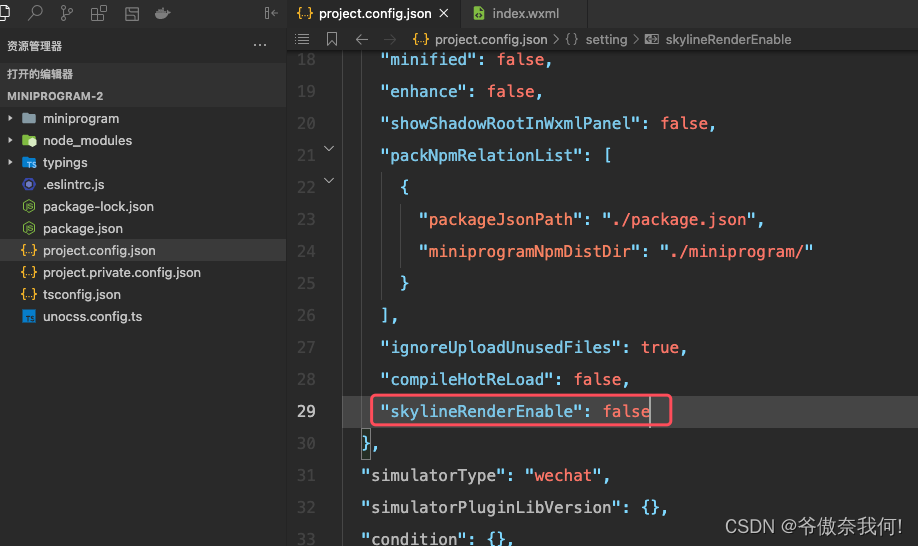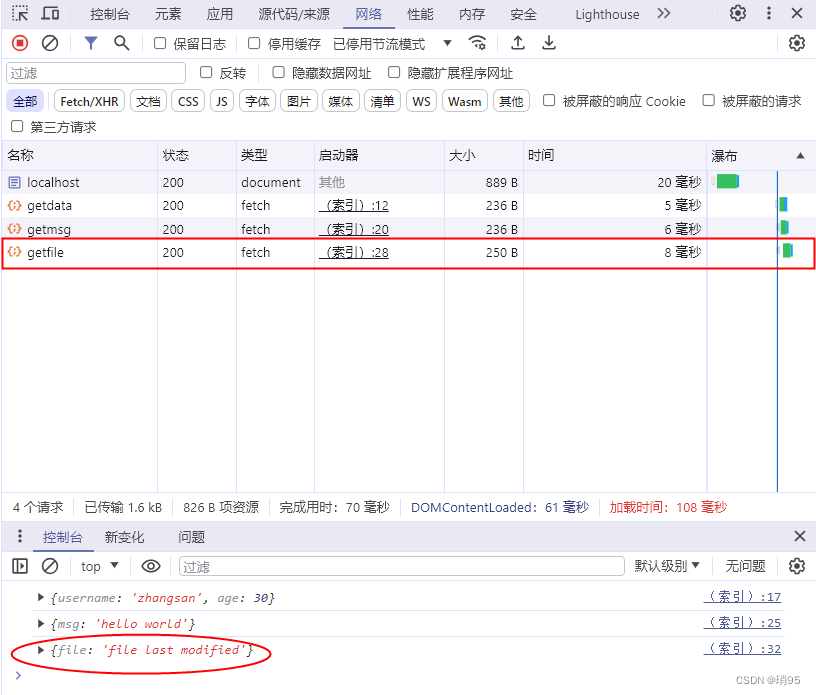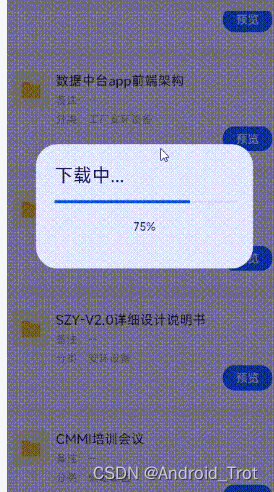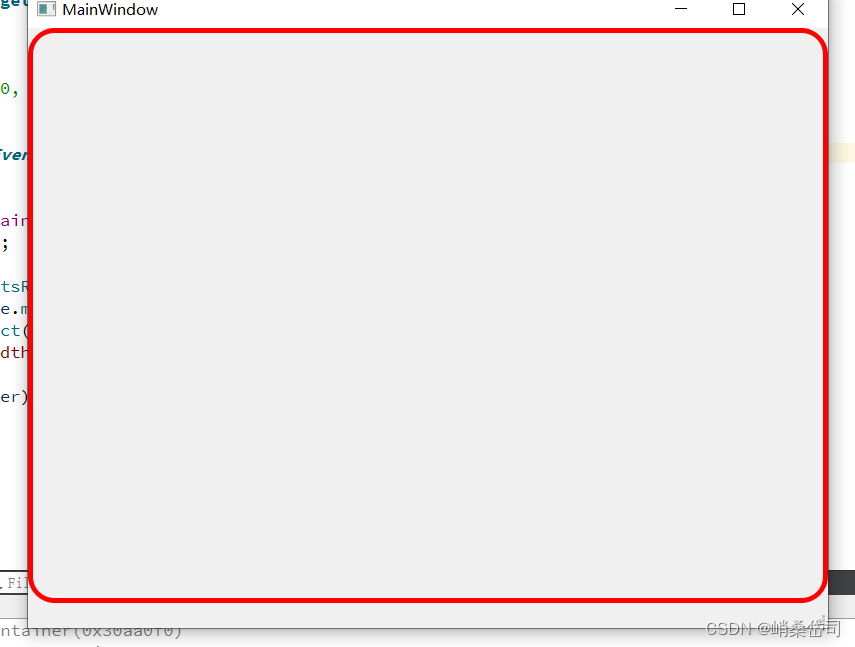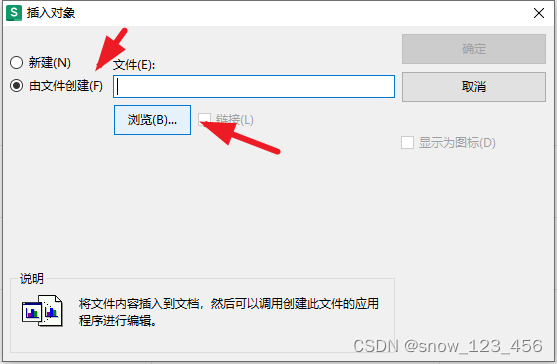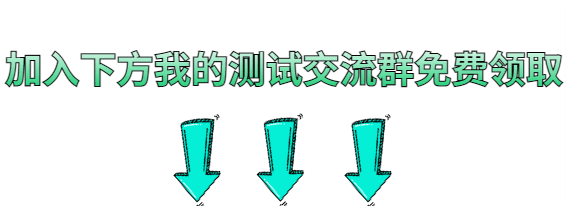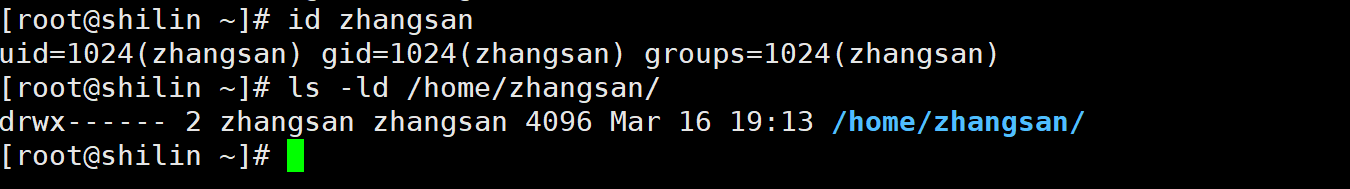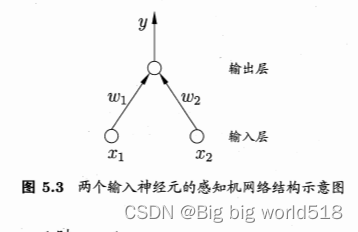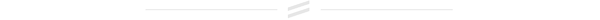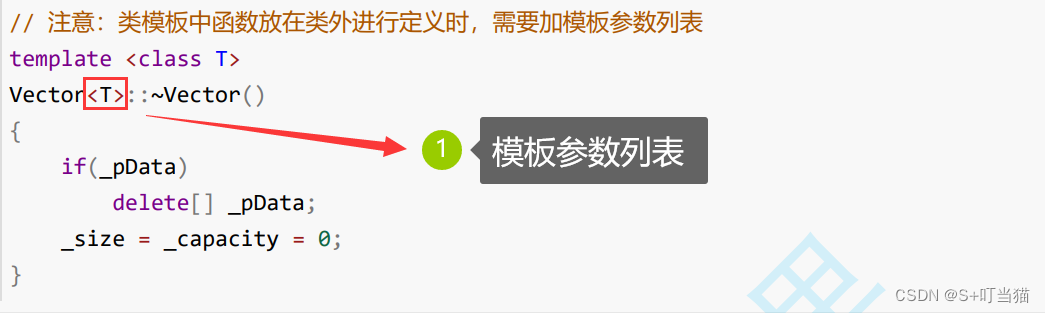目录
下载包
配置
修改文件
pom.xml
application.properties
创建文件
HelloApi.java
GreetingController.java
Greeting.java
DemoApplication.java
运行包
运行命令
mvn package
cd target
dir
java -jar demo-0.0.1-SNAPSHOT.jar
浏览器测试结果
下载包
打开网址
https://start.spring.io/
根据图片内容选择相应的版本语言等等

选择需要的包

创建demo,下载后解压到之前的文件夹下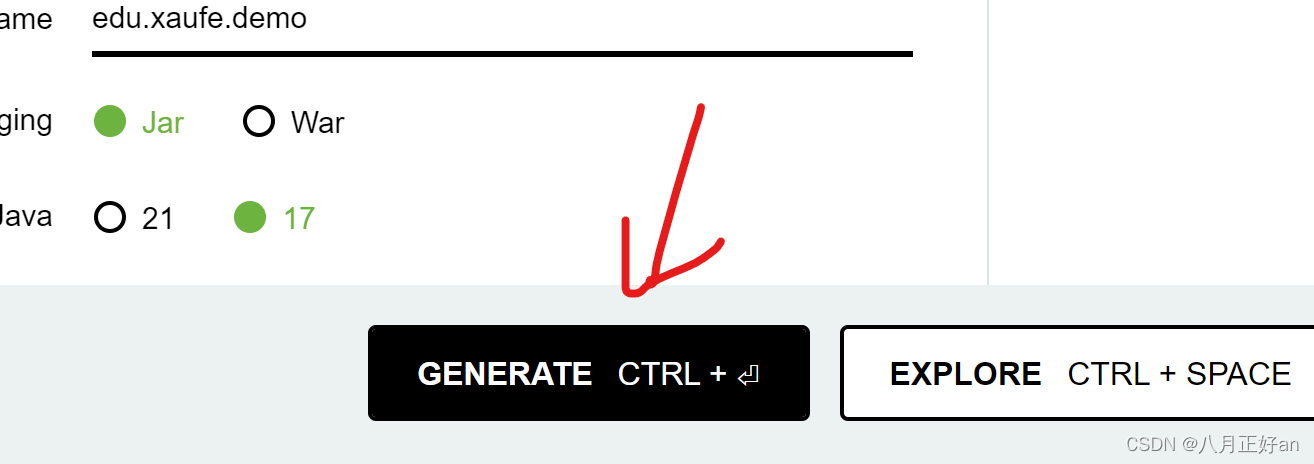
配置
修改文件
pom.xml
修改demo文件夹下的target文件夹下的pom.xml文件(修改maven、springframework、springboot、mybatis、mysql的版本为自己电脑上的版本)
<?xml version="1.0" encoding="UTF-8"?>
<project xmlns="http://maven.apache.org/POM/4.0.0" xmlns:xsi="http://www.w3.org/2001/XMLSchema-instance"xsi:schemaLocation="http://maven.apache.org/POM/4.0.0 https://maven.apache.org/xsd/maven-4.0.0.xsd"><modelVersion>4.0.0</modelVersion><parent><groupId>org.springframework.boot</groupId><artifactId>spring-boot-starter-parent</artifactId><version>2.6.3</version><relativePath/> <!-- lookup parent from repository --></parent><groupId>edu.xaufe</groupId><artifactId>demo</artifactId><version>0.0.1-SNAPSHOT</version><name>demo</name><description>Demo project for Spring Boot</description><properties><java.version>11</java.version></properties><dependencies><dependency><groupId>org.springframework.boot</groupId><artifactId>spring-boot-starter-web</artifactId></dependency><dependency><groupId>org.mybatis.spring.boot</groupId><artifactId>mybatis-spring-boot-starter</artifactId><version>2.2.2</version></dependency><dependency><groupId>mysql</groupId><artifactId>mysql-connector-java</artifactId><scope>runtime</scope></dependency><dependency><groupId>org.springframework.boot</groupId><artifactId>spring-boot-starter-test</artifactId><scope>test</scope></dependency><dependency><groupId>org.mybatis.spring.boot</groupId><artifactId>mybatis-spring-boot-starter-test</artifactId><version>2.2.2</version><scope>test</scope></dependency></dependencies><build><plugins><plugin><groupId>org.springframework.boot</groupId><artifactId>spring-boot-maven-plugin</artifactId><configuration><image><builder>paketobuildpacks/builder-jammy-base:latest</builder></image></configuration></plugin></plugins></build></project>
application.properties
修改application.properties位置如下: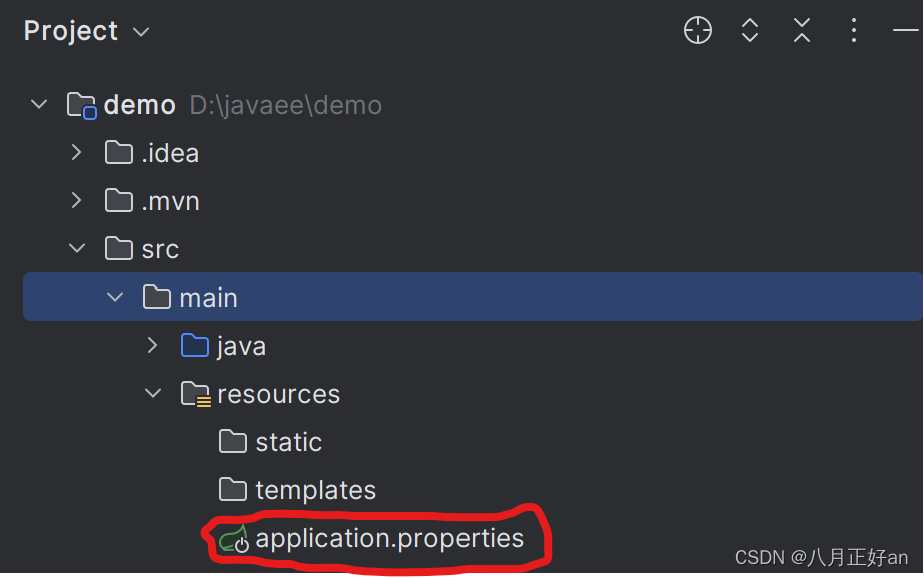
server.port=8088
spring.thymeleaf.cache=false
spring.datasource.name=newbee-mall-datasource
spring.datasource.driverClassName=com.mysql.cj.jdbc.Driver
spring.datasource.url=jdbc:mysql://localhost:3306/newbee_mall_db_v2?useUnicode=true&serverTimezone=Asia/Shanghai&characterEncoding=utf8&autoReconnect=true&useSSL=false&allowMultiQueries=true
spring.datasource.username=root
spring.datasource.password=root
spring.datasource.hikari.minimum-idle=5
spring.datasource.hikari.maximum-pool-size=15
spring.datasource.hikari.auto-commit=true
spring.datasource.hikari.idle-timeout=30000
spring.datasource.hikari.pool-name=hikariCP
spring.datasource.hikari.max-lifetime=600000
spring.datasource.hikari.connection-timeout=30000
spring.datasource.hikari.connection-test-query=SELECT 1
# mybatis config
mybatis.mapper-locations=classpath:mapper/*Mapper.xml# logging.level.ltd.newbee.mall.dao=debug创建文件

HelloApi.java
//HelloApi.javapackage edu.xaufe.demo.api;import org.springframework.web.bind.annotation.GetMapping;
import org.springframework.web.bind.annotation.RequestParam;
import org.springframework.web.bind.annotation.RestController;@RestController
public class HelloApi {@GetMapping("/name")public String hello( @RequestParam(value = "name", defaultValue = "World") String name) {return String.format("Hello %s!", name);}
}
GreetingController.java
//GreetingController.javapackage edu.xaufe.demo.api;import edu.xaufe.demo.entity.Greeting;
import java.util.concurrent.atomic.AtomicLong;import org.springframework.web.bind.annotation.GetMapping;
import org.springframework.web.bind.annotation.RequestParam;
import org.springframework.web.bind.annotation.RestController;@RestController
public class GreetingController {private static final String template = "Hello, %s!";private final AtomicLong counter = new AtomicLong();@GetMapping("/greeting")public Greeting greeting(@RequestParam(value = "name", defaultValue = "World") String name) {return new Greeting(counter.incrementAndGet(), String.format(template, name));}
}Greeting.java
//Greeting.javapackage edu.xaufe.demo.entity;import java.util.Objects;public class Greeting {private long id;private String content;public Greeting(long id, String content) {this.id = id;this.content = content;}public long getId() {return id;}public void setId(long id) {this.id = id;}public String getContent() {return content;}public void setContent(String content) {this.content = content;}@Overridepublic boolean equals(Object o) {if (this == o) return true;if (o == null || getClass() != o.getClass()) return false;Greeting greeting = (Greeting) o;return id == greeting.id && Objects.equals(content, greeting.content);}@Overridepublic int hashCode() {return Objects.hash(id, content);}
}
DemoApplication.java
//DemoApplication.javapackage edu.xaufe.demo;import org.springframework.boot.SpringApplication;
import org.springframework.boot.autoconfigure.SpringBootApplication;
import org.springframework.web.bind.annotation.GetMapping;
import org.springframework.web.bind.annotation.RequestParam;
import org.springframework.web.bind.annotation.RestController;@SpringBootApplication //@符号称为注解public class DemoApplication {public static void main(String[] args) {SpringApplication.run(DemoApplication.class, args);}}运行包
demo安装目录下打开终端

运行命令
mvn package
构建运行程序
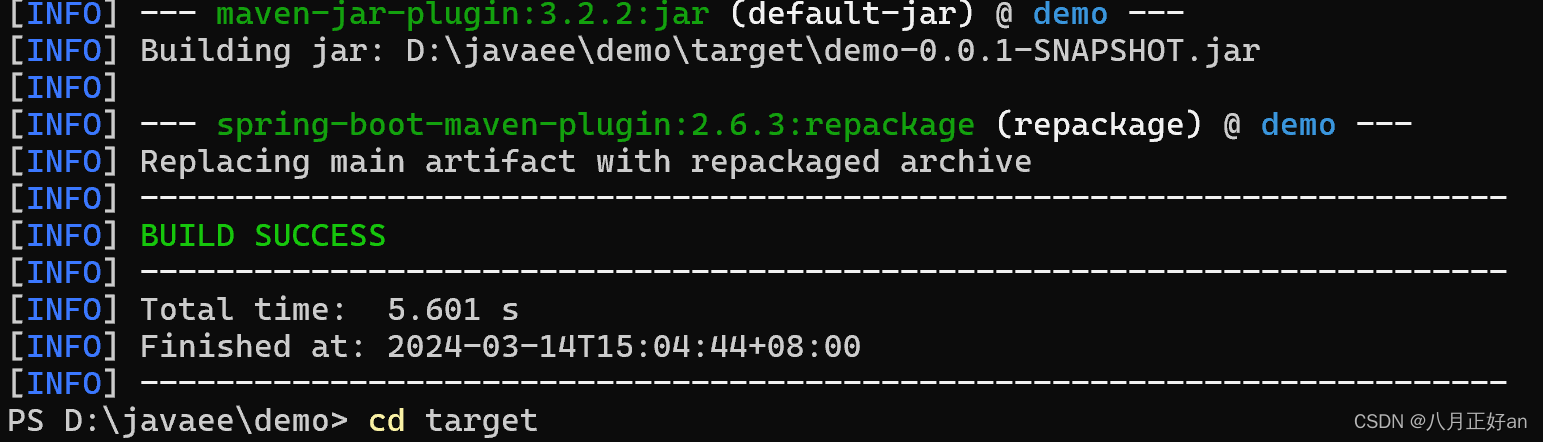
cd target
(切换到target目录文件夹下)
dir
(显示文件)
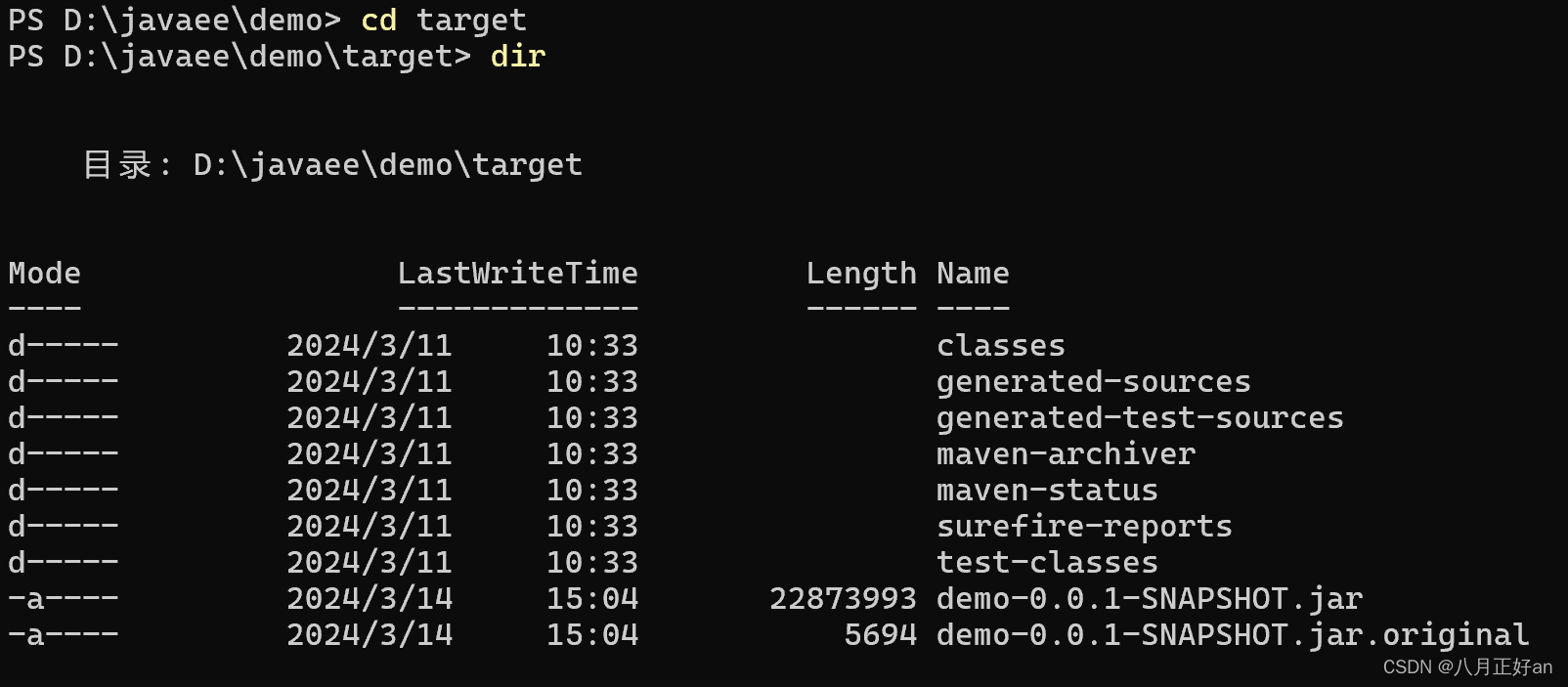
java -jar demo-0.0.1-SNAPSHOT.jar
启动文件
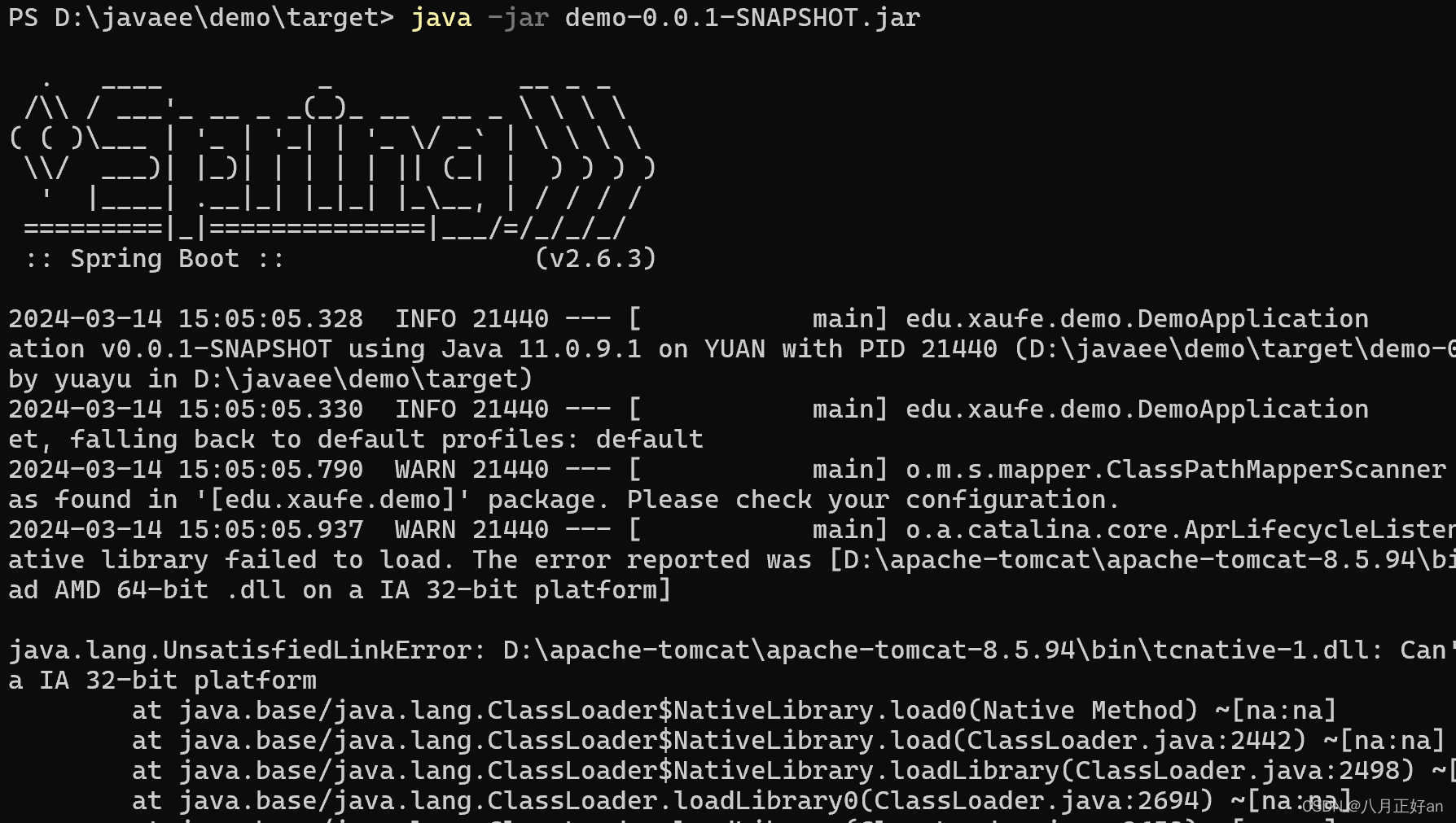
浏览器测试结果
网址:http://127.0.0.1:8088/greeting
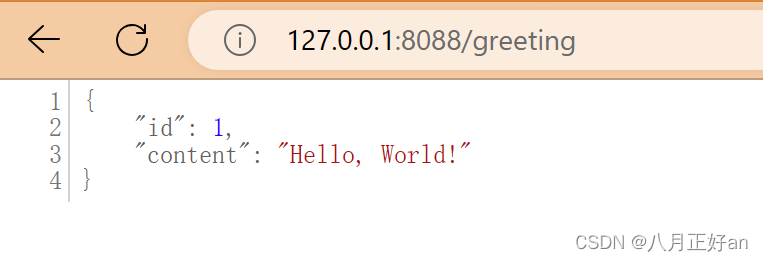
运行成功