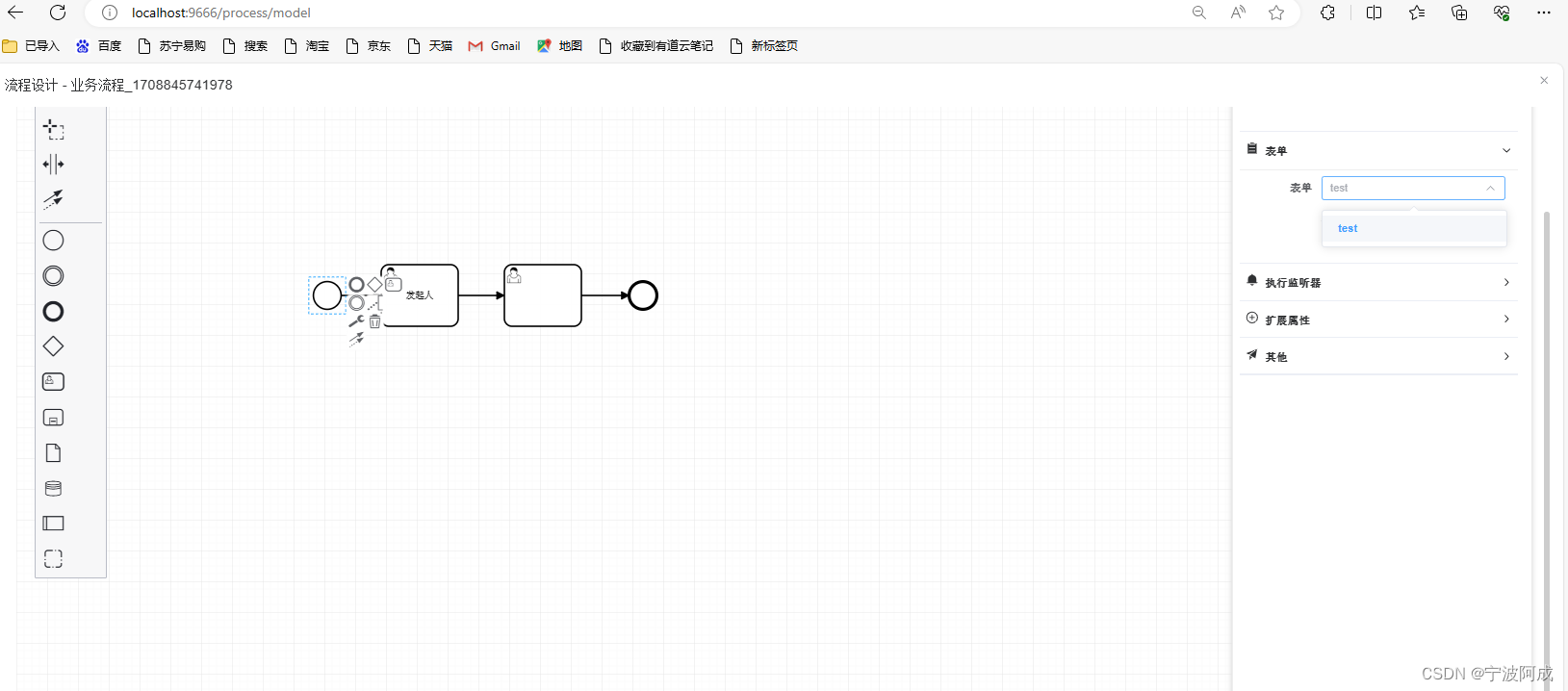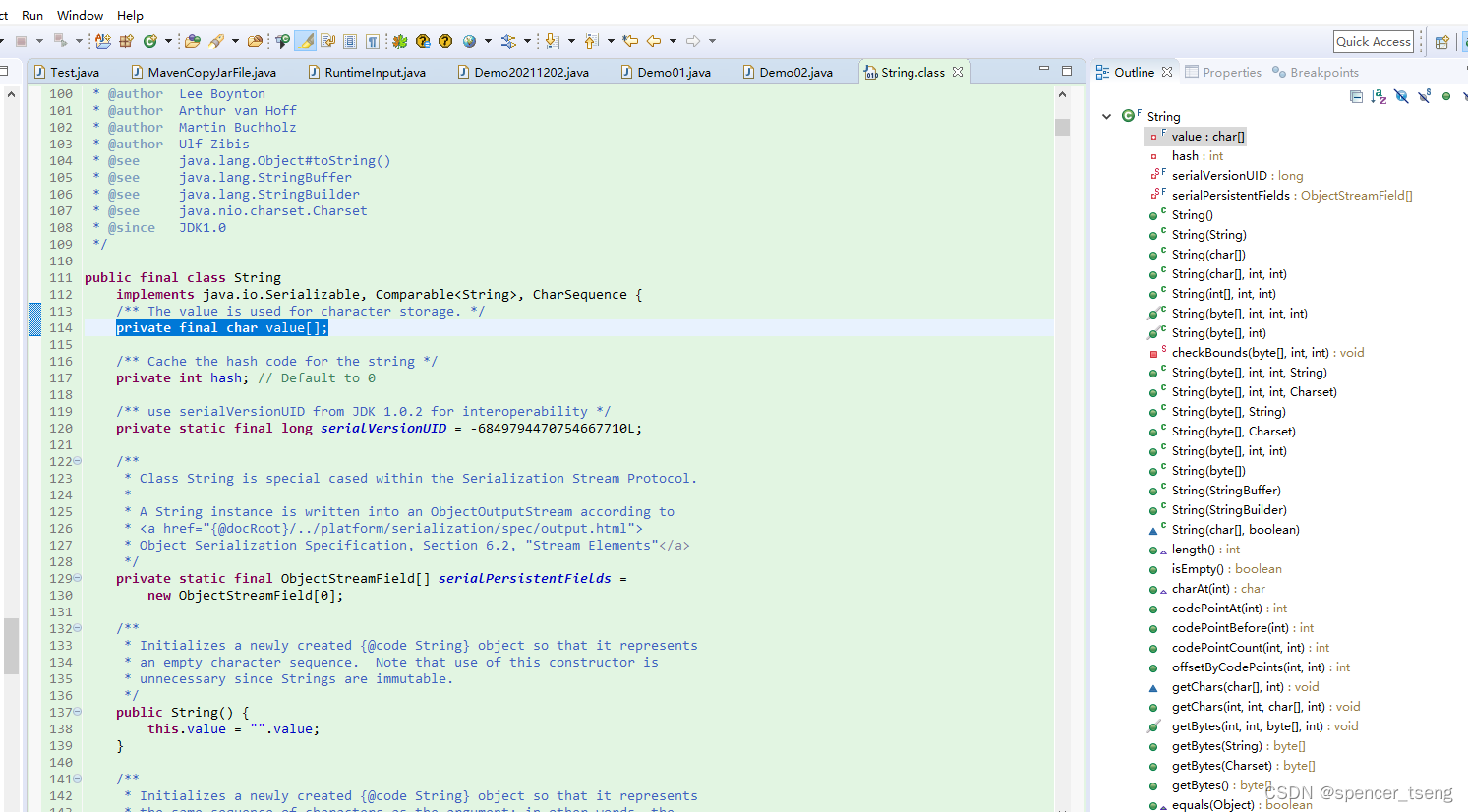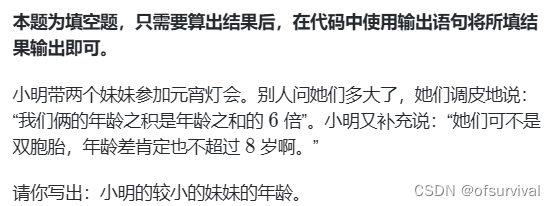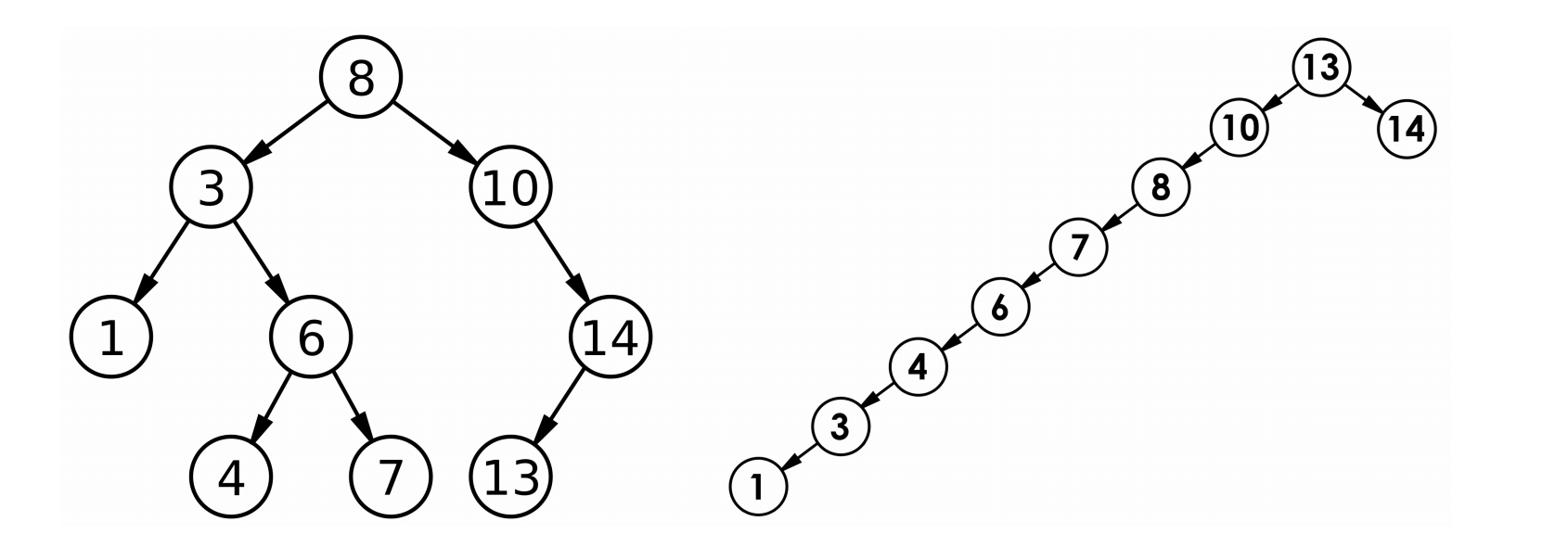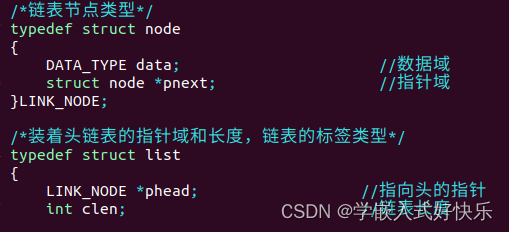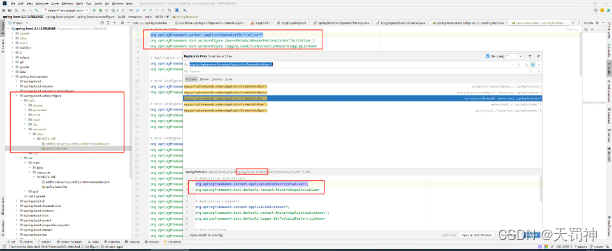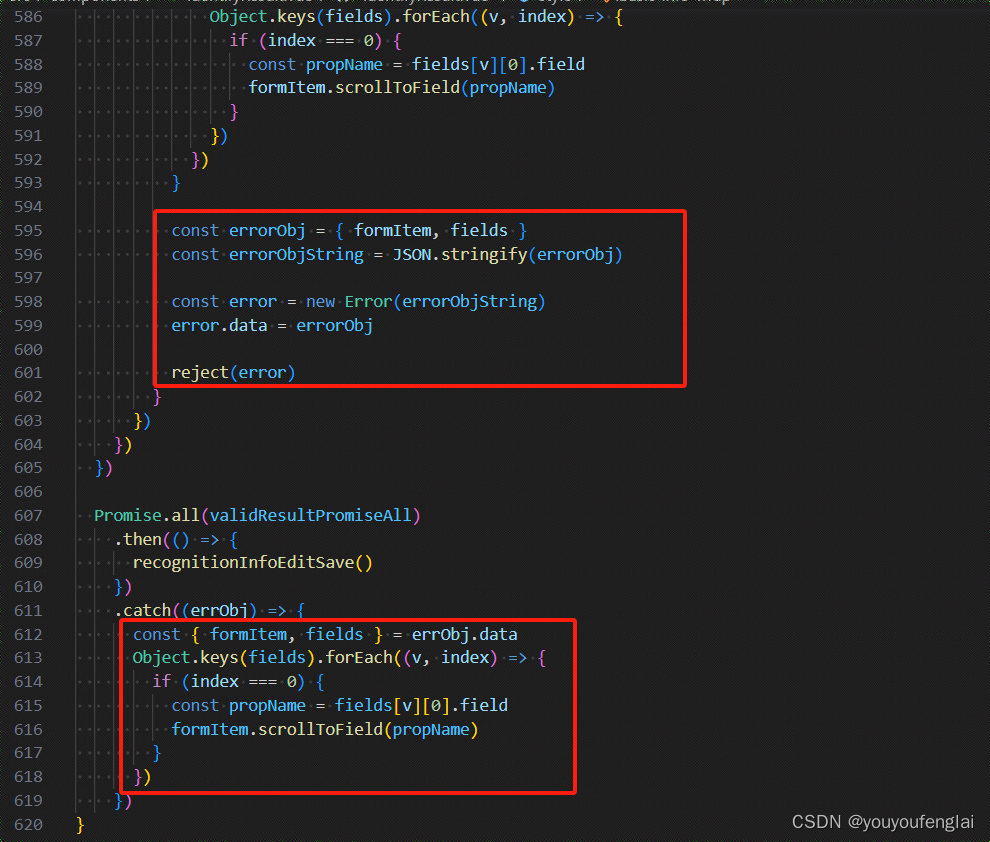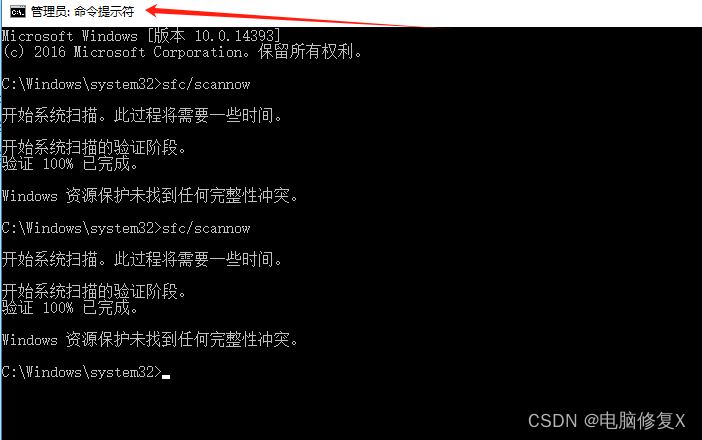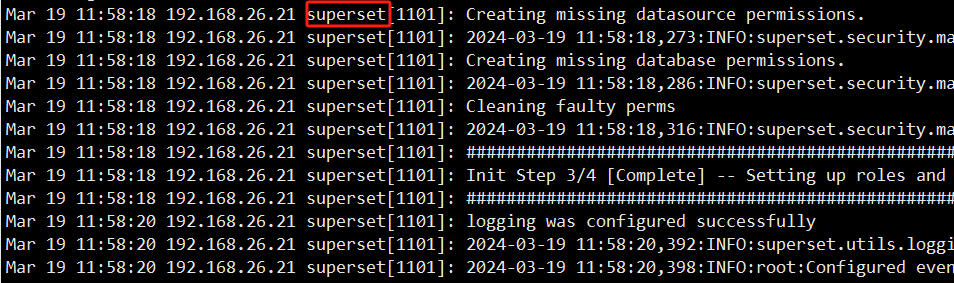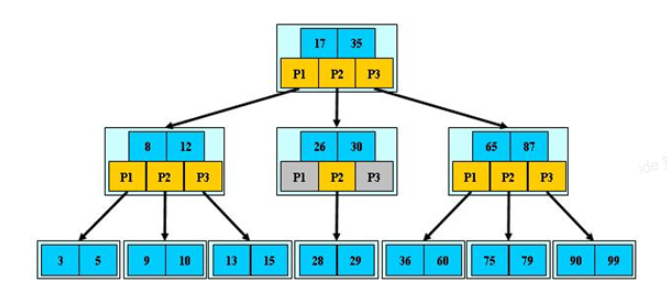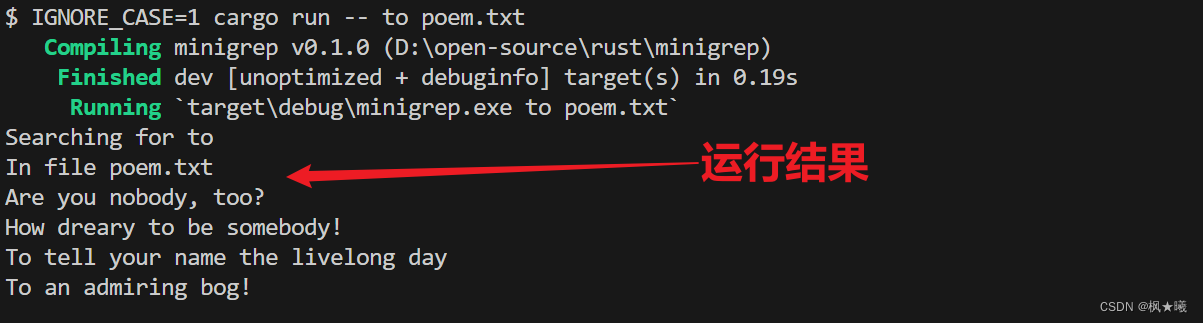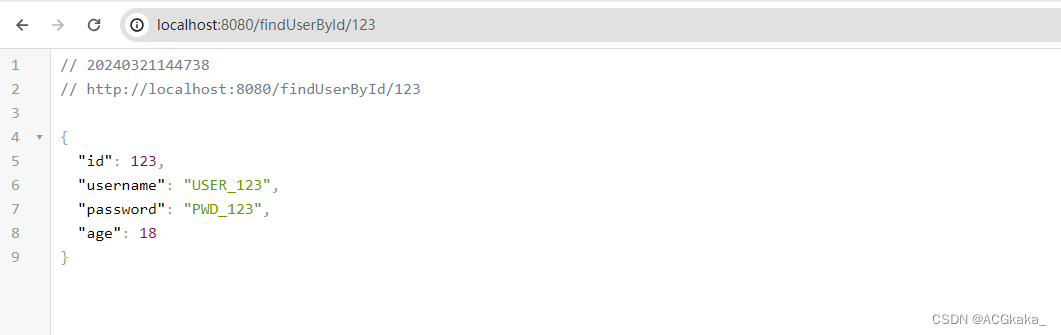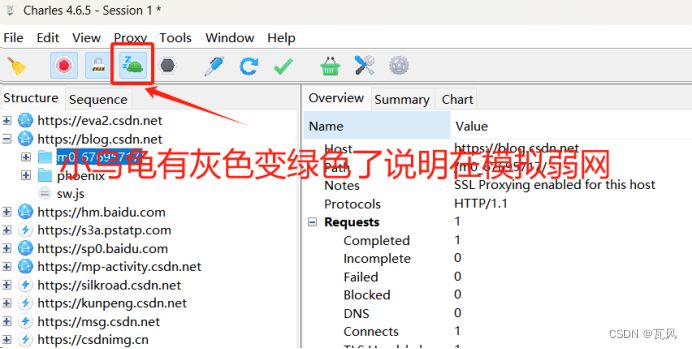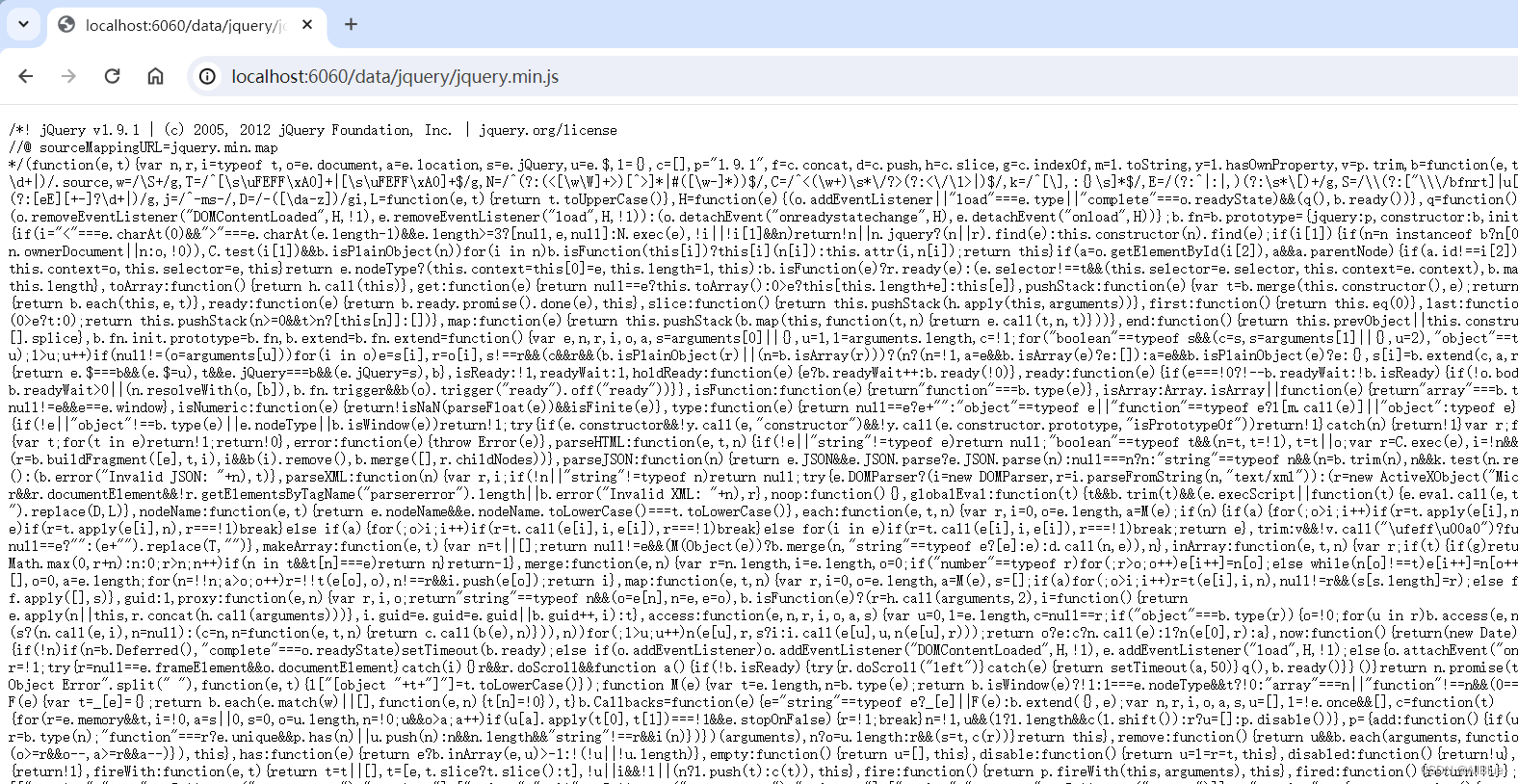更多ruoyi-nbcio功能请看演示系统
gitee源代码地址
前后端代码: https://gitee.com/nbacheng/ruoyi-nbcio
演示地址:RuoYi-Nbcio后台管理系统 http://122.227.135.243:9666/
更多nbcio-boot功能请看演示系统
gitee源代码地址
后端代码: https://gitee.com/nbacheng/nbcio-boot
前端代码:https://gitee.com/nbacheng/nbcio-vue.git
在线演示(包括H5) : http://122.227.135.243:9888
1、原先vue2代码如下:
<template><div class="panel-tab__content"><el-form size="mini" label-width="90px" @submit.native.prevent><el-form-item label="表单" prop="formKey"><el-select v-model="formKey" v-if = "appType[0].id === 'OA'" placeholder="请选择表单" @change="updateElementFormKey" clearable><el-option v-for="item in formOptions" :key="item.formId" :label="item.formName" :value="`key_${item.formId}`" /></el-select><el-select v-model="formKey" v-if = "appType[0].id === 'ZDYYW'" placeholder="请选择自定义业务表单" @change="updateElementFormKey" clearable><el-option v-for="item in formOptions" :key="item.id" :label="item.businessName" :value="`key_${item.id}`" /></el-select></el-form-item><el-form-item prop="localScope"><span slot="label"><el-tooltip content="若为节点表单,则表单信息仅在此节点可用,默认为全局表单,表单信息在整个流程实例中可用" placement="top-start"><i class="header-icon el-icon-info"></i></el-tooltip><span>节点表单</span></span><el-switch :disabled="type === 'StartEvent'" v-model="localScope" active-text="是" inactive-text="否" @change="updateElementFormScope()" /></el-form-item></el-form><el-dialog :visible.sync="fieldOptionModelVisible" :title="optionModelTitle" width="600px" append-to-body destroy-on-close><el-form :model="fieldOptionForm" size="mini" label-width="96px" @submit.native.prevent><el-form-item label="编号/ID" v-if="fieldOptionType !== 'constraint'" key="option-id"><el-input v-model="fieldOptionForm.id" clearable /></el-form-item><el-form-item label="名称" v-if="fieldOptionType !== 'property'" key="option-name"><el-input v-model="fieldOptionForm.name" clearable /></el-form-item><el-form-item label="配置" v-if="fieldOptionType === 'constraint'" key="option-config"><el-input v-model="fieldOptionForm.config" clearable /></el-form-item><el-form-item label="值" v-if="fieldOptionType === 'property'" key="option-value"><el-input v-model="fieldOptionForm.value" clearable /></el-form-item></el-form><template slot="footer"><el-button size="mini" @click="fieldOptionModelVisible = false">取 消</el-button><el-button size="mini" type="primary" @click="saveFieldOption">确 定</el-button></template></el-dialog></div>
</template><script>
import { listForm } from "@/api/workflow/form";
import { listCustomForm } from "@/api/workflow/customForm";export default {name: "ElementForm",props: {id: String,type: String,appType: {type: Array,default: () => []}},inject: {prefix: "prefix",width: "width"},data() {return {formOptions: [],formKey: "",localScope: false,businessKey: "",optionModelTitle: "",fieldList: [],formFieldForm: {},fieldType: {long: "长整型",string: "字符串",boolean: "布尔类",date: "日期类",enum: "枚举类",custom: "自定义类型"},formFieldIndex: -1, // 编辑中的字段, -1 为新增formFieldOptionIndex: -1, // 编辑中的字段配置项, -1 为新增fieldModelVisible: false,fieldOptionModelVisible: false,fieldOptionForm: {}, // 当前激活的字段配置项数据fieldOptionType: "", // 当前激活的字段配置项弹窗 类型fieldEnumList: [], // 枚举值列表fieldConstraintsList: [], // 约束条件列表fieldPropertiesList: [] // 绑定属性列表};},watch: {id: {immediate: true,handler(val) {val && val.length && this.$nextTick(() => this.resetFormList());}}},created() {/** 查询流程分类列表 */this.getFormList();},methods: {/** 查询表单列表 */getFormList() {if(this.appType[0].id === 'OA' ) {listForm().then(response => {this.formOptions = response.rows;console.log("listForm this.formOptions=",this.formOptions);});}else if(this.appType[0].id === 'ZDYYW') {listCustomForm().then(response => {this.formOptions = response.rows;console.log("listCustomForm this.formOptions=",this.formOptions);});}},resetFormList() {this.bpmnELement = window.bpmnInstances.bpmnElement;this.formKey = this.bpmnELement.businessObject.formKey;this.localScope = this.bpmnELement.businessObject.localScope;// 获取元素扩展属性 或者 创建扩展属性this.elExtensionElements =this.bpmnELement.businessObject.get("extensionElements") || window.bpmnInstances.moddle.create("bpmn:ExtensionElements", { values: [] });// 获取元素表单配置 或者 创建新的表单配置// this.formData =// this.elExtensionElements.values.filter(ex => ex.$type === `${this.prefix}:FormData`)?.[0] ||// window.bpmnInstances.moddle.create(`${this.prefix}:FormData`, { fields: [] });// 业务标识 businessKey, 绑定在 formData 中// this.businessKey = this.formData.businessKey;// 保留剩余扩展元素,便于后面更新该元素对应属性this.otherExtensions = this.elExtensionElements.values.filter(ex => ex.$type !== `${this.prefix}:FormData`);// 复制原始值,填充表格// this.fieldList = JSON.parse(JSON.stringify(this.formData.fields || []));// 更新元素扩展属性,避免后续报错// this.updateElementExtensions();},updateElementFormKey() {window.bpmnInstances.modeling.updateProperties(this.bpmnELement, { formKey: this.formKey });if(this.type != 'StartEvent') {this.localScope = true;window.bpmnInstances.modeling.updateProperties(this.bpmnELement, { localScope: this.localScope });}},updateElementFormScope() {window.bpmnInstances.modeling.updateProperties(this.bpmnELement, { localScope: this.localScope });},updateElementBusinessKey() {window.bpmnInstances.modeling.updateModdleProperties(this.bpmnELement, this.formData, { businessKey: this.businessKey });},// 根据类型调整字段typechangeFieldTypeType(type) {this.$set(this.formFieldForm, "type", type === "custom" ? "" : type);},// 打开字段详情侧边栏openFieldForm(field, index) {this.formFieldIndex = index;if (index !== -1) {const FieldObject = this.formData.fields[index];this.formFieldForm = JSON.parse(JSON.stringify(field));// 设置自定义类型this.$set(this.formFieldForm, "typeType", !this.fieldType[field.type] ? "custom" : field.type);// 初始化枚举值列表field.type === "enum" && (this.fieldEnumList = JSON.parse(JSON.stringify(FieldObject?.values || [])));// 初始化约束条件列表this.fieldConstraintsList = JSON.parse(JSON.stringify(FieldObject?.validation?.constraints || []));// 初始化自定义属性列表this.fieldPropertiesList = JSON.parse(JSON.stringify(FieldObject?.properties?.values || []));} else {this.formFieldForm = {};// 初始化枚举值列表this.fieldEnumList = [];// 初始化约束条件列表this.fieldConstraintsList = [];// 初始化自定义属性列表this.fieldPropertiesList = [];}this.fieldModelVisible = true;},// 打开字段 某个 配置项 弹窗openFieldOptionForm(option, index, type) {this.fieldOptionModelVisible = true;this.fieldOptionType = type;this.formFieldOptionIndex = index;if (type === "property") {this.fieldOptionForm = option ? JSON.parse(JSON.stringify(option)) : {};return (this.optionModelTitle = "属性配置");}if (type === "enum") {this.fieldOptionForm = option ? JSON.parse(JSON.stringify(option)) : {};return (this.optionModelTitle = "枚举值配置");}this.fieldOptionForm = option ? JSON.parse(JSON.stringify(option)) : {};return (this.optionModelTitle = "约束条件配置");},// 保存字段 某个 配置项saveFieldOption() {if (this.formFieldOptionIndex === -1) {if (this.fieldOptionType === "property") {this.fieldPropertiesList.push(this.fieldOptionForm);}if (this.fieldOptionType === "constraint") {this.fieldConstraintsList.push(this.fieldOptionForm);}if (this.fieldOptionType === "enum") {this.fieldEnumList.push(this.fieldOptionForm);}} else {this.fieldOptionType === "property" && this.fieldPropertiesList.splice(this.formFieldOptionIndex, 1, this.fieldOptionForm);this.fieldOptionType === "constraint" && this.fieldConstraintsList.splice(this.formFieldOptionIndex, 1, this.fieldOptionForm);this.fieldOptionType === "enum" && this.fieldEnumList.splice(this.formFieldOptionIndex, 1, this.fieldOptionForm);}this.fieldOptionModelVisible = false;this.fieldOptionForm = {};},// 保存字段配置saveField() {const { id, type, label, defaultValue, datePattern } = this.formFieldForm;const Field = window.bpmnInstances.moddle.create(`${this.prefix}:FormField`, { id, type, label });defaultValue && (Field.defaultValue = defaultValue);datePattern && (Field.datePattern = datePattern);// 构建属性if (this.fieldPropertiesList && this.fieldPropertiesList.length) {const fieldPropertyList = this.fieldPropertiesList.map(fp => {return window.bpmnInstances.moddle.create(`${this.prefix}:Property`, { id: fp.id, value: fp.value });});Field.properties = window.bpmnInstances.moddle.create(`${this.prefix}:Properties`, { values: fieldPropertyList });}// 构建校验规则if (this.fieldConstraintsList && this.fieldConstraintsList.length) {const fieldConstraintList = this.fieldConstraintsList.map(fc => {return window.bpmnInstances.moddle.create(`${this.prefix}:Constraint`, { name: fc.name, config: fc.config });});Field.validation = window.bpmnInstances.moddle.create(`${this.prefix}:Validation`, { constraints: fieldConstraintList });}// 构建枚举值if (this.fieldEnumList && this.fieldEnumList.length) {Field.values = this.fieldEnumList.map(fe => {return window.bpmnInstances.moddle.create(`${this.prefix}:Value`, { name: fe.name, id: fe.id });});}// 更新数组 与 表单配置实例if (this.formFieldIndex === -1) {this.fieldList.push(this.formFieldForm);this.formData.fields.push(Field);} else {this.fieldList.splice(this.formFieldIndex, 1, this.formFieldForm);this.formData.fields.splice(this.formFieldIndex, 1, Field);}this.updateElementExtensions();this.fieldModelVisible = false;},// 移除某个 字段的 配置项removeFieldOptionItem(option, index, type) {if (type === "property") {this.fieldPropertiesList.splice(index, 1);return;}if (type === "enum") {this.fieldEnumList.splice(index, 1);return;}this.fieldConstraintsList.splice(index, 1);},// 移除 字段removeField(field, index) {this.fieldList.splice(index, 1);this.formData.fields.splice(index, 1);this.updateElementExtensions();},updateElementExtensions() {// 更新回扩展元素const newElExtensionElements = window.bpmnInstances.moddle.create(`bpmn:ExtensionElements`, {values: this.otherExtensions.concat(this.formData)});// 更新到元素上window.bpmnInstances.modeling.updateProperties(this.bpmnELement, {extensionElements: newElExtensionElements});}}
};
</script>
2、修改成vue3代码如下:
<template><div class="panel-tab__content"><el-form size="mini" label-width="90px" @submit.native.prevent><el-form-item label="表单" prop="formKey"><el-select v-model="formKey" v-if = "appType[0].id === 'OA'" placeholder="请选择表单" @change="updateElementFormKey" clearable><el-option v-for="item in formOptions" :key="item.formId" :label="item.formName" :value="`key_${item.formId}`" /></el-select><el-select v-model="formKey" v-if = "appType[0].id === 'ZDYYW'" placeholder="请选择自定义业务表单" @change="updateElementFormKey" clearable><el-option v-for="item in formOptions" :key="item.id" :label="item.businessName" :value="`key_${item.id}`" /></el-select></el-form-item><el-form-item prop="localScope"><span slot="label"><el-tooltip content="若为节点表单,则表单信息仅在此节点可用,默认为全局表单,表单信息在整个流程实例中可用" placement="top-start"><i class="header-icon el-icon-info"></i></el-tooltip><span>节点表单</span></span><el-switch :disabled="type === 'StartEvent'" v-model="localScope" active-text="是" inactive-text="否" @change="updateElementFormScope()" /></el-form-item></el-form><el-dialog :visible.sync="fieldOptionModelVisible" :title="optionModelTitle" width="600px" append-to-body destroy-on-close><el-form :model="fieldOptionForm" size="mini" label-width="96px" @submit.native.prevent><el-form-item label="编号/ID" v-if="fieldOptionType !== 'constraint'" key="option-id"><el-input v-model="fieldOptionForm.id" clearable /></el-form-item><el-form-item label="名称" v-if="fieldOptionType !== 'property'" key="option-name"><el-input v-model="fieldOptionForm.name" clearable /></el-form-item><el-form-item label="配置" v-if="fieldOptionType === 'constraint'" key="option-config"><el-input v-model="fieldOptionForm.config" clearable /></el-form-item><el-form-item label="值" v-if="fieldOptionType === 'property'" key="option-value"><el-input v-model="fieldOptionForm.value" clearable /></el-form-item></el-form><template slot="footer"><el-button size="mini" @click="fieldOptionModelVisible = false">取 消</el-button><el-button size="mini" type="primary" @click="saveFieldOption">确 定</el-button></template></el-dialog></div>
</template><script lang="ts" setup>import { listForm } from "@/api/workflow/form";import { listCustomForm } from "@/api/workflow/customForm";defineOptions({ name: 'ElementForm' })const props = defineProps({id: String,type: String,appType: {type: Array,default: () => []}})const prefix = inject('prefix')//const width = inject('width')const formOptions = ref<any[]>([])const formKey = ref('')const localScope= ref(false)const businessKey = ref('')const optionModelTitle = ref('')const fieldList = ref<any[]>([])const formFieldForm = ref<any>({})const fieldType = ref({long: '长整型',string: '字符串',boolean: '布尔类',date: '日期类',enum: '枚举类',custom: '自定义类型'})const formFieldIndex = ref(-1) // 编辑中的字段, -1 为新增const formFieldOptionIndex = ref(-1) // 编辑中的字段配置项, -1 为新增const fieldModelVisible = ref(false)const fieldOptionModelVisible = ref(false)const fieldOptionForm = ref<any>({}) // 当前激活的字段配置项数据const fieldOptionType = ref('') // 当前激活的字段配置项弹窗 类型const fieldEnumList = ref<any[]>([]) // 枚举值列表const fieldConstraintsList = ref<any[]>([]) // 约束条件列表const fieldPropertiesList = ref<any[]>([]) // 绑定属性列表const bpmnELement = ref()const elExtensionElements = ref()const formData = ref()const otherExtensions = ref()watch(() => props.id,(val) => {val &&val.length &&nextTick(() => {resetFormList()})},{ immediate: true })/** 查询表单列表 */const getFormList = () => {console.log("getFormList appType",props.appType);const appType = toRaw(props.appType);console.log("getFormList appType",appType);if(appType && appType[0].id === 'OA' ) {listForm().then(response => {formOptions.value = response.rows;console.log("listForm formOptions=",formOptions);});}else if(appType && appType[0].id === 'ZDYYW') {listCustomForm().then(response => {formOptions.value = response.rows;console.log("listCustomForm formOptions=",formOptions);});}}const bpmnInstances = () => (window as any)?.bpmnInstancesconst resetFormList = () => {bpmnELement.value = bpmnInstances().bpmnElementformKey.value = bpmnELement.value.businessObject.formKeylocalScope.value = bpmnELement.value.businessObject.localScope;// 获取元素扩展属性 或者 创建扩展属性elExtensionElements.value =bpmnELement.value.businessObject.get('extensionElements') ||bpmnInstances().moddle.create('bpmn:ExtensionElements', { values: [] })// 获取元素表单配置 或者 创建新的表单配置formData.value =elExtensionElements.value.values.filter((ex) => ex.$type === `${prefix}:FormData`)?.[0] ||bpmnInstances().moddle.create(`${prefix}:FormData`, { fields: [] })// 业务标识 businessKey, 绑定在 formData 中businessKey.value = formData.value.businessKey// 保留剩余扩展元素,便于后面更新该元素对应属性otherExtensions.value = elExtensionElements.value.values.filter((ex) => ex.$type !== `${prefix}:FormData`)// 复制原始值,填充表格fieldList.value = JSON.parse(JSON.stringify(formData.value.fields || []))// 更新元素扩展属性,避免后续报错updateElementExtensions()}const updateElementFormKey = () => {bpmnInstances().modeling.updateProperties(toRaw(bpmnELement.value), {formKey: formKey.value})if(this.type != 'StartEvent') {this.localScope = true;bpmnInstances().modeling.updateProperties(this.bpmnELement, { localScope: this.localScope });}}const updateElementFormScope = () => {bpmnInstances().modeling.updateModdleProperties(this.bpmnELement, { localScope: this.localScope });}const updateElementBusinessKey = () => {bpmnInstances().modeling.updateModdleProperties(toRaw(bpmnELement.value), formData.value, {businessKey: businessKey.value})}// 根据类型调整字段typeconst changeFieldTypeType = (type) => {// this.$set(this.formFieldForm, "type", type === "custom" ? "" : type);formFieldForm.value['type'] = type === 'custom' ? '' : type}// 打开字段详情侧边栏const openFieldForm = (field, index) => {formFieldIndex.value = indexif (index !== -1) {const FieldObject = formData.value.fields[index]formFieldForm.value = JSON.parse(JSON.stringify(field))// 设置自定义类型// this.$set(this.formFieldForm, "typeType", !this.fieldType[field.type] ? "custom" : field.type);formFieldForm.value['typeType'] = !fieldType.value[field.type] ? 'custom' : field.type// 初始化枚举值列表field.type === 'enum' &&(fieldEnumList.value = JSON.parse(JSON.stringify(FieldObject?.values || [])))// 初始化约束条件列表fieldConstraintsList.value = JSON.parse(JSON.stringify(FieldObject?.validation?.constraints || []))// 初始化自定义属性列表fieldPropertiesList.value = JSON.parse(JSON.stringify(FieldObject?.properties?.values || []))} else {formFieldForm.value = {}// 初始化枚举值列表fieldEnumList.value = []// 初始化约束条件列表fieldConstraintsList.value = []// 初始化自定义属性列表fieldPropertiesList.value = []}fieldModelVisible.value = true}// 打开字段 某个 配置项 弹窗const openFieldOptionForm = (option, index, type) => {fieldOptionModelVisible.value = truefieldOptionType.value = typeformFieldOptionIndex.value = indexif (type === 'property') {fieldOptionForm.value = option ? JSON.parse(JSON.stringify(option)) : {}return (optionModelTitle.value = '属性配置')}if (type === 'enum') {fieldOptionForm.value = option ? JSON.parse(JSON.stringify(option)) : {}return (optionModelTitle.value = '枚举值配置')}fieldOptionForm.value = option ? JSON.parse(JSON.stringify(option)) : {}return (optionModelTitle.value = '约束条件配置')}// 保存字段 某个 配置项const saveFieldOption = () => {if (formFieldOptionIndex.value === -1) {if (fieldOptionType.value === 'property') {fieldPropertiesList.value.push(fieldOptionForm.value)}if (fieldOptionType.value === 'constraint') {fieldConstraintsList.value.push(fieldOptionForm.value)}if (fieldOptionType.value === 'enum') {fieldEnumList.value.push(fieldOptionForm.value)}} else {fieldOptionType.value === 'property' &&fieldPropertiesList.value.splice(formFieldOptionIndex.value, 1, fieldOptionForm.value)fieldOptionType.value === 'constraint' &&fieldConstraintsList.value.splice(formFieldOptionIndex.value, 1, fieldOptionForm.value)fieldOptionType.value === 'enum' &&fieldEnumList.value.splice(formFieldOptionIndex.value, 1, fieldOptionForm.value)}fieldOptionModelVisible.value = falsefieldOptionForm.value = {}}// 保存字段配置const saveField = () => {const { id, type, label, defaultValue, datePattern } = formFieldForm.valueconst Field = bpmnInstances().moddle.create(`${prefix}:FormField`, { id, type, label })defaultValue && (Field.defaultValue = defaultValue)datePattern && (Field.datePattern = datePattern)// 构建属性if (fieldPropertiesList.value && fieldPropertiesList.value.length) {const fieldPropertyList = fieldPropertiesList.value.map((fp) => {return bpmnInstances().moddle.create(`${prefix}:Property`, {id: fp.id,value: fp.value})})Field.properties = bpmnInstances().moddle.create(`${prefix}:Properties`, {values: fieldPropertyList})}// 构建校验规则if (fieldConstraintsList.value && fieldConstraintsList.value.length) {const fieldConstraintList = fieldConstraintsList.value.map((fc) => {return bpmnInstances().moddle.create(`${prefix}:Constraint`, {name: fc.name,config: fc.config})})Field.validation = bpmnInstances().moddle.create(`${prefix}:Validation`, {constraints: fieldConstraintList})}// 构建枚举值if (fieldEnumList.value && fieldEnumList.value.length) {Field.values = fieldEnumList.value.map((fe) => {return bpmnInstances().moddle.create(`${prefix}:Value`, { name: fe.name, id: fe.id })})}// 更新数组 与 表单配置实例if (formFieldIndex.value === -1) {fieldList.value.push(formFieldForm.value)formData.value.fields.push(Field)} else {fieldList.value.splice(formFieldIndex.value, 1, formFieldForm.value)formData.value.fields.splice(formFieldIndex.value, 1, Field)}updateElementExtensions()fieldModelVisible.value = false}// 移除某个 字段的 配置项const removeFieldOptionItem = (option, index, type) => {console.log(option, 'option')if (type === 'property') {fieldPropertiesList.value.splice(index, 1)return}if (type === 'enum') {fieldEnumList.value.splice(index, 1)return}fieldConstraintsList.value.splice(index, 1)}// 移除 字段const removeField = (field, index) => {fieldList.value.splice(index, 1)formData.value.fields.splice(index, 1)updateElementExtensions()}const updateElementExtensions = () => {// 更新回扩展元素const newElExtensionElements = bpmnInstances().moddle.create(`bpmn:ExtensionElements`, {values: otherExtensions.value.concat(formData.value)})// 更新到元素上bpmnInstances().modeling.updateProperties(toRaw(bpmnELement.value), {extensionElements: newElExtensionElements})}onMounted(() => {/** 查询流程分类列表 */getFormList();})</script>
3、效果图如下: