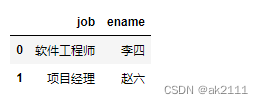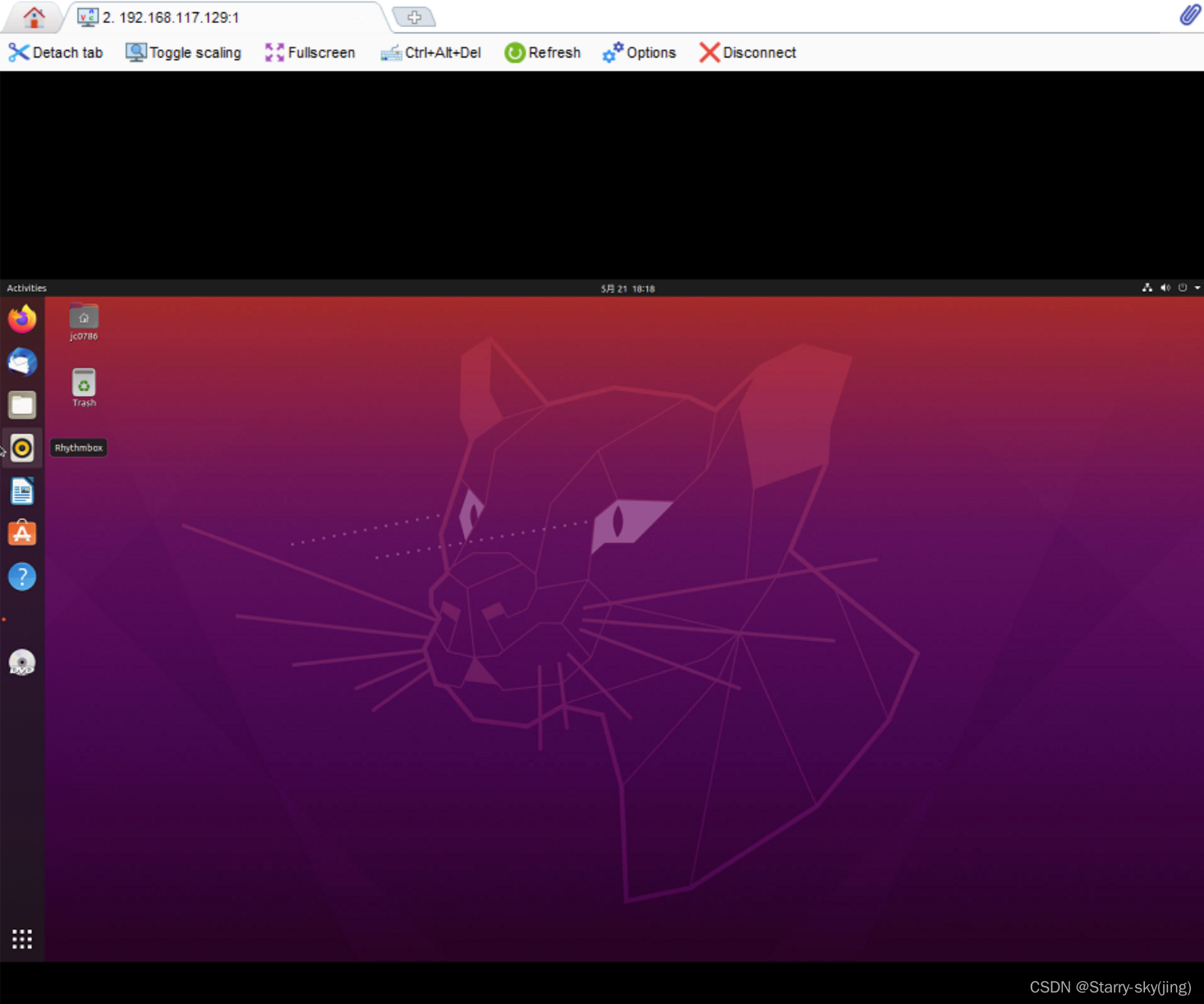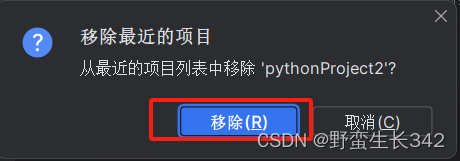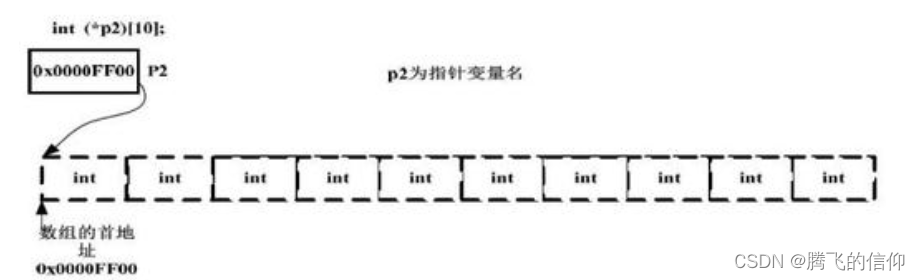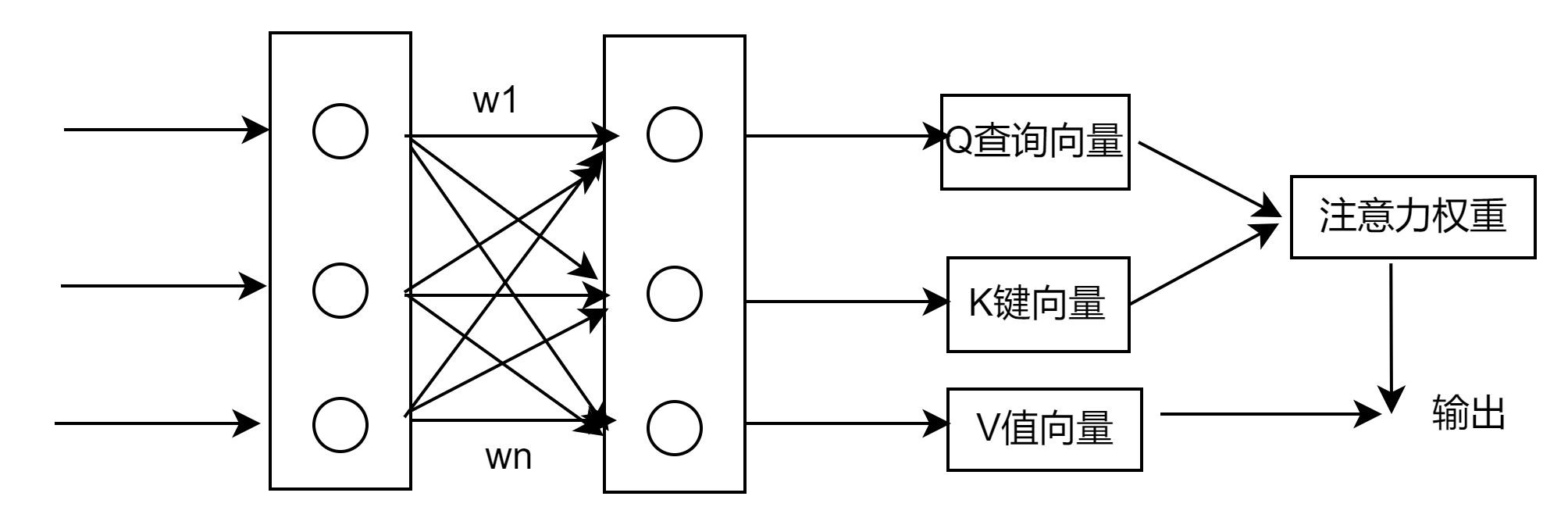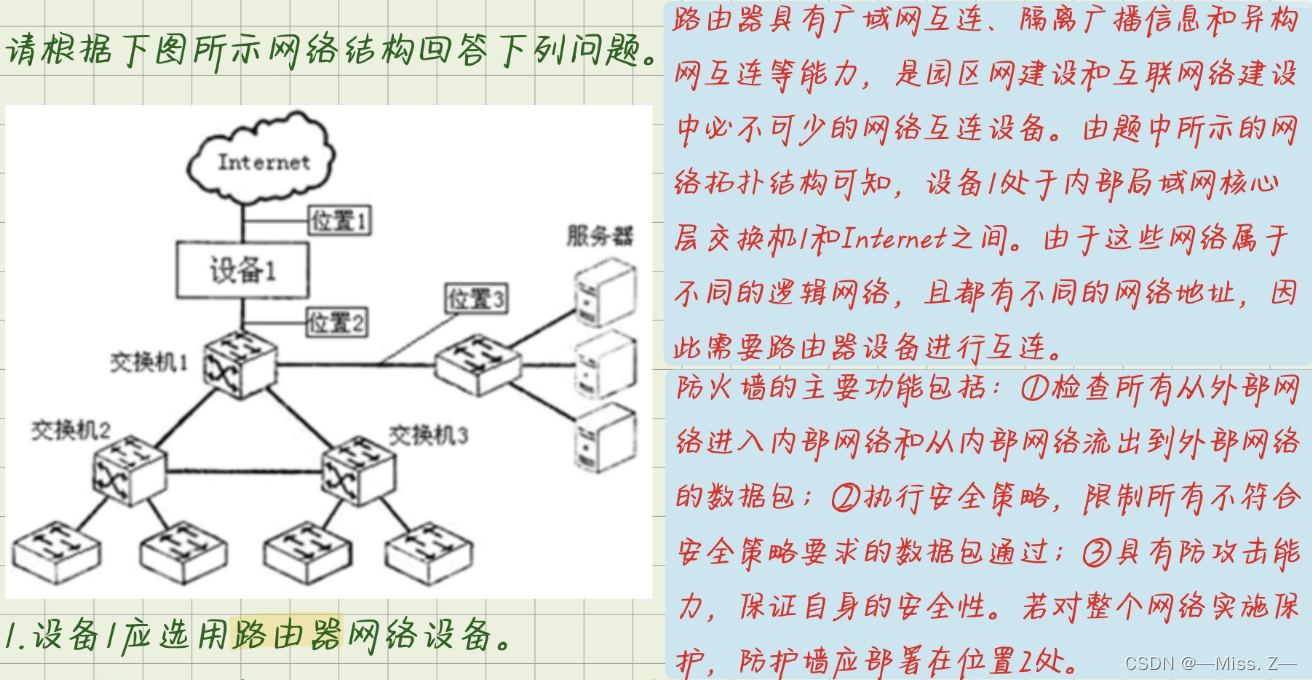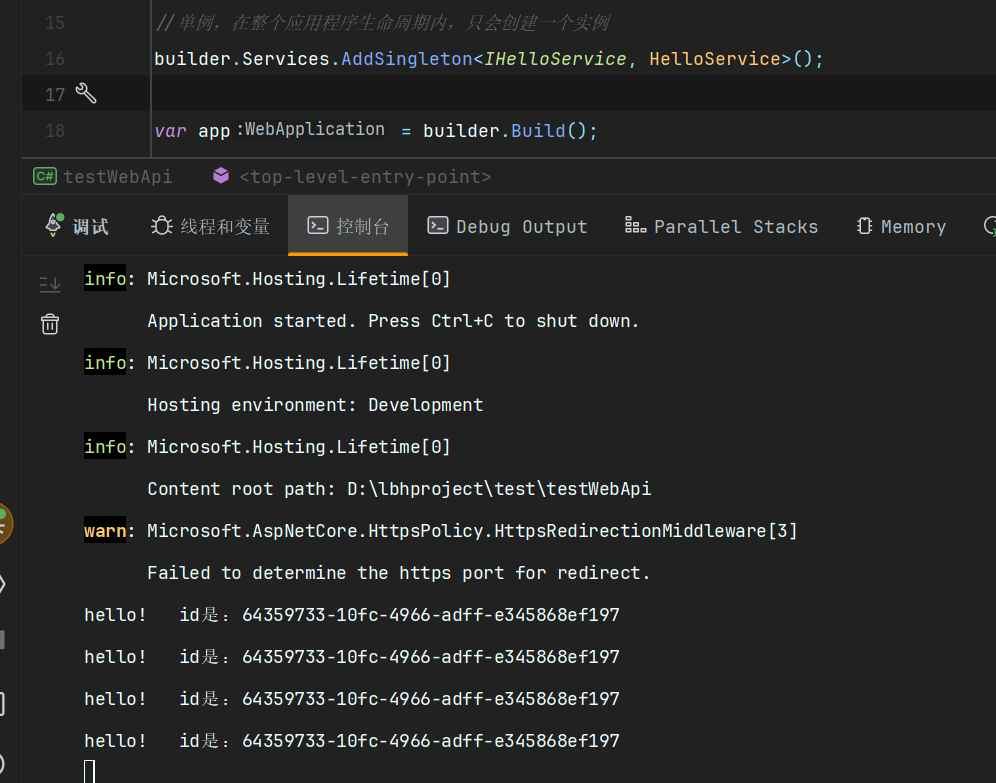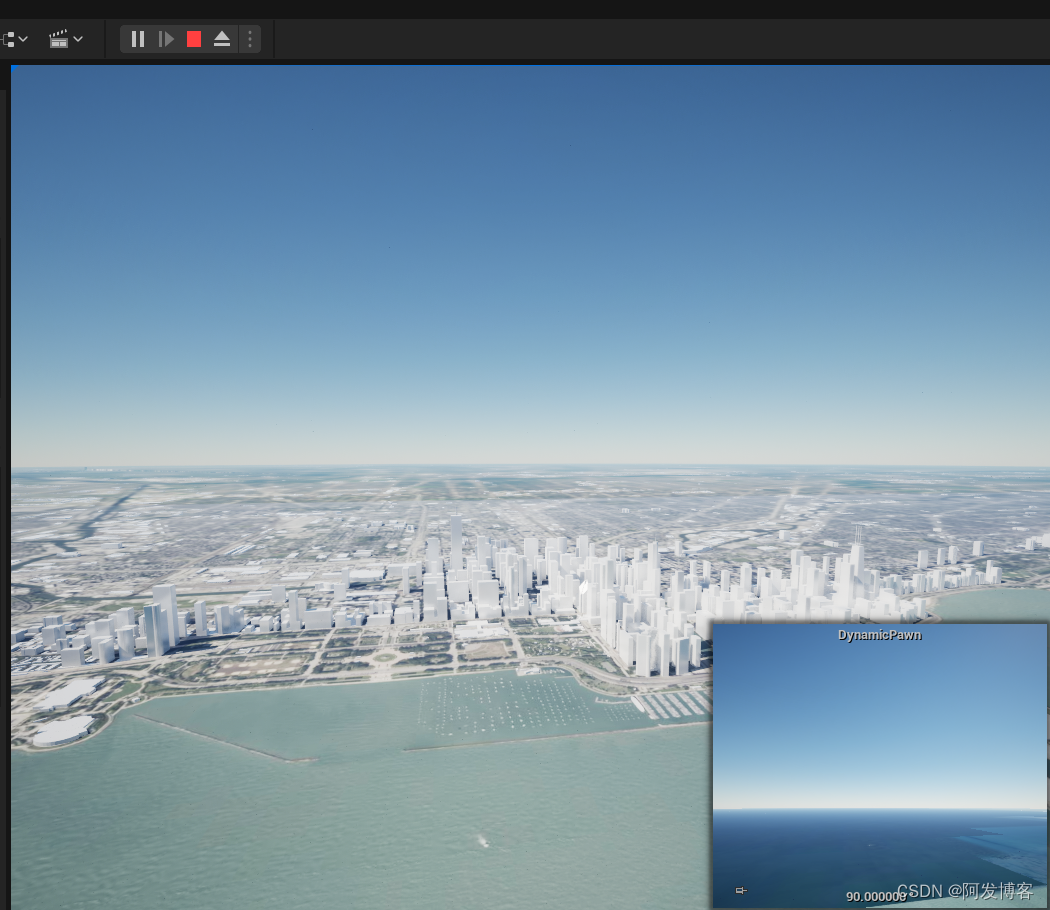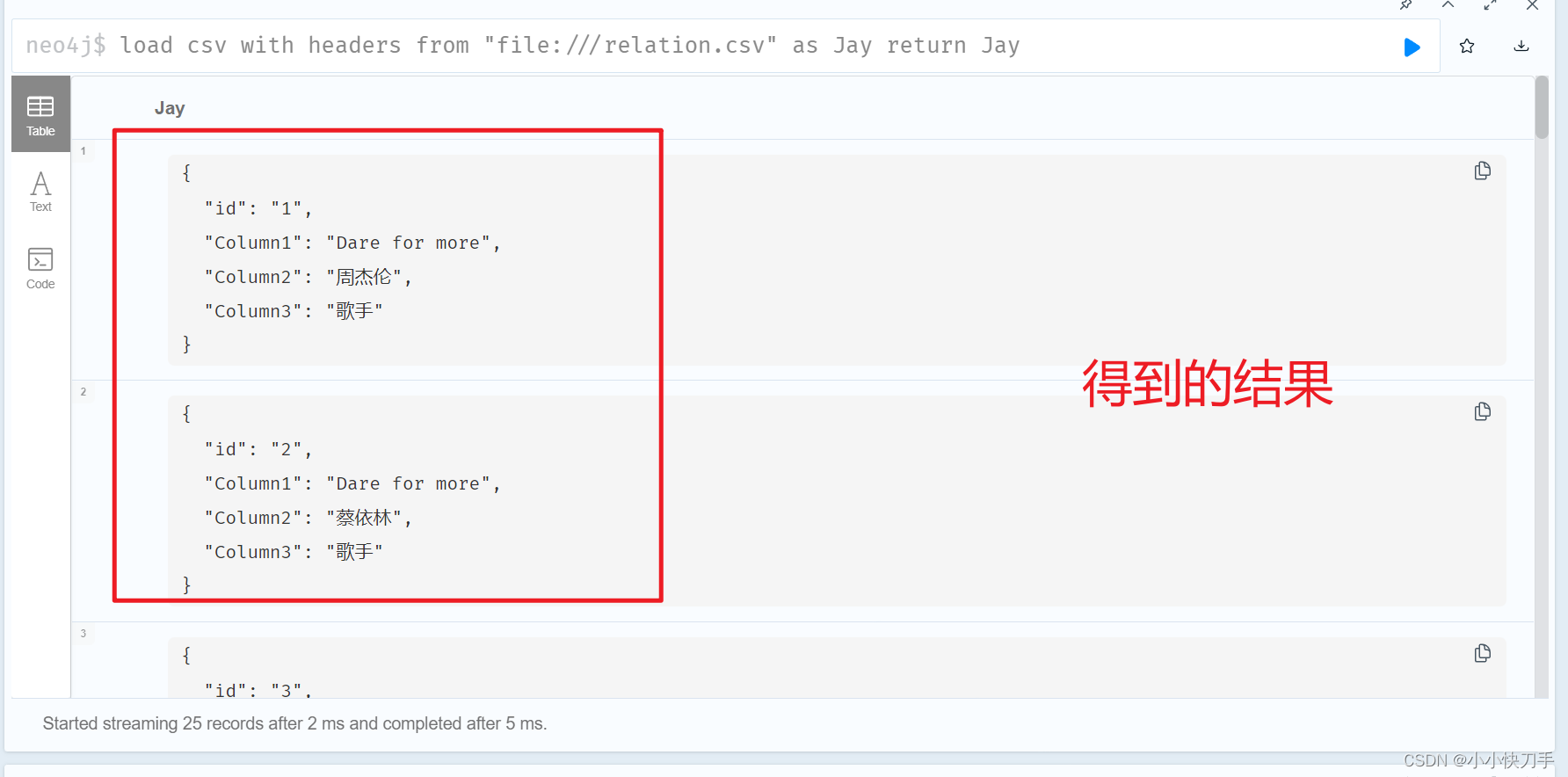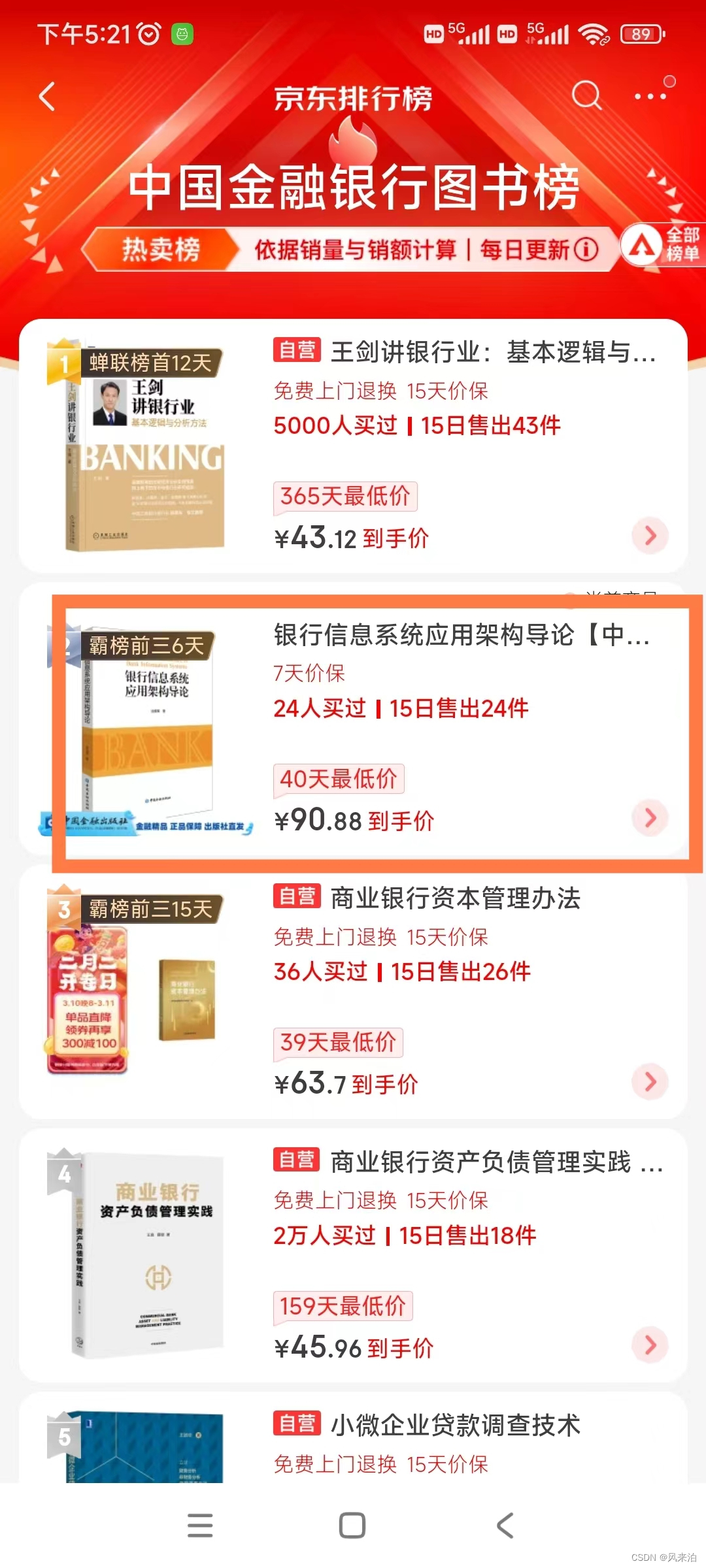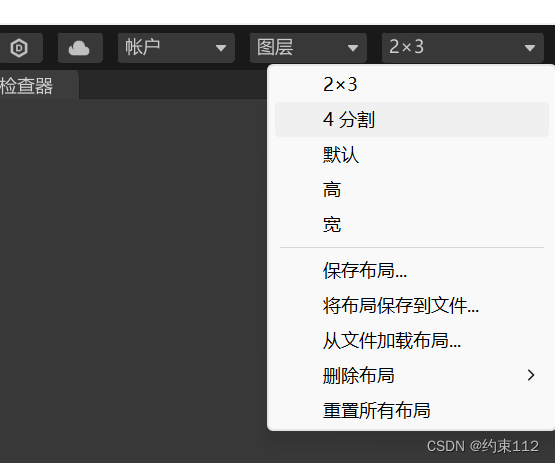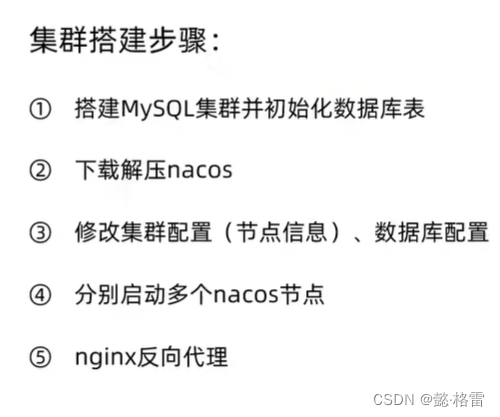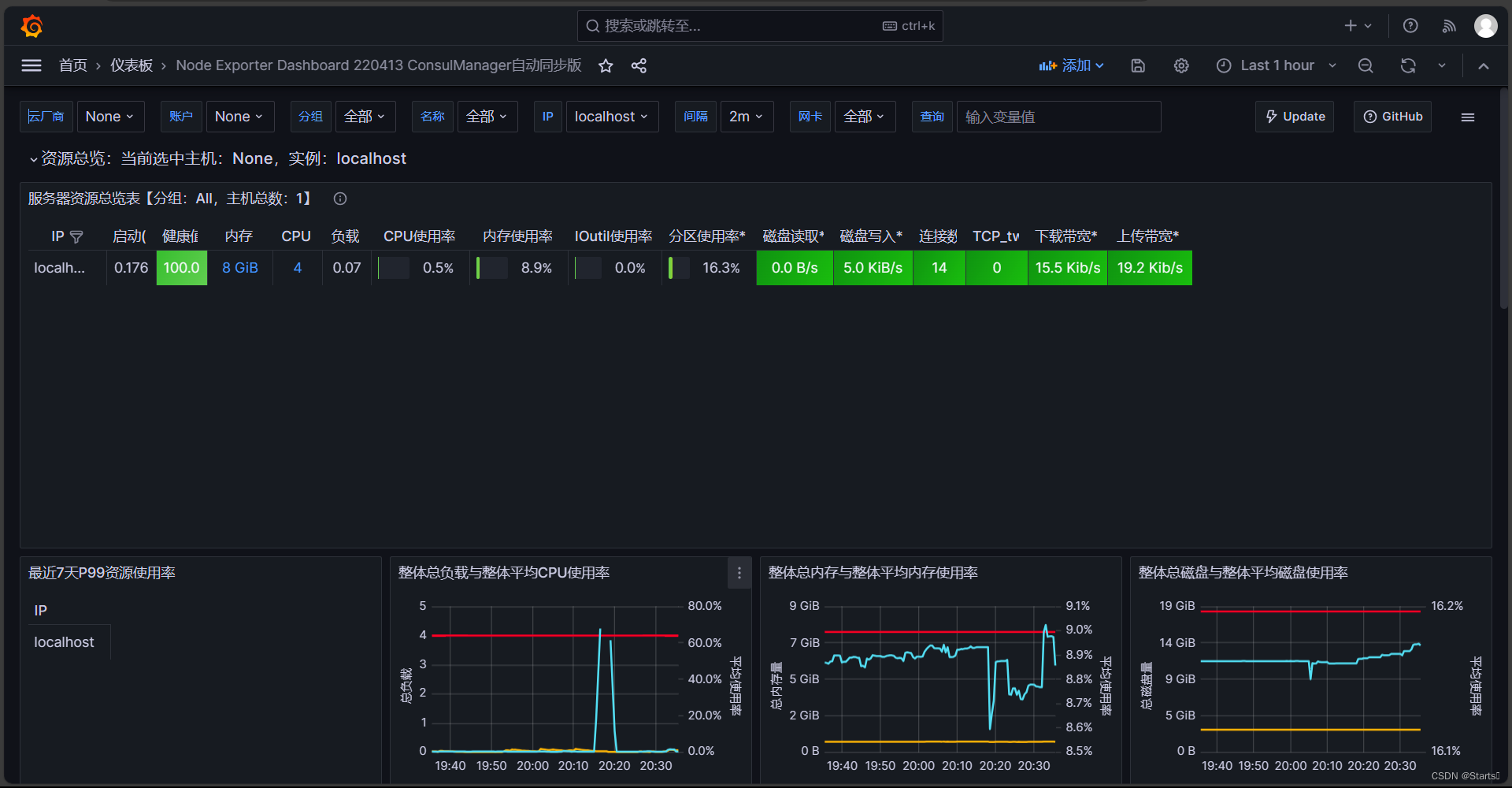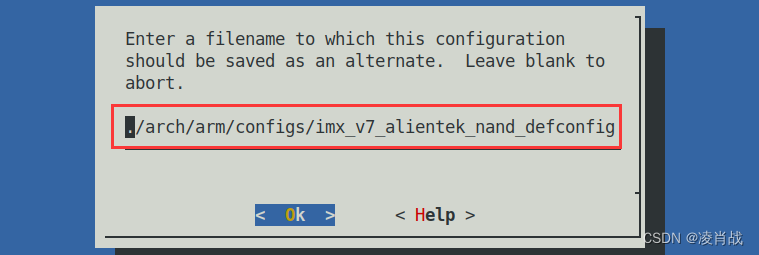目录
一.网卡带宽
1.查看网卡速率——ethtool 网卡名
2.查看mac地址——ethtool -P 网卡名
二、内存相关
1.显示系统中内存使用情况——free -h
2.显示内存模块的详细信息——dmidecode -t memory
三、CPU相关
1.查看CPU架构信息——lscpu
2.性能模式
四、其他硬件命令
1.查看块设备信息——lsblk
2.查看机器型号——dmidecode | grep "Product Name"
3.查看系统序列号——dmidecode -t system
一.网卡带宽
1.查看网卡速率——ethtool 网卡名
[root@localhost ~]#ethtool ens33
Settings for ens33:Supported ports: [ TP ]Supported link modes: 10baseT/Half 10baseT/Full 100baseT/Half 100baseT/Full 1000baseT/Full Supported pause frame use: NoSupports auto-negotiation: YesAdvertised link modes: 10baseT/Half 10baseT/Full 100baseT/Half 100baseT/Full 1000baseT/Full Advertised pause frame use: NoAdvertised auto-negotiation: YesSpeed: 1000Mb/sDuplex: FullPort: Twisted PairPHYAD: 0Transceiver: internalAuto-negotiation: onMDI-X: off (auto)Supports Wake-on: dWake-on: dCurrent message level: 0x00000007 (7)drv probe linkLink detected: yes
2.查看mac地址——ethtool -P 网卡名
[root@localhost ~]#ethtool -P ens33
Permanent address:
二、内存相关
1.显示系统中内存使用情况——free -h
[root@localhost ~]#free -htotal used free shared buff/cache available
Mem: 1.8G 472M 700M 9.1M 650M 1.1G
Swap: 4.0G 0B 4.0G
2.显示内存模块的详细信息——dmidecode -t memory
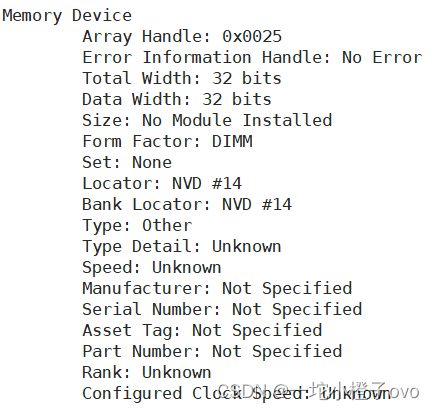
三、CPU相关
1.查看CPU架构信息——lscpu
[root@localhost ~]#lscpu
Architecture: x86_64
CPU op-mode(s): 32-bit, 64-bit
Byte Order: Little Endian
CPU(s): 2
On-line CPU(s) list: 0,1
Thread(s) per core: 1
Core(s) per socket: 1
座: 2
NUMA 节点: 1
厂商 ID: GenuineIntel
CPU 系列: 6
型号: 142
型号名称: Intel(R) Core(TM) i7-8550U CPU @ 1.80GHz
步进: 10
CPU MHz: 1991.571
BogoMIPS: 3984.00
超管理器厂商: VMware
虚拟化类型: 完全
L1d 缓存: 32K
L1i 缓存: 32K
L2 缓存: 256K
L3 缓存: 8192K
NUMA 节点0 CPU: 0,1
Flags: fpu vme de pse tsc msr pae mce cx8 apic sep mtrr pge mca cmov pat pse36 clflush mmx fxsr sse sse2 ss syscall nx pdpe1gb rdtscp lm constant_tsc arch_perfmon nopl xtopology tsc_reliable nonstop_tsc eagerfpu pni pclmulqdq ssse3 fma cx16 pcid sse4_1 sse4_2 x2apic movbe popcnt tsc_deadline_timer aes xsave avx f16c rdrand hypervisor lahf_lm abm 3dnowprefetch fsgsbase tsc_adjust bmi1 avx2 smep bmi2 invpcid rdseed adx smap clflushopt xsaveopt xsavec xgetbv1 arat
[root@localhost ~]#cat /proc/cpuinfo
processor : 0
vendor_id : GenuineIntel
cpu family : 6
model : 142
model name : Intel(R) Core(TM) i7-8550U CPU @ 1.80GHz
stepping : 10
microcode : 0xb4
cpu MHz : 1991.571
cache size : 8192 KB
physical id : 0
siblings : 1
core id : 0
cpu cores : 1
apicid : 0
initial apicid : 0
fpu : yes
fpu_exception : yes
cpuid level : 22
wp : yes
flags : fpu vme de pse tsc msr pae mce cx8 apic sep mtrr pge mca cmov pat pse36 clflush mmx fxsr sse sse2 ss syscall nx pdpe1gb rdtscp lm constant_tsc arch_perfmon nopl xtopology tsc_reliable nonstop_tsc eagerfpu pni pclmulqdq ssse3 fma cx16 pcid sse4_1 sse4_2 x2apic movbe popcnt tsc_deadline_timer aes xsave avx f16c rdrand hypervisor lahf_lm abm 3dnowprefetch fsgsbase tsc_adjust bmi1 avx2 smep bmi2 invpcid rdseed adx smap clflushopt xsaveopt xsavec xgetbv1 arat
bogomips : 3984.00
clflush size : 64
cache_alignment : 64
address sizes : 45 bits physical, 48 bits virtual
power management:processor : 1
vendor_id : GenuineIntel
cpu family : 6
model : 142
model name : Intel(R) Core(TM) i7-8550U CPU @ 1.80GHz
stepping : 10
microcode : 0xb4
cpu MHz : 1991.571
cache size : 8192 KB
physical id : 2
siblings : 1
core id : 0
cpu cores : 1
apicid : 2
initial apicid : 2
fpu : yes
fpu_exception : yes
cpuid level : 22
wp : yes
flags : fpu vme de pse tsc msr pae mce cx8 apic sep mtrr pge mca cmov pat pse36 clflush mmx fxsr sse sse2 ss syscall nx pdpe1gb rdtscp lm constant_tsc arch_perfmon nopl xtopology tsc_reliable nonstop_tsc eagerfpu pni pclmulqdq ssse3 fma cx16 pcid sse4_1 sse4_2 x2apic movbe popcnt tsc_deadline_timer aes xsave avx f16c rdrand hypervisor lahf_lm abm 3dnowprefetch fsgsbase tsc_adjust bmi1 avx2 smep bmi2 invpcid rdseed adx smap clflushopt xsaveopt xsavec xgetbv1 arat
bogomips : 3984.00
clflush size : 64
cache_alignment : 64
address sizes : 45 bits physical, 48 bits virtual
power management:
2.性能模式
开启性能模式——cpupower frequency-set -g performance
查看是否开启性能模式——cpupower frequency-info
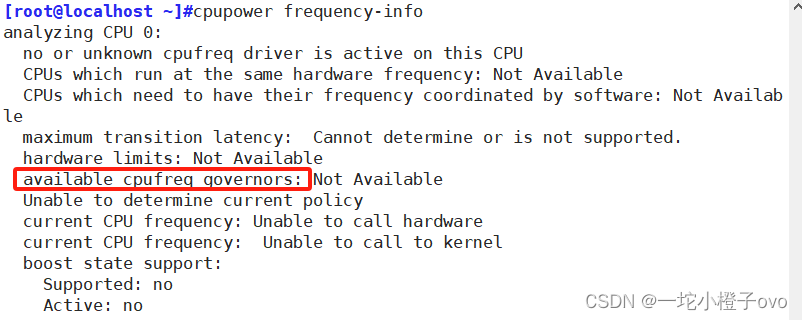
四、其他硬件命令
1.查看块设备信息——lsblk
[root@localhost ~]#lsblk
NAME MAJ:MIN RM SIZE RO TYPE MOUNTPOINT
sda 8:0 0 60G 0 disk
├─sda1 8:1 0 5G 0 part /boot
└─sda2 8:2 0 54G 0 part ├─centos-root 253:0 0 50G 0 lvm /└─centos-swap 253:1 0 4G 0 lvm [SWAP]
sr0 11:0 1 4.2G 0 rom 2.查看机器型号——dmidecode | grep "Product Name"
[root@localhost ~]#dmidecode | grep "Product Name"Product Name: VMware Virtual PlatformProduct Name: 440BX Desktop Reference Platform
3.查看系统序列号——dmidecode -t system
[root@localhost ~]#dmidecode -t system
# dmidecode 3.0
Getting SMBIOS data from sysfs.
SMBIOS 2.7 present.Handle 0x0001, DMI type 1, 27 bytes
System InformationManufacturer: VMware, Inc.Product Name: VMware Virtual PlatformVersion: NoneSerial Number: VMware-56 4d 41 3c 70 d0 23 f2-99 ef fc 31 0c 51 4b b5UUID: 3C414D56-D070-F223-99EF-FC310C514BB5Wake-up Type: Power SwitchSKU Number: Not SpecifiedFamily: Not SpecifiedHandle 0x01A1, DMI type 15, 29 bytes
System Event LogArea Length: 16 bytesHeader Start Offset: 0x0000Header Length: 16 bytesData Start Offset: 0x0010Access Method: General-purpose non-volatile data functionsAccess Address: 0x0000Status: Invalid, FullChange Token: 0x00000036Header Format: Type 1Supported Log Type Descriptors: 3Descriptor 1: POST errorData Format 1: POST results bitmapDescriptor 2: Single-bit ECC memory errorData Format 2: Multiple-eventDescriptor 3: Multi-bit ECC memory errorData Format 3: Multiple-eventHandle 0x0265, DMI type 23, 13 bytes
System ResetStatus: EnabledWatchdog Timer: PresentBoot Option: Do Not RebootBoot Option On Limit: Do Not RebootReset Count: UnknownReset Limit: UnknownTimer Interval: UnknownTimeout: UnknownHandle 0x0268, DMI type 32, 20 bytes
System Boot InformationStatus: No errors detected
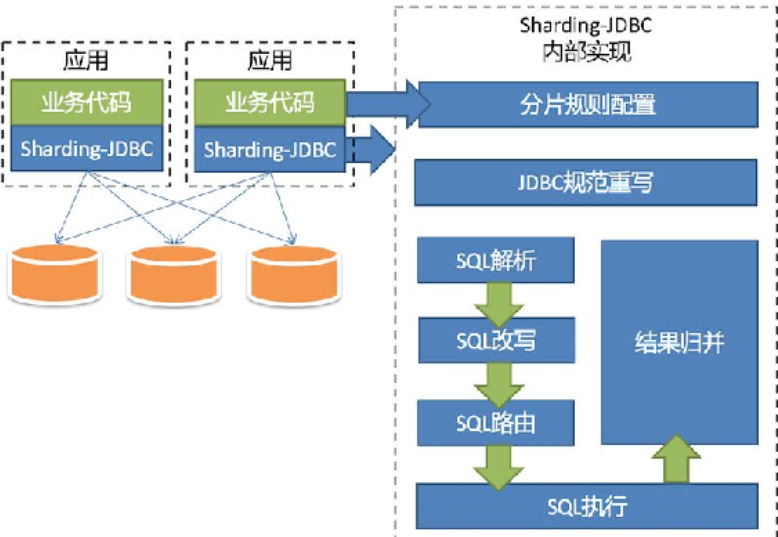
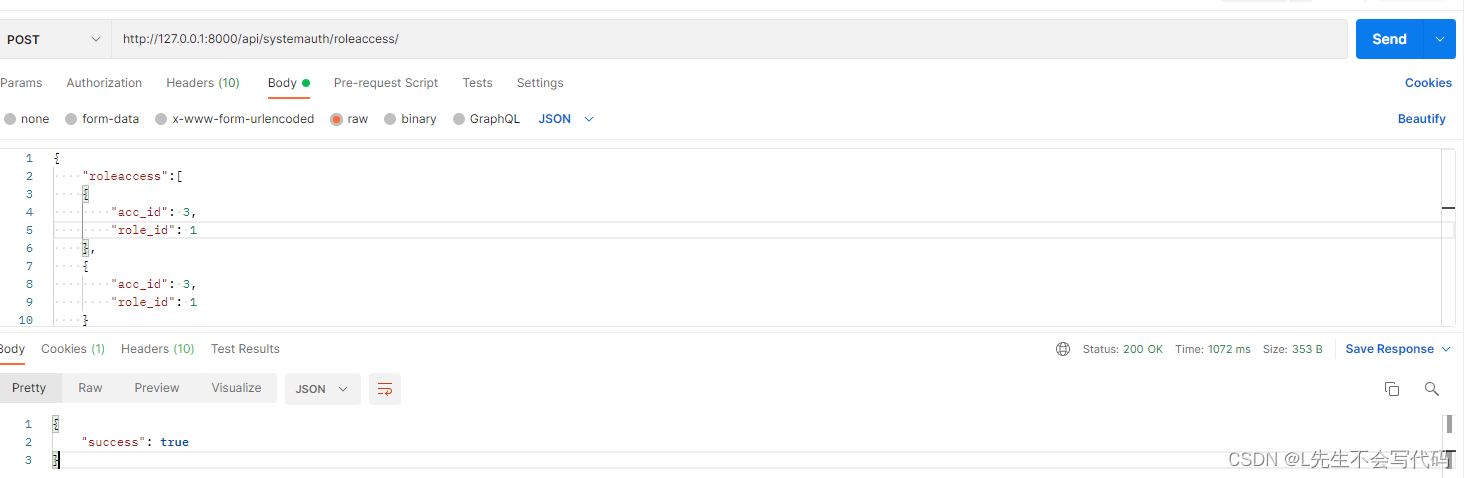
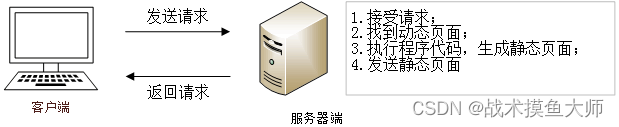
![[Java基础揉碎]单例模式](https://img-blog.csdnimg.cn/direct/c952e2ee872b4021bcaed302bfda643f.png)