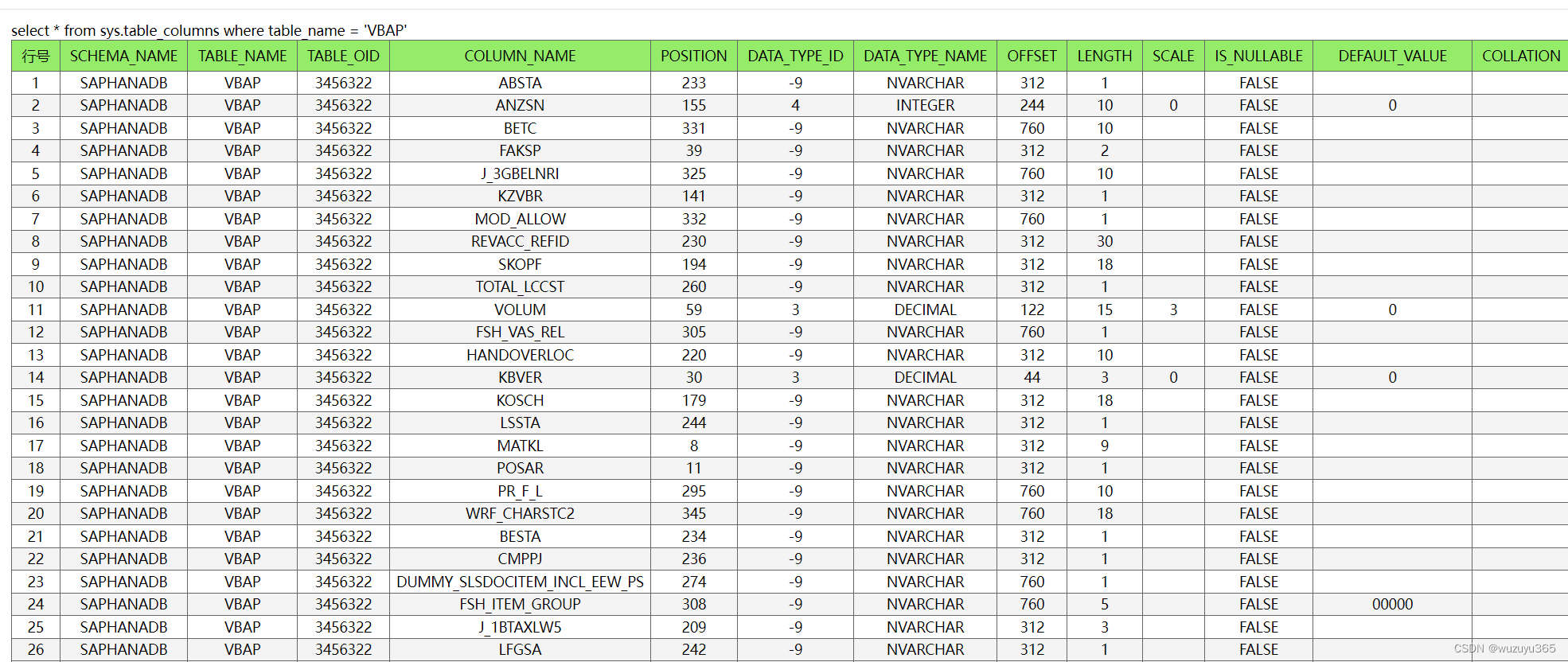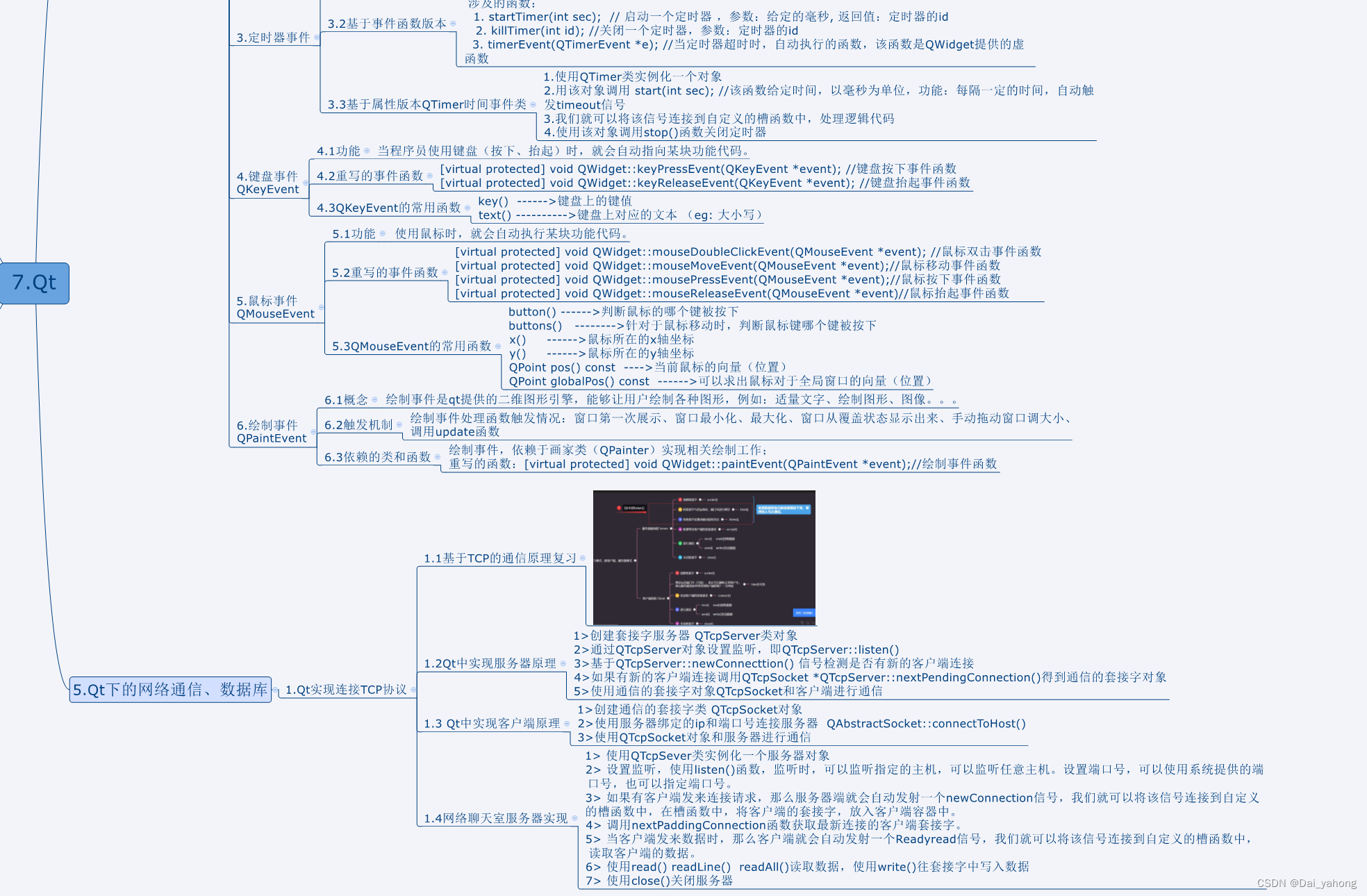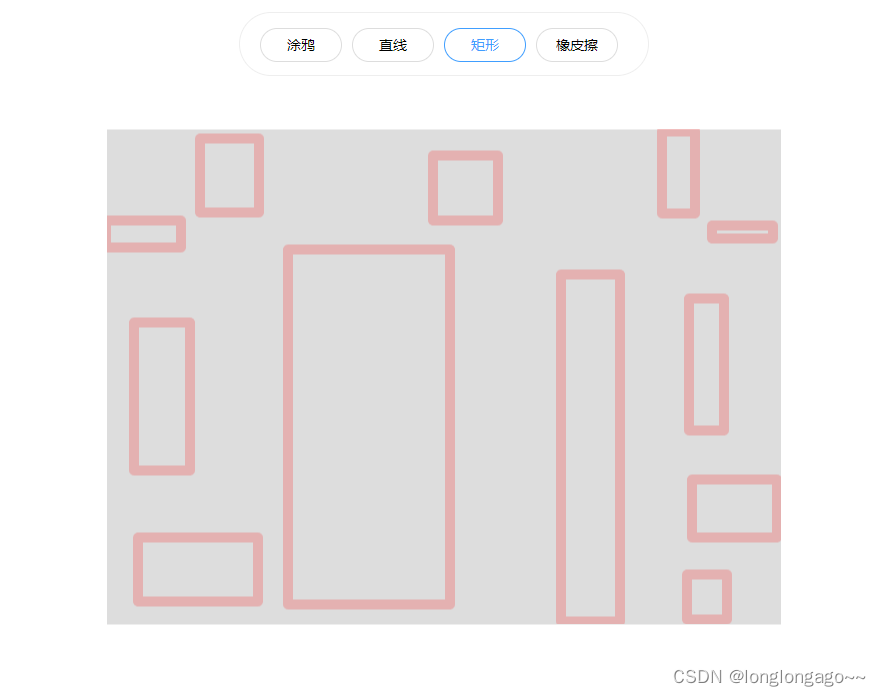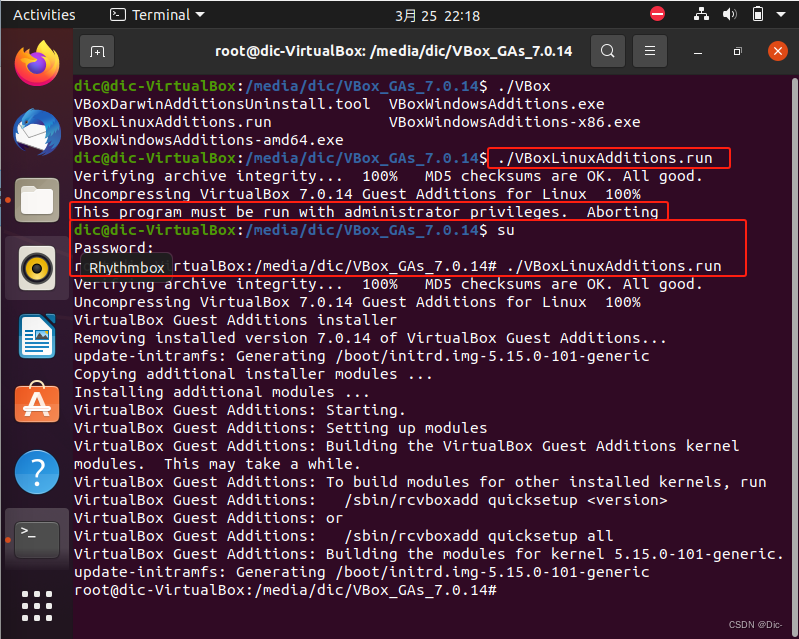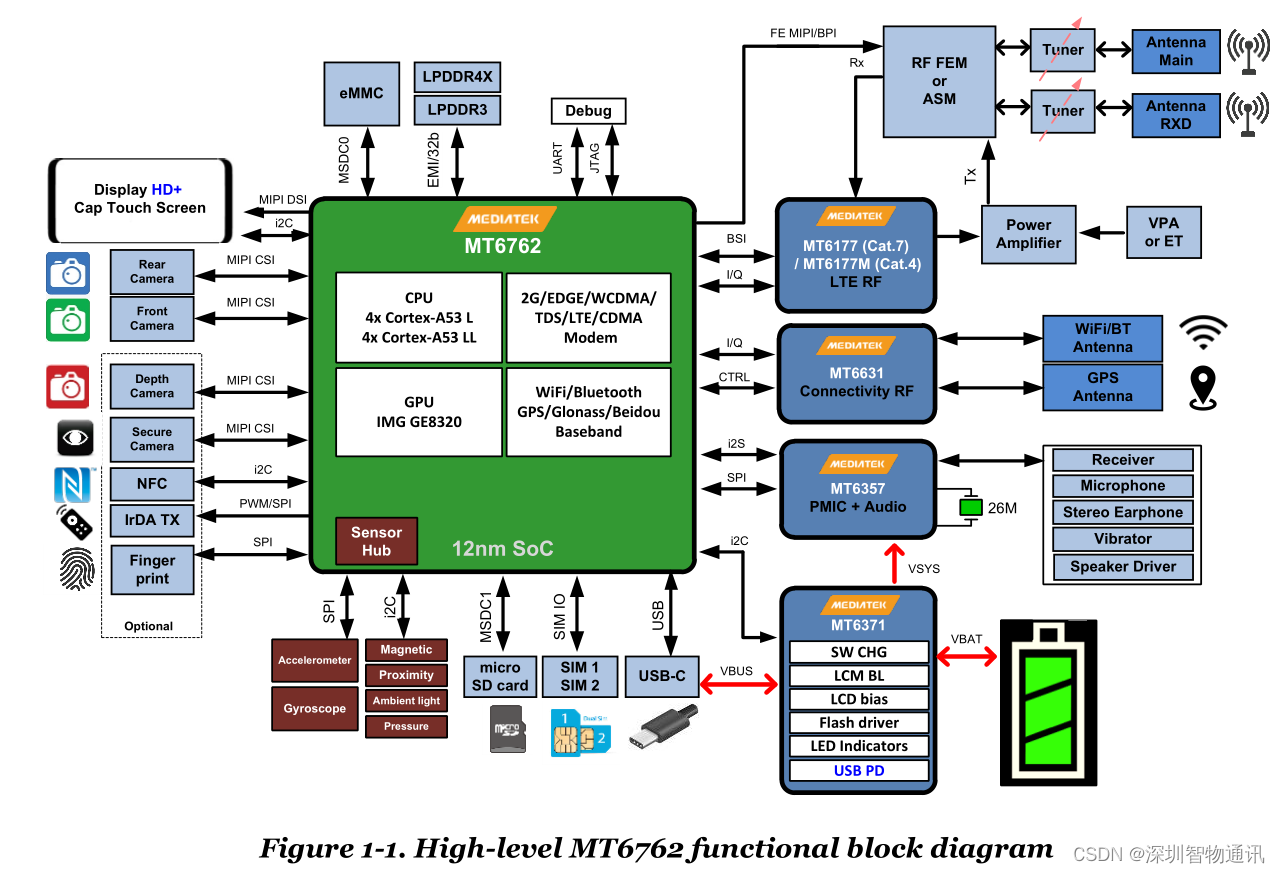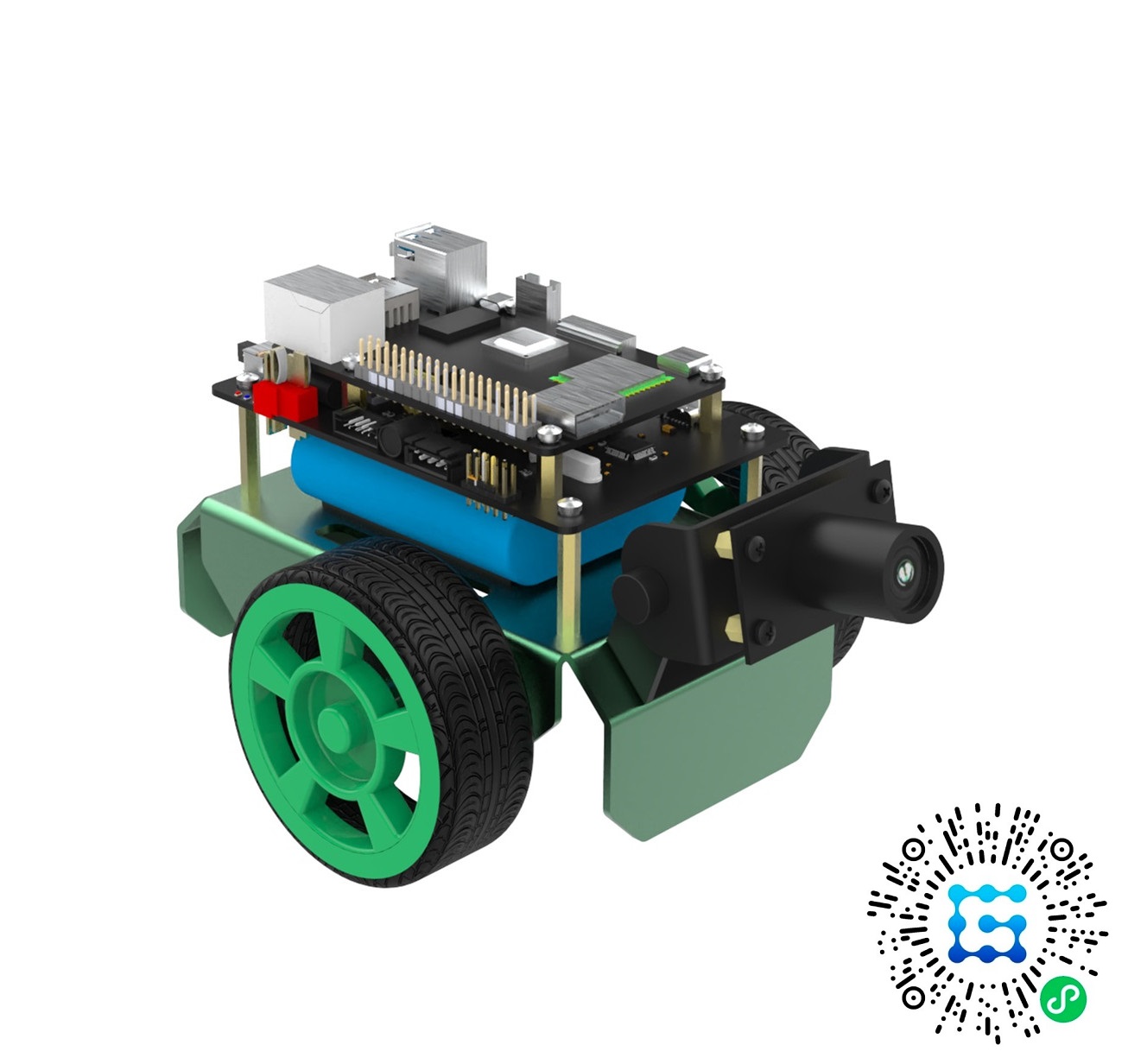WPF Hwnd窗口互操作系列
第一章 嵌入Hwnd窗口(本章)
第二章 嵌入WinForm控件
第三章 嵌入WPF控件
文章目录
- WPF Hwnd窗口互操作系列
- 前言
- 一、如何实现
- 1、继承HwndHost
- 2、实现抽象方法
- 3、xaml中使用HwndHost控件
- 二、具体实现
- 1、Win32窗口
- 2、HwndSource窗口
- 3、Wpf窗口
- 三、使用示例
- 总结
前言
wpf是Direct UI,窗口中只有一个hwnd句柄,大部分控件都是直接在上面绘制的。当我们需要使用不同的渲染方式进行绘制时,就会和控件绘制产生冲突。比如使用opengl渲染3d图形或者视频时,直接在窗口绘制就会出现闪烁,与控件相互覆盖。要解决这个问题就需要,添加一个新的hwnd窗口或控件嵌入wpf窗口中,我们可以通过HwndHost就可以实现这样的功能。
一、如何实现
1、继承HwndHost
public class MyWindowHost : HwndHost
2、实现抽象方法
只需实现下列2个方法
protected override HandleRef BuildWindowCore(HandleRef hwndParent)
{Handle =创建的窗口句柄return new HandleRef(this, Handle);
}
protected override void DestroyWindowCore(HandleRef hwnd)
{hwnd.Handle;根据句柄销毁窗口
}
3、xaml中使用HwndHost控件
<local:MyWindowHost Width="100" Height="100" >
</local:MyWindowHost >
二、具体实现
1、Win32窗口
我们可以通过win32 api创建一个窗口,封装成HwndHost对象,提供给xaml使用。
Win32WindowHost.cs
using System.Runtime.InteropServices;
using System.Windows;
using System.Windows.Interop;
namespace WpfHwndElement
{/// <summary>/// 直接通过win32 api创建窗口/// </summary>public class Win32WindowHost : HwndHost{//重新定义Handle为依赖属性,可以用于绑定new public IntPtr Handle{get { return (IntPtr)GetValue(HandleProperty); }private set { SetValue(HandleProperty, value); }}// Using a DependencyProperty as the backing store for Hwnd. This enables animation, styling, binding, etc...public static readonly DependencyProperty HandleProperty =DependencyProperty.Register("Handle", typeof(IntPtr), typeof(Win32WindowHost), new PropertyMetadata(IntPtr.Zero));protected override HandleRef BuildWindowCore(HandleRef hwndParent){Handle = CreateWindowEx(0, "static", "", WS_CHILD | WS_VISIBLE | LBS_NOTIFY | WS_CLIPSIBLINGS, 0, 0, (int)Width, (int)Height, hwndParent.Handle, IntPtr.Zero, IntPtr.Zero, 0);return new HandleRef(this, Handle);}[DllImport("user32.dll", SetLastError = true)]static extern System.IntPtr DefWindowProcW(IntPtr hWnd, uint msg, IntPtr wParam, IntPtr lParam);protected override void DestroyWindowCore(HandleRef hwnd){DestroyWindow(hwnd.Handle);}const int WS_CHILD = 0x40000000;const int WS_VISIBLE = 0x10000000;const int LBS_NOTIFY = 0x001;const int WS_CLIPSIBLINGS = 0x04000000;[DllImport("user32.dll")]internal static extern IntPtr CreateWindowEx(int exStyle, string className, string windowName, int style, int x, int y, int width, int height, IntPtr hwndParent, IntPtr hMenu, IntPtr hInstance, [MarshalAs(UnmanagedType.AsAny)] object pvParam);[DllImport("user32.dll")]static extern bool DestroyWindow(IntPtr hwnd);}
}
2、HwndSource窗口
如果不想导入win32 api,则可以使用HwndSource对象创建句柄窗口。
using System.Runtime.InteropServices;
using System.Windows;
using System.Windows.Interop;namespace WpfHwndElement
{class HwndSourceHost : HwndHost{//重新定义Handle为依赖属性,可以用于绑定new public IntPtr Handle{get { return (IntPtr)GetValue(HandleProperty); }private set { SetValue(HandleProperty, value); }}// Using a DependencyProperty as the backing store for Hwnd. This enables animation, styling, binding, etc...public static readonly DependencyProperty HandleProperty =DependencyProperty.Register("Handle", typeof(IntPtr), typeof(HwndSourceHost), new PropertyMetadata(IntPtr.Zero));HwndSource _source;protected override HandleRef BuildWindowCore(HandleRef hwndParent){_source = new HwndSource(0, WS_CHILD | WS_VISIBLE | LBS_NOTIFY| WS_CLIPSIBLINGS, 0, 0, 0, (int)Width, (int)Height, "nativeHost", hwndParent.Handle);Handle = _source.Handle;return new HandleRef(this, Handle);}protected override void DestroyWindowCore(HandleRef hwnd){_source.Dispose();}const int WS_CHILD = 0x40000000;const int WS_VISIBLE = 0x10000000;const int LBS_NOTIFY = 0x001;const int WS_CLIPSIBLINGS = 0x04000000;}
}
3、Wpf窗口
wpf窗口也可以进行嵌入,但需要导入win32对窗口属性进行设置,要设置WS_CHILD 以及父窗口。
using System.Runtime.InteropServices;
using System.Windows;
using System.Windows.Interop;namespace WpfHwndElement
{ //重新定义Handle为依赖属性,可以用于绑定public class WpfWindowHost : HwndHost{new public IntPtr Handle{get { return (IntPtr)GetValue(HandleProperty); }private set { SetValue(HandleProperty, value); }}// Using a DependencyProperty as the backing store for Hwnd. This enables animation, styling, binding, etc...public static readonly DependencyProperty HandleProperty =DependencyProperty.Register("Handle", typeof(IntPtr), typeof(WpfWindowHost), new PropertyMetadata(IntPtr.Zero));const int WS_CHILD = 0x40000000;const int GWL_STYLE = (-16);[DllImport("user32.dll", EntryPoint = "GetWindowLongW")]static extern int GetWindowLong(IntPtr hwnd, int nIndex);[DllImport("user32.dll", EntryPoint = "SetWindowLongW")]static extern int SetWindowLong(IntPtr hwnd, int nIndex, int dwNewLong);[DllImport("user32.dll")]public static extern IntPtr SetParent(IntPtr hWndChild, IntPtr hWndNewParent);protected override HandleRef BuildWindowCore(HandleRef hwndParent){var window = new Window(); var hwnd = new WindowInteropHelper(window).EnsureHandle();window.Show();SetWindowLong(hwnd, GWL_STYLE, GetWindowLong(hwnd, GWL_STYLE) | WS_CHILD);SetParent(hwnd, hwndParent.Handle);return new HandleRef(this, hwnd);}protected override void DestroyWindowCore(HandleRef hwnd){var window = HwndSource.FromHwnd(hwnd.Handle)?.RootVisual as Window;window?.Close();}}
}三、使用示例
MainWindow.xaml
<Window x:Class="WpfHwndElement.MainWindow"xmlns="http://schemas.microsoft.com/winfx/2006/xaml/presentation"xmlns:x="http://schemas.microsoft.com/winfx/2006/xaml"xmlns:d="http://schemas.microsoft.com/expression/blend/2008"xmlns:mc="http://schemas.openxmlformats.org/markup-compatibility/2006"xmlns:local="clr-namespace:WpfHwndElement"mc:Ignorable="d"Title="MainWindow" Height="360" Width="640" ><StackPanel><local:Win32WindowHost Width="100" Height="100"/><local:HwndSourceHost Margin="0,10,0,0" Width="100" Height="100"/><local:WpfWindowHost Margin="0,10,0,0" Width="100" Height="100"/></StackPanel>
</Window>
效果预览
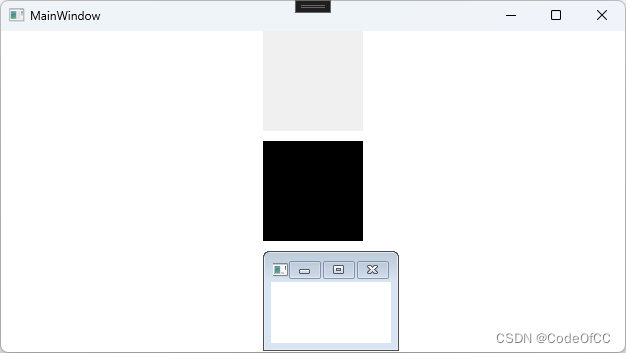
总结
以上就是今天要讲的内容,通过HwndHost的方式嵌入hwnd窗口是比较简单易用的,而且也为wpf实现的界面效果提供的更多的可能性,当然嵌入的窗口会覆盖wpf控件,虽然有解决的方法,本文主要还是提供基础的HwndHost用法。
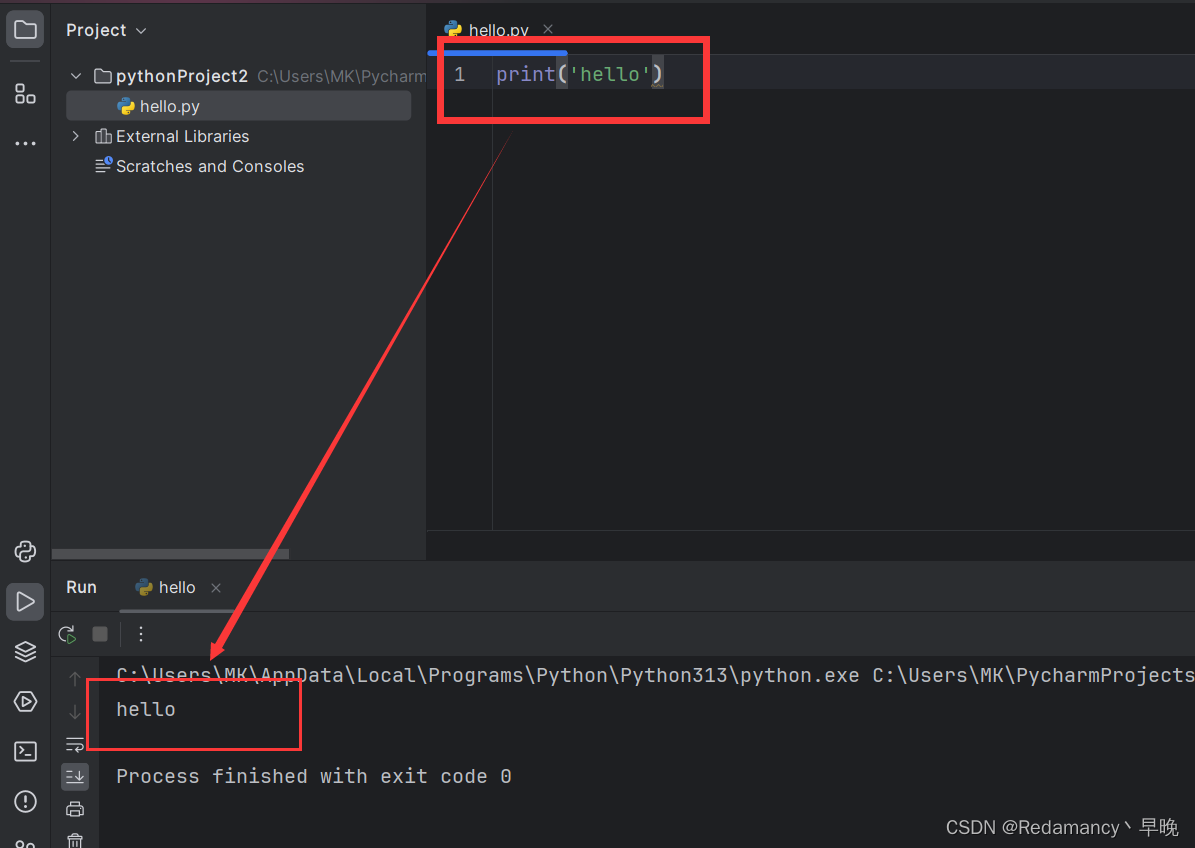


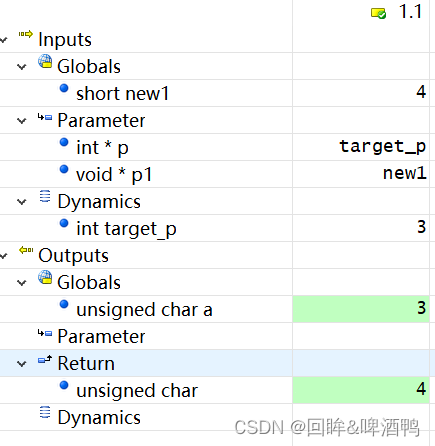
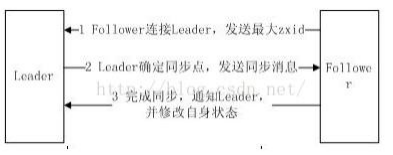

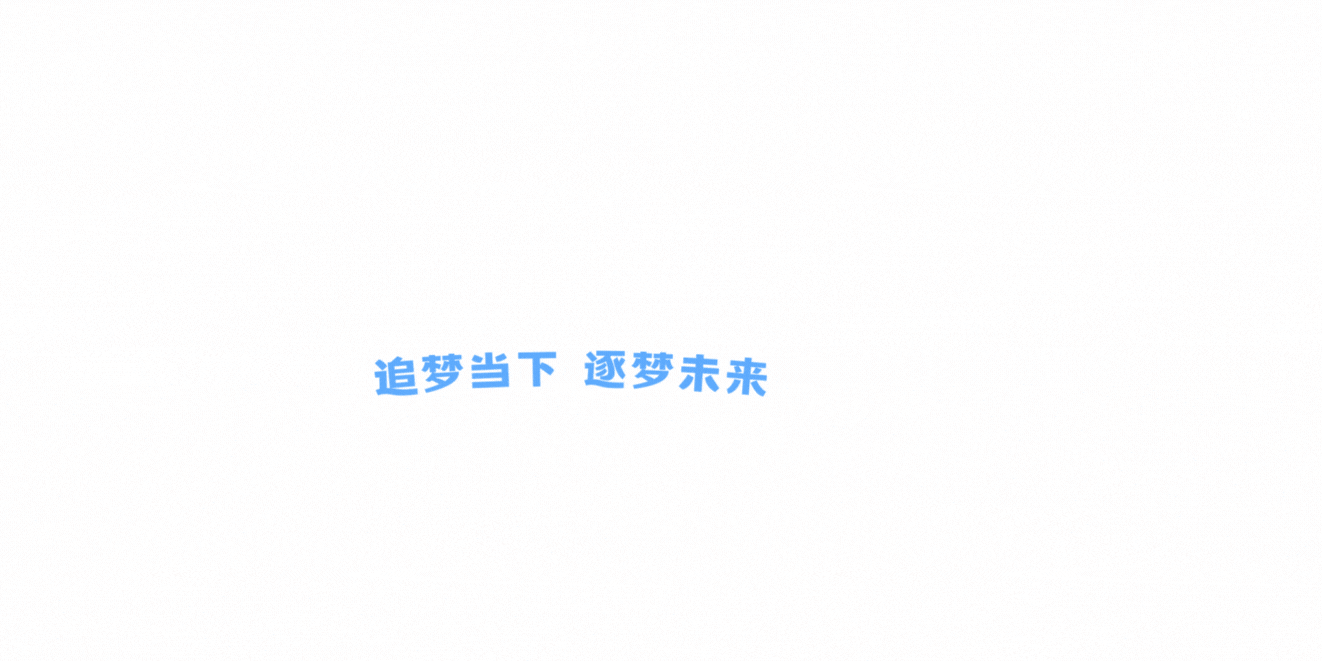
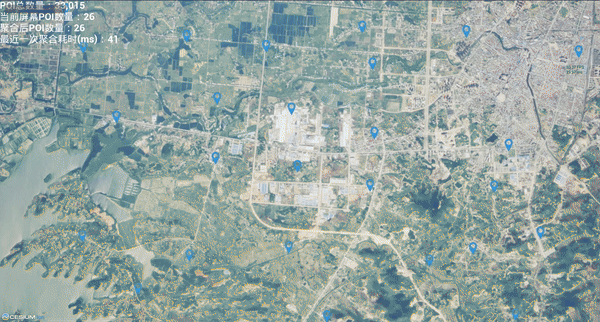
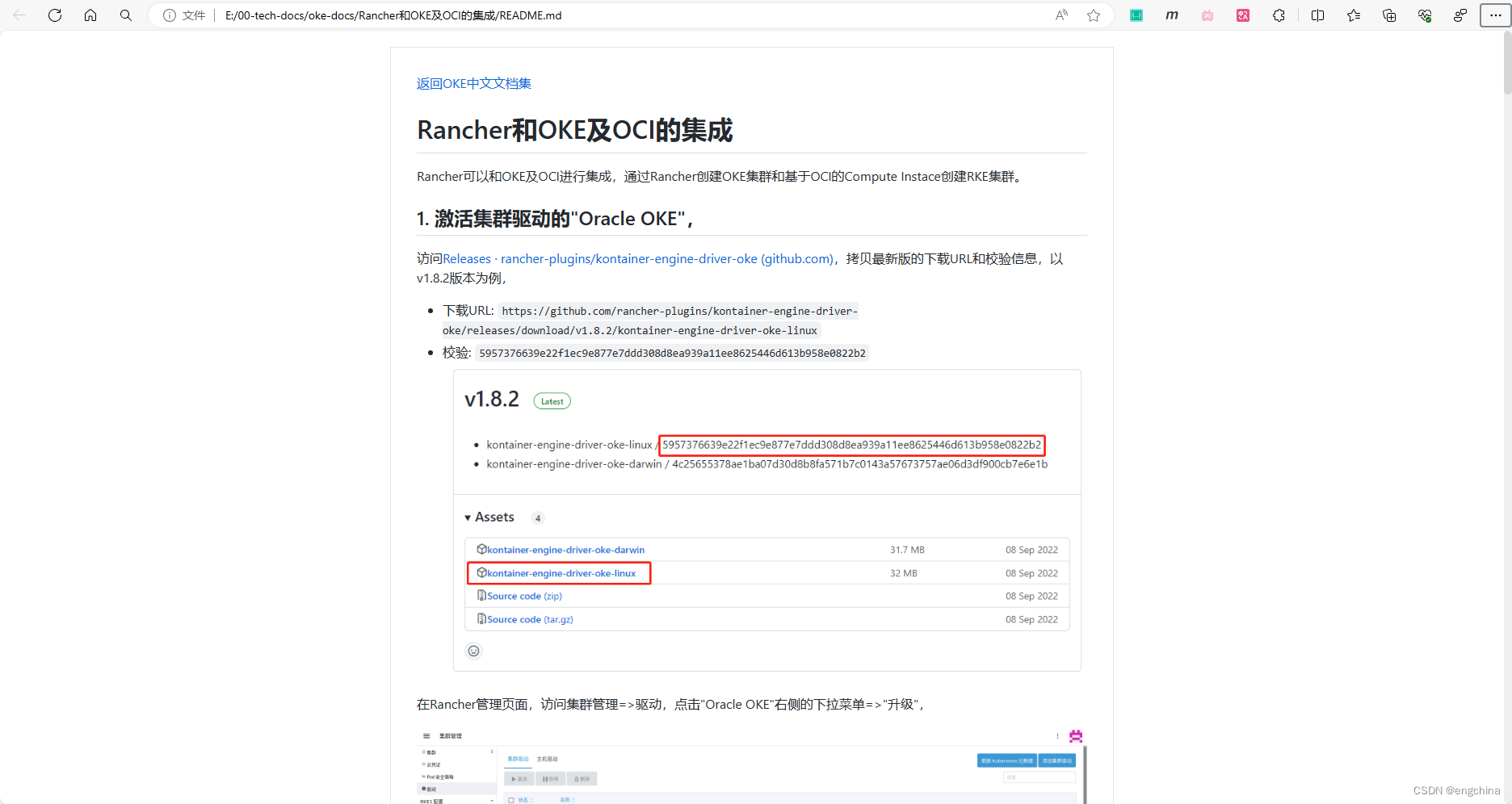

![[自研开源] 数据集成之分批传输 v0.7](https://img-blog.csdnimg.cn/direct/cc203271f1e94b9186cd195781d39c03.png)