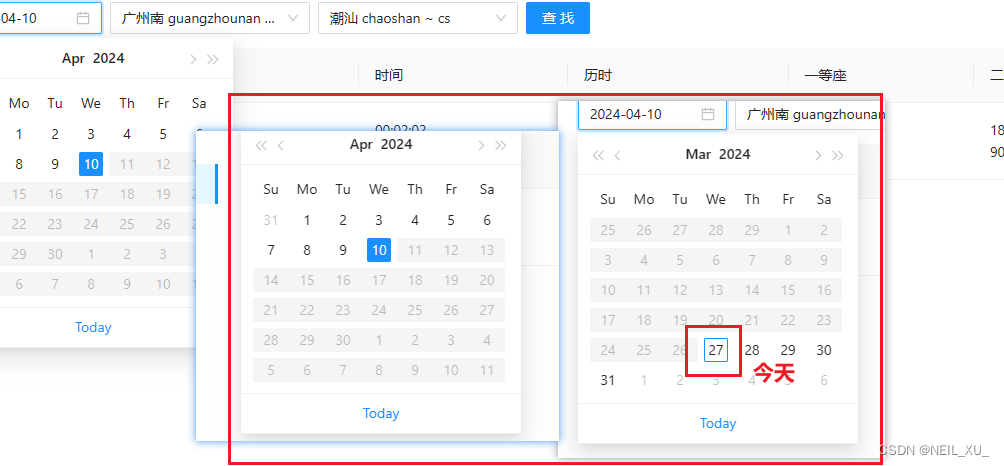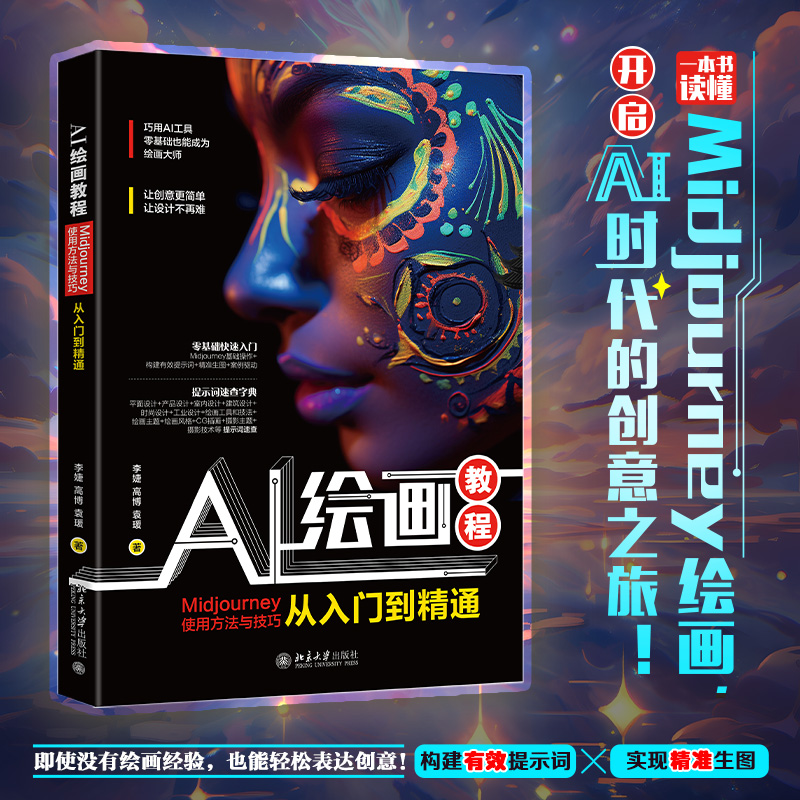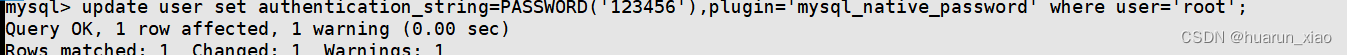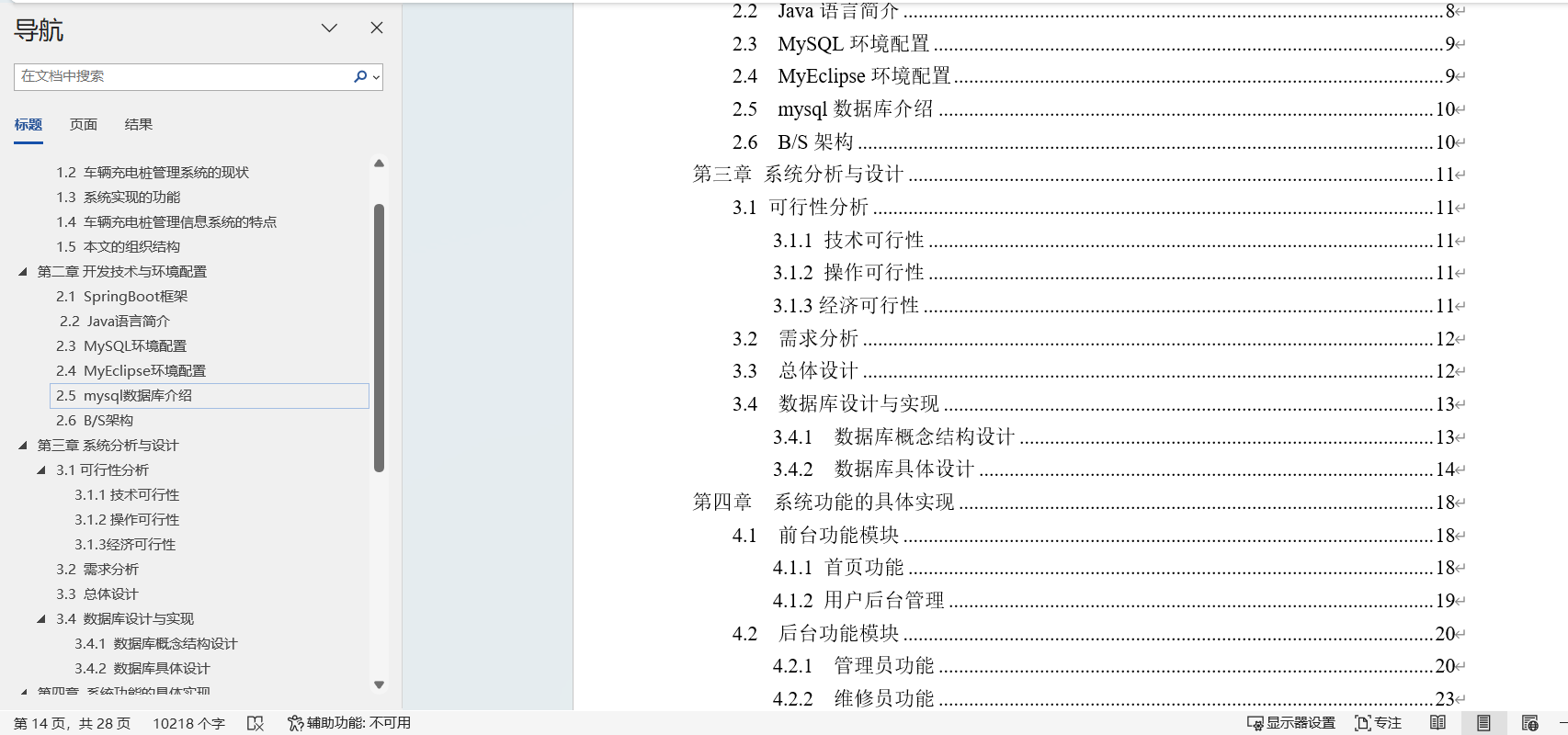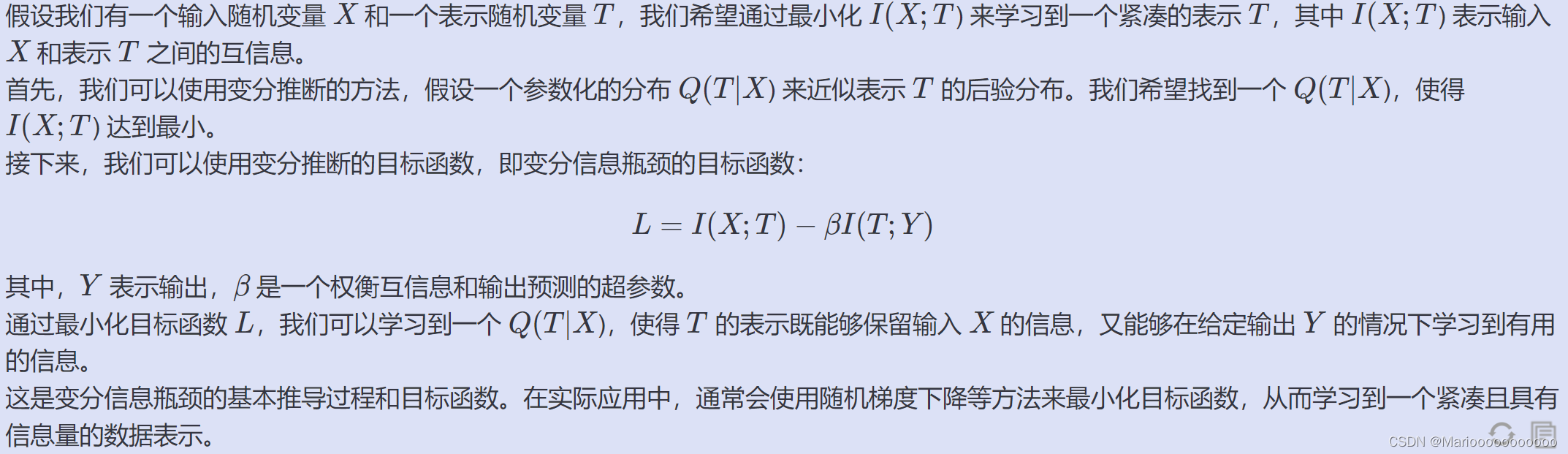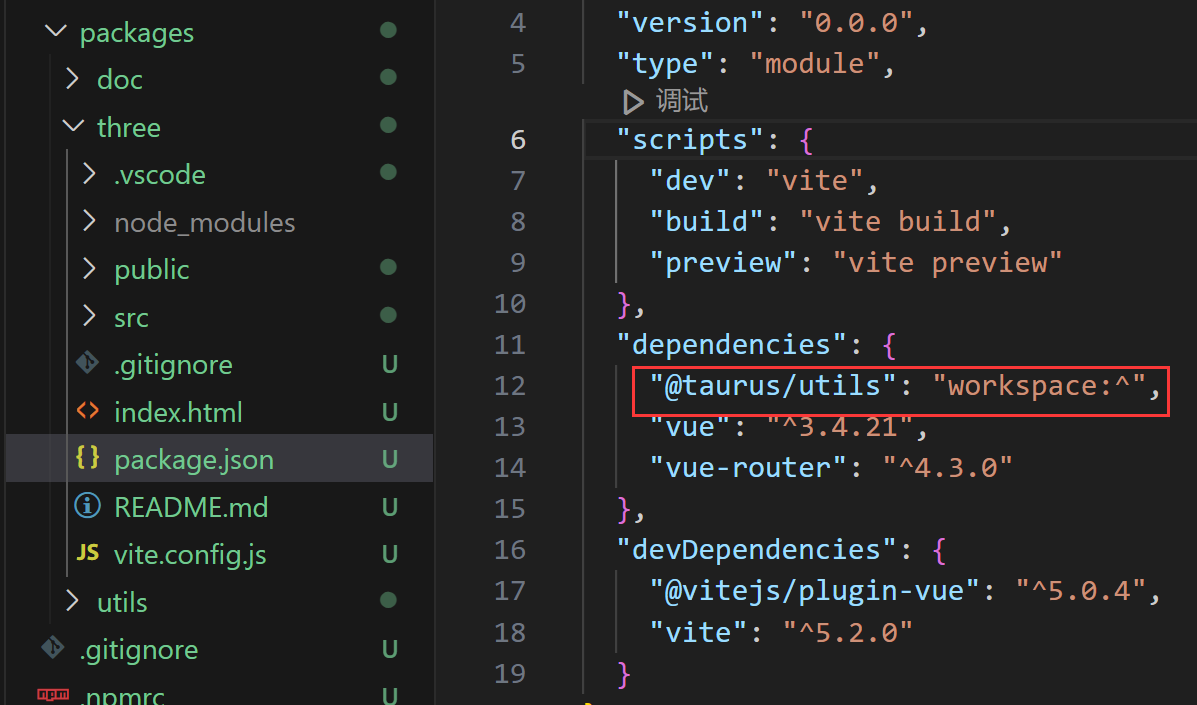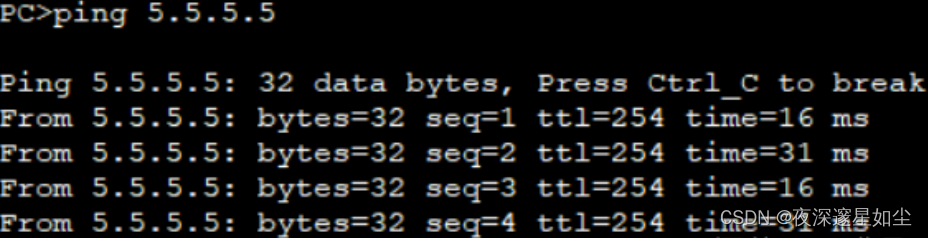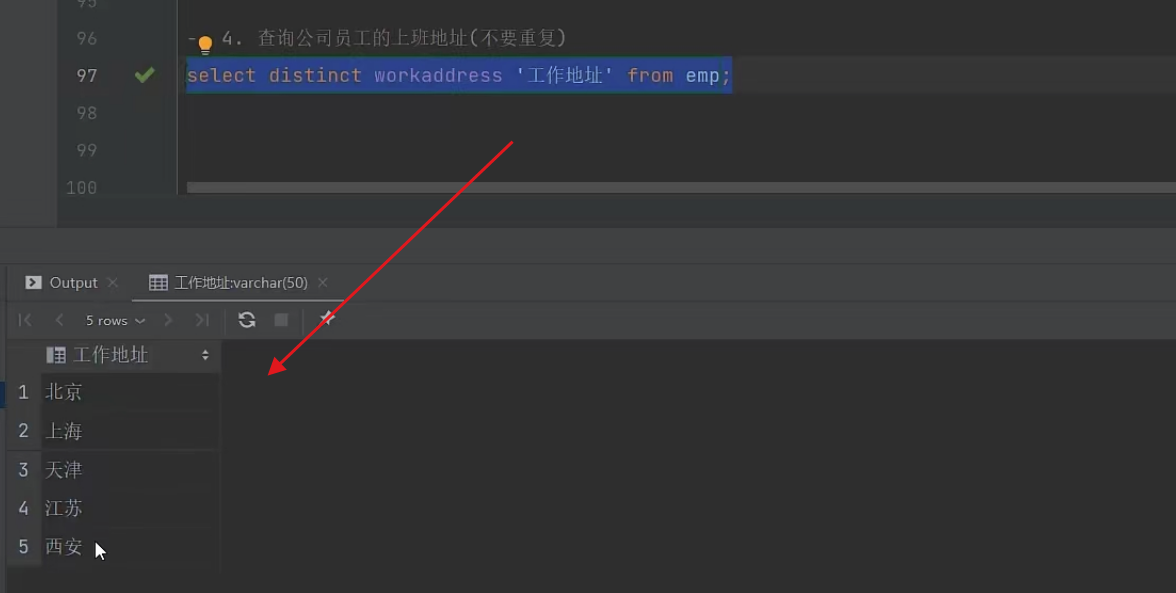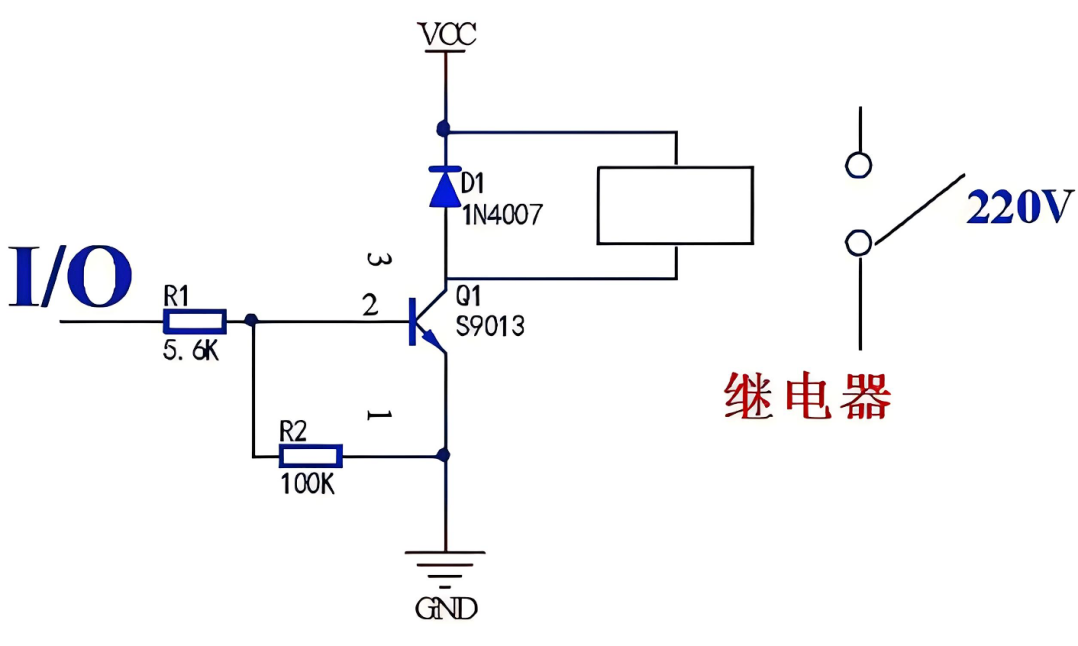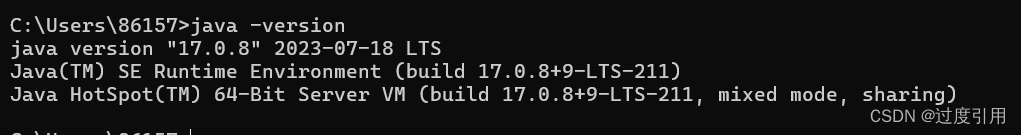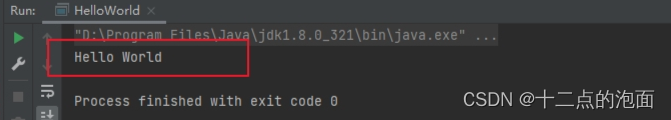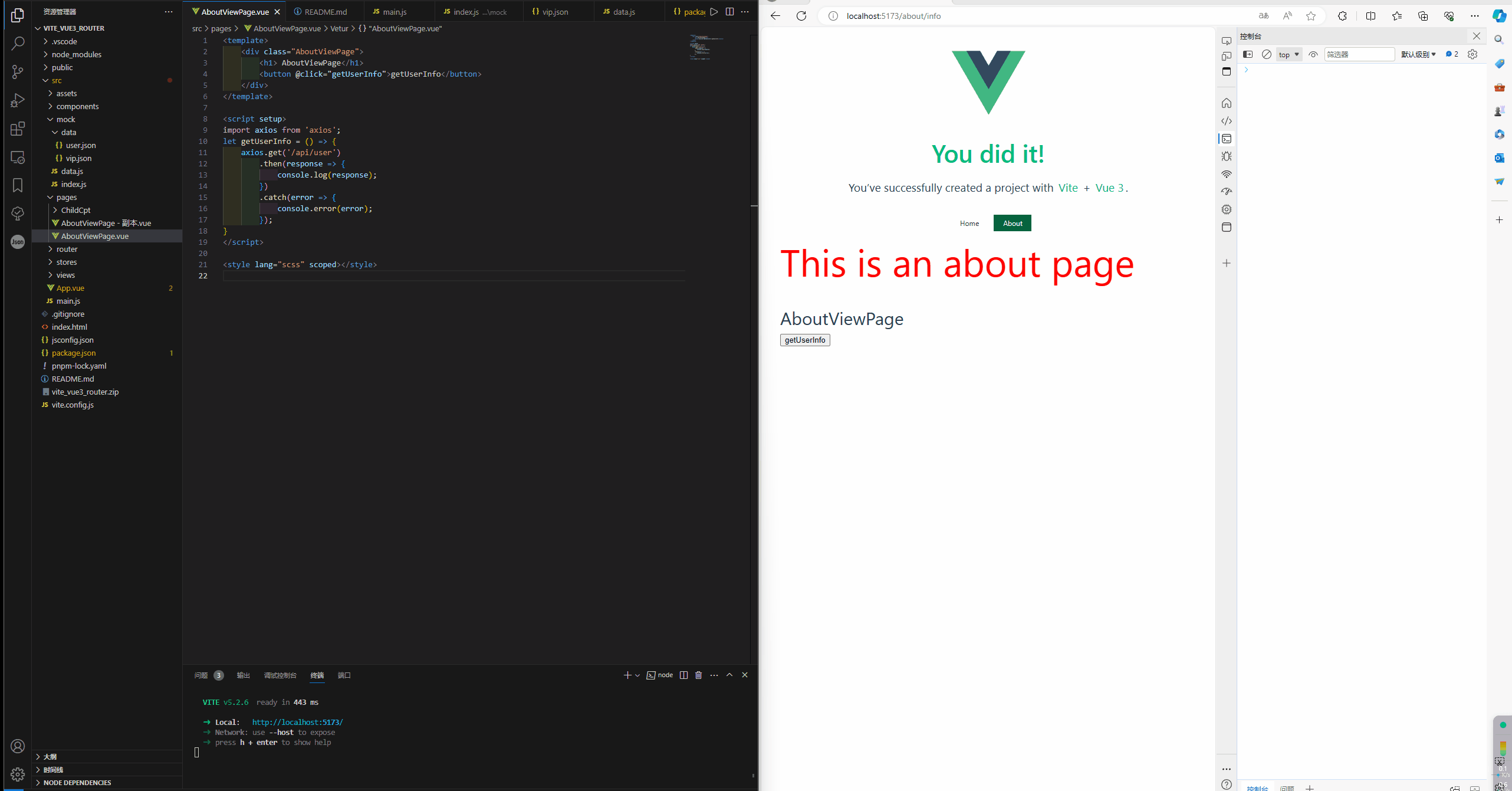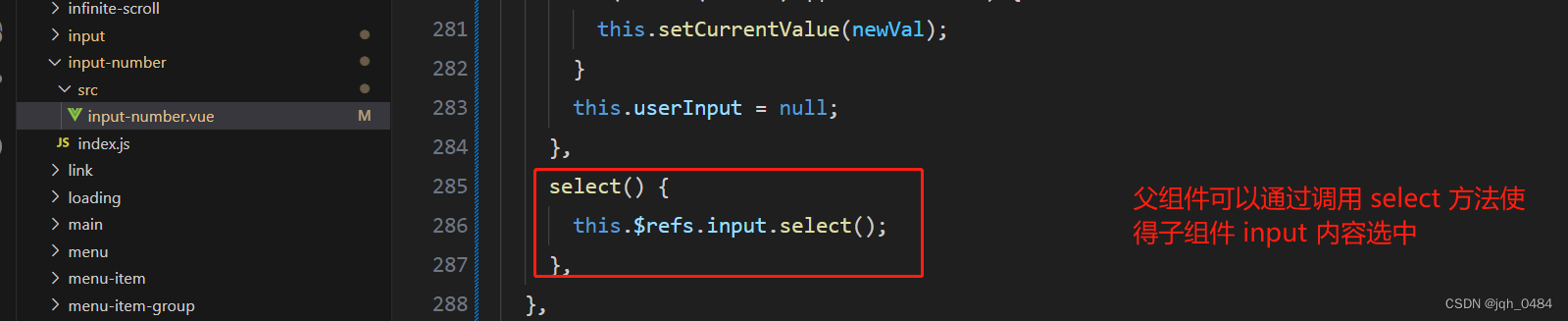本文参考自
Springboot3+微服务实战12306高性能售票系统 - 慕课网 (imooc.com)
本文是仿12306项目实战第(三)章——项目优化,本篇将讲解该项目最后的优化部分以及一些压测知识点
本章目录
- 一、压力测试-高并发优化前后的性能对比
- 1.压力测试相关概念讲解
- 2.JMeter压测
- 3.将mq去除,改用成springboot自带的异步
- 二、项目功能优化
- 1.购票页面增加取消排队的功能
- 2.**余票查询页面增加显示车站信息**
- 3.购票页面增加发起多人排队功能
- 4.增加座位销售图
- 1.增加查询座位销售详情接口
- 2.增加座位销售图路由及页面,实现页面跳转和参数传递
- 3.座位销售图页面获得销售信息,同一趟车,不管查哪个区间,查到的销售信息是一样的,由界面再去截取区间的销售信息。功能设计经验:对于复杂的操作,能放到前端的都放到前端,减小后端的压力。
- 4.显示各车厢各座位的销售详情,使用橙色灰色代码座位可卖与卖出
- 三、只允许购买两周内的车次
一、压力测试-高并发优化前后的性能对比
1.压力测试相关概念讲解
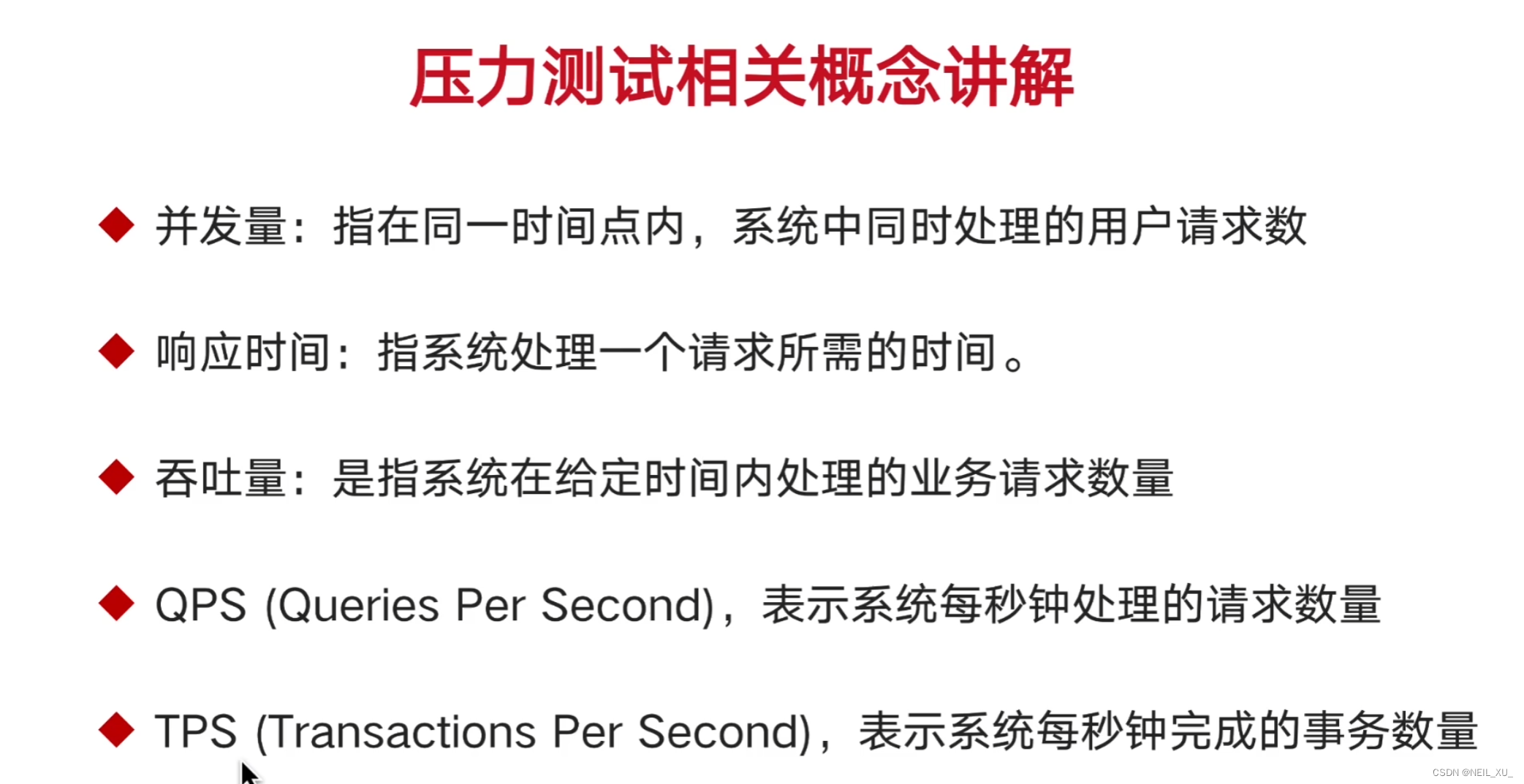
我们项目测试的就是下单购票这一个接口,所以tps=qps,然后tps和吞吐量又是一个意思,所以目前三者相等
2.JMeter压测
-
先将令牌数设置充足
异步处理后的代码,测试下单购票接口的吞吐量,其实只是和前半部分有关,而前半部分如果令牌数不够,就直接快速失败了,所以防止这种情况导致测试结果不准确,我们直接把令牌数调大。
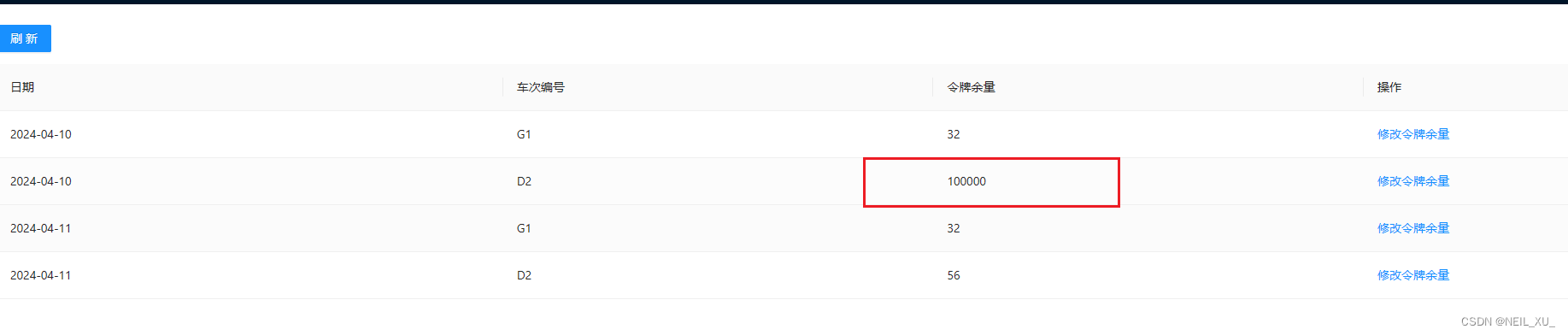
-
开始压测
这里我们设置500线程永远循环,通过聚合报告看结果
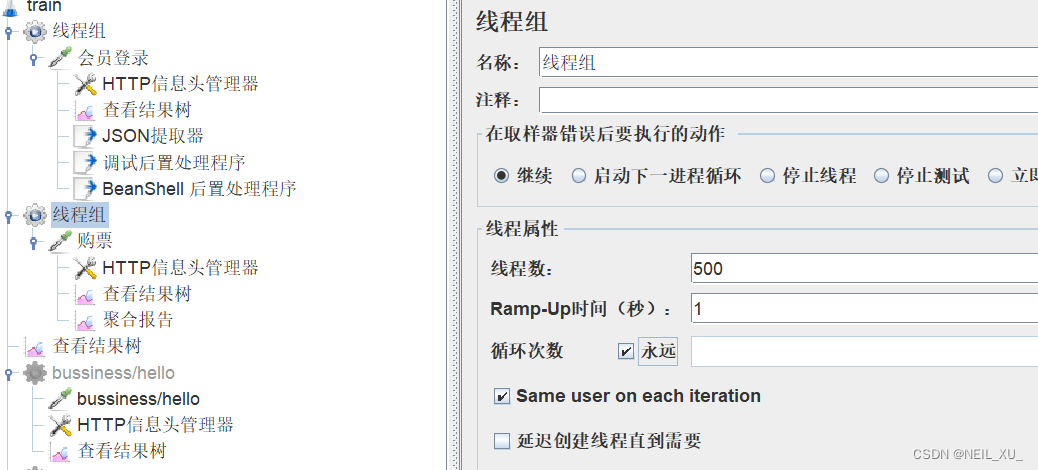
可以看到结果是900多
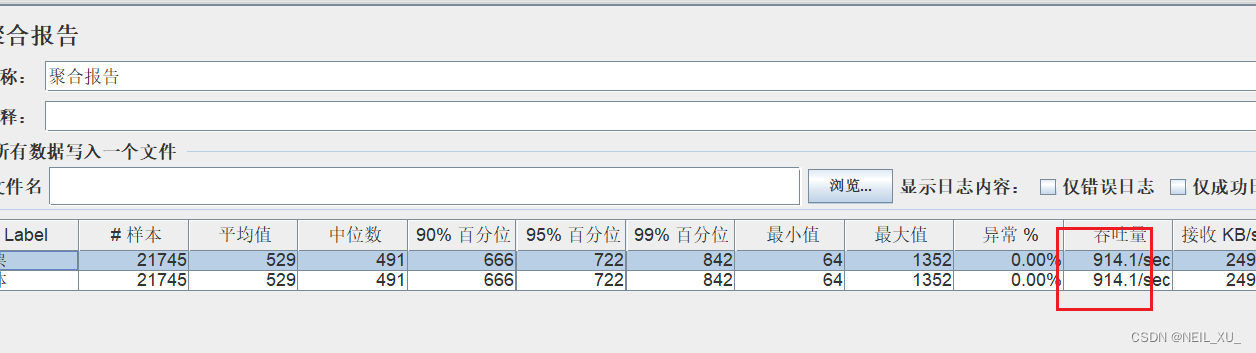
- 恢复代码到初版
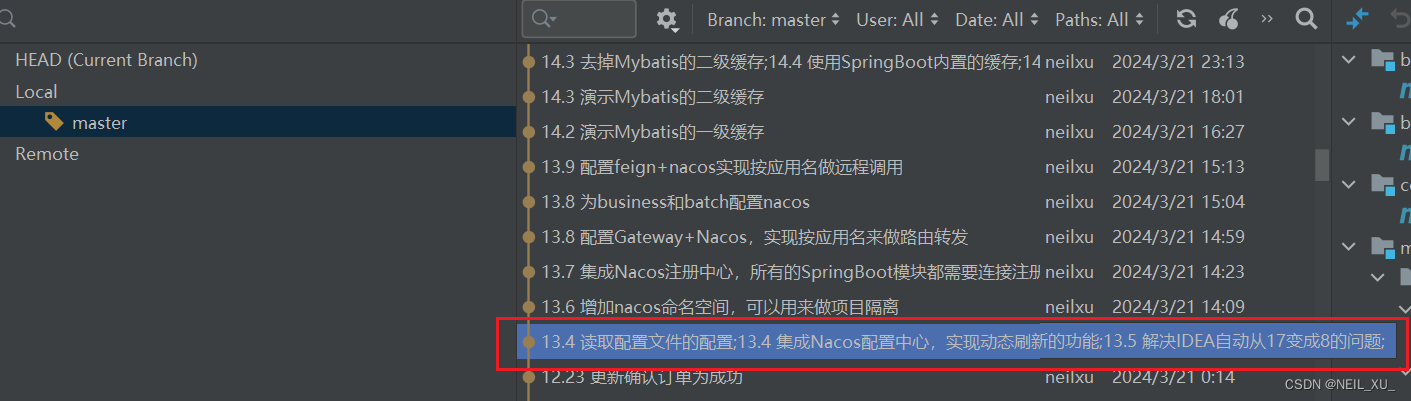
测试前将座位调多一些然后生成多一些车票,因为是同步的,整个过程会去查询余票数了,没票会快速失败
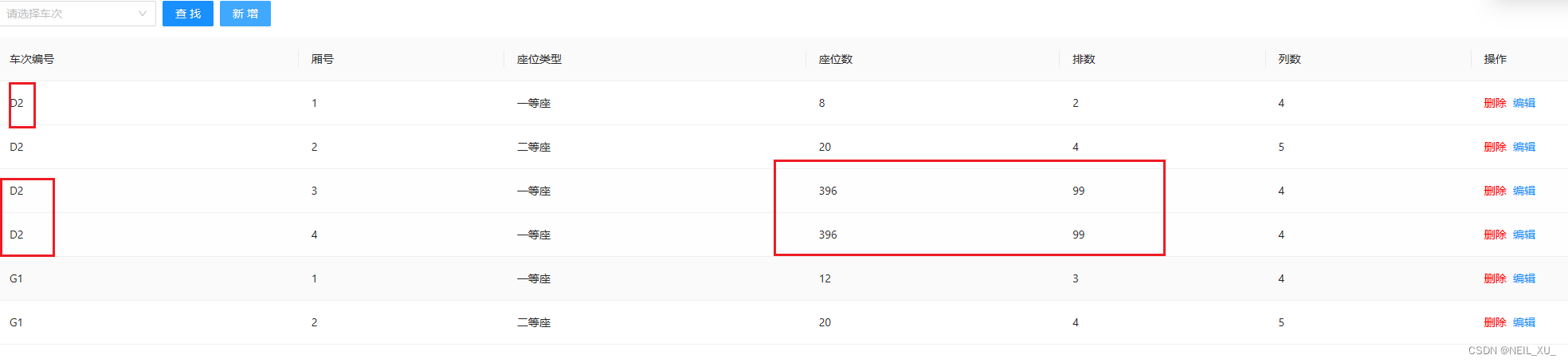

由于如果还是500个线程的话,出现异常太多了,测试结果可能不太准确,我这里就只设置了50个线程来测试
结果:
可以看到吞吐量明显降低,经过我们上一章节的各种优化后(主要是异步),吞吐量提升了大概25倍多
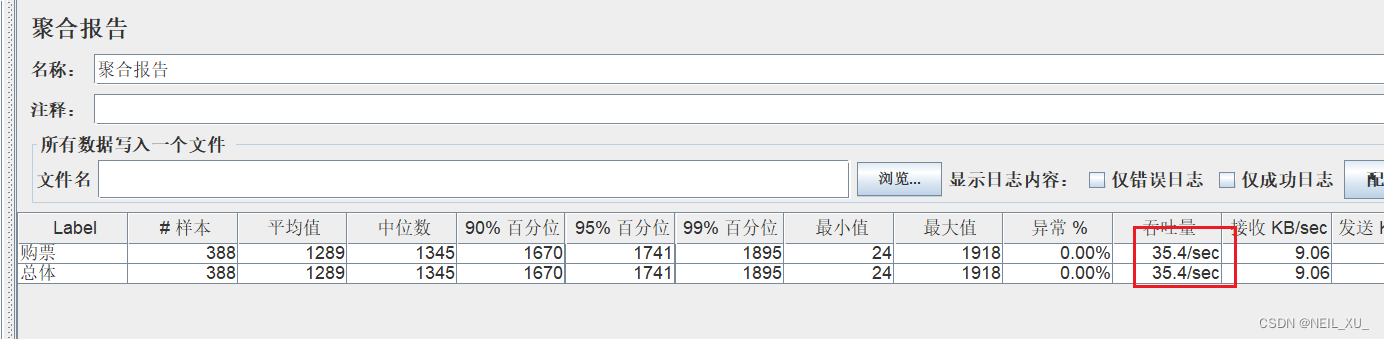
3.将mq去除,改用成springboot自带的异步
实际项目中看情况增加中间件,并不是中间件越多越好,像这里我们用springboot的异步,也能达到同样的效果,吞吐量也擦不多
-
注释掉所有和mq相关的代码、依赖、配置
-
换成springboot自带的异步
-
BusinessApplication.java
@EnableAsync public class BusinessApplication { -
BeforeConfirmOrderService
package com.neilxu.train.business.service;import cn.hutool.core.date.DateTime; import com.alibaba.csp.sentinel.annotation.SentinelResource; import com.alibaba.csp.sentinel.slots.block.BlockException; import com.alibaba.fastjson.JSON; import com.neilxu.train.business.domain.ConfirmOrder; import com.neilxu.train.business.dto.ConfirmOrderMQDto; import com.neilxu.train.business.enums.ConfirmOrderStatusEnum; import com.neilxu.train.business.mapper.ConfirmOrderMapper; import com.neilxu.train.business.req.ConfirmOrderDoReq; import com.neilxu.train.business.req.ConfirmOrderTicketReq; import com.neilxu.train.common.context.LoginMemberContext; import com.neilxu.train.common.exception.BusinessException; import com.neilxu.train.common.exception.BusinessExceptionEnum; import com.neilxu.train.common.util.SnowUtil; import jakarta.annotation.Resource; import org.slf4j.Logger; import org.slf4j.LoggerFactory; import org.slf4j.MDC; import org.springframework.beans.factory.annotation.Autowired; import org.springframework.stereotype.Service;import java.util.Date; import java.util.List;@Service public class BeforeConfirmOrderService {private static final Logger LOG = LoggerFactory.getLogger(BeforeConfirmOrderService.class);@Resourceprivate ConfirmOrderMapper confirmOrderMapper;@Autowiredprivate SkTokenService skTokenService;// @Resource // public RocketMQTemplate rocketMQTemplate;@Resourceprivate ConfirmOrderService confirmOrderService;@SentinelResource(value = "beforeDoConfirm", blockHandler = "beforeDoConfirmBlock")public Long beforeDoConfirm(ConfirmOrderDoReq req) {req.setMemberId(LoginMemberContext.getId());// 校验令牌余量boolean validSkToken = skTokenService.validSkToken(req.getDate(), req.getTrainCode(), LoginMemberContext.getId());if (validSkToken) {LOG.info("令牌校验通过");} else {LOG.info("令牌校验不通过");throw new BusinessException(BusinessExceptionEnum.CONFIRM_ORDER_SK_TOKEN_FAIL);}Date date = req.getDate();String trainCode = req.getTrainCode();String start = req.getStart();String end = req.getEnd();List<ConfirmOrderTicketReq> tickets = req.getTickets();// 保存确认订单表,状态初始DateTime now = DateTime.now();ConfirmOrder confirmOrder = new ConfirmOrder();confirmOrder.setId(SnowUtil.getSnowflakeNextId());confirmOrder.setCreateTime(now);confirmOrder.setUpdateTime(now);confirmOrder.setMemberId(req.getMemberId());confirmOrder.setDate(date);confirmOrder.setTrainCode(trainCode);confirmOrder.setStart(start);confirmOrder.setEnd(end);confirmOrder.setDailyTrainTicketId(req.getDailyTrainTicketId());confirmOrder.setStatus(ConfirmOrderStatusEnum.INIT.getCode());confirmOrder.setTickets(JSON.toJSONString(tickets));confirmOrderMapper.insert(confirmOrder);// 发送MQ排队购票ConfirmOrderMQDto confirmOrderMQDto = new ConfirmOrderMQDto();confirmOrderMQDto.setDate(req.getDate());confirmOrderMQDto.setTrainCode(req.getTrainCode());confirmOrderMQDto.setLogId(MDC.get("LOG_ID"));String reqJson = JSON.toJSONString(confirmOrderMQDto); // LOG.info("排队购票,发送mq开始,消息:{}", reqJson); // rocketMQTemplate.convertAndSend(RocketMQTopicEnum.CONFIRM_ORDER.getCode(), reqJson); // LOG.info("排队购票,发送mq结束");confirmOrderService.doConfirm(confirmOrderMQDto);return confirmOrder.getId();}/*** 降级方法,需包含限流方法的所有参数和BlockException参数* @param req* @param e*/public void beforeDoConfirmBlock(ConfirmOrderDoReq req, BlockException e) {LOG.info("购票请求被限流:{}", req);throw new BusinessException(BusinessExceptionEnum.CONFIRM_ORDER_FLOW_EXCEPTION);} } -
ConfirmOrderService.java
@Async @SentinelResource(value = "doConfirm", blockHandler = "doConfirmBlock") public void doConfirm(ConfirmOrderMQDto dto) {MDC.put("LOG_ID", dto.getLogId());LOG.info("异步出票开始:{}", dto);
-
-
测试吞吐量
结果和mq的相差不大
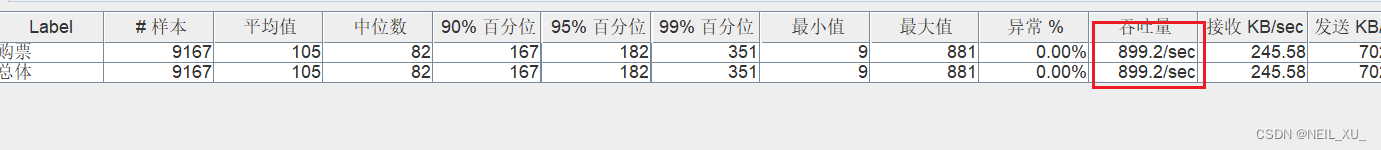
二、项目功能优化

1.购票页面增加取消排队的功能
逻辑就是主动将订单状态改为 取消
-
ConfirmOrderService.java
/*** 取消排队,只有I状态才能取消排队,所以按状态更新* @param id*/ public Integer cancel(Long id) {ConfirmOrderExample confirmOrderExample = new ConfirmOrderExample();ConfirmOrderExample.Criteria criteria = confirmOrderExample.createCriteria();criteria.andIdEqualTo(id).andStatusEqualTo(ConfirmOrderStatusEnum.INIT.getCode());ConfirmOrder confirmOrder = new ConfirmOrder();confirmOrder.setStatus(ConfirmOrderStatusEnum.CANCEL.getCode());return confirmOrderMapper.updateByExampleSelective(confirmOrder, confirmOrderExample); } -
ConfirmOrderController.java
@GetMapping("/cancel/{id}") public CommonResp<Integer> cancel(@PathVariable Long id) {Integer count = confirmOrderService.cancel(id);return new CommonResp<>(count); } -
order.vue
<template><div class="order-train"><span class="order-train-main">{{dailyTrainTicket.date}}</span> <span class="order-train-main">{{dailyTrainTicket.trainCode}}</span>次 <span class="order-train-main">{{dailyTrainTicket.start}}</span>站<span class="order-train-main">({{dailyTrainTicket.startTime}})</span> <span class="order-train-main">——</span> <span class="order-train-main">{{dailyTrainTicket.end}}</span>站<span class="order-train-main">({{dailyTrainTicket.endTime}})</span> <div class="order-train-ticket"><span v-for="item in seatTypes" :key="item.type"><span>{{item.desc}}</span>:<span class="order-train-ticket-main">{{item.price}}¥</span> <span class="order-train-ticket-main">{{item.count}}</span> 张票 </span></div></div><a-divider></a-divider><b>勾选要购票的乘客:</b> <a-checkbox-group v-model:value="passengerChecks" :options="passengerOptions" /><div class="order-tickets"><a-row class="order-tickets-header" v-if="tickets.length > 0"><a-col :span="2">乘客</a-col><a-col :span="6">身份证</a-col><a-col :span="4">票种</a-col><a-col :span="4">座位类型</a-col></a-row><a-row class="order-tickets-row" v-for="ticket in tickets" :key="ticket.passengerId"><a-col :span="2">{{ticket.passengerName}}</a-col><a-col :span="6">{{ticket.passengerIdCard}}</a-col><a-col :span="4"><a-select v-model:value="ticket.passengerType" style="width: 100%"><a-select-option v-for="item in PASSENGER_TYPE_ARRAY" :key="item.code" :value="item.code">{{item.desc}}</a-select-option></a-select></a-col><a-col :span="4"><a-select v-model:value="ticket.seatTypeCode" style="width: 100%"><a-select-option v-for="item in seatTypes" :key="item.code" :value="item.code">{{item.desc}}</a-select-option></a-select></a-col></a-row></div><div v-if="tickets.length > 0"><a-button type="primary" size="large" @click="finishCheckPassenger">提交订单</a-button></div><a-modal v-model:visible="visible" title="请核对以下信息"style="top: 50px; width: 800px"ok-text="确认" cancel-text="取消"@ok="showFirstImageCodeModal"><div class="order-tickets"><a-row class="order-tickets-header" v-if="tickets.length > 0"><a-col :span="3">乘客</a-col><a-col :span="15">身份证</a-col><a-col :span="3">票种</a-col><a-col :span="3">座位类型</a-col></a-row><a-row class="order-tickets-row" v-for="ticket in tickets" :key="ticket.passengerId"><a-col :span="3">{{ticket.passengerName}}</a-col><a-col :span="15">{{ticket.passengerIdCard}}</a-col><a-col :span="3"><span v-for="item in PASSENGER_TYPE_ARRAY" :key="item.code"><span v-if="item.code === ticket.passengerType">{{item.desc}}</span></span></a-col><a-col :span="3"><span v-for="item in seatTypes" :key="item.code"><span v-if="item.code === ticket.seatTypeCode">{{item.desc}}</span></span></a-col></a-row><br/><div v-if="chooseSeatType === 0" style="color: red;">您购买的车票不支持选座<div>12306规则:只有全部是一等座或全部是二等座才支持选座</div><div>12306规则:余票小于一定数量时,不允许选座(本项目以20为例)</div></div><div v-else style="text-align: center"><a-switch class="choose-seat-item" v-for="item in SEAT_COL_ARRAY" :key="item.code"v-model:checked="chooseSeatObj[item.code + '1']" :checked-children="item.desc" :un-checked-children="item.desc" /><div v-if="tickets.length > 1"><a-switch class="choose-seat-item" v-for="item in SEAT_COL_ARRAY" :key="item.code"v-model:checked="chooseSeatObj[item.code + '2']" :checked-children="item.desc" :un-checked-children="item.desc" /></div><div style="color: #999999">提示:您可以选择{{tickets.length}}个座位</div></div><!--<br/>--><!--最终购票:{{tickets}}--><!--最终选座:{{chooseSeatObj}}--></div></a-modal><!-- 第二层验证码 后端 --><a-modal v-model:visible="imageCodeModalVisible" :title="null" :footer="null" :closable="false"style="top: 50px; width: 400px"><p style="text-align: center; font-weight: bold; font-size: 18px">使用服务端验证码削弱瞬时高峰<br/>防止机器人刷票</p><p><a-input v-model:value="imageCode" placeholder="图片验证码"><template #suffix><img v-show="!!imageCodeSrc" :src="imageCodeSrc" alt="验证码" v-on:click="loadImageCode()"/></template></a-input></p><a-button type="danger" block @click="handleOk">输入验证码后开始购票</a-button></a-modal><!-- 第一层验证码 纯前端 --><a-modal v-model:visible="firstImageCodeModalVisible" :title="null" :footer="null" :closable="false"style="top: 50px; width: 400px"><p style="text-align: center; font-weight: bold; font-size: 18px">使用纯前端验证码削弱瞬时高峰<br/>减小后端验证码接口的压力</p><p><a-input v-model:value="firstImageCodeTarget" placeholder="验证码"><template #suffix>{{firstImageCodeSourceA}} + {{firstImageCodeSourceB}}</template></a-input></p><a-button type="danger" block @click="validFirstImageCode">提交验证码</a-button></a-modal><a-modal v-model:visible="lineModalVisible" title="排队购票" :footer="null" :maskClosable="false" :closable="false"style="top: 50px; width: 400px"><div class="book-line"><div v-show="confirmOrderLineCount < 0"><loading-outlined /> 系统正在处理中...</div><div v-show="confirmOrderLineCount >= 0"><loading-outlined /> 您前面还有{{confirmOrderLineCount}}位用户在购票,排队中,请稍候</div></div><br/><a-button type="danger" @click="onCancelOrder">取消购票</a-button></a-modal> </template><script>import {defineComponent, ref, onMounted, watch, computed} from 'vue'; import axios from "axios"; import {notification} from "ant-design-vue";export default defineComponent({name: "order-view",setup() {const passengers = ref([]);const passengerOptions = ref([]);const passengerChecks = ref([]);const dailyTrainTicket = SessionStorage.get(SESSION_ORDER) || {};console.log("下单的车次信息", dailyTrainTicket);const SEAT_TYPE = window.SEAT_TYPE;console.log(SEAT_TYPE)// 本车次提供的座位类型seatTypes,含票价,余票等信息,例:// {// type: "YDZ",// code: "1",// desc: "一等座",// count: "100",// price: "50",// }// 关于SEAT_TYPE[KEY]:当知道某个具体的属性xxx时,可以用obj.xxx,当属性名是个变量时,可以使用obj[xxx]const seatTypes = [];for (let KEY in SEAT_TYPE) {let key = KEY.toLowerCase();if (dailyTrainTicket[key] >= 0) {seatTypes.push({type: KEY,code: SEAT_TYPE[KEY]["code"],desc: SEAT_TYPE[KEY]["desc"],count: dailyTrainTicket[key],price: dailyTrainTicket[key + 'Price'],})}}console.log("本车次提供的座位:", seatTypes)// 购票列表,用于界面展示,并传递到后端接口,用来描述:哪个乘客购买什么座位的票// {// passengerId: 123,// passengerType: "1",// passengerName: "张三",// passengerIdCard: "12323132132",// seatTypeCode: "1",// seat: "C1"// }const tickets = ref([]);const PASSENGER_TYPE_ARRAY = window.PASSENGER_TYPE_ARRAY;const visible = ref(false);const lineModalVisible = ref(false);const confirmOrderId = ref();const confirmOrderLineCount = ref(-1);// 勾选或去掉某个乘客时,在购票列表中加上或去掉一张表watch(() => passengerChecks.value, (newVal, oldVal)=>{console.log("勾选乘客发生变化", newVal, oldVal)// 每次有变化时,把购票列表清空,重新构造列表tickets.value = [];passengerChecks.value.forEach((item) => tickets.value.push({passengerId: item.id,passengerType: item.type,seatTypeCode: seatTypes[0].code,passengerName: item.name,passengerIdCard: item.idCard}))}, {immediate: true});// 0:不支持选座;1:选一等座;2:选二等座const chooseSeatType = ref(0);// 根据选择的座位类型,计算出对应的列,比如要选的是一等座,就筛选出ACDF,要选的是二等座,就筛选出ABCDFconst SEAT_COL_ARRAY = computed(() => {return window.SEAT_COL_ARRAY.filter(item => item.type === chooseSeatType.value);});// 选择的座位// {// A1: false, C1: true,D1: false, F1: false,// A2: false, C2: false,D2: true, F2: false// }const chooseSeatObj = ref({});watch(() => SEAT_COL_ARRAY.value, () => {chooseSeatObj.value = {};for (let i = 1; i <= 2; i++) {SEAT_COL_ARRAY.value.forEach((item) => {chooseSeatObj.value[item.code + i] = false;})}console.log("初始化两排座位,都是未选中:", chooseSeatObj.value);}, {immediate: true});const handleQueryPassenger = () => {axios.get("/member/passenger/query-mine").then((response) => {let data = response.data;if (data.success) {passengers.value = data.content;passengers.value.forEach((item) => passengerOptions.value.push({label: item.name,value: item}))} else {notification.error({description: data.message});}});};const finishCheckPassenger = () => {console.log("购票列表:", tickets.value);if (tickets.value.length > 5) {notification.error({description: '最多只能购买5张车票'});return;}// 校验余票是否充足,购票列表中的每个座位类型,都去车次座位余票信息中,看余票是否充足// 前端校验不一定准,但前端校验可以减轻后端很多压力// 注意:这段只是校验,必须copy出seatTypesTemp变量来扣减,用原始的seatTypes去扣减,会影响真实的库存let seatTypesTemp = Tool.copy(seatTypes);for (let i = 0; i < tickets.value.length; i++) {let ticket = tickets.value[i];for (let j = 0; j < seatTypesTemp.length; j++) {let seatType = seatTypesTemp[j];// 同类型座位余票-1,这里扣减的是临时copy出来的库存,不是真正的库存,只是为了校验if (ticket.seatTypeCode === seatType.code) {seatType.count--;if (seatType.count < 0) {notification.error({description: seatType.desc + '余票不足'});return;}}}}console.log("前端余票校验通过");// 判断是否支持选座,只有纯一等座和纯二等座支持选座// 先筛选出购票列表中的所有座位类型,比如四张表:[1, 1, 2, 2]let ticketSeatTypeCodes = [];for (let i = 0; i < tickets.value.length; i++) {let ticket = tickets.value[i];ticketSeatTypeCodes.push(ticket.seatTypeCode);}// 为购票列表中的所有座位类型去重:[1, 2]const ticketSeatTypeCodesSet = Array.from(new Set(ticketSeatTypeCodes));console.log("选好的座位类型:", ticketSeatTypeCodesSet);if (ticketSeatTypeCodesSet.length !== 1) {console.log("选了多种座位,不支持选座");chooseSeatType.value = 0;} else {// ticketSeatTypeCodesSet.length === 1,即只选择了一种座位(不是一个座位,是一种座位)if (ticketSeatTypeCodesSet[0] === SEAT_TYPE.YDZ.code) {console.log("一等座选座");chooseSeatType.value = SEAT_TYPE.YDZ.code;} else if (ticketSeatTypeCodesSet[0] === SEAT_TYPE.EDZ.code) {console.log("二等座选座");chooseSeatType.value = SEAT_TYPE.EDZ.code;} else {console.log("不是一等座或二等座,不支持选座");chooseSeatType.value = 0;}// 余票小于20张时,不允许选座,否则选座成功率不高,影响出票if (chooseSeatType.value !== 0) {for (let i = 0; i < seatTypes.length; i++) {let seatType = seatTypes[i];// 找到同类型座位if (ticketSeatTypeCodesSet[0] === seatType.code) {// 判断余票,小于20张就不支持选座if (seatType.count < 20) {console.log("余票小于20张就不支持选座")chooseSeatType.value = 0;break;}}}}}// 弹出确认界面visible.value = true;};const handleOk = () => {if (Tool.isEmpty(imageCode.value)) {notification.error({description: '验证码不能为空'});return;}console.log("选好的座位:", chooseSeatObj.value);// 设置每张票的座位// 先清空购票列表的座位,有可能之前选了并设置座位了,但选座数不对被拦截了,又重新选一遍for (let i = 0; i < tickets.value.length; i++) {tickets.value[i].seat = null;}let i = -1;// 要么不选座位,要么所选座位应该等于购票数,即i === (tickets.value.length - 1)for (let key in chooseSeatObj.value) {if (chooseSeatObj.value[key]) {i++;if (i > tickets.value.length - 1) {notification.error({description: '所选座位数大于购票数'});return;}tickets.value[i].seat = key;}}if (i > -1 && i < (tickets.value.length - 1)) {notification.error({description: '所选座位数小于购票数'});return;}console.log("最终购票:", tickets.value);axios.post("/business/confirm-order/do", {dailyTrainTicketId: dailyTrainTicket.id,date: dailyTrainTicket.date,trainCode: dailyTrainTicket.trainCode,start: dailyTrainTicket.start,end: dailyTrainTicket.end,tickets: tickets.value,imageCodeToken: imageCodeToken.value,imageCode: imageCode.value,}).then((response) => {let data = response.data;if (data.success) {// notification.success({description: "下单成功!"});visible.value = false;imageCodeModalVisible.value = false;lineModalVisible.value = true;confirmOrderId.value = data.content;queryLineCount();} else {notification.error({description: data.message});}});}/* ------------------- 定时查询订单状态 --------------------- */// 确认订单后定时查询let queryLineCountInterval;// 定时查询订单结果/排队数量const queryLineCount = () => {confirmOrderLineCount.value = -1;queryLineCountInterval = setInterval(function () {axios.get("/business/confirm-order/query-line-count/" + confirmOrderId.value).then((response) => {let data = response.data;if (data.success) {let result = data.content;switch (result) {case -1 :notification.success({description: "购票成功!"});lineModalVisible.value = false;clearInterval(queryLineCountInterval);break;case -2:notification.error({description: "购票失败!"});lineModalVisible.value = false;clearInterval(queryLineCountInterval);break;case -3:notification.error({description: "抱歉,没票了!"});lineModalVisible.value = false;clearInterval(queryLineCountInterval);break;default:confirmOrderLineCount.value = result;}} else {notification.error({description: data.message});}});}, 500);};/* ------------------- 第二层验证码 --------------------- */const imageCodeModalVisible = ref();const imageCodeToken = ref();const imageCodeSrc = ref();const imageCode = ref();/*** 加载图形验证码*/const loadImageCode = () => {imageCodeToken.value = Tool.uuid(8);imageCodeSrc.value = process.env.VUE_APP_SERVER + '/business/kaptcha/image-code/' + imageCodeToken.value;};const showImageCodeModal = () => {loadImageCode();imageCodeModalVisible.value = true;};/* ------------------- 第一层验证码 --------------------- */const firstImageCodeSourceA = ref();const firstImageCodeSourceB = ref();const firstImageCodeTarget = ref();const firstImageCodeModalVisible = ref();/*** 加载第一层验证码*/const loadFirstImageCode = () => {// 获取1~10的数:Math.floor(Math.random()*10 + 1)firstImageCodeSourceA.value = Math.floor(Math.random()*10 + 1) + 10;firstImageCodeSourceB.value = Math.floor(Math.random()*10 + 1) + 20;};/*** 显示第一层验证码弹出框*/const showFirstImageCodeModal = () => {loadFirstImageCode();firstImageCodeModalVisible.value = true;};/*** 校验第一层验证码*/const validFirstImageCode = () => {if (parseInt(firstImageCodeTarget.value) === parseInt(firstImageCodeSourceA.value + firstImageCodeSourceB.value)) {// 第一层验证通过firstImageCodeModalVisible.value = false;showImageCodeModal();} else {notification.error({description: '验证码错误'});}};/*** 取消排队*/const onCancelOrder = () => {axios.get("/business/confirm-order/cancel/" + confirmOrderId.value).then((response) => {let data = response.data;if (data.success) {let result = data.content;if (result === 1) {notification.success({description: "取消成功!"});// 取消成功时,不用再轮询排队结果clearInterval(queryLineCountInterval);lineModalVisible.value = false;} else {notification.error({description: "取消失败!"});}} else {notification.error({description: data.message});}});};onMounted(() => {handleQueryPassenger();});return {passengers,dailyTrainTicket,seatTypes,passengerOptions,passengerChecks,tickets,PASSENGER_TYPE_ARRAY,visible,finishCheckPassenger,chooseSeatType,chooseSeatObj,SEAT_COL_ARRAY,handleOk,imageCodeToken,imageCodeSrc,imageCode,showImageCodeModal,imageCodeModalVisible,loadImageCode,firstImageCodeSourceA,firstImageCodeSourceB,firstImageCodeTarget,firstImageCodeModalVisible,showFirstImageCodeModal,validFirstImageCode,lineModalVisible,confirmOrderId,confirmOrderLineCount,onCancelOrder};}, }); </script><style> .order-train .order-train-main {font-size: 18px;font-weight: bold; } .order-train .order-train-ticket {margin-top: 15px; } .order-train .order-train-ticket .order-train-ticket-main {color: red;font-size: 18px; }.order-tickets {margin: 10px 0; } .order-tickets .ant-col {padding: 5px 10px; } .order-tickets .order-tickets-header {background-color: cornflowerblue;border: solid 1px cornflowerblue;color: white;font-size: 16px;padding: 5px 0; } .order-tickets .order-tickets-row {border: solid 1px cornflowerblue;border-top: none;vertical-align: middle;line-height: 30px; }.order-tickets .choose-seat-item {margin: 5px 5px; } </style> -
效果
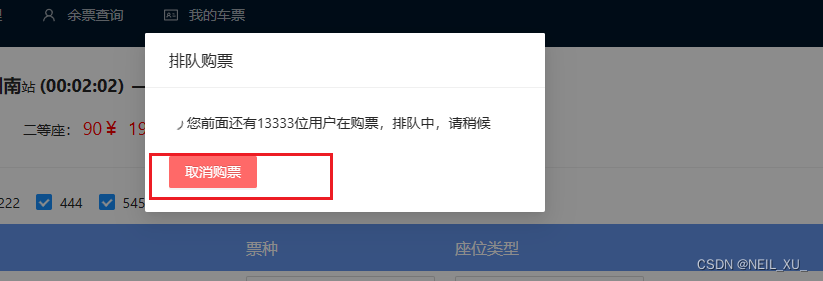
2.余票查询页面增加显示车站信息
完善余票查询的功能体验,可以看到某个车次的所有途径车站和到站出站时间信息
-
DailyTrainStationQueryAllReq.java
package com.neilxu.train.business.req;import jakarta.validation.constraints.NotBlank; import jakarta.validation.constraints.NotNull; import lombok.Data; import org.springframework.format.annotation.DateTimeFormat;import java.util.Date;@Data public class DailyTrainStationQueryAllReq {/*** 日期*/@DateTimeFormat(pattern = "yyyy-MM-dd")@NotNull(message = "【日期】不能为空")private Date date;/*** 车次编号*/@NotBlank(message = "【车次编号】不能为空")private String trainCode;} -
DailyTrainStationService.java
/*** 按车次日期查询车站列表,用于界面显示一列车经过的车站*/ public List<DailyTrainStationQueryResp> queryByTrain(Date date, String trainCode) {DailyTrainStationExample dailyTrainStationExample = new DailyTrainStationExample();dailyTrainStationExample.setOrderByClause("`index` asc");dailyTrainStationExample.createCriteria().andDateEqualTo(date).andTrainCodeEqualTo(trainCode);List<DailyTrainStation> list = dailyTrainStationMapper.selectByExample(dailyTrainStationExample);return BeanUtil.copyToList(list, DailyTrainStationQueryResp.class); } -
DailyTrainStationController.java
package com.neilxu.train.business.controller;import com.neilxu.train.business.req.DailyTrainStationQueryAllReq; import com.neilxu.train.business.resp.DailyTrainStationQueryResp; import com.neilxu.train.business.service.DailyTrainStationService; import com.neilxu.train.common.resp.CommonResp; import jakarta.validation.Valid; import org.springframework.beans.factory.annotation.Autowired; import org.springframework.web.bind.annotation.GetMapping; import org.springframework.web.bind.annotation.RequestMapping; import org.springframework.web.bind.annotation.RestController;import java.util.List;@RestController @RequestMapping("/daily-train-station") public class DailyTrainStationController {@Autowiredprivate DailyTrainStationService dailyTrainStationService;@GetMapping("/query-by-train-code")public CommonResp<List<DailyTrainStationQueryResp>> queryByTrain(@Valid DailyTrainStationQueryAllReq req) {List<DailyTrainStationQueryResp> list = dailyTrainStationService.queryByTrain(req.getDate(), req.getTrainCode());return new CommonResp<>(list);}} -
ticket.vue
<template><p><a-space><a-date-picker v-model:value="params.date" valueFormat="YYYY-MM-DD" placeholder="请选择日期"></a-date-picker><station-select-view v-model="params.start" width="200px"></station-select-view><station-select-view v-model="params.end" width="200px"></station-select-view><a-button type="primary" @click="handleQuery()">查找</a-button></a-space></p><a-table :dataSource="dailyTrainTickets":columns="columns":pagination="pagination"@change="handleTableChange":loading="loading"><template #bodyCell="{ column, record }"><template v-if="column.dataIndex === 'operation'"><a-space><a-button type="primary" @click="toOrder(record)">预订</a-button><a-button type="primary" @click="showStation(record)">途经车站</a-button></a-space></template><template v-else-if="column.dataIndex === 'station'">{{record.start}}<br/>{{record.end}}</template><template v-else-if="column.dataIndex === 'time'">{{record.startTime}}<br/>{{record.endTime}}</template><template v-else-if="column.dataIndex === 'duration'">{{calDuration(record.startTime, record.endTime)}}<br/><div v-if="record.startTime.replaceAll(':', '') >= record.endTime.replaceAll(':', '')">次日到达</div><div v-else>当日到达</div></template><template v-else-if="column.dataIndex === 'ydz'"><div v-if="record.ydz >= 0">{{record.ydz}}<br/>{{record.ydzPrice}}¥</div><div v-else>--</div></template><template v-else-if="column.dataIndex === 'edz'"><div v-if="record.edz >= 0">{{record.edz}}<br/>{{record.edzPrice}}¥</div><div v-else>--</div></template><template v-else-if="column.dataIndex === 'rw'"><div v-if="record.rw >= 0">{{record.rw}}<br/>{{record.rwPrice}}¥</div><div v-else>--</div></template><template v-else-if="column.dataIndex === 'yw'"><div v-if="record.yw >= 0">{{record.yw}}<br/>{{record.ywPrice}}¥</div><div v-else>--</div></template></template></a-table><!-- 途经车站 --><a-modal style="top: 30px" v-model:visible="visible" :title="null" :footer="null" :closable="false"><a-table :data-source="stations" :pagination="false"><a-table-column key="index" title="站序" data-index="index" /><a-table-column key="name" title="站名" data-index="name" /><a-table-column key="inTime" title="进站时间" data-index="inTime"><template #default="{ record }">{{record.index === 0 ? '-' : record.inTime}}</template></a-table-column><a-table-column key="outTime" title="出站时间" data-index="outTime"><template #default="{ record }">{{record.index === (stations.length - 1) ? '-' : record.outTime}}</template></a-table-column><a-table-column key="stopTime" title="停站时长" data-index="stopTime"><template #default="{ record }">{{record.index === 0 || record.index === (stations.length - 1) ? '-' : record.stopTime}}</template></a-table-column></a-table></a-modal> </template><script> import { defineComponent, ref, onMounted } from 'vue'; import {notification} from "ant-design-vue"; import axios from "axios"; import StationSelectView from "@/components/station-select"; import dayjs from "dayjs"; import router from "@/router";export default defineComponent({name: "ticket-view",components: {StationSelectView},setup() {const visible = ref(false);let dailyTrainTicket = ref({id: undefined,date: undefined,trainCode: undefined,start: undefined,startPinyin: undefined,startTime: undefined,startIndex: undefined,end: undefined,endPinyin: undefined,endTime: undefined,endIndex: undefined,ydz: undefined,ydzPrice: undefined,edz: undefined,edzPrice: undefined,rw: undefined,rwPrice: undefined,yw: undefined,ywPrice: undefined,createTime: undefined,updateTime: undefined,});const dailyTrainTickets = ref([]);// 分页的三个属性名是固定的const pagination = ref({total: 0,current: 1,pageSize: 10,});let loading = ref(false);const params = ref({});const columns = [{title: '车次编号',dataIndex: 'trainCode',key: 'trainCode',},{title: '车站',dataIndex: 'station',},{title: '时间',dataIndex: 'time',},{title: '历时',dataIndex: 'duration',},{title: '一等座',dataIndex: 'ydz',key: 'ydz',},{title: '二等座',dataIndex: 'edz',key: 'edz',},{title: '软卧',dataIndex: 'rw',key: 'rw',},{title: '硬卧',dataIndex: 'yw',key: 'yw',},{title: '操作',dataIndex: 'operation',},];const handleQuery = (param) => {if (Tool.isEmpty(params.value.date)) {notification.error({description: "请输入日期"});return;}if (Tool.isEmpty(params.value.start)) {notification.error({description: "请输入出发地"});return;}if (Tool.isEmpty(params.value.end)) {notification.error({description: "请输入目的地"});return;}if (!param) {param = {page: 1,size: pagination.value.pageSize};}// 保存查询参数SessionStorage.set(SESSION_TICKET_PARAMS, params.value);loading.value = true;axios.get("/business/daily-train-ticket/query-list", {params: {page: param.page,size: param.size,trainCode: params.value.trainCode,date: params.value.date,start: params.value.start,end: params.value.end}}).then((response) => {loading.value = false;let data = response.data;if (data.success) {dailyTrainTickets.value = data.content.list;// 设置分页控件的值pagination.value.current = param.page;pagination.value.total = data.content.total;} else {notification.error({description: data.message});}});};const handleTableChange = (page) => {// console.log("看看自带的分页参数都有啥:" + JSON.stringify(page));pagination.value.pageSize = page.pageSize;handleQuery({page: page.current,size: page.pageSize});};const calDuration = (startTime, endTime) => {let diff = dayjs(endTime, 'HH:mm:ss').diff(dayjs(startTime, 'HH:mm:ss'), 'seconds');return dayjs('00:00:00', 'HH:mm:ss').second(diff).format('HH:mm:ss');};const toOrder = (record) => {dailyTrainTicket.value = Tool.copy(record);SessionStorage.set(SESSION_ORDER, dailyTrainTicket.value);router.push("/order")};// ---------------------- 途经车站 ----------------------const stations = ref([]);const showStation = record => {visible.value = true;axios.get("/business/daily-train-station/query-by-train-code", {params: {date: record.date,trainCode: record.trainCode}}).then((response) => {let data = response.data;if (data.success) {stations.value = data.content;} else {notification.error({description: data.message});}});};onMounted(() => {// "|| {}"是常用技巧,可以避免空指针异常params.value = SessionStorage.get(SESSION_TICKET_PARAMS) || {};if (Tool.isNotEmpty(params.value)) {handleQuery({page: 1,size: pagination.value.pageSize});}});return {dailyTrainTicket,visible,dailyTrainTickets,pagination,columns,handleTableChange,handleQuery,loading,params,calDuration,toOrder,showStation,stations};}, }); </script> -
效果

3.购票页面增加发起多人排队功能
本质就是一次下多条订单,最后返给前端的是最后一条订单的id,给前端的效果就是我是排队在最后面的那个订单
-
ConfirmOrderDoReq.java
/*** 加入排队人数,用于体验排队功能*/ private int lineNumber;@Override public String toString() {return "ConfirmOrderDoReq{" +"memberId=" + memberId +", date=" + date +", trainCode='" + trainCode + '\'' +", start='" + start + '\'' +", end='" + end + '\'' +", dailyTrainTicketId=" + dailyTrainTicketId +", tickets=" + tickets +", imageCode='" + imageCode + '\'' +", imageCodeToken='" + imageCodeToken + '\'' +", logId='" + logId + '\'' +", lineNumber=" + lineNumber +'}'; } -
BeforeConfirmOrderService.java
@SentinelResource(value = "beforeDoConfirm", blockHandler = "beforeDoConfirmBlock") public Long beforeDoConfirm(ConfirmOrderDoReq req) {Long id = null;// 根据前端传值,加入排队人数for (int i = 0; i < req.getLineNumber() + 1; i++) {req.setMemberId(LoginMemberContext.getId());// 校验令牌余量boolean validSkToken = skTokenService.validSkToken(req.getDate(), req.getTrainCode(), LoginMemberContext.getId());if (validSkToken) {LOG.info("令牌校验通过");} else {LOG.info("令牌校验不通过");throw new BusinessException(BusinessExceptionEnum.CONFIRM_ORDER_SK_TOKEN_FAIL);}Date date = req.getDate();String trainCode = req.getTrainCode();String start = req.getStart();String end = req.getEnd();List<ConfirmOrderTicketReq> tickets = req.getTickets();// 保存确认订单表,状态初始DateTime now = DateTime.now();ConfirmOrder confirmOrder = new ConfirmOrder();confirmOrder.setId(SnowUtil.getSnowflakeNextId());confirmOrder.setCreateTime(now);confirmOrder.setUpdateTime(now);confirmOrder.setMemberId(req.getMemberId());confirmOrder.setDate(date);confirmOrder.setTrainCode(trainCode);confirmOrder.setStart(start);confirmOrder.setEnd(end);confirmOrder.setDailyTrainTicketId(req.getDailyTrainTicketId());confirmOrder.setStatus(ConfirmOrderStatusEnum.INIT.getCode());confirmOrder.setTickets(JSON.toJSONString(tickets));confirmOrderMapper.insert(confirmOrder);// 发送MQ排队购票ConfirmOrderMQDto confirmOrderMQDto = new ConfirmOrderMQDto();confirmOrderMQDto.setDate(req.getDate());confirmOrderMQDto.setTrainCode(req.getTrainCode());confirmOrderMQDto.setLogId(MDC.get("LOG_ID"));String reqJson = JSON.toJSONString(confirmOrderMQDto);// LOG.info("排队购票,发送mq开始,消息:{}", reqJson);// rocketMQTemplate.convertAndSend(RocketMQTopicEnum.CONFIRM_ORDER.getCode(), reqJson);// LOG.info("排队购票,发送mq结束");confirmOrderService.doConfirm(confirmOrderMQDto);id = confirmOrder.getId();}return id; } -
order.vue
<template><div class="order-train"><span class="order-train-main">{{dailyTrainTicket.date}}</span> <span class="order-train-main">{{dailyTrainTicket.trainCode}}</span>次 <span class="order-train-main">{{dailyTrainTicket.start}}</span>站<span class="order-train-main">({{dailyTrainTicket.startTime}})</span> <span class="order-train-main">——</span> <span class="order-train-main">{{dailyTrainTicket.end}}</span>站<span class="order-train-main">({{dailyTrainTicket.endTime}})</span> <div class="order-train-ticket"><span v-for="item in seatTypes" :key="item.type"><span>{{item.desc}}</span>:<span class="order-train-ticket-main">{{item.price}}¥</span> <span class="order-train-ticket-main">{{item.count}}</span> 张票 </span></div></div><a-divider></a-divider><b>勾选要购票的乘客:</b> <a-checkbox-group v-model:value="passengerChecks" :options="passengerOptions" /><div class="order-tickets"><a-row class="order-tickets-header" v-if="tickets.length > 0"><a-col :span="2">乘客</a-col><a-col :span="6">身份证</a-col><a-col :span="4">票种</a-col><a-col :span="4">座位类型</a-col></a-row><a-row class="order-tickets-row" v-for="ticket in tickets" :key="ticket.passengerId"><a-col :span="2">{{ticket.passengerName}}</a-col><a-col :span="6">{{ticket.passengerIdCard}}</a-col><a-col :span="4"><a-select v-model:value="ticket.passengerType" style="width: 100%"><a-select-option v-for="item in PASSENGER_TYPE_ARRAY" :key="item.code" :value="item.code">{{item.desc}}</a-select-option></a-select></a-col><a-col :span="4"><a-select v-model:value="ticket.seatTypeCode" style="width: 100%"><a-select-option v-for="item in seatTypes" :key="item.code" :value="item.code">{{item.desc}}</a-select-option></a-select></a-col></a-row></div><div v-if="tickets.length > 0"><a-button type="primary" size="large" @click="finishCheckPassenger">提交订单</a-button></div><a-modal v-model:visible="visible" title="请核对以下信息"style="top: 50px; width: 800px"ok-text="确认" cancel-text="取消"@ok="showFirstImageCodeModal"><div class="order-tickets"><a-row class="order-tickets-header" v-if="tickets.length > 0"><a-col :span="3">乘客</a-col><a-col :span="15">身份证</a-col><a-col :span="3">票种</a-col><a-col :span="3">座位类型</a-col></a-row><a-row class="order-tickets-row" v-for="ticket in tickets" :key="ticket.passengerId"><a-col :span="3">{{ticket.passengerName}}</a-col><a-col :span="15">{{ticket.passengerIdCard}}</a-col><a-col :span="3"><span v-for="item in PASSENGER_TYPE_ARRAY" :key="item.code"><span v-if="item.code === ticket.passengerType">{{item.desc}}</span></span></a-col><a-col :span="3"><span v-for="item in seatTypes" :key="item.code"><span v-if="item.code === ticket.seatTypeCode">{{item.desc}}</span></span></a-col></a-row><br/><div v-if="chooseSeatType === 0" style="color: red;">您购买的车票不支持选座<div>12306规则:只有全部是一等座或全部是二等座才支持选座</div><div>12306规则:余票小于一定数量时,不允许选座(本项目以20为例)</div></div><div v-else style="text-align: center"><a-switch class="choose-seat-item" v-for="item in SEAT_COL_ARRAY" :key="item.code"v-model:checked="chooseSeatObj[item.code + '1']" :checked-children="item.desc" :un-checked-children="item.desc" /><div v-if="tickets.length > 1"><a-switch class="choose-seat-item" v-for="item in SEAT_COL_ARRAY" :key="item.code"v-model:checked="chooseSeatObj[item.code + '2']" :checked-children="item.desc" :un-checked-children="item.desc" /></div><div style="color: #999999">提示:您可以选择{{tickets.length}}个座位</div></div><br><div style="color: red">体验排队购票,加入多人一起排队购票:<a-input-number v-model:value="lineNumber" :min="0" :max="20" /></div><!--<br/>--><!--最终购票:{{tickets}}--><!--最终选座:{{chooseSeatObj}}--></div></a-modal><!-- 第二层验证码 后端 --><a-modal v-model:visible="imageCodeModalVisible" :title="null" :footer="null" :closable="false"style="top: 50px; width: 400px"><p style="text-align: center; font-weight: bold; font-size: 18px">使用服务端验证码削弱瞬时高峰<br/>防止机器人刷票</p><p><a-input v-model:value="imageCode" placeholder="图片验证码"><template #suffix><img v-show="!!imageCodeSrc" :src="imageCodeSrc" alt="验证码" v-on:click="loadImageCode()"/></template></a-input></p><a-button type="danger" block @click="handleOk">输入验证码后开始购票</a-button></a-modal><!-- 第一层验证码 纯前端 --><a-modal v-model:visible="firstImageCodeModalVisible" :title="null" :footer="null" :closable="false"style="top: 50px; width: 400px"><p style="text-align: center; font-weight: bold; font-size: 18px">使用纯前端验证码削弱瞬时高峰<br/>减小后端验证码接口的压力</p><p><a-input v-model:value="firstImageCodeTarget" placeholder="验证码"><template #suffix>{{firstImageCodeSourceA}} + {{firstImageCodeSourceB}}</template></a-input></p><a-button type="danger" block @click="validFirstImageCode">提交验证码</a-button></a-modal><a-modal v-model:visible="lineModalVisible" title="排队购票" :footer="null" :maskClosable="false" :closable="false"style="top: 50px; width: 400px"><div class="book-line"><div v-show="confirmOrderLineCount < 0"><loading-outlined /> 系统正在处理中...</div><div v-show="confirmOrderLineCount >= 0"><loading-outlined /> 您前面还有{{confirmOrderLineCount}}位用户在购票,排队中,请稍候</div></div><br/><a-button type="danger" @click="onCancelOrder">取消购票</a-button></a-modal> </template><script>import {defineComponent, ref, onMounted, watch, computed} from 'vue'; import axios from "axios"; import {notification} from "ant-design-vue";export default defineComponent({name: "order-view",setup() {const passengers = ref([]);const passengerOptions = ref([]);const passengerChecks = ref([]);const dailyTrainTicket = SessionStorage.get(SESSION_ORDER) || {};console.log("下单的车次信息", dailyTrainTicket);const SEAT_TYPE = window.SEAT_TYPE;console.log(SEAT_TYPE)// 本车次提供的座位类型seatTypes,含票价,余票等信息,例:// {// type: "YDZ",// code: "1",// desc: "一等座",// count: "100",// price: "50",// }// 关于SEAT_TYPE[KEY]:当知道某个具体的属性xxx时,可以用obj.xxx,当属性名是个变量时,可以使用obj[xxx]const seatTypes = [];for (let KEY in SEAT_TYPE) {let key = KEY.toLowerCase();if (dailyTrainTicket[key] >= 0) {seatTypes.push({type: KEY,code: SEAT_TYPE[KEY]["code"],desc: SEAT_TYPE[KEY]["desc"],count: dailyTrainTicket[key],price: dailyTrainTicket[key + 'Price'],})}}console.log("本车次提供的座位:", seatTypes)// 购票列表,用于界面展示,并传递到后端接口,用来描述:哪个乘客购买什么座位的票// {// passengerId: 123,// passengerType: "1",// passengerName: "张三",// passengerIdCard: "12323132132",// seatTypeCode: "1",// seat: "C1"// }const tickets = ref([]);const PASSENGER_TYPE_ARRAY = window.PASSENGER_TYPE_ARRAY;const visible = ref(false);const lineModalVisible = ref(false);const confirmOrderId = ref();const confirmOrderLineCount = ref(-1);const lineNumber = ref(5);// 勾选或去掉某个乘客时,在购票列表中加上或去掉一张表watch(() => passengerChecks.value, (newVal, oldVal)=>{console.log("勾选乘客发生变化", newVal, oldVal)// 每次有变化时,把购票列表清空,重新构造列表tickets.value = [];passengerChecks.value.forEach((item) => tickets.value.push({passengerId: item.id,passengerType: item.type,seatTypeCode: seatTypes[0].code,passengerName: item.name,passengerIdCard: item.idCard}))}, {immediate: true});// 0:不支持选座;1:选一等座;2:选二等座const chooseSeatType = ref(0);// 根据选择的座位类型,计算出对应的列,比如要选的是一等座,就筛选出ACDF,要选的是二等座,就筛选出ABCDFconst SEAT_COL_ARRAY = computed(() => {return window.SEAT_COL_ARRAY.filter(item => item.type === chooseSeatType.value);});// 选择的座位// {// A1: false, C1: true,D1: false, F1: false,// A2: false, C2: false,D2: true, F2: false// }const chooseSeatObj = ref({});watch(() => SEAT_COL_ARRAY.value, () => {chooseSeatObj.value = {};for (let i = 1; i <= 2; i++) {SEAT_COL_ARRAY.value.forEach((item) => {chooseSeatObj.value[item.code + i] = false;})}console.log("初始化两排座位,都是未选中:", chooseSeatObj.value);}, {immediate: true});const handleQueryPassenger = () => {axios.get("/member/passenger/query-mine").then((response) => {let data = response.data;if (data.success) {passengers.value = data.content;passengers.value.forEach((item) => passengerOptions.value.push({label: item.name,value: item}))} else {notification.error({description: data.message});}});};const finishCheckPassenger = () => {console.log("购票列表:", tickets.value);if (tickets.value.length > 5) {notification.error({description: '最多只能购买5张车票'});return;}// 校验余票是否充足,购票列表中的每个座位类型,都去车次座位余票信息中,看余票是否充足// 前端校验不一定准,但前端校验可以减轻后端很多压力// 注意:这段只是校验,必须copy出seatTypesTemp变量来扣减,用原始的seatTypes去扣减,会影响真实的库存let seatTypesTemp = Tool.copy(seatTypes);for (let i = 0; i < tickets.value.length; i++) {let ticket = tickets.value[i];for (let j = 0; j < seatTypesTemp.length; j++) {let seatType = seatTypesTemp[j];// 同类型座位余票-1,这里扣减的是临时copy出来的库存,不是真正的库存,只是为了校验if (ticket.seatTypeCode === seatType.code) {seatType.count--;if (seatType.count < 0) {notification.error({description: seatType.desc + '余票不足'});return;}}}}console.log("前端余票校验通过");// 判断是否支持选座,只有纯一等座和纯二等座支持选座// 先筛选出购票列表中的所有座位类型,比如四张表:[1, 1, 2, 2]let ticketSeatTypeCodes = [];for (let i = 0; i < tickets.value.length; i++) {let ticket = tickets.value[i];ticketSeatTypeCodes.push(ticket.seatTypeCode);}// 为购票列表中的所有座位类型去重:[1, 2]const ticketSeatTypeCodesSet = Array.from(new Set(ticketSeatTypeCodes));console.log("选好的座位类型:", ticketSeatTypeCodesSet);if (ticketSeatTypeCodesSet.length !== 1) {console.log("选了多种座位,不支持选座");chooseSeatType.value = 0;} else {// ticketSeatTypeCodesSet.length === 1,即只选择了一种座位(不是一个座位,是一种座位)if (ticketSeatTypeCodesSet[0] === SEAT_TYPE.YDZ.code) {console.log("一等座选座");chooseSeatType.value = SEAT_TYPE.YDZ.code;} else if (ticketSeatTypeCodesSet[0] === SEAT_TYPE.EDZ.code) {console.log("二等座选座");chooseSeatType.value = SEAT_TYPE.EDZ.code;} else {console.log("不是一等座或二等座,不支持选座");chooseSeatType.value = 0;}// 余票小于20张时,不允许选座,否则选座成功率不高,影响出票if (chooseSeatType.value !== 0) {for (let i = 0; i < seatTypes.length; i++) {let seatType = seatTypes[i];// 找到同类型座位if (ticketSeatTypeCodesSet[0] === seatType.code) {// 判断余票,小于20张就不支持选座if (seatType.count < 20) {console.log("余票小于20张就不支持选座")chooseSeatType.value = 0;break;}}}}}// 弹出确认界面visible.value = true;};const handleOk = () => {if (Tool.isEmpty(imageCode.value)) {notification.error({description: '验证码不能为空'});return;}console.log("选好的座位:", chooseSeatObj.value);// 设置每张票的座位// 先清空购票列表的座位,有可能之前选了并设置座位了,但选座数不对被拦截了,又重新选一遍for (let i = 0; i < tickets.value.length; i++) {tickets.value[i].seat = null;}let i = -1;// 要么不选座位,要么所选座位应该等于购票数,即i === (tickets.value.length - 1)for (let key in chooseSeatObj.value) {if (chooseSeatObj.value[key]) {i++;if (i > tickets.value.length - 1) {notification.error({description: '所选座位数大于购票数'});return;}tickets.value[i].seat = key;}}if (i > -1 && i < (tickets.value.length - 1)) {notification.error({description: '所选座位数小于购票数'});return;}console.log("最终购票:", tickets.value);axios.post("/business/confirm-order/do", {dailyTrainTicketId: dailyTrainTicket.id,date: dailyTrainTicket.date,trainCode: dailyTrainTicket.trainCode,start: dailyTrainTicket.start,end: dailyTrainTicket.end,tickets: tickets.value,imageCodeToken: imageCodeToken.value,imageCode: imageCode.value,lineNumber: lineNumber.value}).then((response) => {let data = response.data;if (data.success) {// notification.success({description: "下单成功!"});visible.value = false;imageCodeModalVisible.value = false;lineModalVisible.value = true;confirmOrderId.value = data.content;queryLineCount();} else {notification.error({description: data.message});}});}/* ------------------- 定时查询订单状态 --------------------- */// 确认订单后定时查询let queryLineCountInterval;// 定时查询订单结果/排队数量const queryLineCount = () => {confirmOrderLineCount.value = -1;queryLineCountInterval = setInterval(function () {axios.get("/business/confirm-order/query-line-count/" + confirmOrderId.value).then((response) => {let data = response.data;if (data.success) {let result = data.content;switch (result) {case -1 :notification.success({description: "购票成功!"});lineModalVisible.value = false;clearInterval(queryLineCountInterval);break;case -2:notification.error({description: "购票失败!"});lineModalVisible.value = false;clearInterval(queryLineCountInterval);break;case -3:notification.error({description: "抱歉,没票了!"});lineModalVisible.value = false;clearInterval(queryLineCountInterval);break;default:confirmOrderLineCount.value = result;}} else {notification.error({description: data.message});}});}, 500);};/* ------------------- 第二层验证码 --------------------- */const imageCodeModalVisible = ref();const imageCodeToken = ref();const imageCodeSrc = ref();const imageCode = ref();/*** 加载图形验证码*/const loadImageCode = () => {imageCodeToken.value = Tool.uuid(8);imageCodeSrc.value = process.env.VUE_APP_SERVER + '/business/kaptcha/image-code/' + imageCodeToken.value;};const showImageCodeModal = () => {loadImageCode();imageCodeModalVisible.value = true;};/* ------------------- 第一层验证码 --------------------- */const firstImageCodeSourceA = ref();const firstImageCodeSourceB = ref();const firstImageCodeTarget = ref();const firstImageCodeModalVisible = ref();/*** 加载第一层验证码*/const loadFirstImageCode = () => {// 获取1~10的数:Math.floor(Math.random()*10 + 1)firstImageCodeSourceA.value = Math.floor(Math.random()*10 + 1) + 10;firstImageCodeSourceB.value = Math.floor(Math.random()*10 + 1) + 20;};/*** 显示第一层验证码弹出框*/const showFirstImageCodeModal = () => {loadFirstImageCode();firstImageCodeModalVisible.value = true;};/*** 校验第一层验证码*/const validFirstImageCode = () => {if (parseInt(firstImageCodeTarget.value) === parseInt(firstImageCodeSourceA.value + firstImageCodeSourceB.value)) {// 第一层验证通过firstImageCodeModalVisible.value = false;showImageCodeModal();} else {notification.error({description: '验证码错误'});}};/*** 取消排队*/const onCancelOrder = () => {axios.get("/business/confirm-order/cancel/" + confirmOrderId.value).then((response) => {let data = response.data;if (data.success) {let result = data.content;if (result === 1) {notification.success({description: "取消成功!"});// 取消成功时,不用再轮询排队结果clearInterval(queryLineCountInterval);lineModalVisible.value = false;} else {notification.error({description: "取消失败!"});}} else {notification.error({description: data.message});}});};onMounted(() => {handleQueryPassenger();});return {passengers,dailyTrainTicket,seatTypes,passengerOptions,passengerChecks,tickets,PASSENGER_TYPE_ARRAY,visible,finishCheckPassenger,chooseSeatType,chooseSeatObj,SEAT_COL_ARRAY,handleOk,imageCodeToken,imageCodeSrc,imageCode,showImageCodeModal,imageCodeModalVisible,loadImageCode,firstImageCodeSourceA,firstImageCodeSourceB,firstImageCodeTarget,firstImageCodeModalVisible,showFirstImageCodeModal,validFirstImageCode,lineModalVisible,confirmOrderId,confirmOrderLineCount,onCancelOrder,lineNumber};}, }); </script><style> .order-train .order-train-main {font-size: 18px;font-weight: bold; } .order-train .order-train-ticket {margin-top: 15px; } .order-train .order-train-ticket .order-train-ticket-main {color: red;font-size: 18px; }.order-tickets {margin: 10px 0; } .order-tickets .ant-col {padding: 5px 10px; } .order-tickets .order-tickets-header {background-color: cornflowerblue;border: solid 1px cornflowerblue;color: white;font-size: 16px;padding: 5px 0; } .order-tickets .order-tickets-row {border: solid 1px cornflowerblue;border-top: none;vertical-align: middle;line-height: 30px; }.order-tickets .choose-seat-item {margin: 5px 5px; } </style> -
效果

4.增加座位销售图
额外的功能,最终展现类似电影院座位销售图的效果
1.增加查询座位销售详情接口
-
com.neilxu.train.business.req.SeatSellReq
package com.neilxu.train.business.req;import jakarta.validation.constraints.NotNull; import lombok.Data; import org.springframework.format.annotation.DateTimeFormat;import java.util.Date;@Data public class SeatSellReq {/*** 日期*/@DateTimeFormat(pattern = "yyyy-MM-dd")@NotNull(message = "【日期】不能为空")private Date date;/*** 车次编号*/@NotNull(message = "【车次编号】不能为空")private String trainCode;} -
com.neilxu.train.business.resp.SeatSellResp
package com.neilxu.train.business.resp;import lombok.Data;@Data public class SeatSellResp {/*** 箱序*/private Integer carriageIndex;/*** 排号|01, 02*/private String row;/*** 列号|枚举[SeatColEnum]*/private String col;/*** 座位类型|枚举[SeatTypeEnum]*/private String seatType;/*** 售卖情况|将经过的车站用01拼接,0表示可卖,1表示已卖*/private String sell;} -
com.neilxu.train.business.service.DailyTrainSeatService
/*** 查询某日某车次的所有座位*/ public List<SeatSellResp> querySeatSell(SeatSellReq req) {Date date = req.getDate();String trainCode = req.getTrainCode();LOG.info("查询日期【{}】车次【{}】的座位销售信息", DateUtil.formatDate(date), trainCode);DailyTrainSeatExample dailyTrainSeatExample = new DailyTrainSeatExample();dailyTrainSeatExample.setOrderByClause("`carriage_index` asc, carriage_seat_index asc");dailyTrainSeatExample.createCriteria().andDateEqualTo(date).andTrainCodeEqualTo(trainCode);return BeanUtil.copyToList(dailyTrainSeatMapper.selectByExample(dailyTrainSeatExample), SeatSellResp.class); } -
com.neilxu.train.business.controller.SeatSellController
package com.neilxu.train.business.controller;import com.neilxu.train.business.req.SeatSellReq; import com.neilxu.train.business.resp.SeatSellResp; import com.neilxu.train.business.service.DailyTrainSeatService; import com.neilxu.train.common.resp.CommonResp; import jakarta.validation.Valid; import org.springframework.beans.factory.annotation.Autowired; import org.springframework.web.bind.annotation.GetMapping; import org.springframework.web.bind.annotation.RequestMapping; import org.springframework.web.bind.annotation.RestController;import java.util.List;;@RestController @RequestMapping("/seat-sell") public class SeatSellController {@Autowiredprivate DailyTrainSeatService dailyTrainSeatService;@GetMapping("/query")public CommonResp<List<SeatSellResp>> query(@Valid SeatSellReq req) {List<SeatSellResp> seatList = dailyTrainSeatService.querySeatSell(req);return new CommonResp<>(seatList);}} -
测试
http/business-seat.http
GET http://localhost:8000/business/seat-sell/query?date=2024-04-10&trainCode=D2 Accept: application/json token: {{token}}###
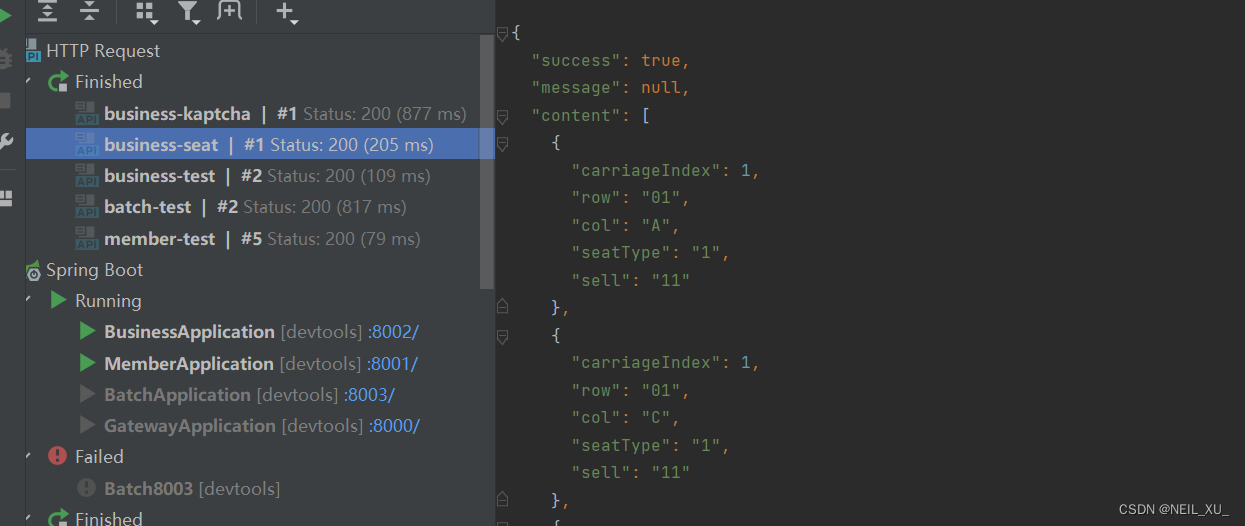
2.增加座位销售图路由及页面,实现页面跳转和参数传递
-
web/src/views/main/seat.vue
<template><div v-if="!param.date">请到余票查询里选择一趟列车,<router-link to="/ticket">跳转到余票查询</router-link></div><div v-else><p>日期:{{param.date}},车次:{{param.trainCode}},出发站:{{param.start}},到达站:{{param.end}}</p></div> </template><script>import { defineComponent, ref } from 'vue'; import {useRoute} from "vue-router";export default defineComponent({name: "welcome-view",setup() {const route = useRoute();const param = ref({});param.value = route.query;return {param};}, }); </script> -
增加路由、侧边栏、顶部菜单栏
操作同之前
-
web/src/views/main/ticket.vue
<template><p><a-space><a-date-picker v-model:value="params.date" valueFormat="YYYY-MM-DD" placeholder="请选择日期"></a-date-picker><station-select-view v-model="params.start" width="200px"></station-select-view><station-select-view v-model="params.end" width="200px"></station-select-view><a-button type="primary" @click="handleQuery()">查找</a-button></a-space></p><a-table :dataSource="dailyTrainTickets":columns="columns":pagination="pagination"@change="handleTableChange":loading="loading"><template #bodyCell="{ column, record }"><template v-if="column.dataIndex === 'operation'"><a-space><a-button type="primary" @click="toOrder(record)">预订</a-button><router-link :to="{path: '/seat',query: {date: record.date,trainCode: record.trainCode,start: record.start,startIndex: record.startIndex,end: record.end,endIndex: record.endIndex}}"><a-button type="primary">座位销售图</a-button></router-link><a-button type="primary" @click="showStation(record)">途经车站</a-button></a-space></template><template v-else-if="column.dataIndex === 'station'">{{record.start}}<br/>{{record.end}}</template><template v-else-if="column.dataIndex === 'time'">{{record.startTime}}<br/>{{record.endTime}}</template><template v-else-if="column.dataIndex === 'duration'">{{calDuration(record.startTime, record.endTime)}}<br/><div v-if="record.startTime.replaceAll(':', '') >= record.endTime.replaceAll(':', '')">次日到达</div><div v-else>当日到达</div></template><template v-else-if="column.dataIndex === 'ydz'"><div v-if="record.ydz >= 0">{{record.ydz}}<br/>{{record.ydzPrice}}¥</div><div v-else>--</div></template><template v-else-if="column.dataIndex === 'edz'"><div v-if="record.edz >= 0">{{record.edz}}<br/>{{record.edzPrice}}¥</div><div v-else>--</div></template><template v-else-if="column.dataIndex === 'rw'"><div v-if="record.rw >= 0">{{record.rw}}<br/>{{record.rwPrice}}¥</div><div v-else>--</div></template><template v-else-if="column.dataIndex === 'yw'"><div v-if="record.yw >= 0">{{record.yw}}<br/>{{record.ywPrice}}¥</div><div v-else>--</div></template></template></a-table><!-- 途经车站 --><a-modal style="top: 30px" v-model:visible="visible" :title="null" :footer="null" :closable="false"><a-table :data-source="stations" :pagination="false"><a-table-column key="index" title="站序" data-index="index" /><a-table-column key="name" title="站名" data-index="name" /><a-table-column key="inTime" title="进站时间" data-index="inTime"><template #default="{ record }">{{record.index === 0 ? '-' : record.inTime}}</template></a-table-column><a-table-column key="outTime" title="出站时间" data-index="outTime"><template #default="{ record }">{{record.index === (stations.length - 1) ? '-' : record.outTime}}</template></a-table-column><a-table-column key="stopTime" title="停站时长" data-index="stopTime"><template #default="{ record }">{{record.index === 0 || record.index === (stations.length - 1) ? '-' : record.stopTime}}</template></a-table-column></a-table></a-modal> </template><script> import { defineComponent, ref, onMounted } from 'vue'; import {notification} from "ant-design-vue"; import axios from "axios"; import StationSelectView from "@/components/station-select"; import dayjs from "dayjs"; import router from "@/router";export default defineComponent({name: "ticket-view",components: {StationSelectView},setup() {const visible = ref(false);let dailyTrainTicket = ref({id: undefined,date: undefined,trainCode: undefined,start: undefined,startPinyin: undefined,startTime: undefined,startIndex: undefined,end: undefined,endPinyin: undefined,endTime: undefined,endIndex: undefined,ydz: undefined,ydzPrice: undefined,edz: undefined,edzPrice: undefined,rw: undefined,rwPrice: undefined,yw: undefined,ywPrice: undefined,createTime: undefined,updateTime: undefined,});const dailyTrainTickets = ref([]);// 分页的三个属性名是固定的const pagination = ref({total: 0,current: 1,pageSize: 10,});let loading = ref(false);const params = ref({});const columns = [{title: '车次编号',dataIndex: 'trainCode',key: 'trainCode',},{title: '车站',dataIndex: 'station',},{title: '时间',dataIndex: 'time',},{title: '历时',dataIndex: 'duration',},{title: '一等座',dataIndex: 'ydz',key: 'ydz',},{title: '二等座',dataIndex: 'edz',key: 'edz',},{title: '软卧',dataIndex: 'rw',key: 'rw',},{title: '硬卧',dataIndex: 'yw',key: 'yw',},{title: '操作',dataIndex: 'operation',},];const handleQuery = (param) => {if (Tool.isEmpty(params.value.date)) {notification.error({description: "请输入日期"});return;}if (Tool.isEmpty(params.value.start)) {notification.error({description: "请输入出发地"});return;}if (Tool.isEmpty(params.value.end)) {notification.error({description: "请输入目的地"});return;}if (!param) {param = {page: 1,size: pagination.value.pageSize};}// 保存查询参数SessionStorage.set(SESSION_TICKET_PARAMS, params.value);loading.value = true;axios.get("/business/daily-train-ticket/query-list", {params: {page: param.page,size: param.size,trainCode: params.value.trainCode,date: params.value.date,start: params.value.start,end: params.value.end}}).then((response) => {loading.value = false;let data = response.data;if (data.success) {dailyTrainTickets.value = data.content.list;// 设置分页控件的值pagination.value.current = param.page;pagination.value.total = data.content.total;} else {notification.error({description: data.message});}});};const handleTableChange = (page) => {// console.log("看看自带的分页参数都有啥:" + JSON.stringify(page));pagination.value.pageSize = page.pageSize;handleQuery({page: page.current,size: page.pageSize});};const calDuration = (startTime, endTime) => {let diff = dayjs(endTime, 'HH:mm:ss').diff(dayjs(startTime, 'HH:mm:ss'), 'seconds');return dayjs('00:00:00', 'HH:mm:ss').second(diff).format('HH:mm:ss');};const toOrder = (record) => {dailyTrainTicket.value = Tool.copy(record);SessionStorage.set(SESSION_ORDER, dailyTrainTicket.value);router.push("/order")};// ---------------------- 途经车站 ----------------------const stations = ref([]);const showStation = record => {visible.value = true;axios.get("/business/daily-train-station/query-by-train-code", {params: {date: record.date,trainCode: record.trainCode}}).then((response) => {let data = response.data;if (data.success) {stations.value = data.content;} else {notification.error({description: data.message});}});};onMounted(() => {// "|| {}"是常用技巧,可以避免空指针异常params.value = SessionStorage.get(SESSION_TICKET_PARAMS) || {};if (Tool.isNotEmpty(params.value)) {handleQuery({page: 1,size: pagination.value.pageSize});}});return {dailyTrainTicket,visible,dailyTrainTickets,pagination,columns,handleTableChange,handleQuery,loading,params,calDuration,toOrder,showStation,stations};}, }); </script>
3.座位销售图页面获得销售信息,同一趟车,不管查哪个区间,查到的销售信息是一样的,由界面再去截取区间的销售信息。功能设计经验:对于复杂的操作,能放到前端的都放到前端,减小后端的压力。
-
web/src/views/main/seat.vue
<template><div v-if="!param.date">请到余票查询里选择一趟列车,<router-link to="/ticket">跳转到余票查询</router-link></div><div v-else><p>日期:{{param.date}},车次:{{param.trainCode}},出发站:{{param.start}},到达站:{{param.end}}</p><p>{{list}}</p></div> </template><script>import { defineComponent, ref, onMounted } from 'vue'; import axios from "axios"; import {notification} from "ant-design-vue"; import {useRoute} from "vue-router";export default defineComponent({name: "welcome-view",setup() {const route = useRoute();const param = ref({});param.value = route.query;const list = ref();// 查询一列火车的所有销售信息const querySeat = () => {axios.get("/business/seat-sell/query", {params: {date: param.value.date,trainCode: param.value.trainCode,}}).then((response) => {let data = response.data;if (data.success) {list.value = data.content;} else {notification.error({description: data.message});}});};onMounted(() => {if (param.value.date) {querySeat();}});return {param,querySeat,list};}, }); </script>
4.显示各车厢各座位的销售详情,使用橙色灰色代码座位可卖与卖出
-
train-station.vue
<a-form-item label="站序"><a-input v-model:value="trainStation.index" /><span style="color: red">重要:第1站是0,对显示销售图有影响</span> </a-form-item> -
seat.vue
<template><div v-if="!param.date">请到余票查询里选择一趟列车,<router-link to="/ticket">跳转到余票查询</router-link></div><div v-else><p style="font-weight: bold;">日期:{{param.date}},车次:{{param.trainCode}},出发站:{{param.start}},到达站:{{param.end}}</p><table><tr><td style="width: 25px; background: #FF9900;"></td><td>:已被购买</td><td style="width: 20px;"></td><td style="width: 25px; background: #999999;"></td><td>:未被购买</td></tr></table><br><div v-for="(seatObj, carriage) in train" :key="carriage"style="border: 3px solid #99CCFF;margin-bottom: 30px;padding: 5px;border-radius: 4px"><div style="display:block;width:50px;height:10px;position:relative;top:-15px;text-align: center;background: white;">{{carriage}}</div><table><tr><td v-for="(sell, index) in Object.values(seatObj)[0]" :key="index"style="text-align: center">{{index + 1}}</td></tr><tr v-for="(sellList, col) in seatObj" :key="col"><td v-for="(sell, index) in sellList" :key="index"style="text-align: center;border: 2px solid white;background: grey;padding: 0 4px;color: white;":style="{background: (sell > 0 ? '#FF9900' : '#999999')}">{{col}}</td></tr></table></div></div> </template><script>import {defineComponent, onMounted, ref} from 'vue'; import axios from "axios"; import {notification} from "ant-design-vue"; import {useRoute} from "vue-router";export default defineComponent({name: "seat-view",setup() {const route = useRoute();const param = ref({});param.value = route.query;const list = ref();// 使用对象更便于组装数组,三维数组只能存储最终的01,不能存储“车箱1”,“A”这些数据// {// "车箱1": {// "A" : ["000", "001", "001", "001"],// "B" : ["000", "001", "001", "001"],// "C" : ["000", "001", "001", "001"],// "D" : ["000", "001", "001", "001"]// }, "车箱2": {// "A" : ["000", "001", "001", "001"],// "B" : ["000", "001", "001", "001"],// "C" : ["000", "001", "001", "001"],// "D" : ["000", "001", "001", "001"],// "D" : ["000", "001", "001", "001"]// }// }let train = ref({});// 查询一列火车的所有车站const querySeat = () => {axios.get("/business/seat-sell/query", {params: {date: param.value.date,trainCode: param.value.trainCode,}}).then((response) => {let data = response.data;if (data.success) {list.value = data.content;format();} else {notification.error({description: data.message});}});};/*** 截取出当前区间的销售信息,并判断是否有票*/const format = () => {let _train = {};for (let i = 0; i < list.value.length; i++) {let item = list.value[i];// 计算当前区间是否还有票,约定:站序是从0开始let sellDB = item.sell;// 假设6站:start = 1, end = 3, sellDB = 11111,最终得到:sell = 01110,转int 1100,不可买// 假设6站:start = 1, end = 3, sellDB = 11011,最终得到:sell = 01010,转int 1000,不可买// 假设6站:start = 1, end = 3, sellDB = 10001,最终得到:sell = 00000,转int 0,可买// 验证代码:// let sellDB = "123456789";// let start = 1;// let end = 3;// let sell = sellDB.substr(start, end - start)// console.log(sell)let sell = sellDB.substr(param.value.startIndex, param.value.endIndex - param.value.startIndex);// console.log("完整的销卖信息:", sellDB, "区间内的销卖信息", sell);// 将sell放入火车数据中if (!_train["车箱" + item.carriageIndex]) {_train["车箱" + item.carriageIndex] = {};}if (!_train["车箱" + item.carriageIndex][item.col]) {_train["车箱" + item.carriageIndex][item.col] = [];}_train["车箱" + item.carriageIndex][item.col].push(parseInt(sell));}train.value = _train;}onMounted(() => {if (param.value.date) {querySeat();}});return {param,train};}, }); </script> -
测试效果
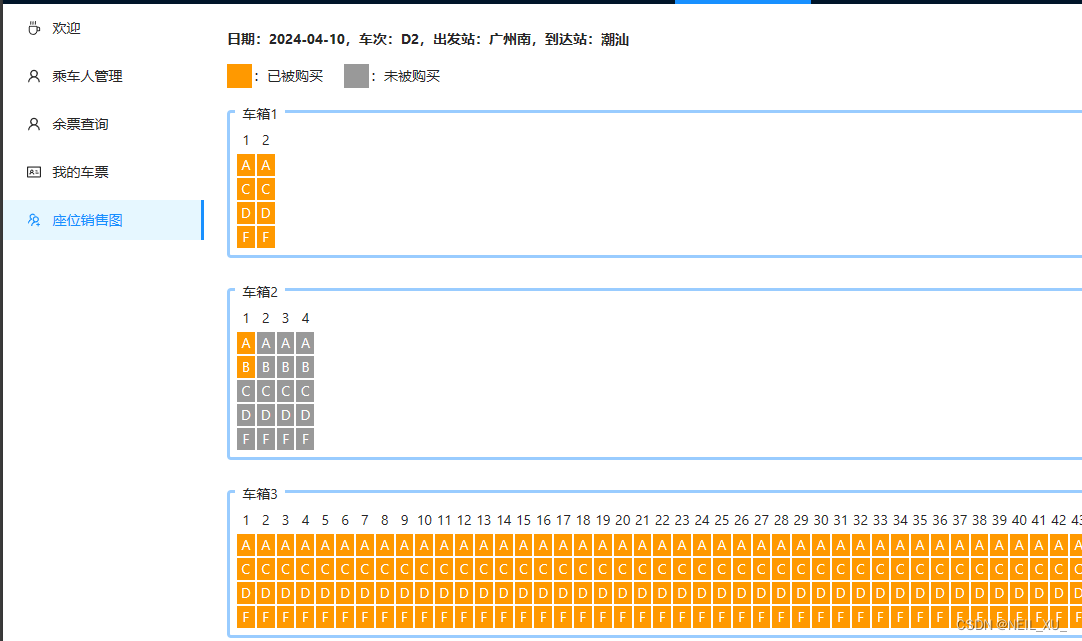
三、只允许购买两周内的车次
-
ticket.vue
<template><p><a-space><a-date-picker v-model:value="params.date" valueFormat="YYYY-MM-DD" :disabled-date="disabledDate" placeholder="请选择日期"></a-date-picker><station-select-view v-model="params.start" width="200px"></station-select-view><station-select-view v-model="params.end" width="200px"></station-select-view><a-button type="primary" @click="handleQuery()">查找</a-button></a-space></p><a-table :dataSource="dailyTrainTickets":columns="columns":pagination="pagination"@change="handleTableChange":loading="loading"><template #bodyCell="{ column, record }"><template v-if="column.dataIndex === 'operation'"><a-space><a-button type="primary" @click="toOrder(record)" :disabled="isExpire(record)">{{isExpire(record) ? "过期" : "预订"}}</a-button><router-link :to="{path: '/seat',query: {date: record.date,trainCode: record.trainCode,start: record.start,startIndex: record.startIndex,end: record.end,endIndex: record.endIndex}}"><a-button type="primary">座位销售图</a-button></router-link><a-button type="primary" @click="showStation(record)">途经车站</a-button></a-space></template><template v-else-if="column.dataIndex === 'station'">{{record.start}}<br/>{{record.end}}</template><template v-else-if="column.dataIndex === 'time'">{{record.startTime}}<br/>{{record.endTime}}</template><template v-else-if="column.dataIndex === 'duration'">{{calDuration(record.startTime, record.endTime)}}<br/><div v-if="record.startTime.replaceAll(':', '') >= record.endTime.replaceAll(':', '')">次日到达</div><div v-else>当日到达</div></template><template v-else-if="column.dataIndex === 'ydz'"><div v-if="record.ydz >= 0">{{record.ydz}}<br/>{{record.ydzPrice}}¥</div><div v-else>--</div></template><template v-else-if="column.dataIndex === 'edz'"><div v-if="record.edz >= 0">{{record.edz}}<br/>{{record.edzPrice}}¥</div><div v-else>--</div></template><template v-else-if="column.dataIndex === 'rw'"><div v-if="record.rw >= 0">{{record.rw}}<br/>{{record.rwPrice}}¥</div><div v-else>--</div></template><template v-else-if="column.dataIndex === 'yw'"><div v-if="record.yw >= 0">{{record.yw}}<br/>{{record.ywPrice}}¥</div><div v-else>--</div></template></template></a-table><!-- 途经车站 --><a-modal style="top: 30px" v-model:visible="visible" :title="null" :footer="null" :closable="false"><a-table :data-source="stations" :pagination="false"><a-table-column key="index" title="站序" data-index="index" /><a-table-column key="name" title="站名" data-index="name" /><a-table-column key="inTime" title="进站时间" data-index="inTime"><template #default="{ record }">{{record.index === 0 ? '-' : record.inTime}}</template></a-table-column><a-table-column key="outTime" title="出站时间" data-index="outTime"><template #default="{ record }">{{record.index === (stations.length - 1) ? '-' : record.outTime}}</template></a-table-column><a-table-column key="stopTime" title="停站时长" data-index="stopTime"><template #default="{ record }">{{record.index === 0 || record.index === (stations.length - 1) ? '-' : record.stopTime}}</template></a-table-column></a-table></a-modal> </template><script> import { defineComponent, ref, onMounted } from 'vue'; import {notification} from "ant-design-vue"; import axios from "axios"; import StationSelectView from "@/components/station-select"; import dayjs from "dayjs"; import router from "@/router";export default defineComponent({name: "ticket-view",components: {StationSelectView},setup() {const visible = ref(false);let dailyTrainTicket = ref({id: undefined,date: undefined,trainCode: undefined,start: undefined,startPinyin: undefined,startTime: undefined,startIndex: undefined,end: undefined,endPinyin: undefined,endTime: undefined,endIndex: undefined,ydz: undefined,ydzPrice: undefined,edz: undefined,edzPrice: undefined,rw: undefined,rwPrice: undefined,yw: undefined,ywPrice: undefined,createTime: undefined,updateTime: undefined,});const dailyTrainTickets = ref([]);// 分页的三个属性名是固定的const pagination = ref({total: 0,current: 1,pageSize: 10,});let loading = ref(false);const params = ref({});const columns = [{title: '车次编号',dataIndex: 'trainCode',key: 'trainCode',},{title: '车站',dataIndex: 'station',},{title: '时间',dataIndex: 'time',},{title: '历时',dataIndex: 'duration',},{title: '一等座',dataIndex: 'ydz',key: 'ydz',},{title: '二等座',dataIndex: 'edz',key: 'edz',},{title: '软卧',dataIndex: 'rw',key: 'rw',},{title: '硬卧',dataIndex: 'yw',key: 'yw',},{title: '操作',dataIndex: 'operation',},];const handleQuery = (param) => {if (Tool.isEmpty(params.value.date)) {notification.error({description: "请输入日期"});return;}if (Tool.isEmpty(params.value.start)) {notification.error({description: "请输入出发地"});return;}if (Tool.isEmpty(params.value.end)) {notification.error({description: "请输入目的地"});return;}if (!param) {param = {page: 1,size: pagination.value.pageSize};}// 保存查询参数SessionStorage.set(SESSION_TICKET_PARAMS, params.value);loading.value = true;axios.get("/business/daily-train-ticket/query-list", {params: {page: param.page,size: param.size,trainCode: params.value.trainCode,date: params.value.date,start: params.value.start,end: params.value.end}}).then((response) => {loading.value = false;let data = response.data;if (data.success) {dailyTrainTickets.value = data.content.list;// 设置分页控件的值pagination.value.current = param.page;pagination.value.total = data.content.total;} else {notification.error({description: data.message});}});};const handleTableChange = (page) => {// console.log("看看自带的分页参数都有啥:" + JSON.stringify(page));pagination.value.pageSize = page.pageSize;handleQuery({page: page.current,size: page.pageSize});};const calDuration = (startTime, endTime) => {let diff = dayjs(endTime, 'HH:mm:ss').diff(dayjs(startTime, 'HH:mm:ss'), 'seconds');return dayjs('00:00:00', 'HH:mm:ss').second(diff).format('HH:mm:ss');};const toOrder = (record) => {dailyTrainTicket.value = Tool.copy(record);SessionStorage.set(SESSION_ORDER, dailyTrainTicket.value);router.push("/order")};// ---------------------- 途经车站 ----------------------const stations = ref([]);const showStation = record => {visible.value = true;axios.get("/business/daily-train-station/query-by-train-code", {params: {date: record.date,trainCode: record.trainCode}}).then((response) => {let data = response.data;if (data.success) {stations.value = data.content;} else {notification.error({description: data.message});}});};// 不能选择今天以前及两周以后的日期const disabledDate = current => {return current && (current <= dayjs().add(-1, 'day') || current > dayjs().add(14, 'day'));};// 判断是否过期const isExpire = (record) => {// 标准时间:2000/01/01 00:00:00let startDateTimeString = record.date.replace(/-/g, "/") + " " + record.startTime;let startDateTime = new Date(startDateTimeString);//当前时间let now = new Date();console.log(startDateTime)return now.valueOf() >= startDateTime.valueOf();};onMounted(() => {// "|| {}"是常用技巧,可以避免空指针异常params.value = SessionStorage.get(SESSION_TICKET_PARAMS) || {};if (Tool.isNotEmpty(params.value)) {handleQuery({page: 1,size: pagination.value.pageSize});}});return {dailyTrainTicket,visible,dailyTrainTickets,pagination,columns,handleTableChange,handleQuery,loading,params,calDuration,toOrder,showStation,stations,disabledDate,isExpire};}, }); </script> -
效果