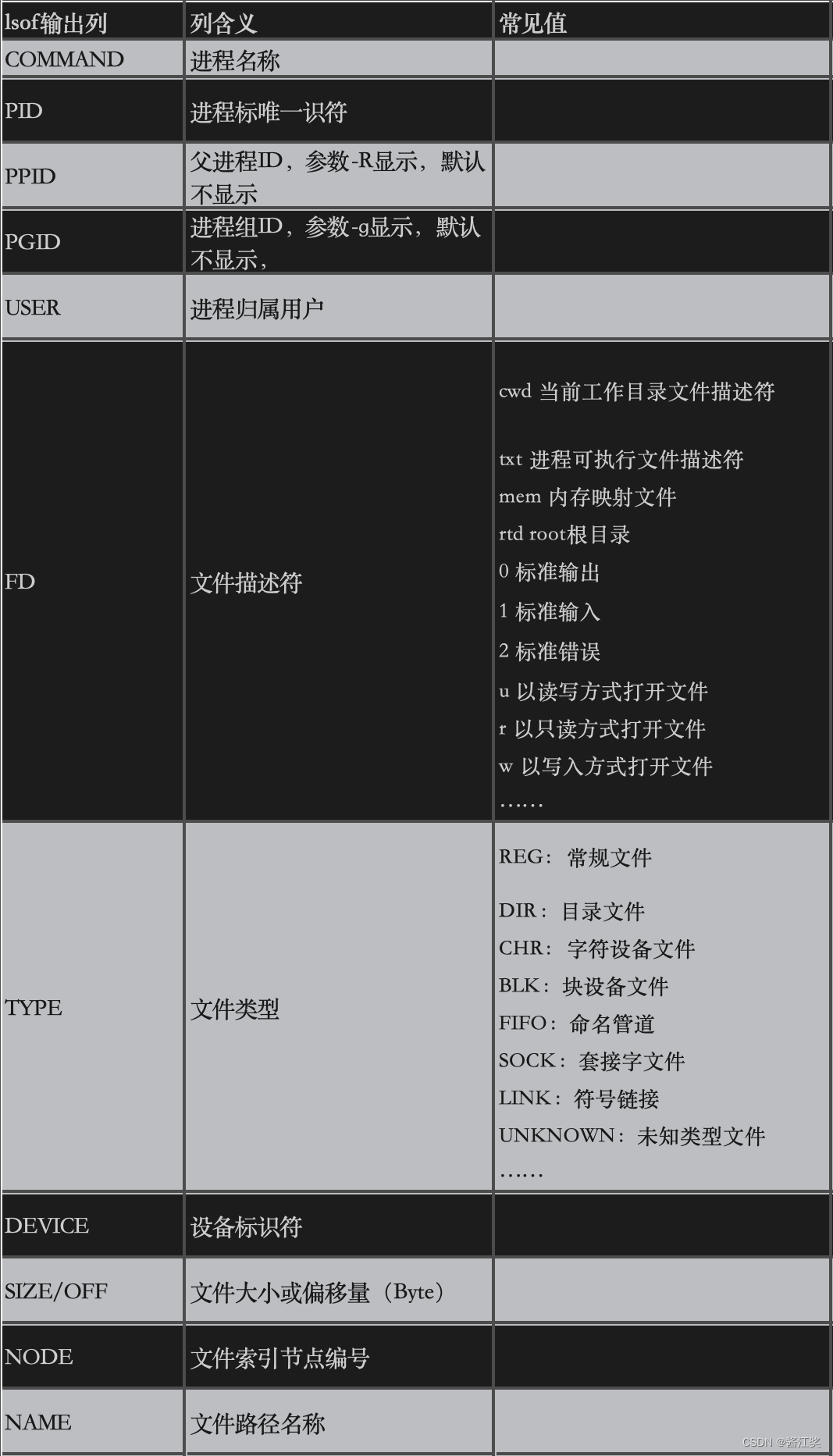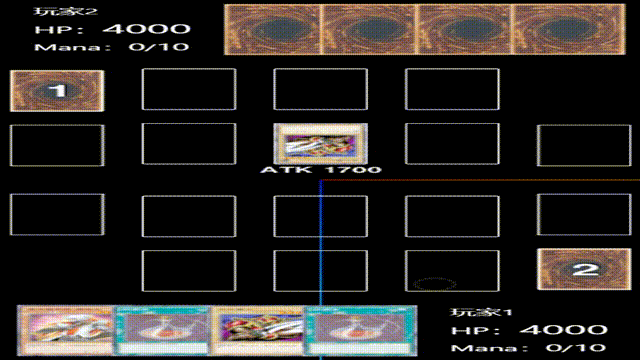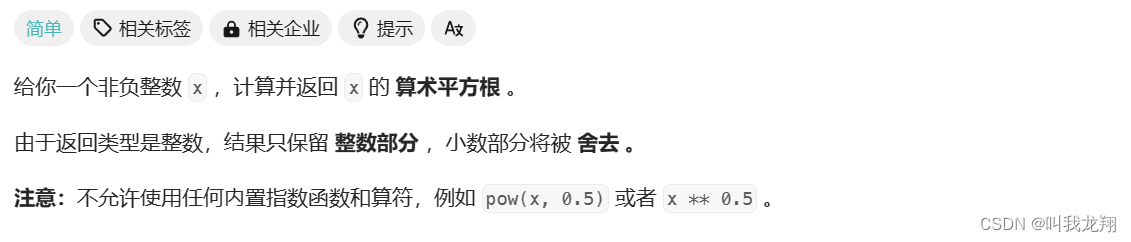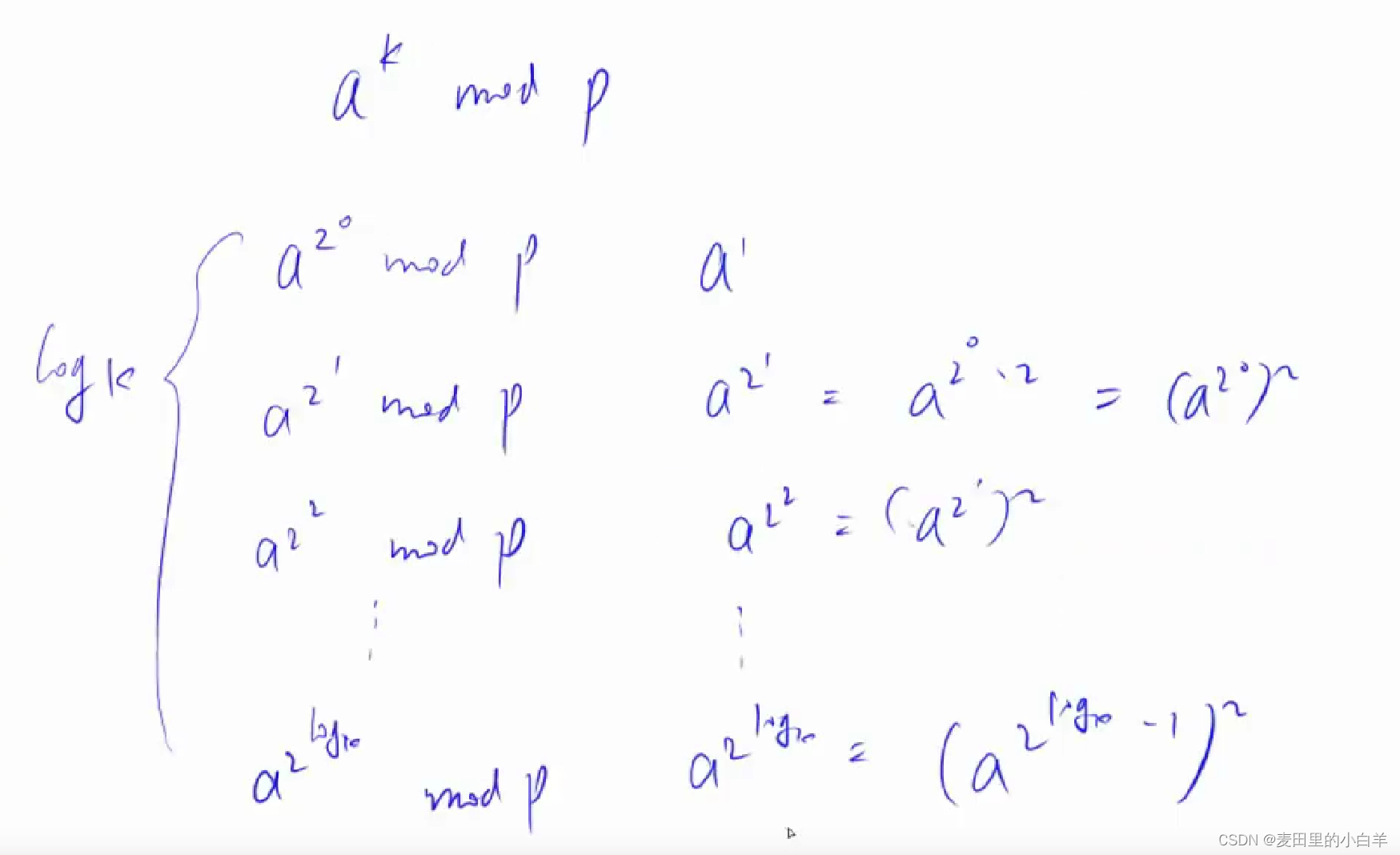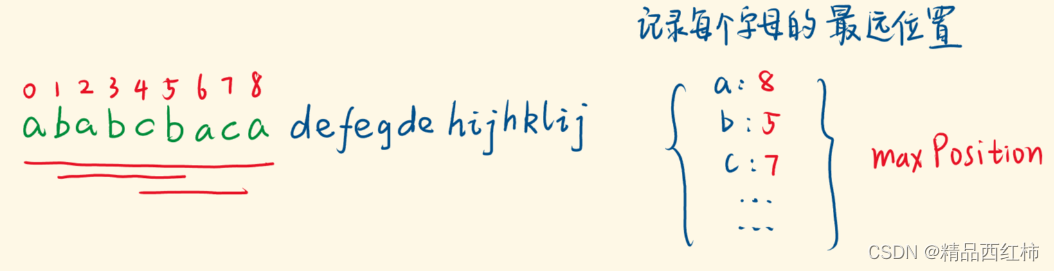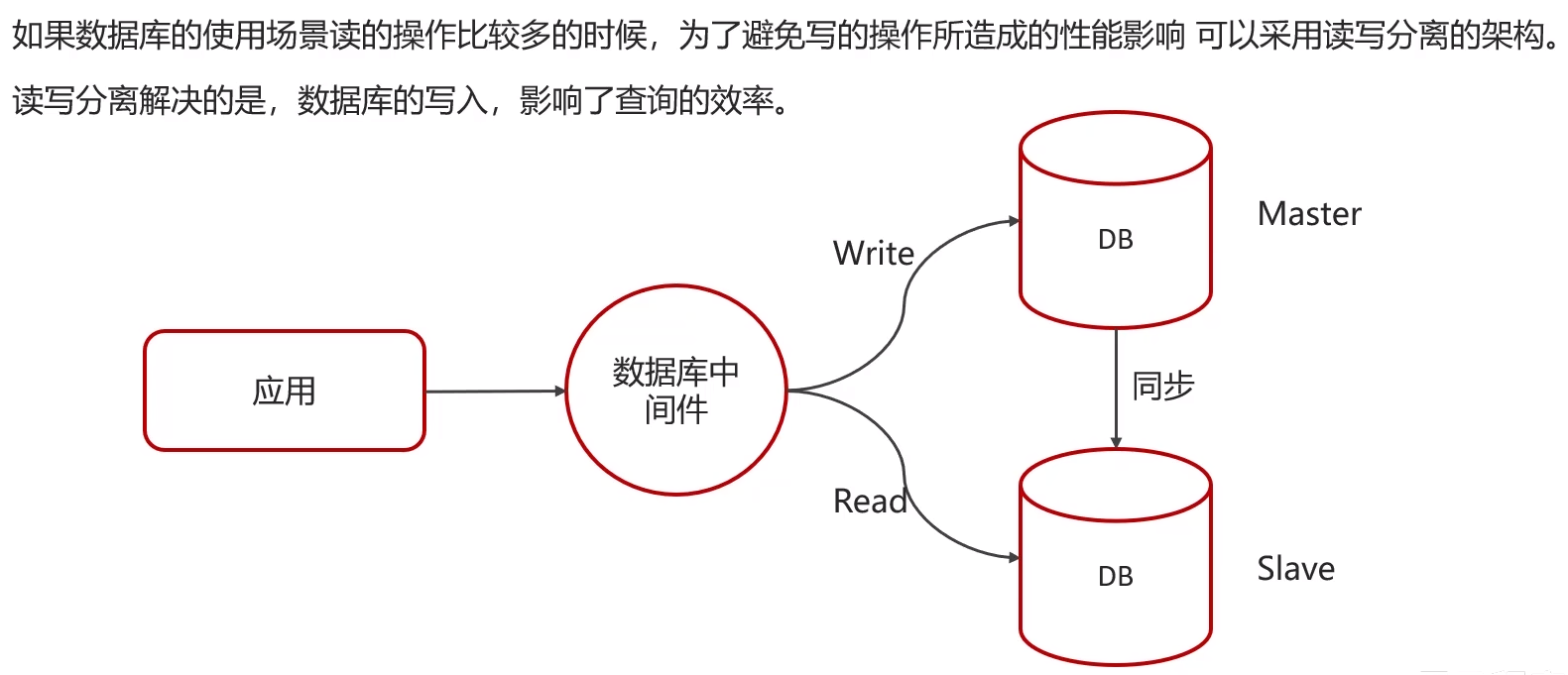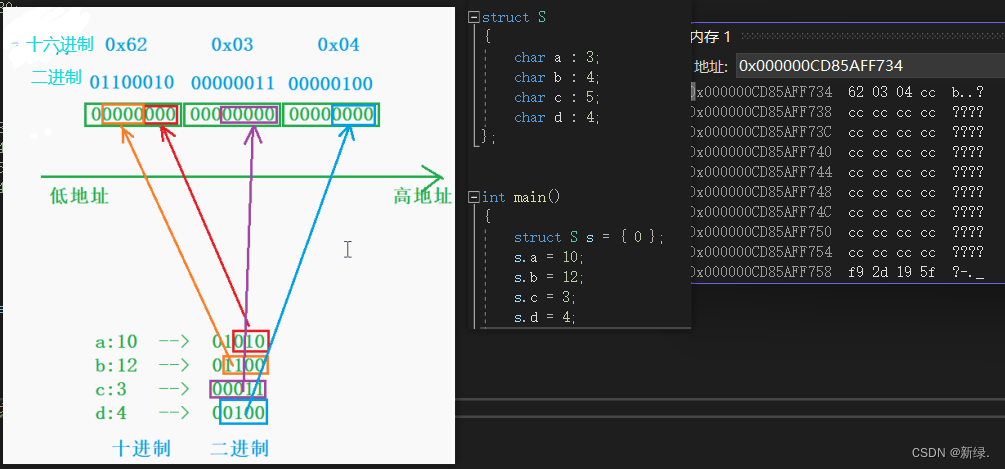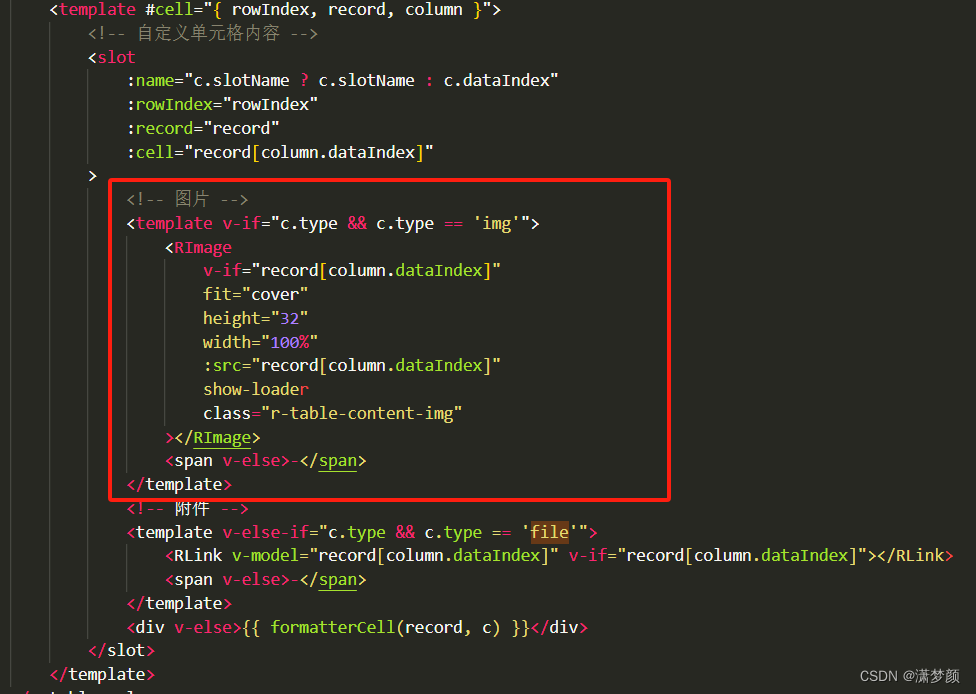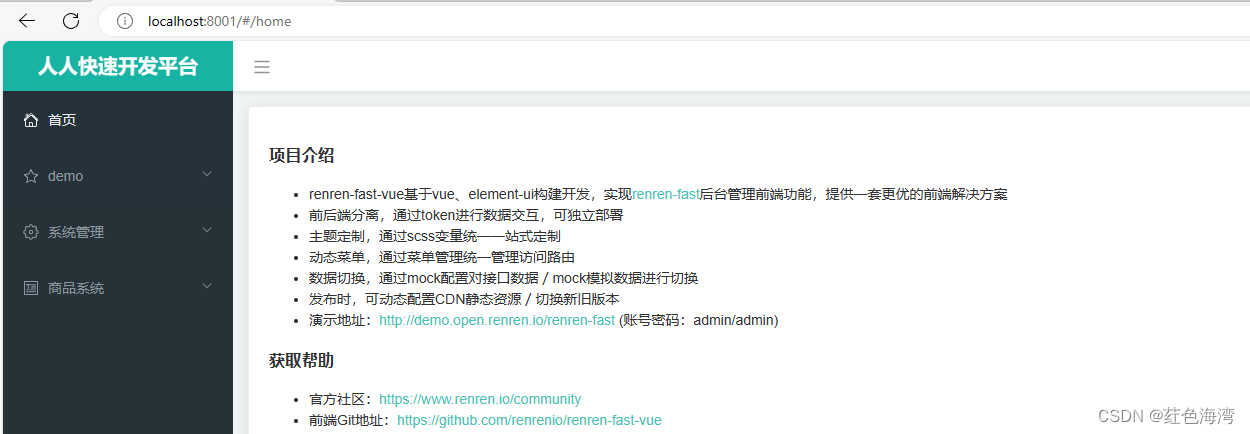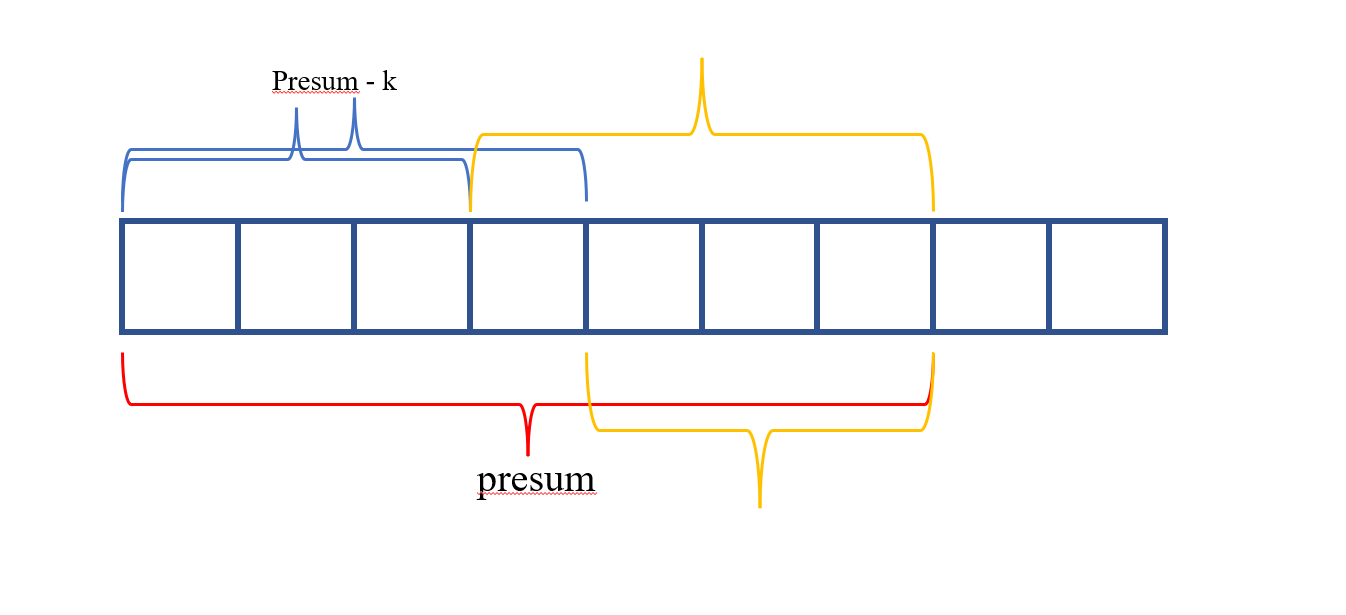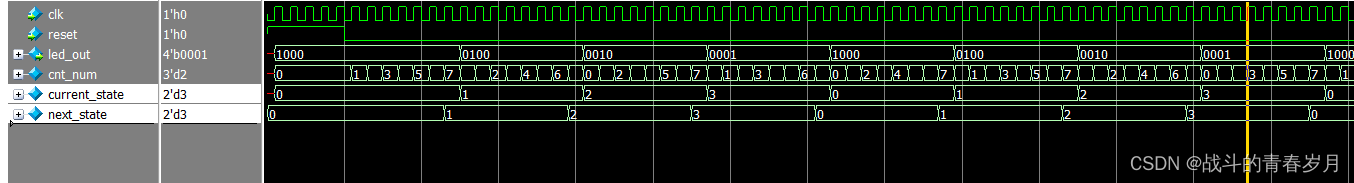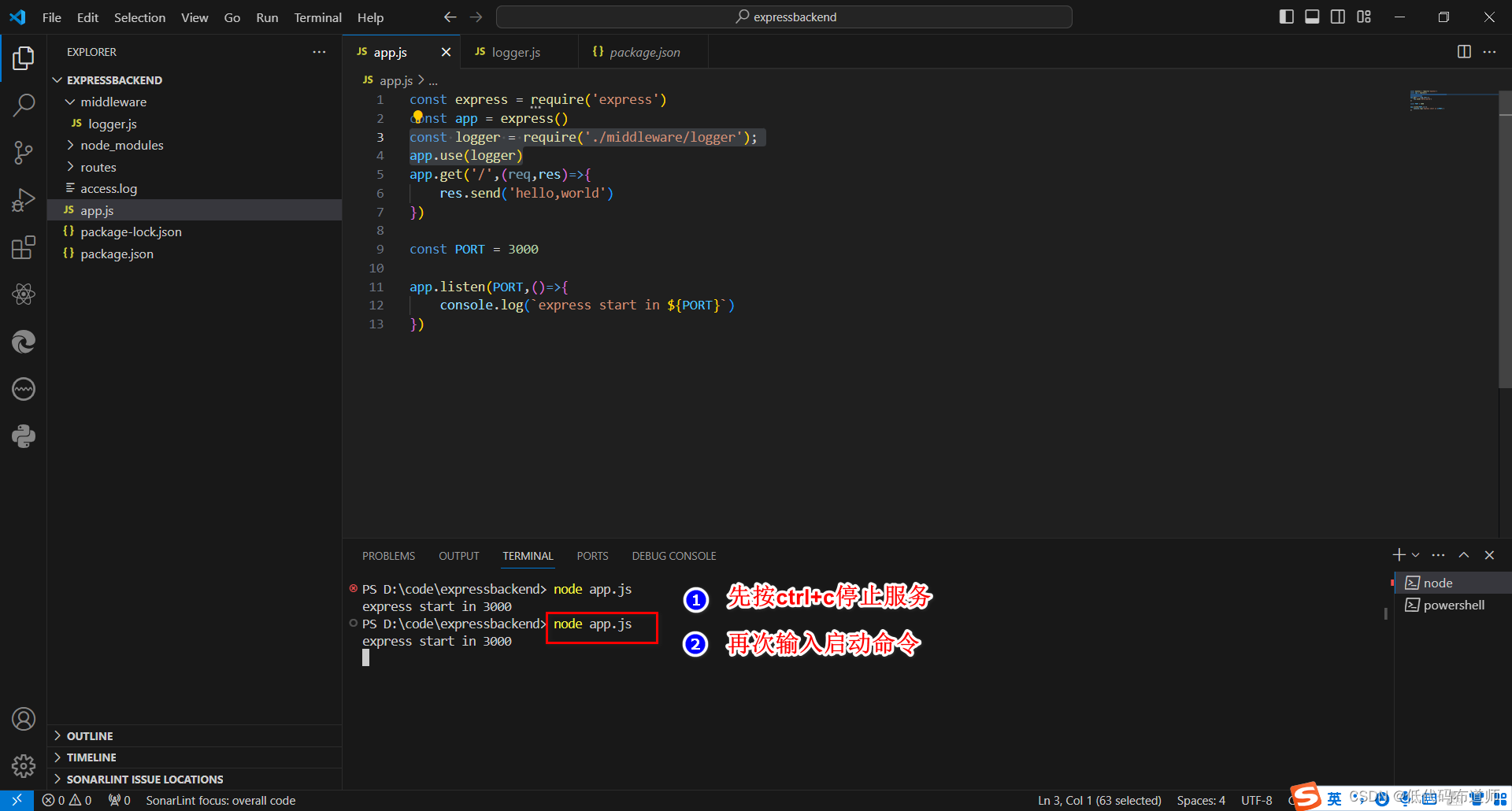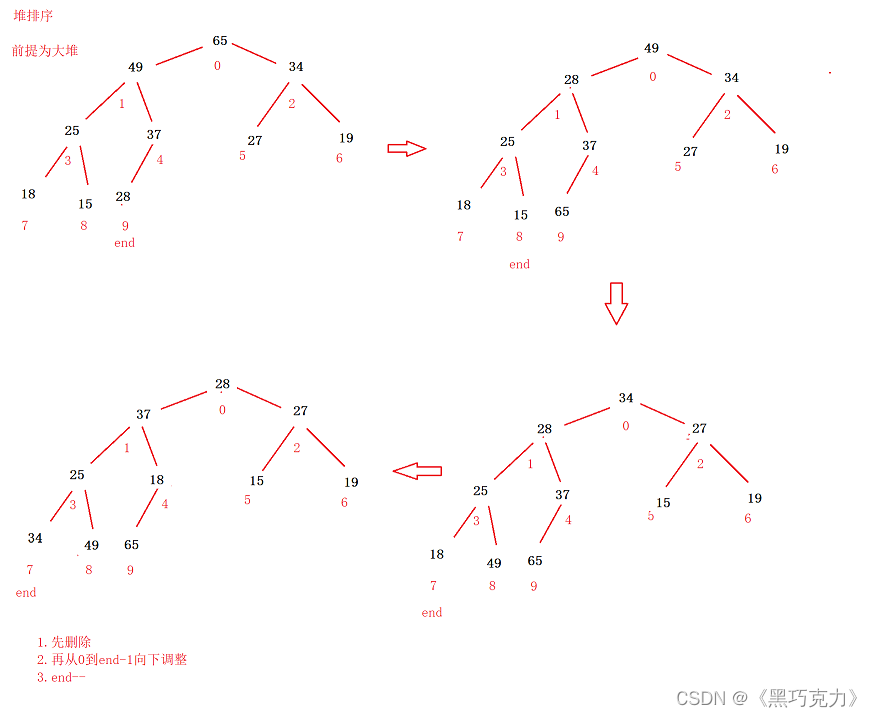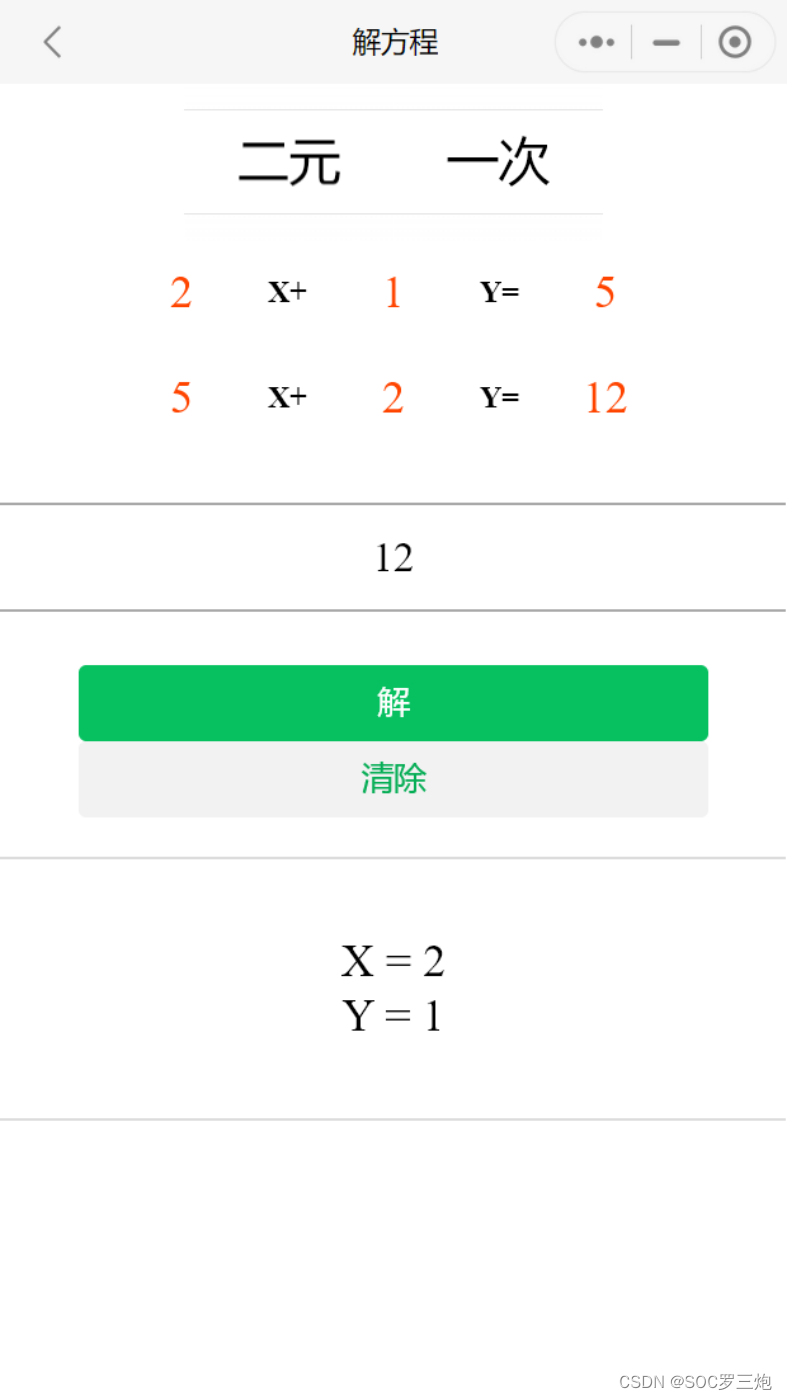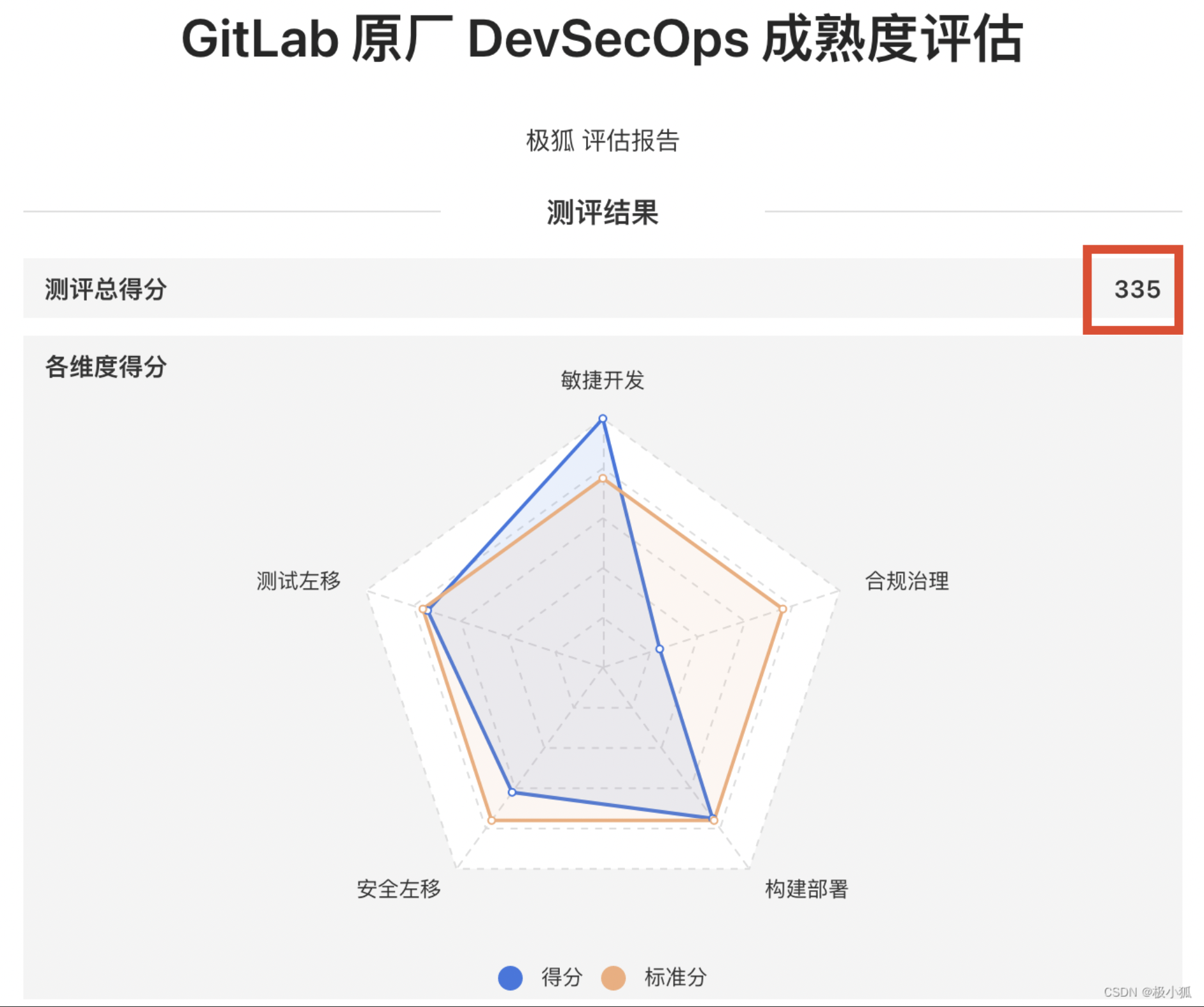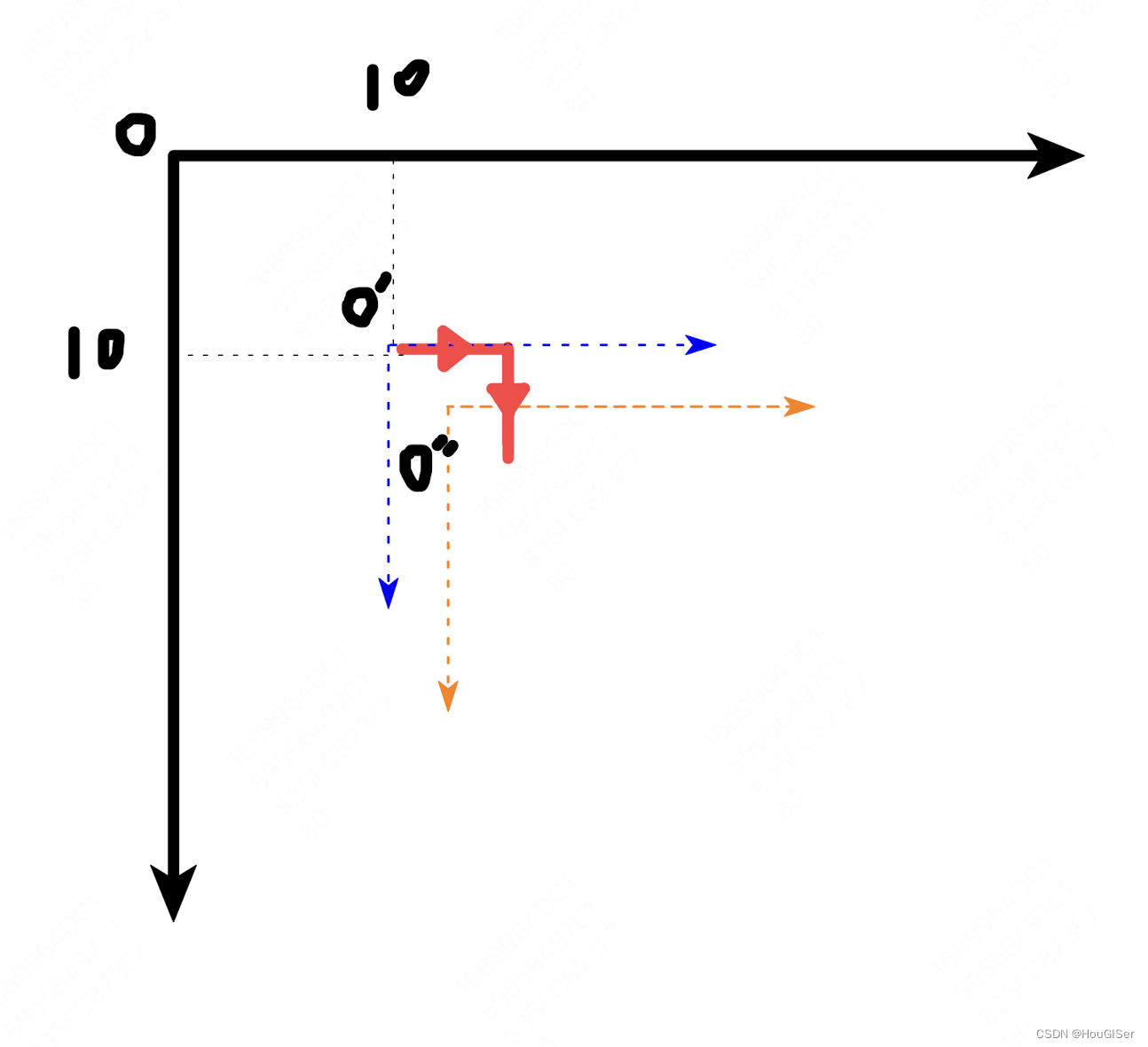MyBatis首页![]() https://mybatis.net.cn/
https://mybatis.net.cn/
MyBatis细节注意,让你更加熟悉MyBatis![]() https://blog.csdn.net/m0_61160520/article/details/137173558?spm=1001.2014.3001.5501
https://blog.csdn.net/m0_61160520/article/details/137173558?spm=1001.2014.3001.5501
1.项目目录
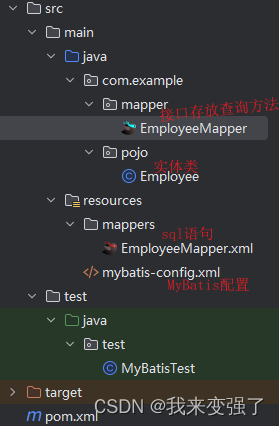
2.数据库
CREATE DATABASE `mybatis-example`;USE `mybatis-example`;CREATE TABLE `t_emp`(emp_id INT AUTO_INCREMENT,emp_name CHAR(100),emp_salary DOUBLE(10,5),PRIMARY KEY(emp_id)
);INSERT INTO `t_emp`(emp_name,emp_salary) VALUES("lamu",200.33);
INSERT INTO `t_emp`(emp_name,emp_salary) VALUES("leimu",666.66);
INSERT INTO `t_emp`(emp_name,emp_salary) VALUES("486",777.77);3.依赖导入pom.xml
<dependencies><!-- mybatis依赖 --><dependency><groupId>org.mybatis</groupId><artifactId>mybatis</artifactId><version>3.5.11</version></dependency><!-- MySQL驱动 mybatis底层依赖jdbc驱动实现,不需要导入连接池,mybatis自带! --><dependency><groupId>mysql</groupId><artifactId>mysql-connector-java</artifactId><version>8.0.25</version></dependency><!--junit5测试--><dependency><groupId>org.junit.jupiter</groupId><artifactId>junit-jupiter-api</artifactId><version>5.3.1</version></dependency><dependency><groupId>org.projectlombok</groupId><artifactId>lombok</artifactId><version>1.18.28</version><scope>provided</scope></dependency>
</dependencies>4.实体类
@Data
public class Employee {private Integer empId;private String empName;private Double empSalary;@Overridepublic String toString() {return "Employee{" +"empId=" + empId +", empName='" + empName + '\'' +", empSalary=" + empSalary +'}';}
}5.定义mapper接口
public interface EmployeeMapper {Employee queryById(Integer id);//int返回值用于接受受影响的行数int insertEmployee(Employee employee);//根据工资查询员工信息List<Employee> queryBySalary(Double salary);//根据员工姓名和工资查询员工信息List<Employee> queryByNameAndSalary(@Param("param1") String name, @Param("param2") Double salary);//插入员工数据,传入的是一个map(name=员工的名字,salary=员工的薪水)//mapper接口中不允许重载!!! 方法名重复了 id名重复了!int insertEmpMap(Map data);//员工插入int insertEmp(Employee employee);
}6.准备MyBatis配置文件
<?xml version="1.0" encoding="UTF-8" ?>
<!DOCTYPE configurationPUBLIC "-//mybatis.org//DTD Config 3.0//EN""http://mybatis.org/dtd/mybatis-3-config.dtd">
<configuration><settings><!-- 开启了 mybatis的日志输出,选择使用system进行控制台输出--><setting name="logImpl" value="STDOUT_LOGGING"/><!--开启驼峰式自动映射 数据库 a_column->java aColumn --><setting name="mapUnderscoreToCamelCase" value="true"/></settings><!-- 定义自己类的别名 --><typeAliases><!-- 单独定义 --><!-- <typeAlias type="com.example.pojo.Employee" alias="hahaha" />--><!-- 批量将包下的类给与别名,别名就是类的首字母小写! --><package name="com.example.pojo"/></typeAliases><!-- environments表示配置Mybatis的开发环境,可以配置多个环境,在众多具体环境中,使用default属性指定实际运行时使用的环境。default属性的取值是environment标签的id属性的值。 --><environments default="development"><!-- environment表示配置Mybatis的一个具体的环境 --><environment id="development"><!-- Mybatis的内置的事务管理器MANAGED 不会自动开启事务! | JDBC 自动开启事务 , 需要自己提交事务!--><transactionManager type="JDBC"/><!-- 配置数据源type=POOLED mybatis帮助我们维护一个链接池 | UNPOOLED 每次都新建或者释放链接--><dataSource type="POOLED"><!-- 建立数据库连接的具体信息 --><property name="driver" value="com.mysql.cj.jdbc.Driver"/><property name="url" value="jdbc:mysql://localhost:3306/mybatis-example"/><property name="username" value="root"/><property name="password" value="123456"/></dataSource></environment></environments><mappers><!-- Mapper注册:指定Mybatis映射文件的具体位置 --><!-- mapper标签:配置一个具体的Mapper映射文件 --><!-- resource属性:指定Mapper映射文件的实际存储位置,这里需要使用一个以类路径根目录为基准的相对路径 --><!-- 对Maven工程的目录结构来说,resources目录下的内容会直接放入类路径,所以这里我们可以以resources目录为基准 --><mapper resource="mappers/EmployeeMapper.xml"/></mappers></configuration>7.定义mapper xml
- 方法名和SQL的id一致
- 方法返回值和resultType一致
- 方法的参数和SQL的参数一致
<?xml version="1.0" encoding="UTF-8" ?>
<!DOCTYPE mapperPUBLIC "-//mybatis.org//DTD Mapper 3.0//EN""https://mybatis.org/dtd/mybatis-3-mapper.dtd"><!-- namespace = mapper对应接口的全限定符 -->
<mapper namespace="com.example.mapper.EmployeeMapper"><select id="queryById" resultType="com.example.pojo.Employee">select emp_id empId , emp_name empName , emp_salary empSalaryfrom t_emp where emp_id = ${id}</select><insert id="insertEmployee">insert into t_emp(emp_name,emp_salary) values(#{empName},#{empSalary})</insert><!--zai配置中typeAliases标签声明批量将包下的类给与别名,别名就是类的首字母小写--><select id="queryBySalary" resultType="Employee">select emp_id empId , emp_name empName , emp_salary empSalaryfrom t_emp where emp_salary = #{ salary }</select><!--场景3: 传入多个简单类型数据如何取值 key!可以不可以随便写? 不可以!按照形参名称获取? 也不可以!方案1: 注解指定 @Param注解 指定多个简单参数的key key = @Param("value值") [推荐]方案2: mybatis默认机制argo arg1 .... 形参左到右依次对应 argo arg1..(name,salary) name-> key = arg0 salary -> key = arg1param1 param2 ....(name,salary) name-> key = param1 salary -> key = param2--><select id="queryByNameAndSalary" resultType="Employee">select emp_id empId , emp_name empName , emp_salary empSalaryfrom t_emp where emp_name = #{param1} and emp_salary = #{param2}</select>
<!-- <select id="queryByNameAndSalary" resultType="com.example.pojo.Employee">-->
<!-- select emp_id empId , emp_name empName , emp_salary empSalary-->
<!-- from t_emp where emp_name = #{arg0} and emp_salary = #{arg1}-->
<!-- </select>--><!-- 场景4: 传入map 如何指定key的值key = map的key即可!--><insert id="insertEmpMap">insert into t_emp (emp_name , emp_salary ) values (#{name},#{salary});</insert><!--输出:场景1: 返回单个简单类型如何指定 resultType的写法! 返回值的数据类型!!resultType语法:1.类的全限定符号2.别名简称mybatis给我们提供了72种默认的别名!这些都是我们常用的Java数据类型! [java的常用数据类型]基本数据类型 int double -> _int _double包装数据类型 Integer Double -> int integer double集合容器类型 Map List HashMap -> 小写即可 map list hashmap扩展:如果没有没有提供的需要自己定义或者写类的全限定符号给自己声明的类如何定义别名:mybatis-config.xml给类单独定义别名!!!<typeAliases><typeAlias type="com.example.pojo.Employee" alias="hahaha" /></typeAliases>批量设置:<typeAliases>批量将包下的类给与别名,别名就是类的首字母小写!<package name="com.example.pojo"/></typeAliases>扩展,如果不想使用批量的别名,可以使用注解给与名字!@Alias("hahaha")--><select id="queryNameById" resultType="string">select emp_name from t_emp where emp_id = #{id}</select><select id="querySalaryById" resultType="_double">select emp_salary from t_emp where emp_id = #{id}</select><!--场景2: 返回单个自定义类类型//返回单个自定义实体类型Employee queryById(Integer id);resultType : 返回值类型即可默认要求:查询,返回单个实体类型,要求列名和属性名要一致!这样才可以进行实体类的属性映射!但是可以进行设置,设置支持驼峰式自动映射!emp_id -> empId === empIdmybatis-config.xml<setting name="mapUnderscoreToCamelCase" value="true"/>--><select id="queryById1" resultType="employee" >select *from t_emp where emp_id = ${id}</select><!-- 场景3: 返回map当没有实体类可以使用接值的时候!我们可以使用map接受数据!key - > 查询的列value -> 查询的值--><select id="selectEmpNameAndMaxSalary" resultType="map">SELECTemp_name 员工姓名,emp_salary 员工工资,(SELECT AVG(emp_salary) FROM t_emp) 部门平均工资FROM t_emp WHERE emp_salary=(SELECT MAX(emp_salary) FROM t_emp)</select><!--场景4: 返回的是集合类型如何指定//查询工资高于传入值的员工姓名们 200List<String> queryNamesBySalary(Double salary);//查询全部员工信息List<Employee> queryAll();Employee queryById();切记: 返回值是集合。resultType不需要指定集合类型,只需要指定泛型即可!!为什么?mybatis -> ibatis -> selectOne 单个 | selectList 集合 -> selectOne中 调用 [ selectList ]--><select id="queryNamesBySalary" resultType="string">select emp_name from t_emp where emp_salary > #{ salary }</select><select id="queryAll" resultType="employee">select * from t_emp</select><!--场景5: 主键回显 获取插入数据的主键1. 自增长主键回显 mysql auto_increment//员工插入int insertEmp(Employee employee);useGeneratedKeys="true" 我们想要数据库自动增强的主键值keyColumn="emp_id" 主键列的值!!!keyProperty="empId" 接收主键列值的属性!!!--><insert id="insertEmp" useGeneratedKeys="true" keyColumn="emp_id" keyProperty="empId">insert into t_emp (emp_name,emp_salary)value(#{empName},#{empSalary});</insert><!--期望,非自增长的主键,交给mybatis帮助我们维护!--><insert id="insertxxx"><!-- 插入之前,先指定一段sql语句,生成一个主键值!order="before|after" sql语句是在插入语句之前还是之后执行!resultType = 返回值类型keyProperty = 查询结果给哪个属性赋值//自己维护主键String id = UUID.randomUUID().toString().replaceAll("-", "")teacher.settId(id);--><selectKey order="BEFORE" resultType="string" keyProperty="tId">SELECT REPLACE(UUID(),'-','');</selectKey>INSERT INTO teacher (t_id,t_name)VALUE(#{tId},#{tName});</insert><!--Teacher queryById(String tId);列名和属性不一致如何解决:方案1: 别名 select t_id tId , t_name tName from teacher where t_id = #{tId}方案2: 开启驼峰式映射 <setting name="mapUnderscoreToCamelCase" value="true"/>t_id tId 自动映射方案3: resultMap自定义映射 (resultType和resultMap二选一)resultType按照规则自动映射 按照是否开启驼峰式映射,自己映射属性和列名! 只能映射一层结构!深层次的对象结构无法映射,多表查询的时候结果无法映射!Order - 数据库orderId order_idorderName order_nameOrderItem orderItemitem_id item_idresultMap标签,自定义映射关系,可以深层次可以单层次!!!--><!-- 声明resultMap标签,自己定义映射规则id标识 -> select resultMap="标识"type -> 具体的返回值类型 全限定符和别名 | 集合只写泛型即可<id 主键映射关系<result 普通列的映射关系--><resultMap id="tMap" type="employee"><id column="emp_id" property="empId" /><result column="emp_name" property="empName"/></resultMap><select id="queryById2" resultMap="tMap">select * from teacher where t_id = #{tId}<!--select t_id tId , t_name tName from teacher where t_id = #{tId}--></select>
</mapper>8.测试
public class MyBatisTest {@Testpublic void test() throws IOException {//读取外部配置文件InputStream ips = Resources.getResourceAsStream("mybatis-config.xml");SqlSessionFactory sf = new SqlSessionFactoryBuilder().build(ips);//openSession自动开启事务,不会自动提交 !//openSession(true)自动开启事务,自动提交事务! 不需要sqlSession.commit();SqlSession session = sf.openSession(true);EmployeeMapper mapper = session.getMapper(EmployeeMapper.class);Employee employee = new Employee();employee.setEmpSalary(8888.0);employee.setEmpName("艾米莉亚");System.out.println(employee.getEmpId());System.out.println("----------------------");int rows = mapper.insertEmp(employee);System.out.println("rows = " + rows);System.out.println(employee.getEmpId());session.close();}
}