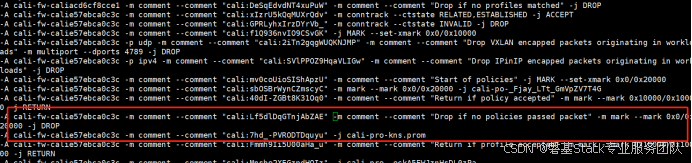在科技日新月异的今天,家居行业正经历着一场前所未有的变革。从传统的线下实体店铺到线上电商平台的兴起,再到如今3D数字化营销的广泛应用,消费者的购物体验正在发生翻天覆地的变化。3D数字化营销不仅让购物变得更加智能和便捷,还为家居行业注入了新的活力和机遇。

一、3D数字化营销在家居行业的应用
产品3D展示
通过3D建模技术,家居产品可以以三维立体的形式呈现在消费者面前。消费者可以全方位地查看产品的外观、材质、细节等,甚至可以进行缩放、旋转等操作,以获得更加全面的了解。这种展示方式不仅提高了产品的吸引力,还减少了因图片与实际产品差异而产生的退货率。

虚拟家居搭配
利用VR技术,消费者可以在虚拟环境中自由搭配家居产品,创建属于自己的家居风格。这种搭配不仅限于单个产品,还可以包括整个房间的布局、色彩搭配、灯光效果等。消费者可以在虚拟空间中预览和调整自己的家居设计,直到满意为止。这种个性化的搭配方式极大地满足了消费者的个性化需求,提高了购物的满意度和成就感。

AR虚拟试用
AR技术则允许消费者将家居产品以1:1的比例投放到自己的真实家居环境中进行试用。消费者可以通过手机或平板电脑等设备,将虚拟的家居产品与现实环境进行结合,查看其在真实空间中的效果。这种试用方式不仅降低了消费者的购买风险,还提高了产品的转化率和用户满意度。

全景虚拟展厅
家居品牌还可以利用全景技术搭建线上虚拟展厅,将线下实体店铺的展示内容以三维立体的形式呈现给消费者。消费者可以在虚拟展厅中自由浏览和选购产品,享受与线下购物相似的体验。这种展厅不仅打破了时间和空间的限制,还提高了品牌的知名度和曝光率。

二、3D数字化营销的优势与挑战
3D数字化营销在家居行业的应用带来了诸多优势,如提升用户体验、提高营销效率、降低营销成本等。然而,这种营销方式也面临着一些挑战,如技术门槛较高、数据安全问题等。为了克服这些挑战,家居品牌需要不断投入研发和创新,提升技术水平和服务质量,同时加强数据安全和隐私保护。
51建模网依托“3D数字技术+云服务平台”,提供家电行业3D数字化营销解决方案,打通线上线下全流程数据,帮助家电品牌突破转型瓶颈,实现门店、商品、导购、交易的全链路数字化闭环,助力家电行业重构创新零售“人、货、场”。
总之,3D数字化营销为家居行业带来了新的机遇和挑战。家居品牌需要紧跟时代潮流,积极拥抱新技术和新模式,不断提升自身的竞争力和创新能力。只有这样,才能在激烈的市场竞争中脱颖而出,赢得消费者的青睐和信任。