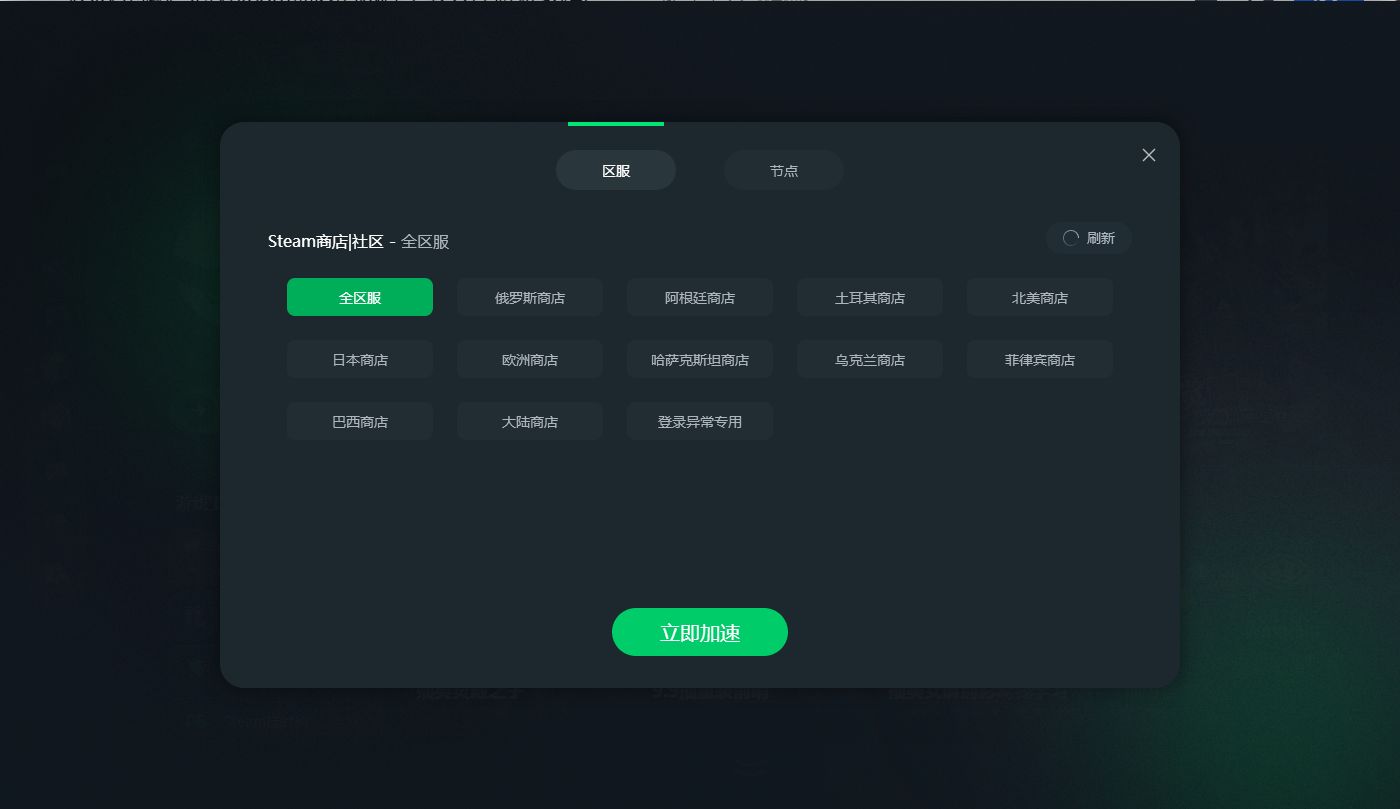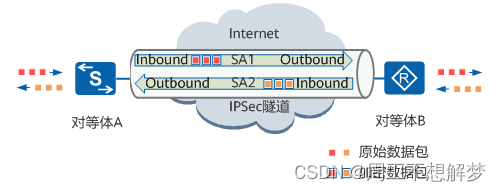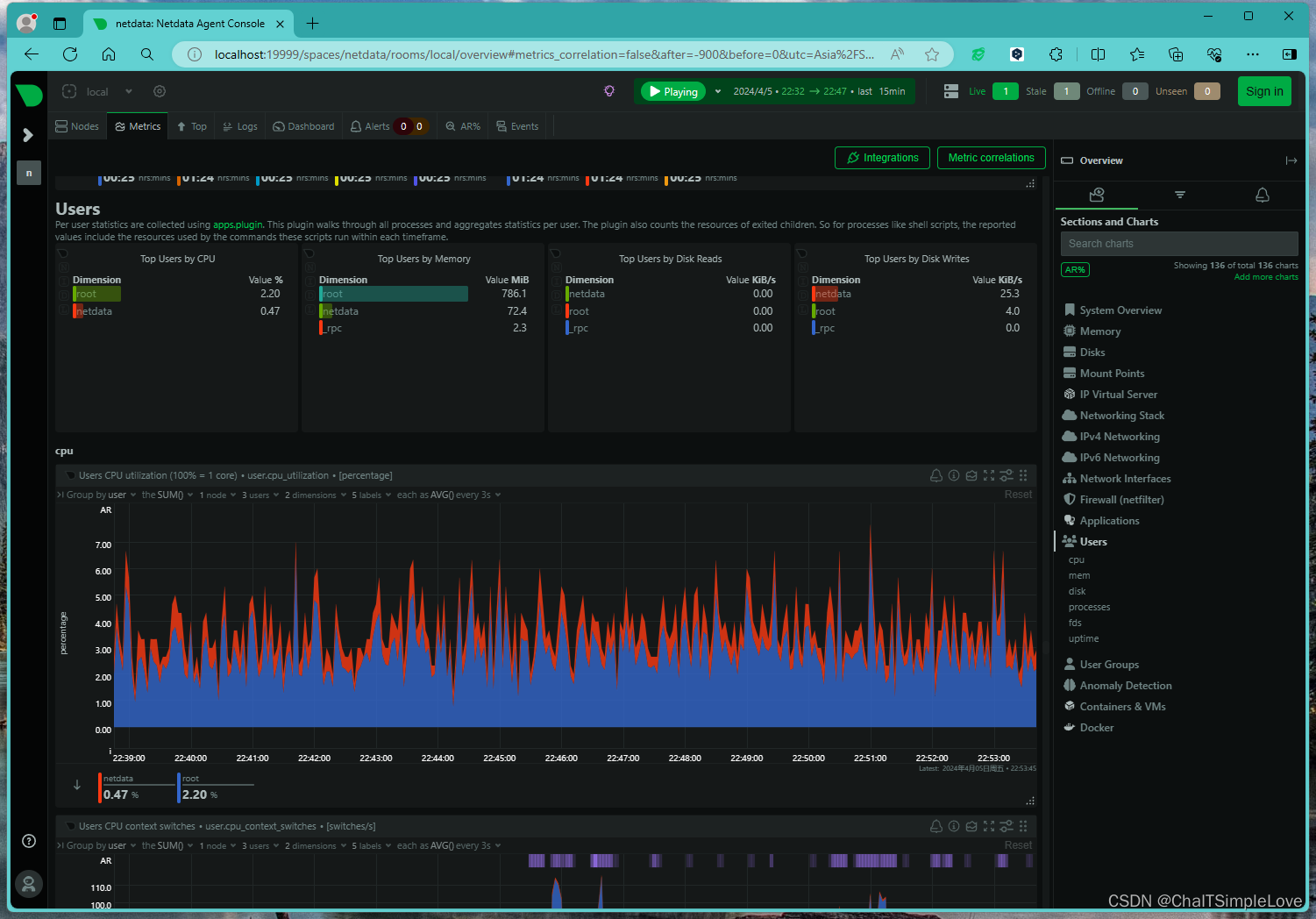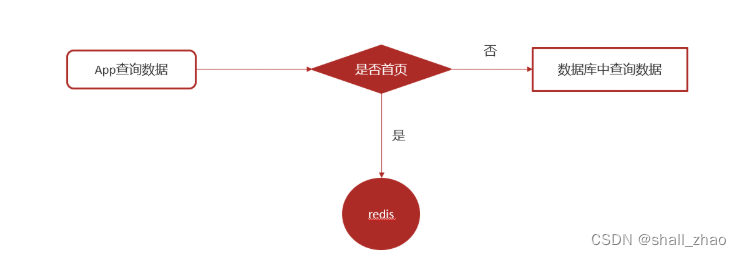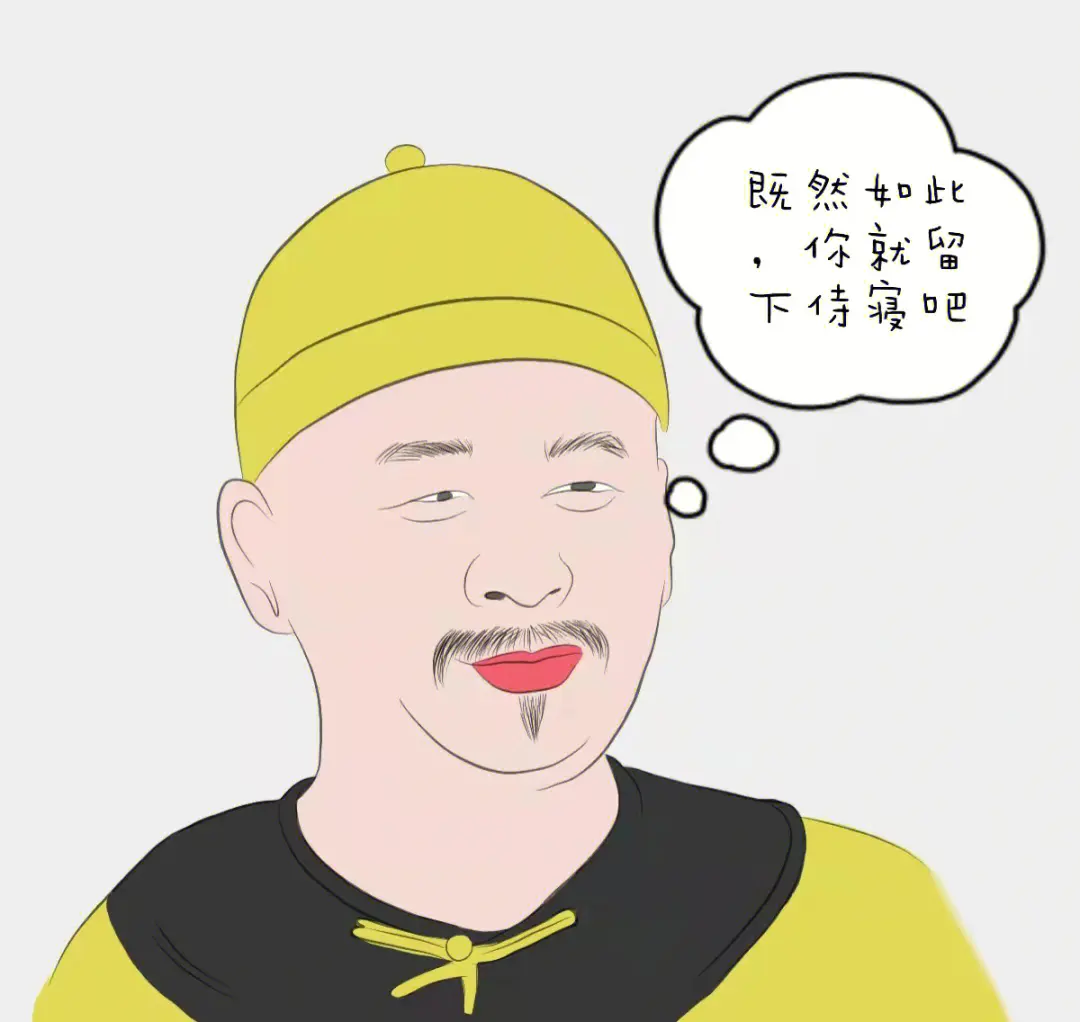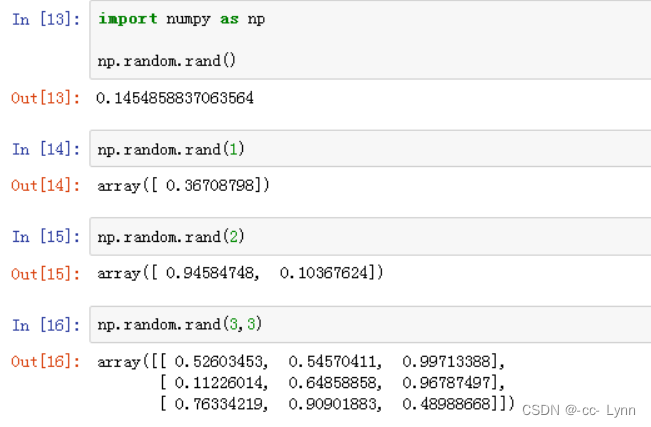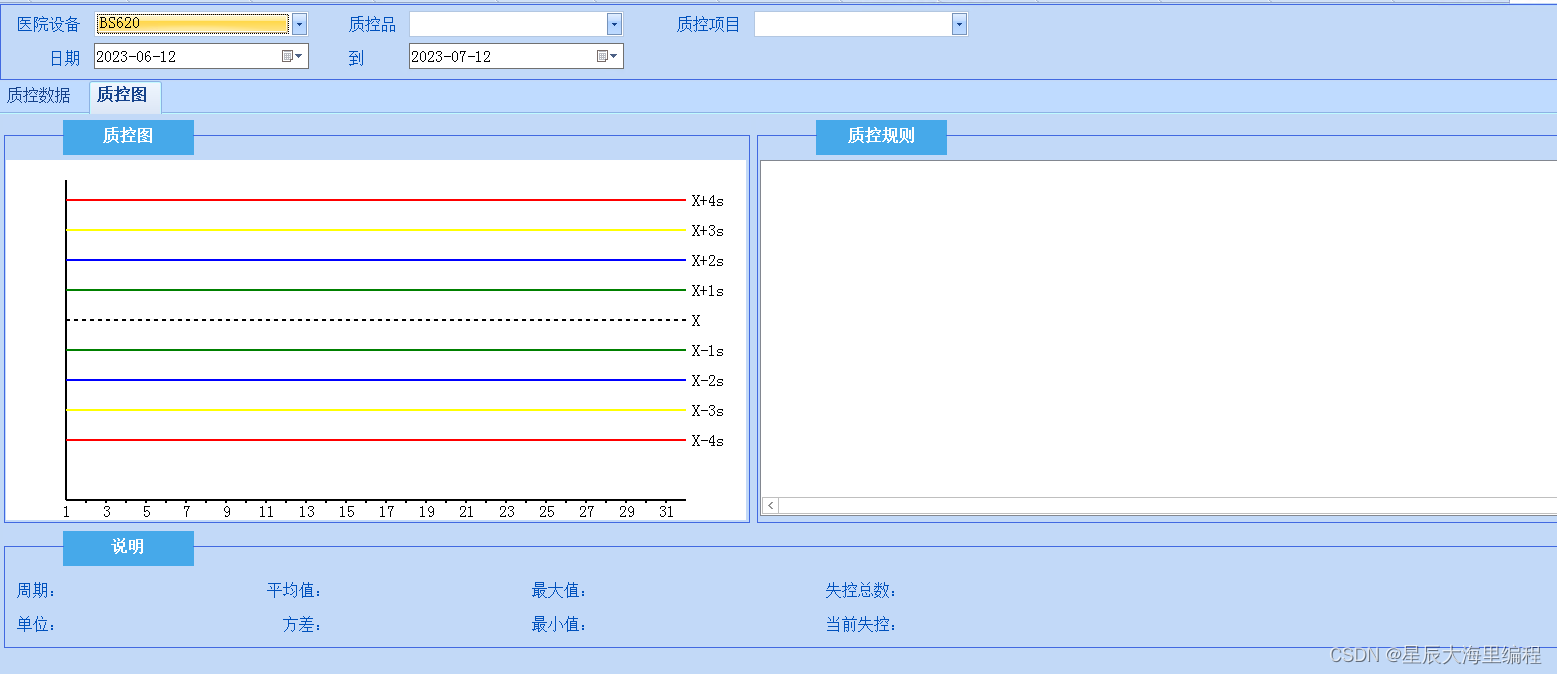前四天笔记在此连接:
web前端笔记+表单练习题+五彩导航栏练习题-CSDN博客![]() https://blog.csdn.net/simply_happy/article/details/136917265?spm=1001.2014.3001.5502
https://blog.csdn.net/simply_happy/article/details/136917265?spm=1001.2014.3001.5502
# 1.边框弧度 div { width: 300px; height: 50px; background-color: aqua; /* border-radius: 20px; */ /* 左上 右上+左下 右下 */ /* border-radius: 10px 20px 30px 40px; */ /* 胶囊形状:盒子高度的一半 */ border-radius: 25px; border-top-right-radius: 70px; }## 2.盒子阴影div { width: 100px; height: 100px; background-color: pink; /* x轴的偏移量 y轴的偏移量必须写 */ /* x轴的偏移量 y轴的偏移量 模糊的半径 扩散的半径 颜色 */ box-shadow: 5px 2px 10px 10px black inset; }## 3.文字阴影p { text-shadow: 5px 5px 3px pink; }## 4.列表属性li { width: 200px; height: 200px; background-color: aqua; list-style: none; list-style-type: none;}## 5.resize textarea { width: 500px; height: 60px; resize: none; }**<textarea name="" id="" cols="30" rows="10"**>***rows 和* cols *属性,用于声明 <textarea> 的精确尺寸***## 6.浮动.box1 { width: 200px; height: 200px; background-color: aqua; float: left; } /* 顶部是对齐的 脱离标准流 */ .out { width: 800px; height: 400px; background-color: brown; } .box2 { width: 300px; height: 300px; background-color: pink; float: right; }**float *CSS 属性指定一个元素应沿其容器的左侧或右侧放置,允许文本和内联元素环绕它。该元素从网页的正常流动(文档流)中移除,但是仍然保持部分的流动性(与绝对定位相反)。***## 7.浮动的问题**元素高度塌陷、文字环绕不正常等。以下是一些解决浮动问题的方法:** .father { width: 700px; /* 1.给父盒子高度 */ /* height: 400px; */ /* float: left; */ background-color: aqua; } .left { width: 300px; height: 300px; background-color: blue; float: left; } /* p { /* 清除浮动的影响 */ /* clear: both; */(**清除两边浮动**) /* } */ /* p::before { display: block; content: ""; clear: both; } */ .father::after { content: ""; display: block; clear: both; }## 8.flex布局\* { padding: 0; margin: 0; } ul { /* 此时ul就会变成一个弹性容器 li就是弹性盒子 。子项会默认在一行排列 主轴:默认在水平方向 测轴:默认在垂直方向 子元素可以自动挤压和延伸 */ display: flex; width: 600px; height: 300px; background-color: aqua; margin: 0 auto; } li { list-style: none; width: 100px; height: 200px; background-color: aquamarine; }## 9.主轴上的对齐方式\* { margin: 0; padding: 0; } ul { display: flex; width: 600px; height: 300px; background-color: aqua; margin: 0 auto; /*改变主轴对齐方式 */ justify-content: flex-end; /* 两边贴边,其余平分 */ justify-content: space-between; justify-content: space-around; justify-content: space-evenly; justify-content: center; } li { list-style: none; width: 100px; height: 200px; background-color: aquamarine; }## 10.侧轴的对齐方式\* { margin: 0; padding: 0; } ul { display: flex; width: 600px; height: 300px; background-color: aqua; margin: 0 auto; /* 侧轴 */ align-items: center; align-items: end; align-items: start; } ul li:nth-child(3) { align-self: center; } li { list-style: none; width: 100px; height: 200px; background-color: aquamarine; }## 11.修改主轴方向\* { margin: 0; padding: 0; } ul { display: flex; width: 600px; height: 300px; background-color: aqua; margin: 0 auto; /* 主轴方向改为垂直方向,从上到下 */ flex-direction: column; flex-direction: row-reverse; flex-direction: column-reverse; } li { list-style: none; width: 100px; height: 200px; background-color: aquamarine; }## 12.弹性伸缩比\* { margin: 0; padding: 0; } ul { display: flex; width: 700px; height: 400px; background-color: rgb(51, 59, 59); } li { list-style: none; height: 40px; background-color: aqua; } ul li:first-child { flex: 1; /* 整数:占用父级剩余尺寸的分数 */ } ul li:nth-child(2) { flex: 1; } ul li:last-child { flex: 1; }## 13.换行 \* { margin: 0; padding: 0; } ul { display: flex; width: 800px; height: 400px; background-color: aqua; /* flex-wrap: wrap; */ justify-content: space-between; align-content: space-evenly; } li { list-style: none; width: 170px; height: 100px; background-color: pink; }## 14.grid .box { display: grid; width: 500px; height: 900px; grid-template-columns: 1fr 2fr 1fr; grid-template-rows: repeat(4, 100px); /* 单元格之间的间距 */ grid-gap: 20px; } .box div { border: 1px solid pink; } .test { grid-column-start: 1; grid-column-end: 3; /* grid-row-start: 2; grid-row-end: 4; */ grid-row: 2/5; }## 1.透明度div{ width: 300px; height: 200px; background-color: black; /**0-1 越靠近0越透明*/ opacity: 0; }## 2.元素的显示与隐藏div{ /*opacity: 0*在页面仍存在*/ display: none;/*在页面中不在占有位置*/ visibility: hidden;/*在页面中仍然占有位置*/ visibility: visible; width: 300px; height: 300px; background-color: black; }## 3.光标的样式 a{ /* 工 */ cursor: text; /* 手 */ cursor: pointer; /* 十字 */ cursor: move; /* 箭头 */ cursor: default; } p{ cursor: pointer; }## 4.轮廓的样式input{ /* outline-width: 100px; outline-color: aqua; outline-style: solid; */ outline: none; } /* 标签获取焦点的状态 */ input:focus{ outline: 1px solid blue; }## 5.过渡 div{ width: 100px; height: 100px; background-color: aqua; /* transition: all 2s; */ transition: width 2s,height 3s,background-color 4s; } div:hover{ width: 1000px; height: 200px; background-color: blanchedalmond; }## 6.媒体查询 div{ width: 1000px; height: 1000px; } /* 500-800px 800-1200px */ @media screen and(min-width: 500px) and (max-width:800px) { div{ background-color: aqua; } } @media screen and(min-width: 800px) and (max-width:1200px) { div{ background-color: rgb(255, 0, 153); } }## 7.字体@font-face { font-family: myFont ; src: url(); } p{ font-family: myFont; font-size: 30px; }## 8.平移div{ width: 300px; height: 200px; } .father{ position: relative; border: 1px solid black; } .son{ transition: all 2s; position: absolute; top: 0; left: 0; background-color: blanchedalmond; /* 百分比参照的是盒子自身的尺寸 正数---x方向 正数负数都可以 */ transform: translateX(150%); transform: translateY(-100px); transform: translateZ(); /* transform: translate(x轴的偏移量,y轴的偏移量); */ transform: translate(200px 400px); transform: translateX(200px)translateY(400px); } .father:hover .son{ transform: translate(200px 400px); }## 9.旋转div{ width: 300px; height: 200px; } .father{ position: relative; border: 1px solid black; } .son{ transition: all 2s; position: absolute; top: 0; left: 0; background-color: blanchedalmond; } .father:hover .son{ /* 旋转的单位是deg(度) */ transform: rotateZ(60deg); transform: rotate(70deg); }## 10.改变原点div{ width: 300px; height: 200px; } .father{ margin: 0 auto; position: relative; border: 1px solid black; } .son{ transition: all 2s; position: absolute; top: 0; left: 0; background-color: blanchedalmond; } .father:hover .son{ /* 旋转的单位是deg(度) */ /* transform: rotateZ(60deg); */ transform: rotate(70deg) rotateY(45deg); /* transform-origin: 水平方向原点的位置 垂直方向原点的位置; */ /* 方向名词 像素 */ transform-origin: top right; transform-origin: 100px 200px; }## 11.多重转换div{ width: 300px; height: 200px; } .father{ margin: 0 auto; position: relative; border: 1px solid black; } .son{ transition: all 2s; position: absolute; top: 0; left: 0; background-color: blanchedalmond; } .father:hover .son{ transform: translate(100px,200px) rotateY(45deg);## 12.缩放div{ width: 300px; height: 200px; } .father{ margin: 0 auto; position: relative; border: 1px solid black; overflow: hidden; } .son{ transition: all 2s; position: absolute; top: 0; left: 0; background-color: blanchedalmond; } .father:hover .son{ /* transform: scale(x轴的缩放 y轴的缩放); */ transform: scale(1.5,2); transform: scale(-1); /* 大于1表示放大的倍数 ,小于1表示缩小的倍数 */ }## 13.倾斜div{ width: 300px; height: 200px; } .father{ margin: 0 auto; position: relative; border: 1px solid black; } .son{ transition: all 2s; position: absolute; top: 0; left: 0; background-color: blanchedalmond; } .father:hover .son{ transform: skewX(45deg); }## 14.空间转换 div{ width: 300px; height: 200px; } .father{ margin: 0 auto; position: relative; border: 1px solid black; /* 视距 */ perspective: 1000px; transform: translate3d(100px 100px 200px); transform-style:preserve-3d ; } .son{ transition: all 2s; position: absolute; top: 0; left: 0; background-color: blanchedalmond; } .father:hover .son{ transform: translateZ(100px); }## 15.动画 /* 定义动画 */ @keyframes mymovie { form{ width: 0; height: 0; background-color: rgb(249, 240, 255); } to{ width: 1200px; height: 300px; background-color: aqua; } } @keyframes mymovie2{ 0%{ width: 1200px; height: 300px; background-color: aqua; } 25%{ width: 1200px; height: 300px; background-color: rgb(255, 0, 0); } 50%{ width: 1200px; height: 300px; background-color: rgb(0, 255, 98); } /* .... */ } /* animmation 复合属性:动画名称 动画花费时间 */ div{ animation: mymovie 3s; animation-duration: 3s; /*动画延迟 */ animation-delay: 3s; /* 执行完毕时的状态 */ animation-fill-mode: forwards; /* 速度曲线 */ animation-timing-function: steps(40); /* 重复次数 */ animation-iteration-count: 3; /* animation-iteration-count: infinite;无限循环 */ animation: mymovie 3s ease 2s 3 reverse forwards; } div:hover{ /* 暂停动画 */ animation-play-state: paused; }JavaScript:是一门弱数据类型的编程语言,实现的是人机交互的效果干嘛:1.做网页特效2,做表单验证3,是数据交互4,服务器编程5,ECMAScript(变量,数据类型,分支,循环,对象) WebApi:Dom操作文档,Bom操作文档JavaScript的书写位置:内部JS:写在HTML里边,用<**script**>包住 写在<body**>**结束标签的前面2,外部JS代码写在.js结尾的文件中,通过变量:计算机用来存储数据的容器,盒子注意:变量指的是容器变量的基本使用:声明变量 let变量名变量赋值 变量名 = 变量值重新赋值let声明的变量,不允许重复声明let声明多个变量let age1=21,age2=12var和let区别:1,var可以重复声明变量2,let声明的变量,不能在声明前使用3,var不存在快起作用域的概念后面声明变量使用let变量的命名规范:1,只能用有效字符(数字,字母,下划线,$)组成,并且不以数字开头2,不能使用关键字,保留字,3,js严格区分字母的大小写4,起名最好是具有意义的5,遵循小驼峰命名法数据类型:基本数据类型:numberstring:通过"" '`'包起来,都是字符串 ``包起来的字符串可以进行换行字符串的拼接:+ 模板字符串可以拼接字符串和变量bool: true\falseundefined:未定义类型:变量声明了,但是未赋值null引用数据类型:objectfunctionarray判断数据类型:type of 变量js是数据类型语言,他的变量类型,只有在赋值之后,才能确定.也就是说,变量赋予的变量值是什么数据类型,变量就是什么数据类型数据类型转换:隐式和显示隐式转换:+两边存在一边是字符串,则另外一边会被转换成字符串除了+,其他的算数运算符会将转换成数字类型显示转换转换为数字:Number()如果参数中出现字符,最终结果会是NAN,NAN本身也是属于number类型,不是一个数字not a numberparseInt()尽可能的将参数转化为整型parseFloat()尽可能的将参数转化为浮点转换成字符串:String()变量.toString()运算符:算术运算符:+ - * / %赋值运算符:= += -= /= %=a+=3 =====>> a=a+3自增自减运算符i++:赋值运算符的优先级大于后++,先进行赋值运算++i:前++的优先级高于赋值运算符,先进行前加加,再进行赋值运算i--比较运算符:**> < >= <= == === !== **==:只会判断值是否相同===:会判断值和数据类型NAN不等于任何值,包括它自身逻辑运算符:&& 两真才真|| 一真则真! 取反js:**<script> src="路径" ****</script>**prompt()let 变量名=变量值数据类型:基本数据类型 变量数据类型string().tostrong()运算符:算数运算符:
赋值运算符:= += -=一元运算符 ++ -- !a = 12 b = a++c = ++b关系运算符:> >= < <= == ===(值,数据类型都会进行比较) != !==逻辑运算符1:&& || !位移运算符:基于二进制的运算0 1原码:十进制对应的二进制反码:除了符号位之外,其余取反补码:反码+1|:两个0才为0### 1.位运算 let a = 2 let b = 3 console.log(a|b) // 0 // & 两个1才为1 console.log(a&b) console.log(a^b)### 2.表达式和语句 // 表达式:是一组代码的集合 let x = 7 3+4 x++ // 语句:if js的命令 // alert()### 3.if-else语句// 顺序,选择,循环 // 顺序:代码默认的自上到下,从左到右 // 选择(分支):面对不同的条件,执行不同的代码 // 条件只要最终返回的是布尔值就可以 // if(条件){ // // 满足条件时执行的代码 // } // else{} // 条件不满足时,执行的代码 // let age = Number(prompt("请输入你的年纪:")) // if (age>18){ // console.log("成年了"); // } // else{ // console.log("一边玩去"); // } // else if(条件2){ // 条件2满足时执行的代码 // }### 4.三元运算符 // 条件? 满足条件时执行的代码:不满足条件时执行的代码 // let age = 21 // age > 18 ? console.log("成年"):console.log("小孩") // let a=2,b=3 // c=a>b ? a : b // console.log(c) let a = +prompt("输入一个数") a=a < 10 ? "0"+a : a console.log(a)### 5.switch语句// switch(数据){case 值1:代码 case 值2:代码 default:代码} let day = prompt("请输入今天星期几:") switch(day){ case "1": alert("今天星期一") break case"2": alert("今天星期二") break case"3": alert("今天星期三") break case"4": alert("今天星期四") break case"5": alert("今天星期五") break case"6": case"7": alert("今天周末") break default: alert("error") }### 6.断点调试1.断点调试是指在程序的某一行设置一个断点,调试时,程序运行到这一行就会停住,然后你可以一步一步往下调试,调试过程中可以看各个变量当前的值,出错的话,调试到出错的代码行即显示错误,停下。进行分析从而找到这个Bug
2.断点调试是程序员必须掌握的技能。
3.断点调试也能帮助我们查看java底层源代码的执行过程,提高程序员的Java水平### 7.循环// 循环:某一段代码重复执行 // while // * // while(循环条件){循环体 } // 变量的初始值 // let i = 1 // // 终止条件 // while(i<=10){ // console.log(i) // // 初始值变化 // document.write(i) // i++ // } let i=1,n=1,sum1=0,sum2=0 while(i<=100){ sum1=sum1+i i++ } while(n<=100){ if(n%2 === 0 ){ sum2=sum2+n } n++ } console.log(sum1) console.log(sum2)### 8.break,continue let i = 1 while(i<10){ if(i===4){ // break //终止掉距离自己最近的一层循环 i++ continue // 跳出本次循环 } console.log(i) i++ }### 1.dowhile语句 let i = 1 do{ console.log("hello world") i++ // 不管条件是否成立都会执行一次 }while(i<1)### 2.for循环 // for循环: // for(声明临时变量;循环条件;变化值){循环体} for(let i=1;i<=100;i++){ console.log(i) }### 3.循环嵌套 for(let i=1;i<=7;i++){ console.log(`今天是第${i}天`) for(let j=1;j<=7;j++){ console.log(`送了${j}朵花`) } }### 4.数组 // 数组:存储多条数据,数组中存放不同的数据类型 // 数组的声明方式 // 1.new let arr1 = new Array() console.log(arr1) // 2.字面量 let arr2=[1,2,3,"zhangsan",true] console.log(arr2) // 3.数组的长度 console.log(arr2.length) // 查看数组里边的元素 数组下标:从0开始 console.log(arr2[3]) console.log(arr2[7]) // 遍历数组 for(let i=0;i<arr2.length;i++){ console.log(arr2[i]) } // [2,3,4,5,6,714]求所有元素的和以及平均值 let arr3=[2,3,4,5,6,714] let sum=0 let ar=0 for(let i=0;i<arr3.length;i++){ sum+=arr3[i] } document.write(sum) document.write(`<br>`) document.write(sum/arr3.length)### 5.数组的操作 let arr1=[1,2,3,4] // 查 数组名[下标] // 改 arr1[0]="zhangsan" console.log(arr1) // 增 // 数值名.push():一次把一个或多个进行追加数组的前面 arr1.push("o((>ω< ))o") arr1.push("对对对","对对对") // unshift():一次把一个或多个进行追加到数组的后面 arr1.unshift("(⊙o⊙)?") // 删除 // pop()从数组中删除最后一个元素,把元素 arr1.pop() // shift()从数组中删除第一个元素 arr1.shift() // splice(start/删除多个元素)删除指定元素 arr1.splice(2,3) arr1.splice(2,3,"wwwwwd","assssssss","true")### 6.函数 // 函数:一段实现某一功能的代码的集合 本质:实现了代码的高度复用 // 函数在js中的定义方式 // function函数名([参数]){函数体} function sayhi(say){ console.log(say) } // 函数调用 函数名() // sayhi() // sayhi() // 函数只能return出去一条数据 sayhi("顶顶顶顶顶顶顶顶顶顶顶") function getsum(num1,num2){ // console.log(num1+num2) return num1+num2,num1-num2 } let a=getsum(1,2) console.log(a) // getsum(1,2)### 7.函数作为参数传参 // function test1(){ // console.log("test1~~~~") // } // function test2(){ // test1() // console.log("test2~~~~") // } function test2(fn){ fn(1) console.log("test2~~~~") } //es6 箭头函数 test2((x,y) => { console.log("test1") }) function getmax(arr){ let max =0 for(let i in arr){ if(arr[i]>max){ } } }### 8.值传递和引用传递 function change(Array){ // console.log(a) // console.log(b) // a+=10 // b+=100 // return a,b Array.push("zhansan") } x=2 y=3 // change(x,y) // console.log(x) // console.log(y) let arr1=[1,2,3,4] change(arr1) console.log(arr1)### 9.默认值参数 function getarea(r,PI = 3.14){ return r*r*PI } let a=getarea(3) console.log(a)### 10.可变参数 function getsum(num1,num2){ // return num1+num2 console.log(arguments) let sum=0 for(let i in arguments){ sum +=arguments[i] } console.log(sum) return sum } let a = getsum(1,3,4) document.write(a) console.log(a)### 11.作用域 // 作用域:名称在某一个范围内生效,这个范围为就是他的作用域 // 全局作用域 局部作用域 块级作用域 let a=1 function test01(){ console.log(a) } test01() // console.log(b) for(let i=0;i<=0;i++){ let zhangsan="zhangsan" console.log(i) } console.log(zhangsan)### 12.对象 let name=[172,120,119] // 对象 let zhangsan={ unname: "张三", age:21, sing: () =>{ console.log("你是会唱歌的") } } // 对象:属性和方法 // 查看 对像名.属性 console.log(zhangsan,unname) zhangsan.sing() console.log(zhangsan["age"])### 1.剩余参数//... 剩余参数,接到的是除了位置参数以外其余的参数,返回的是真数组 function test(a,b,...arr){ console.log(a+b) console.log(arr) console.log(arguments) } test(1,2,3,4)## 2.垃圾回收机制// 内存中的生命周期 // 1,内存分配 // 2,内存使用 // 3,内存回收,使用完毕之后 // 内存泄漏,该回收的, // 栈 // 堆 // // js:引用计数法 标记清除法 // 引用计数法:如果一个对象已经没有指向它的的引用了 // 内存消耗:循环引用的内存, // 1.记录引用次数 // 2.++ -- // 3.引用次数为0时,释放内存 // let arr=[1,2,3,4] let obj={ unname:"zhangsan" } let a = obj a = null // 标记清除 从根部查找内存中的对象,凡是能找到的,都是是我要进行使用的 let obj2={ a:obj3 } let obj3={ b:obj2 } obj2=null### 3.闭包// 内层函数+外层函数的变量 。内层函数使用了外层函数的变量 // function outer() { // let i = 10 // function inner() { // console.log(i) // } // return inner // } // let a = outer() // a() // a() // 闭包:外部访问函数内部的变量 // let num = 0 // function test1() { // num++ // console.log(`这是函数调用的第${num}次`) // } // test1() // test1() // num = 300 // test1() function outer() { let num = 0 function inner() { num++ console.log(`这是函数调用的第${num}次`) } return inner } let a = outer() a() a() a() num = 21 a()### 4.mathconsole.log(Math.E) console.log(Math.PI) let a = 4.999 let b = 3.11 // 向下进行取整 console.log(Math.floor(a)) // 向上取整 console.log(Math.ceil(b)) console.log(Math.abs(-111)) // 最大值最小值 console.log(Math.max(1, 21, 32, 12, 21)) console.log(Math.min(1, 21, 32, 12, 21)) // 随机数 只能取[0,1) console.log(Math.floor(Math.random() * ((20 - 10) + 1)) + 10) // // function get_random(n, m) { // return Math.floor(Math.random() * ((m - n) + 1)) + n // } // console.log(get_random(100, 200)) // 四舍五入 console.log(Math.round(3.51)) // 开平方根 console.log(Math.sqrt(9)) // 幂次方 console.log(Math.pow(2, 3))### 5.date// 实例化时间对象 let date = new Date("2024-05-01 00:00:00") console.log(date) // 年 let year = date.getFullYear() console.log(year) // 月 0-11 let m = date.getMonth() + 1 console.log(m) // 日 let day = date.getDate() console.log(day) // 时分秒 let hh = date.getHours() let mm = date.getMinutes() let ss = date.getSeconds() console.log(hh) console.log(mm) console.log(ss) // 星期 let w = date.getDay() console.log(w) // 获取毫秒数 // let mins = date.getMilliseconds() // console.log(mins) // 时间戳 此刻距离19700101 00:00:00 的毫秒数 let timechuo = date.getTime() console.log(timechuo) function get_time() { let date = new Date() let year = date.getFullYear() let m = date.getMonth() + 1 let day = date.getDate() let hh = date.getHours() let mm = date.getMinutes() < 10 ? "0" + date.getMinutes() : date.getMinutes() let ss = date.getSeconds() let w = date.getDay() return `${year}-${m}-${day} ${hh}:${mm}:${ss} 今天星期${w}` } let a = get_time() console.log(a)### 6.获取元素对象// 1、通过css选择器获取 // document.querySelector("css选择器") let div1 = document.querySelector(".box1") console.dir(div1) // document.querySelectorAll("ul li") 拿到的是伪数组,直接考虑for循环 let lis = document.querySelectorAll("ul li") console.log(lis) for (let i in lis) { console.log(lis[i]) } // 其他 console.log(document.getElementById("li4"))### 1.元素内容// 1.获取元素对象 const box1=document.querySelector("div") console.log(box1) // innerText() 不识别标签 console.log(box1.innerText) box1.innerText="新内容" console.log(box1.innerText) // innerHTMl console.log(box1.innerHTML) box1.innerHTML=`<h1>xxxx</h1>` console.log(box1.innerHTML) // textContent 不识别标签 box1.textContent=`<h1>5555</h1>`### 2.改属性const ipt = document.querySelector() // 对象.属性=值 ipt.type="passwd"### 3.改style样式// 1. 获取元素 const box =document.querySelector("div") // 更改style样式 // 1.对象.style.样式="" box.style.width="100px" // 碰见带-的复合属性,采用小驼峰的方式 box.style.backgroundColor="brown" // className box.className="box_style" // classList // box.classList.add("box_style")追加新的类名到元素对象上 box.classList.add("box_style") // box.classList.remove("box_style")移除元素对象的类名 // 如果类名存在则移除,如果不存在则添加 box.classList.toggle("box1")### 4.补充// 像是checked这样的属性名=属性值的属性,js在进行赋值时,通过true/false去控制属性值 document.querySelector("input[value='nv']").checked="true" console.log(document.querySelector("input[value='nv']").checked)### 5.查找结点console.log(document.querySelector(".son").parentNode) console.log(document.querySelector(".father").childNodes) console.log(document.querySelector(".father").children) // 查找兄弟节点 console.log(document.querySelector(".father").nextElementSibling) console.log(document.querySelector(".father").previousElementSibling) // console.log(document.querySelector(".father").nextSibling)### 6.事件监听// 事件:事件源 事件类型 处理函数 // l0 on事件类型 const button = document.querySelector("button") const box = document.querySelector("div") // 事件源.on事件类型=function(){} // 同一个事件源,后面注册的事件会对前面注册的事件进行覆盖 // button.onclick = function () { // box.style.display = "none" // } // button.onclick = null // button.onclick = function () { // console.log("666") // } function text() { alert("666") box.style.display = "none" } // l1 事件监听 不会覆盖 button.addEventListener("click", text, true) button.removeEventListener("click", text, true) // button.addEventListener("click", function () { // // alert("666") // console.log("444") // }, true)
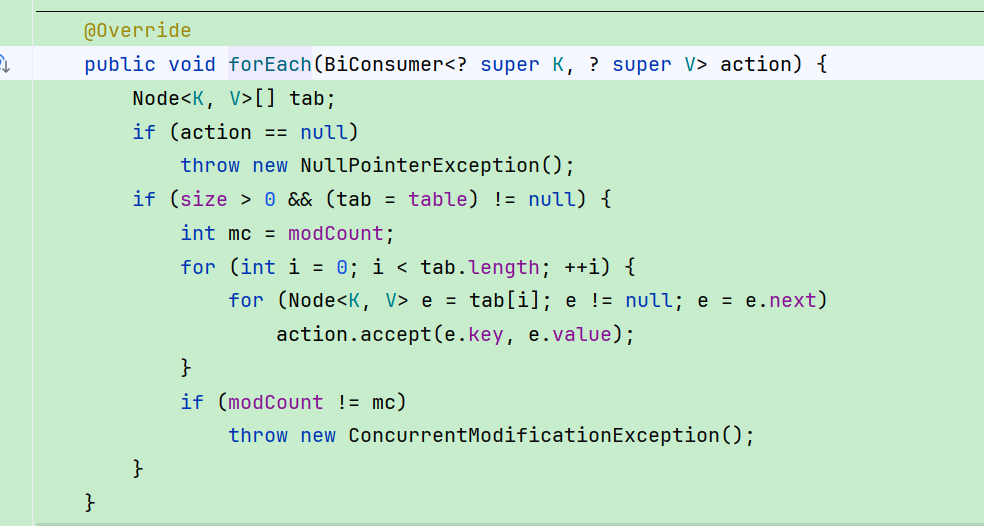
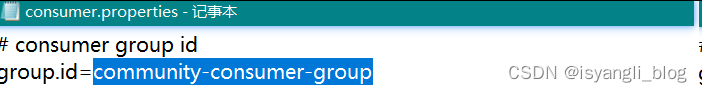
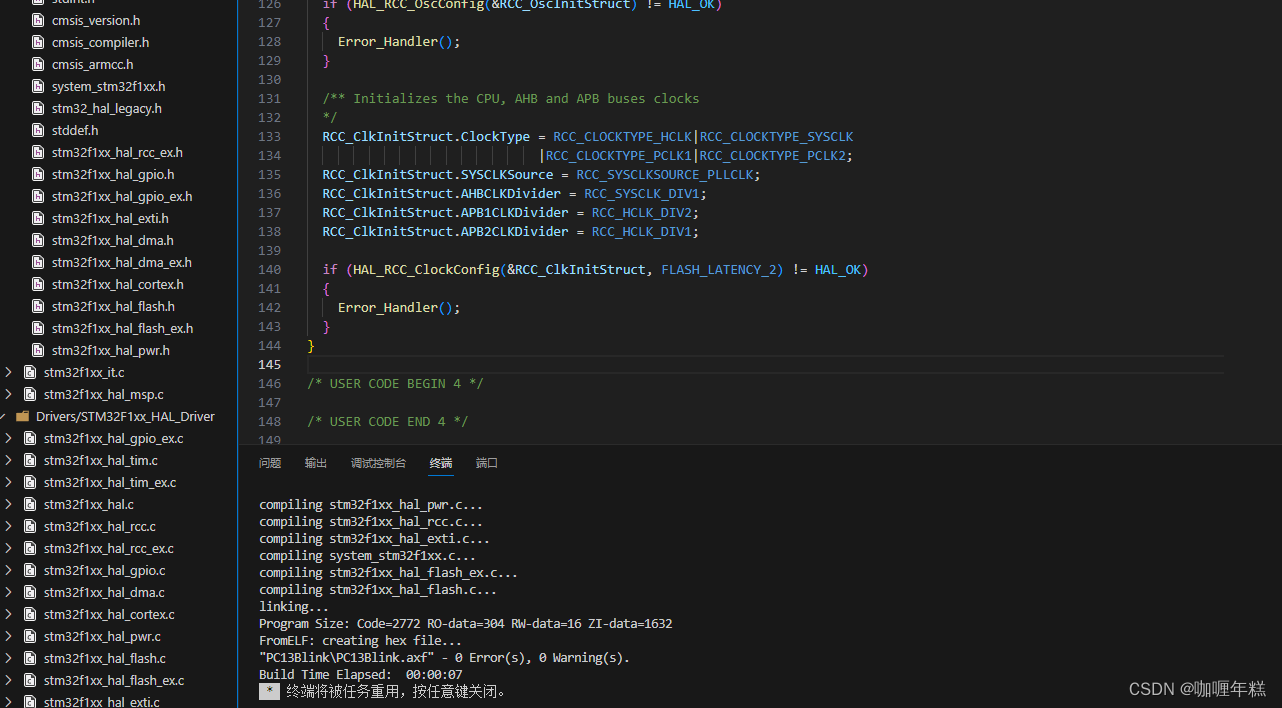


![[dvwa] file upload](https://img-blog.csdnimg.cn/direct/02d2ad8843d34642aeee9751346d4733.png)