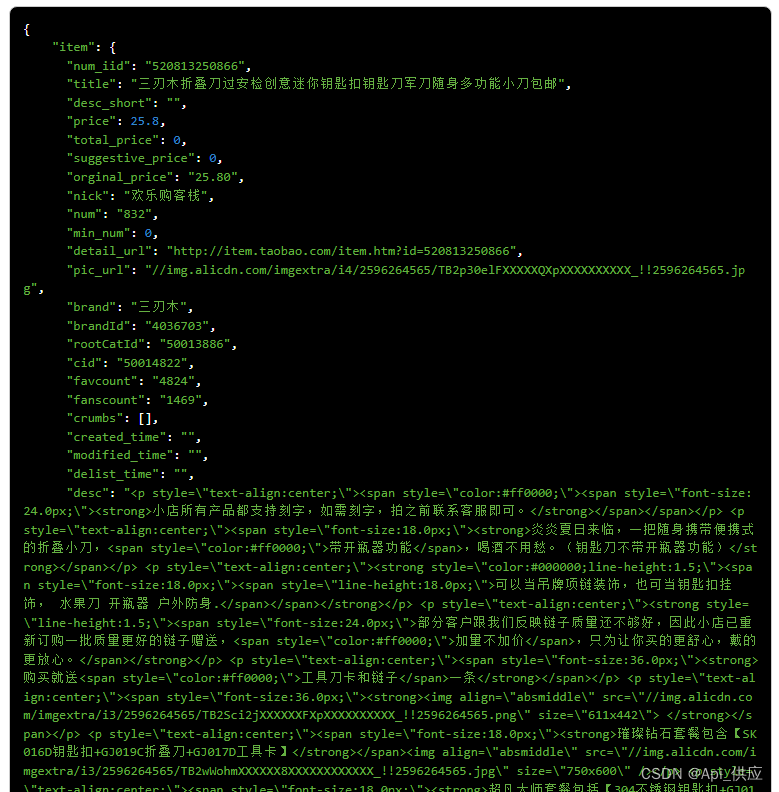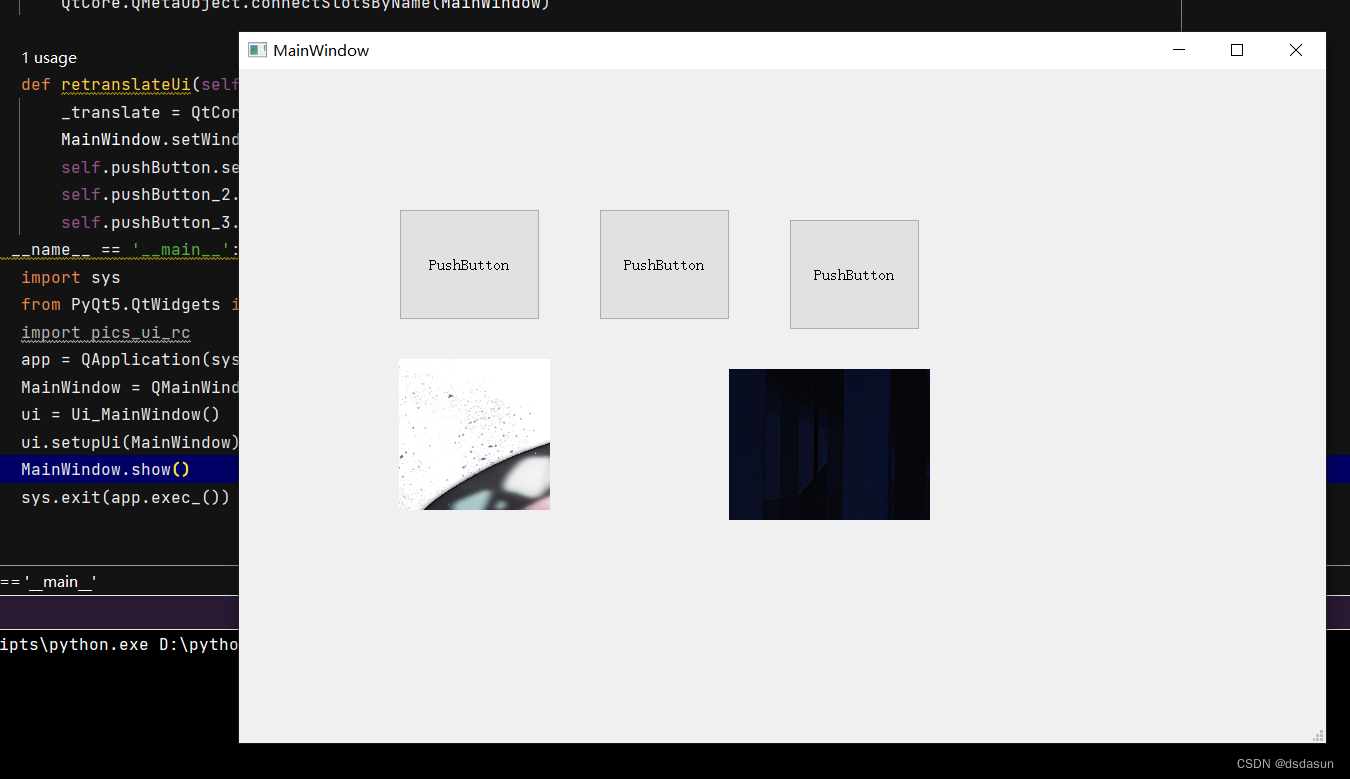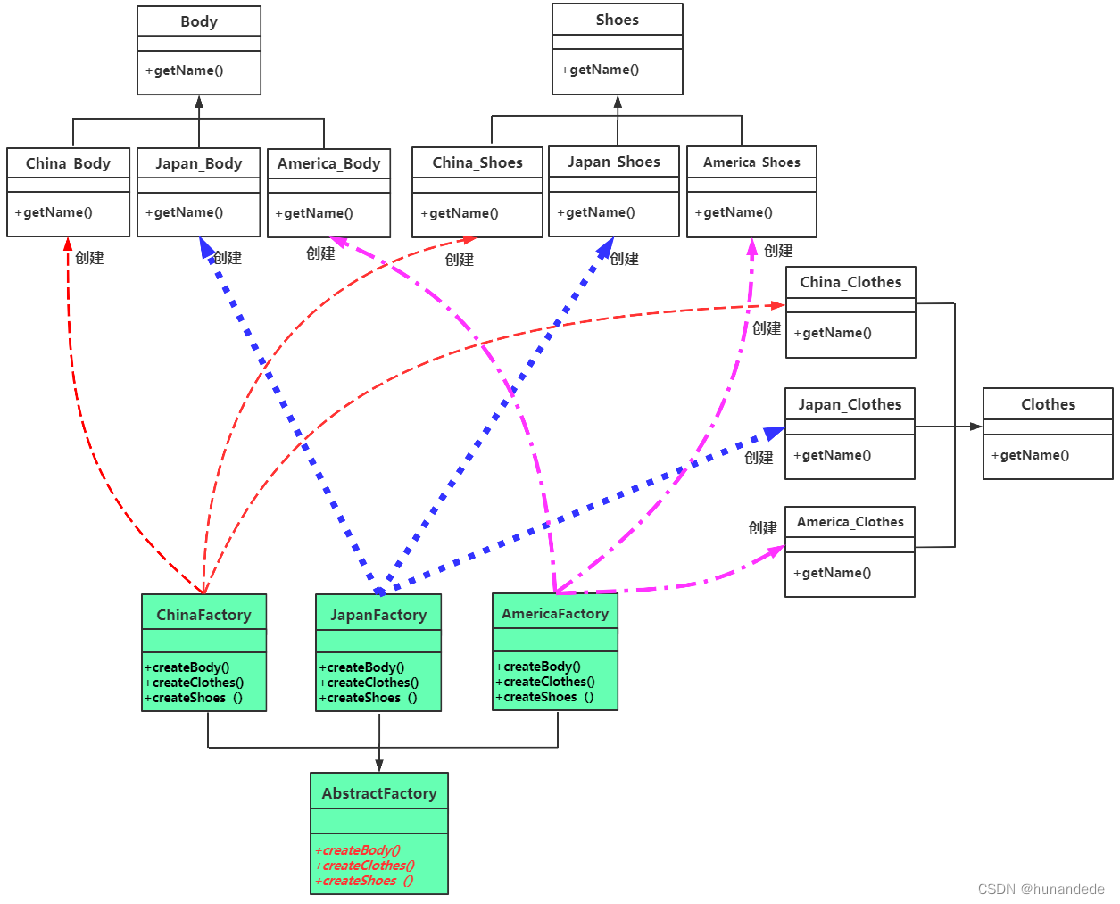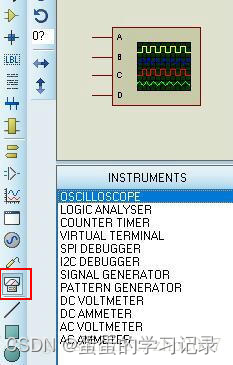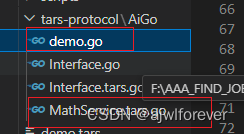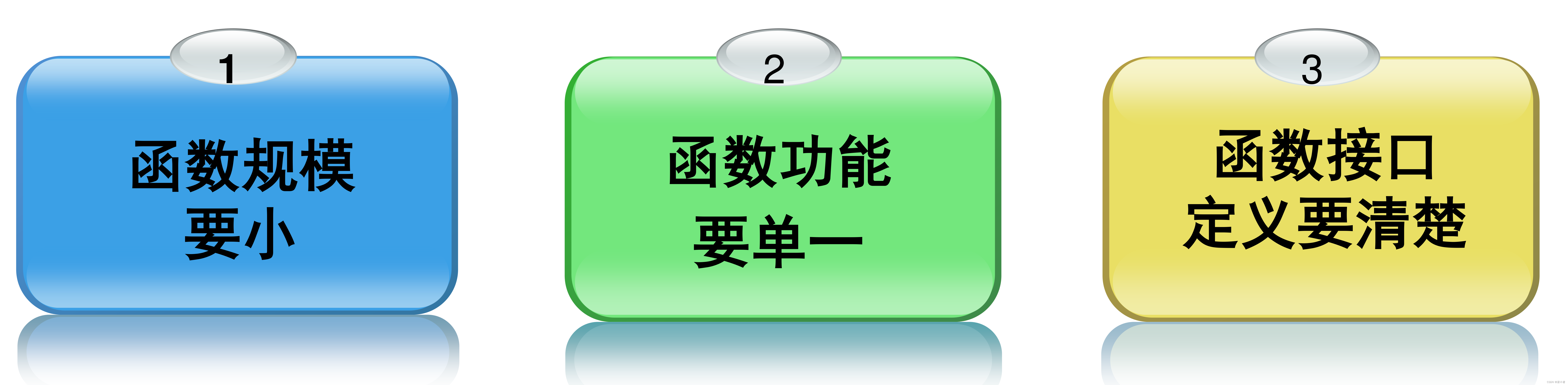标准输出重定向关闭无数据
下面的代码:
#include <stdio.h>
#include <string.h>
#include <stdlib.h>
#include <unistd.h>
#include <sys/types.h>
#include <sys/stat.h>
#include <fcntl.h>int main()
{close(1);int fd = open("log.txt", O_WRONLY |O_CREAT | O_TRUNC, 0666);printf("hello printf\n"); //stdout数据会暂存在缓冲区// fflush(stdout);close(fd); //fd关了,数据无法刷新return 0;
}关闭了1号文件,打开的文件成了1号,本来是行刷新,变为普通文件后就会全缓冲。将文件关了后数据无法刷新
只有主动刷新后才会出现数据
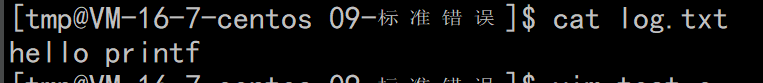
标准输出和标准错误
标准输出和标准错误正常情况下都是往显示器打印数据,但他们的区别在哪里?
下面的代码:
#include <stdio.h>
#include <iostream>
#include <string.h>
#include <stdlib.h>
#include <unistd.h>
#include <sys/types.h>
#include <sys/stat.h>
#include <fcntl.h>int main()
{printf("hello printf 1\n"); //stdout数据会暂存在缓冲区fprintf(stdout, "hello fprintf 1\n");write(1, "hello write\n", 12);std::cout << "cout 1"<<std::endl; perror("hello perror 2");fprintf(stderr,"hello fprintf 2\n");write(2, "hello write 2\n", 12);std::cerr << "cerr 2" << std::endl;return 0;
}上面分别向这两个文件输出数据,正常运行没有区别

但当重定向到文件后就出现了差别

重定向后只有标准错误的信息打印了出来。1和2都对应的显示器文件,两个是不同的,同一个显示器文件被打开了两次,重定向只是更改了1的位置,2仍然是向显示器打印
一般而言,如果程序运行有问题,使用stderr或者cerr,常规的文本内容,可以用cout,stdout。这样可以将报错和常规输出的分开,单独查看
./test > log.txt 2>err.txt
这样就会将1和2的内容分开重定向到文件

如果想将两个内容都输出到一个文件可以这样写,将1的内容拷贝给2
./test > log.txt 2>&1

perror
perror是根据errno的值打印错误信息,上面的默认打印的是成功,errno在它的头文件中

可以手动修改这个值看看打印变化
#include <stdio.h>
#include <iostream>
#include <string.h>
#include <stdlib.h>
#include <unistd.h>
#include <sys/types.h>
#include <sys/stat.h>
#include <fcntl.h>
#include <errno.h>int main()
{errno = 3;perror("hello perror 2");return 0;
}
errno会根据设置值打印不同的信息,所以有时候出错系统会设置这个值
自己实现perror
怎么知道每个错误是什么意思,可以参考strerror函数,这函数可以根据不同的错误码显示不同的信息

void myerror(char* msg)
{fprintf(stderr, "%s:%s\n", msg, strerror(errno));
}int fd = open("log.txt", O_RDONLY);if (fd < 0){myerror("open");return 1;}当这个文件不存在时,会报错
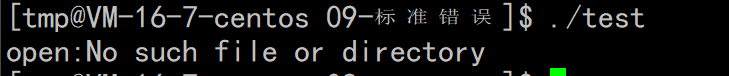
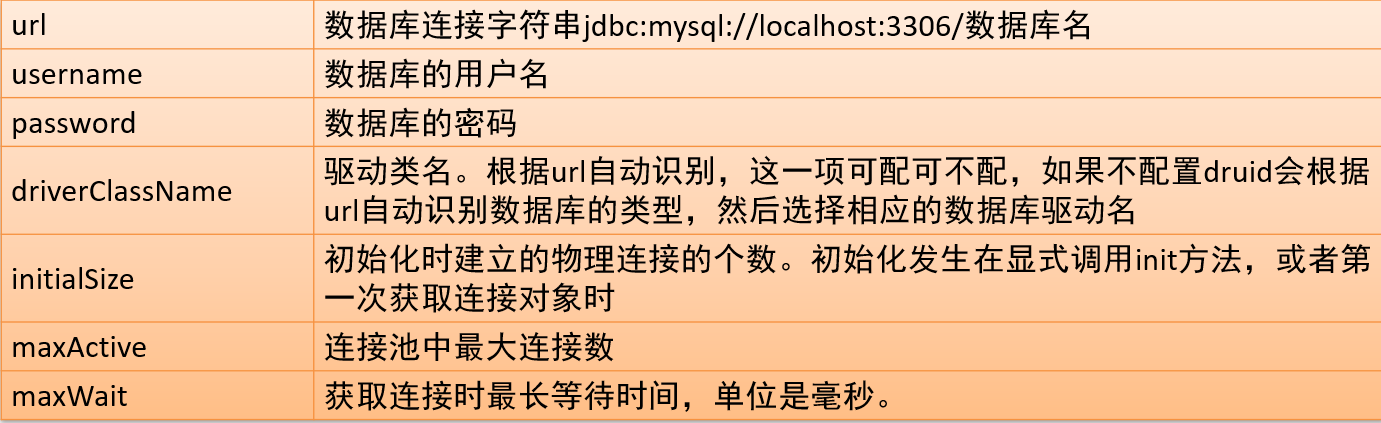
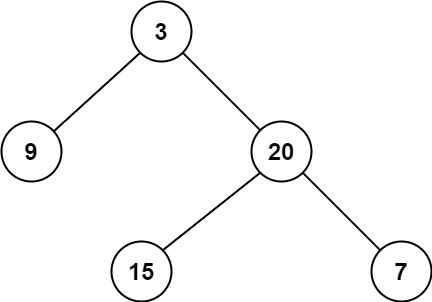


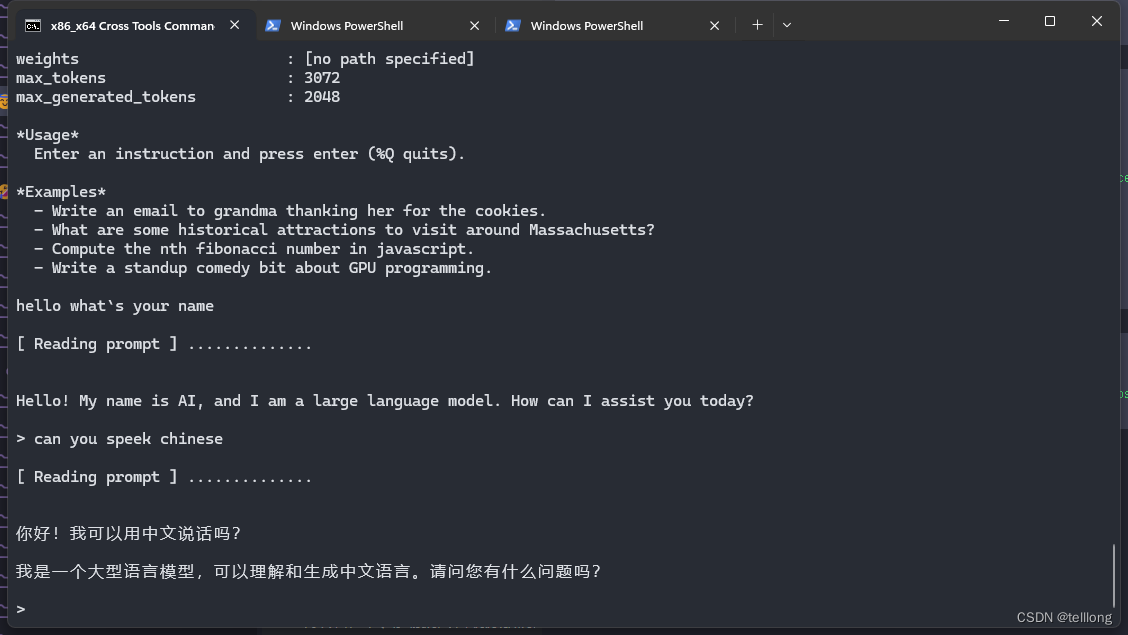


![[lesson22]对象的销毁](https://img-blog.csdnimg.cn/direct/7d1b075e67ec44e68fb2404176dd9d2c.png#pic_center)