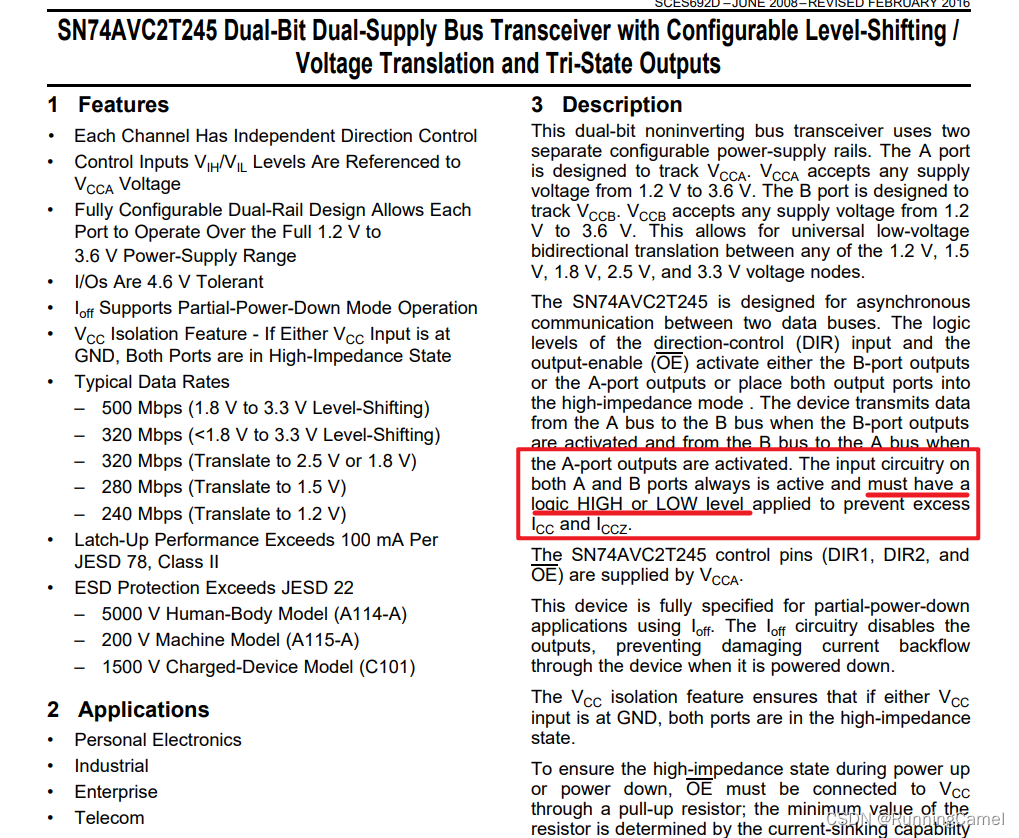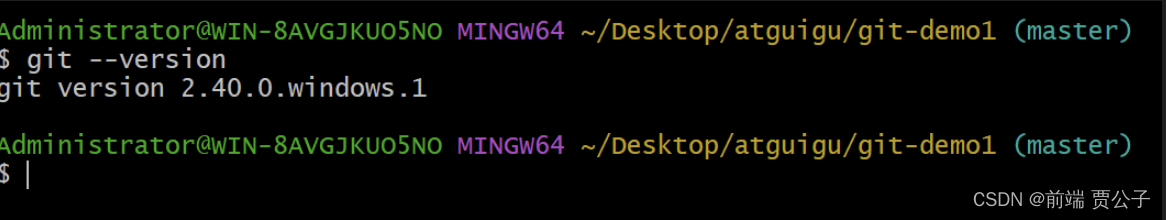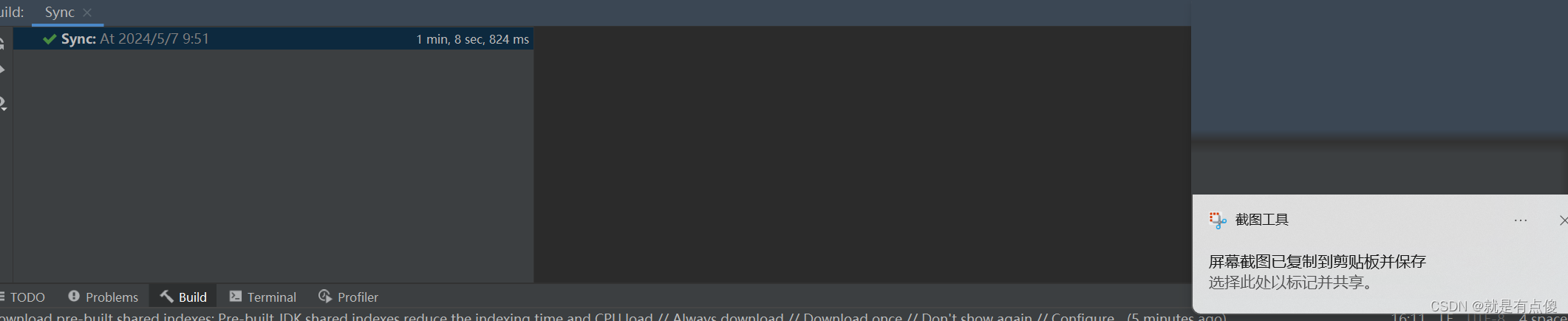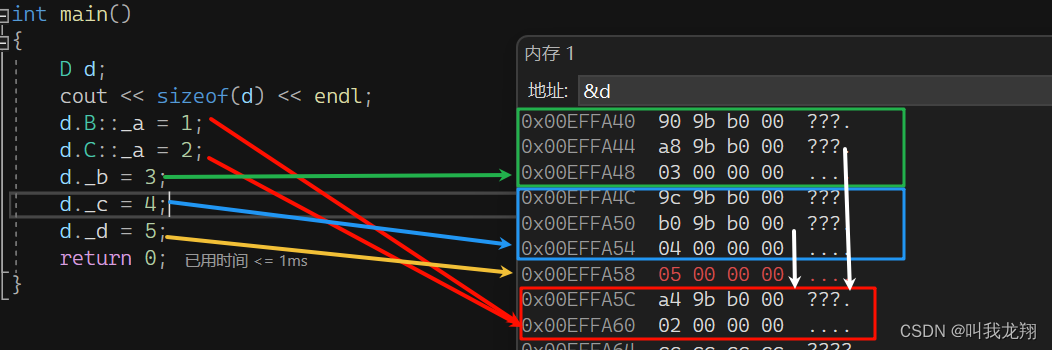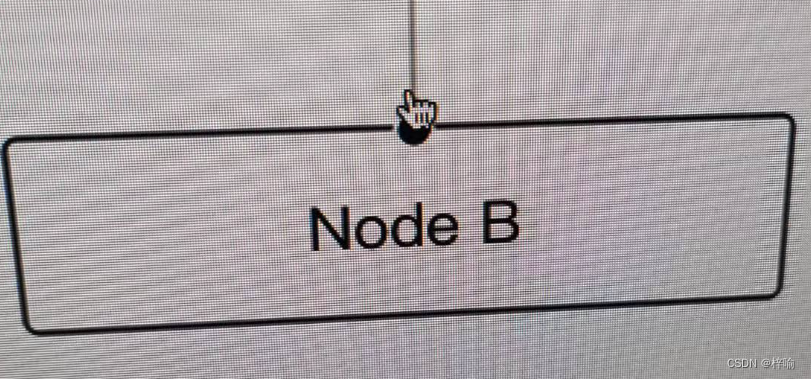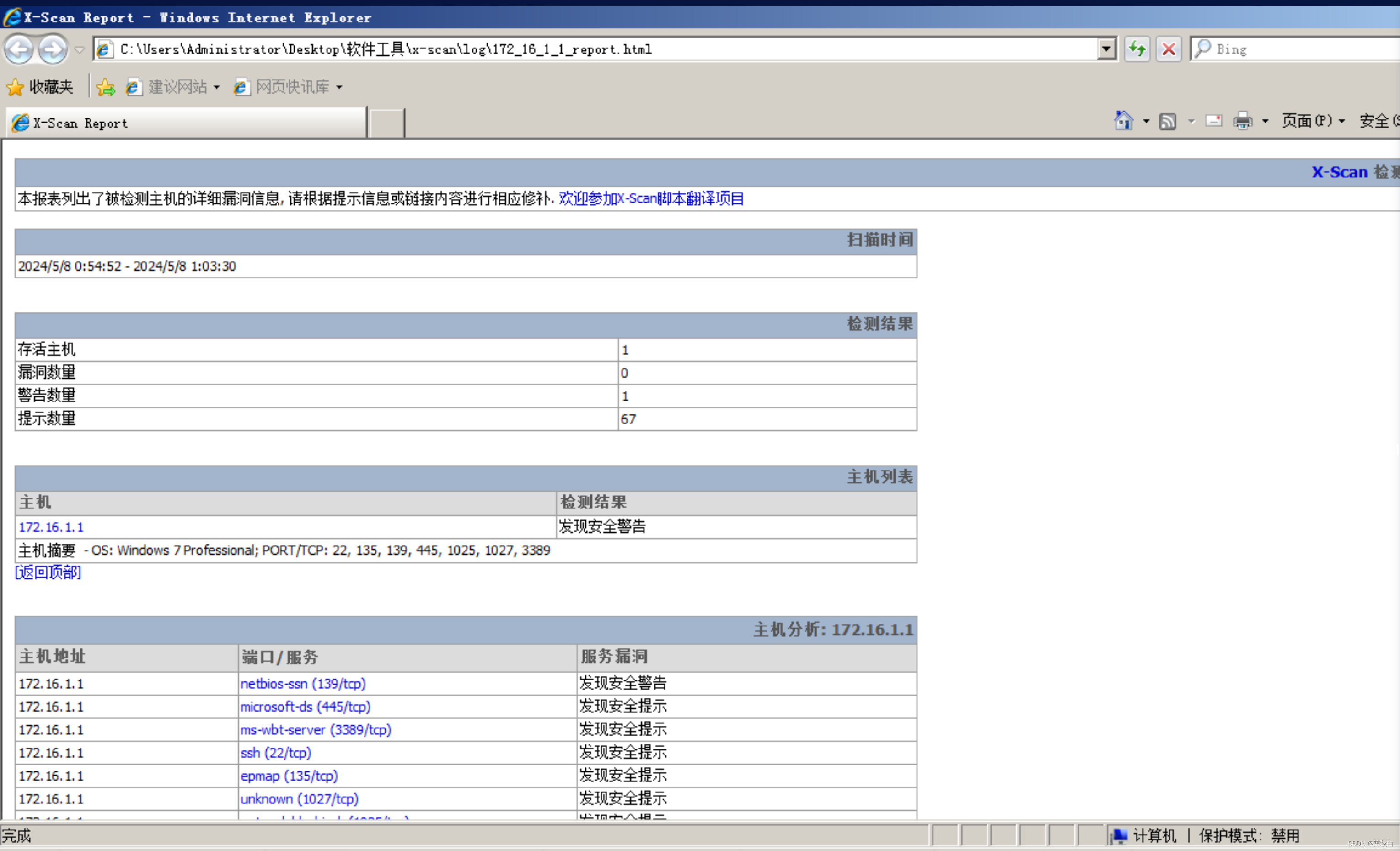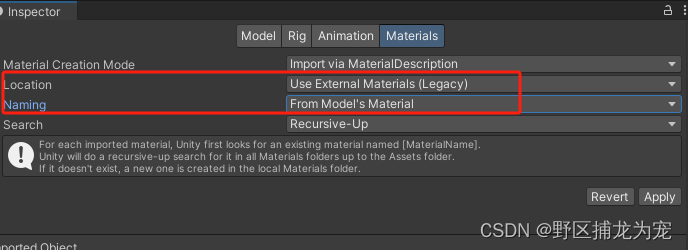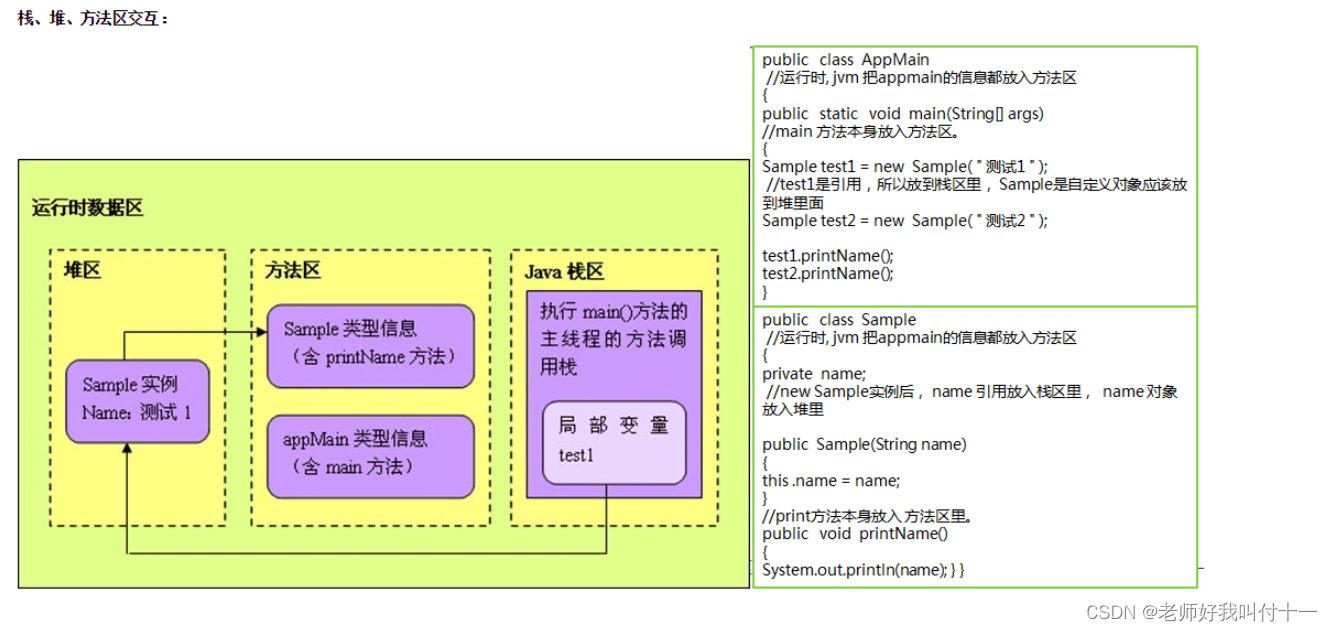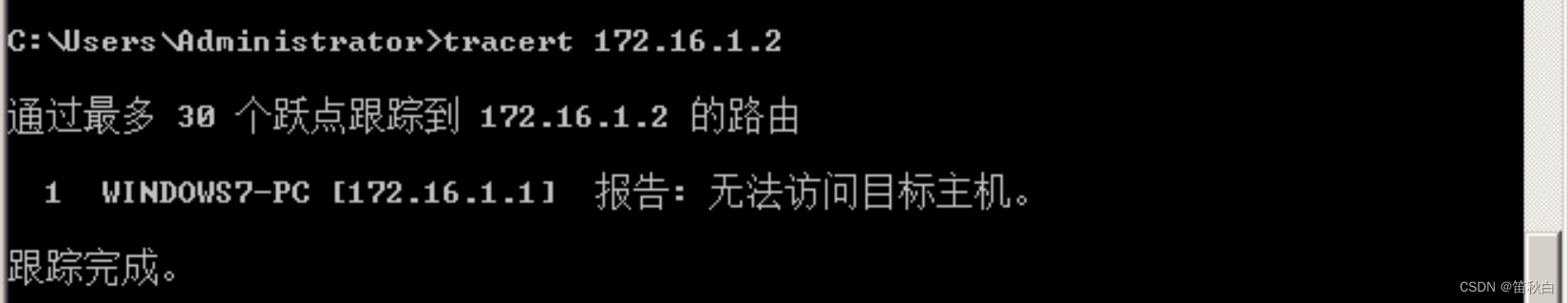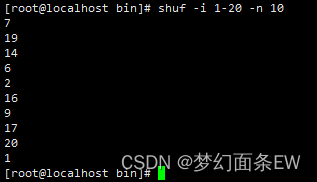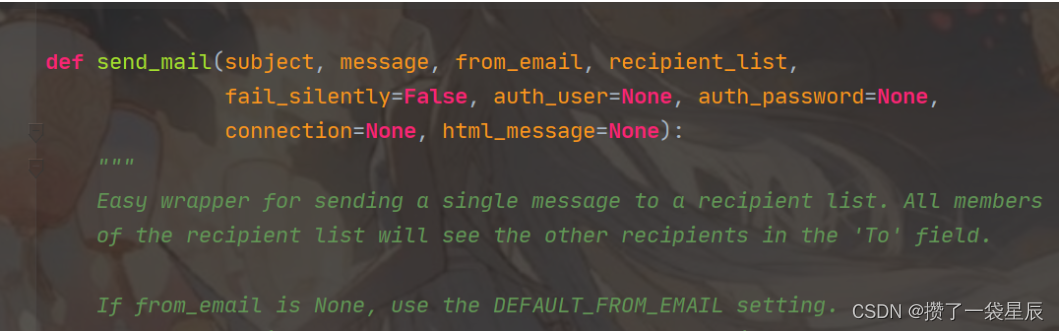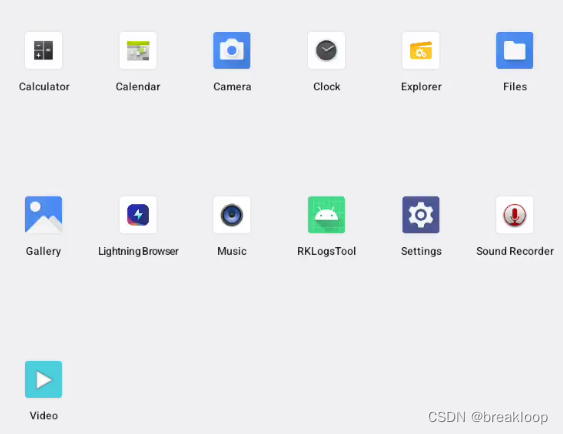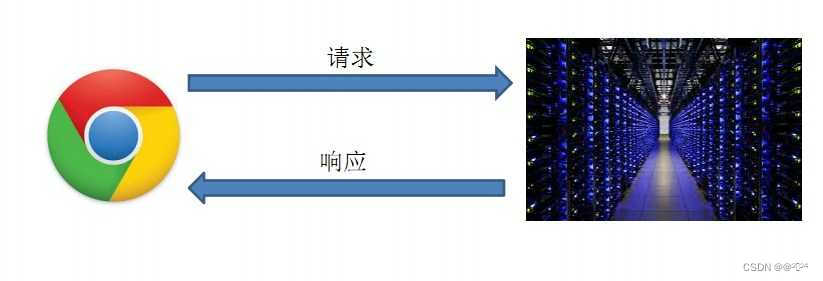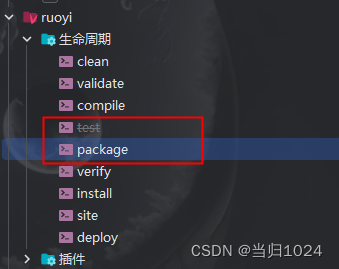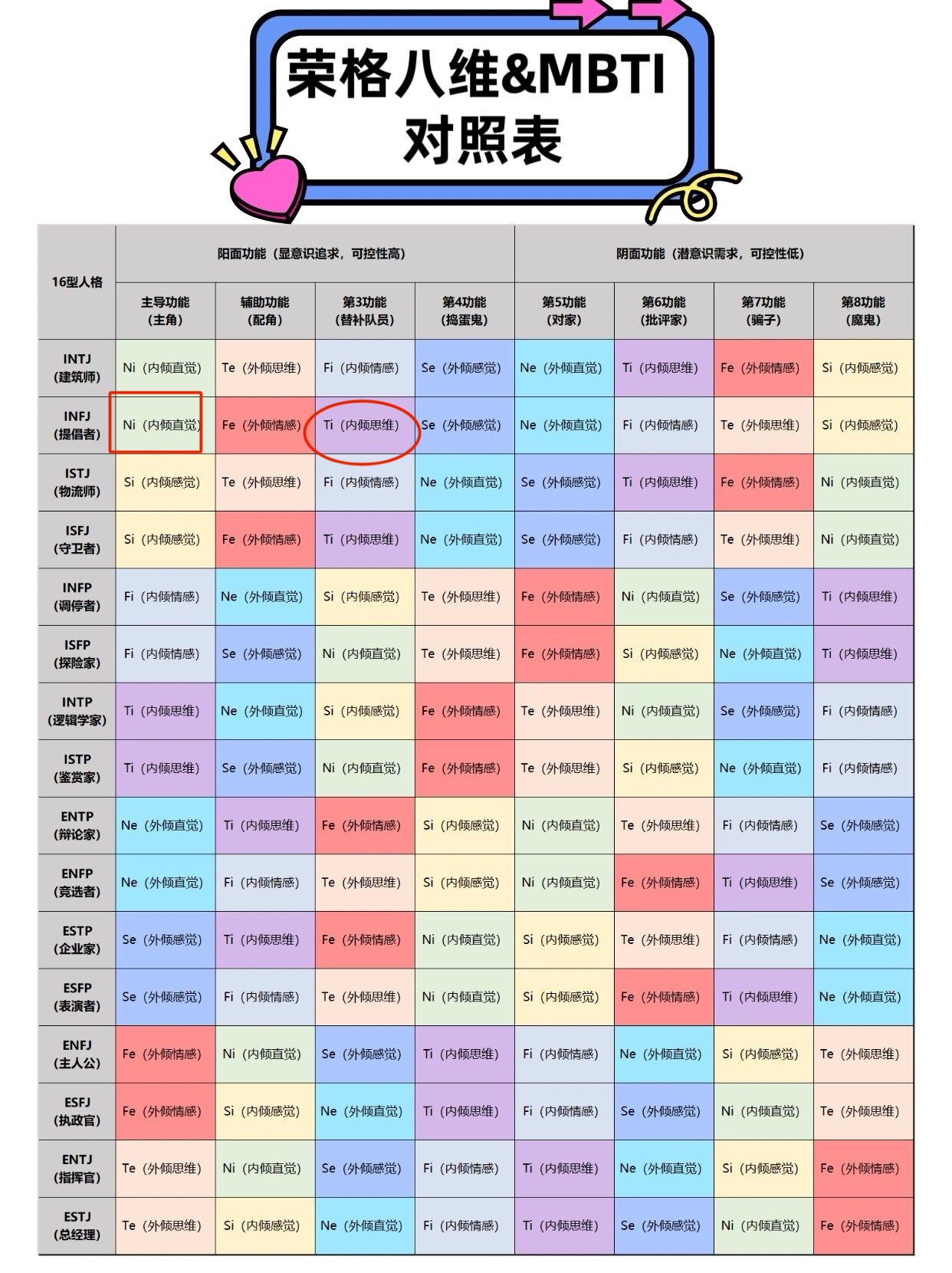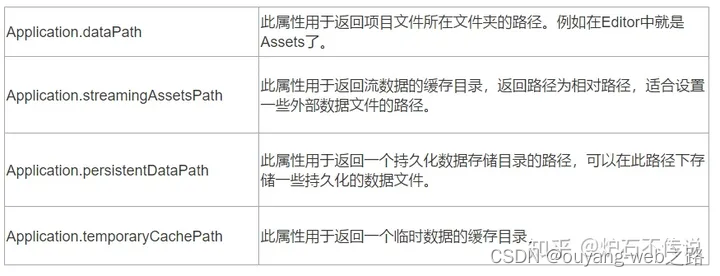手机号授权登录
效果展示

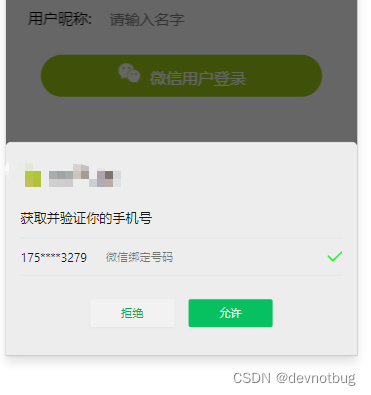
这里面用的是 uni-app 官方的登录 他支持多端发布
https://zh.uniapp.dcloud.io/api/plugins/login.html#login![]() https://zh.uniapp.dcloud.io/api/plugins/login.html#login
https://zh.uniapp.dcloud.io/api/plugins/login.html#login

下面是代码
<template><!-- 授权按钮 --><button v-if="!headerAvatar || !getName" class="game" open-type="getPhoneNumber" @getphonenumber="fnlogin"><image class="weixinIcon" src="../../../static/login/weixin.png" mode=""></image><text class="buttonTitle">微信用户登录</text></button>
</template>为了方便手机号的全局使用我们可以在pinia中 把手机号进行一个存储
首先现在 store文件夹下创建一个conter.js文件 里面来存储我们手机号登录的一些相关信息
import { defineStore } from 'pinia'
import { ref } from 'vue'export const useWxStore = defineStore('counter',() => {// 微信 手机号存储const wxMobile = ref('')const saveWxMobile = (encryptedData) => {uni.setStorageSync('mobile', encryptedData)wxMobile.value = encryptedData}return { wxMobile, saveWxMobile }}, {persist: {paths: ['count']}}
)
<script setup>
// 微信----授权登录
// 先导入刚刚-store写好的状态管理
import { useWxStore } from '@/stores/conter.js';
const wxMobile = useWxStore();
// 登录接口
import { wxLogin } from '@/apis/login.js';
const Mobile = ref('');
const Code = ref('');
const fnlogin = (e) => {console.log('手机号', e);Mobile.value = e.detail.encryptedData;Code.value = e.detail.code;if (e.detail.errMsg == 'getPhoneNumber:ok') {wxMobile.saveWxMobile(e.detail.encryptedData);uni.showToast({title: '登录成功',icon: 'success',duration: 2000});} else {uni.showToast({title: '取消登录',icon: 'none',duration: 2000});return;}uni.login({success: async (res) => {console.log('success---res', res);if (res.code) {//发起网络请求--调接口const res = await wxLogin({ code: Code.value });console.log('接口--res', res);uni.request({// url: 'wxLogin',data: {code: res.code},method: 'post',success: (res) => {// console.log('-----success----');// console.log(res);},fail: (err) => {// console.log('---error----', err);}});uni.navigateTo({url: '/pages/index/index'});// 获取用户信息uni.getUserInfo({success: (infoRes) => {console.log('用户信息----', infoRes);avatar.value = infoRes.userInfo.avatarUrl;nickname.value = infoRes.userInfo.nickName;},fail: (error) => {console.log('获取用户信息失败', error);}});} else {console.log('登录失败!' + res.errMsg);}}});
};
</script>