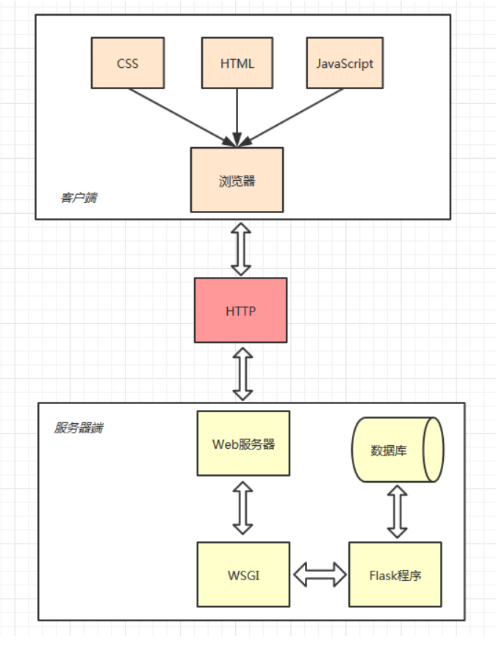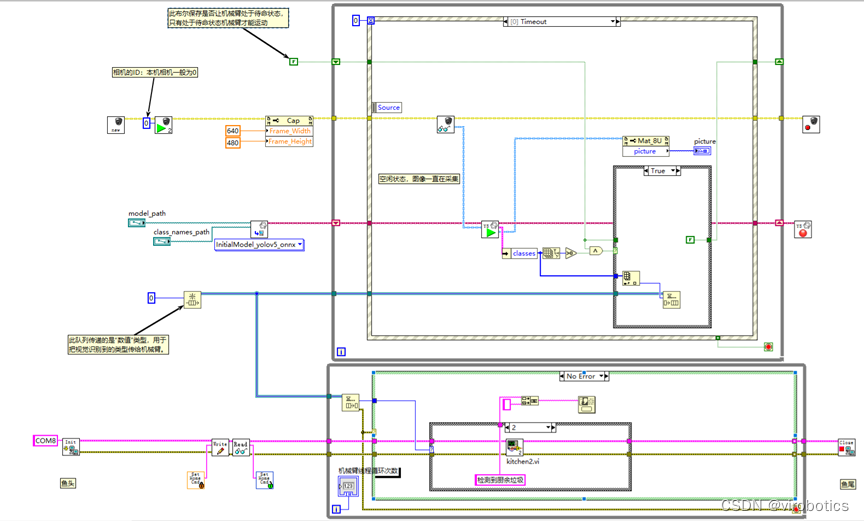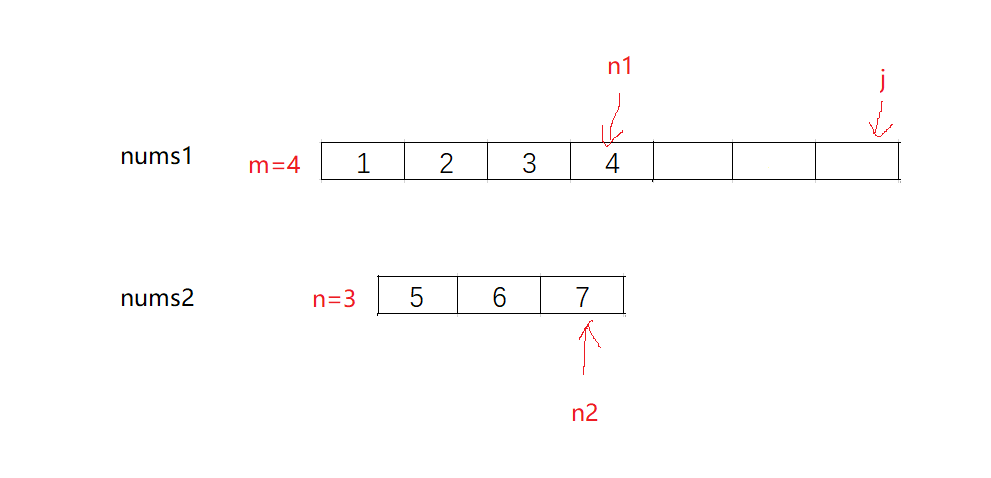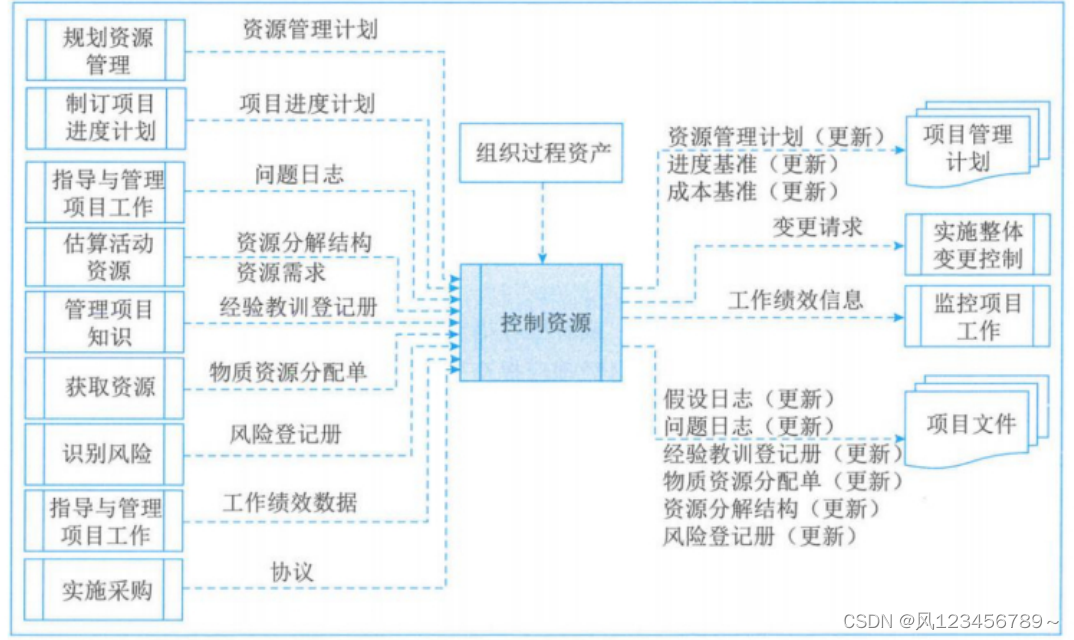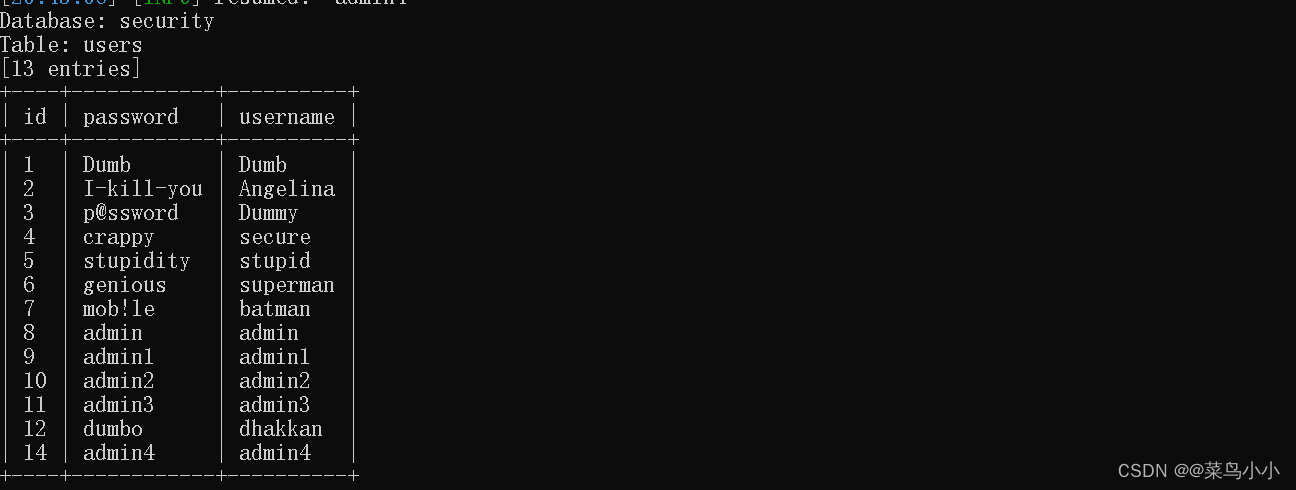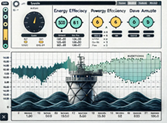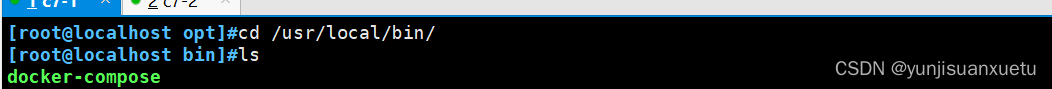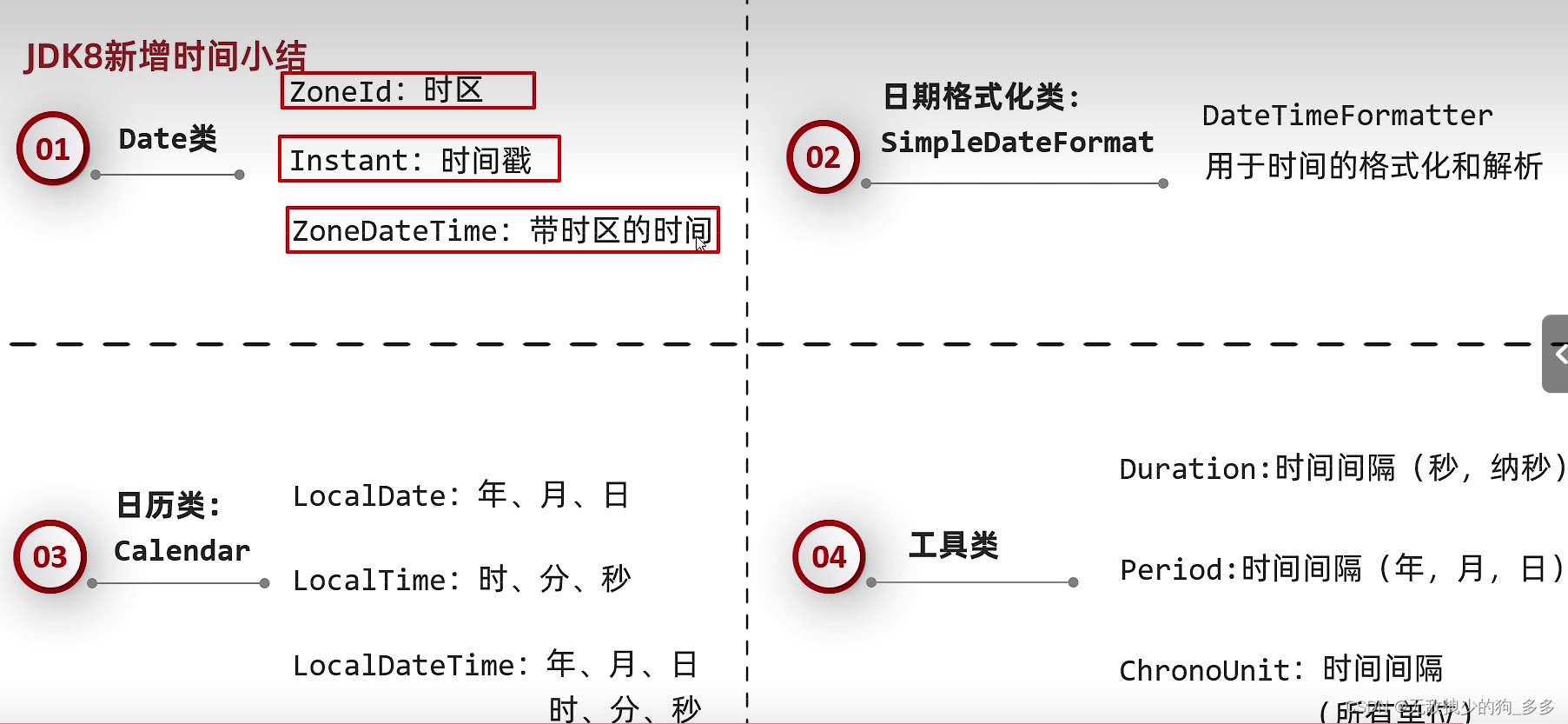4、项目实战(贝壳找房)
这个项目包含,基本的ajax请求调用,内容的渲染,防抖节流的基本使用,ajax请求工具类的封装
4.1、项目的接口文档
下述接口文档:
| 简述 | 内容 |
|---|---|
baseURL: | http://123.207.32.32:9060/beike/api |
首页数据(GET): | baseURL + /homePageInfo |
搜索接口(GET): | baseURL + /sug/headerSearch?cityId=440100&cityName=广州&channel=site&keyword=白云山&query=白云山 |
热门推荐(GET): | baseURL + /site/rent |
城市数据(GET): | baseURL + /city |
详细接口文档,见如下资料:HYBeiKe接口文档.md
4.2、为什么要封装Ajax请求库
//文档加载完成以后再进行dom操作
$(function(){//1、拿到我们首页的一个数据$.ajax({//1.1、不会出现跨域问题、后台配置跨域 node cors nginx反向代理url: "http://123.207.32.32:9060/beike/api/homePageInfo",type: "get",dataType: "json",success: function(data){console.log(data)//1.2、更新左上角的地址信息var addr=data.curLocation || {}console.log(addr.city)$(".header .address").text(addr.city)},error: function(err){console.log(err)}})
})/*** 为什么要封装* 1、可扩展性、可维护性* 2、封装性:可以对我们共性代码进行封装,baseURl,timeOut(解耦合)* 3、统一处理我们的请求(前置拦截请求:放token、后置拦截请求:解构data数据,异常拦截处理:统一弹出错误提示)*/
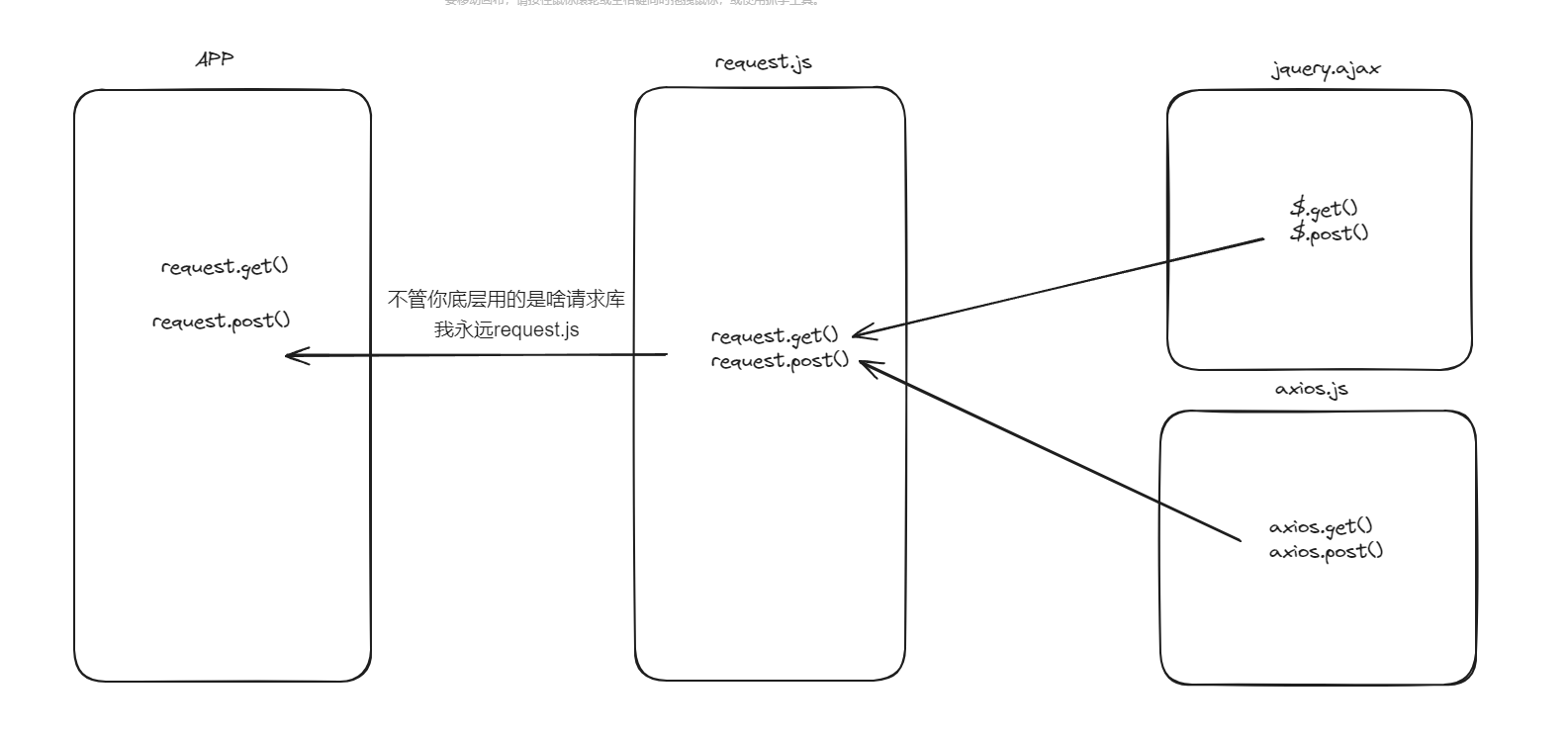
代码封装的工具类request.js文件
;(function(window, $) {function request(config) {// 返回一个Promisereturn $.ajax({timeout: config.timeout || 5000,url: config.url || '',method: config.method || 'GET',data: config.data || {},headers: config.headers || {}//后面的会把前面的覆盖掉//...config })}function get(url, data = {}, config = {}) {// 返回一个Promisereturn request({url,method: 'GET',data,...config})}function post(url, data = {}, config = {}) {return request({url,method: 'POST',data,...config})}window.HyReq = {request,get,post}
//立即执行函数
})(window, jQuery)
4.3、代码风格
$(function(){//0.初始化页面需要执行的函数initPage();function initPage(){//1.拿到首页的数据HyReq.get('http://123.207.32.32:9060/beike/api/homePageInfo').then(function(res){console.log(res)//1.1、更新左上角的地址信息renderHeaderAddress(res);}).catch(function(err){console.log(err)});}//2.渲染头部的数据function renderHeaderAddress(res){//1.更新左上角的地址信息var addr=res.curLocation || {}console.log(addr.city)$(".header .address").text(addr.city)}
})
const BASE_URL='http://123.207.32.32:9060/beike/api/'const HYAPI={HOME_PAGE_INFO:BASE_URL+'homePageInfo', //获取首页的数据HOT_RECOMMEND:BASE_URL+'site/rent' //获取热门推荐数据
}
4.5、热门推荐
1、公用代码抽取
2、数据缓存优化
$(function(){// 常规变量var $searchInput=$(".header .house-search")var $searchList=$(".header .search-list")var $searchTips=$(".header .search-tips")// 缓存变量var cacheSearchListData=[];//1.初始化页面需要执行的函数initPage();function initPage(){//1.拿到首页的数据HyReq.get(HYAPI.HOME_PAGE_INFO).then(function(res){console.log(res)//1.1、更新左上角的地址信息renderHeaderAddress(res);}).catch(function(err){console.log(err)});}//2.渲染头部的数据function renderHeaderAddress(res){//1.更新左上角的地址信息var addr=res.curLocation || {}console.log(addr.city)$(".header .address").text(addr.city)}//3.监听房子搜索输入框的focus事件$searchInput.on("focus",function(){//判断缓存是否有数据if(cacheSearchListData.length){//渲染界面renderSearchList(cacheSearchListData);return;}//1、发起网络请求,获取热门推荐的数据HyReq.get(HYAPI.HOT_RECOMMEND).then(function(res){//获得数据赋值变量值var searchListData=res.rent_house_list.list||[];//判断是否有数据if(!searchListData){//没有数据直接返回return;}//复杂的数组映射成为一个简单的数组(map映射,并不会改变原数组)searchListData=searchListData.map((item)=>{return{title:item.app_house_title}})//有数据就处理下缓存cacheSearchListData=searchListData;//渲染页面结构renderSearchList(searchListData);})})//4、清空隐藏$searchInput.on('blur',function(){$searchList.empty()// $searchTips.css('display','none')// $searchList.hide();})//searchListData:[{title:'}]function renderSearchList(searchListData=[]){//渲染界面的var htmlString=`<li><span>热门搜索</span></li>`searchListData.forEach(function(item){console.log(item);htmlString+=`<li><span>${item.title}</span></li>`});//拼接给搜索列表$searchList.empty().append(htmlString)}})
4.6、缓存防抖应用
用的是我们js高级手写的防抖节流库
function debounce(fn, delay = 500, immediate = false) {// 1.定义一个定时器, 保存上一次的定时器let timer = nulllet isInvoke = false// 2.真正执行的函数const _debounce = function(...args) {// 取消上一次的定时器if (timer) clearTimeout(timer)// 判断是否需要立即执行if (immediate && !isInvoke) {fn.apply(this, args)isInvoke = true} else {// 延迟执行timer = setTimeout(() => {// 外部传入的真正要执行的函数fn.apply(this, args)isInvoke = false}, delay)}}return _debounce
}function throttle(fn, interval = 400, options = { leading: true, trailing: false }) {// 1.记录上一次的开始时间const { leading, trailing } = optionslet lastTime = 0let timer = null// 2.事件触发时, 真正执行的函数const _throttle = function(...args) {// 2.1.获取当前事件触发时的时间const nowTime = new Date().getTime()if (!lastTime && !leading) lastTime = nowTime// 2.2.使用当前触发的时间和之前的时间间隔以及上一次开始的时间, 计算出还剩余多长事件需要去触发函数const remainTime = interval - (nowTime - lastTime)if (remainTime <= 0) {if (timer) {clearTimeout(timer)timer = null}// 2.3.真正触发函数fn.apply(this, args)// 2.4.保留上次触发的时间lastTime = nowTimereturn}if (trailing && !timer) {timer = setTimeout(() => {timer = nulllastTime = !leading ? 0: new Date().getTime()fn.apply(this, args)}, remainTime)}}return _throttle
}
在jq库下导入
<script src="./js/utils.js"></script>
实战代码
$(function(){// 常规变量var $searchInput=$(".header .house-search")var $searchList=$(".header .search-list")var $searchTips=$(".header .search-tips")var $searchMenu=$('.header .search-menu > ul')var $searchMenuArrow=$('.header .arrow')//首页的所有数据var homePageInfoData={} //首页的所有的数据//搜索框提示内容var currentSearchPlaceHolder='请输入区域、商圈或小区名开始找房'// 缓存变量var cacheSearchListData=[];//渠道全局变量var currentSearchBarSelector='site';//1.初始化页面需要执行的函数initPage();function initPage(){//1.拿到首页的数据HyReq.get(HYAPI.HOME_PAGE_INFO).then(function(res){//0、把首页数据存起来homePageInfoData=res;//1、更新左上角的地址信息renderHeaderAddress(res);//2、渲染搜索栏renderSearchBar(res);}).catch(function(err){console.log(err)});}//2.渲染头部的数据function renderHeaderAddress(res){//1.更新左上角的地址信息var addr=res.curLocation || {}$(".header .address").text(addr.city)}//3.监听房子搜索输入框的focus事件$searchInput.on("focus",function(){//1、如果 input 有数据因该去搜索var value=$(this).val()if(value.trim()){//去搜索房子(通过代码模拟一个用户输入事件)$(this).trigger('input')return;}//2、如果没有数据就是热门推荐//判断缓存是否有数据if(cacheSearchListData.length){//渲染界面renderSearchList(cacheSearchListData);return;}//1、发起网络请求,获取热门推荐的数据HyReq.get(HYAPI.HOT_RECOMMEND).then(function(res){//获得数据赋值变量值var searchListData=res.rent_house_list.list||[];//判断是否有数据if(!searchListData){//没有数据直接返回return;}//复杂的数组映射成为一个简单的数组(map映射,并不会改变原数组)searchListData=searchListData.map((item)=>{return{title:item.app_house_title}})//有数据就处理下缓存cacheSearchListData=searchListData;//渲染页面结构renderSearchList(searchListData);})})//4、清空隐藏$searchInput.on('blur',function(){$searchList.empty()// $searchTips.css('display','none')// $searchList.hide();})//5、搜索列表渲染 searchListData:[{title:'}]function renderSearchList(searchListData=[]){//渲染界面的var htmlString=`<li><span>热门搜索</span></li>`searchListData.forEach(function(item){htmlString+=`<li><span>${item.title}</span></li>`});//拼接给搜索列表$searchList.empty().append(htmlString)}//6、列表输入搜索 debounce防抖函数$searchInput.on('input',debounce(function(){//转jq对象,拿到valvar value=$(this).val();// url?key=value // data:{} 转查询字符串,放到url//取首页数据var curLocation=homePageInfoData.curLocationHyReq.get(HYAPI.HOME_SEARCH,{cityId:curLocation.cityCode, cityName:curLocation.city, channel:currentSearchBarSelector, keyword:value, query:value }).then(function(res){console.log(res);//获取赋值给变量var searchData=res.data.result||[]//将复杂的数组转换为简单的数组searchData=searchData.map((item)=>{return{title:item.hlsText||item.text}})//渲染列表renderSearchList(searchData);})}))//7、箭头移动事件监听$searchMenu.on('click','li',function(){console.log(this)//1、修改li的高亮var $li=$(this)$li.addClass('active').siblings().removeClass('active');//2、移动箭头var liWidth=$li.width();var position=$li.position();// console.log(liWidth)// console.log(position)var arrowLeft =position.left+(liWidth/2)$searchMenuArrow.css('left',arrowLeft)//3、修改我们的placholder$searchInput.prop({placeholder:currentSearchPlaceHolder+$li.text()})//4、拿到li中绑定的keyconsole.log($li.data('key'))currentSearchBarSelector=$li.data('key')})//8、渲染搜索栏数据function renderSearchBar(res){var searchBarData=res.searchMenus||[];var stringHtml='';searchBarData.forEach(function(item,index){var active=index===0?'active':'';stringHtml+=`<li class="item ${active}" data-key="${item.key}"><span>${item.title}</span></li>`})$searchMenu.empty().append(stringHtml)}})
5、常用的JavaScript的库
jQuery是一个快速、小型且功能丰富的 JavaScript 库,它使HTML文档遍历和操作、事件处理、动画和 AJAX 之类的事情变得更加简单。当时jQuery库不但简化了代码,而且提供出色的跨浏览器支持,其极大的提高了 Web 开发人员的工作效率。 除了jQuery之外,其实还有许多库和框架可供JavaScript开发人员使用。下图是前端开发常用的工具库:
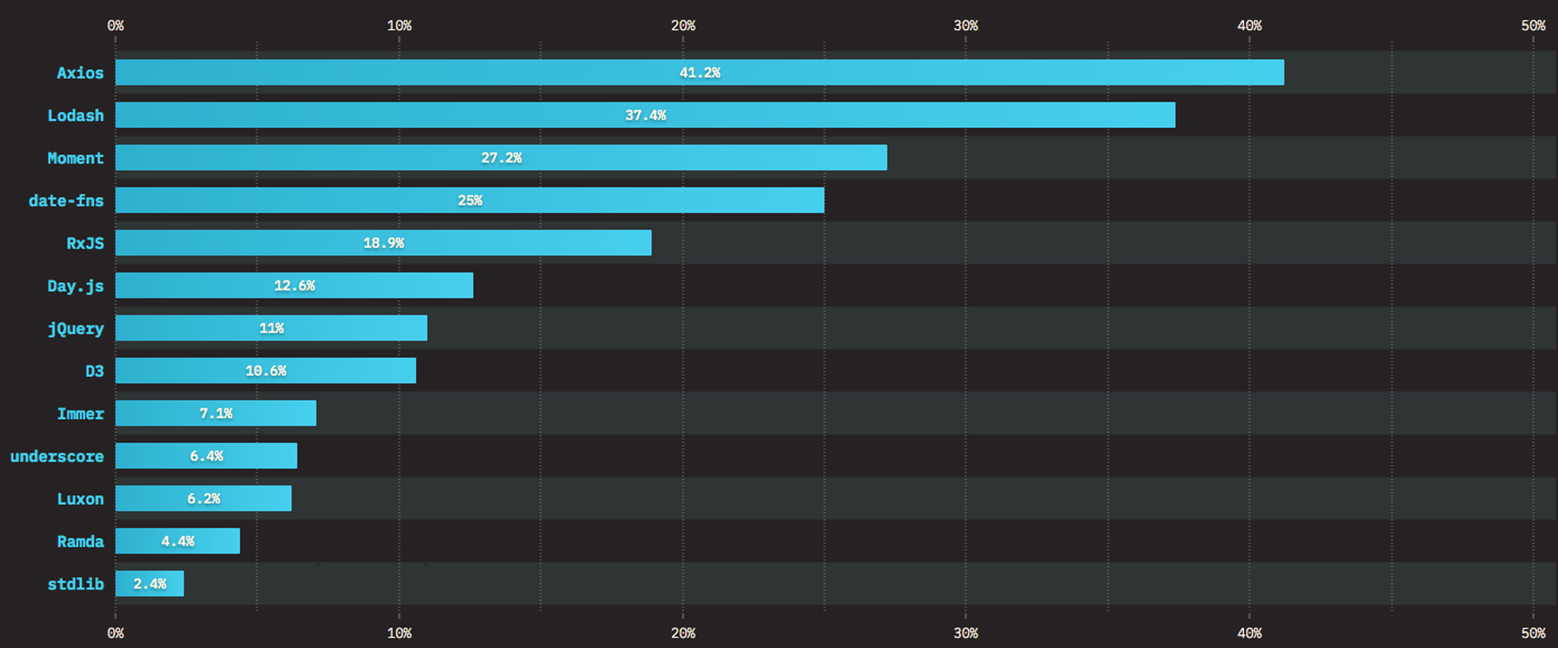
5.1、underscore库 VS Lodash库
Lodash 和 Underscore 都是非常实用JavaScript工具库,它们都提供了非常多的函数来对数字、字符串、数组、对象等操作。
这些函数不但可以简化JavaScript编写,而且可以极大的提高我们的开发效率。这些库非常适合如下操作:
- 迭代数组、对象和字符串。
- 操作和测试值。
- 创建复合函数。
Lodash是Underscore的一个分支,仍然遵循Underscore的API, 但在底层已完全重写过。对于字符串、数组、对象等Lodash提供了跨环境迭代的支持。
Lodash还添加了许多Underscore没有提供的特性和功能,例如:提供 AMD 支持、深度克隆、深度合并、更好的性能、大型数组和对象迭代的优化等,如今的Lodash足以成为Underscore替代品。
Lodash从第4个版本开始放弃对IE9以下的支持。
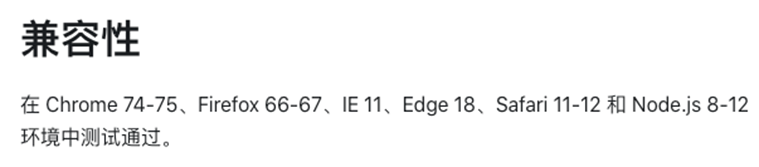
5.2、Lodash库的安装
方式一:CND
https://cdn.jsdelivr.net/npm/lodash@4.17.21/lodash.min.js
方式二:下载源码引入
<!--1、本地源码引入(会在全局的window中添加 _ 变量-->
<script src="../libs/lodash.min.js"></script>
<script>console.log(window._)//去除假值console.log(_.compact([1,2,3,false,null]))
</script>
5.3、Lodash库的基本使用
<!DOCTYPE html>
<html lang="en">
<head><meta charset="UTF-8"><meta http-equiv="X-UA-Compatible" content="IE=edge"><meta name="viewport" content="width=device-width, initial-scale=1.0"><title>Document</title>
</head>
<body><script src="./utils/HYLodash.js"></script><script>// 1.打印一下 _console.log("%O", _)console.log(_.VERSION) // 查看Lodash的版本号console.log(_.join([2022, 06, 23], '-'))</script>
</body>
</html>
5.4、手写一个精简版的Lodash库
HYLodash.js
<!DOCTYPE html>
<html lang="en">
<head><meta charset="UTF-8"><meta http-equiv="X-UA-Compatible" content="IE=edge"><meta name="viewport" content="width=device-width, initial-scale=1.0"><title>Document</title>
</head>
<body><script src="./utils/HYLodash.js"></script><script>// 1.打印一下 _console.log("%O", _)console.log(_.VERSION) // 查看Lodash的版本号console.log(_.join([2022, 06, 23], '-'))</script>
</body>
</html>
参考官网文档
https://www.lodashjs.com/docs/lodash.random
5.5、Lodash-number的操作
<!DOCTYPE html>
<html lang="en">
<head><meta charset="UTF-8"><meta http-equiv="X-UA-Compatible" content="IE=edge"><meta name="viewport" content="width=device-width, initial-scale=1.0"><title>Document</title>
</head>
<body><script src="./libs/lodash-4.17.21.js"></script><script>// 1.获取随机数console.log( _.random(5) ) // 0-5console.log( _.random(5, 10) ) // 5 - 10</script>
</body>
</html>
5.6、Lodash-string的操作
<!DOCTYPE html>
<html lang="en">
<head><meta charset="UTF-8"><meta http-equiv="X-UA-Compatible" content="IE=edge"><meta name="viewport" content="width=device-width, initial-scale=1.0"><title>Document</title>
</head>
<body><script src="./libs/lodash-4.17.21.js"></script><script>// 1.将字符串转成 驼峰命名 中间的空格会去掉console.log( _.camelCase(' foo bar ') )// 2.转驼峰,并忽略掉---console.log( _.camelCase('--foo-bar--') )// 3.首字母大写,前面有空格,去不掉,中间有空格,也去不掉console.log( _.capitalize('foo bar') )// 4.判断字符串是否以某个字符串结尾console.log(_.endsWith('logo.jpeg', '.png') )// 5.字符串填充,希望长度为2,不够就填充0,填充到你制定的长度console.log(_.padStart('9', 2, '0')) // 1 -> 01</script>
</body>
</html>
5.7、Lodash-array的操作
<!DOCTYPE html>
<html lang="en">
<head><meta charset="UTF-8"><meta http-equiv="X-UA-Compatible" content="IE=edge"><meta name="viewport" content="width=device-width, initial-scale=1.0"><title>Document</title>
</head>
<body><script src="./libs/lodash-4.17.21.js"></script><script>var obj = {}var colors = ['red', 'red', obj, obj, 'green', 'blue', ['orange', 'pink'] ]// 1.数组去重// console.log( _.uniq(colors) )// 2.扁平化// console.log( _.flatten(colors) )// 2.去除数组中假的值console.log( _.compact( [1, 2, {}, '', 0, null, undefined, false, 'red'] ) )</script>
</body>
</html>
5.8、Lodash-object的操作
<!DOCTYPE html>
<html lang="en">
<head><meta charset="UTF-8"><meta http-equiv="X-UA-Compatible" content="IE=edge"><meta name="viewport" content="width=device-width, initial-scale=1.0"><title>Document</title>
</head>
<body><script src="./libs/lodash-4.17.21.js"></script><script>var user = {name: 'liujun',age: '17',height: '1.66',friends: ['Evan','John','Mark','Jack','David']}// console.log( _.pick(user, ['name', 'friends']) )// console.log( _.omit(user, ['name', 'friends']) )// console.log( _.clone(user) )console.log( _.cloneDeep(user) ) // 深拷贝</script>
</body>
</html>
5.9、Lodash-object的操作
<!DOCTYPE html>
<html lang="en">
<head><meta charset="UTF-8"><meta http-equiv="X-UA-Compatible" content="IE=edge"><meta name="viewport" content="width=device-width, initial-scale=1.0"><title>Document</title>
</head>
<body><script src="./libs/lodash-4.17.21.js"></script><script>var user = {name: 'liujun',age: '17',height: '1.66',friends: ['Evan','John','Mark','Jack','David']}// 浅拷贝(祖宗变孩子也跟着变)--我只想拷贝部分属性// console.log( _.pick(user, ['name', 'friends']) )// 浅拷贝(排除name,friends,其他的我都要)// console.log( _.omit(user, ['name', 'friends']) )// 浅拷贝(克隆user())// console.log( _.clone(user) )// 深拷贝console.log( _.cloneDeep(user) ) // 深拷贝</script>
</body>
</html>
工作中,比如我们需要写防抖、需要写节流、需要函数的柯里化、我们就不需要再耗费很多的时间在去写这个东西、我们直接采用一个库就能解决
5.1、Moment.js库 VS Day.js库
- Moment库,官网的描述
- Moment 是一个 JavaScript 库,可以帮助我们快速处理时间和日期,已在数百万的项目中使用。
- Moment对浏览器的兼容性比较好,例如,在Internet Explorer 8+版本运行良好。
- 现在比较多人反对使用 Moment是因为它的包大小。Moment 不适用于“tree-shaking”算法,因此往往会增加 Web 应用程序包的大小。如果需要国际化或时区支持,Moment 可以变得相当大。
- 现在比较多人反对使用 Moment是因为它的包大小。Moment 不适用于“tree-shaking”算法,因此往往会增加 Web 应用程序包的大小。如果需要国际化或时区支持,Moment 可以变得相当大。
Day.js库,官网的描述:Day.js是 Moment的缩小版。Day.js拥有与 Moment相同的API,并将其文件大小减少了 97%。Moment完整压缩文件的大小为 67+Kb,Day.js压缩文件只有2Kb。Day.js所有的API操作都将返回一个新的Day.js对象,这种设计能避免 bug 产生,减少调试时间。Day.js对国际化支持良好。国际化需手动加载,多国语言默认是不会被打包到Day.js中的。
- tree-shaking算法
- 打包的时候就不把那些没有用到的函数打包到我们的引用程序中,像一个棵树把枯萎的叶子摇掉一样
5.2、Day.js库安装
方式一:CND
https://unpkg.com/dayjs@1.8.21/dayjs.min.js
<!--CDN example (unpkg)-->
<script src="https://unpkg.com/dayjs@1.8.21/dayjs.min.js"></script>
方式二:下载源码引入
<script src="path/to/dayjs/dayjs.min.js"></script>
<script>dayjs().format()</script>
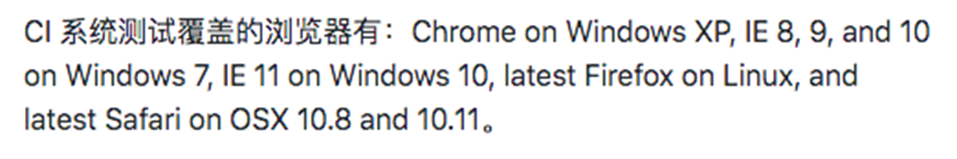
5.3、Day.js初体验
<!DOCTYPE html>
<html lang="en">
<head><meta charset="UTF-8"><meta http-equiv="X-UA-Compatible" content="IE=edge"><meta name="viewport" content="width=device-width, initial-scale=1.0"><title>Document</title>
</head>
<body><!-- window.dayjs = 工厂函数--><script src="./libs/dayjs.js"></script><script>// console.log("%O", dayjs)console.log("%O", dayjs()) // 创建 dayjs 对象console.log(dayjs().format()) // 拿到当前的时间</script></body>
</html>
5.4、手写精简版的Day.js库
(function(g){g = typeof globalThis !== 'undefined' ? globalThis : g || self;// 构造函数function Dayjs(dateString) {if (dateString) {var parsedDate = new Date(dateString);if (isNaN(parsedDate.getTime())) {throw new Error('Invalid date format');}this.$Y = parsedDate.getFullYear();this.$M = parsedDate.getMonth();this.$D = parsedDate.getDate();} else {var currentDate = new Date();this.$Y = currentDate.getFullYear();this.$M = currentDate.getMonth();this.$D = currentDate.getDate();}}// 格式化日期Dayjs.prototype.format = function(formatString = 'YYYY-MM-DD') {const year = this.$Y;const month = (this.$M + 1).toString().padStart(2, '0');const day = this.$D.toString().padStart(2, '0');return formatString.replace(/YYYY/g, year).replace(/MM/g, month).replace(/DD/g, day);}// 工厂函数function dayjs(dateString) {return new Dayjs(dateString);}// 原型链处理dayjs.prototype = Object.create(Dayjs.prototype);dayjs.prototype.constructor = dayjs;// 导出g.dayjs = dayjs;
})(this);
使用自定义的day.js
<!DOCTYPE html>
<html lang="en">
<head><meta charset="UTF-8"><meta http-equiv="X-UA-Compatible" content="IE=edge"><meta name="viewport" content="width=device-width, initial-scale=1.0"><title>Document</title>
</head>
<body><script src="./utils/HYDayjs.js"></script><script>console.log("%O", dayjs)console.log("%O", dayjs()) // 创建 Dayjs 对象console.log(dayjs().format()) // 拿到当前的时间</script>
</body>
</html>
5.5、Dayjs-获取和设置时间
<!DOCTYPE html>
<html lang="en">
<head><meta charset="UTF-8"><meta http-equiv="X-UA-Compatible" content="IE=edge"><meta name="viewport" content="width=device-width, initial-scale=1.0"><title>Document</title>
</head>
<body><script src="./libs/dayjs.js"></script><script >// 1.拿到Dayjs的对象// var day = dayjs()// 获取时间// console.log(day.year(), (day.month() + 1), day.date(), day.hour(), day.minute(), day.second())// 2.设置时间var day = dayjs().year(2021).month(5).date(1)console.log(day.year(), (day.month() + 1), day.date(), day.hour(), day.minute(), day.second())</script>
</body>
</html>
5.6、Dayjs-时间操作
<!DOCTYPE html>
<html lang="en">
<head><meta charset="UTF-8"><meta http-equiv="X-UA-Compatible" content="IE=edge"><meta name="viewport" content="width=device-width, initial-scale=1.0"><title>Document</title>
</head>
<body><script src="./libs/dayjs.js"></script><script>// 1.增加一天var day = dayjs() // dayjs 对象// .add(1, 'year') // 增加一年// .add(2, 'month') // 增加2个月// .add(-1, 'month') // 减去一个月// .subtract(1, 'year') // 减去一年// .subtract(1, 'month')// .subtract(1, 'day') // .startOf('year') // 一年的开始 2022-01-01 00:00:00// .startOf('month') // // .startOf('day') //// 时间的格式化console.log( day.format("YYYY-MM-DD HH:mm:ss") )</script>
</body>
</html>
5.7、Dayjs-时间解析
<!DOCTYPE html>
<html lang="en">
<head><meta charset="UTF-8"><meta http-equiv="X-UA-Compatible" content="IE=edge"><meta name="viewport" content="width=device-width, initial-scale=1.0"><title>Document</title>
</head>
<body><script src="./libs/dayjs.js"></script><script>// 1.解析一个字符串(ISO 8601)类型的时间// YYYY-MM-DD HH:mm:ss// YYYY-MM-DD// YYYY/MM/DD// var day = dayjs('2021-2-2 12:00:10') // dayjs 对象// 2.解析时间戳(毫秒)// var day = dayjs(1656206934331) // dayjs 对象// 3.解析时间戳(秒)// var day = dayjs.unix( 1656206934 ) // dayjs 对象// 4.解析Date对象// var day = dayjs(new Date('2022-10-1')) // dayjs 对象// 时间的格式化// console.log( day.format("YYYY/MM/DD HH/mm/ss") )</script>
</body>
</html>
5.8、Dayjs-插件的使用
<!DOCTYPE html>
<html lang="en">
<head><meta charset="UTF-8"><meta http-equiv="X-UA-Compatible" content="IE=edge"><meta name="viewport" content="width=device-width, initial-scale=1.0"><title>Document</title>
</head>
<body><script src="./libs/dayjs.js"></script><!-- 会在 Dayjs 的原型上添加: fromNow .... --><script src="./libs/dayjs.relative-time.min.js"></script><!-- 给给dayjs的全局变量 Ls 添加了一个中文支持--><script src="./libs/dayjs.zh-cn.min.js"></script><script>// 1.安装插件dayjs.extend(dayjs_plugin_relativeTime)// 2.切换使用中文dayjs.locale('zh-cn')// 1. 1小时 5分钟 2天前var day = dayjs(1656206934331) // dayjs 对象console.log(day.fromNow())</script>
</body>
</html>
5.9、DayJs-国际化
当提到 Day.js 或任何日期时间库的“国际化”功能时,它确实指的是根据不同国家或地区的习惯来表示日期和时间。这包括但不限于日期的书写顺序(例如,是“月/日/年”还是“日/月/年”)、使用的语言(如英文的“January”对应中文的“一月”)、以及时间格式(12小时制与24小时制)等。
通过国际化功能,开发者能够确保应用程序中的日期和时间信息能被全球各地的用户准确理解和识别,提升了用户体验,特别是在构建多语言版本的网站或应用时尤为重要。Day.js 通过切换locale(地区语言设置)来实现这一点,确保日期和时间的展示符合用户的地区文化期望。
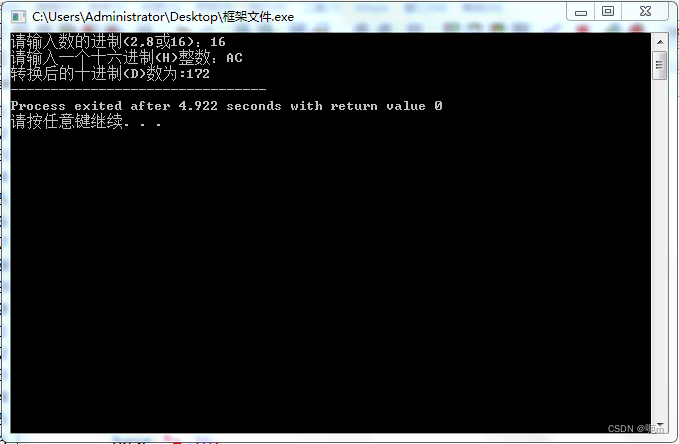

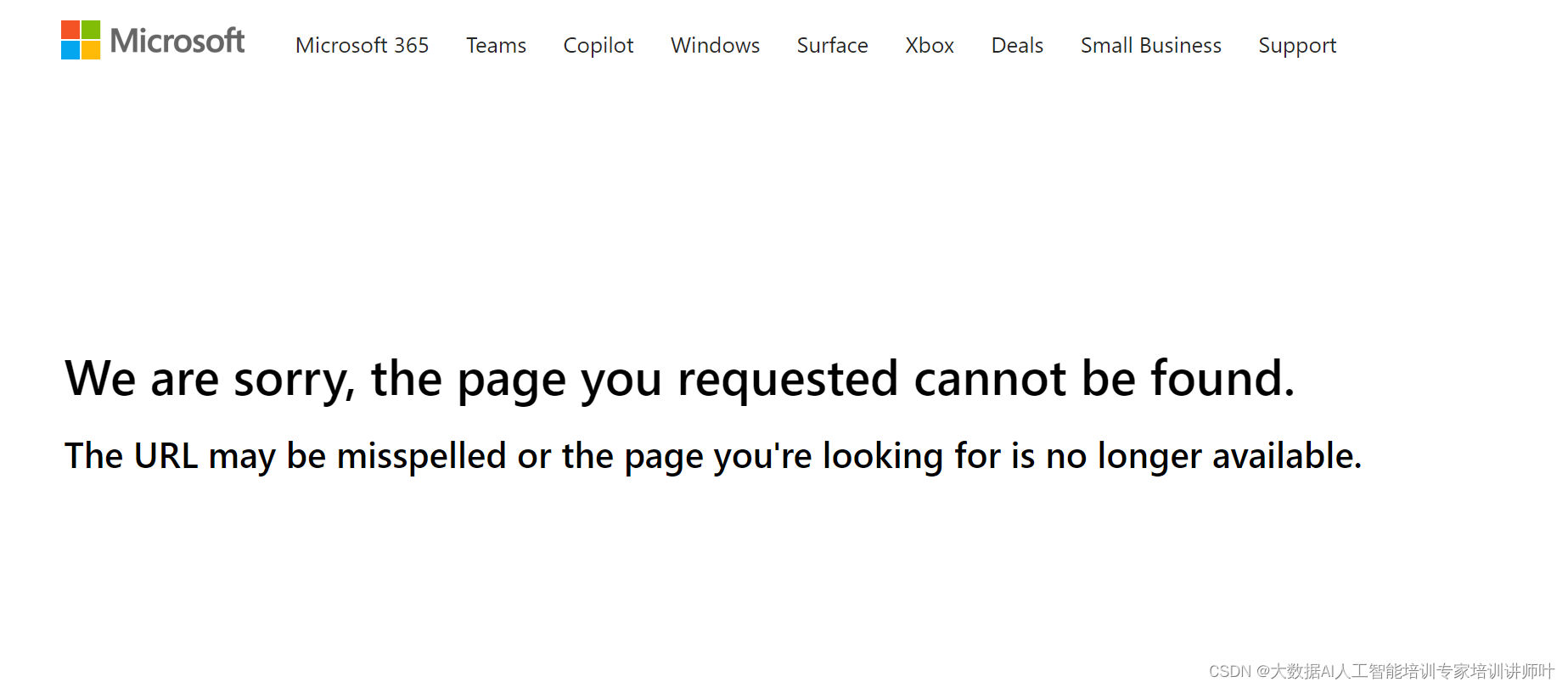
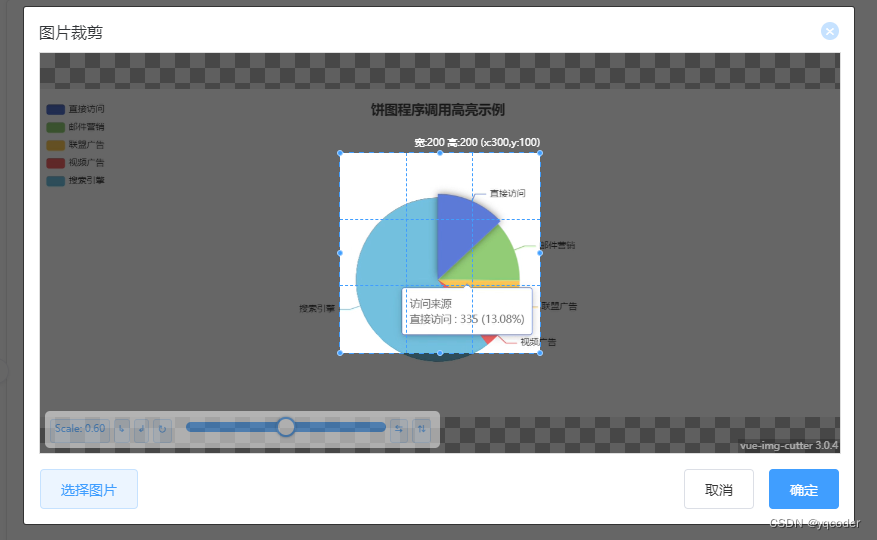
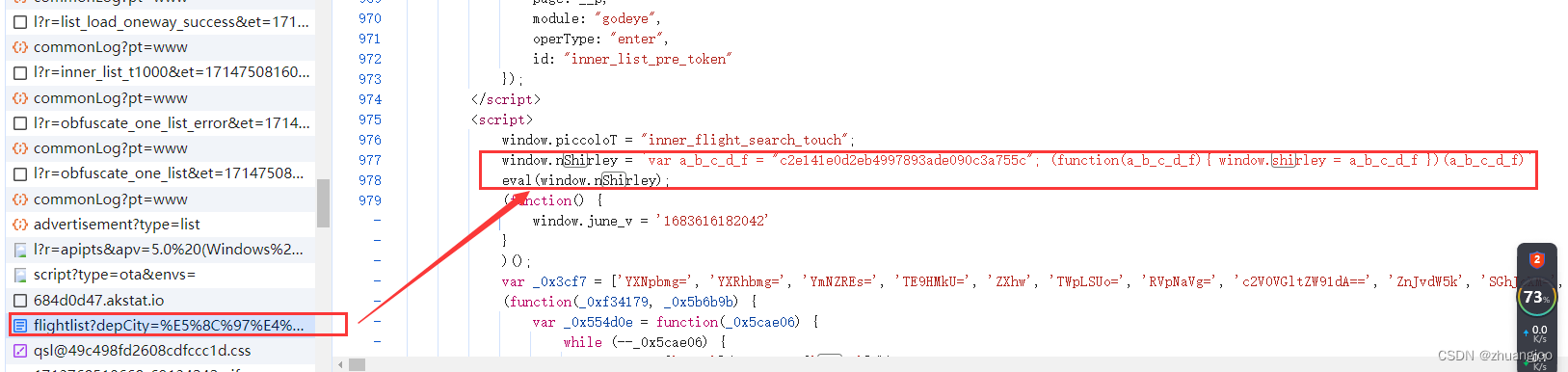
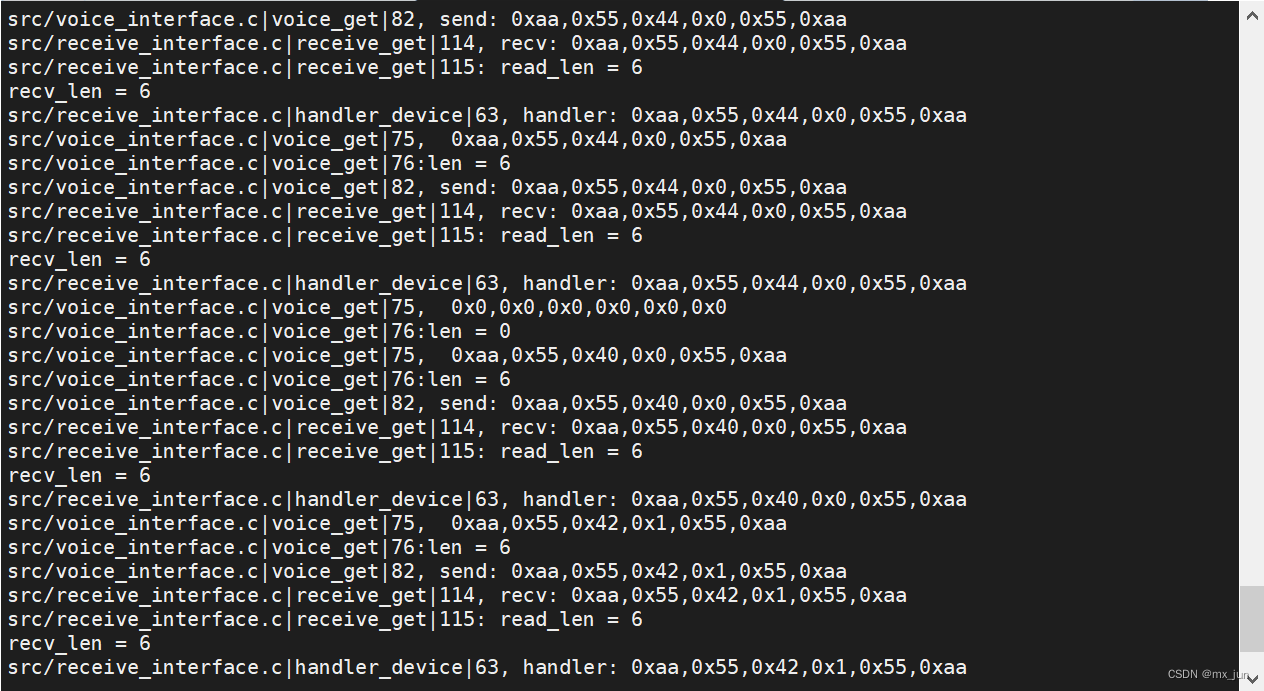
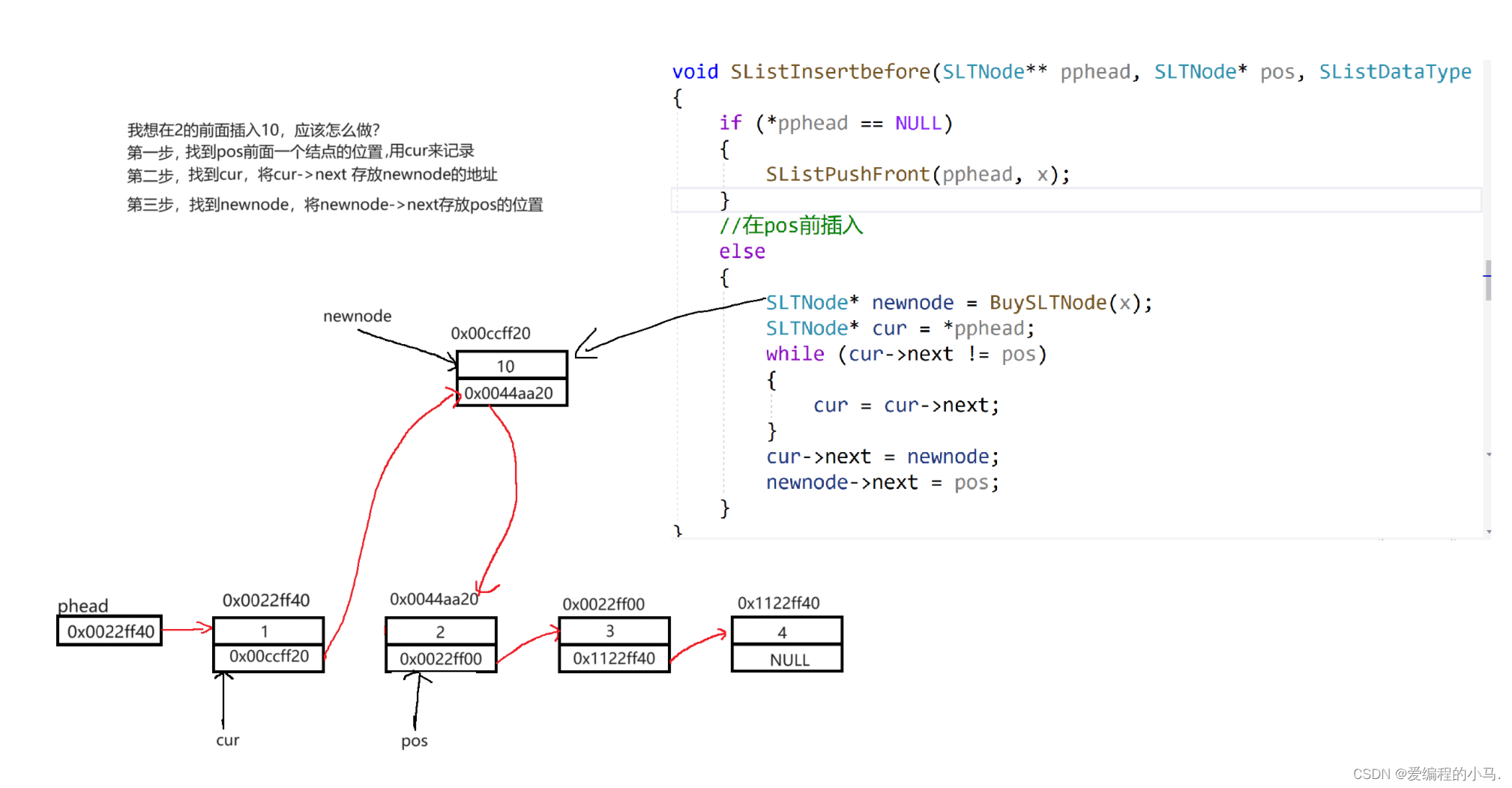
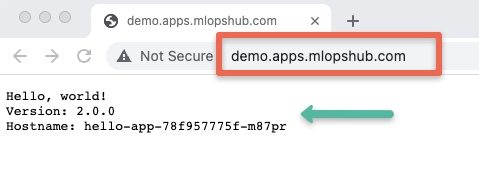
![论文分享[cvpr2018]Non-local Neural Networks非局部神经网络](https://img-blog.csdnimg.cn/direct/690a833bf8324c1f943891fa2c0c00d4.png)