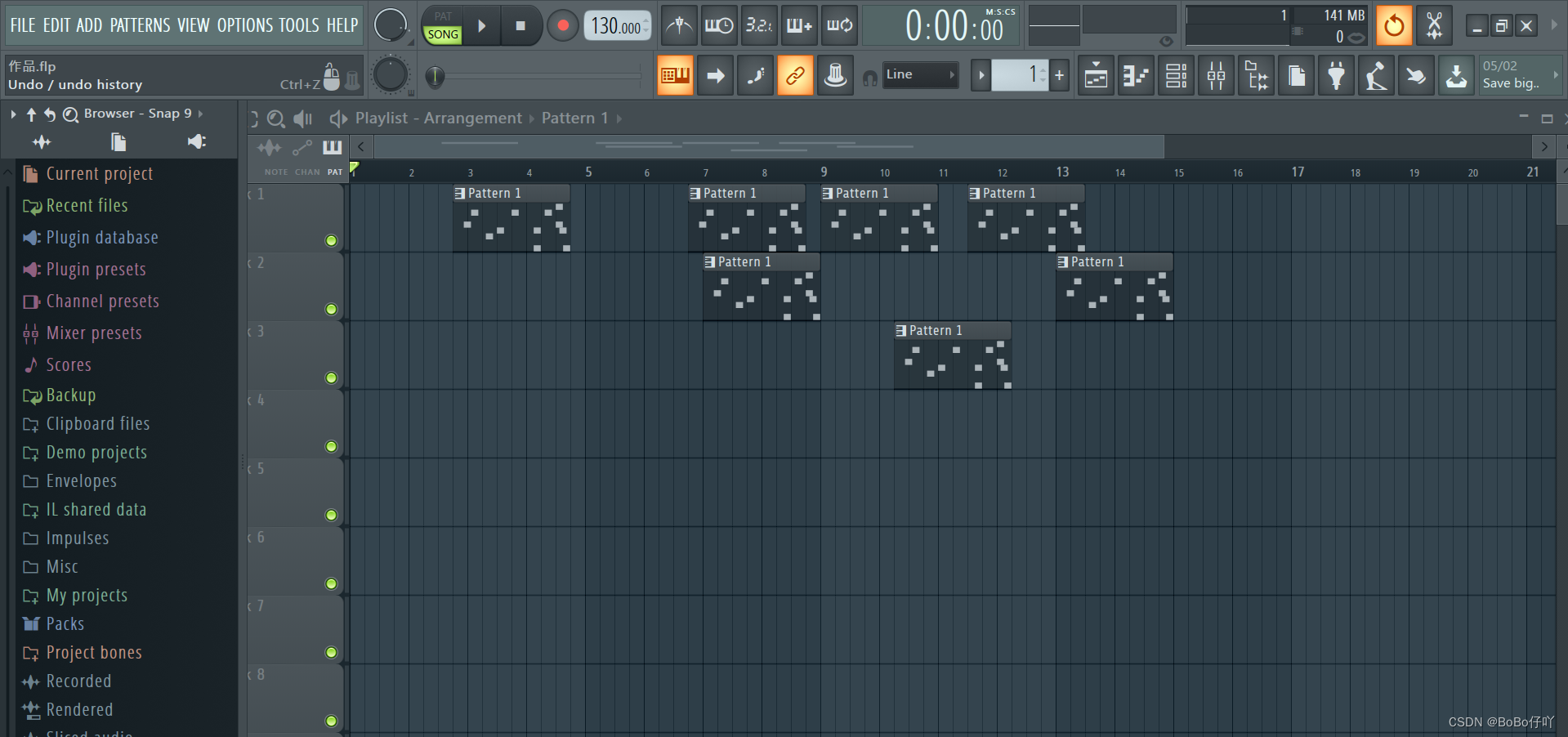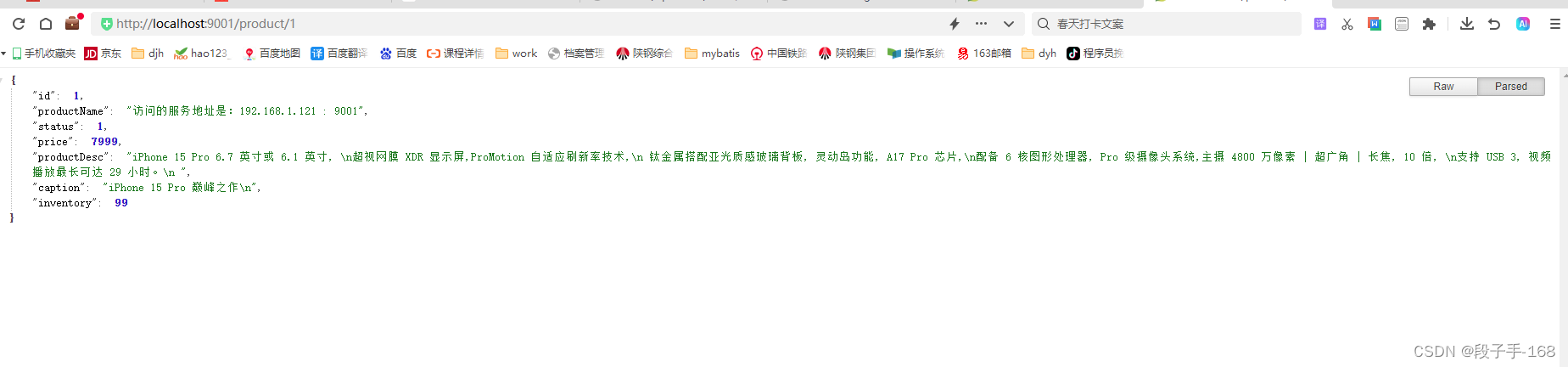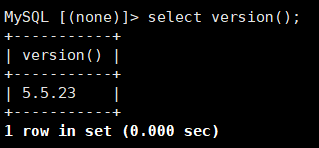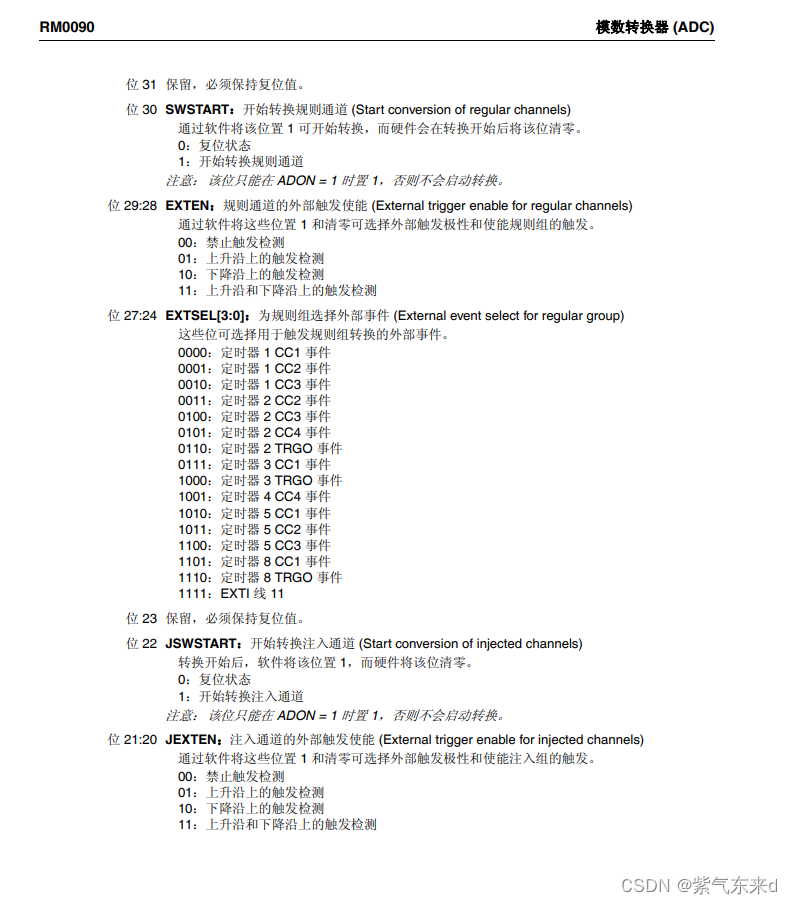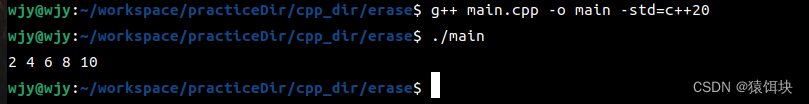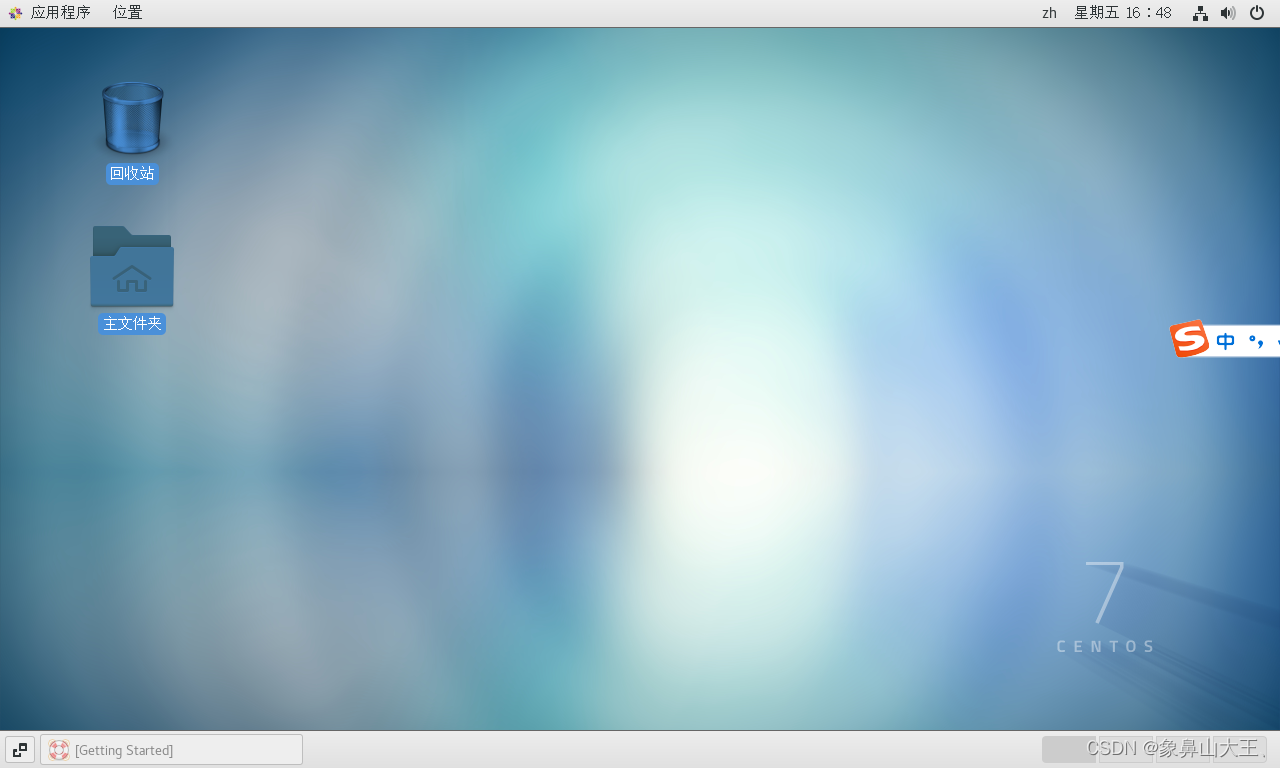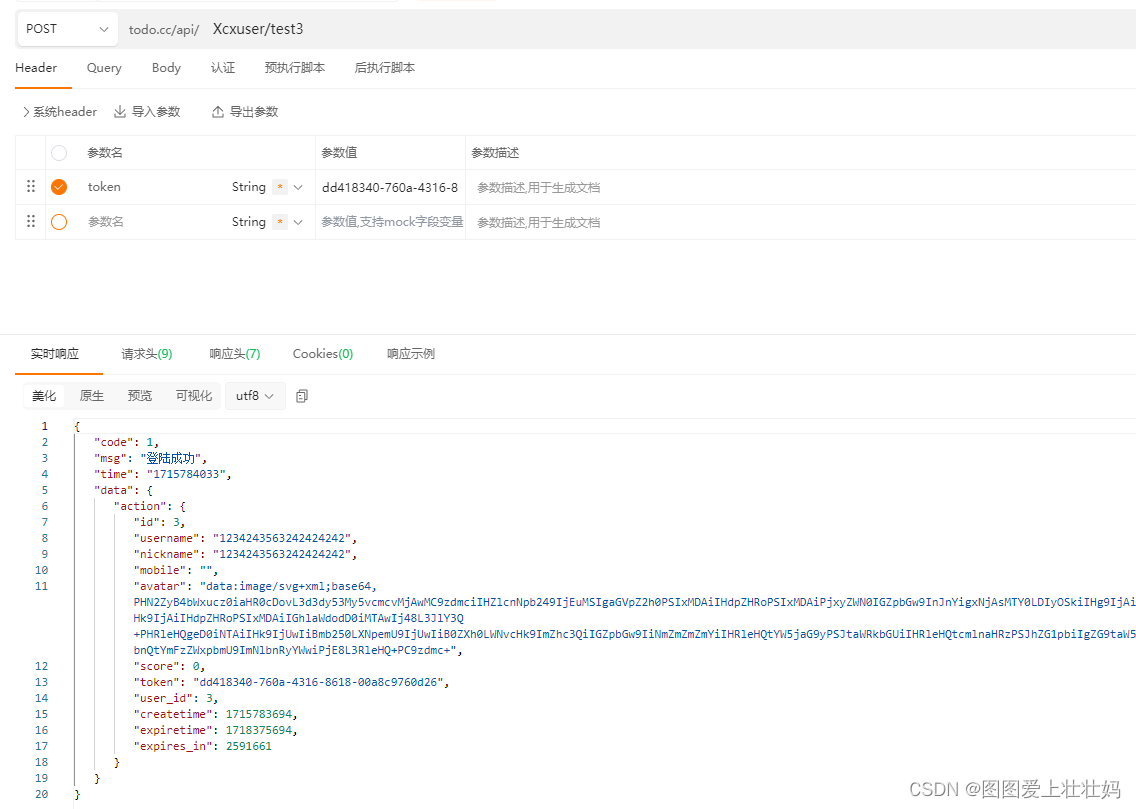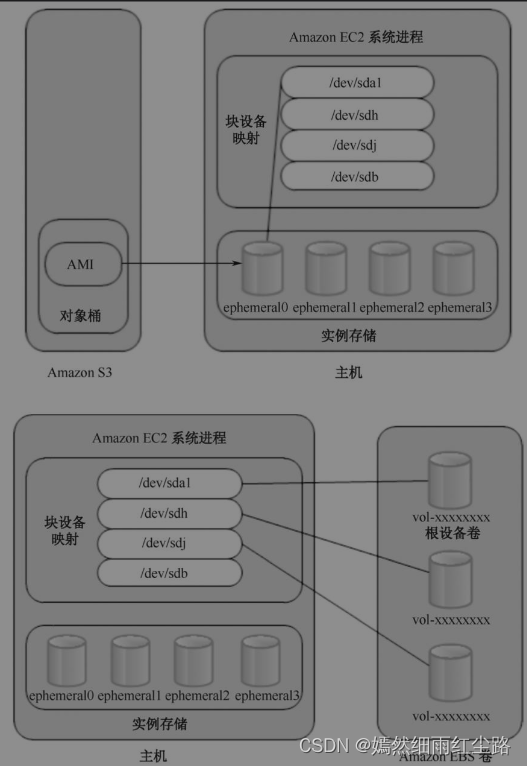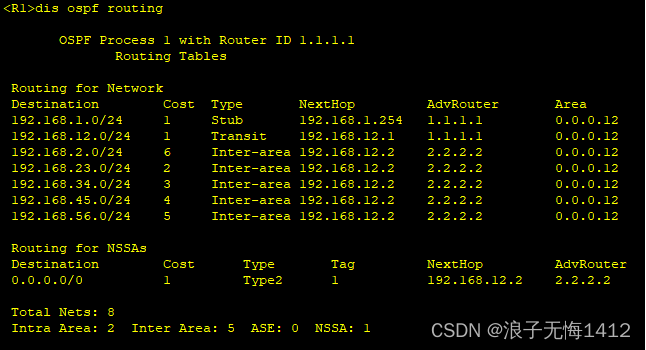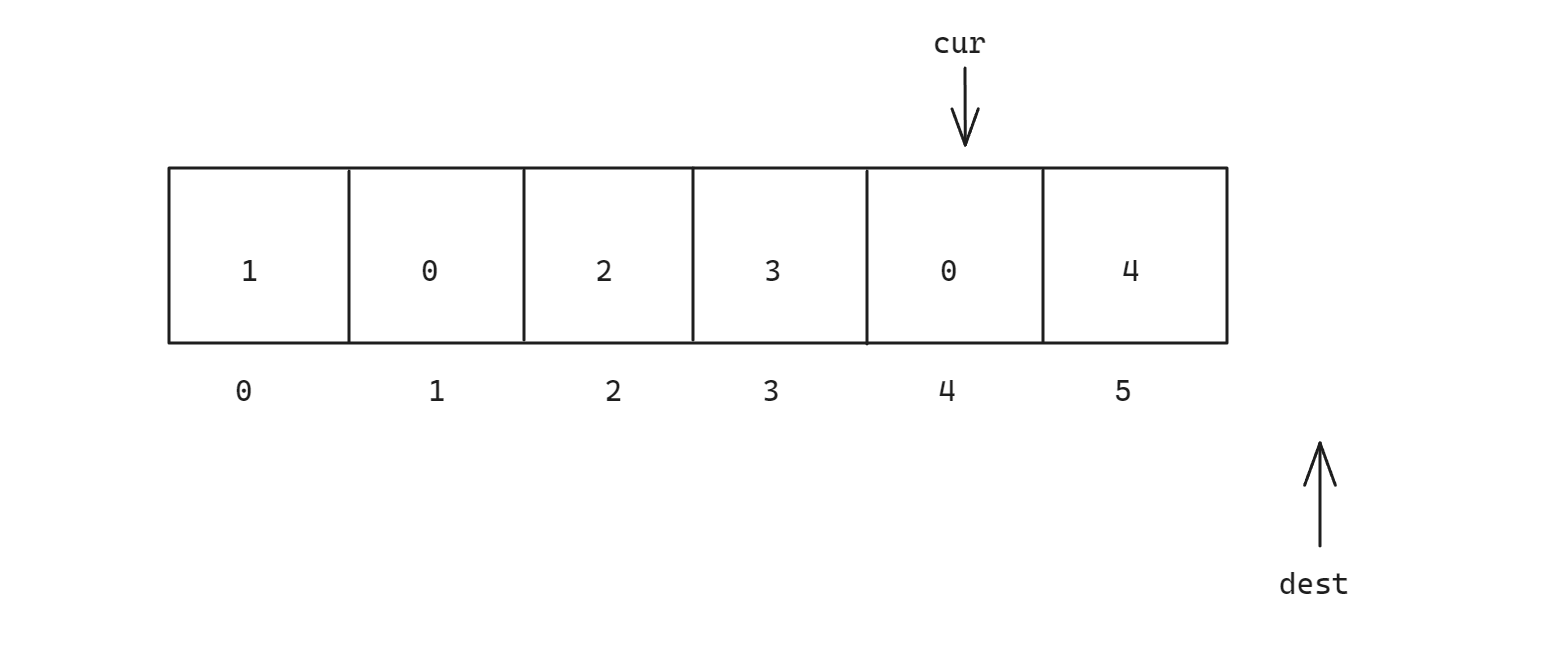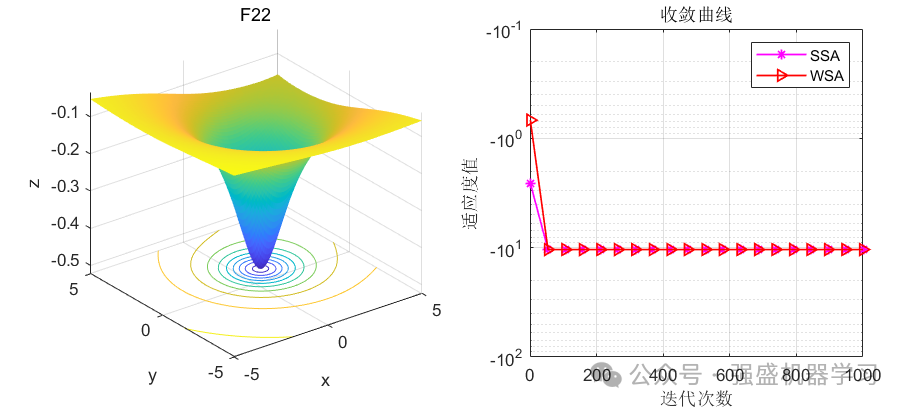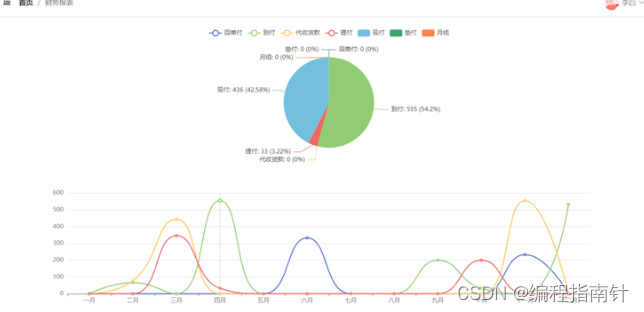效果
文件下载

文件上传

项目概述
Jakarta EE9,Web项目
项目文件结构
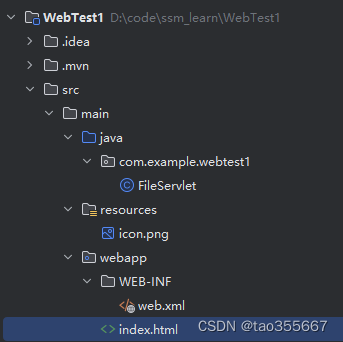
0 maven依赖,资源文件
<!-- lombok插件-->
<dependency><groupId>org.projectlombok</groupId><artifactId>lombok</artifactId><version>1.18.32</version>
</dependency>
<!-- mybatis-->
<dependency><groupId>org.mybatis</groupId><artifactId>mybatis</artifactId><version>3.5.7</version>
</dependency>
<!-- MySQL-->
<dependency><groupId>mysql</groupId><artifactId>mysql-connector-java</artifactId><version>8.0.33</version>
</dependency>
<!-- commons-io库,便于处理I/O操作,如文件操作-->
<dependency><groupId>commons-io</groupId><artifactId>commons-io</artifactId><version>2.16.1</version>
</dependency>
在resources中准备一个文件:icon.png
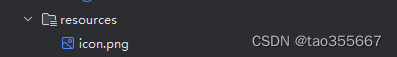
1 前端页面
index.html
<!DOCTYPE html>
<html lang="en">
<head><meta charset="UTF-8"><title>Title</title>
</head>
<body>
<!--file对应路由/file。 icon.png对应resource里的文件-->
<a href="file" download="icon.png">点我下载资源</a>
<hr>
<p>先选择文件,再上传文件</p>
<!-- method="post": 表示表单提交的方式为POST,即通过HTTP POST请求将表单数据提交到服务器。-->
<!-- action="file": 表示表单提交的目标地址为"file",即表单数据将被发送到名为"file"的处理程序或脚本。-->
<!-- enctype="multipart/form-data": 表示表单数据将以多部分/表单数据格式进行编码,这是用于包含文件上传的表单的正确MIME类型。-->
<form method="post" action="file" enctype="multipart/form-data"><div>
<!-- name对应后端的req.getPart("test-file")--><input type="file" name="test-file"></div><div><button>上传文件</button></div>
</form>
</body>
</html>
2 后端程序
FileServlet.java
package com.example.webtest1;import jakarta.servlet.ServletException;
import jakarta.servlet.annotation.MultipartConfig;
import jakarta.servlet.annotation.WebServlet;
import jakarta.servlet.http.HttpServlet;
import jakarta.servlet.http.HttpServletRequest;
import jakarta.servlet.http.HttpServletResponse;
import jakarta.servlet.http.Part;
import org.apache.commons.io.IOUtils;
import org.apache.ibatis.io.Resources;import java.io.FileOutputStream;
import java.io.IOException;
import java.io.InputStream;
import java.io.OutputStream;@MultipartConfig//表示该Servlet用于文件传输(文件下载-要用)
@WebServlet("/file")
public class FileServlet extends HttpServlet {int num = 1;//控制文件名,防止重复/*** 处理HTTP GET请求,用于下载文件。* 直接通过GET请求获取资源,设置响应内容类型为图像PNG,并将指定文件内容输出到响应输出流。** @param req HttpServletRequest对象,代表客户端的HTTP请求。* @param resp HttpServletResponse对象,用于向客户端发送HTTP响应。* @throws ServletException 如果处理请求时发生Servlet相关异常。* @throws IOException 如果处理请求时发生IO相关异常。*/@Overrideprotected void doGet(HttpServletRequest req, HttpServletResponse resp) throws ServletException, IOException {// 下载文件。设置响应类型为图片PNG,从资源中获取输入流,将输入流内容复制到响应输出流resp.setContentType("image/png");InputStream inputStream = Resources.getResourceAsStream("icon.png");OutputStream outputStream = resp.getOutputStream();IOUtils.copy(inputStream, outputStream);}/*** 处理POST请求的方法,用于文件上传。** @param req HttpServletRequest对象,用于接收客户端请求。* @param resp HttpServletResponse对象,用于向客户端发送响应。* @throws ServletException 如果处理请求时发生Servlet相关异常。* @throws IOException 如果处理请求时发生IO相关异常。*/@Overrideprotected void doPost(HttpServletRequest req, HttpServletResponse resp) throws ServletException, IOException {// 文件上传逻辑try {// 创建输出流,目标文件位于D:\file_test下,并根据上传文件数量自动添加文件名后缀try (FileOutputStream outputStream = new FileOutputStream("D:\\file_test\\test" + num++ + ".png")) {// 获取请求中名为"test-file"的文件部分Part part = req.getPart("test-file");// 将文件内容从输入流复制到输出流IOUtils.copy(part.getInputStream(), outputStream);// 设置响应类型为HTML,返回上传成功的消息resp.setContentType("text/html;charset=UTF-8");resp.getWriter().write("文件上传成功");}} catch (IOException e) {// 捕获并打印IO异常e.printStackTrace();}}}参考
https://www.itbaima.cn/document/ycpagby2v7j4p728