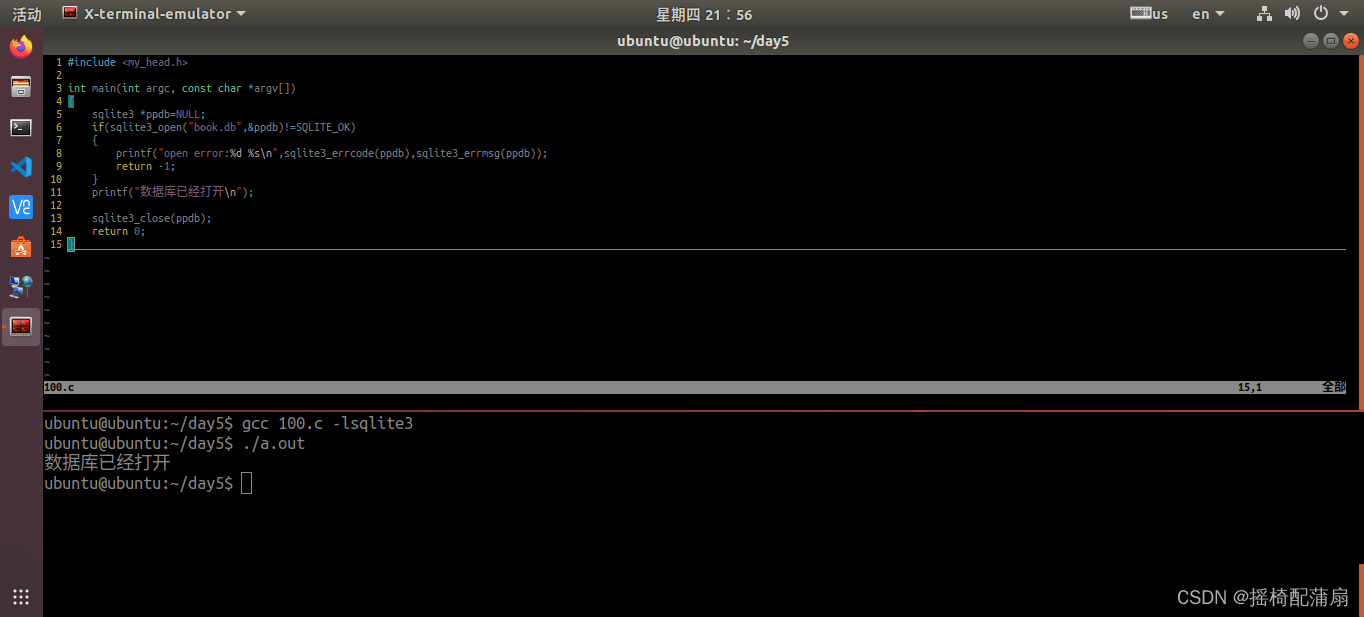Elasticsearch数据备份与恢复
前提
# 注意:
1.在进行本地备份时使用--type需要备份索引和数据(mapping,data)
2.在将数据备份到另外一台ES节点时需要比本地备份多备份一种数据类型(analyzer,mapping,data,template)
一.本地备份与恢复
# 前提:
· 必须要有Node环境和npm软件:nodejs,npm 1.:下载包
wget https://nodejs.org/dist/v14.17.1/node-v14.17.1-linux-x64.tar.xz2.:安装包(如果本身有node包但是不是新版本建议卸载重装)
xz -d node-v14.17.1-linux-x64.tar.xz
tar -xvf node-v14.17.1-linux-x64.tar
echo "export NODE_HOME=/home/workspaces/node-v14.17.1-linux-x64
export PATH=$PATH:$NODE_HOME/bin
export NODE_PATH=$NODE_HOME/lib/node_modules" >>/etc/profile
source /etc/profile3.:验证安装是否成功
node -v4.:设置淘宝镜像
npm config set registry http://registry.npm.taobao.org5.:安装npm(只需要在一个节点安装即可,如果前端还有nginx做反向代理可以每个节点都装)
[root@elkstack01 ~]# yum install -y npm6.:进入下载head插件代码目录
[root@elkstack01 src]# cd /usr/local/7.:从GitHub上克隆代码到本地(或者直接从找es-head的包)
[root@elkstack01 local]# git clone git://github.com/mobz/elasticsearch-head.git8.:克隆完成后,进入elasticsearch插件目录
[root@elkstack01 local]# cd elasticsearch-head/9.:清除缓存
[root@elkstack01 elasticsearch-head]# npm cache clean -f
#使用npm安装n模块(不同的项目js脚本所需的node版本可能不同,所以就需要node版本管理工具)10.安装elasticdump
[root@db04 ~]# npm install elasticdump -g11.本地目录备份## 第一次进行的是索引的备份
## 第二次进行的是数据的备份
[root@db04 bin]# ./elasticdump --input=http://10.0.0.54:9200/student/user --output=/tmp/student_mapping.json --type=mapping
Wed, 12 Aug 2020 07:41:59 GMT | starting dump
Wed, 12 Aug 2020 07:41:59 GMT | got 1 objects from source elasticsearch (offset: 0)
Wed, 12 Aug 2020 07:41:59 GMT | sent 1 objects to destination file, wrote 1
Wed, 12 Aug 2020 07:41:59 GMT | got 0 objects from source elasticsearch (offset: 1)
Wed, 12 Aug 2020 07:41:59 GMT | Total Writes: 1
Wed, 12 Aug 2020 07:41:59 GMT | dump complete
[root@db04 bin]# ./elasticdump --input=http://10.0.0.54:9200/student/user --output=/tmp/student_data.json --type=data
Wed, 12 Aug 2020 07:42:21 GMT | starting dump
Wed, 12 Aug 2020 07:42:21 GMT | got 8 objects from source elasticsearch (offset: 0)
Wed, 12 Aug 2020 07:42:21 GMT | sent 8 objects to destination file, wrote 8
Wed, 12 Aug 2020 07:42:21 GMT | got 0 objects from source elasticsearch (offset: 8)
Wed, 12 Aug 2020 07:42:21 GMT | Total Writes: 8
Wed, 12 Aug 2020 07:42:21 GMT | dump complete##备份之后用Elasticsearch Head插件模拟数据丢失,误删除student索引和数据并用elasticdump恢复[root@db04 bin]# ./elasticdump --output=http://10.0.0.54:9200/student --input=/tmp/student_mapping.json --type=mapping
Wed, 12 Aug 2020 07:46:21 GMT | starting dump
Wed, 12 Aug 2020 07:46:21 GMT | got 1 objects from source file (offset: 0)
Wed, 12 Aug 2020 07:46:21 GMT | sent 1 objects to destination elasticsearch, wrote 1
Wed, 12 Aug 2020 07:46:21 GMT | got 0 objects from source file (offset: 1)
Wed, 12 Aug 2020 07:46:21 GMT | Total Writes: 1
Wed, 12 Aug 2020 07:46:21 GMT | dump complete
[root@db04 bin]# ./elasticdump --output=http://10.0.0.54:9200/student --input=/tmp/student_data.json --type=data
Wed, 12 Aug 2020 07:46:40 GMT | starting dump
Wed, 12 Aug 2020 07:46:40 GMT | got 8 objects from source file (offset: 0)
Wed, 12 Aug 2020 07:46:40 GMT | sent 8 objects to destination elasticsearch, wrote 8
Wed, 12 Aug 2020 07:46:40 GMT | got 0 objects from source file (offset: 8)
Wed, 12 Aug 2020 07:46:40 GMT | Total Writes: 8
Wed, 12 Aug 2020 07:46:40 GMT | dump complete
# 根据索引名和类型进行备份
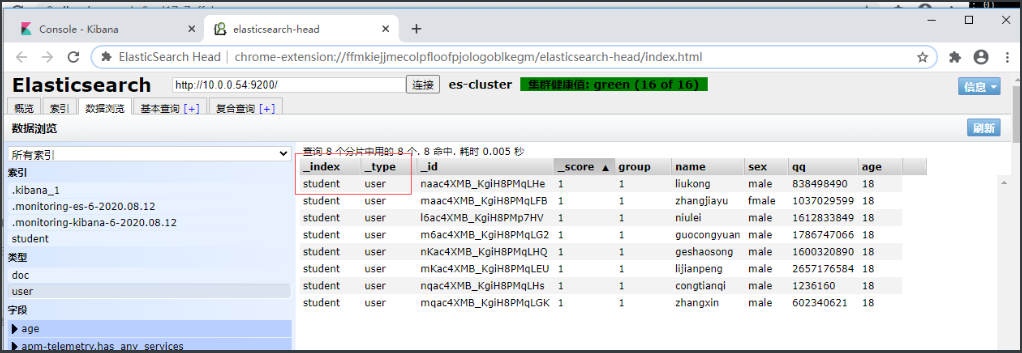
#备份成功。数据恢复成功
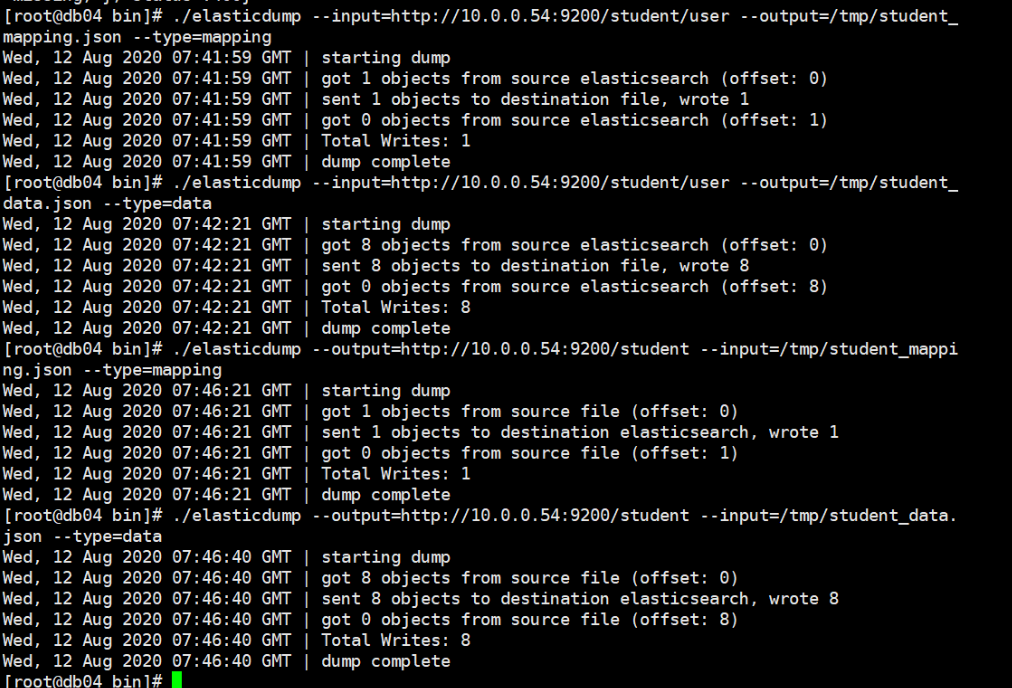
二.备份到另一台ES节点(如果是同一集群的节点索引不能重名)
# 备份到另一台ES节点(同一集群索引不能重名)
[root@db04 bin]# ./elasticdump --input=http://10.0.0.54:9200/student --output=http://10.0.0.55:9200/students --type=analyzer
Wed, 12 Aug 2020 08:14:00 GMT | starting dump
Wed, 12 Aug 2020 08:14:00 GMT | got 1 objects from source elasticsearch (offset: 0)
Wed, 12 Aug 2020 08:14:01 GMT | sent 1 objects to destination elasticsearch, wrote 1
Wed, 12 Aug 2020 08:14:01 GMT | got 0 objects from source elasticsearch (offset: 1)
Wed, 12 Aug 2020 08:14:01 GMT | Total Writes: 1
Wed, 12 Aug 2020 08:14:01 GMT | dump complete
[root@db04 bin]# ./elasticdump --input=http://10.0.0.54:9200/student --output=http://10.0.0.55:9200/students --type=mapping
Wed, 12 Aug 2020 08:14:10 GMT | starting dump
Wed, 12 Aug 2020 08:14:10 GMT | got 1 objects from source elasticsearch (offset: 0)
Wed, 12 Aug 2020 08:14:10 GMT | sent 1 objects to destination elasticsearch, wrote 1
Wed, 12 Aug 2020 08:14:10 GMT | got 0 objects from source elasticsearch (offset: 1)
Wed, 12 Aug 2020 08:14:10 GMT | Total Writes: 1
Wed, 12 Aug 2020 08:14:10 GMT | dump complete
[root@db04 bin]# ./elasticdump --input=http://10.0.0.54:9200/student --output=http://10.0.0.55:9200/students --type=data
Wed, 12 Aug 2020 08:14:15 GMT | starting dump
Wed, 12 Aug 2020 08:14:15 GMT | got 8 objects from source elasticsearch (offset: 0)
Wed, 12 Aug 2020 08:14:15 GMT | sent 8 objects to destination elasticsearch, wrote 8
Wed, 12 Aug 2020 08:14:15 GMT | got 0 objects from source elasticsearch (offset: 8)
Wed, 12 Aug 2020 08:14:15 GMT | Total Writes: 8
Wed, 12 Aug 2020 08:14:15 GMT | dump complete
[root@db04 bin]#elasticdump --input=http://10.0.0.54:9200/student --output=http://100.10.0.55:9200/students --type=template

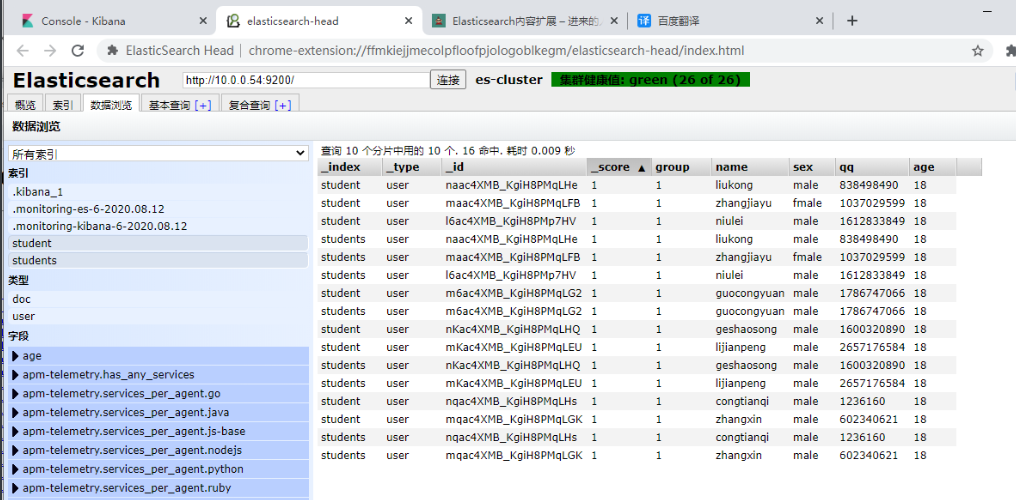
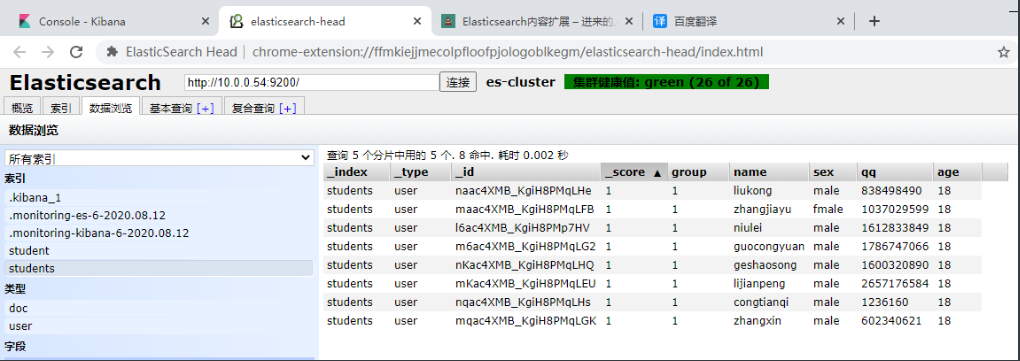
三.本地备份与恢复脚本
# 1.本地备份脚本
[root@db04 ~]# vim output_Es.sh
#!/bin/bash
read -p '要备份的机器是:'${1}
#要导出的索引名
index_name='
student
'
for index in `echo $index_name`
doecho "start input index ${index}"elasticdump --input=http://${1}:9200/${index} --output=/data/${index}_alias.json --type=alias &> /dev/nullelasticdump --input=http://${1}:9200/${index} --output=/data/${index}_analyzer.json --type=analyzer &> /dev/nullelasticdump --input=http://${1}:9200/${index} --output=/data/${index}_data.json --type=data &> /dev/nullelasticdump --input=http://${1}:9200/${index} --output=/data/${index}_alias.json --type=alias &> /dev/nullelasticdump --input=http://${1}:9200/${index} --output=/data/${index}_template.json --type=template &> /dev/null
done# 2.恢复脚本
[root@db04 ~]# vim input_Es.sh
#!/bin/bash
read -p '要导入的机器是:'${1}
#要导入的索引名
index_name='
student
'
for index in `echo $index_name`
doecho "start input index ${index}"elasticdump --input=/data/${index}_alias.json --output=http://${1}:9200/${index} --type=alias &> /dev/nullelasticdump --input=/data/${index}_analyzer.json --output=http://${1}:9200/${index} --type=analyzer &> /dev/nullelasticdump --input=/data/${index}_data.json --output=http://${1}:9200/${index} --type=data &> /dev/nullelasticdump --input=/data/${index}_template.json --output=http://${1}:9200/${index} --type=template &> /dev/null
done
测试脚本
# 0.配置环境变量
[root@db04 ~]# vim /etc/profile.d/elasticdump.sh
export PATH=/root/node-v10.13.0-linux-x64/lib/node_modules/elasticdump/bin:$PATH
[root@db04 ~]# source /etc/profile# 1.创建备份目录
[root@db04 ~]# mkdir /data# 2.执行备份脚本
[root@db04 ~]# sh output_Es.sh
要备份的机器是:10.0.0.54
start input index student# 3.查看备份目录
[root@db04 ~]# ll /data/
total 16
-rw-r--r-- 1 root root 5 Aug 12 16:59 student_alias.json
-rw-r--r-- 1 root root 101 Aug 12 16:59 student_analyzer.json
-rw-r--r-- 1 root root 1284 Aug 12 16:59 student_data.json
-rw-r--r-- 1 root root 5 Aug 12 16:59 student_template.json
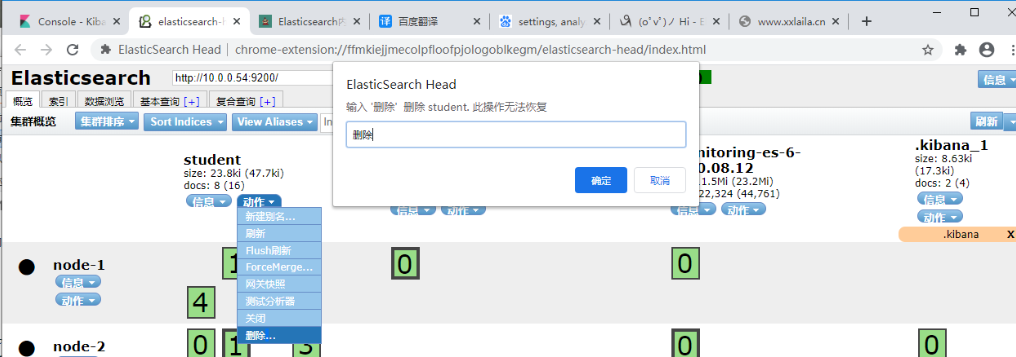
# 模拟误删除操作

# 执行恢复脚本
[root@db04 ~]# sh input_Es.sh
要导入的机器是:10.0.0.54
start input index student## 数据恢复
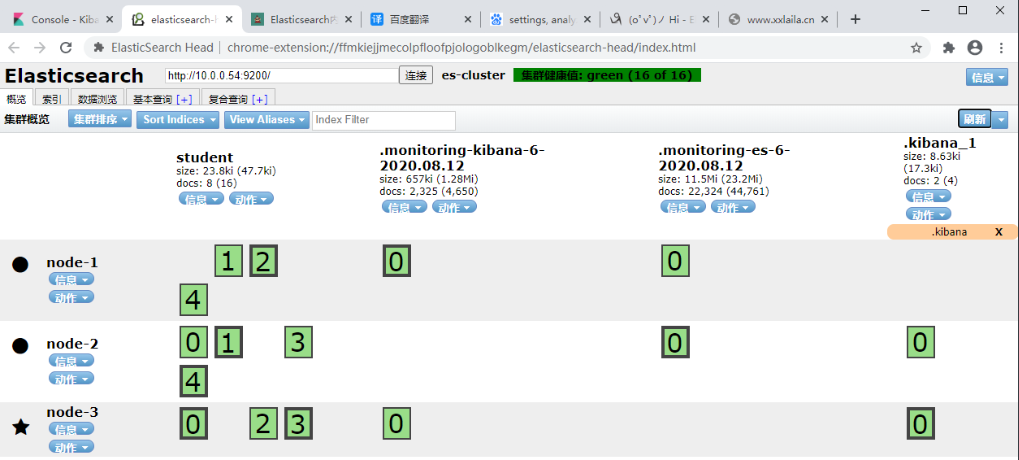
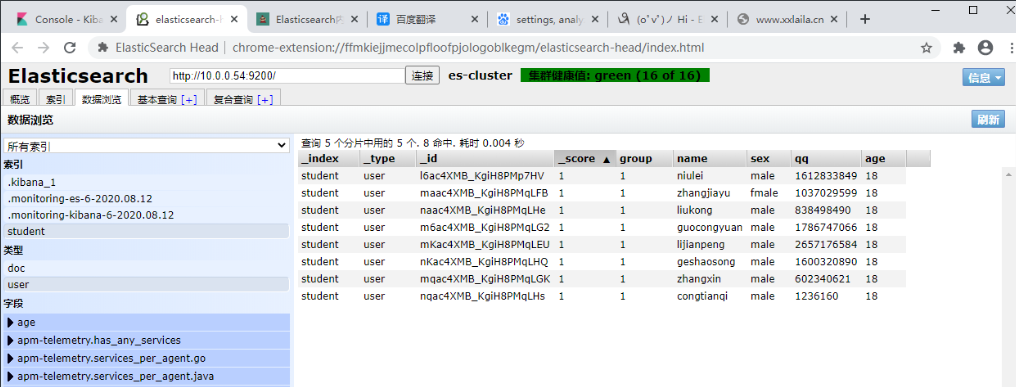
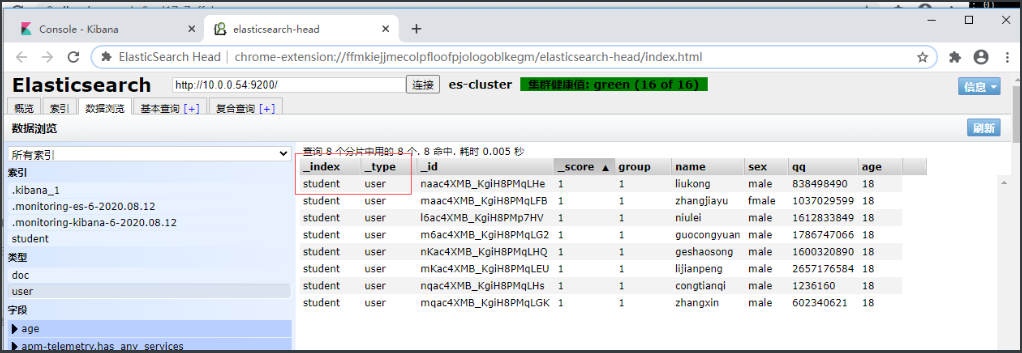
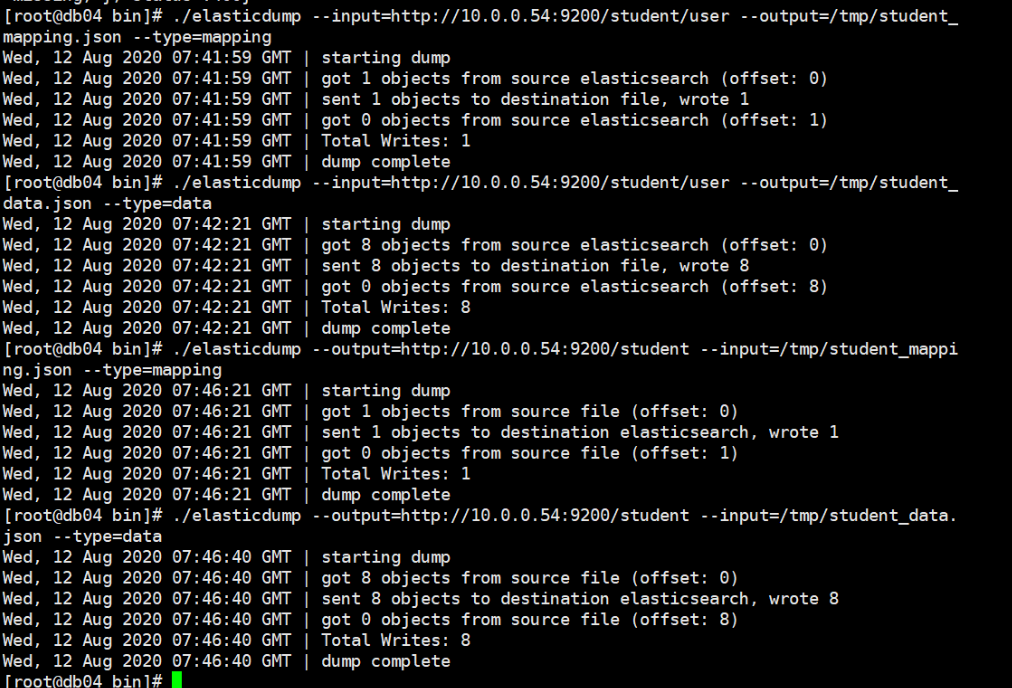

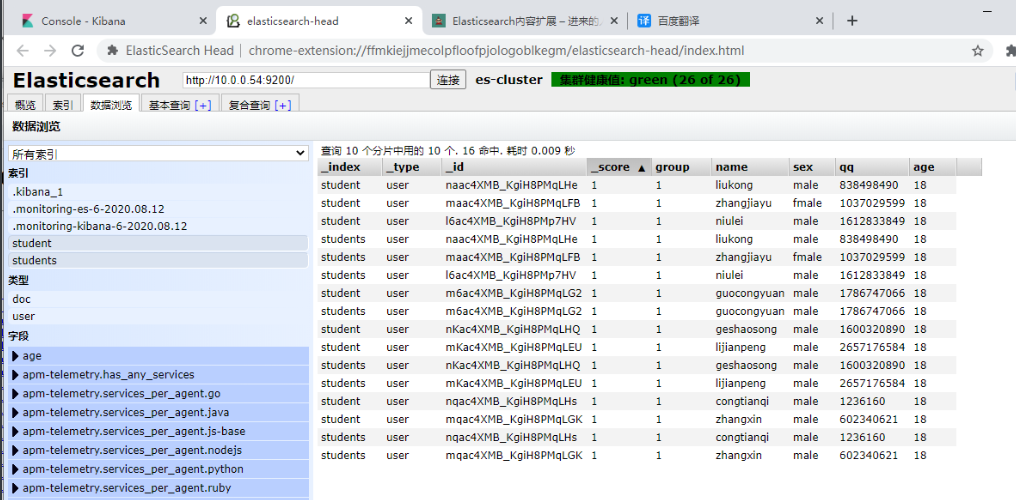
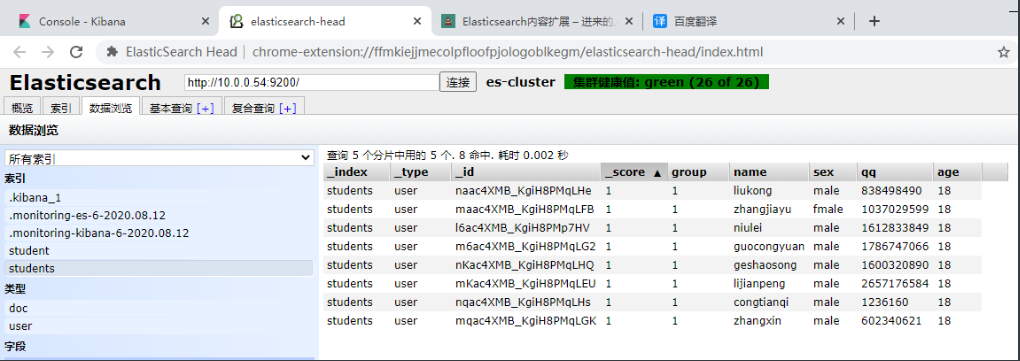
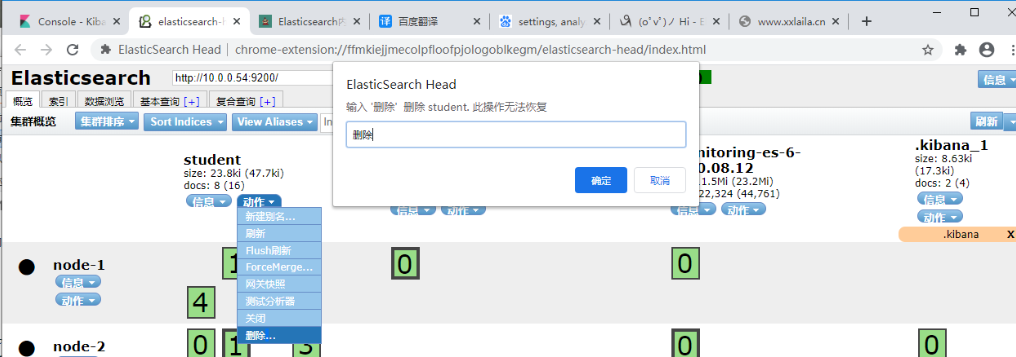

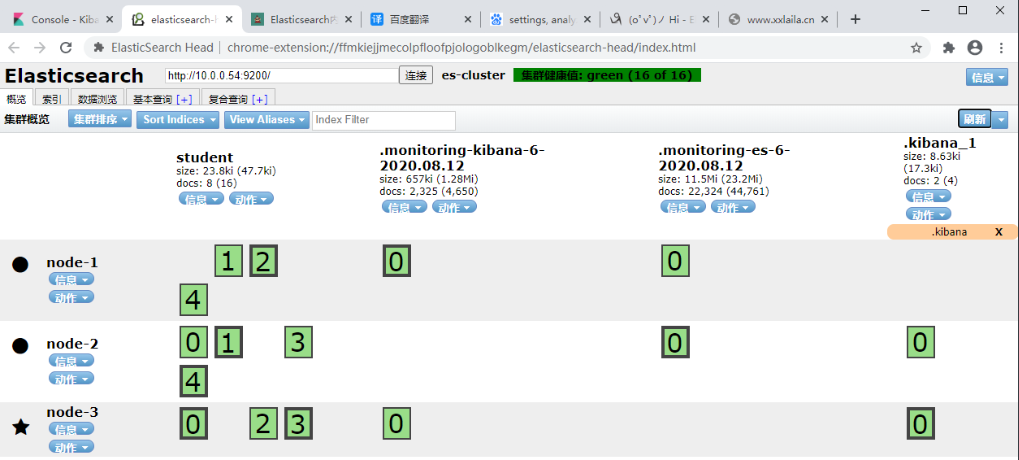
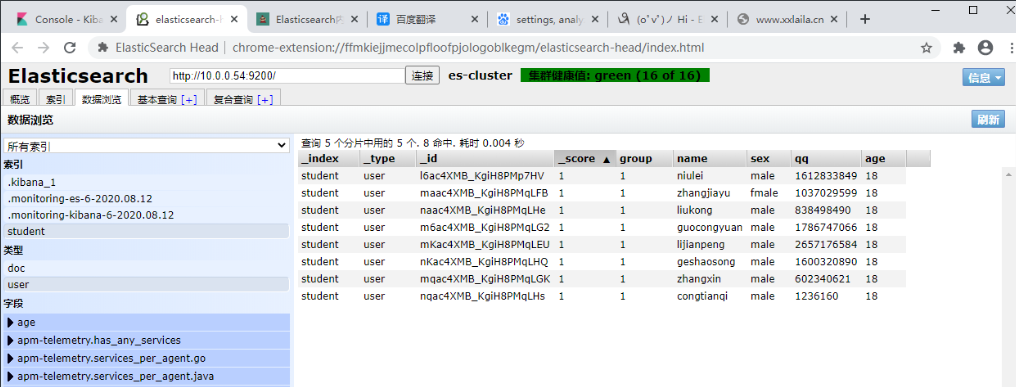
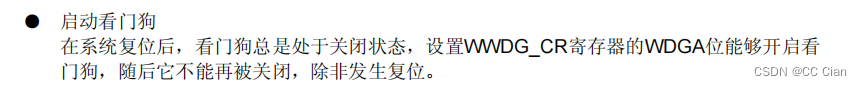

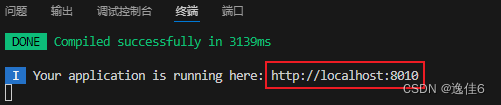

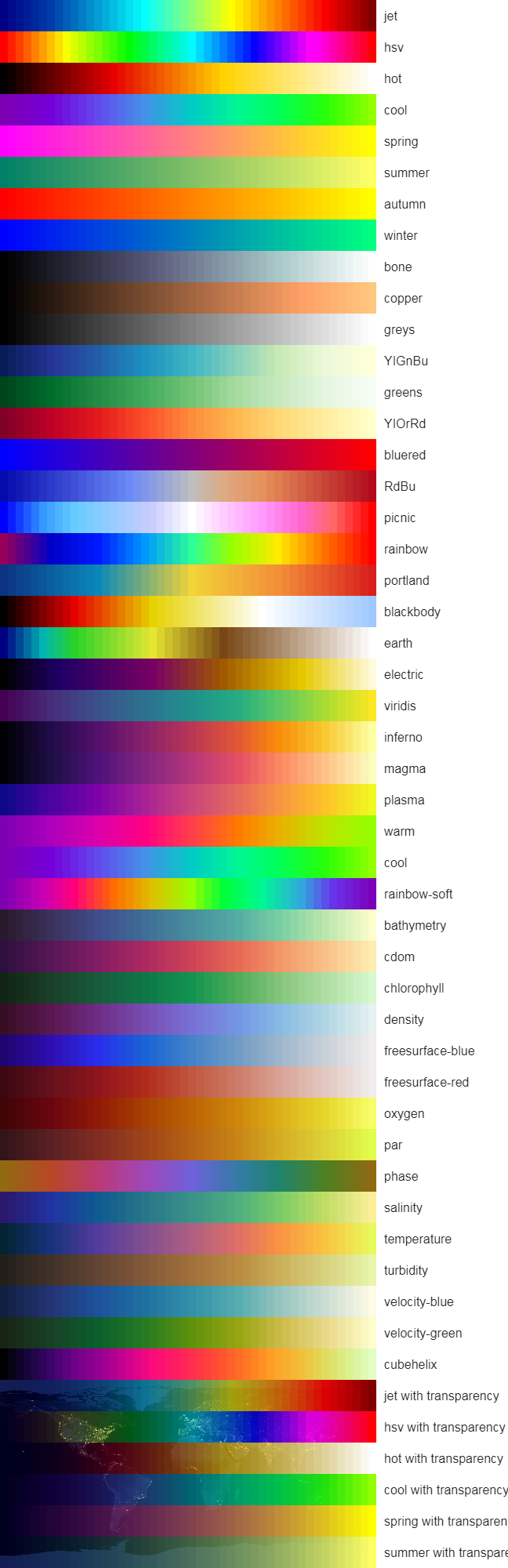

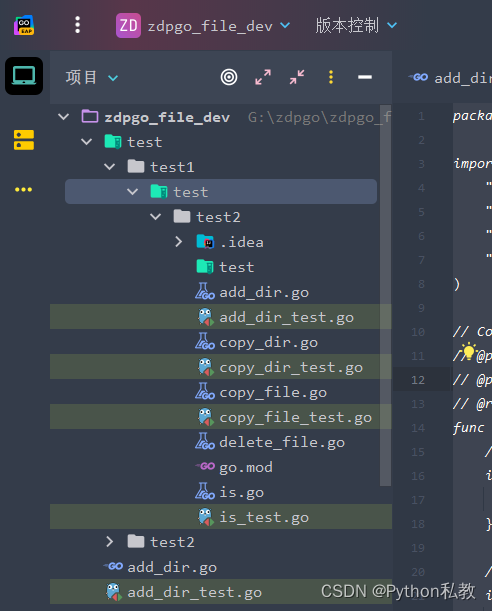
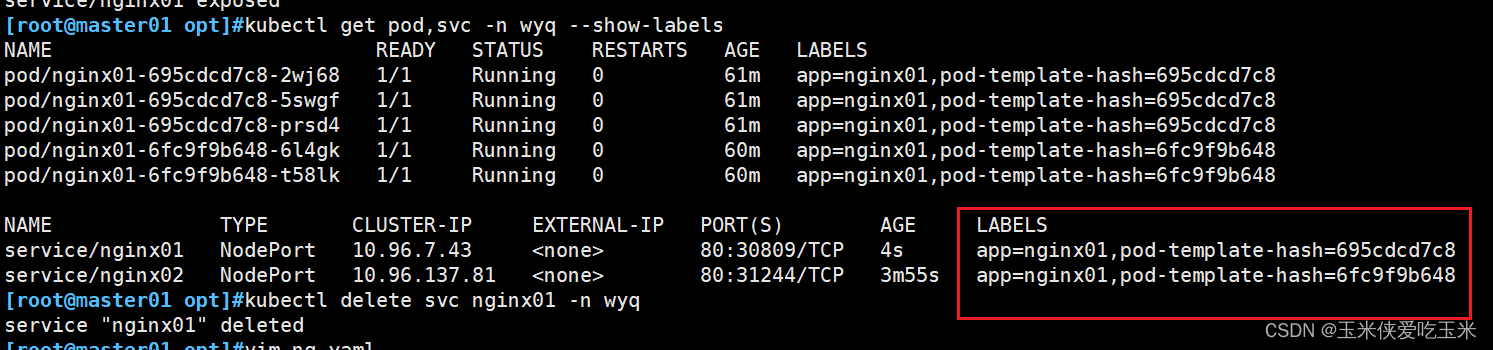
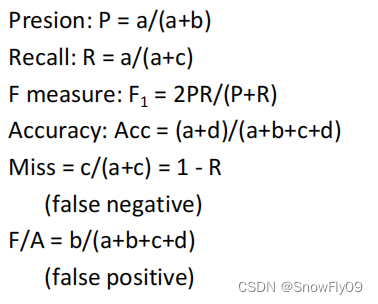
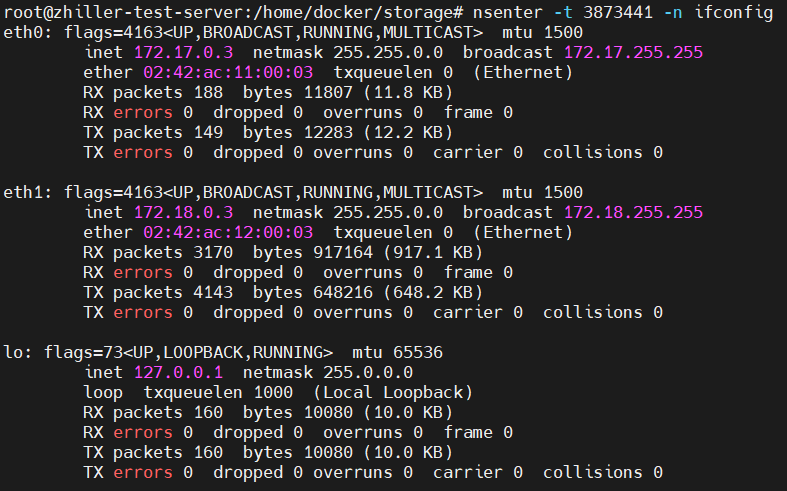
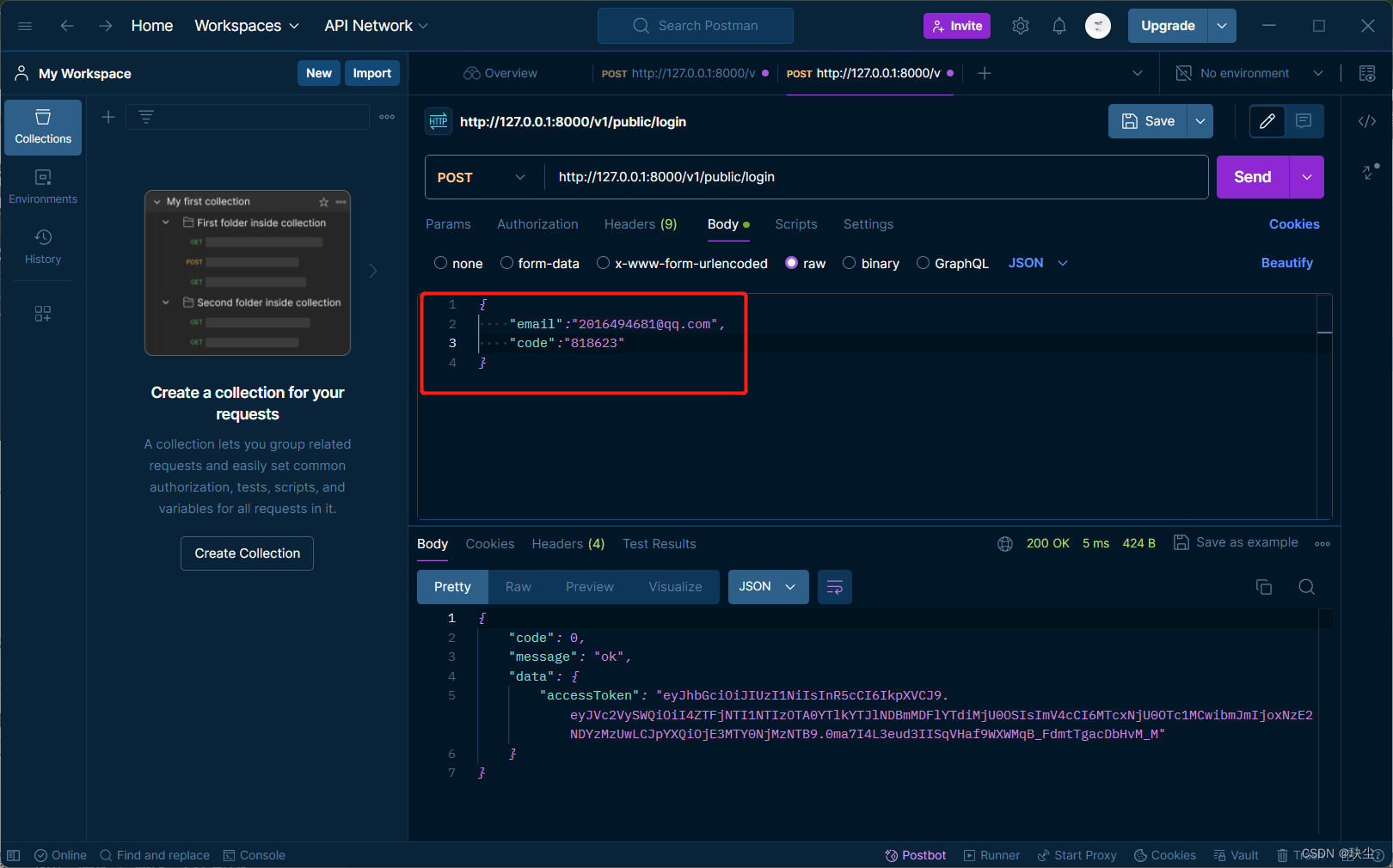
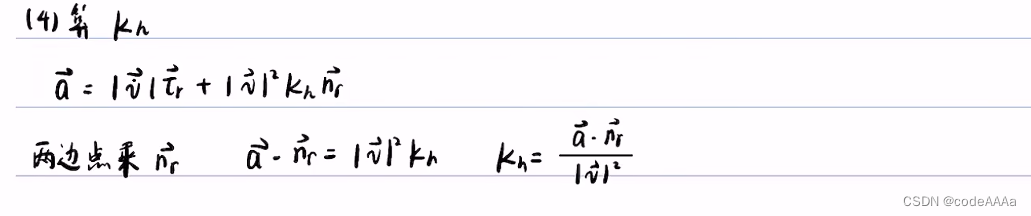




![[数据集][目标检测]弹簧上料检测数据集VOC+YOLO格式142张2类别](https://img-blog.csdnimg.cn/direct/823349d6ae324b95a055230a811b8385.png)