6款网站登录页
- 效果图及部分源码
- 1
- 2
- 3
- 4
- 5
- 6
- 领取源码
- 下期更新预报
效果图及部分源码
1
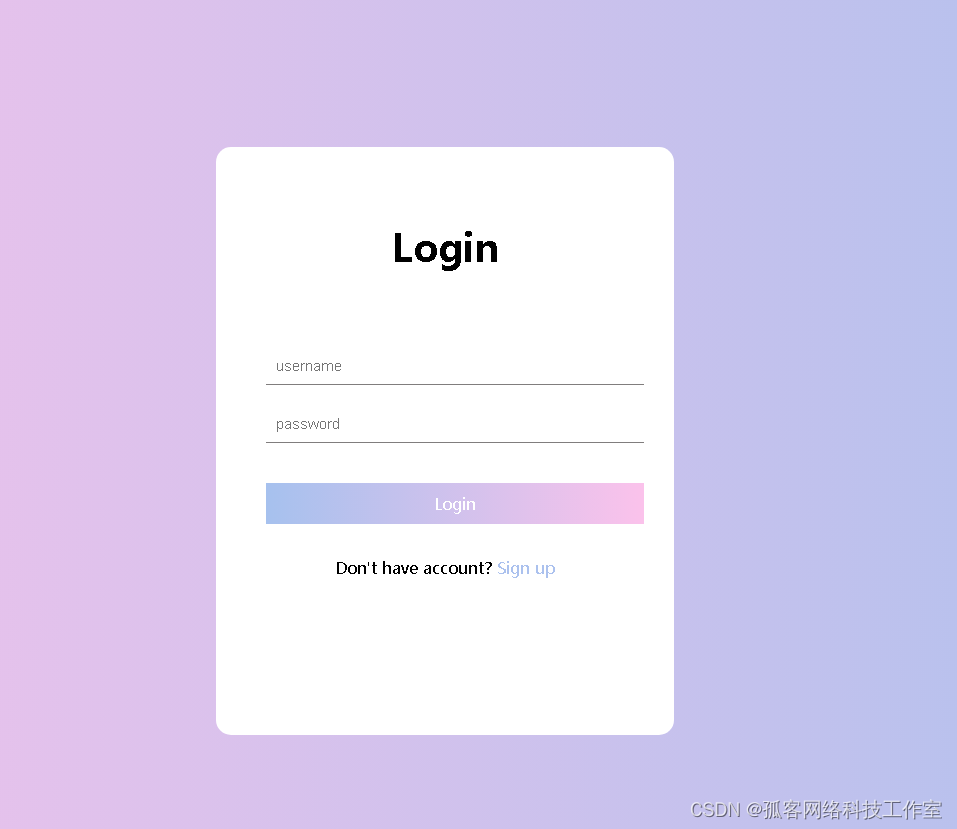
部分源码
<style>* {margin: 0;padding: 0;}html {height: 100%;}body {height: 100%;}.container {height: 100%;background-image: linear-gradient(to right, #fbc2eb, #a6c1ee);}.login-wrapper {background-color: #fff;width: 358px;height: 588px;border-radius: 15px;padding: 0 50px;position: relative;left: 50%;top: 50%;transform: translate(-50%, -50%);}.header {font-size: 38px;font-weight: bold;text-align: center;line-height: 200px;}.input-item {display: block;width: 100%;margin-bottom: 20px;border: 0;padding: 10px;border-bottom: 1px solid rgb(128, 125, 125);font-size: 15px;outline: none;}.input-item:placeholder {text-transform: uppercase;}.btn {text-align: center;padding: 10px;width: 100%;margin-top: 40px;background-image: linear-gradient(to right, #a6c1ee, #fbc2eb);color: #fff;}.msg {text-align: center;line-height: 88px;}a {text-decoration-line: none;color: #abc1ee;}</style>
2

部分源码
<style>* {margin: 0;padding: 0;}html, body {height: 100%;height: 100%;}.login {width: 358px;height: 588px;border-radius: 15px;padding: 0 50px;position: relative;left: 50%;top: 50%;transform: translate(-50%, -50%);background-color: #282c34;}.header {font-size: 38px;font-weight: bold;text-align: center;line-height: 200px;color: #61dafb;}.container {height: 30px;width: 250px;position: absolute;left: 50%;top: 40%;transform: translate(-50%, -50%);}input {width: 100%;height: 100%;position: relative;outline: none;border: none;box-sizing: border-box;padding-left: 5px;background-color: #282c34;color: #61dafb;caret-color: #61dafb;}input::placeholder {color: #61dafb;}span {position: absolute;content: "";display: block;background-color: #61dafb;transition: transform .1s ease-in-out;}.top,.bottom {left: 0px;right: 0px;height: 2px;}.left,.right {top: 0px;bottom: 0px;width: 2px;transform: scaleY(0);}.top {top: 0px;transform: scaleX(0);transform-origin: left center;transition-delay: .2s;}.left {left: 0px;transform-origin: bottom center;transition-delay: .3s;}.bottom {bottom: 0px;}
3
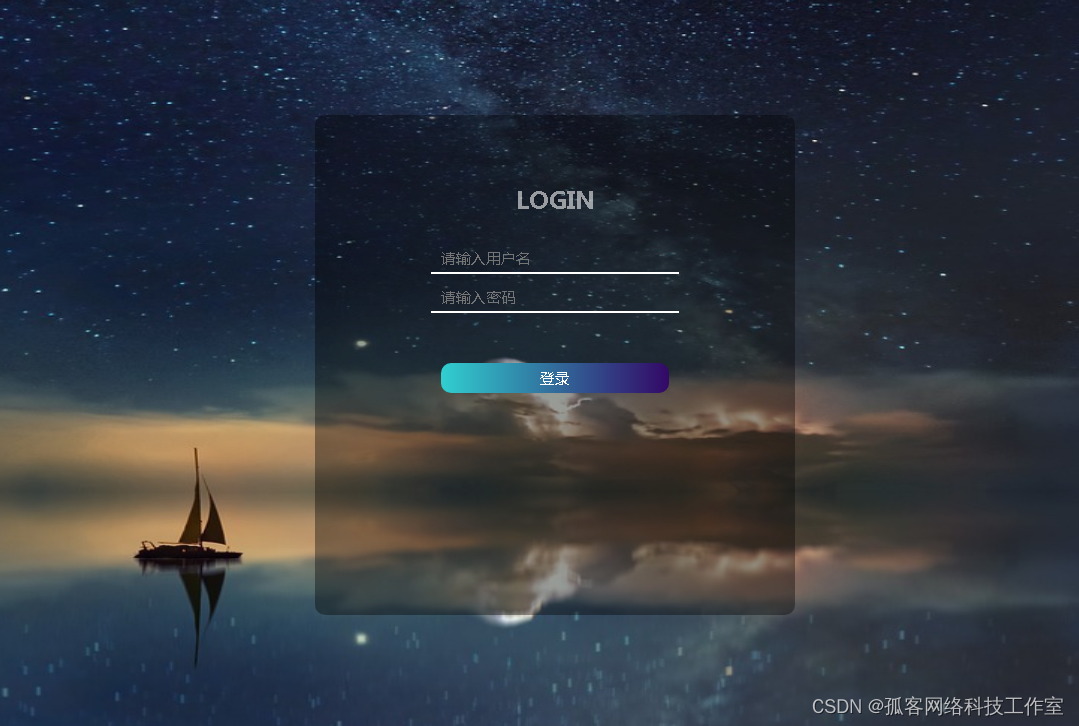
部分代码
#login_box {width: 20%;height: 400px;background-color: #00000060;margin: auto;margin-top: 10%;text-align: center;border-radius: 10px;padding: 50px 50px;}h2 {color: #ffffff90;margin-top: 5%;}#input-box {margin-top: 5%;}span {color: #fff;}input {border: 0;width: 60%;font-size: 15px;color: #fff;background: transparent;border-bottom: 2px solid #fff;padding: 5px 10px;outline: none;margin-top: 10px;}
4
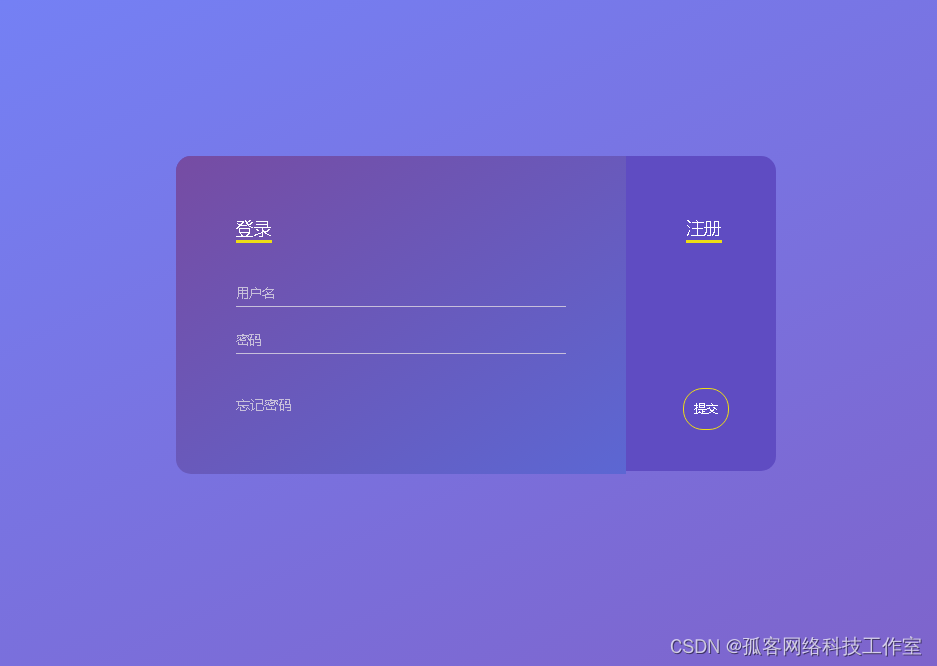
部分源码
<style>* {padding: 0;margin: 0;}html {height: 100%;}body {background-image: linear-gradient(to bottom right, rgb(114, 135, 254), rgb(130, 88, 186));}.login-container {width: 600px;height: 315px;margin: 0 auto;margin-top: 10%;border-radius: 15px;box-shadow: 0 10px 50px 0px rbg(59, 45, 159);background-color: rgb(95, 76, 194);}.left-container {display: inline-block;width: 330px;border-top-left-radius: 15px;border-bottom-left-radius: 15px;padding: 60px;background-image: linear-gradient(to bottom right, rgb(118, 76, 163), rgb(92, 103, 211));}.title {color: #fff;font-size: 18px;font-weight: 200;}.title span {border-bottom: 3px solid rgb(237, 221, 22);}
5
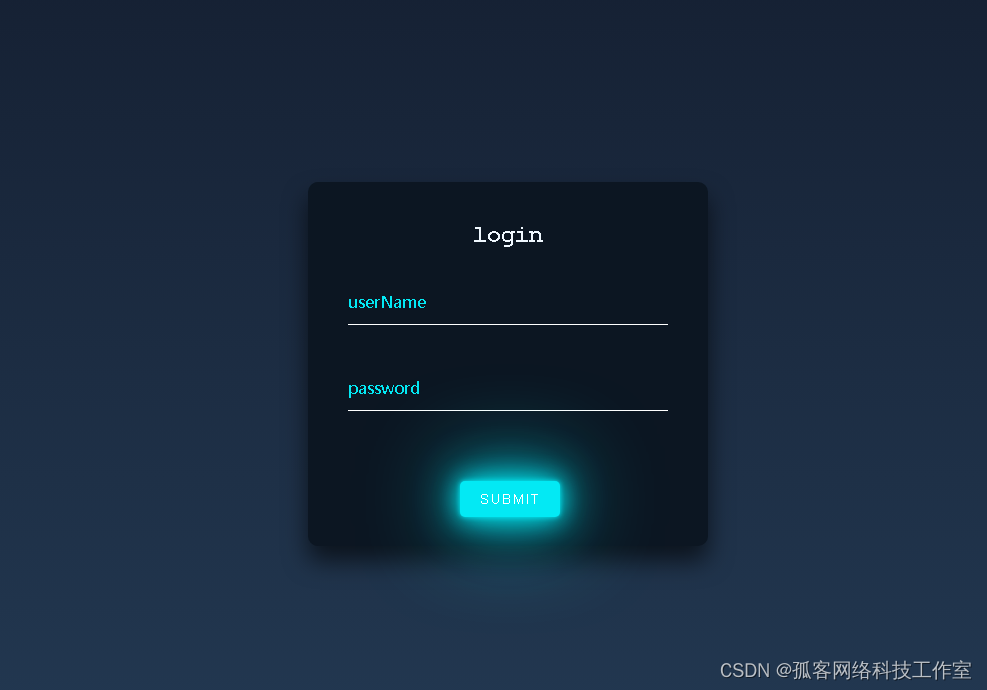
部分源码
<style>* {margin: 0;padding: 0;}a {text-decoration: none;}input,button {background: transparent;border: 0;outline: none;}body {height: 100vh;background: linear-gradient(#141e30, #243b55);display: flex;justify-content: center;align-items: center;font-size: 16px;color: #03e9f4;}.loginBox {width: 400px;height: 364px;background-color: #0c1622;margin: 100px auto;border-radius: 10px;box-shadow: 0 15px 25px 0 rgba(0, 0, 0, .6);padding: 40px;box-sizing: border-box;}h2 {text-align: center;color: aliceblue;margin-bottom: 30px;font-family: 'Courier New', Courier, monospace;}
6
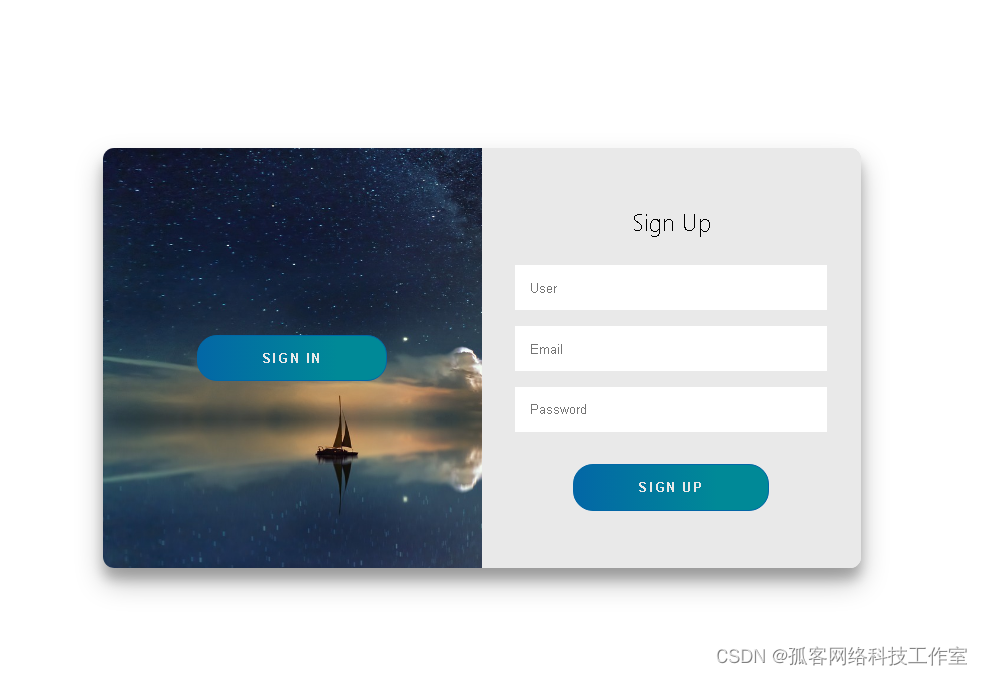
部分源码
<style>:root {/* COLORS */--white: #e9e9e9;--gray: #333;--blue: #0367a6;--lightblue: #008997;/* RADII */--button-radius: 0.7rem;/* SIZES */--max-width: 758px;--max-height: 420px;font-size: 16px;font-family: -apple-system, BlinkMacSystemFont, "Segoe UI", Roboto, Oxygen,Ubuntu, Cantarell, "Open Sans", "Helvetica Neue", sans-serif;}body {align-items: center;background-color: var(--white);background: url("https://res.cloudinary.com/dbhnlktrv/image/upload/v1599997626/background_oeuhe7.jpg");/* 决定背景图像的位置是在视口内固定,或者随着包含它的区块滚动。 *//* https://developer.mozilla.org/zh-CN/docs/Web/CSS/background-attachment */background-attachment: fixed;background-position: center;background-repeat: no-repeat;background-size: cover;display: grid;height: 100vh;place-items: center;}
领取源码
6款网站登录页源码领取地址:https://www.123pan.com/s/ji8kjv-aDPU3.html提取码:关注微信公众号祖龙科技工作室回复表登录页即可获取
下期更新预报
网站源码
- 📢博客主页:孤客网络科技工作室官方账号
- 📢欢迎点赞👍收藏⭐️留言 📝如有错误敬请指正!
- 📢本文由孤客原创,若侵权联系作者,首发于CSDN博客
- 📢停下休息的时候不要忘了别人还在奔跑,希望大家抓紧时间学习,全力奔赴更好的生活💻

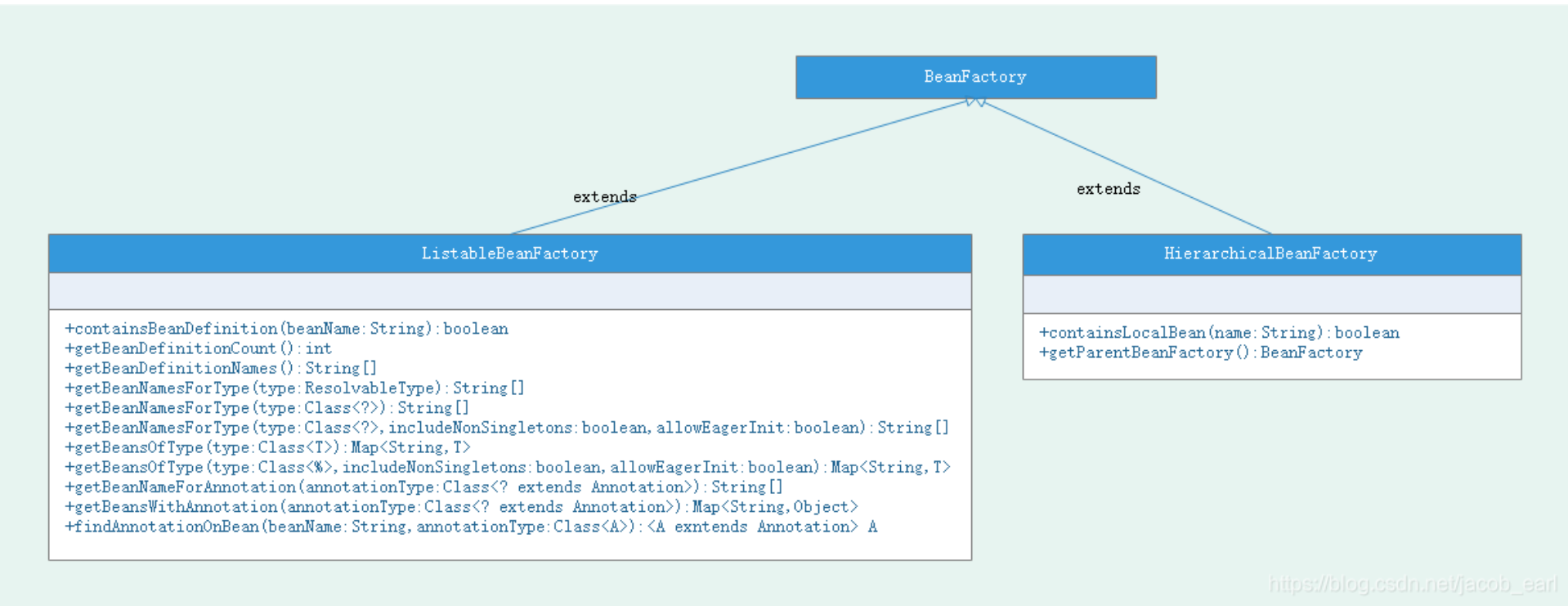

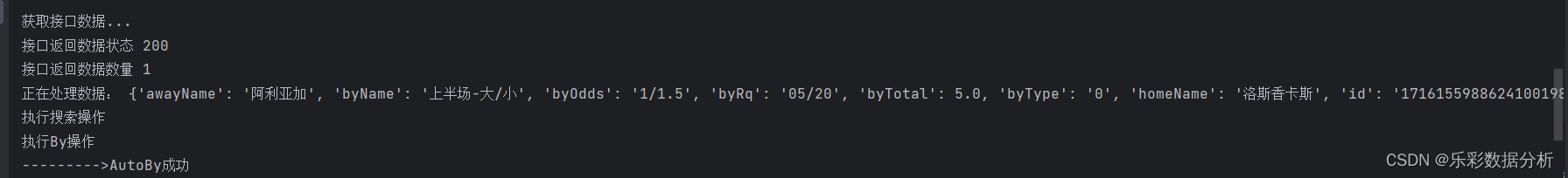


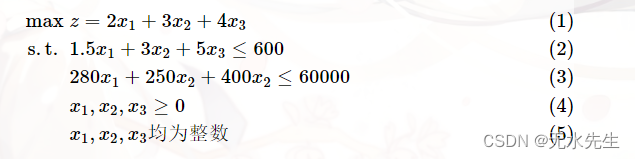
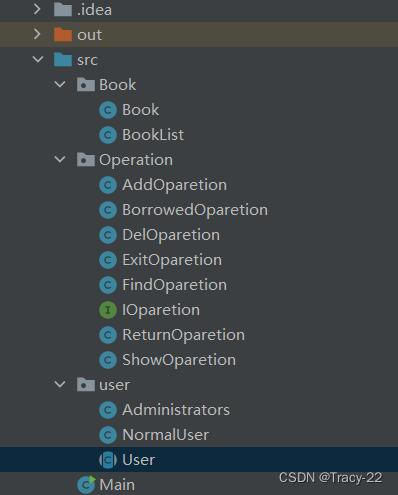

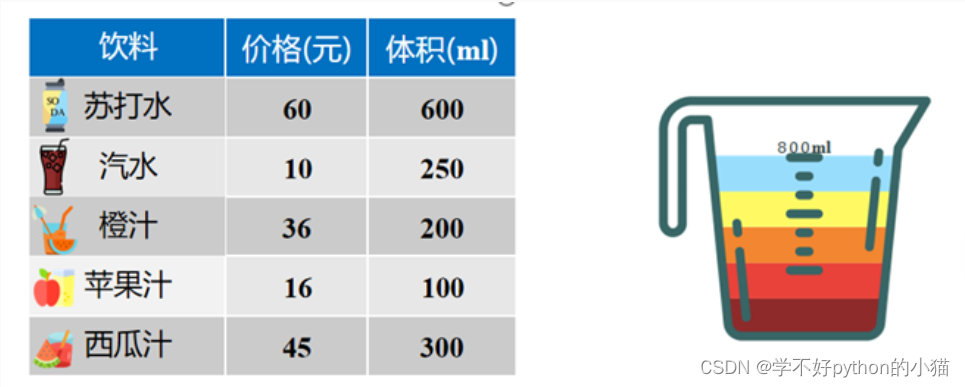






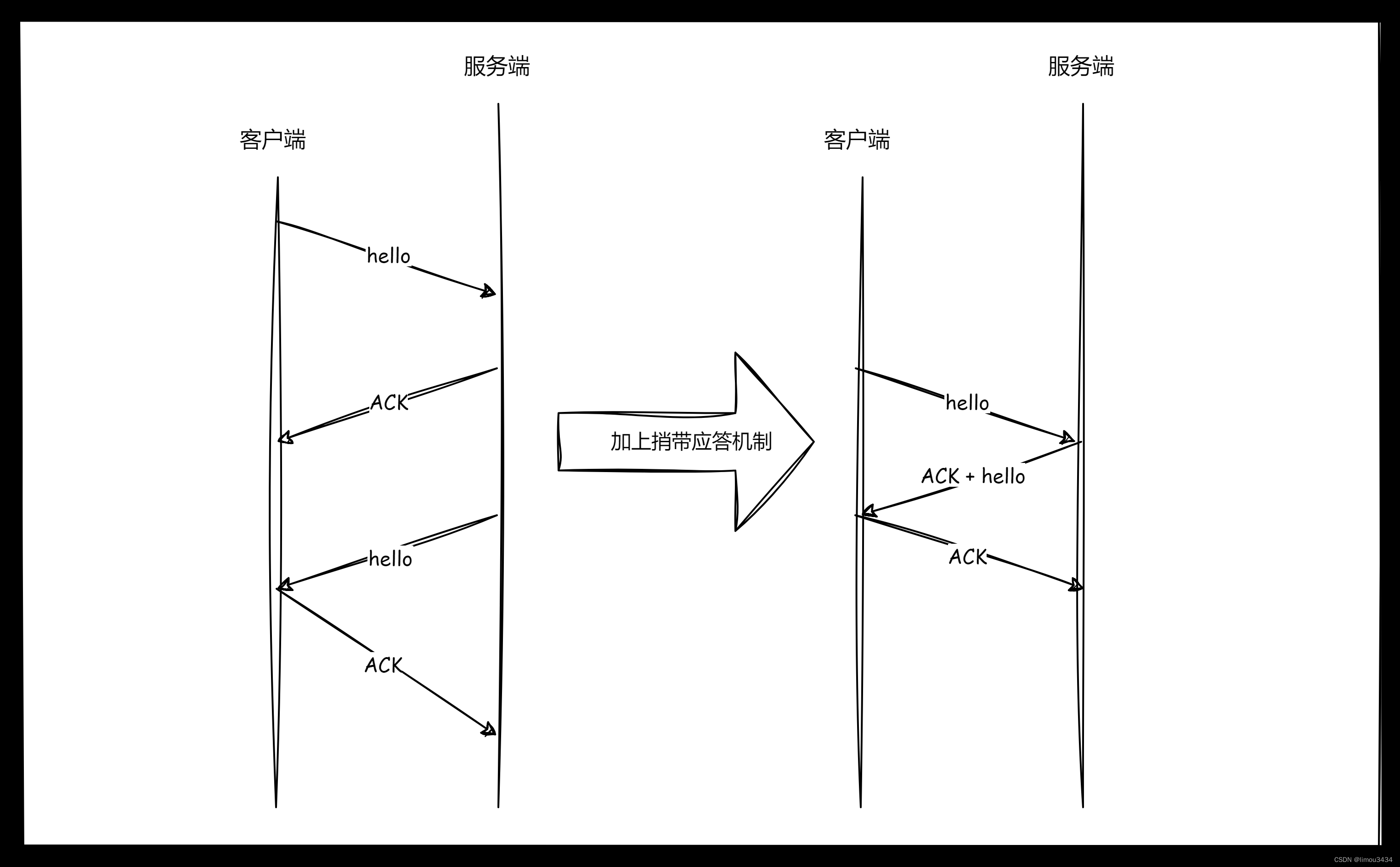
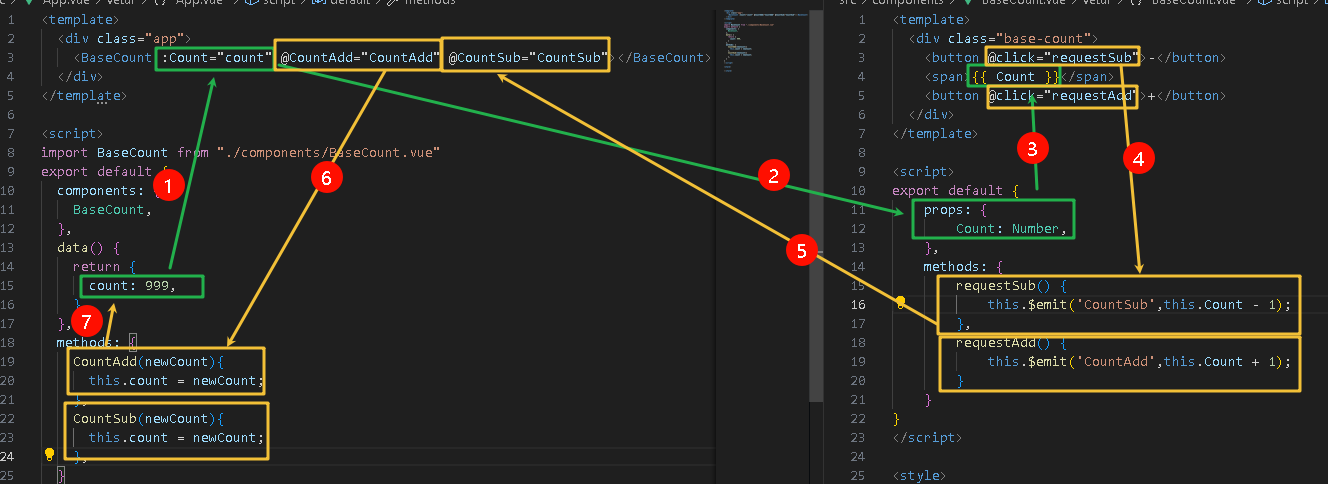
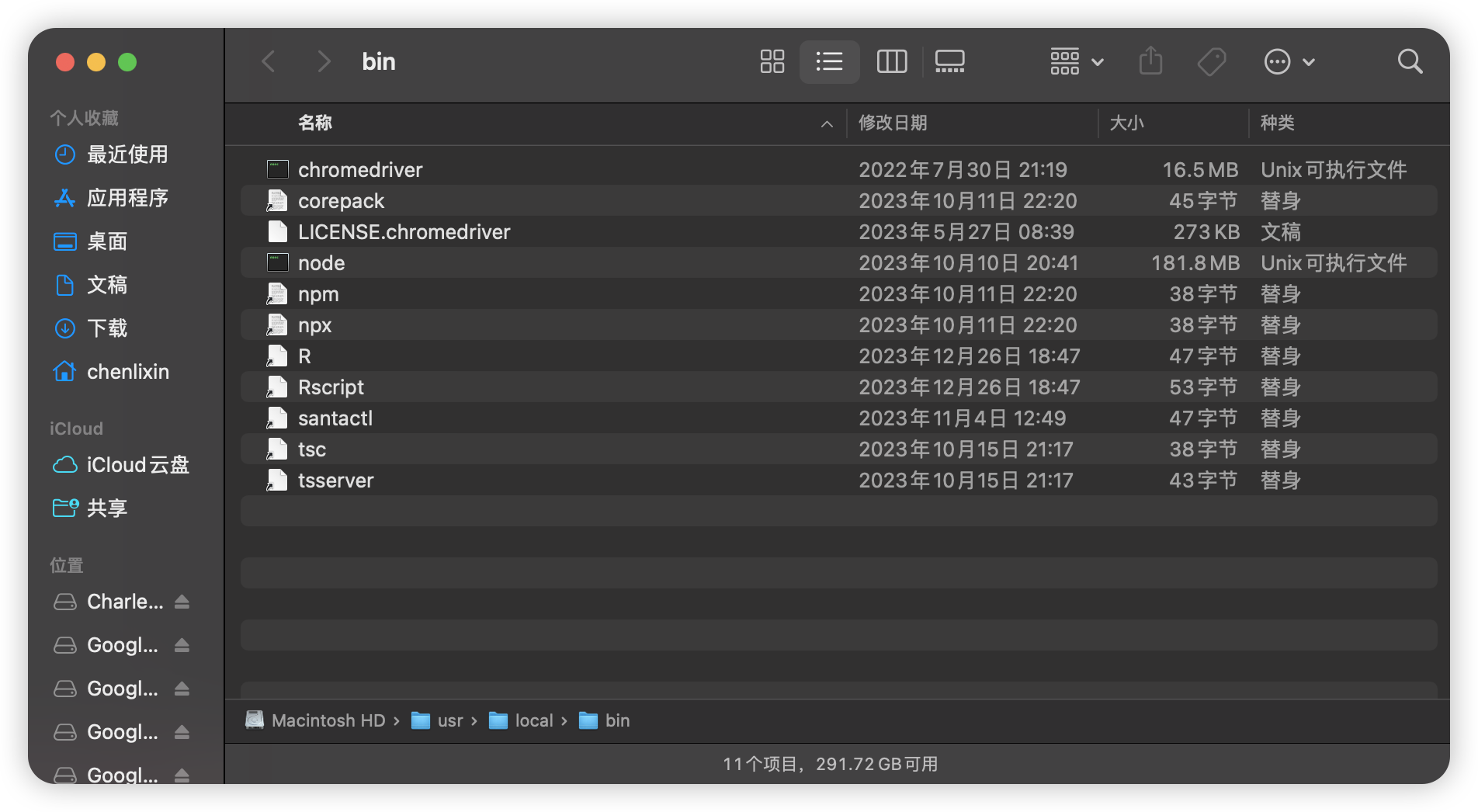
![YOLOv8_seg的训练、验证、预测及导出[实例分割实践篇]](https://img-blog.csdnimg.cn/direct/d5645fe9e2a246d98f59f9e4e4fef5f3.png)