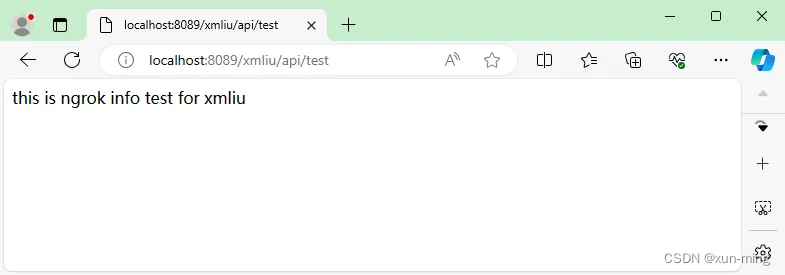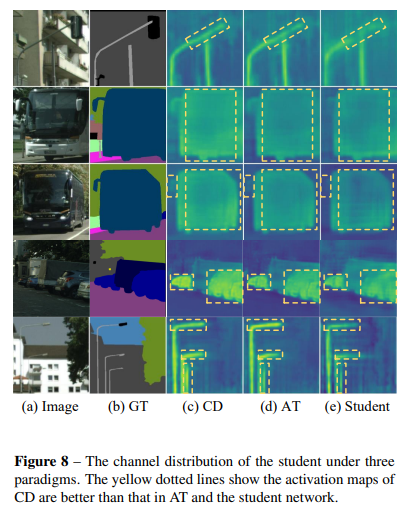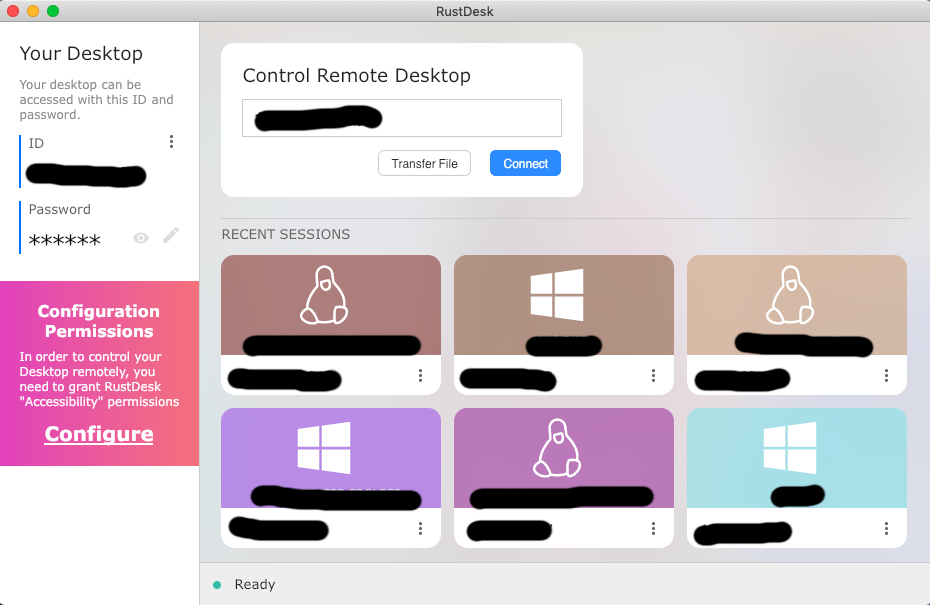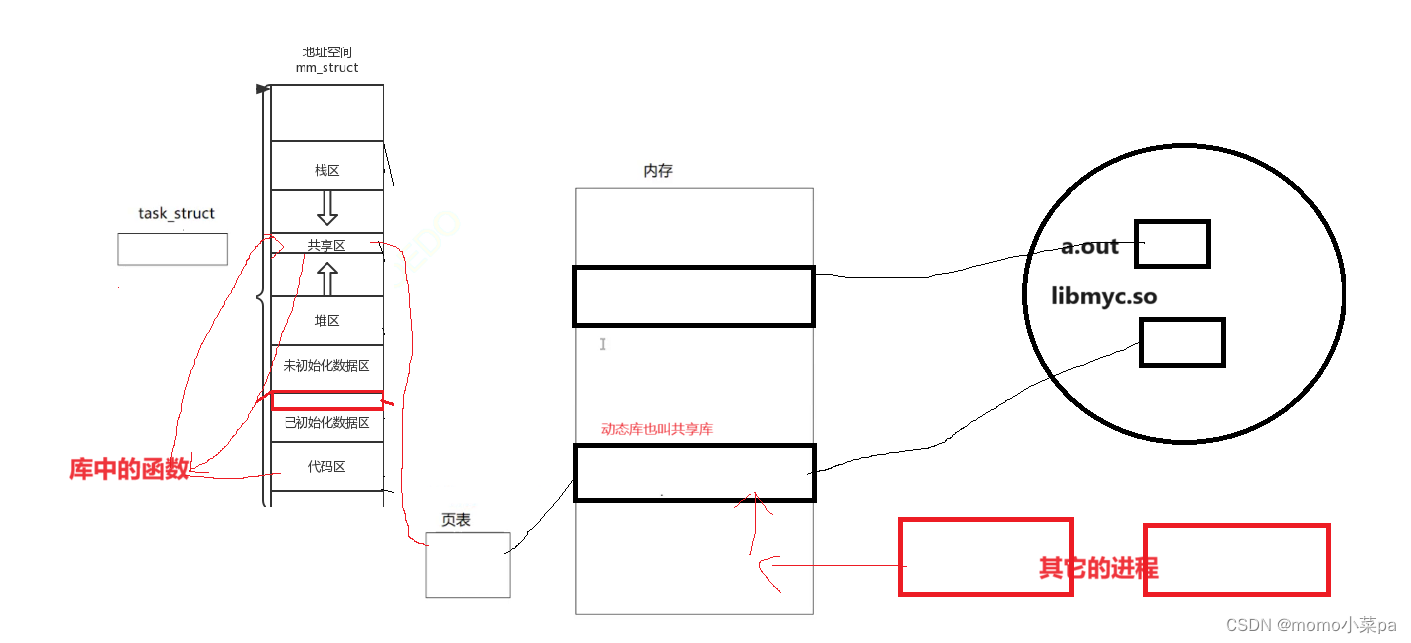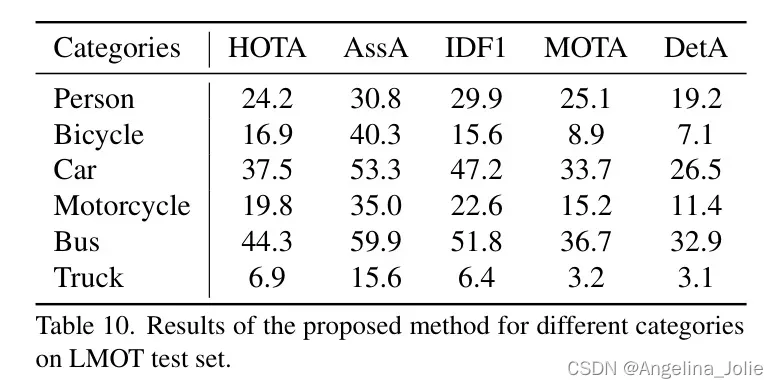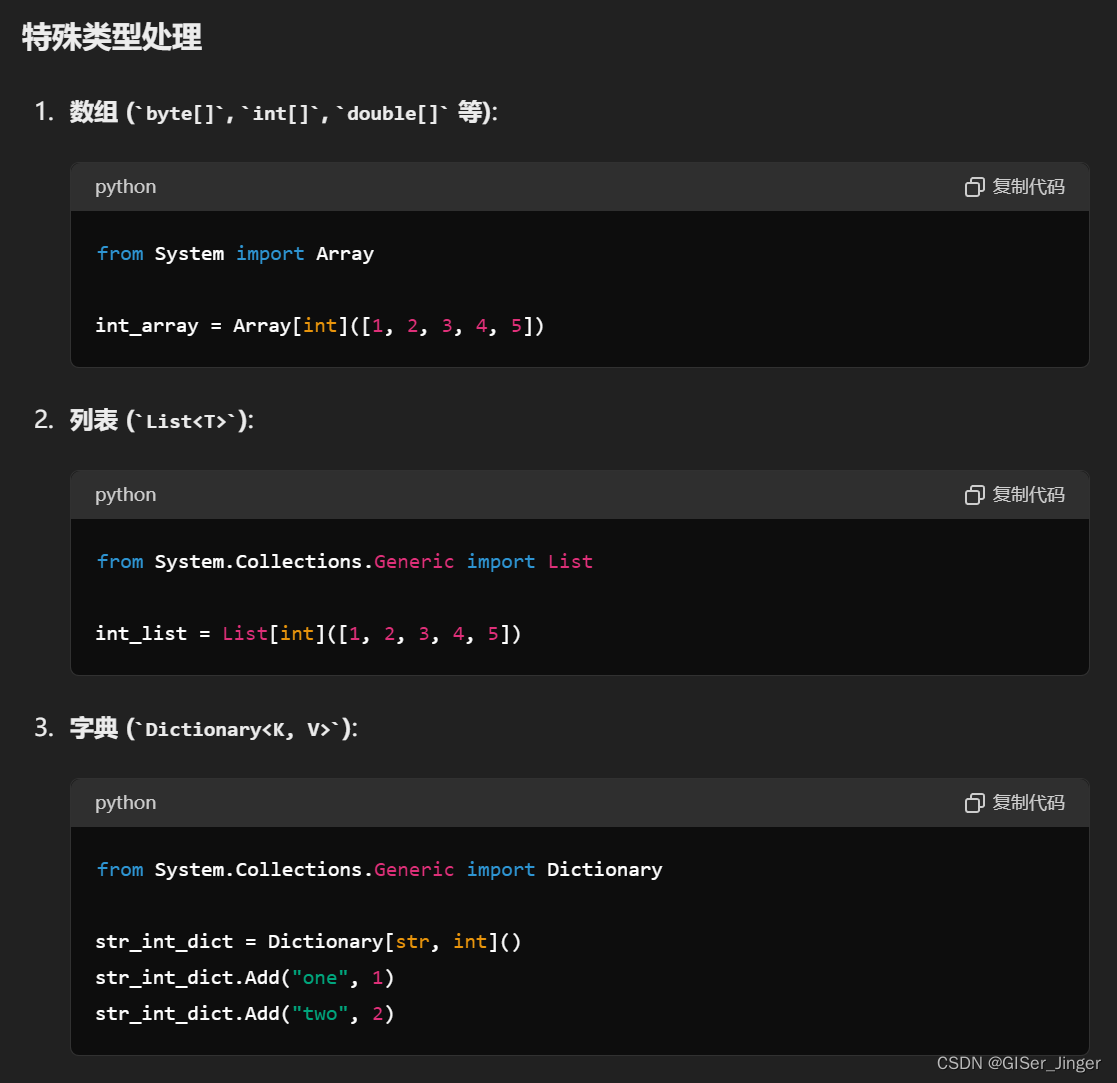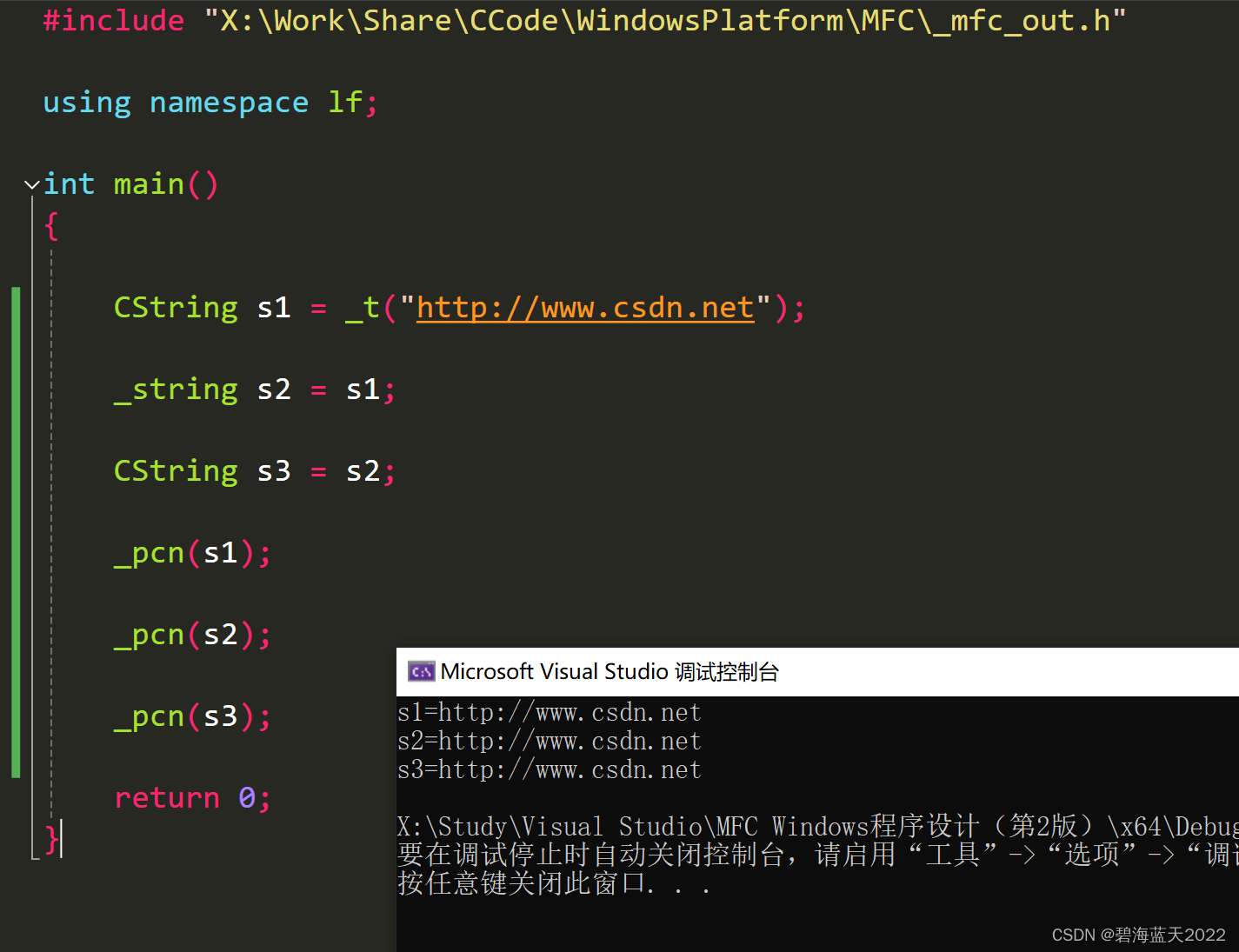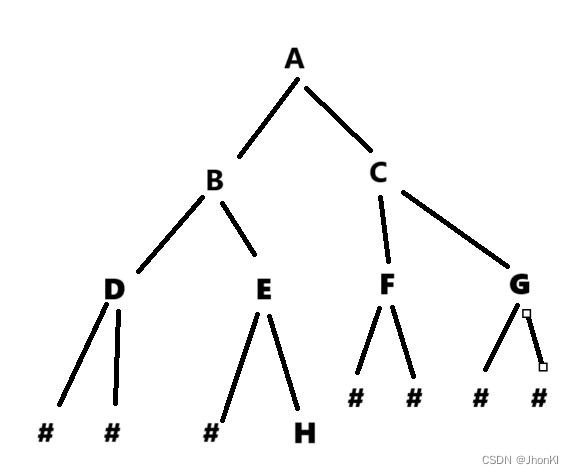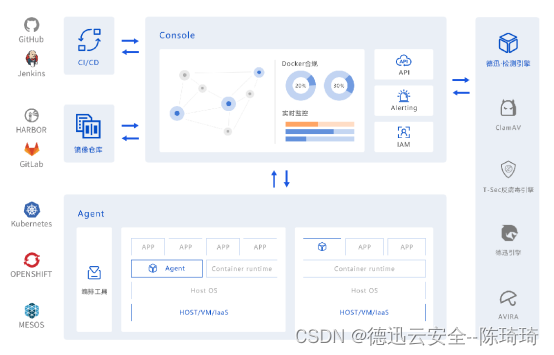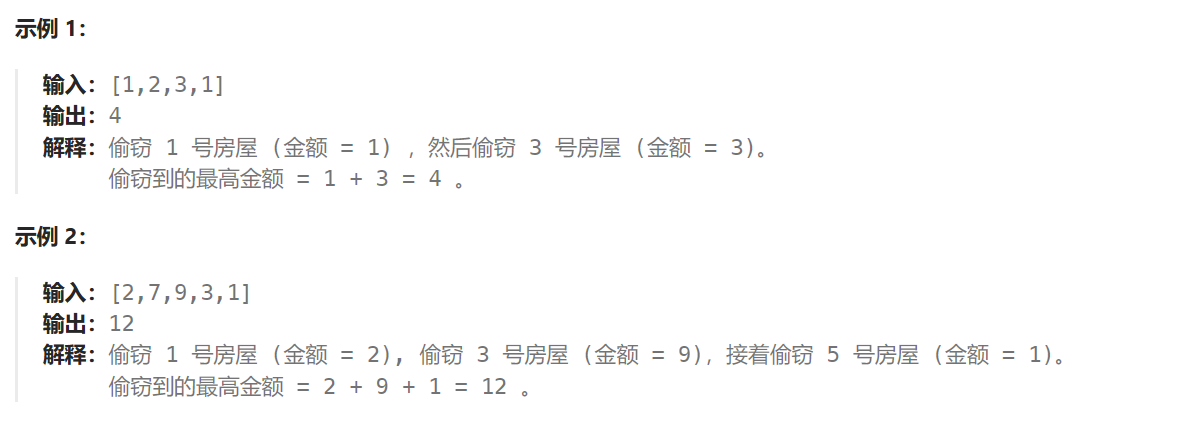文章目录
- 一、内存身份认证
- 二、jdbc身份认证
- 三、自定义登录页
一、内存身份认证
添加pom依赖
<!-- Spring Security提供的安全管理依赖启动器 -->
<dependency><groupId>org.springframework.boot</groupId><artifactId>spring-boot-starter-security</artifactId>
</dependency>
身份认证核心代码
@EnableWebSecurity
public class SecurityConfigMemory {@Beanpublic static PasswordEncoder passwordEncoder(){// 或者Pbkdf2PasswordEncoder、ScryptPasswordEncoderreturn new BCryptPasswordEncoder();}@BeanSecurityFilterChain securityFilterChain(HttpSecurity httpSecurity) throws Exception{httpSecurity.csrf().disable().authorizeHttpRequests((authorize) ->{authorize.anyRequest().authenticated();}).httpBasic(Customizer.withDefaults());return httpSecurity.build();}/*** 内存身份认证* @return*/@Beanpublic UserDetailsService userDetailsService(){UserDetails tom = User.builder().username("tom").password(passwordEncoder().encode("111222"))// 角色.roles("common","vip").build();UserDetails jerry = User.builder().username("jerry").password(passwordEncoder().encode("111222"))// 权限.authorities("ROLE_vip").build();return new InMemoryUserDetailsManager(tom,jerry);}}
实际效果
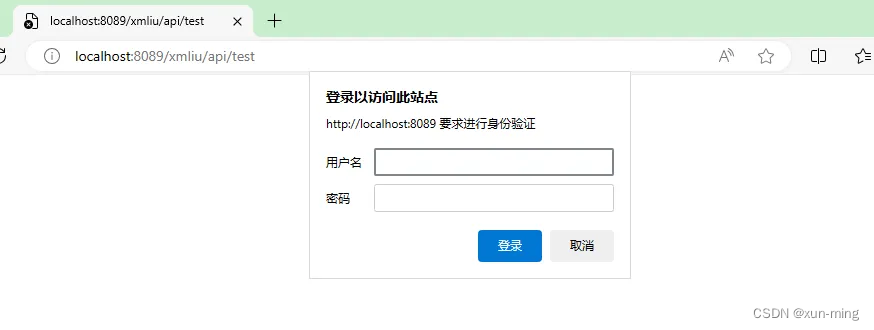
二、jdbc身份认证
就是把用户密码数据存到数据库里,不用直接放代码里,每次修改都是重新部署
需要到org.springframework.security.core.userdetails.jdbc.users.ddl中复制出创建sql脚本,创建两张表,首次运行服务后自动插入数据。

具体sql如下:users.ddl
create table users(username varchar_ignorecase(50) not null primary key,password varchar_ignorecase(500) not null,enabled boolean not null);
create table authorities (username varchar_ignorecase(50) not null,authority varchar_ignorecase(50) not null,constraint fk_authorities_users foreign key(username) references users(username));
create unique index ix_auth_username on authorities (username,authority);
核心代码
<!-- JDBC数据库连接启动器 -->
<dependency><groupId>org.springframework.boot</groupId><artifactId>spring-boot-starter-jdbc</artifactId>
</dependency>
@EnableWebSecurity
public class SecurityConfigDb {@Autowiredprivate DataSource dataSource;@Beanpublic static PasswordEncoder passwordEncoder() {// 或者Pbkdf2PasswordEncoder、ScryptPasswordEncoderreturn new BCryptPasswordEncoder();}// 用户授权管理自定义配置,用户名密码弹框登录,放行静态资源@BeanSecurityFilterChain securityFilterChain(HttpSecurity httpSecurity) throws Exception {httpSecurity.authorizeHttpRequests((authorize) -> {authorize.anyRequest().authenticated();}).httpBasic(Customizer.withDefaults()).csrf().disable();return httpSecurity.build();}/*** jdbc身份认证* 首次登录成功后,第二次重启服务后可以无须登录直接访问,应该是把登录结果存到浏览器缓存或token里了,重新打开浏览器即需要重新登录* @return*/@Beanpublic UserDetailsService userDetailsService() {return new JdbcUserDetailsManager(dataSource);}}
实际效果同第一个
在上面代码的userDetailService方法中,也可以通过代码添加用户密码
@Bean
public UserDetailsService userDetailsService() {JdbcUserDetailsManager manager = new JdbcUserDetailsManager(dataSource);if (!manager.userExists("ddd")) {manager.createUser(User.withUsername("ddd").password(passwordEncoder().encode("123123")).roles("common", "vip").build());}if (!manager.userExists("jerry")) {manager.createUser(User.withUsername("jerry").password(passwordEncoder().encode("111222")).authorities("ROLE_vip").build());}return manager;
}
三、自定义登录页
1,pom依赖
<dependency><groupId>org.springframework.boot</groupId><artifactId>spring-boot-starter-thymeleaf</artifactId>
</dependency>
2,修改properties配置
#prefix中后边的斜杠不能少
spring.thymeleaf.prefix=classpath:/templates/
spring.thymeleaf.suffix=.html
spring.thymeleaf.mode=HTML
spring.thymeleaf.encoding=UTF-8
spring.thymeleaf.servlet.content-type=text/html
3,新建login.html
<!DOCTYPE html>
<html lang="zh-cn" xmlns:th="http://www.thymeleaf.org"><head><title>Login Page</title><link th:href="@{/css/login.css}" href="/css/login.css" th:rel="stylesheet"/></head><body><div class="login-container"><h2>登录页面</h2><form th:action="@{/doLogin}" method="post"><div th:class="form-group"><label> 用户名 : <input type="text" name="username" required/> </label></div><div th:class="form-group"><label> 密 码: <input type="password" name="password" required/> </label></div><div th:class="form-group"><input type="submit" value="登 录"/></div></form></div></body>
</html>
关联的样式login.css
body {font-family: Arial, sans-serif;background-color: #f4f4f4;margin: 0;padding: 0;display: flex;justify-content: center;align-items: center;height: 100vh;
}
.login-container {background-color: #fff;padding: 20px;border-radius: 5px;box-shadow: 0 0 10px rgba(0, 0, 0, 0.1);
}
.form-group {margin-bottom: 15px;
}
.form-group label {display: block;margin-bottom: 5px;
}
.form-group input {width: 100%;padding: 10px;border: 1px solid #ddd;border-radius: 5px;box-sizing: border-box; /* ensures padding doesn't affect width */
}
.form-group input[type="submit"] {background-color: #5c79b8;color: white;cursor: pointer;
}
.form-group input[type="submit"]:hover {background-color: #4cae97;
}
.h2{width: 100%;
}
4,新建Controller
@Controller
public class IndexController {@RequestMapping("/entry")public String index(){System.out.println("访问登录页面");return "login";}@RequestMapping("/entry-success")public String success(){System.out.println("访问登录success页面");// return "登录成功";return "success";}@RequestMapping("/entry-failure")public String failure(){System.out.println("访问登录failure页面");// return "登录失败";return "failure";}
}
@Slf4j
@RestController
@RequestMapping("/api")
public class ApiController {@GetMapping("/test")public String test() {return "this is ngrok info test for xmliu";}
}
5,Security配置优化:添加放行css文件,登录页接口,登录成功和登录失败以及登录提交表单方法
在第二个配置的基础上修改securityFilterChain方法
// 用户授权管理自定义配置,用户名密码弹框登录,放行静态资源
@Bean
SecurityFilterChain securityFilterChain(HttpSecurity httpSecurity) throws Exception {httpSecurity.authorizeHttpRequests((authorize) -> {authorize.antMatchers("/css/**","/img/**").permitAll().anyRequest().authenticated();}).httpBasic(Customizer.withDefaults())// .authorizeRequests().antMatchers("/css/**").permitAll().anyRequest().authenticated().and()// 开启基于表单的用户登录.formLogin()// 自定义登录页面接口.loginPage("/entry")// 用户名参数,默认username,如果表单中用户名参数是username可以忽略此项.usernameParameter("username")// 用户名参数,默认password,如果表单中密码参数是password可以忽略此项.passwordParameter("password")// 登录表单提交按钮处理方法.loginProcessingUrl("/doLogin")// 登录成功后跳转到首页index.html.defaultSuccessUrl("/")// 登录失败跳转到失败页的接口.failureUrl("/entry-failure")// 允许放行,spring security不会对这个端点做授权检查.permitAll().and().csrf().disable();return httpSecurity.build();
}
6,resources目录结构如下图
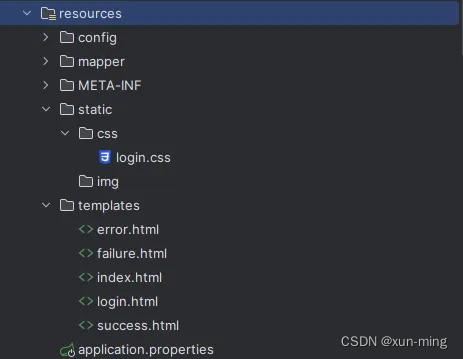
除了login.html,其他几个html文件都差不多,就是文字不一样而已,这里以index.html为例
<!DOCTYPE html>
<html lang="zh-cn" xmlns:th="http://www.thymeleaf.org"><head><title>Login Page</title><style>body {font-family: Arial, sans-serif;background-color: #f4f4f4;margin: 0;padding: 0;display: flex;justify-content: center;align-items: center;height: 100vh;}</style></head><body><div><h2>首页</h2></div></body>
</html>
7,由于项目中我添加了拦截器,所以关于资源放行这块,还需要在拦截器中做处理
@Configuration
@Component
public class MyInterceptor implements HandlerInterceptor {@ResourceMyComp myComp;@Overridepublic boolean preHandle(HttpServletRequest request, HttpServletResponse response, Object handler) throws Exception {// 获取接口地址String url = request.getRequestURL().toString();...// 添加判断,防止css文件访问不了报错if(url.endsWith("/xmliu/") || url.endsWith("css")){return true;}...return false}
拦截器配置
@Configuration
public class MyWebConfig implements WebMvcConfigurer {@Overridepublic void addInterceptors(InterceptorRegistry registry) {registry.addInterceptor(interceptor())// 不拦截哪些请求.excludePathPatterns("/city/**")// 不拦截自定义的spring security登录页面.excludePathPatterns("/error").excludePathPatterns("/entry").excludePathPatterns("/entry-failure").excludePathPatterns("/entry-success").excludePathPatterns("/api/**");}/*** @return myInterceptor*/@Beanpublic MyInterceptor interceptor() {return new MyInterceptor();}
}
8,实际效果

用户名和密码输入错误
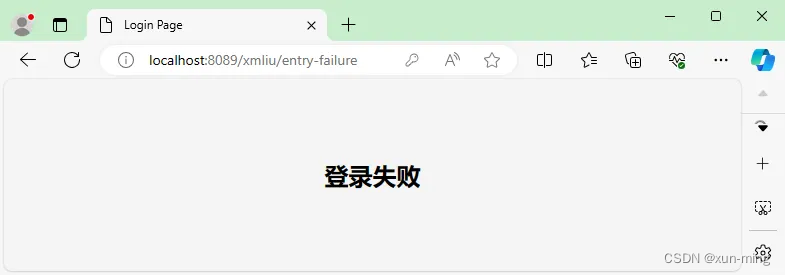
输入正确登录成功,进入首页
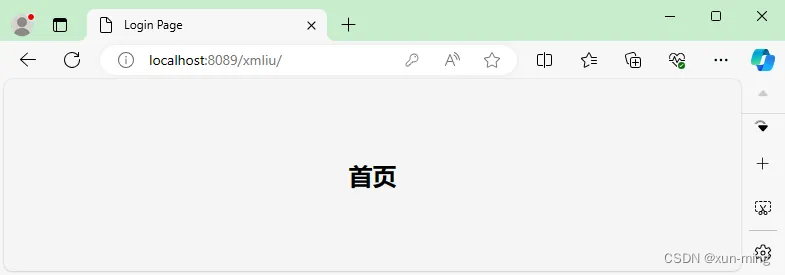
如果刚开始就是访问的接口页,那么登录成功后页会直接访问接口,而不是进入首页