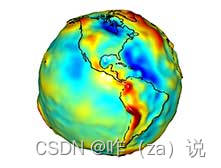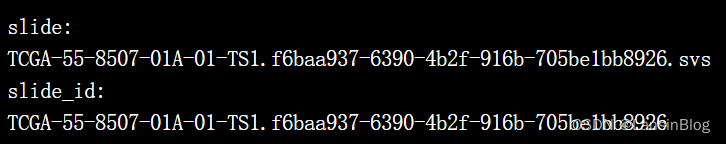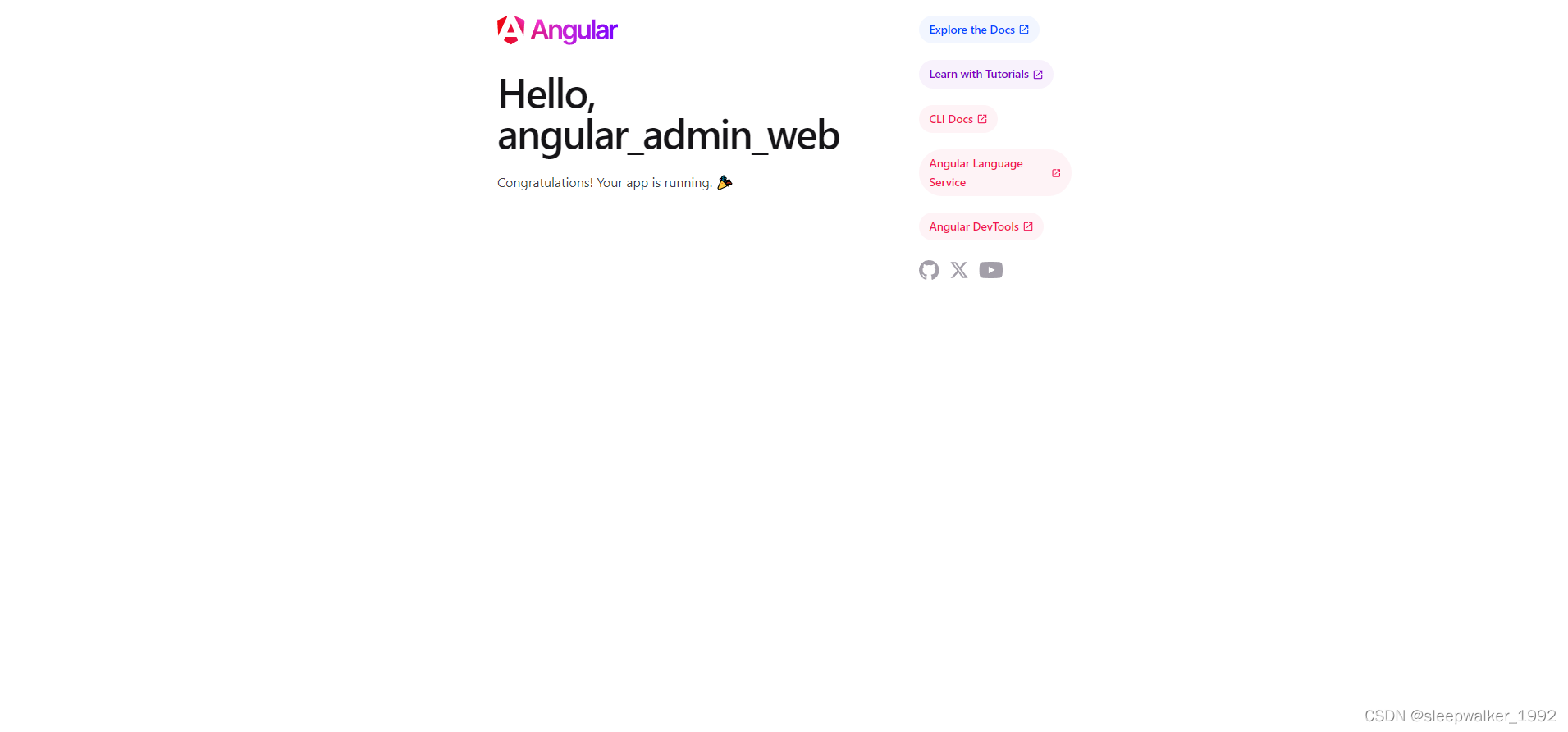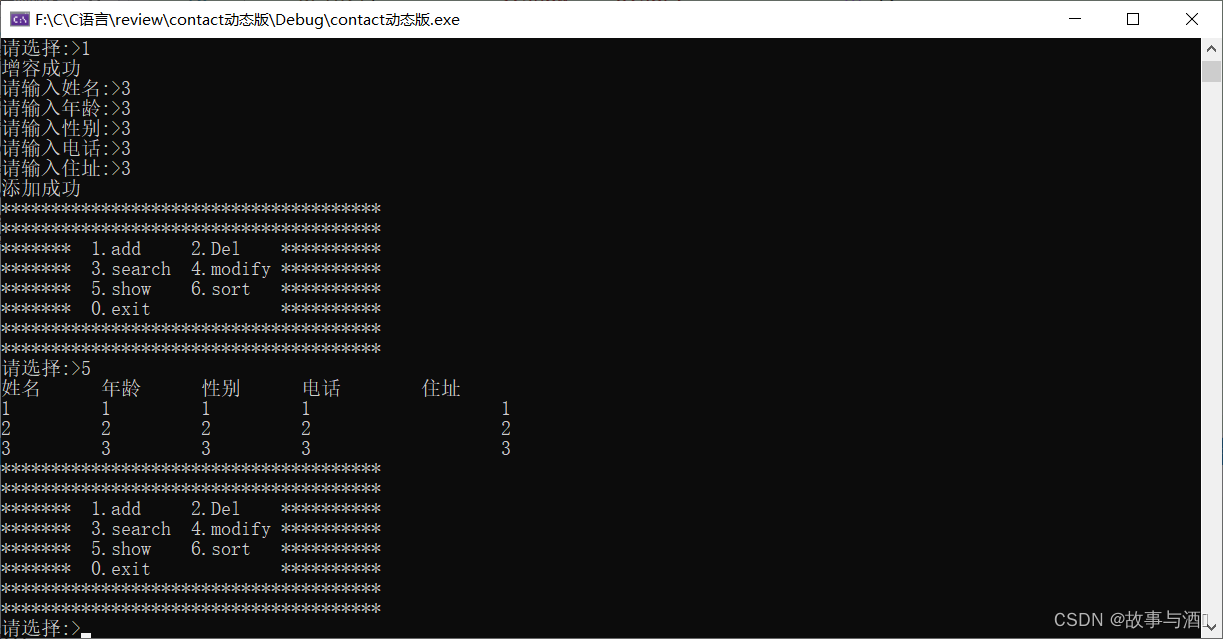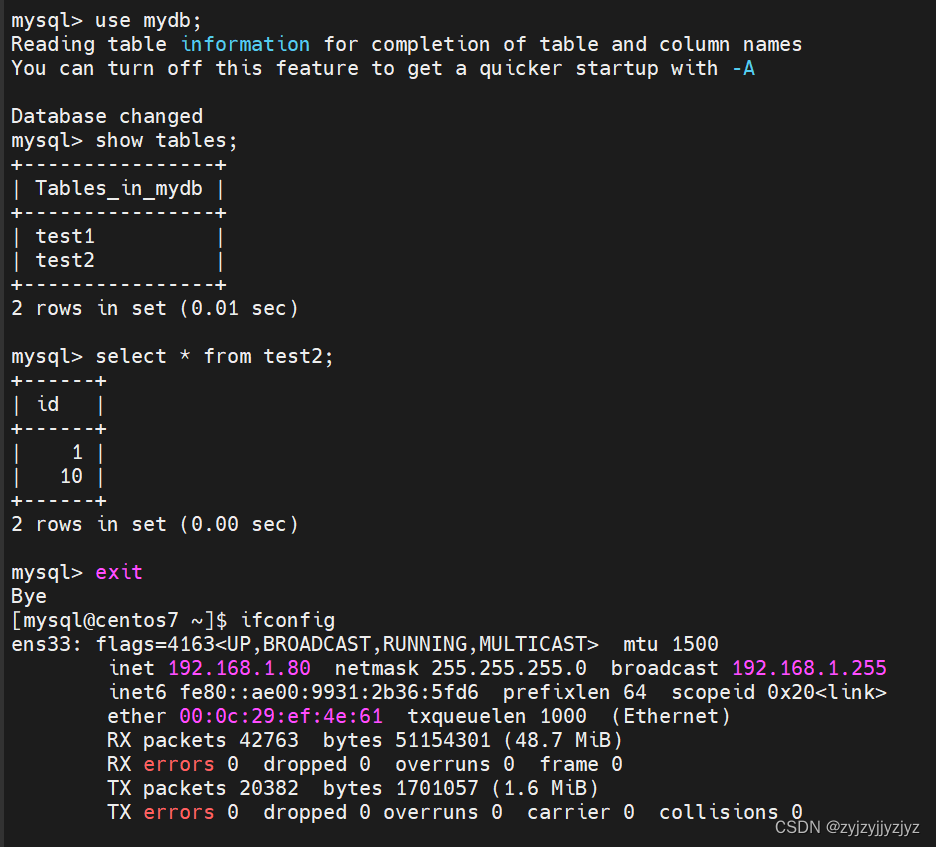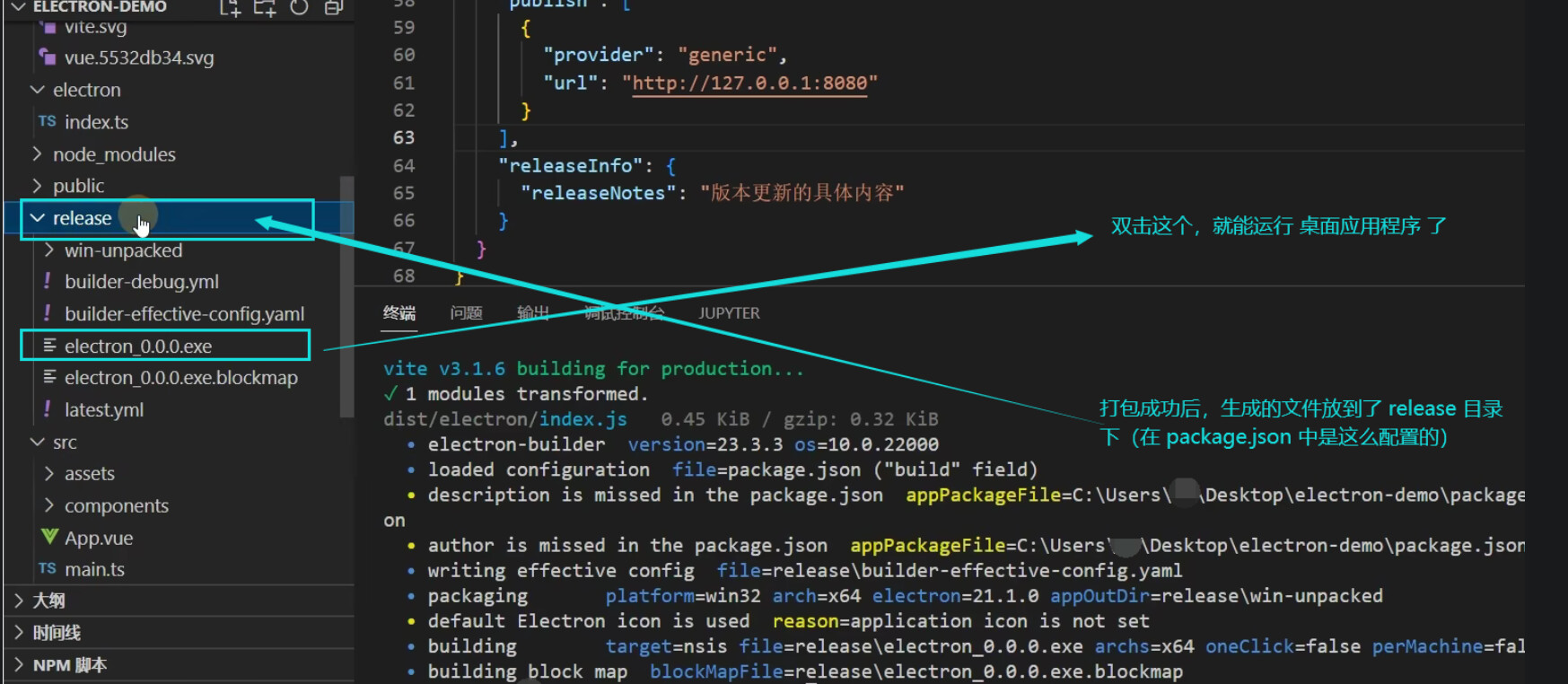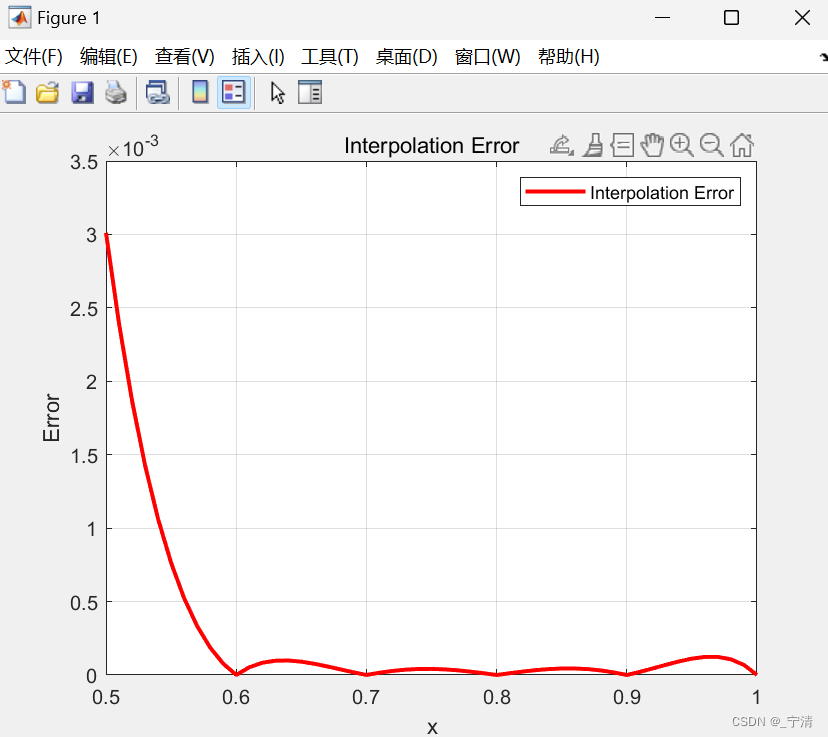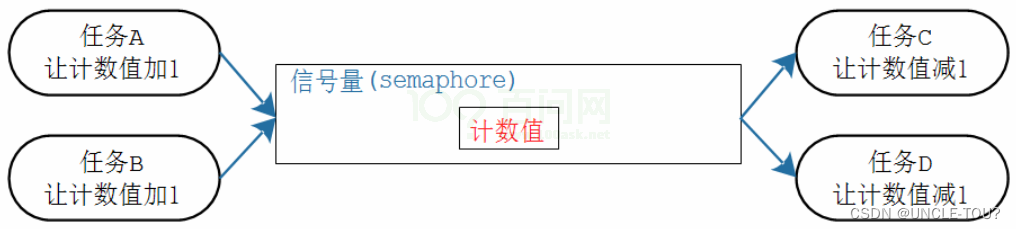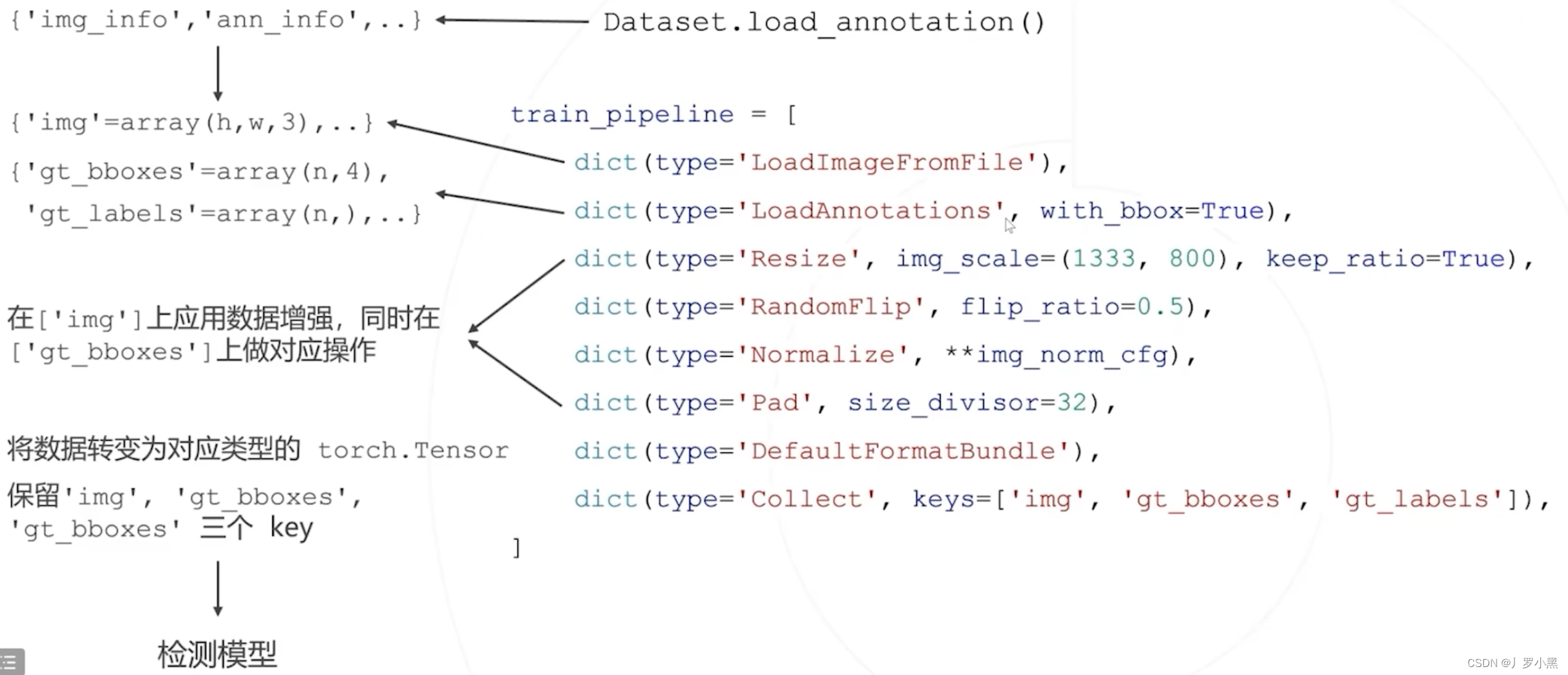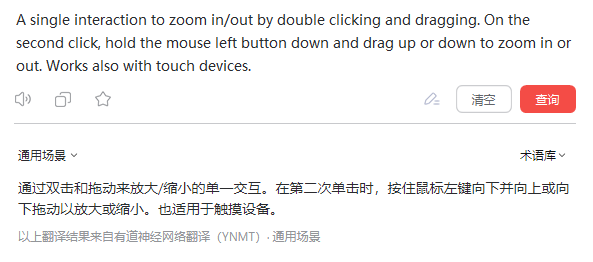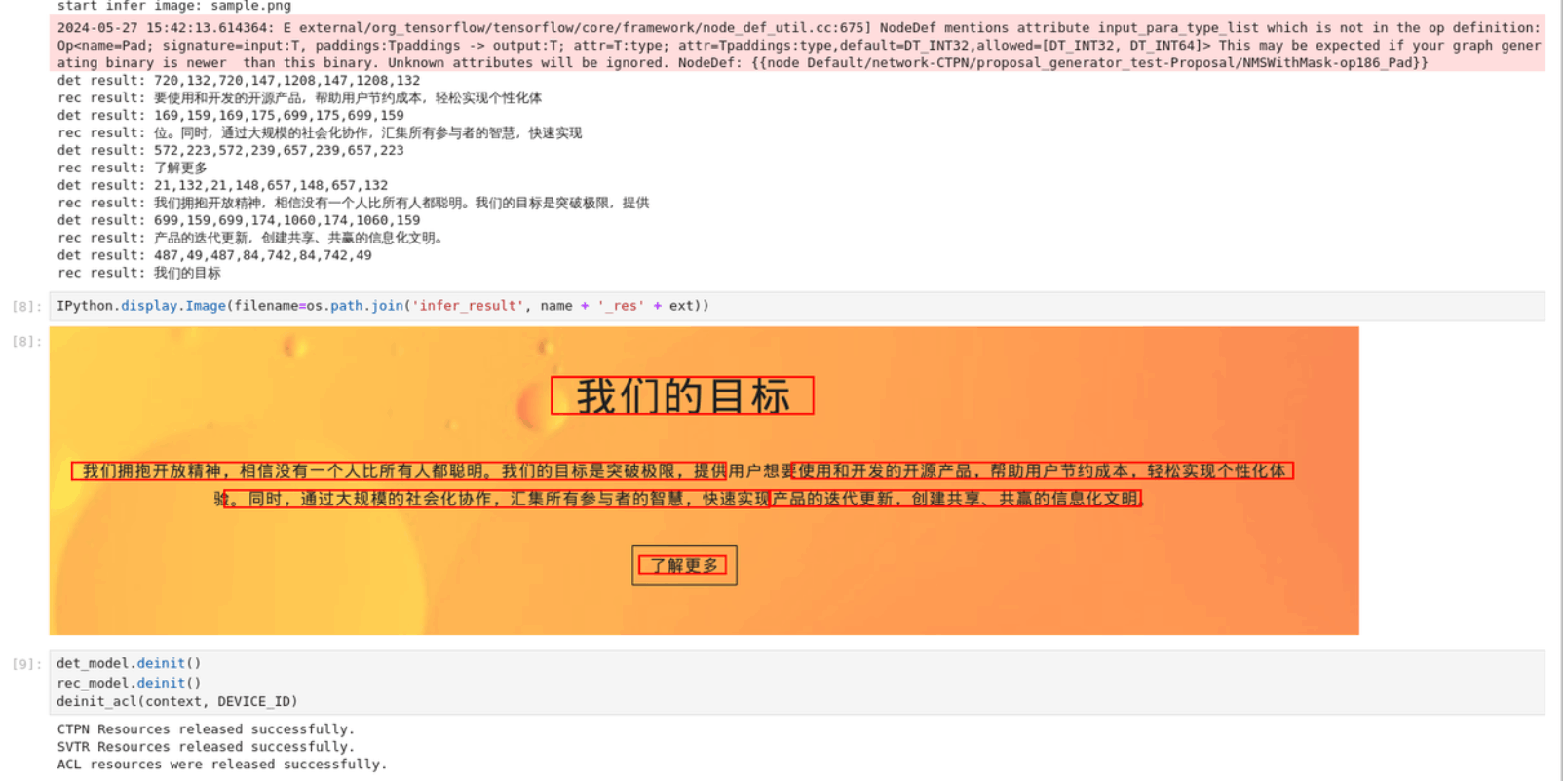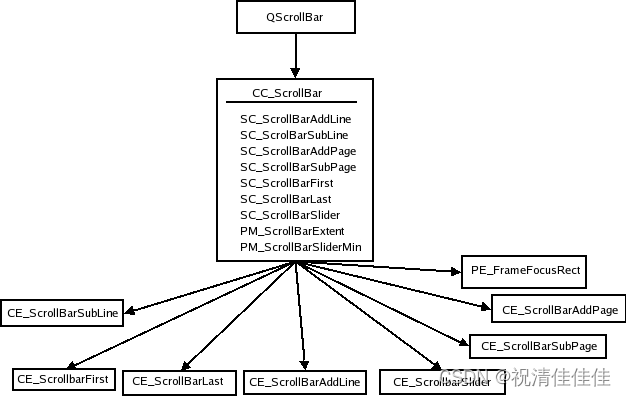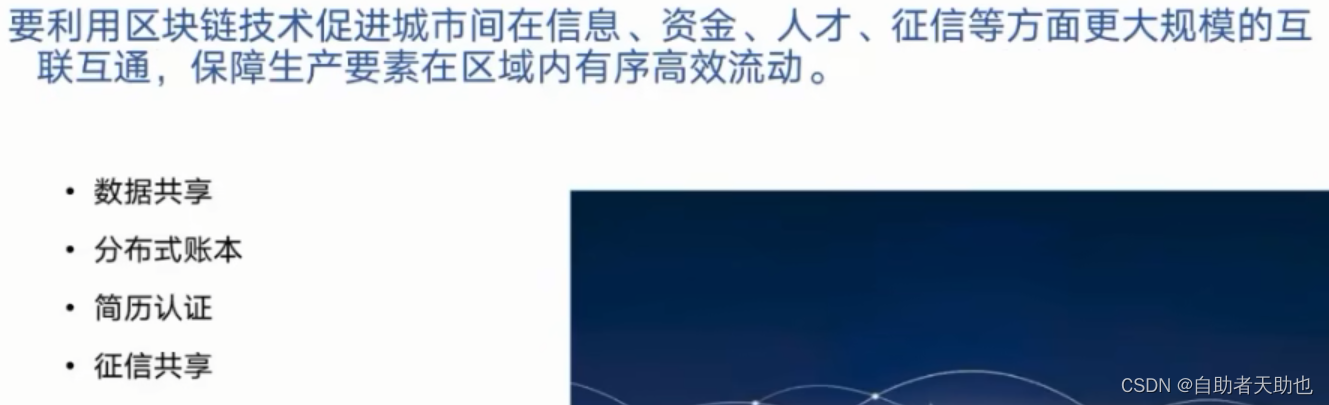一、前言
在WIndows开发中,使用UWP(Universal WIndows)项目开发过程中,使用ContentDialog 的过程中,我们可能并不满足现有的样式,这时就需要自定义样式。笔者在自定义样式过程中,遇到了一个难题,当使用了自定义的背景之后,发现后面总有一个阴影无法去除,由于背景是白色的,这个阴影就特别显眼,非常不好看。接下来,将详细介绍一下遇到的问题。
二、自定义 ContentDilaog 样式
笔者在使用UWP开发,需要自定义ContentDialog 的样式,自定义样式的方法其实很简单,网上也很多介绍,主要是自定义Style样式。首先,需要从 Windows Kits 安装目录中找到 ContentDilaog 的默认样式,默认样式文件在 [你电脑中WIndows Kits 安装目录]\10\DesignTime\CommonConfiguration\Neutral\UAP\10.0.18362.0\Generic\generic.xaml,找到这个文件并打开,搜索TargetType="ContentDialog" 就可以找到了,将整个Style复制出来,放到自己的项目中(可以新建自己的xaml资源文件,也可以直接放在 ContentDialog xaml声明文件中)。
说到这里,必须注意的是,如果需要自定义 ContentDialog,你必须添加一个 xaml 文件来定义ContentDialog,在项目中右键 -> 添加 -> 新建项,在弹出的对话框中,选择C#,然后选“内容对话框”,输入对话框名称并“确定”,如下图:
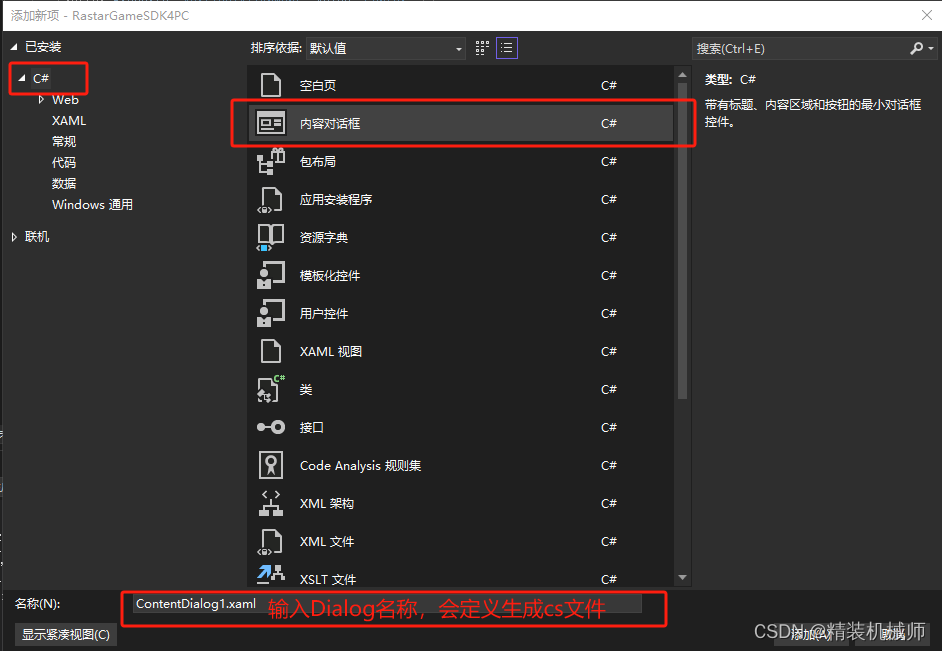
创建xaml文件后,内容大致如下:
<ContentDialogx:Class="Game.PrivacyPolicyDialog"xmlns="http://schemas.microsoft.com/winfx/2006/xaml/presentation"xmlns:x="http://schemas.microsoft.com/winfx/2006/xaml"xmlns:local="using:Game"xmlns:d="http://schemas.microsoft.com/expression/blend/2008"xmlns:mc="http://schemas.openxmlformats.org/markup-compatibility/2006"mc:Ignorable="d"PrimaryButtonText="不同意"PrimaryButtonClick="PrivacyPolicyDialog_DenyButtonClick"SecondaryButtonText="同意并继续"SecondaryButtonClick="PrivacyPolicyDialog_AcceptButtonClick"><!-- 省略其他内容=-->
</ContentDialog>
说明:以上示例代码中,
x:Class对应的是cs文件类名称,如果你需要更改命名空间,要同时修改 xaml和cs文件,否则编译会报错。
上面创建的内容对话框,样式是默认的样式,通过定义自定义样式,就可以改变原来的样式。如下示例:
ContentDialogx:Class="Game.PrivacyPolicyDialog"xmlns="http://schemas.microsoft.com/winfx/2006/xaml/presentation"xmlns:x="http://schemas.microsoft.com/winfx/2006/xaml"xmlns:local="using:Game"xmlns:d="http://schemas.microsoft.com/expression/blend/2008"xmlns:mc="http://schemas.openxmlformats.org/markup-compatibility/2006"mc:Ignorable="d"PrimaryButtonText="不同意"PrimaryButtonClick="PrivacyPolicyDialog_DenyButtonClick"SecondaryButtonText="同意并继续"SecondaryButtonClick="PrivacyPolicyDialog_AcceptButtonClick"><ContentDialog.Resources><ImageBrush x:Key="PrivacyPolicyDenyButtonBg" ImageSource="Assets/PrivacyPolicyDenyButtonBg.png" /><ImageBrush x:Key="PrivacyPolicyAcceptButtonBg" ImageSource="Assets/PrivacyPolicyAcceptButtonBg.png" /><!-- 隐私协议拒绝按钮样板 --><Style TargetType="Button" x:Key="PrivacyPolicyDenyButtonStyle"><Setter Property="Background" Value="{StaticResource PrivacyPolicyDenyButtonBg}" /><Setter Property="Foreground" Value="#FFE30416" /><Setter Property="BorderBrush" Value="Transparent" /><Setter Property="BorderThickness" Value="0" /><Setter Property="Padding" Value="{ThemeResource ButtonPadding}" /><Setter Property="HorizontalAlignment" Value="Left" /><Setter Property="VerticalAlignment" Value="Center" /><Setter Property="FontFamily" Value="{ThemeResource ContentControlThemeFontFamily}" /><Setter Property="FontWeight" Value="Normal" /><Setter Property="FontSize" Value="30" /><Setter Property="UseSystemFocusVisuals" Value="{StaticResource UseSystemFocusVisuals}" /><Setter Property="FocusVisualMargin" Value="-3" /><Setter Property="Width" Value="302" /><Setter Property="Height" Value="80" /><Setter Property="HorizontalContentAlignment" Value="Center" /><Setter Property="Template"><Setter.Value><ControlTemplate TargetType="Button"><ContentPresenter x:Name="ContentPresenter"Background="{TemplateBinding Background}"BackgroundSizing="{TemplateBinding BackgroundSizing}"BorderBrush="Transparent"BorderThickness="{TemplateBinding BorderThickness}"Content="{TemplateBinding Content}"ContentTemplate="{TemplateBinding ContentTemplate}"ContentTransitions="{TemplateBinding ContentTransitions}"CornerRadius="{TemplateBinding CornerRadius}"Padding="{TemplateBinding Padding}"HorizontalContentAlignment="{TemplateBinding HorizontalContentAlignment}"VerticalContentAlignment="{TemplateBinding VerticalContentAlignment}"AutomationProperties.AccessibilityView="Raw"><VisualStateManager.VisualStateGroups><VisualStateGroup x:Name="CommonStates"><VisualState x:Name="Normal" ><Storyboard><PointerUpThemeAnimation Storyboard.TargetName="ContentPresenter" /></Storyboard></VisualState><VisualState x:Name="PointerOver"><Storyboard><ObjectAnimationUsingKeyFrames Storyboard.TargetName="ContentPresenter" Storyboard.TargetProperty="Background"><DiscreteObjectKeyFrame KeyTime="0" Value="{StaticResource PrivacyPolicyDenyButtonBg}" /></ObjectAnimationUsingKeyFrames><ObjectAnimationUsingKeyFrames Storyboard.TargetName="ContentPresenter" Storyboard.TargetProperty="BorderBrush"><DiscreteObjectKeyFrame KeyTime="0" Value="Transparent" /></ObjectAnimationUsingKeyFrames><ObjectAnimationUsingKeyFrames Storyboard.TargetName="ContentPresenter" Storyboard.TargetProperty="Foreground"><DiscreteObjectKeyFrame KeyTime="0" Value="#FFE30416" /></ObjectAnimationUsingKeyFrames></Storyboard></VisualState><VisualState x:Name="Pressed"><Storyboard><ObjectAnimationUsingKeyFrames Storyboard.TargetName="ContentPresenter" Storyboard.TargetProperty="Background"><DiscreteObjectKeyFrame KeyTime="0" Value="{StaticResource PrivacyPolicyDenyButtonBg}" /></ObjectAnimationUsingKeyFrames><ObjectAnimationUsingKeyFrames Storyboard.TargetName="ContentPresenter" Storyboard.TargetProperty="BorderBrush"><DiscreteObjectKeyFrame KeyTime="0" Value="Transparent" /></ObjectAnimationUsingKeyFrames><ObjectAnimationUsingKeyFrames Storyboard.TargetName="ContentPresenter" Storyboard.TargetProperty="Foreground"><DiscreteObjectKeyFrame KeyTime="0" Value="#FFE30416" /></ObjectAnimationUsingKeyFrames></Storyboard></VisualState><VisualState x:Name="Disabled"><Storyboard><ObjectAnimationUsingKeyFrames Storyboard.TargetName="ContentPresenter" Storyboard.TargetProperty="Background"><DiscreteObjectKeyFrame KeyTime="0" Value="{StaticResource PrivacyPolicyDenyButtonBg}" /></ObjectAnimationUsingKeyFrames><ObjectAnimationUsingKeyFrames Storyboard.TargetName="ContentPresenter" Storyboard.TargetProperty="BorderBrush"><DiscreteObjectKeyFrame KeyTime="0" Value="Transparent" /></ObjectAnimationUsingKeyFrames><ObjectAnimationUsingKeyFrames Storyboard.TargetName="ContentPresenter" Storyboard.TargetProperty="Foreground"><DiscreteObjectKeyFrame KeyTime="0" Value="Gray" /></ObjectAnimationUsingKeyFrames></Storyboard></VisualState></VisualStateGroup></VisualStateManager.VisualStateGroups></ContentPresenter></ControlTemplate></Setter.Value></Setter></Style><!-- 隐私协议接受按钮样板 --><Style TargetType="Button" x:Key="PrivacyPolicyAcceptButtonStyle"><Setter Property="Background" Value="{StaticResource PrivacyPolicyAcceptButtonBg}" /><Setter Property="Foreground" Value="White" /><Setter Property="BorderBrush" Value="Transparent" /><Setter Property="BorderThickness" Value="{ThemeResource ButtonRevealBorderThemeThickness}" /><Setter Property="Padding" Value="{ThemeResource ButtonPadding}" /><Setter Property="HorizontalAlignment" Value="Left" /><Setter Property="VerticalAlignment" Value="Center" /><Setter Property="FontFamily" Value="{ThemeResource ContentControlThemeFontFamily}" /><Setter Property="FontWeight" Value="Normal" /><Setter Property="FontSize" Value="30" /><Setter Property="UseSystemFocusVisuals" Value="{StaticResource UseSystemFocusVisuals}" /><Setter Property="FocusVisualMargin" Value="-3" /><Setter Property="Width" Value="302" /><Setter Property="Height" Value="80" /><Setter Property="HorizontalContentAlignment" Value="Center" /><Setter Property="Template"><Setter.Value><ControlTemplate TargetType="Button"><ContentPresenter x:Name="ContentPresenter"Background="{TemplateBinding Background}"BackgroundSizing="{TemplateBinding BackgroundSizing}"BorderBrush="{TemplateBinding BorderBrush}"BorderThickness="{TemplateBinding BorderThickness}"Content="{TemplateBinding Content}"ContentTemplate="{TemplateBinding ContentTemplate}"ContentTransitions="{TemplateBinding ContentTransitions}"CornerRadius="{TemplateBinding CornerRadius}"Padding="{TemplateBinding Padding}"HorizontalContentAlignment="{TemplateBinding HorizontalContentAlignment}"VerticalContentAlignment="{TemplateBinding VerticalContentAlignment}"AutomationProperties.AccessibilityView="Raw"><VisualStateManager.VisualStateGroups><VisualStateGroup x:Name="CommonStates"><VisualState x:Name="Normal" ><Storyboard><PointerUpThemeAnimation Storyboard.TargetName="ContentPresenter" /></Storyboard></VisualState><VisualState x:Name="PointerOver"><Storyboard><ObjectAnimationUsingKeyFrames Storyboard.TargetName="ContentPresenter" Storyboard.TargetProperty="Background"><DiscreteObjectKeyFrame KeyTime="0" Value="{StaticResource PrivacyPolicyAcceptButtonBg}"/></ObjectAnimationUsingKeyFrames><ObjectAnimationUsingKeyFrames Storyboard.TargetName="ContentPresenter" Storyboard.TargetProperty="BorderBrush"><DiscreteObjectKeyFrame KeyTime="0" Value="Transparent" /></ObjectAnimationUsingKeyFrames><ObjectAnimationUsingKeyFrames Storyboard.TargetName="ContentPresenter" Storyboard.TargetProperty="Foreground"><DiscreteObjectKeyFrame KeyTime="0" Value="White" /></ObjectAnimationUsingKeyFrames></Storyboard></VisualState><VisualState x:Name="Pressed"><Storyboard><ObjectAnimationUsingKeyFrames Storyboard.TargetName="ContentPresenter" Storyboard.TargetProperty="Background"><DiscreteObjectKeyFrame KeyTime="0" Value="{StaticResource PrivacyPolicyAcceptButtonBg}"/></ObjectAnimationUsingKeyFrames><ObjectAnimationUsingKeyFrames Storyboard.TargetName="ContentPresenter" Storyboard.TargetProperty="BorderBrush"><DiscreteObjectKeyFrame KeyTime="0" Value="Transparent" /></ObjectAnimationUsingKeyFrames><ObjectAnimationUsingKeyFrames Storyboard.TargetName="ContentPresenter" Storyboard.TargetProperty="Foreground"><DiscreteObjectKeyFrame KeyTime="0" Value="White" /></ObjectAnimationUsingKeyFrames></Storyboard></VisualState><VisualState x:Name="Disabled"><Storyboard><ObjectAnimationUsingKeyFrames Storyboard.TargetName="ContentPresenter" Storyboard.TargetProperty="Background"><DiscreteObjectKeyFrame KeyTime="0" Value="{StaticResource PrivacyPolicyAcceptButtonBg}"/></ObjectAnimationUsingKeyFrames><ObjectAnimationUsingKeyFrames Storyboard.TargetName="ContentPresenter" Storyboard.TargetProperty="BorderBrush"><DiscreteObjectKeyFrame KeyTime="0" Value="Transparent" /></ObjectAnimationUsingKeyFrames><ObjectAnimationUsingKeyFrames Storyboard.TargetName="ContentPresenter" Storyboard.TargetProperty="Foreground"><DiscreteObjectKeyFrame KeyTime="0" Value="Gray" /></ObjectAnimationUsingKeyFrames></Storyboard></VisualState></VisualStateGroup></VisualStateManager.VisualStateGroups></ContentPresenter></ControlTemplate></Setter.Value></Setter></Style><!-- 隐私协议对话框样式 --><Style TargetType="local:PrivacyPolicyDialog"><Setter Property="Foreground" Value="{ThemeResource ContentDialogForeground}" /><Setter Property="Background"><Setter.Value><ImageBrush ImageSource="Assets/DialogBg.png"/></Setter.Value></Setter><Setter Property="BackgroundSizing" Value="0" /><Setter Property="BorderBrush" Value="#00000000" /><Setter Property="BorderThickness" Value="0" /><Setter Property="IsTabStop" Value="False" /><Setter Property="Template"><Setter.Value><ControlTemplate TargetType="local:PrivacyPolicyDialog"><Border x:Name="Container" Background="#22000000"><VisualStateManager.VisualStateGroups><VisualStateGroup x:Name="DialogShowingStates"><VisualStateGroup.Transitions><VisualTransition To="DialogHidden"><Storyboard><ObjectAnimationUsingKeyFrames Storyboard.TargetName="LayoutRoot" Storyboard.TargetProperty="Visibility"><DiscreteObjectKeyFrame KeyTime="0:0:0" Value="Visible" /></ObjectAnimationUsingKeyFrames><ObjectAnimationUsingKeyFrames Storyboard.TargetName="LayoutRoot" Storyboard.TargetProperty="IsHitTestVisible"><DiscreteObjectKeyFrame KeyTime="0:0:0" Value="False" /></ObjectAnimationUsingKeyFrames><DoubleAnimationUsingKeyFrames Storyboard.TargetName="ScaleTransform" Storyboard.TargetProperty="ScaleX"><DiscreteDoubleKeyFrame KeyTime="0:0:0" Value="1.0" /><SplineDoubleKeyFrame KeyTime="0:0:0.5" KeySpline="0.1,0.9 0.2,1.0" Value="1.05" /></DoubleAnimationUsingKeyFrames><DoubleAnimationUsingKeyFrames Storyboard.TargetName="ScaleTransform" Storyboard.TargetProperty="ScaleY"><DiscreteDoubleKeyFrame KeyTime="0:0:0" Value="1.0" /><SplineDoubleKeyFrame KeyTime="0:0:0.5" KeySpline="0.1,0.9 0.2,1.0" Value="1.05" /></DoubleAnimationUsingKeyFrames><DoubleAnimationUsingKeyFrames Storyboard.TargetName="LayoutRoot" Storyboard.TargetProperty="Opacity"><DiscreteDoubleKeyFrame KeyTime="0:0:0" Value="1.0" /><LinearDoubleKeyFrame KeyTime="0:0:0.083" Value="0.0" /></DoubleAnimationUsingKeyFrames></Storyboard></VisualTransition><VisualTransition To="DialogShowing"><Storyboard><ObjectAnimationUsingKeyFrames Storyboard.TargetName="LayoutRoot" Storyboard.TargetProperty="Visibility"><DiscreteObjectKeyFrame KeyTime="0:0:0" Value="Visible" /></ObjectAnimationUsingKeyFrames><DoubleAnimationUsingKeyFrames Storyboard.TargetName="ScaleTransform" Storyboard.TargetProperty="ScaleX"><DiscreteDoubleKeyFrame KeyTime="0:0:0" Value="1.05" /><SplineDoubleKeyFrame KeyTime="0:0:0.5" KeySpline="0.1,0.9 0.2,1.0" Value="1.0" /></DoubleAnimationUsingKeyFrames><DoubleAnimationUsingKeyFrames Storyboard.TargetName="ScaleTransform" Storyboard.TargetProperty="ScaleY"><DiscreteDoubleKeyFrame KeyTime="0:0:0" Value="1.05" /><SplineDoubleKeyFrame KeyTime="0:0:0.5" KeySpline="0.1,0.9 0.2,1.0" Value="1.0" /></DoubleAnimationUsingKeyFrames><DoubleAnimationUsingKeyFrames Storyboard.TargetName="LayoutRoot" Storyboard.TargetProperty="Opacity"><DiscreteDoubleKeyFrame KeyTime="0:0:0" Value="0.0" /><LinearDoubleKeyFrame KeyTime="0:0:0.167" Value="1.0" /></DoubleAnimationUsingKeyFrames></Storyboard></VisualTransition></VisualStateGroup.Transitions><VisualState x:Name="DialogHidden" /><VisualState x:Name="DialogShowing"><VisualState.Setters><Setter Target="LayoutRoot.Visibility" Value="Visible" /><Setter Target="BackgroundElement.TabFocusNavigation" Value="Cycle" /></VisualState.Setters></VisualState><VisualState x:Name="DialogShowingWithoutSmokeLayer"><VisualState.Setters><Setter Target="LayoutRoot.Visibility" Value="Visible" /><Setter Target="LayoutRoot.Background" Value="{x:Null}" /></VisualState.Setters></VisualState></VisualStateGroup><VisualStateGroup x:Name="DialogSizingStates"><VisualState x:Name="DefaultDialogSizing" /><VisualState x:Name="FullDialogSizing"><VisualState.Setters><Setter Target="BackgroundElement.VerticalAlignment" Value="Stretch" /></VisualState.Setters></VisualState></VisualStateGroup><VisualStateGroup x:Name="ButtonsVisibilityStates"><VisualState x:Name="AllVisible" /><VisualState x:Name="NoneVisible"><VisualState.Setters><Setter Target="CommandSpace.Visibility" Value="Collapsed" /></VisualState.Setters></VisualState><VisualState x:Name="PrimaryVisible"><VisualState.Setters><Setter Target="PrimaryButton.(Grid.Column)" Value="2" /><Setter Target="PrimaryButton.(Grid.ColumnSpan)" Value="2" /><Setter Target="PrimaryButton.Margin" Value="2,0,0,0" /><Setter Target="SecondaryButton.Visibility" Value="Collapsed" /><Setter Target="CloseButton.Visibility" Value="Collapsed" /></VisualState.Setters></VisualState><VisualState x:Name="SecondaryVisible"><VisualState.Setters><Setter Target="SecondaryButton.(Grid.Column)" Value="2" /><Setter Target="SecondaryButton.(Grid.ColumnSpan)" Value="2" /><Setter Target="SecondaryButton.Margin" Value="2,0,0,0" /><Setter Target="PrimaryButton.Visibility" Value="Collapsed" /><Setter Target="CloseButton.Visibility" Value="Collapsed" /></VisualState.Setters></VisualState><VisualState x:Name="CloseVisible"><VisualState.Setters><Setter Target="CloseButton.(Grid.Column)" Value="2" /><Setter Target="CloseButton.(Grid.ColumnSpan)" Value="2" /><Setter Target="CloseButton.Margin" Value="2,0,0,0" /><Setter Target="PrimaryButton.Visibility" Value="Collapsed" /><Setter Target="SecondaryButton.Visibility" Value="Collapsed" /></VisualState.Setters></VisualState><VisualState x:Name="PrimaryAndSecondaryVisible"><VisualState.Setters><Setter Target="PrimaryButton.(Grid.ColumnSpan)" Value="2" /><Setter Target="SecondaryButton.(Grid.Column)" Value="2" /><Setter Target="SecondaryButton.(Grid.ColumnSpan)" Value="2" /><Setter Target="SecondaryButton.Margin" Value="2,0,0,0" /><Setter Target="CloseButton.Visibility" Value="Collapsed" /></VisualState.Setters></VisualState><VisualState x:Name="PrimaryAndCloseVisible"><VisualState.Setters><Setter Target="PrimaryButton.(Grid.ColumnSpan)" Value="2" /><Setter Target="CloseButton.(Grid.Column)" Value="2" /><Setter Target="CloseButton.(Grid.ColumnSpan)" Value="2" /><Setter Target="CloseButton.Margin" Value="2,0,0,0" /><Setter Target="SecondaryButton.Visibility" Value="Collapsed" /></VisualState.Setters></VisualState><VisualState x:Name="SecondaryAndCloseVisible"><VisualState.Setters><Setter Target="SecondaryButton.(Grid.Column)" Value="0" /><Setter Target="SecondaryButton.(Grid.ColumnSpan)" Value="2" /><Setter Target="SecondaryButton.Margin" Value="0,0,2,0" /><Setter Target="CloseButton.(Grid.Column)" Value="2" /><Setter Target="CloseButton.(Grid.ColumnSpan)" Value="2" /><Setter Target="CloseButton.Margin" Value="2,0,0,0" /><Setter Target="PrimaryButton.Visibility" Value="Collapsed" /></VisualState.Setters></VisualState></VisualStateGroup><VisualStateGroup x:Name="DefaultButtonStates"><VisualState x:Name="NoDefaultButton" /><VisualState x:Name="PrimaryAsDefaultButton"><VisualState.Setters><Setter Target="PrimaryButton.Style" Value="{StaticResource AccentButtonStyle}" /></VisualState.Setters></VisualState><VisualState x:Name="SecondaryAsDefaultButton"><VisualState.Setters><Setter Target="SecondaryButton.Style" Value="{StaticResource AccentButtonStyle}" /></VisualState.Setters></VisualState><VisualState x:Name="CloseAsDefaultButton"><VisualState.Setters><Setter Target="CloseButton.Style" Value="{StaticResource AccentButtonStyle}" /></VisualState.Setters></VisualState></VisualStateGroup><VisualStateGroup x:Name="DialogBorderStates"><VisualState x:Name="NoBorder" /><VisualState x:Name="AccentColorBorder"><VisualState.Setters><Setter Target="BackgroundElement.BorderBrush" Value="{ThemeResource SystemControlForegroundAccentBrush}" /></VisualState.Setters></VisualState></VisualStateGroup></VisualStateManager.VisualStateGroups><Grid x:Name="LayoutRoot" Visibility="Collapsed" Background="{ThemeResource SystemControlPageBackgroundMediumAltMediumBrush}"><Border x:Name="BackgroundElement"Background="{TemplateBinding Background}"FlowDirection="{TemplateBinding FlowDirection}"BorderThickness="1"BorderBrush="#08000000"CornerRadius="18"MinWidth="858"MaxWidth="858"MinHeight="617"MaxHeight="617"HorizontalAlignment="Center"VerticalAlignment="Center"RenderTransformOrigin="0.5,0.5"><Border.RenderTransform><ScaleTransform x:Name="ScaleTransform" /></Border.RenderTransform><Grid x:Name="DialogSpace" Padding="15,15,15,15" CornerRadius="15"><Grid.RowDefinitions><RowDefinition Height="*" /><RowDefinition Height="Auto" /></Grid.RowDefinitions><ScrollViewer x:Name="ContentScrollViewer"HorizontalScrollBarVisibility="Disabled"VerticalScrollBarVisibility="Disabled"HorizontalScrollMode="Disabled"VerticalScrollMode="Disabled"ZoomMode="Disabled"Margin="{ThemeResource ContentDialogContentScrollViewerMargin}"IsTabStop="False"><Grid><Grid.RowDefinitions><RowDefinition Height="Auto" /><RowDefinition Height="*" /></Grid.RowDefinitions><ContentControl x:Name="Title"Margin="{ThemeResource ContentDialogTitleMargin}"Content="{TemplateBinding Title}"ContentTemplate="{TemplateBinding TitleTemplate}"FontSize="20"FontFamily="XamlAutoFontFamily"FontWeight="Normal"Foreground="{TemplateBinding Foreground}"HorizontalAlignment="Left"VerticalAlignment="Top"IsTabStop="False"><ContentControl.Template><ControlTemplate TargetType="ContentControl"><ContentPresenter Content="{TemplateBinding Content}"MaxLines="2"TextWrapping="Wrap"ContentTemplate="{TemplateBinding ContentTemplate}"Margin="{TemplateBinding Padding}"ContentTransitions="{TemplateBinding ContentTransitions}"HorizontalAlignment="{TemplateBinding HorizontalContentAlignment}"VerticalAlignment="{TemplateBinding VerticalContentAlignment}" /></ControlTemplate></ContentControl.Template></ContentControl><ContentPresenter x:Name="Content"ContentTemplate="{TemplateBinding ContentTemplate}"Content="{TemplateBinding Content}"FontSize="{ThemeResource ControlContentThemeFontSize}"FontFamily="{ThemeResource ContentControlThemeFontFamily}"Margin="{ThemeResource ContentDialogContentMargin}"Foreground="{TemplateBinding Foreground}"Grid.Row="1"TextWrapping="Wrap" /></Grid></ScrollViewer><Grid x:Name="CommandSpace"Grid.Row="1"HorizontalAlignment="Stretch"VerticalAlignment="Bottom"XYFocusKeyboardNavigation="Enabled"Padding="35,25,35,35"Margin="{ThemeResource ContentDialogCommandSpaceMargin}"><Grid.ColumnDefinitions><ColumnDefinition /><ColumnDefinition Width="0.5*" /><ColumnDefinition Width="0.5*" /><ColumnDefinition /></Grid.ColumnDefinitions><Button x:Name="PrimaryButton"Content="{TemplateBinding PrimaryButtonText}"IsEnabled="{TemplateBinding IsPrimaryButtonEnabled}"Style="{StaticResource PrivacyPolicyDenyButtonStyle}"HorizontalAlignment="Left"VerticalAlignment="Stretch"Margin="0,0,2,0"Grid.Column="0" /><Button x:Name="SecondaryButton"Content="{TemplateBinding SecondaryButtonText}"IsEnabled="{TemplateBinding IsSecondaryButtonEnabled}"Style="{StaticResource PrivacyPolicyAcceptButtonStyle}"ElementSoundMode="FocusOnly"HorizontalAlignment="Right"VerticalAlignment="Stretch"Margin="2,0,2,0"Grid.Column="1"Grid.ColumnSpan="2" /><Button x:Name="CloseButton"Content="{TemplateBinding CloseButtonText}"Style="{TemplateBinding CloseButtonStyle}"ElementSoundMode="FocusOnly"HorizontalAlignment="Stretch"VerticalAlignment="Stretch"Visibility="Collapsed"Margin="2,0,0,0"Grid.Column="3" /></Grid></Grid></Border></Grid></Border></ControlTemplate></Setter.Value></Setter></Style></ContentDialog.Resources><Grid HorizontalAlignment="Center" Width="Auto"><Grid.RowDefinitions><RowDefinition Height="120" /><RowDefinition Height="*"/></Grid.RowDefinitions><Grid.ColumnDefinitions><ColumnDefinition Width="750" /></Grid.ColumnDefinitions><TextBlock FontSize="36" Foreground="Black" FontWeight="Bold"HorizontalAlignment="Center" VerticalAlignment="Center">用户隐私政策提示</TextBlock><WebView x:Name="PrivacyPolicyWebView" Grid.Row="1" ScrollViewer.HorizontalScrollMode="Disabled"ScrollViewer.HorizontalScrollBarVisibility="Disabled"ScrollViewer.VerticalScrollMode="Enabled"ScrollViewer.VerticalScrollBarVisibility="Hidden"/></Grid>
</ContentDialog>
说明:样式文件中,
TargetType="local:PrivacyPolicyDialog"表示将次样式文件应用到指定的内容对话框类中,如果需要多个内容对话框类使用相同的样式,可以使用资源文件的方式定义样式,并声明x:Key值,在内容对话框的Style属性中指定。
三、问题描述
上面的自定义样式之后,通过修改默认样板,也就是Template属性,就可以更改默认的布局,自定义样式后,效果如下图:
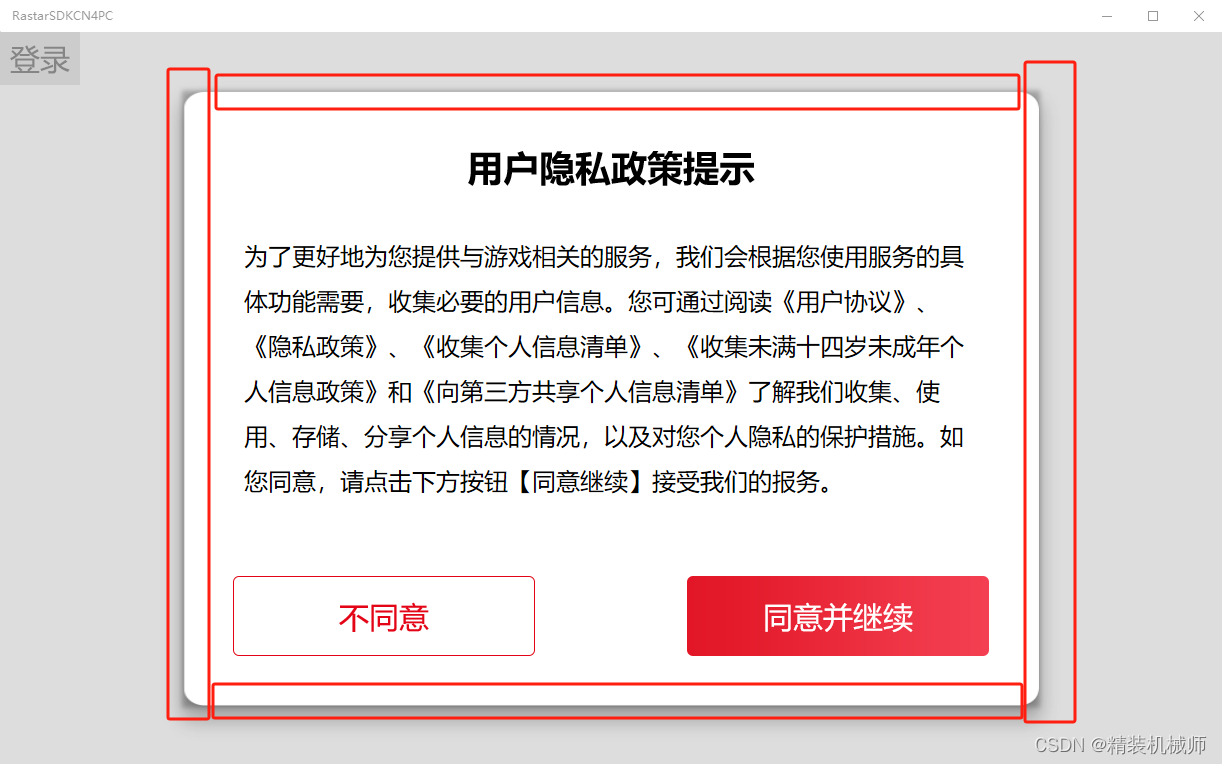
从上图可以看到,因为自定义背景白色且有圆角,阴影就显得尤其难看。在自定义的样式文件中修改了所有的属性,都无法去除,就算将对话框内容部分的背景改为透明,仍旧有一个半透明黑色的框框,如下图:
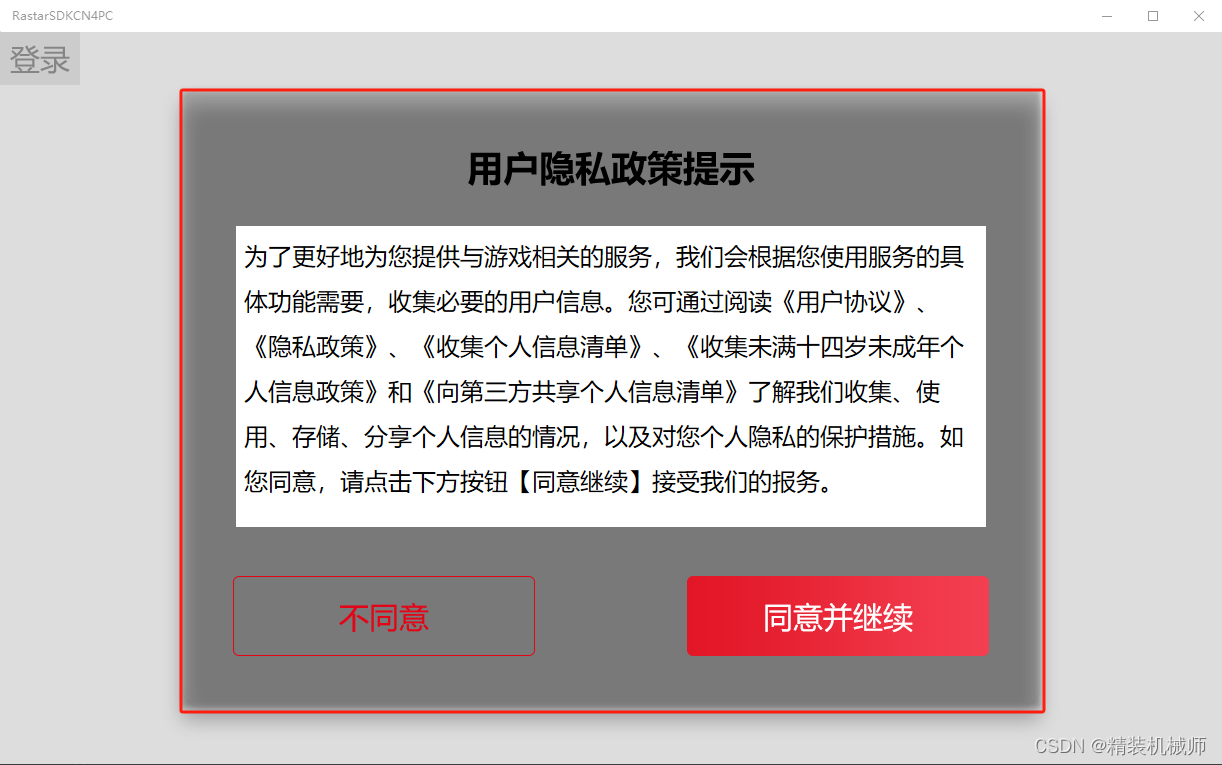
四、解决方案
其实上图的半透明黑色框,是阴影。通过网上查阅相关资料,终于找到最完美的解决方案,就是通过修改 ContentDialog 的 Translation 属性,将 Y 坐标修改得足够低,将不会显示阴影。
<ContentDialogx:Class="GamePrivacyPolicyDialog"xmlns="http://schemas.microsoft.com/winfx/2006/xaml/presentation"xmlns:x="http://schemas.microsoft.com/winfx/2006/xaml"xmlns:local="using:Game"xmlns:d="http://schemas.microsoft.com/expression/blend/2008"xmlns:mc="http://schemas.openxmlformats.org/markup-compatibility/2006"mc:Ignorable="d"Translation="0,0,-100"PrimaryButtonText="不同意"PrimaryButtonClick="PrivacyPolicyDialog_DenyButtonClick"SecondaryButtonText="同意并继续"SecondaryButtonClick="PrivacyPolicyDialog_AcceptButtonClick"><!-- 这里省略了其他内容 -->
</ContentDialog>
笔者将Z坐标改为了-100(
Translation="0,0,-100"),这样阴影完全消失,如果不放心,可以改得更低的值,比如-1000甚至更低。
通过修改Translation 属性的 Z 坐标,阴影可以完全消失,如下图:
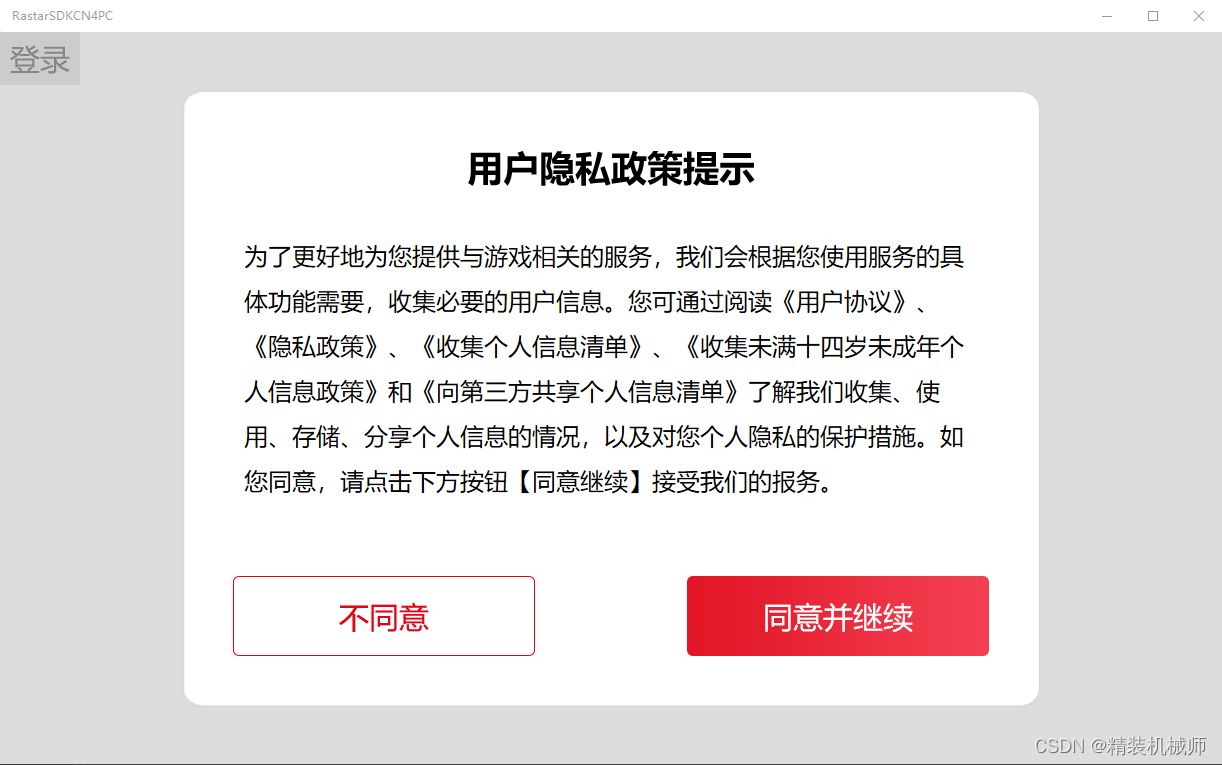
六、编后语
内容对话框这个阴影问题,确实比较头疼,笔者也是找了很久才找到解决办法。网上也有说可以通过 Shadow 属性配置,但是这个属性需要较高的目标版本,如果其他开发者使用较高目标版本,可以验证一下。