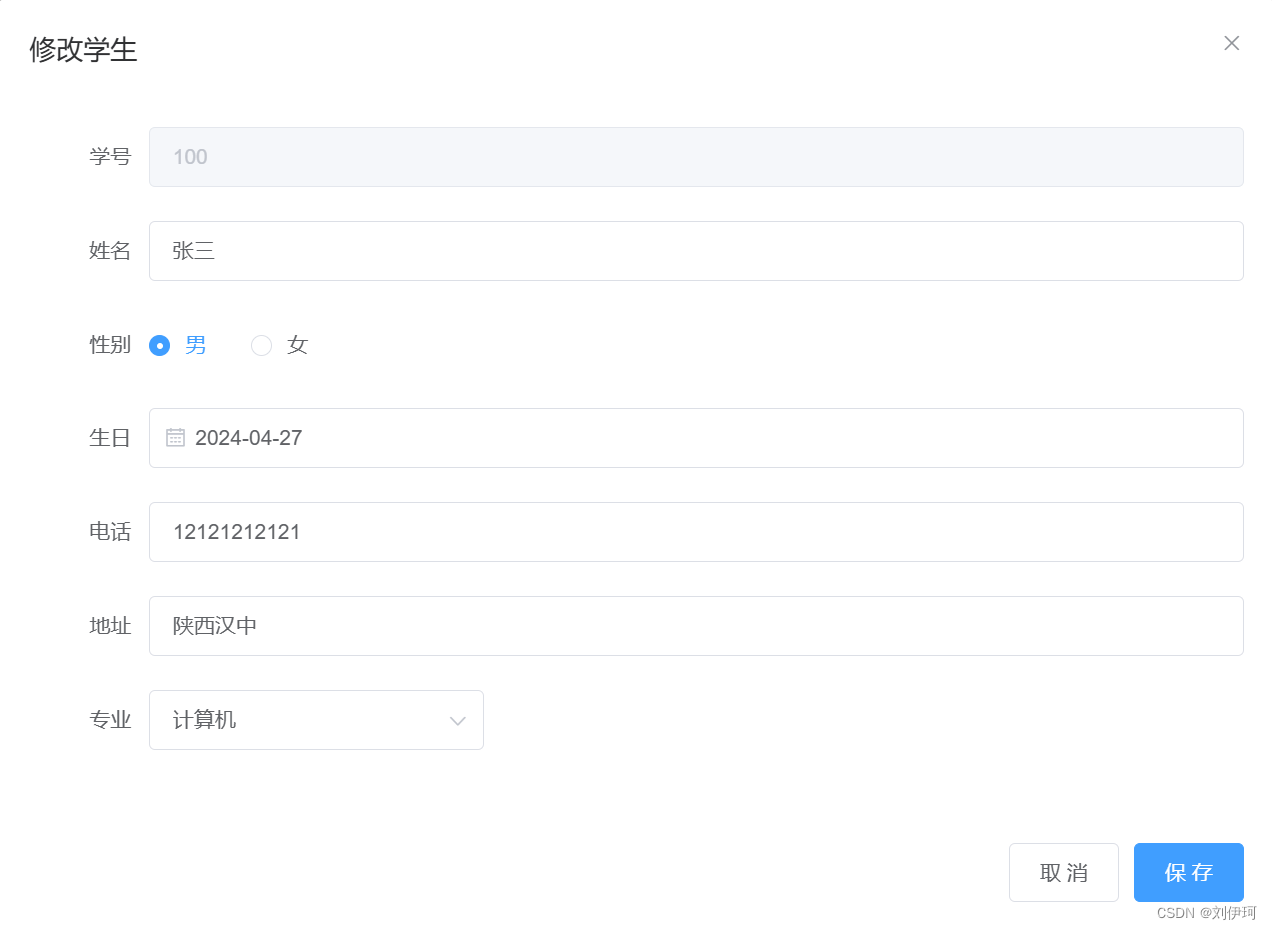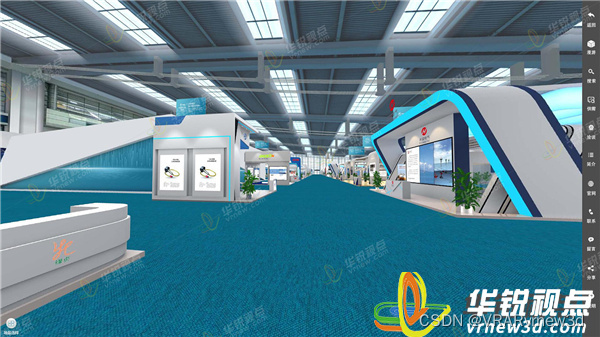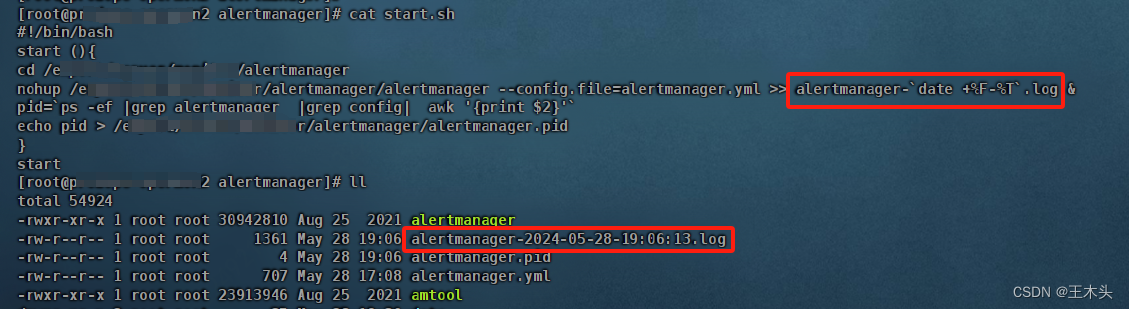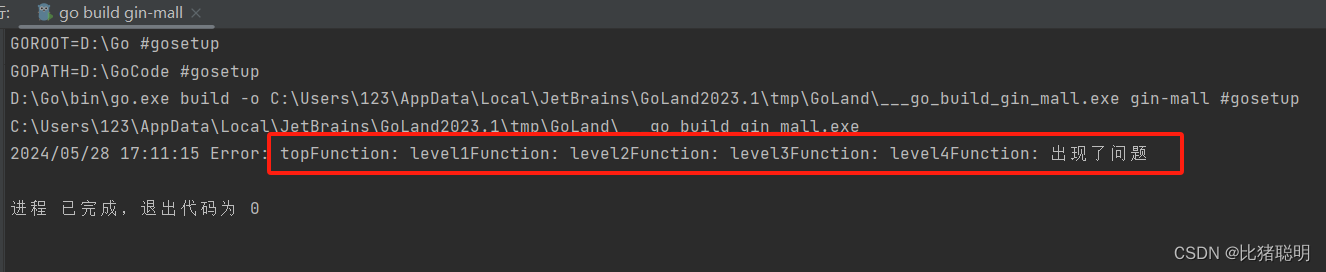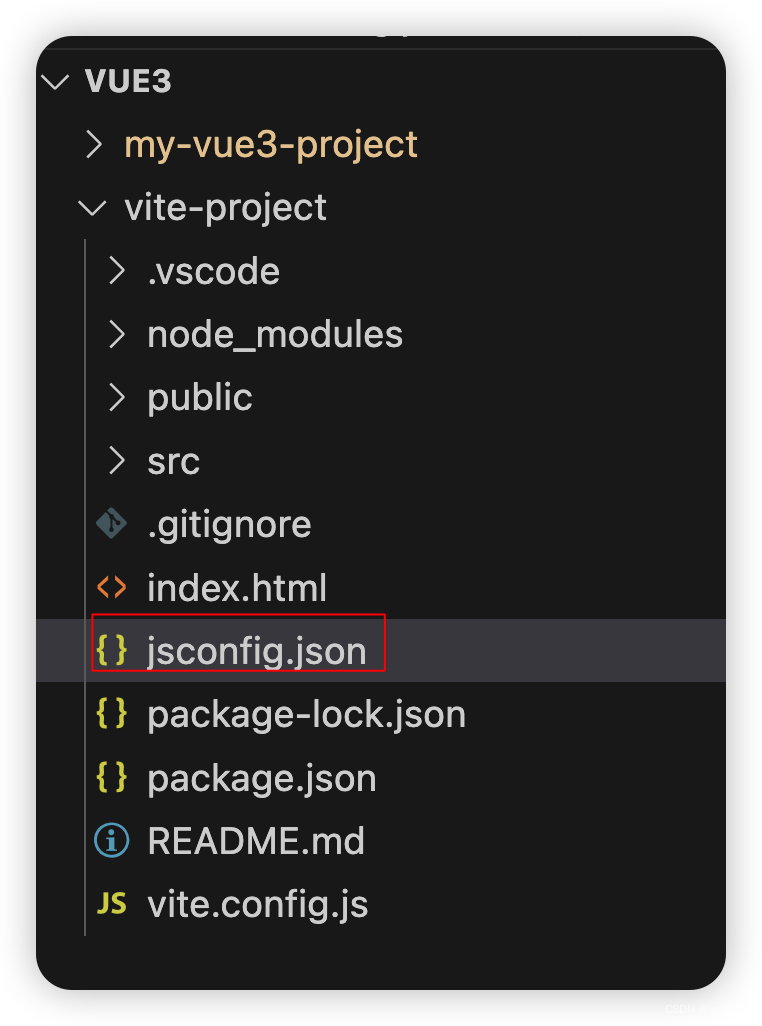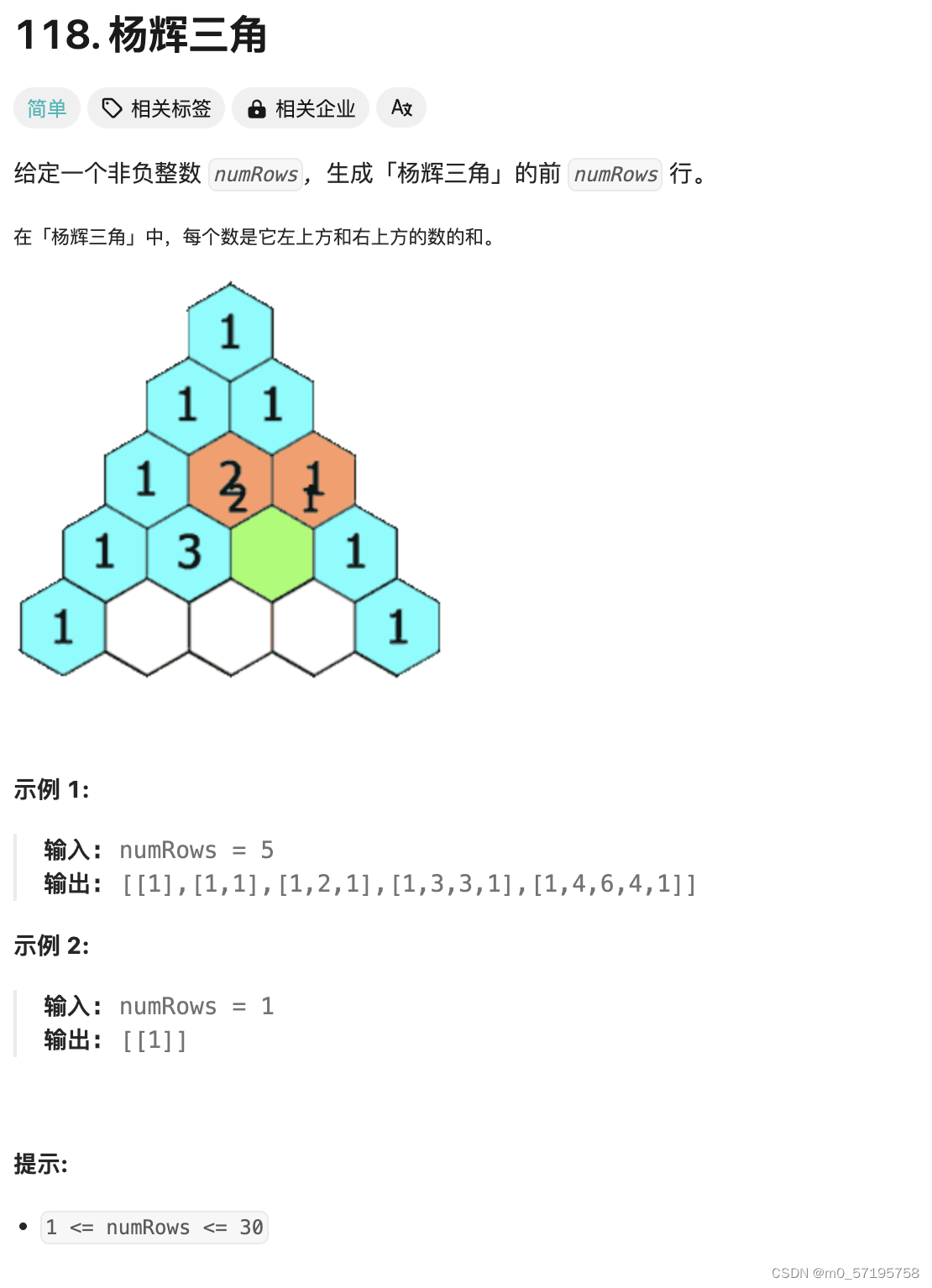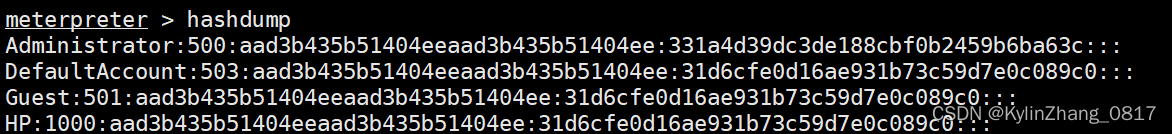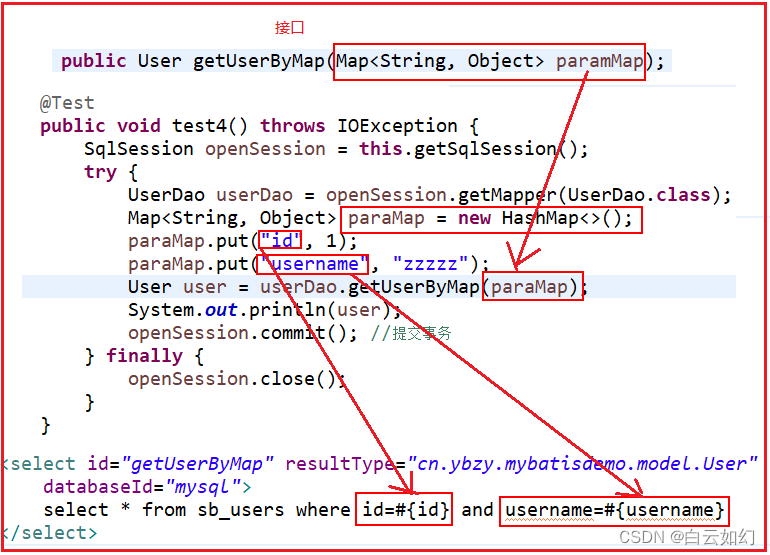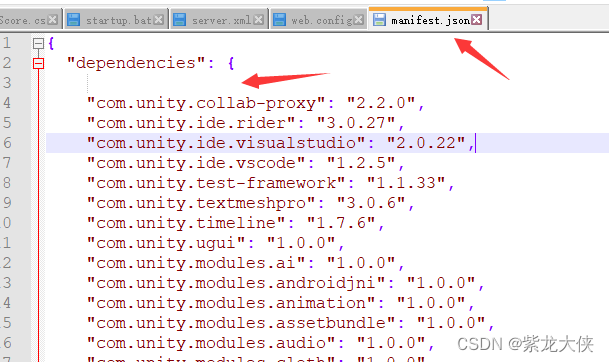文章目录
- 1、点对点测试
- 1.1、获取 kafka-consumer-groups.sh 的帮助信息
- 1.2、列出所有的消费者组
- 1.3、创建消费者1并指定组 my_group1
- 1.4、创建消费者2并指定组 my_group1
- 1.5、创建消费者3并指定组 my_group1
- 1.6、创建生产者发送消息到 my_topic1 主题
- 1.6.1、发送第一条消息romantic
- 1.6.2、发送第二条消息access
- 1.6.3、发送第三条消息ability
- 1.6.4、发送第四条消息accompany
- 1.6.5、发送第五条消息abandon
1、点对点测试
1.1、获取 kafka-consumer-groups.sh 的帮助信息
[root@localhost ~]# kafka-consumer-groups.sh --help
Missing required argument "[bootstrap-server]"
Option Description
------ -----------
--all-groups Apply to all consumer groups.
--all-topics Consider all topics assigned to a group in the `reset-offsets` process.
--bootstrap-server <String: server to REQUIRED: The server(s) to connect to. connect to>
--by-duration <String: duration> Reset offsets to offset by duration from current timestamp. Format: 'PnDTnHnMnS'
--command-config <String: command Property file containing configs to be config property file> passed to Admin Client and Consumer.
--delete Pass in groups to delete topic partition offsets and ownership information over the entire consumer group. For instance --group g1 -- group g2
--delete-offsets Delete offsets of consumer group. Supports one consumer group at the time, and multiple topics.
--describe Describe consumer group and list offset lag (number of messages not yet processed) related to given group.
--dry-run Only show results without executing changes on Consumer Groups. Supported operations: reset-offsets.
--execute Execute operation. Supported operations: reset-offsets.
--export Export operation execution to a CSV file. Supported operations: reset- offsets.
--from-file <String: path to CSV file> Reset offsets to values defined in CSV file.
--group <String: consumer group> The consumer group we wish to act on.
--help Print usage information.
--list List all consumer groups.
--members Describe members of the group. This option may be used with '--describe' and '--bootstrap-server' options only. Example: --bootstrap-server localhost: 9092 --describe --group group1 -- members
--offsets Describe the group and list all topic partitions in the group along with their offset lag. This is the default sub-action of and may be used with '--describe' and '-- bootstrap-server' options only. Example: --bootstrap-server localhost: 9092 --describe --group group1 -- offsets
--reset-offsets Reset offsets of consumer group. Supports one consumer group at the time, and instances should be inactive Has 2 execution options: --dry-run (the default) to plan which offsets to reset, and --execute to update the offsets. Additionally, the -- export option is used to export the results to a CSV format. You must choose one of the following reset specifications: --to-datetime, --by-period, --to-earliest, --to- latest, --shift-by, --from-file, -- to-current. To define the scope use --all-topics or --topic. One scope must be specified unless you use '--from- file'.
--shift-by <Long: number-of-offsets> Reset offsets shifting current offset by 'n', where 'n' can be positive or negative.
--state [String] When specified with '--describe', includes the state of the group. Example: --bootstrap-server localhost: 9092 --describe --group group1 -- state When specified with '--list', it displays the state of all groups. It can also be used to list groups with specific states. Example: --bootstrap-server localhost: 9092 --list --state stable,empty This option may be used with '-- describe', '--list' and '--bootstrap-server' options only.
--timeout <Long: timeout (ms)> The timeout that can be set for some use cases. For example, it can be used when describing the group to specify the maximum amount of time in milliseconds to wait before the group stabilizes (when the group is just created, or is going through some changes). (default: 5000)
--to-current Reset offsets to current offset.
--to-datetime <String: datetime> Reset offsets to offset from datetime. Format: 'YYYY-MM-DDTHH:mm:SS.sss'
--to-earliest Reset offsets to earliest offset.
--to-latest Reset offsets to latest offset.
--to-offset <Long: offset> Reset offsets to a specific offset.
--topic <String: topic> The topic whose consumer group information should be deleted or topic whose should be included in the reset offset process. In `reset- offsets` case, partitions can be specified using this format: `topic1:0,1,2`, where 0,1,2 are the partition to be included in the process. Reset-offsets also supports multiple topic inputs.
--verbose Provide additional information, if any, when describing the group. This option may be used with '-- offsets'/'--members'/'--state' and '--bootstrap-server' options only. Example: --bootstrap-server localhost: 9092 --describe --group group1 -- members --verbose
--version Display Kafka version.
1.2、列出所有的消费者组
console-consumer-92430 是没有指定组的消费者,默认自己是一组 ,如果没有指定组的消费者长时间关闭,会自动删除组
[root@localhost ~]# kafka-consumer-groups.sh --bootstrap-server 192.168.74.148:9092 --list
console-consumer-92430
1.3、创建消费者1并指定组 my_group1
[root@localhost ~]# kafka-console-consumer.sh --bootstrap-server 192.168.74.148:9092 --topic my_topic1 --group my_group1[root@localhost ~]# kafka-consumer-groups.sh --bootstrap-server 192.168.74.148:9092 --group my_group1 --describeGROUP TOPIC PARTITION CURRENT-OFFSET LOG-END-OFFSET LAG CONSUMER-ID HOST CLIENT-ID
my_group1 my_topic1 0 0 0 0 consumer-my_group1-1-c2ff5a19-af5c-47fc-9ad9-d6028844f86c /192.168.74.148 consumer-my_group1-1
my_group1 my_topic1 1 0 0 0 consumer-my_group1-1-c2ff5a19-af5c-47fc-9ad9-d6028844f86c /192.168.74.148 consumer-my_group1-1
my_group1 my_topic1 2 0 0 0 consumer-my_group1-1-c2ff5a19-af5c-47fc-9ad9-d6028844f86c /192.168.74.148 consumer-my_group1-11.4、创建消费者2并指定组 my_group1
[root@localhost ~]# kafka-console-consumer.sh --bootstrap-server 192.168.74.148:9092 --topic my_topic1 --group my_group1[root@localhost ~]# kafka-consumer-groups.sh --bootstrap-server 192.168.74.148:9092 --group my_group1 --describeGROUP TOPIC PARTITION CURRENT-OFFSET LOG-END-OFFSET LAG CONSUMER-ID HOST CLIENT-ID
my_group1 my_topic1 0 0 0 0 consumer-my_group1-1-c2ff5a19-af5c-47fc-9ad9-d6028844f86c /192.168.74.148 consumer-my_group1-1
my_group1 my_topic1 1 0 0 0 consumer-my_group1-1-c2ff5a19-af5c-47fc-9ad9-d6028844f86c /192.168.74.148 consumer-my_group1-1
my_group1 my_topic1 2 0 0 0 consumer-my_group1-1-c6a31cdb-c924-49bb-99da-cf45ffdbefb6 /192.168.74.148 consumer-my_group1-11.5、创建消费者3并指定组 my_group1
[root@localhost ~]# kafka-console-consumer.sh --bootstrap-server 192.168.74.148:9092 --topic my_topic1 --group my_group1[root@localhost ~]# kafka-consumer-groups.sh --bootstrap-server 192.168.74.148:9092 --group my_group1 --describeGROUP TOPIC PARTITION CURRENT-OFFSET LOG-END-OFFSET LAG CONSUMER-ID HOST CLIENT-ID
my_group1 my_topic1 1 0 0 0 consumer-my_group1-1-c2ff5a19-af5c-47fc-9ad9-d6028844f86c /192.168.74.148 consumer-my_group1-1
my_group1 my_topic1 2 0 0 0 consumer-my_group1-1-c6a31cdb-c924-49bb-99da-cf45ffdbefb6 /192.168.74.148 consumer-my_group1-1
my_group1 my_topic1 0 0 0 0 consumer-my_group1-1-19852a4a-9a4e-4b41-b605-0a78530d0cd8 /192.168.74.148 consumer-my_group1-11.6、创建生产者发送消息到 my_topic1 主题
1.6.1、发送第一条消息romantic
发送单词romantic
[root@localhost ~]# kafka-console-producer.sh --bootstrap-server 192.168.74.148:9092 --topic my_topic1
>romantic
>

发送一个消息romantic后发现消费者3中的 current-offset 和 log-end-offset 都变成了1
[root@localhost ~]# kafka-consumer-groups.sh --bootstrap-server 192.168.74.148:9092 --group my_group1 --describeGROUP TOPIC PARTITION CURRENT-OFFSET LOG-END-OFFSET LAG CONSUMER-ID HOST CLIENT-ID
my_group1 my_topic1 1 0 0 0 consumer-my_group1-1-c2ff5a19-af5c-47fc-9ad9-d6028844f86c /192.168.74.148 consumer-my_group1-1
my_group1 my_topic1 2 0 0 0 consumer-my_group1-1-c6a31cdb-c924-49bb-99da-cf45ffdbefb6 /192.168.74.148 consumer-my_group1-1
my_group1 my_topic1 0 1 1 0 consumer-my_group1-1-19852a4a-9a4e-4b41-b605-0a78530d0cd8 /192.168.74.148 consumer-my_group1-11.6.2、发送第二条消息access
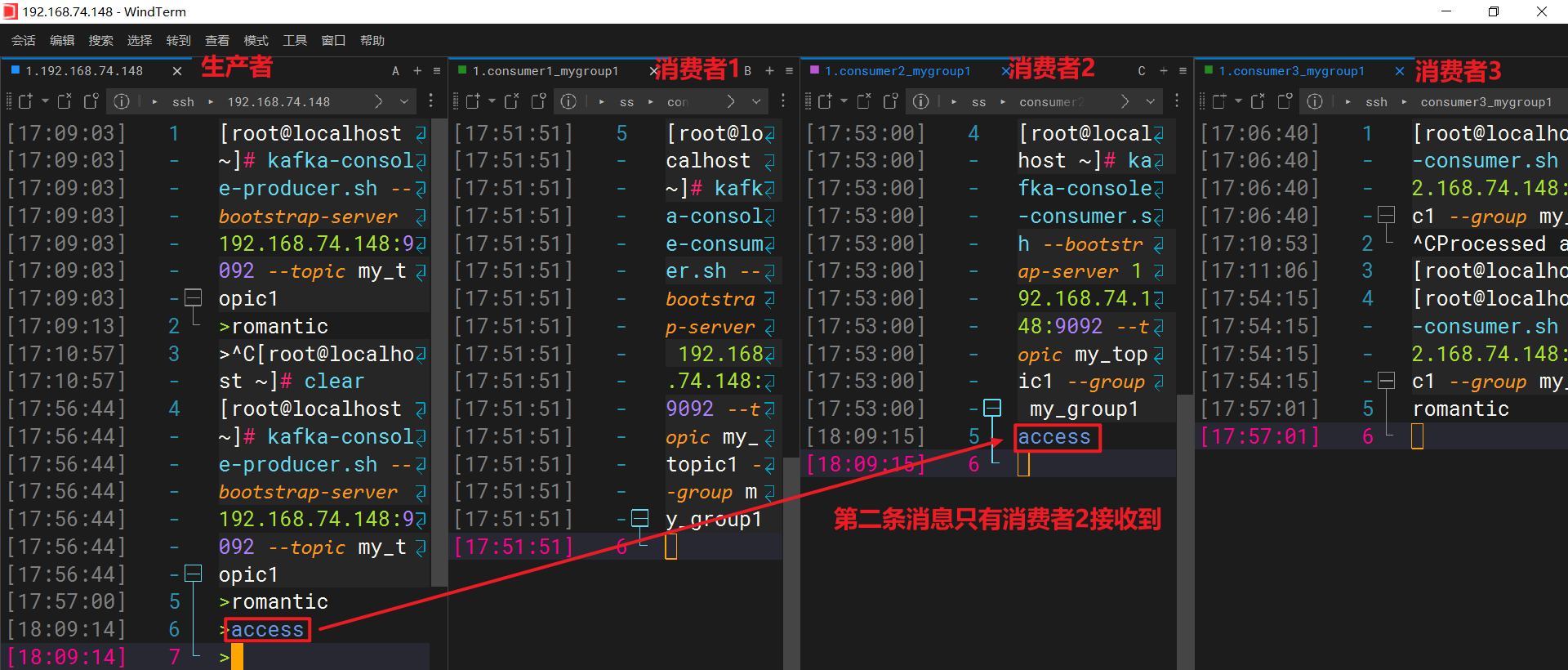
发送一个消息access后发现消费者2中的 current-offset 和 log-end-offset 都变成了1
[root@localhost ~]# kafka-consumer-groups.sh --bootstrap-server 192.168.74.148:9092 --group my_group1 --describeGROUP TOPIC PARTITION CURRENT-OFFSET LOG-END-OFFSET LAG CONSUMER-ID HOST CLIENT-ID
my_group1 my_topic1 1 0 0 0 consumer-my_group1-1-c2ff5a19-af5c-47fc-9ad9-d6028844f86c /192.168.74.148 consumer-my_group1-1
my_group1 my_topic1 2 1 1 0 consumer-my_group1-1-c6a31cdb-c924-49bb-99da-cf45ffdbefb6 /192.168.74.148 consumer-my_group1-1
my_group1 my_topic1 0 1 1 0 consumer-my_group1-1-19852a4a-9a4e-4b41-b605-0a78530d0cd8 /192.168.74.148 consumer-my_group1-11.6.3、发送第三条消息ability

发送一个消息ability后发现消费者3中的 current-offset 和 log-end-offset 都变成了2,因为第一次消息也是消费者3接收
[root@localhost ~]# kafka-consumer-groups.sh --bootstrap-server 192.168.74.148:9092 --group my_group1 --describeGROUP TOPIC PARTITION CURRENT-OFFSET LOG-END-OFFSET LAG CONSUMER-ID HOST CLIENT-ID
my_group1 my_topic1 1 0 0 0 consumer-my_group1-1-c2ff5a19-af5c-47fc-9ad9-d6028844f86c /192.168.74.148 consumer-my_group1-1
my_group1 my_topic1 2 1 1 0 consumer-my_group1-1-c6a31cdb-c924-49bb-99da-cf45ffdbefb6 /192.168.74.148 consumer-my_group1-1
my_group1 my_topic1 0 2 2 0 consumer-my_group1-1-19852a4a-9a4e-4b41-b605-0a78530d0cd8 /192.168.74.148 consumer-my_group1-11.6.4、发送第四条消息accompany
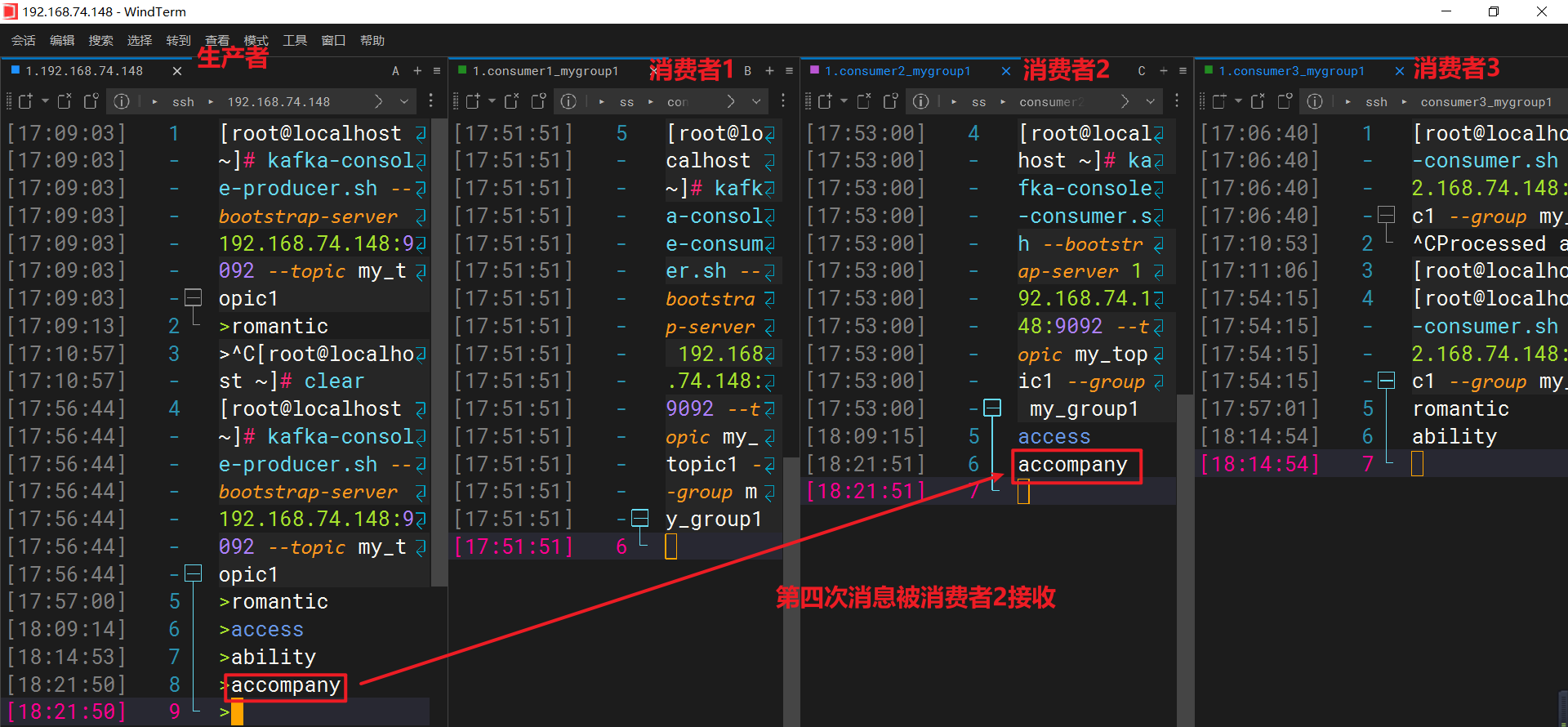
发送一个消息accompany后发现消费者2中的 current-offset 和 log-end-offset 都变成了2,因为第二次消息也是消费者2接收
[root@localhost ~]# kafka-consumer-groups.sh --bootstrap-server 192.168.74.148:9092 --group my_group1 --describeGROUP TOPIC PARTITION CURRENT-OFFSET LOG-END-OFFSET LAG CONSUMER-ID HOST CLIENT-ID
my_group1 my_topic1 1 0 0 0 consumer-my_group1-1-c2ff5a19-af5c-47fc-9ad9-d6028844f86c /192.168.74.148 consumer-my_group1-1
my_group1 my_topic1 2 2 2 0 consumer-my_group1-1-c6a31cdb-c924-49bb-99da-cf45ffdbefb6 /192.168.74.148 consumer-my_group1-1
my_group1 my_topic1 0 2 2 0 consumer-my_group1-1-19852a4a-9a4e-4b41-b605-0a78530d0cd8 /192.168.74.148 consumer-my_group1-1
1.6.5、发送第五条消息abandon
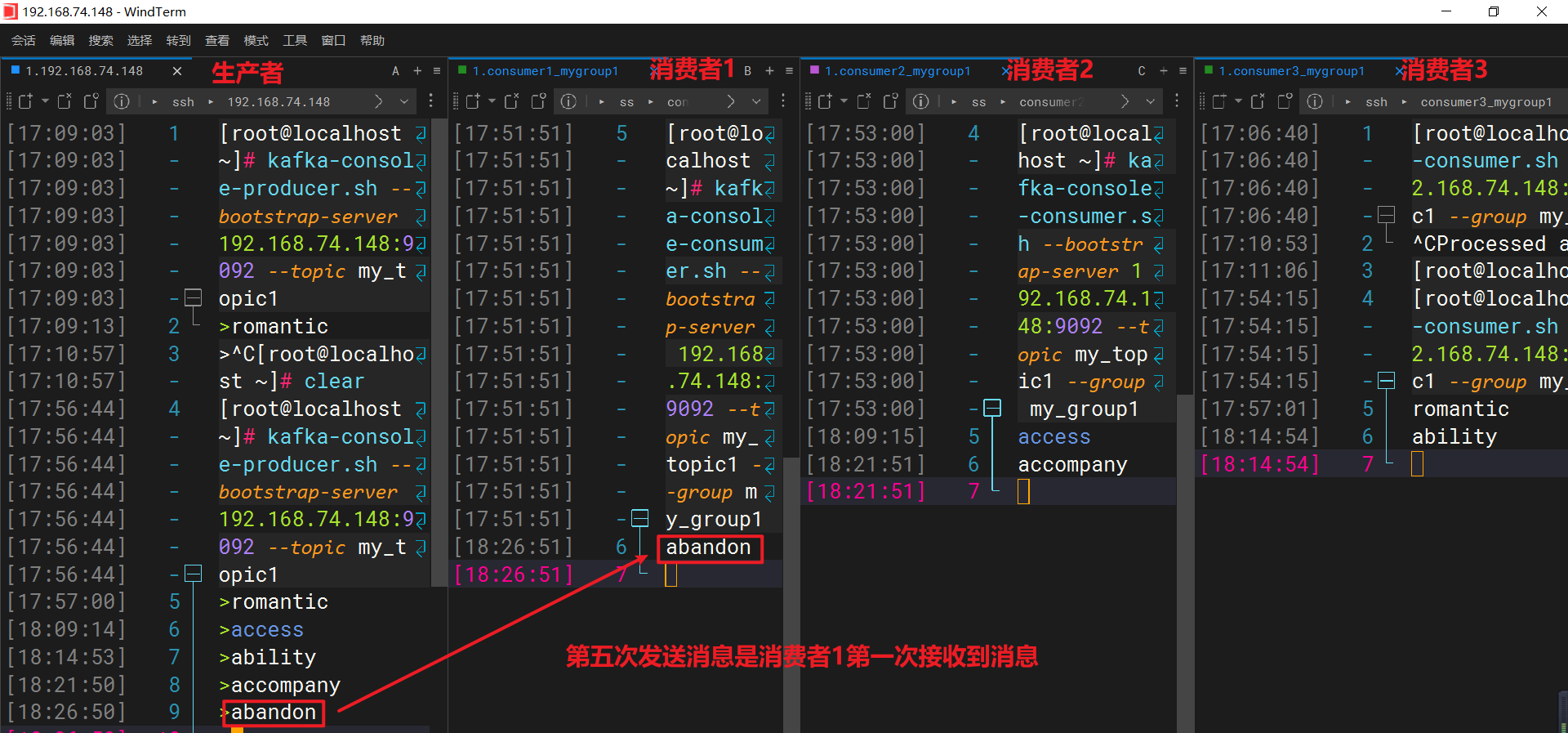
发送一个消息abandon后发现消费者1中的 current-offset 和 log-end-offset 都变成了1,因为消费者1是第一次接收到消息
[root@localhost ~]# kafka-consumer-groups.sh --bootstrap-server 192.168.74.148:9092 --group my_group1 --describeGROUP TOPIC PARTITION CURRENT-OFFSET LOG-END-OFFSET LAG CONSUMER-ID HOST CLIENT-ID
my_group1 my_topic1 1 1 1 0 consumer-my_group1-1-c2ff5a19-af5c-47fc-9ad9-d6028844f86c /192.168.74.148 consumer-my_group1-1
my_group1 my_topic1 2 2 2 0 consumer-my_group1-1-c6a31cdb-c924-49bb-99da-cf45ffdbefb6 /192.168.74.148 consumer-my_group1-1
my_group1 my_topic1 0 2 2 0 consumer-my_group1-1-19852a4a-9a4e-4b41-b605-0a78530d0cd8 /192.168.74.148 consumer-my_group1-1