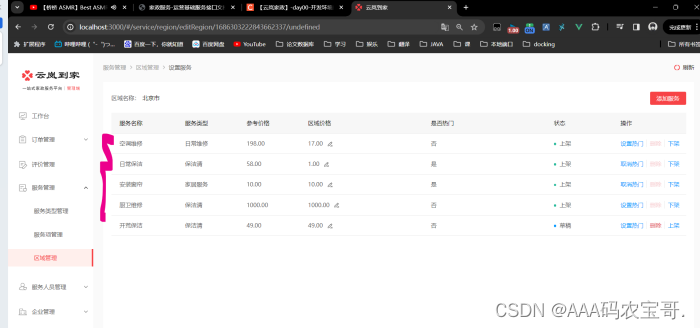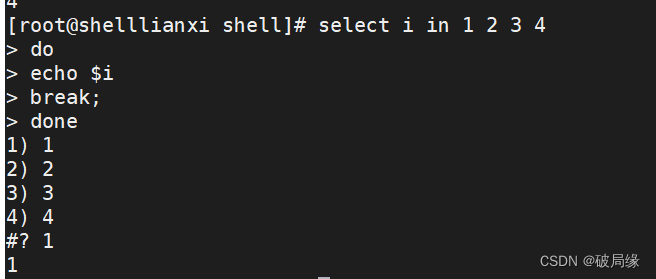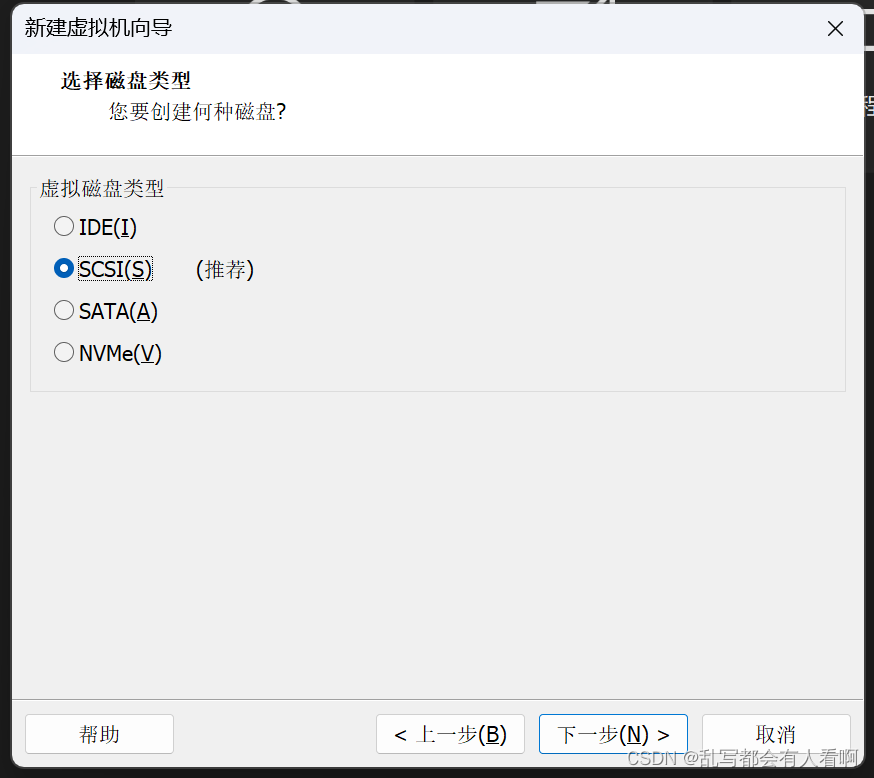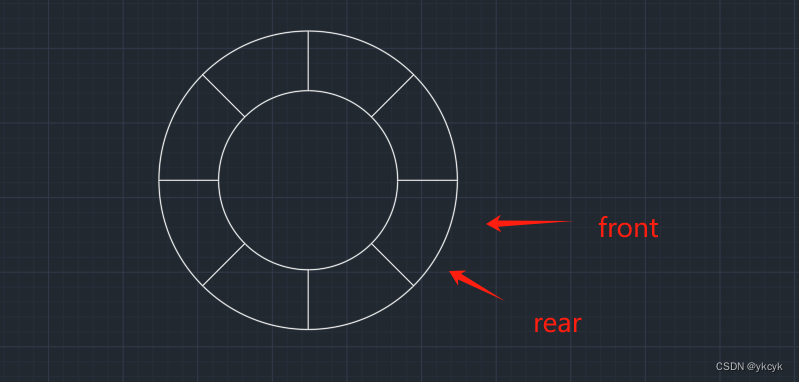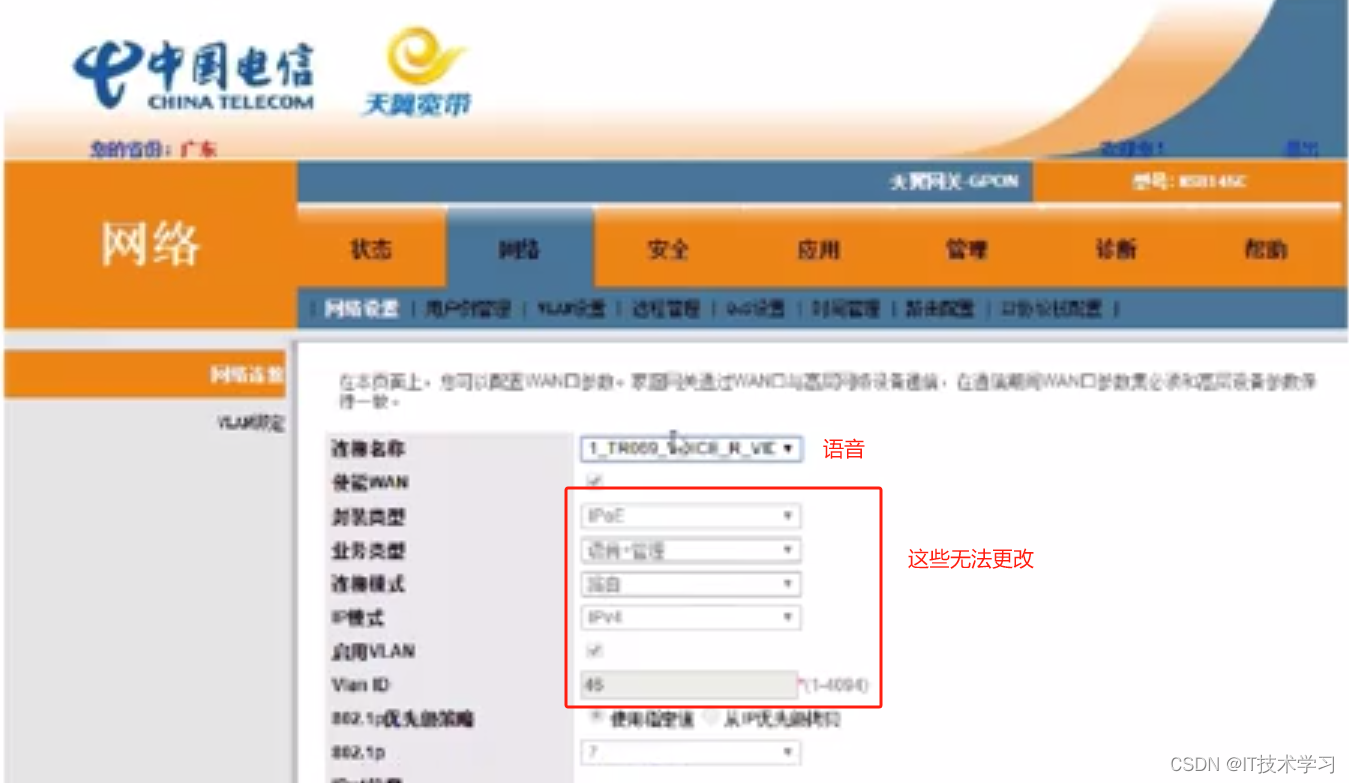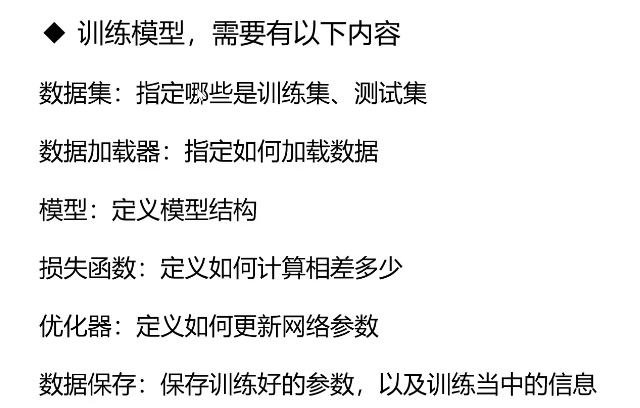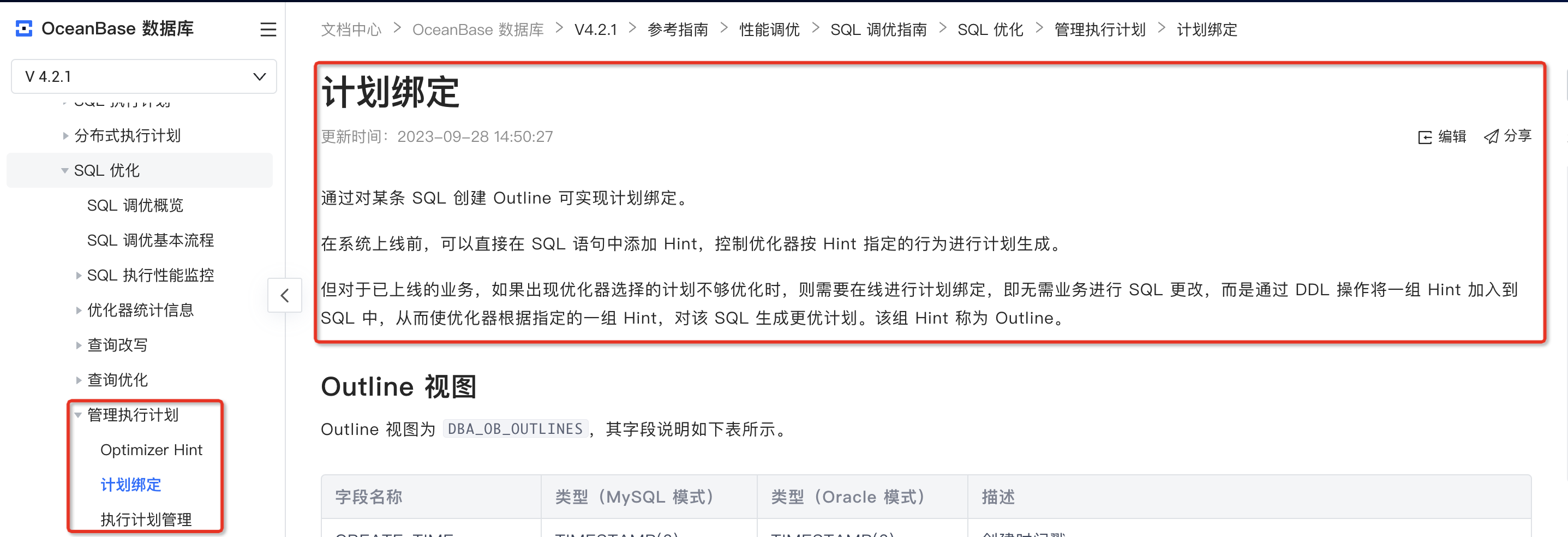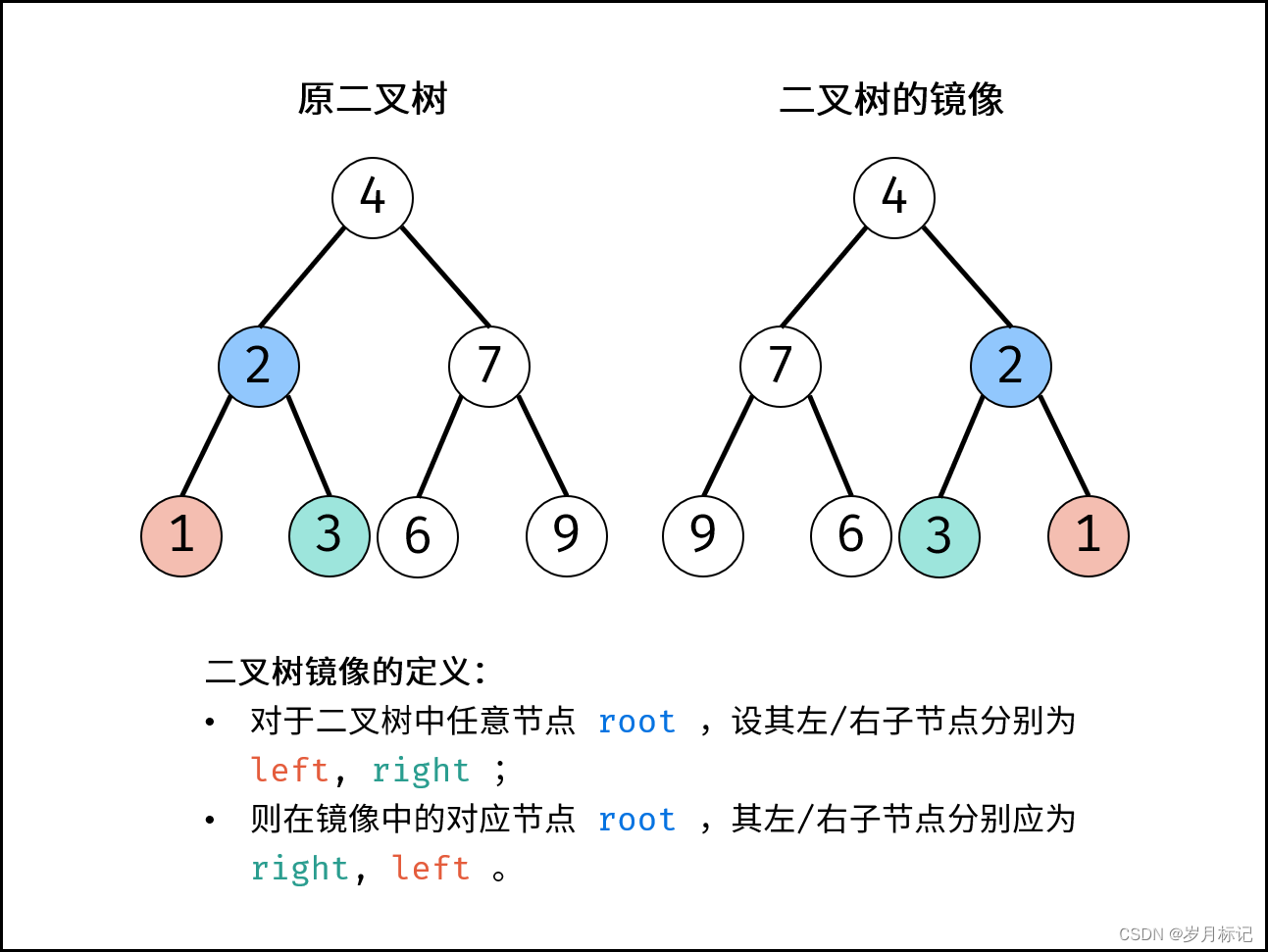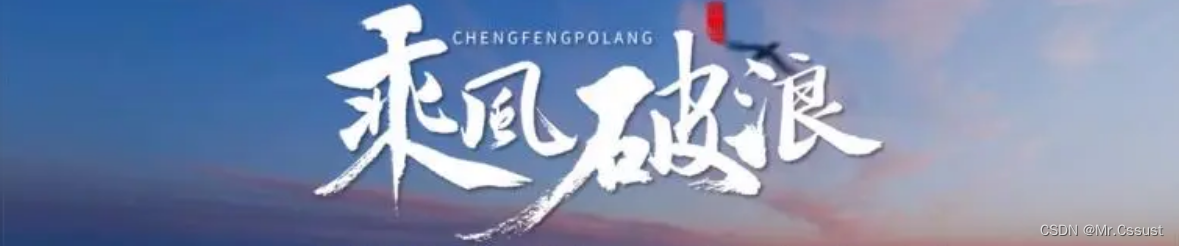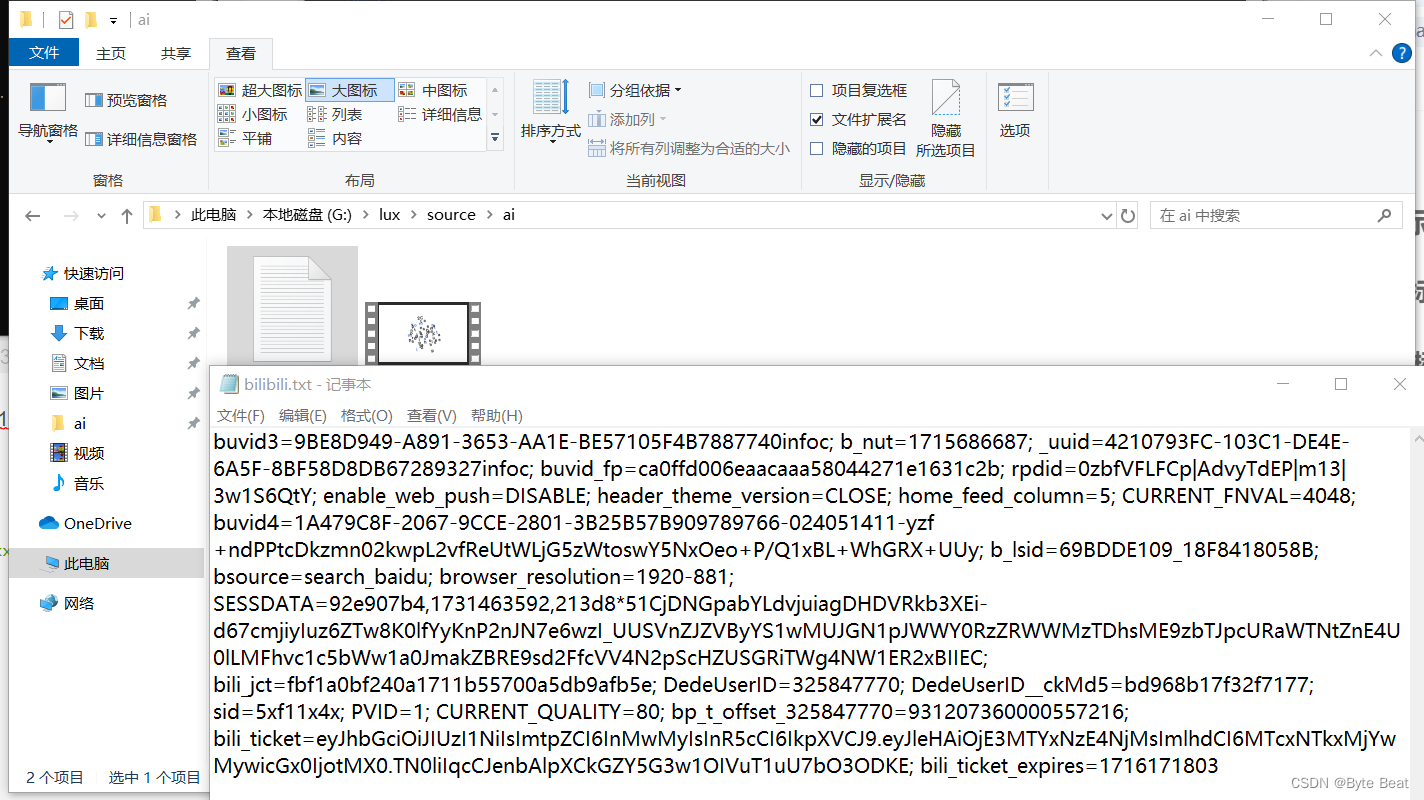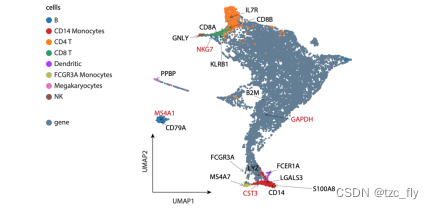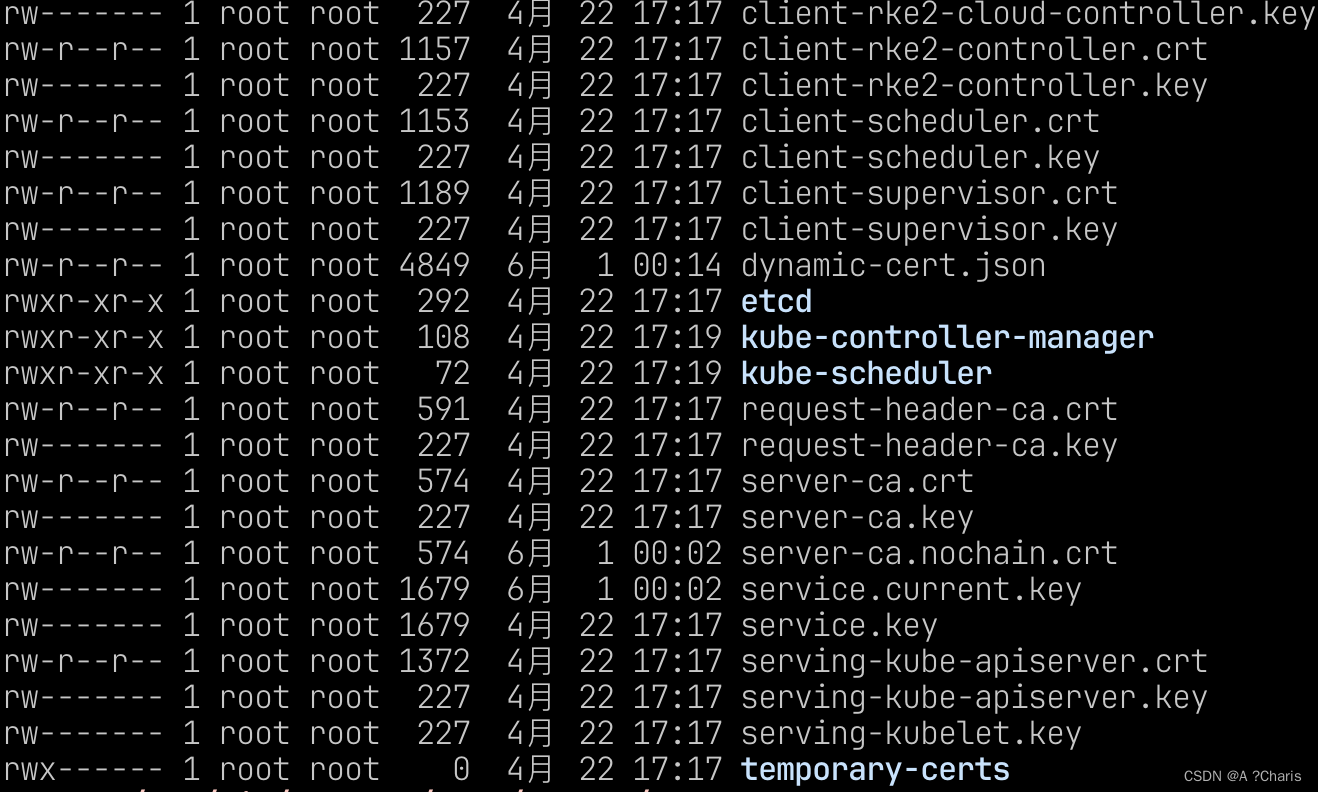一、阿里云对象存储
官方文档:https://help.aliyun.com/zh/oss/getting-started/getting-started-with-oss?spm=a2c4g.11186623.0.0.299a646c6nWWcW
1.引入maven
官网:https://help.aliyun.com/zh/oss/developer-reference/java-installation?spm=a2c4g.11186623.0.i12
<dependency><groupId>com.aliyun.oss</groupId><artifactId>aliyun-sdk-oss</artifactId><version>3.15.1</version>
</dependency>
如果使用的是Java 9及以上的版本,则需要添加JAXB相关依赖。添加JAXB相关依赖示例代码如下:
<dependency><groupId>javax.xml.bind</groupId><artifactId>jaxb-api</artifactId><version>2.3.1</version>
</dependency>
<dependency><groupId>javax.activation</groupId><artifactId>activation</artifactId><version>1.1.1</version>
</dependency>
<!-- no more than 2.3.3-->
<dependency><groupId>org.glassfish.jaxb</groupId><artifactId>jaxb-runtime</artifactId><version>2.3.3</version>
</dependency>
2.Endpoint地址获取

3.环境变量配置
官网:https://help.aliyun.com/zh/oss/developer-reference/oss-java-configure-access-credentials?spm=a2c4g.11186623.0.i14
以windows为例,配置之后重启idea工具(我这配置之后没生效,重启之后生效)
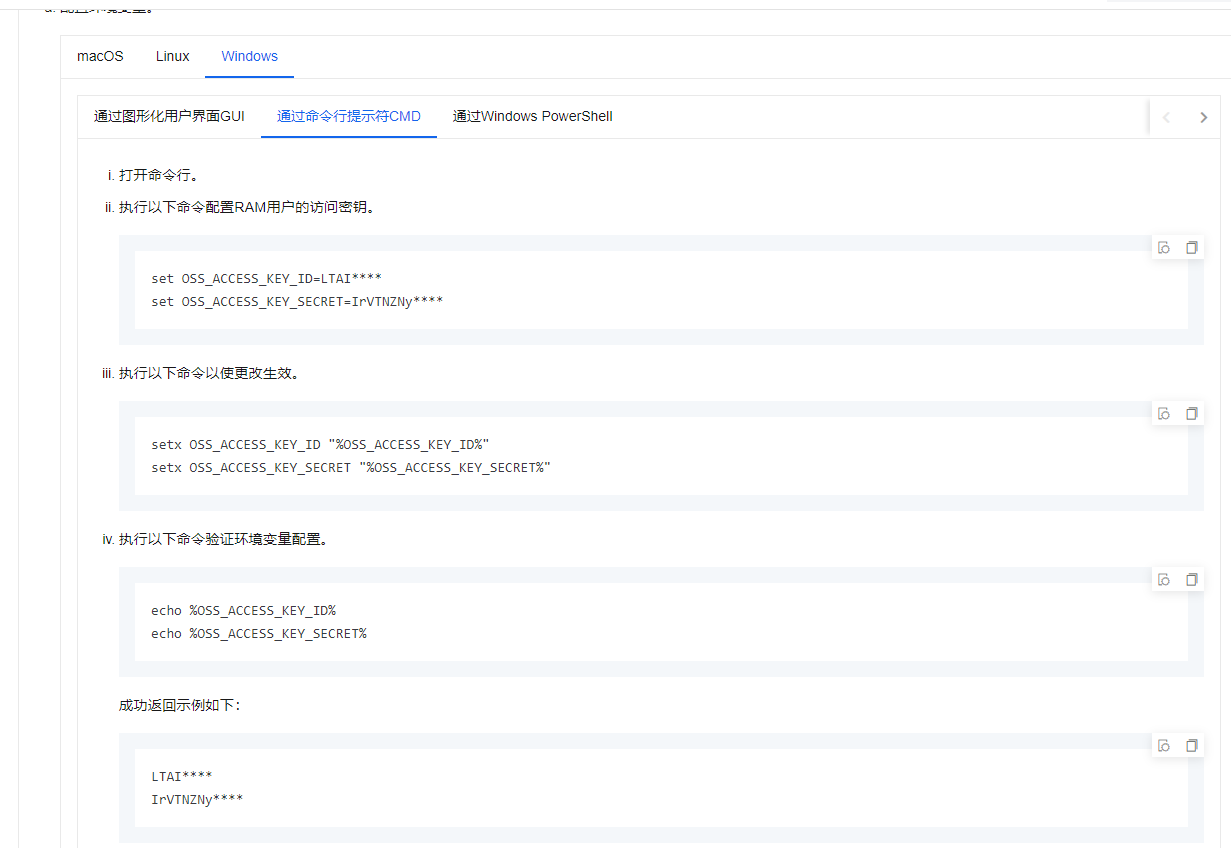
4.工具类
package com.dcqq.common.utils;import com.aliyun.oss.OSS;
import com.aliyun.oss.OSSClientBuilder;
import com.aliyun.oss.common.auth.CredentialsProviderFactory;
import com.aliyun.oss.common.auth.EnvironmentVariableCredentialsProvider;import java.io.ByteArrayInputStream;
import java.io.File;
import java.io.FileInputStream;public class AliYunOssUtil {// Endpoint以华东1(杭州)为例,其它Region请按实际情况填写。private static String endpoint = "https://oss-cn-beijing.aliyuncs.com";// 填写Bucket名称,例如examplebucket。private static String bucketName = "examplebucket";private static String url = "https://"+bucketName+".oss-cn-beijing.aliyuncs.com/";/*** 文件上传* @param bytes* @param objectName 阿里云存储文件的位置,包括文件名,不包含存储桶bucket名称,如:upload/1.png ,注意:upload前面不能有斜杠* @return* @throws Exception*/public static String upload(byte[] bytes,String objectName) throws Exception {// 从环境变量中获取访问凭证。运行本代码示例之前,请确保已设置环境变量OSS_ACCESS_KEY_ID和OSS_ACCESS_KEY_SECRETEnvironmentVariableCredentialsProvider credentialsProvider = CredentialsProviderFactory.newEnvironmentVariableCredentialsProvider();//创建OSSClient实例OSS ossClient = new OSSClientBuilder().build(endpoint, credentialsProvider);ossClient.putObject(bucketName, objectName, new ByteArrayInputStream(bytes));return url+objectName;}public static void main(String[] args) throws Exception {File file=new File("C:\\图片\\1.png");FileInputStream fileInputStream=new FileInputStream(file);byte[] fileBytes = new byte[(int) file.length()];fileInputStream.read(fileBytes);upload(fileBytes,"upload/1.png");}
}5.linux如果读取不到环境变量
参考:https://www.bt.cn/bbs/thread-126121-1-1.html
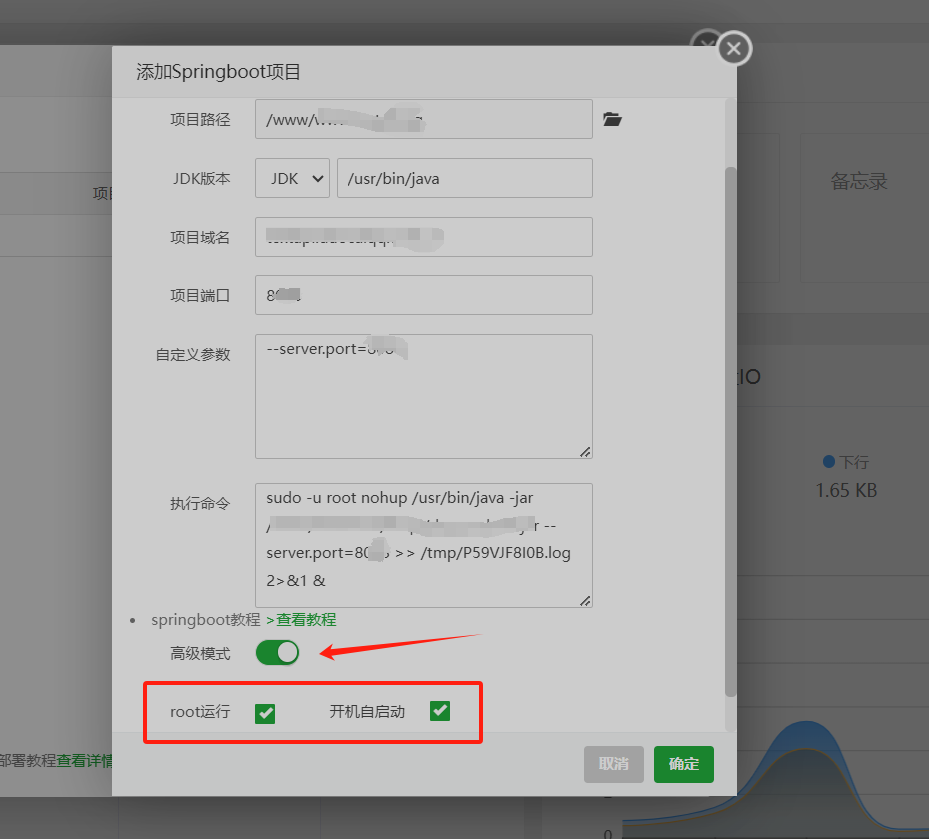
sudo -u root nohup env OSS_ACCESS_KEY_ID=123 env OSS_ACCESS_KEY_SECRET=223 /usr/java/jdk1.8.0_121/bin/java -jar /www/wwwroot/test/test-admin.jar --server.port=8082 >> /tmp/KRM2N4GAM8.log 2>&1 &
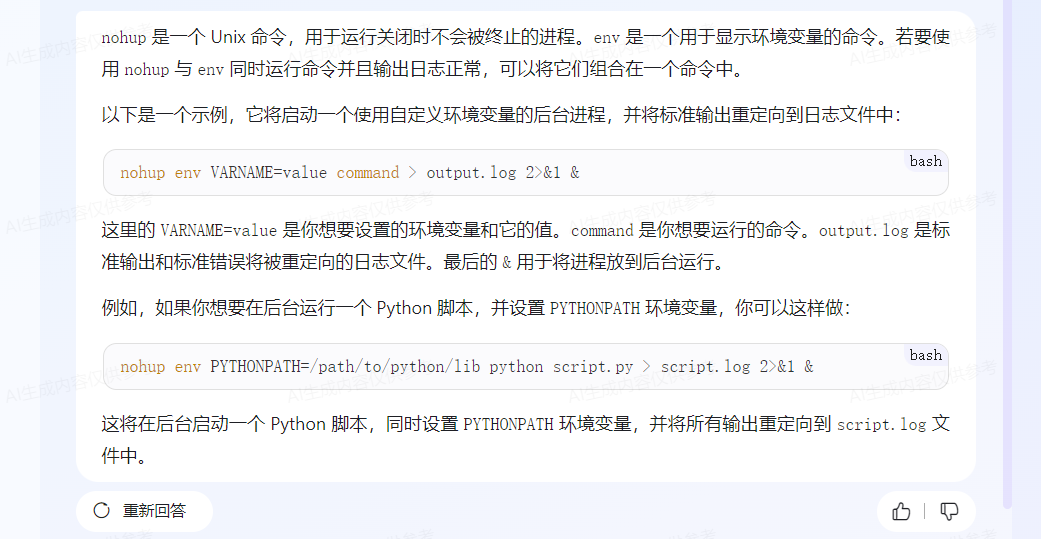
![【代码随想录】【算法训练营】【第30天】 [322]重新安排行程 [51]N皇后 [37]解数独](https://img-blog.csdnimg.cn/direct/c5f5a2f1b0b4412293811567d9171261.png)