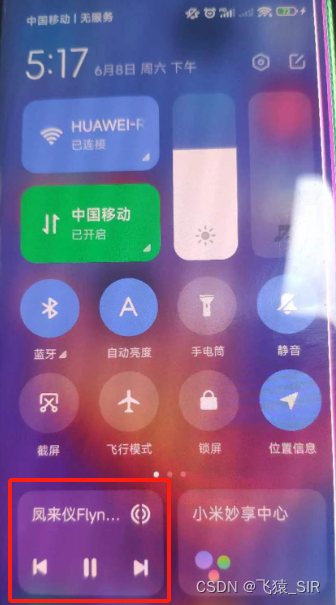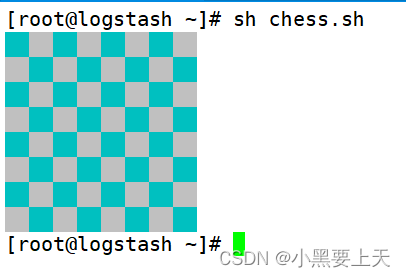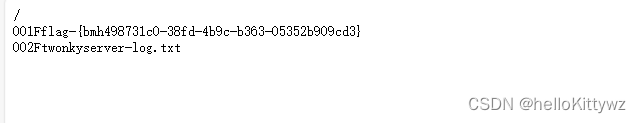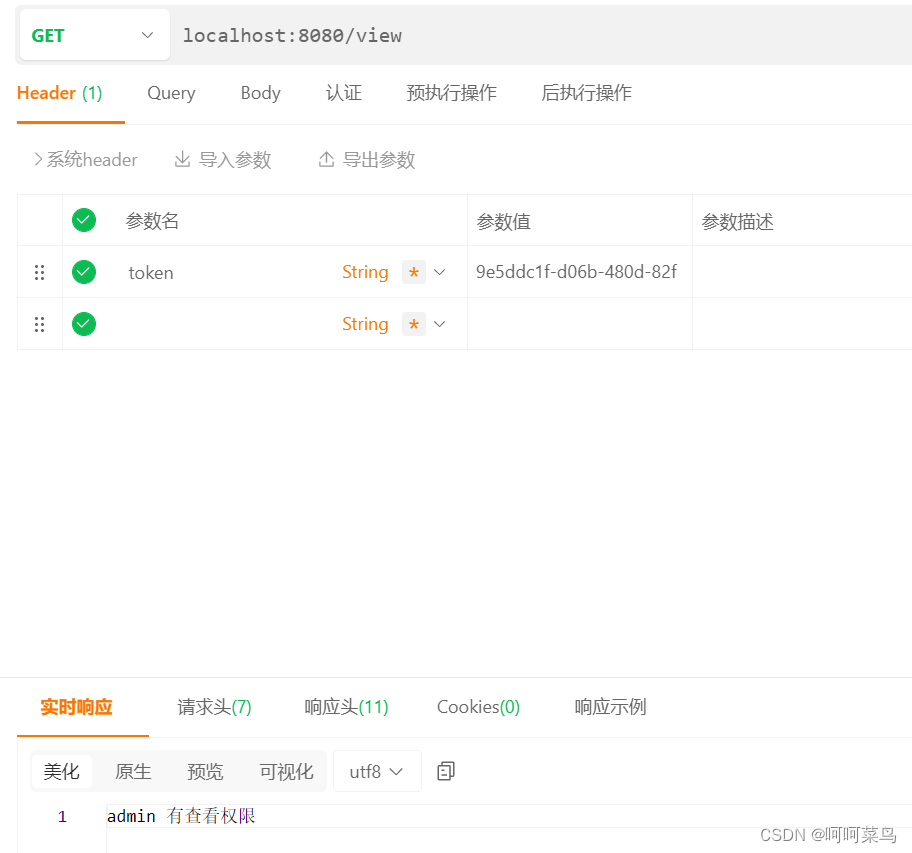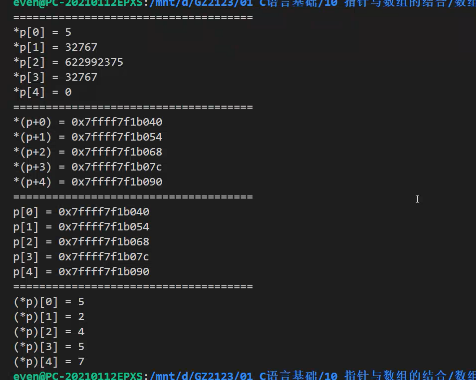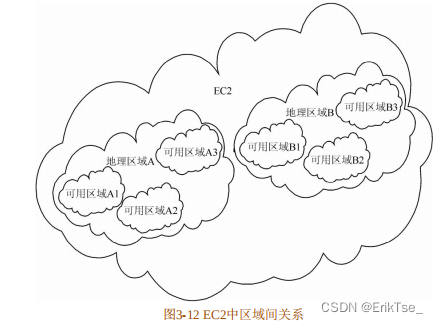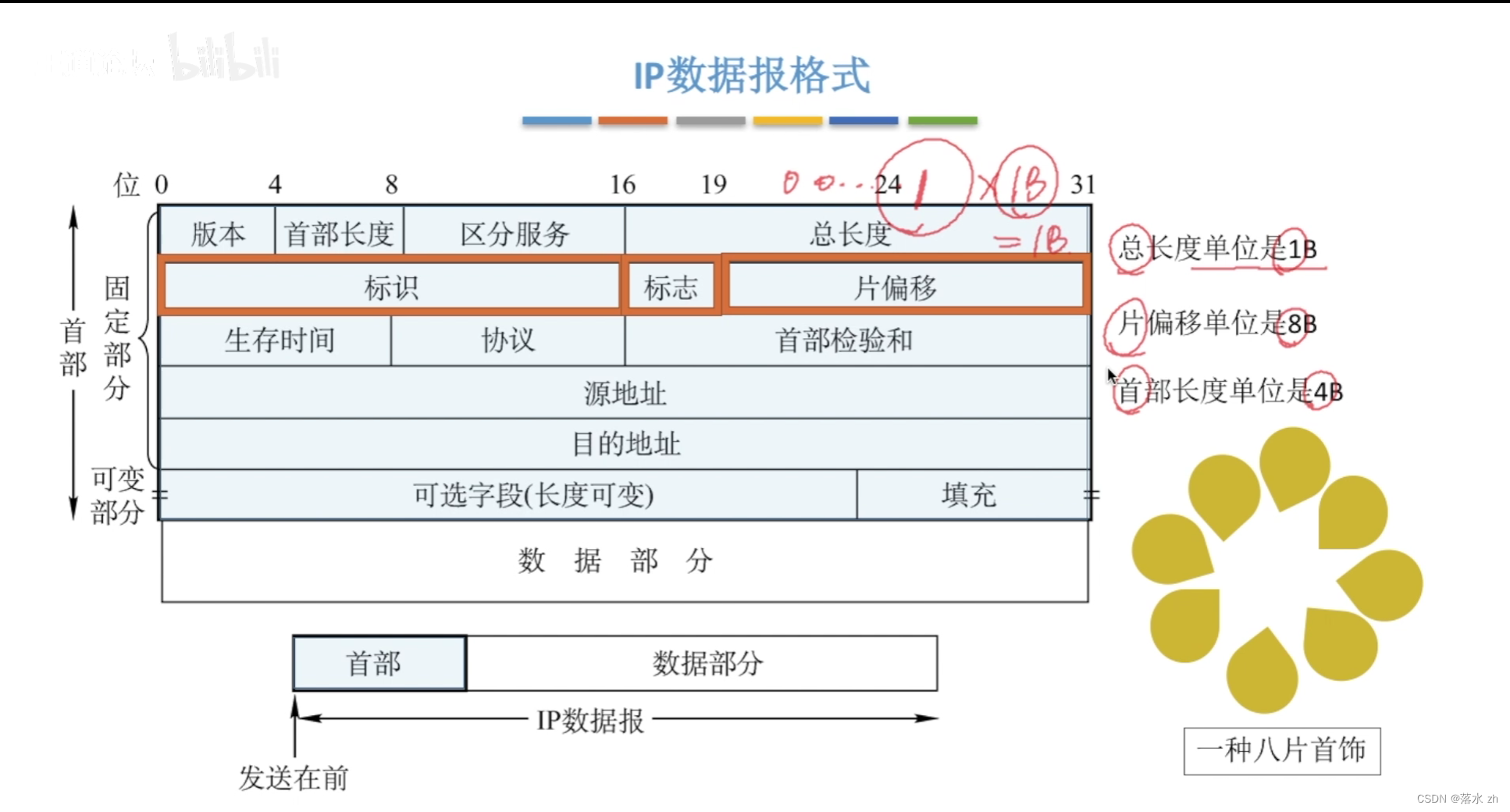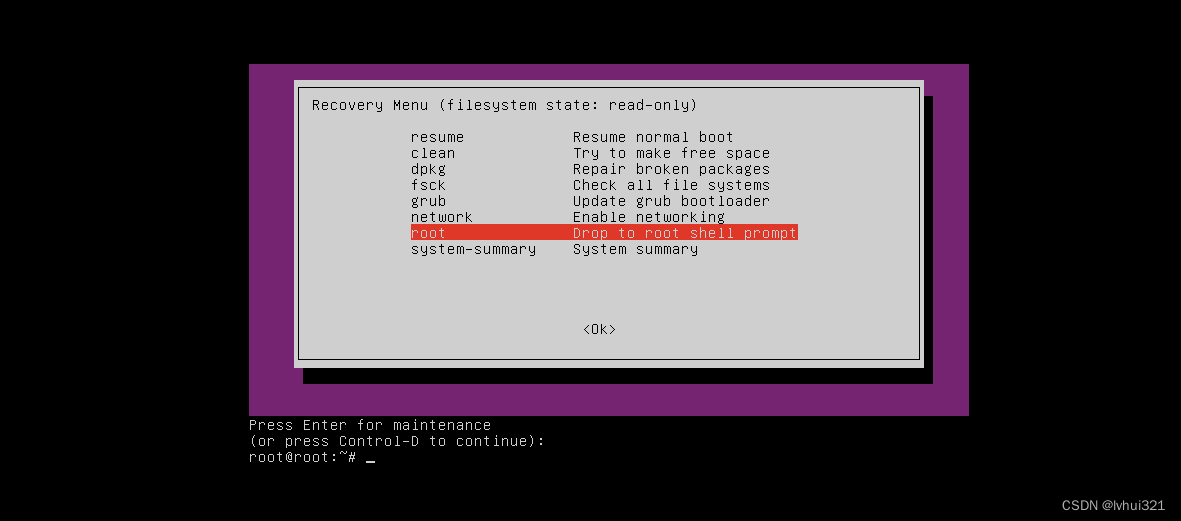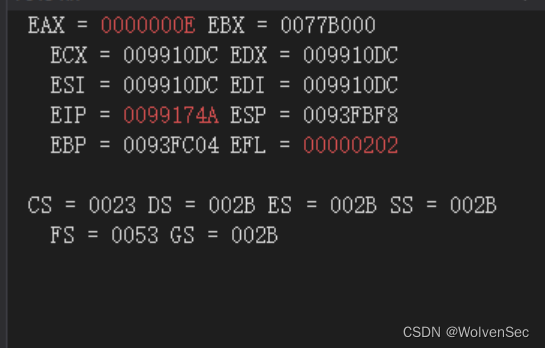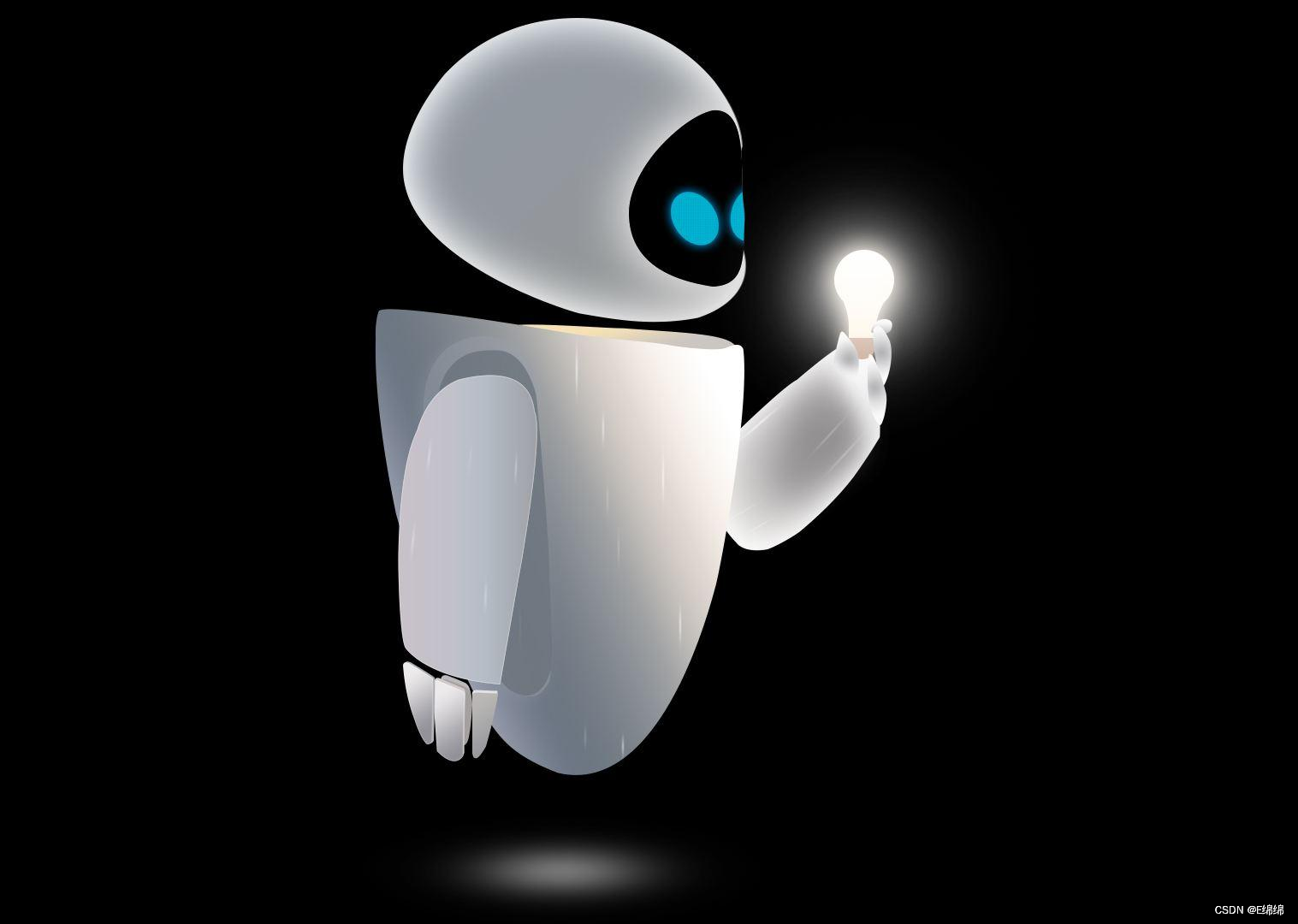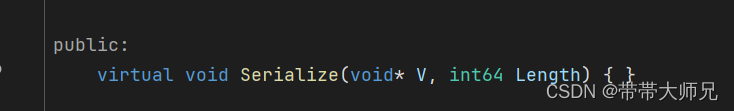主要实现功能:
一、通知栏播放显示和控制
二、系统下拉栏中播放模块显示同步
三、与其他播放器状态同步:本应用播放时暂停其他应用播放,进入其他应用播放时,暂停本应用的后台播放
通知栏播放的显示和控制:
通过Notification + RemoteViews + 广播实现,主要代码如下:
/*** 初始化自定义通知栏 的按钮点击事件*/private void initRemoteViews() {remoteViews = new RemoteViews(this.getPackageName(), R.layout.notification);//通知栏控制器上一首按钮广播操作Intent intentPrev = new Intent(ACTION_PRE_SONG);PendingIntent prevPendingIntent = PendingIntent.getBroadcast(this, 5100, intentPrev, PendingIntent.FLAG_CANCEL_CURRENT);//为prev控件注册事件remoteViews.setOnClickPendingIntent(R.id.btn_notification_previous, prevPendingIntent);//通知栏控制器播放暂停按钮广播操作 //用于接收广播时过滤意图信息Intent intentPlay = new Intent(ACTION_PAUSE);PendingIntent playPendingIntent = PendingIntent.getBroadcast(this, 5101, intentPlay, PendingIntent.FLAG_CANCEL_CURRENT);//为play控件注册事件remoteViews.setOnClickPendingIntent(R.id.btn_notification_play, playPendingIntent);//通知栏控制器下一首按钮广播操作Intent intentNext = new Intent(ACTION_NEXT_SONG);PendingIntent nextPendingIntent = PendingIntent.getBroadcast(this, 5102, intentNext, PendingIntent.FLAG_CANCEL_CURRENT);//为next控件注册事件remoteViews.setOnClickPendingIntent(R.id.btn_notification_next, nextPendingIntent);//通知栏控制器关闭按钮广播操作Intent intentClose = new Intent(ACTION_PLAY_CLOSE);PendingIntent closePendingIntent = PendingIntent.getBroadcast(this, 5103, intentClose, 0);//为close控件注册事件remoteViews.setOnClickPendingIntent(R.id.btn_notification_close, closePendingIntent);}/*** 初始化通知*/@SuppressLint("NotificationTrampoline")private void initNotification() {String channelId = "play_control";String channelName = "播放控制";int importance = NotificationManager.IMPORTANCE_HIGH;createNotificationChannel(channelId, channelName, importance);//点击整个通知时发送广播Intent intent = new Intent(getApplicationContext(), NotificationClickReceiver.class);PendingIntent pendingIntent = PendingIntent.getBroadcast(getApplicationContext(), 0,intent, FLAG_UPDATE_CURRENT);//初始化通知notification = new NotificationCompat.Builder(this, "play_control").setContentIntent(pendingIntent).setWhen(System.currentTimeMillis()).setSmallIcon(R.mipmap.ic_launcher).setLargeIcon(BitmapFactory.decodeResource(getResources(), R.mipmap.ic_launcher))// .setCustomContentView(remoteViews).setCustomBigContentView(remoteViews).setVisibility(NotificationCompat.VISIBILITY_PUBLIC)// .setStyle(new NotificationCompat.BigTextStyle())// .setStyle(new NotificationCompat.InboxStyle()).setDefaults(NotificationCompat.DEFAULT_ALL).setAutoCancel(false).setOnlyAlertOnce(true).setOngoing(true).build();}/*** 创建通知渠道** @param channelId 渠道id* @param channelName 渠道名称* @param importance 渠道重要性*/@TargetApi(Build.VERSION_CODES.O)private void createNotificationChannel(String channelId, String channelName, int importance) {NotificationChannel channel = new NotificationChannel(channelId, channelName, importance);channel.enableLights(false);channel.enableVibration(false);channel.setVibrationPattern(new long[]{0});channel.setSound(null, null);manager = (NotificationManager) getSystemService(NOTIFICATION_SERVICE);manager.createNotificationChannel(channel);}
通知栏整体点击跳转到播放界面:注册全局监听广播
public class NotificationClickReceiver extends BroadcastReceiver {public static final String TAG = "NotificationClickReceiver";@Overridepublic void onReceive(Context context, Intent intent) {LogUtil.showLog(TAG,"通知栏点击");//获取栈顶的Activity// Activity currentActivity = ActivityManager.getCurrentActivity();intent = new Intent(Intent.ACTION_MAIN);intent.addCategory(Intent.CATEGORY_LAUNCHER);intent.setClass(context, MusicPlayerActivity.class);intent.putExtra("from","notify");// intent.putExtra("file",MyApplication.currentPlayMusic);intent.setFlags(Intent.FLAG_ACTIVITY_NEW_TASK|Intent.FLAG_ACTIVITY_RESET_TASK_IF_NEEDED);context.startActivity(intent);}
}系统下拉栏媒体播放信息和状态同步:
通过MediaSession + MediaMetadata + PlaybackState实现
public void initMediaSession(){mediaSession = new MediaSession(this, "music_player_session");mediaSession.setCallback(new MediaSession.Callback() {// 覆盖必要的回调方法,如onPlay, onPause等@Overridepublic void onPause() {super.onPause();mediaSession.setPlaybackState(stateBuilder.setState(PlaybackState.STATE_PAUSED,mPlayer.getCurrentPosition(), 0.0f).build());sendBroadcast(new Intent(ACTION_PAUSE));}@Overridepublic void onPlay() {super.onPlay();mediaSession.setPlaybackState(stateBuilder.setState(PlaybackState.STATE_PLAYING, mPlayer.getCurrentPosition(), 0.0f).build());sendBroadcast(new Intent(ACTION_PLAY_SONG));}@Overridepublic void onSkipToNext() {super.onSkipToNext();sendBroadcast(new Intent(ACTION_NEXT_SONG));}@Overridepublic void onSkipToPrevious() {super.onSkipToPrevious();sendBroadcast(new Intent(ACTION_PRE_SONG));}});mediaSession.setActive(true);metaDataBuilder = new MediaMetadata.Builder();//播放状态stateBuilder = new PlaybackState.Builder();stateBuilder.setActions(PlaybackState.ACTION_PLAY | PlaybackState.ACTION_PAUSE| PlaybackState.ACTION_SKIP_TO_NEXT | PlaybackState.ACTION_SKIP_TO_PREVIOUS);}状态和信息同步:
/*** 更改通知的信息和UI*/private Intent intentPlay;private PendingIntent playPendingIntent;public void updateNotificationShow() {//通知栏控制器播放暂停按钮广播操作 //用于接收广播时过滤意图信息intentPlay = new Intent(mPlayer.isPlaying()?ACTION_PAUSE:ACTION_PLAY_SONG);playPendingIntent = PendingIntent.getBroadcast(this, 5101, intentPlay, PendingIntent.FLAG_CANCEL_CURRENT);//为play控件注册事件remoteViews.setOnClickPendingIntent(R.id.btn_notification_play, playPendingIntent);//播放状态判断if (mPlayer.isPlaying()) {remoteViews.setImageViewResource(R.id.btn_notification_play, R.mipmap.notify_pause);} else {remoteViews.setImageViewResource(R.id.btn_notification_play, R.mipmap.notify_play);}//封面专辑remoteViews.setImageViewResource(R.id.iv_album_cover,R.mipmap.ic_launcher);//歌曲名remoteViews.setTextViewText(R.id.tv_notification_song_name,defaultSongName.substring(0,defaultSongName.lastIndexOf(".")));//歌手名remoteViews.setTextViewText(R.id.tv_notification_singer,"");remoteViews.setTextViewText(R.id.tv_duration,StringUtil.formatDuration(mPlayer.getDuration()));remoteViews.setTextViewText(R.id.tv_current_time,StringUtil.formatDuration(mPlayer.getCurrentPosition()));if(mPlayer.getDuration() > 0)remoteViews.setProgressBar(R.id.seekbar,100,mPlayer.getCurrentPosition()*100/mPlayer.getDuration(),false);//发送通知manager.notify(NOTIFICATION_ID,notification);WindowUtils.isNotifyShow = true;//同步下拉栏播放控制区信息metaDataBuilder.putString(MediaMetadata.METADATA_KEY_TITLE,defaultSongName.substring(0,defaultSongName.lastIndexOf(".")));mediaSession.setMetadata(metaDataBuilder.build());}与其他应用播放器状态同步
通过AudioManager监听onAudioFocusChange音频焦点变化实现
/** 监测其他应用播放音视频 */mAudioManager = (AudioManager) getSystemService(Context.AUDIO_SERVICE);mListener = new AudioManager.OnAudioFocusChangeListener() {@Overridepublic void onAudioFocusChange(int focusChange) {LogUtil.showLog(TAG,"==onAudioFocusChange=="+focusChange);abandonAudioFocus(); //禁用音频sendBroadcast(new Intent(ACTION_PAUSE));switch (focusChange) {case AudioManager.AUDIOFOCUS_GAIN:// TBD 继续播放break;case AudioManager.AUDIOFOCUS_LOSS:// TBD 停止播放break;case AudioManager.AUDIOFOCUS_LOSS_TRANSIENT:// TBD 暂停播放break;case AudioManager.AUDIOFOCUS_LOSS_TRANSIENT_CAN_DUCK:// TBD 混音播放break;default:break;}}};//android 版本 5.0if (Build.VERSION.SDK_INT >= Build.VERSION_CODES.LOLLIPOP) {mAttribute = new AudioAttributes.Builder().setUsage(AudioAttributes.USAGE_MEDIA).setContentType(AudioAttributes.CONTENT_TYPE_MUSIC).build();}//android 版本 8.0if (android.os.Build.VERSION.SDK_INT >= android.os.Build.VERSION_CODES.O) {mFocusRequest = new AudioFocusRequest.Builder(AudioManager.AUDIOFOCUS_GAIN_TRANSIENT).setWillPauseWhenDucked(true).setAcceptsDelayedFocusGain(true).setOnAudioFocusChangeListener(mListener, mHandler).setAudioAttributes(mAttribute).build();}requestAudioFocus();//启动获取音频效果图: