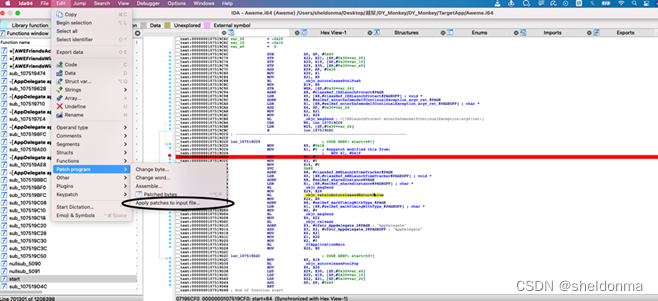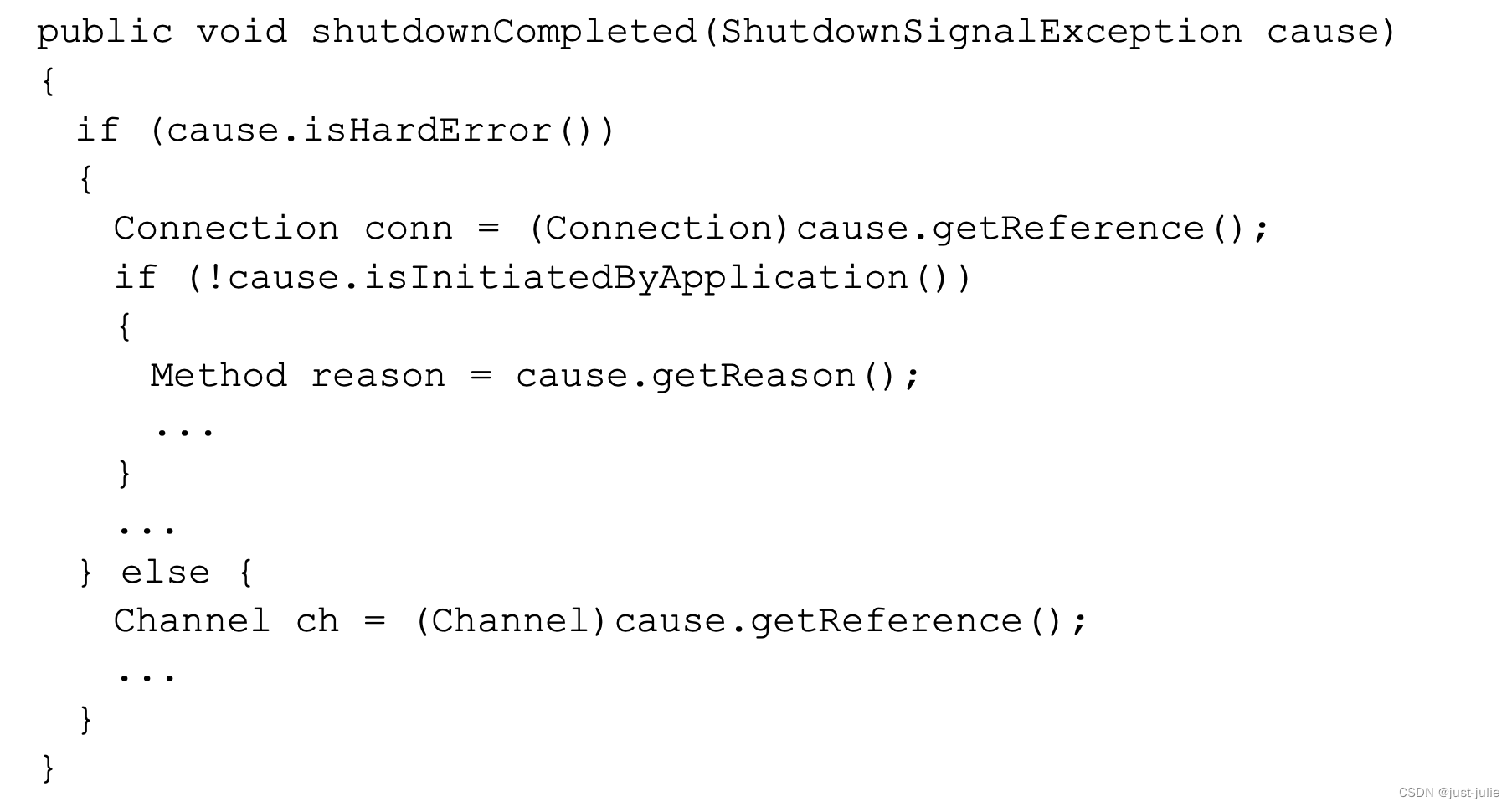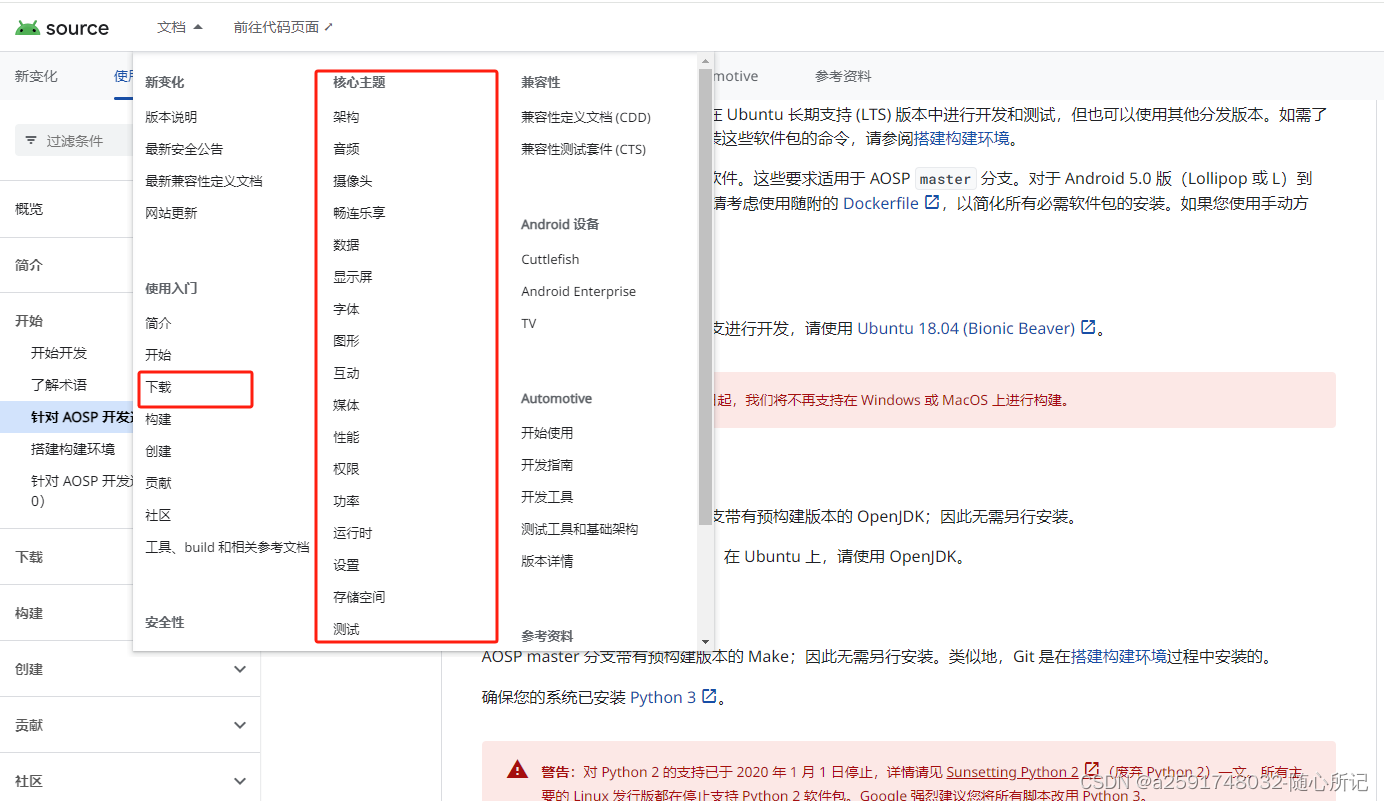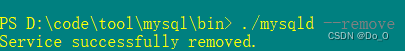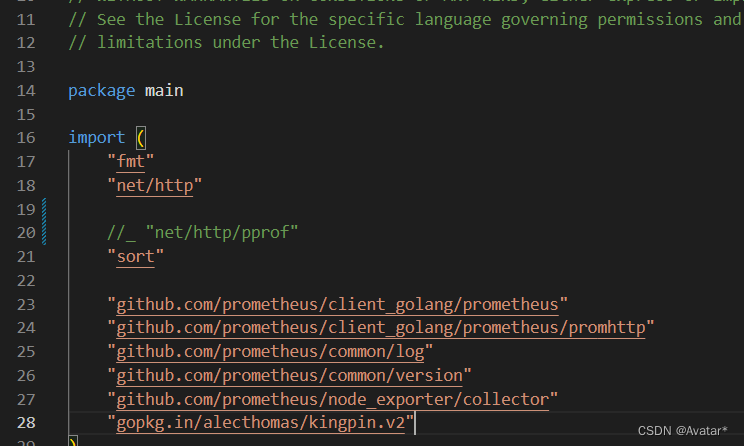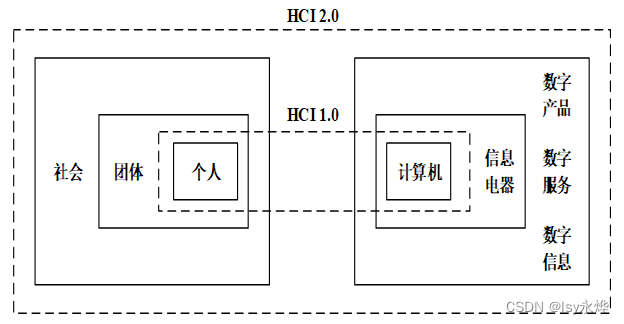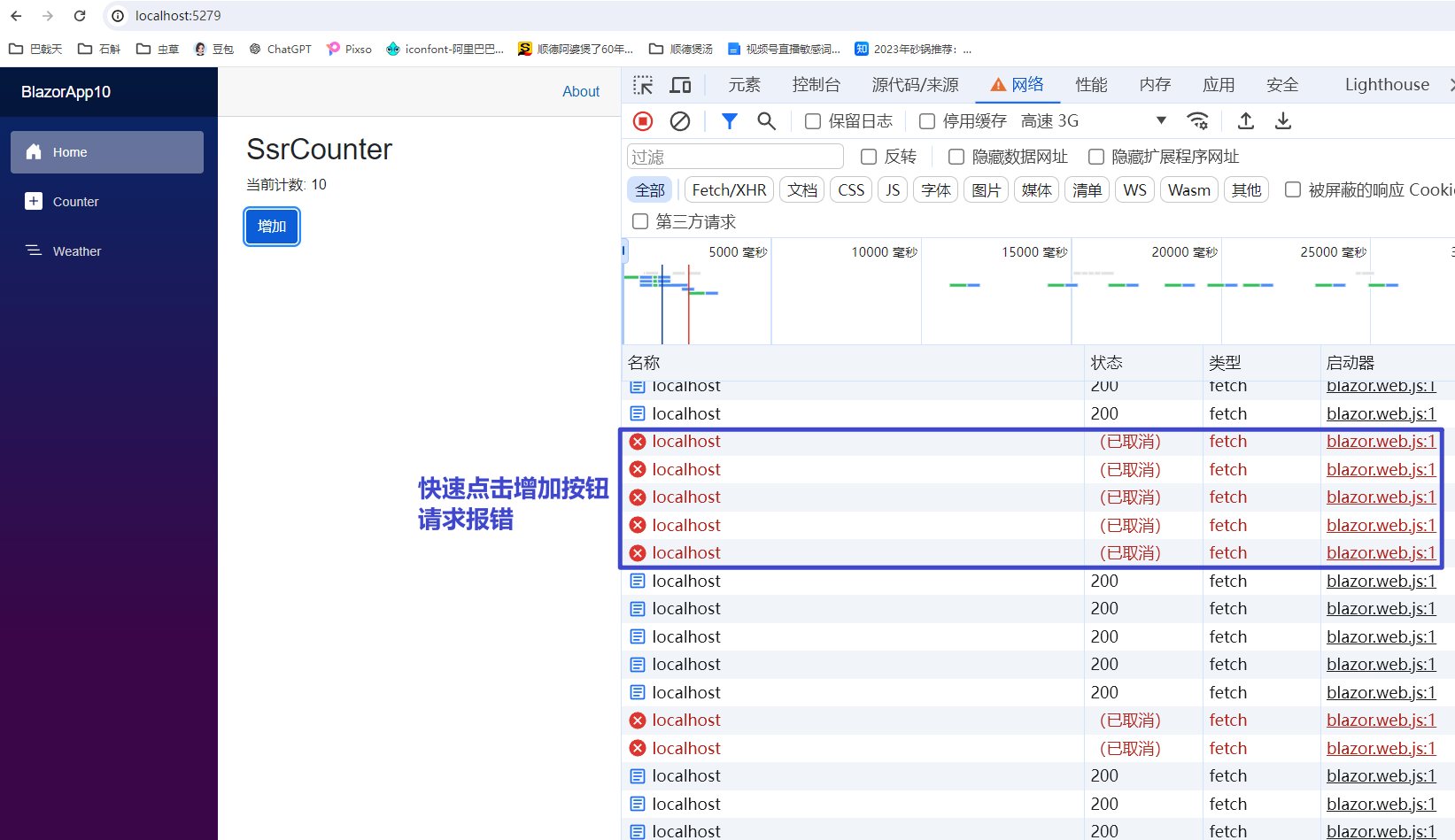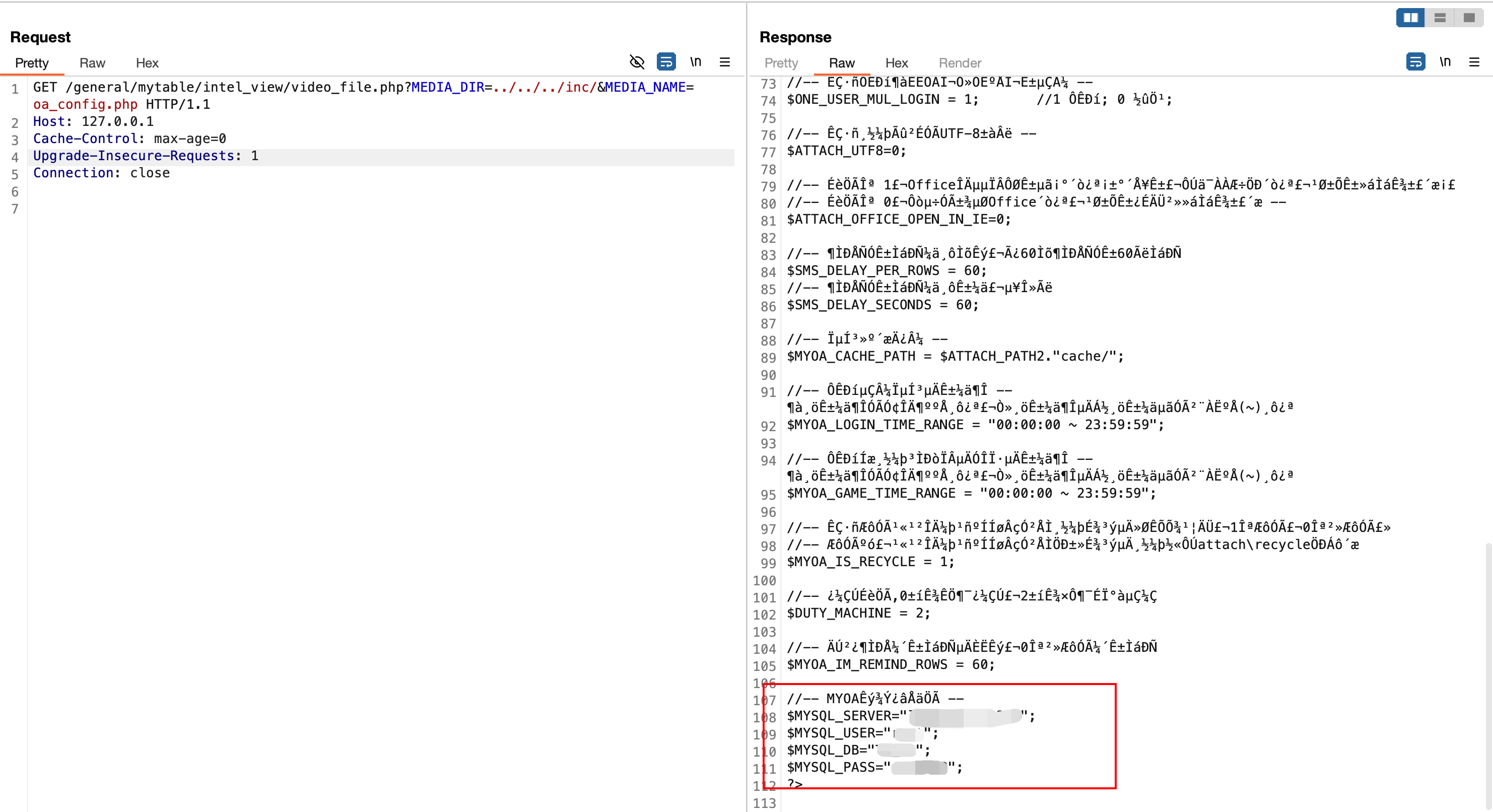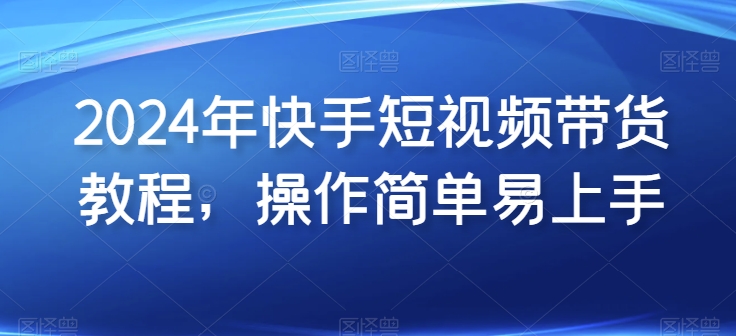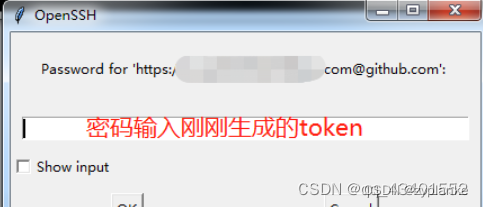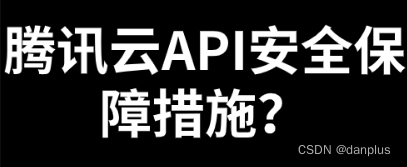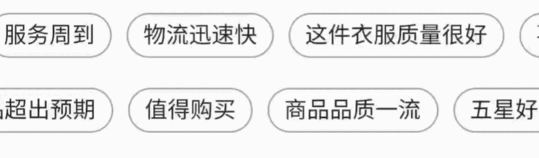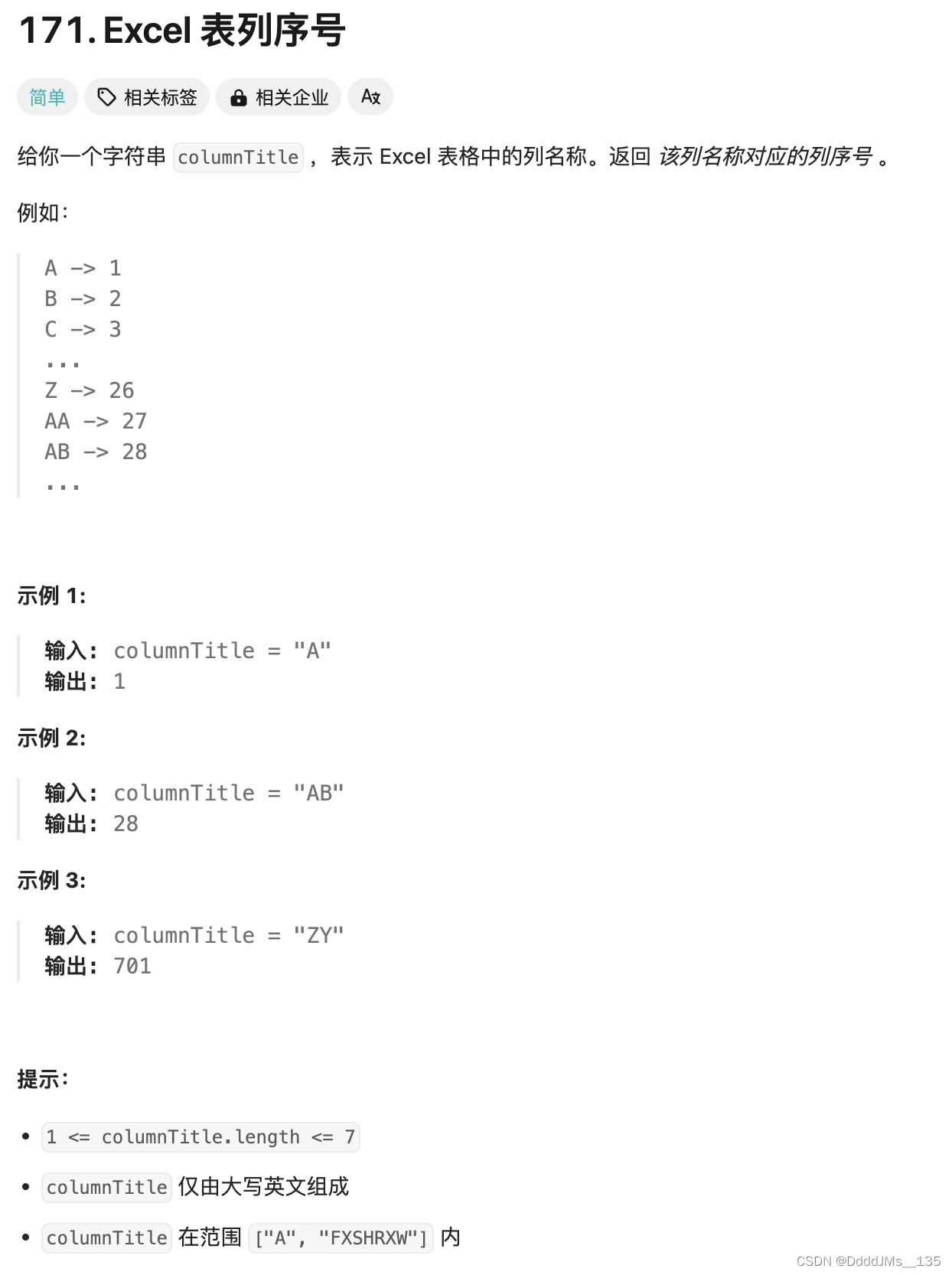【Unity】AssetBundle打包策略
在游戏开发过程中,AssetBundle(AB)打包策略的重要性不容忽视。游戏开发者往往手动设置游戏资源包名进行管理,难免会造成资源确实或导致冗余,因此对于AB包的打包流程来说,进行策略管理显得十分重要。
采用打包策略管理整个AssetBundle打包流程,可以一键将你所需要的整个文件夹打成一个包、以及将特定文件夹下的每个资源单独打一个包,还会将这些资源所依赖的资源打进这个包里,不会产生冗余AB包,更容易进行管理。
1. 记录打包文件路径
1.1 创建ScriptObject
m_AllPrefabPath 用于记录该文件夹需要将每个prefab打成单独一个包。
m_AllFileDirAB 用于记录将整个文件夹打成一个ab包。
using System.Collections.Generic;
using UnityEngine;[CreateAssetMenu(fileName = "ABConfig_SO", menuName = "CreateABConfig", order = 0)]
public class ABConfig_SO : ScriptableObject
{//单个文件所在文件夹路径,会遍历这个文件夹下面所有Prefab,所有的Prefab的名字不能重复,必须保证名字的唯一性public List<string> m_AllPrefabPath = new List<string>();public List<FileDirABName> m_AllFileDirAB = new List<FileDirABName>();[Serializable]public struct FileDirABName{//AB包名public string ABName;//文件夹路径public string Path;}
}
1.2 创建 SO 文件
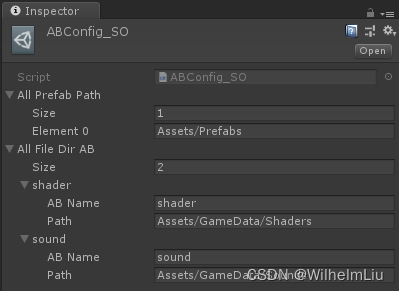
2. 记录所有的AB包文件信息及依赖
using System.Collections;
using System.Collections.Generic;
using UnityEngine;
using UnityEditor;
using System.Linq;public class BundleEditor
{//SO文件配置private static string CONFIGPATH = "Assets/Editor/ABConfig_SO.asset";//记录文件夹 key文件夹包名 value文件夹路径private static Dictionary<string, string> m_AllDirDict = new Dictionary<string, string>();//记录AB文件路径信息(包括文件夹路径、文件路径)private static List<string> m_AllABFilePath = new List<string>();[MenuItem("Tool/打包")]public static void Build(){//获取SO文件信息ABConfig_SO abConfig = AssetDatabase.LoadAssetAtPath<ABConfig_SO>(CONFIGPATH);//记录文件夹AB包信息foreach(ABConfig_SO.FileDirABName fdABName in abConfig.m_AllFileDirAB){//避免不同文件夹存在相同包名if(m_AllDirDict.ContainsKey(fdABName.ABName)){Debug.LogError("存在相同包名的 文件夹路径");}else{m_AllDirDict.Add(fdABName.ABName, fdABName.Path);//记录AB文件路径m_AllABFilePath.Add(fdABName.Path);}}//记录文件信息string[] allPrefabsGUID = AssetDatabase.FindAssets("t:Prefab", abConfig.m_AllPrefabPath.ToArray());for(int i = 0; i < allPrefabsGUID.Length; i++){//通过GUID获取文件路径string path = AssetDatabase.GUIDToAssetPath(allPrefabsGUID[i]);//启动 Unity 进度条EditorUtility.DisplayProgressBar("查找Prefab", "Prefab:" + path, (i + 1) * 1.0f / allPrefabsGUID.Length);//资源不存在记录的文件夹中,同时也是新发现的文件if(!ContainAllABFile(path)){//获得资源的所有依赖(依赖包括自身)string[] allDepend = AssetDatabase.GetDependencies(path);for(int j = 0; j < allDepend.Length; j++){//资源不存在记录的文件夹中,同时也是新发现的文件//并且该依赖资源不是 脚本文件if (!ContainAllABFile(allDepend[j]) ||allDepend[j].EndsWith(".cs")){m_AllABFilePath.Add(allDepend[j]);}}}}DebugAllABFilePath();EditorUtility.ClearProgressBar();}/// <summary>/// 是否存在文件是否存在AB文件路径信息(避免资源冗余)/// </summary>/// <param name="path">资源路径</param>/// <returns></returns>private static bool ContainAllABFile(string path){for(int i = 0; i < m_AllABFilePath.Count; i++){//1.资源已被记录 2.资源存在文件夹中if (path == m_AllABFilePath[i] ||(path.Contains(m_AllABFilePath[i])&& path.Replace(m_AllABFilePath[i], "")[0] == '/')){return true;}}return false;}/// <summary>/// 输出全部AB包文件路径/// </summary>private static void DebugAllABFilePath(){for(int i = 0; i < m_AllABFilePath.Count; i++){Debug.Log(m_AllABFilePath[i]);}}
}
点击菜单 【Tool - 打包】,会输出所有记录的AB包资源的路径
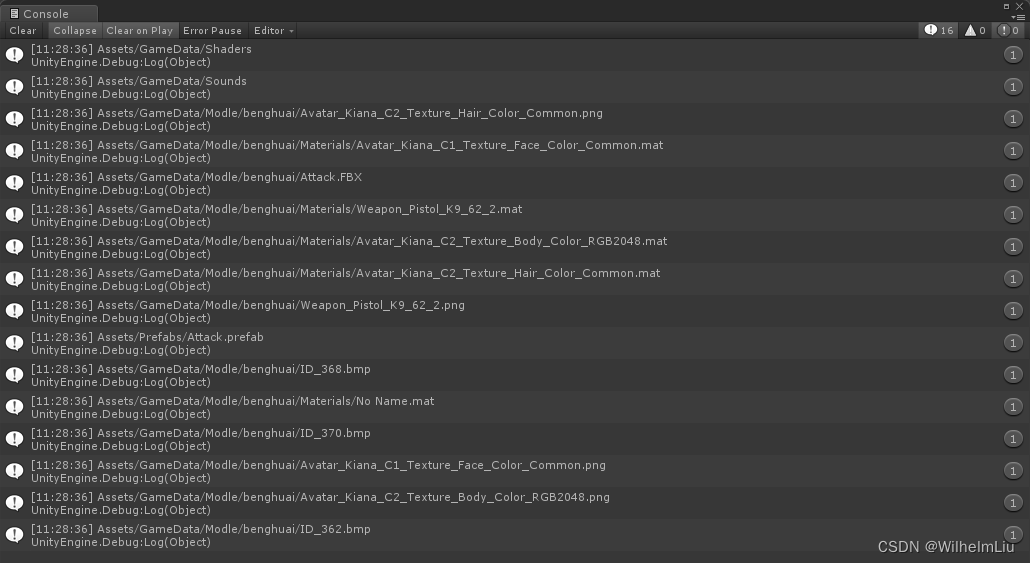
3. 将文件归属到各个包中
3.1 创建字典
//记录单个prefab所需要的所有依赖路径
private static Dictionary<string, List<string>> m_AllPrefabDict = new Dictionary<string, List<string>>();
m_AllPrefabDict.Clear();
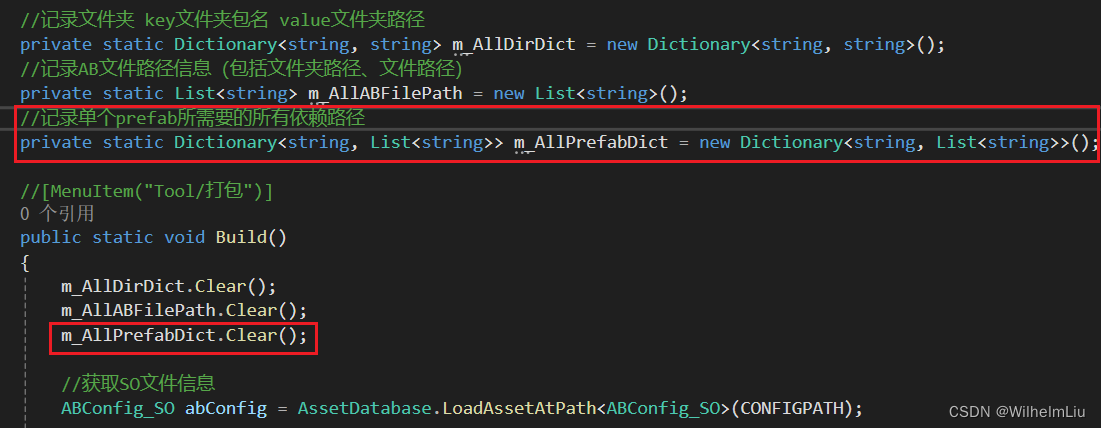
3.2 记录Prefab依赖信息
//获得资源的所有依赖(依赖包括自身)
string[] allDepend = AssetDatabase.GetDependencies(path);//将所有依赖打成一个包 以 prefab 游戏对象名为 AB包名
GameObject obj = AssetDatabase.LoadAssetAtPath<GameObject>(path);
List<string> allDependPath = new List<string>();for (int j = 0; j < allDepend.Length; j++)
{//资源不存在记录的文件夹中,同时也是新发现的文件//并且该依赖资源不是 脚本文件if (!ContainAllABFile(allDepend[j]) ||allDepend[j].EndsWith(".cs")){m_AllABFilePath.Add(allDepend[j]);//记录文件依赖路径,将其设置成同一个AB包中allDependPath.Add(allDepend[j]);}
}if(m_AllPrefabDict.ContainsKey(obj.name))
{Debug.Log("存在相同名字:[" + obj.name + "] 的Prefab");
}
else
{m_AllPrefabDict.Add(obj.name, allDependPath);
}
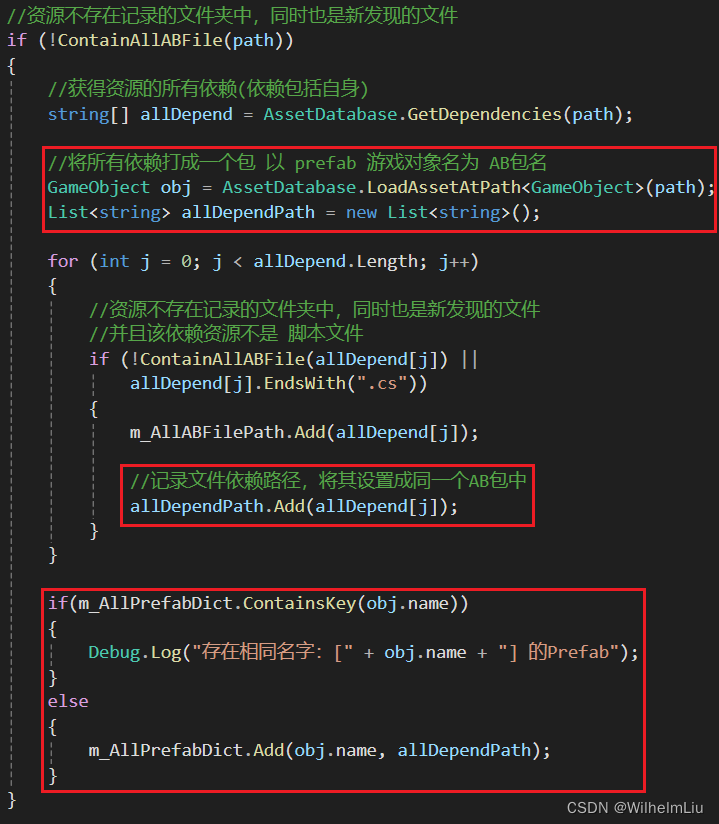
3.3 为资源添加包名
//添加AB包名foreach(string name in m_AllDirDict.Keys){SetABName(m_AllDirDict[name], name);Debug.Log("[" + name + "]" + m_AllDirDict[name]);}foreach(string name in m_AllPrefabDict.Keys){SetABName(m_AllPrefabDict[name], name);Debug.Log("[" + name + "]" + m_AllPrefabDict[name]);}//TODO:打AB包//清除所有AB包名字,防止重复设置包名string[] oldABNames = AssetDatabase.GetAllAssetBundleNames();for(int i = 0; i < oldABNames.Length; i++){//移除AB包名AssetDatabase.RemoveAssetBundleName(oldABNames[i], true);EditorUtility.DisplayProgressBar("清除AB包名", "名字:" + oldABNames[i], (i + 1) * 1.0f / oldABNames.Length);}AssetDatabase.Refresh();EditorUtility.ClearProgressBar();
}/// <summary>
/// 设置文件的AB包名
/// </summary>
/// <param name="path">文件路径</param>
/// <param name="name">AB包名</param>
private static void SetABName(string path, string name)
{AssetImporter ai = AssetImporter.GetAtPath(path);if(ai == null){Debug.LogError("不存在文件路径:" + path);}else{//设置AB包名ai.assetBundleName = name;}
}/// <summary>
/// 设置文件的AB包名
/// </summary>
/// <param name="dependPath">文件的所有依赖的路径</param>
/// <param name="name">AB包名</param>
private static void SetABName(List<string> dependPath, string name)
{for(int i = 0; i < dependPath.Count; i++){SetABName(dependPath[i], name);}
}
最终,资源被分成了3个包
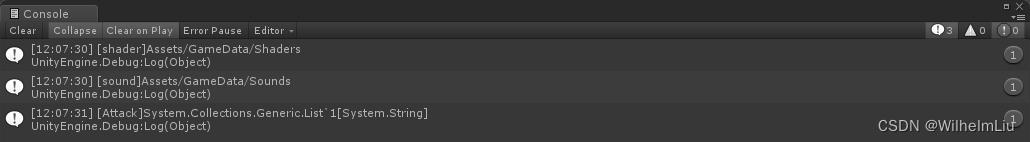
4. 根据包名进行打包
4.1 生成AB包
private static void BuildAssetBundle()
{//删除的此时不存在的AB包DeleteInExistenceAB();//TODO:生成配置表//打包BuildPipeline.BuildAssetBundles(AssetBundleBuildPath, BuildAssetBundleOptions.ChunkBasedCompression, EditorUserBuildSettings.activeBuildTarget);
}/// <summary>
/// 删除的此时不存在的AB包
/// </summary>
private static void DeleteInExistenceAB()
{//获取所有AB包名string[] allBundles = AssetDatabase.GetAllAssetBundleNames();DirectoryInfo dir = new DirectoryInfo(AssetBundleBuildPath);//获得文件夹下所有文件FileInfo[] files = dir.GetFiles("*", SearchOption.AllDirectories);for (int i = 0; i < files.Length; i++){//不删除同包名的文件,也不删除所有meta文件if (ContainABName(files[i].Name, allBundles) ||files[i].Name.EndsWith(".meta")){continue;}Debug.Log("此 [ " + files[i].Name + "] AB包已经被删除或被更名");if (File.Exists(files[i].FullName)){File.Delete(files[i].FullName);}}
}
/// <summary>
/// 判断名字是否在数组中
/// </summary>
/// <param name="name">名字</param>
/// <param name="strs">数组</param>
/// <returns></returns>
private static bool ContainABName(string name, string[] strs)
{for(int i = 0; i < strs.Length; i++){if(name == strs[i]){return true;}}return false;
}
4.2 创建生成路径
//AB包输出路径
private static string AssetBundleBuildPath = Application.streamingAssetsPath;
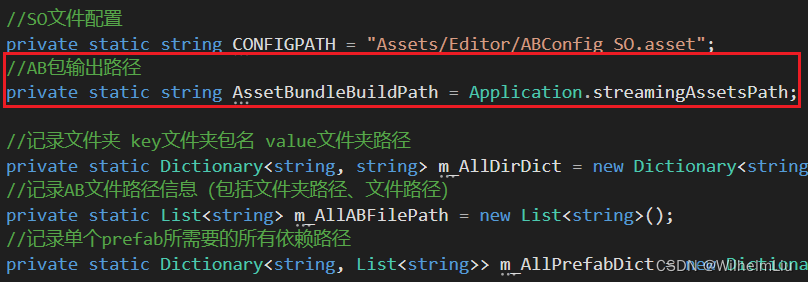
4.3 调用创建AB包
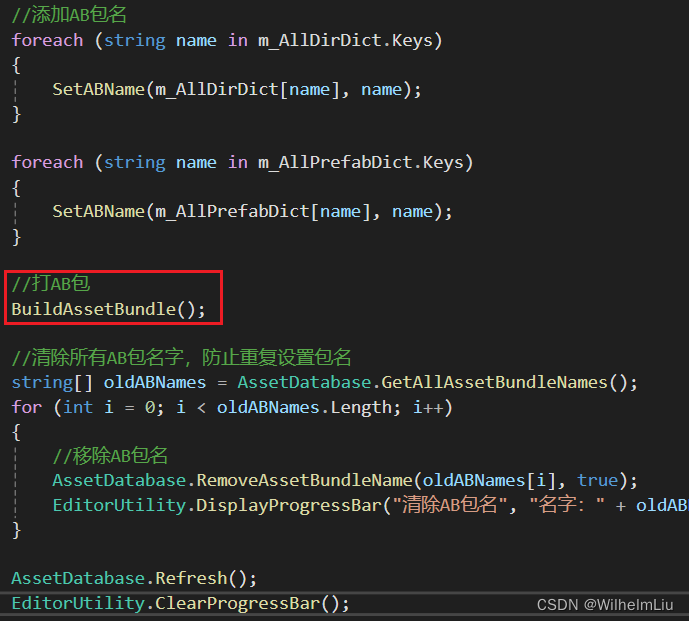
5. 创建数据格式
using System.Collections.Generic;
using System.Xml.Serialization;
using System;[Serializable]
public class AssetBundleConfig
{//资源数据[XmlElement("ABList")]public List<ABBase> ABList { get; set; }
}[Serializable]
public class ABBase
{//资源路径[XmlAttribute("Path")]public string Path { get; set; }//crc代码[XmlAttribute("Crc")]public uint Crc { get; set; }//AB包名[XmlAttribute("ABName")]public string ABName { get; set; }//资源名称[XmlAttribute("AssetName")]public string AssetName { get; set; }//资源所依赖包名[XmlElement("ABDependce")]public List<string> ABDependce { get; set; }
}6. 插入现成CRC32码
/// <summary>
/// CRC 效验
/// 快速检测算法
/// </summary>
public class Crc32
{//crc表static uint[] crcTable ={0x0, 0x77073096, 0xee0e612c, 0x990951ba, 0x76dc419, 0x706af48f, 0xe963a535, 0x9e6495a3,0xedb8832, 0x79dcb8a4, 0xe0d5e91e, 0x97d2d988, 0x9b64c2b, 0x7eb17cbd, 0xe7b82d07, 0x90bf1d91,0x1db71064, 0x6ab020f2, 0xf3b97148, 0x84be41de, 0x1adad47d, 0x6ddde4eb, 0xf4d4b551, 0x83d385c7,0x136c9856, 0x646ba8c0, 0xfd62f97a, 0x8a65c9ec, 0x14015c4f, 0x63066cd9, 0xfa0f3d63, 0x8d080df5,0x3b6e20c8, 0x4c69105e, 0xd56041e4, 0xa2677172, 0x3c03e4d1, 0x4b04d447, 0xd20d85fd, 0xa50ab56b,0x35b5a8fa, 0x42b2986c, 0xdbbbc9d6, 0xacbcf940, 0x32d86ce3, 0x45df5c75, 0xdcd60dcf, 0xabd13d59,0x26d930ac, 0x51de003a, 0xc8d75180, 0xbfd06116, 0x21b4f4b5, 0x56b3c423, 0xcfba9599, 0xb8bda50f,0x2802b89e, 0x5f058808, 0xc60cd9b2, 0xb10be924, 0x2f6f7c87, 0x58684c11, 0xc1611dab, 0xb6662d3d,0x76dc4190, 0x1db7106, 0x98d220bc, 0xefd5102a, 0x71b18589, 0x6b6b51f, 0x9fbfe4a5, 0xe8b8d433,0x7807c9a2, 0xf00f934, 0x9609a88e, 0xe10e9818, 0x7f6a0dbb, 0x86d3d2d, 0x91646c97, 0xe6635c01,0x6b6b51f4, 0x1c6c6162, 0x856530d8, 0xf262004e, 0x6c0695ed, 0x1b01a57b, 0x8208f4c1, 0xf50fc457,0x65b0d9c6, 0x12b7e950, 0x8bbeb8ea, 0xfcb9887c, 0x62dd1ddf, 0x15da2d49, 0x8cd37cf3, 0xfbd44c65,0x4db26158, 0x3ab551ce, 0xa3bc0074, 0xd4bb30e2, 0x4adfa541, 0x3dd895d7, 0xa4d1c46d, 0xd3d6f4fb,0x4369e96a, 0x346ed9fc, 0xad678846, 0xda60b8d0, 0x44042d73, 0x33031de5, 0xaa0a4c5f, 0xdd0d7cc9,0x5005713c, 0x270241aa, 0xbe0b1010, 0xc90c2086, 0x5768b525, 0x206f85b3, 0xb966d409, 0xce61e49f,0x5edef90e, 0x29d9c998, 0xb0d09822, 0xc7d7a8b4, 0x59b33d17, 0x2eb40d81, 0xb7bd5c3b, 0xc0ba6cad,0xedb88320, 0x9abfb3b6, 0x3b6e20c, 0x74b1d29a, 0xead54739, 0x9dd277af, 0x4db2615, 0x73dc1683,0xe3630b12, 0x94643b84, 0xd6d6a3e, 0x7a6a5aa8, 0xe40ecf0b, 0x9309ff9d, 0xa00ae27, 0x7d079eb1,0xf00f9344, 0x8708a3d2, 0x1e01f268, 0x6906c2fe, 0xf762575d, 0x806567cb, 0x196c3671, 0x6e6b06e7,0xfed41b76, 0x89d32be0, 0x10da7a5a, 0x67dd4acc, 0xf9b9df6f, 0x8ebeeff9, 0x17b7be43, 0x60b08ed5,0xd6d6a3e8, 0xa1d1937e, 0x38d8c2c4, 0x4fdff252, 0xd1bb67f1, 0xa6bc5767, 0x3fb506dd, 0x48b2364b,0xd80d2bda, 0xaf0a1b4c, 0x36034af6, 0x41047a60, 0xdf60efc3, 0xa867df55, 0x316e8eef, 0x4669be79,0xcb61b38c, 0xbc66831a, 0x256fd2a0, 0x5268e236, 0xcc0c7795, 0xbb0b4703, 0x220216b9, 0x5505262f,0xc5ba3bbe, 0xb2bd0b28, 0x2bb45a92, 0x5cb36a04, 0xc2d7ffa7, 0xb5d0cf31, 0x2cd99e8b, 0x5bdeae1d,0x9b64c2b0, 0xec63f226, 0x756aa39c, 0x26d930a, 0x9c0906a9, 0xeb0e363f, 0x72076785, 0x5005713,0x95bf4a82, 0xe2b87a14, 0x7bb12bae, 0xcb61b38, 0x92d28e9b, 0xe5d5be0d, 0x7cdcefb7, 0xbdbdf21,0x86d3d2d4, 0xf1d4e242, 0x68ddb3f8, 0x1fda836e, 0x81be16cd, 0xf6b9265b, 0x6fb077e1, 0x18b74777,0x88085ae6, 0xff0f6a70, 0x66063bca, 0x11010b5c, 0x8f659eff, 0xf862ae69, 0x616bffd3, 0x166ccf45,0xa00ae278, 0xd70dd2ee, 0x4e048354, 0x3903b3c2, 0xa7672661, 0xd06016f7, 0x4969474d, 0x3e6e77db,0xaed16a4a, 0xd9d65adc, 0x40df0b66, 0x37d83bf0, 0xa9bcae53, 0xdebb9ec5, 0x47b2cf7f, 0x30b5ffe9,0xbdbdf21c, 0xcabac28a, 0x53b39330, 0x24b4a3a6, 0xbad03605, 0xcdd70693, 0x54de5729, 0x23d967bf,0xb3667a2e, 0xc4614ab8, 0x5d681b02, 0x2a6f2b94, 0xb40bbe37, 0xc30c8ea1, 0x5a05df1b, 0x2d02ef8d,};//返回字符串的crcpublic static uint GetCRC32(string msg){if (string.IsNullOrEmpty(msg))return 0;int iCount = msg.Length;uint crc = 0xFFFFFFFF;for (int i = 0; i < iCount; i++){crc = ((crc >> 8) & 0x00FFFFFF) ^ crcTable[(crc ^ (byte)msg[i]) & 0xFF];}return crc ^ 0xFFFFFFFF;}
}
7. 生成配置数据
7.1 根据资源路径 及 包名 写入数据
/// <summary>
/// 写入数据
/// </summary>
/// <param name="resPathDict">资源路径字典</param>
private static void WriteData(Dictionary<string, string> resPathDict)
{AssetBundleConfig config = new AssetBundleConfig();config.ABList = new List<ABBase>();foreach(string path in resPathDict.Keys){//创建数据ABBase abBase = new ABBase();abBase.Path = path;abBase.ABName = resPathDict[path];abBase.Crc = Crc32.GetCRC32(path);abBase.AssetName = path.Remove(0, path.LastIndexOf('/') + 1);//记录其依赖的AB包名abBase.ABDependce = new List<string>();//获取每个文件依赖string[] resDependce = AssetDatabase.GetDependencies(path);for(int i = 0; i < resDependce.Length; i++){//不包括本身资源 也不包括脚本文件if (resDependce[i] == path ||resDependce[i].EndsWith(".cs")){continue;}string abName = "";if(resPathDict.TryGetValue(resDependce[i], out abName)){//资源在当前包内if(abName == abBase.ABName){continue;}//新的依赖包才添加到依赖中if(!abBase.ABDependce.Contains(abName)){abBase.ABDependce.Add(abName);}}}config.ABList.Add(abBase);}//TODO:制作成 Xml 文件 和 二进制文件
}
7.2 整理资源的有效数据
7.2.1 创建字典
//记录有效的AB包文件(文件夹)路径
private static List<string> m_ValidConfigPath = new List<string>();
7.2.2 记录SO数据的文件夹及Prefab
//记录有效文件夹路径
m_ValidConfigPath.Add(fdABName.Path);//记录有效文件
m_ValidConfigPath.Add(path);
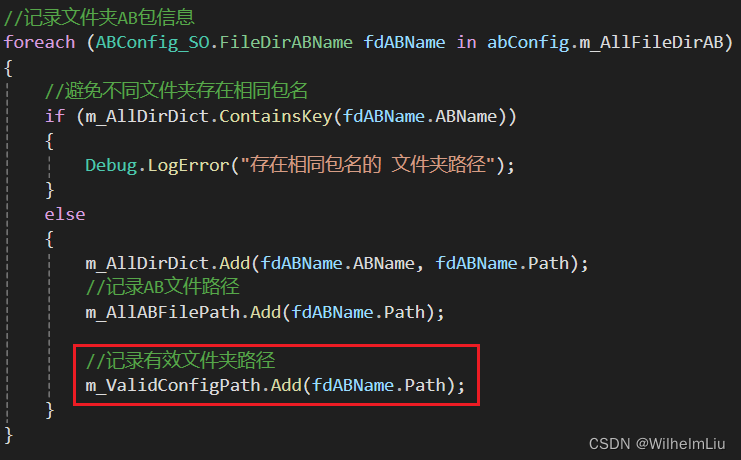
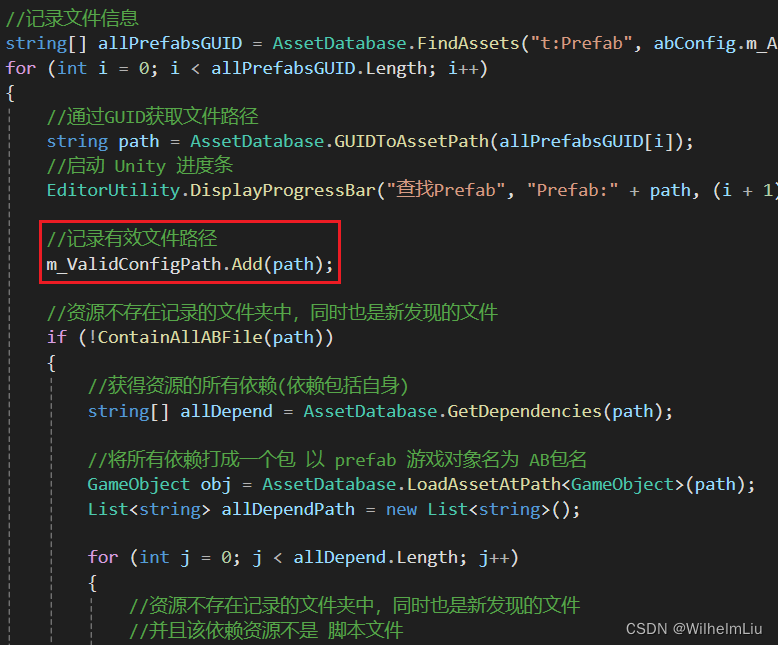
7.2.3 修改配置表记录的数据
//只记录有效资源的数据,不记录所依赖的资源情况
if(ValidPath(allAssetPath[j]))
{resPathDict.Add(allAssetPath[j], allBundles[i]);
}/// <summary>
/// 是否是有效的AB包路径
/// </summary>
/// <param name="path">该资源路径</param>
/// <returns></returns>
private static bool ValidPath(string path)
{for(int i = 0; i < m_ValidConfigPath.Count; i++){if (path.Contains(m_ValidConfigPath[i])){return true;}}return false;
}
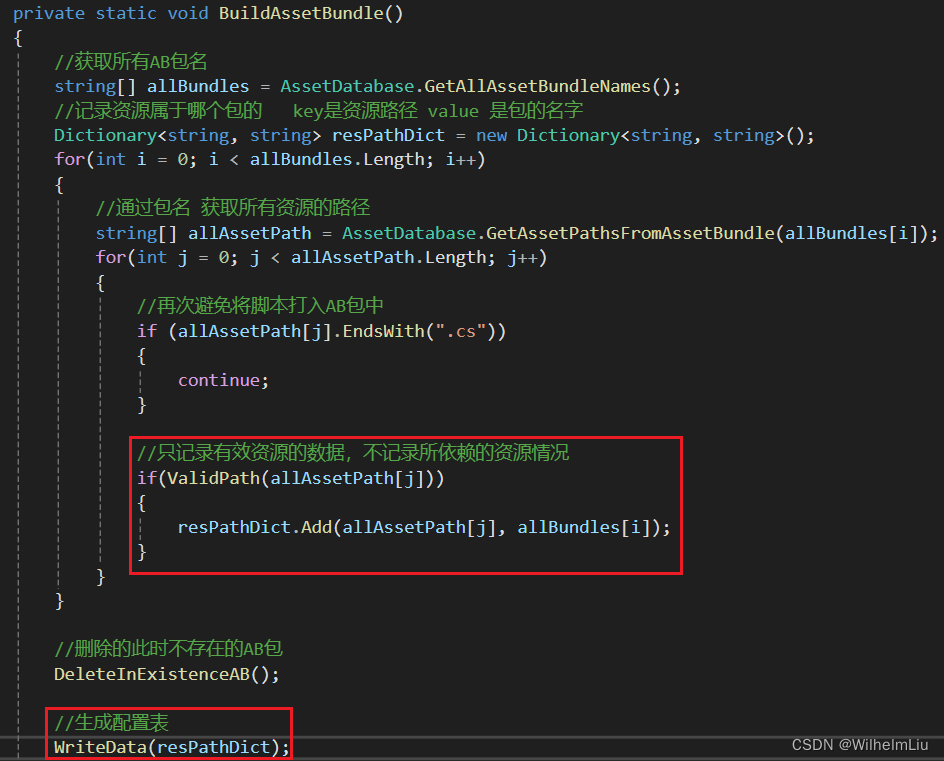
8. 生成配置表文件
//写入Xmlstring xmlPath = Application.dataPath + "/AssetbundleConfig.xml";if (File.Exists(xmlPath)) File.Delete(xmlPath);FileStream fileStream = new FileStream(xmlPath, FileMode.Create);StreamWriter sw = new StreamWriter(fileStream, Encoding.UTF8);XmlSerializer xs = new XmlSerializer(config.GetType());xs.Serialize(sw, config);sw.Close();fileStream.Close();//写入二进制//取消文件路径名foreach (ABBase abBase in config.ABList){abBase.Path = "";}string bytePath = AssetBundleBuildPath + "/AssetBundleConfig.bytes";if (File.Exists(bytePath)) File.Delete(bytePath);fileStream = new FileStream(bytePath, FileMode.Create);BinaryFormatter bf = new BinaryFormatter();bf.Serialize(fileStream, config);fileStream.Close();
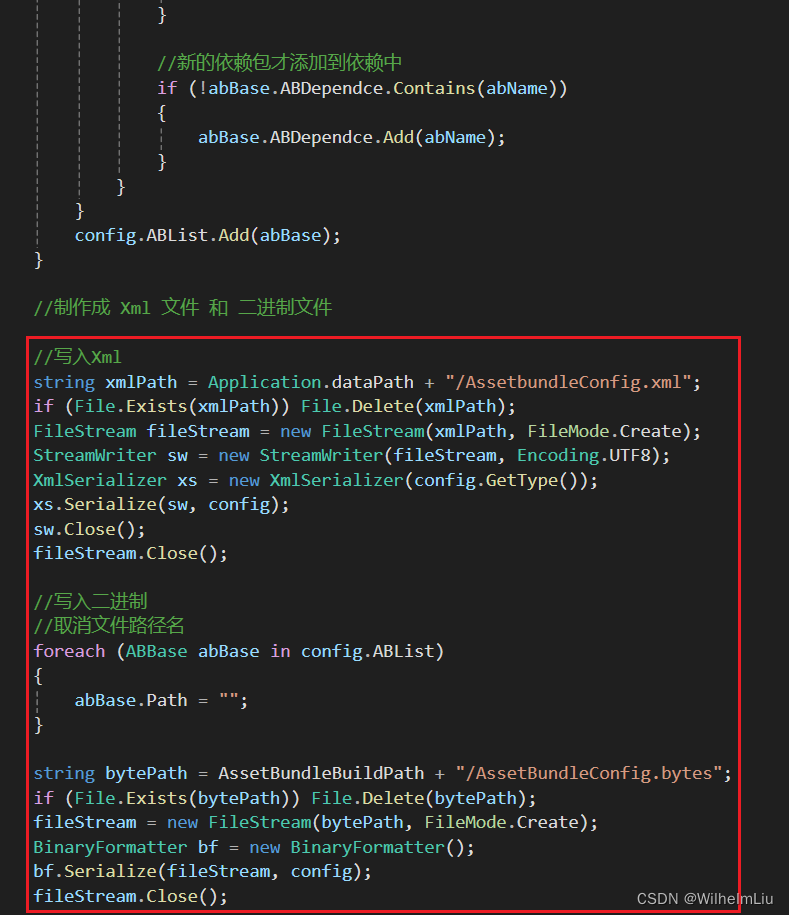
打包出来的Xml
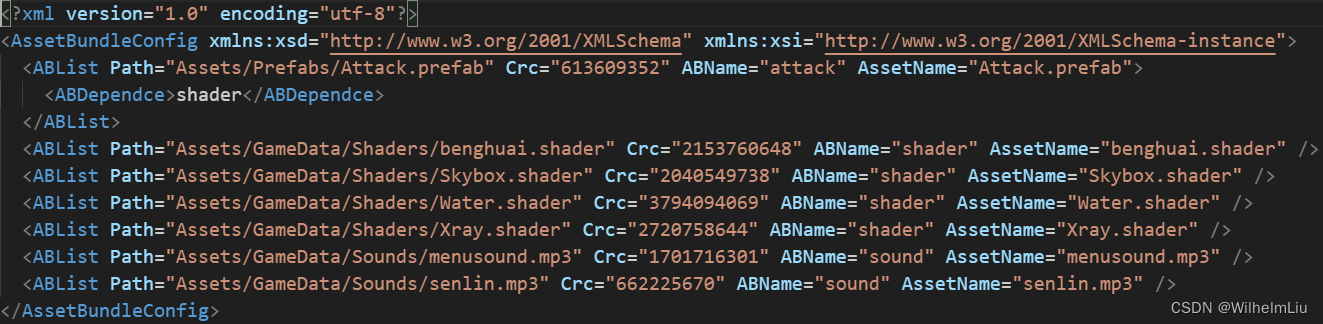
因为作者精力有限,文章中难免出现一些错漏,敬请广大专家和网友批评、指正。
![【2024最新华为OD-C/D卷试题汇总】[支持在线评测] API集群访问频次统计(100分) - 三语言AC题解(Python/Java/Cpp)](https://img-blog.csdnimg.cn/direct/8ce3e020943a4a1188f6a44036890348.png)