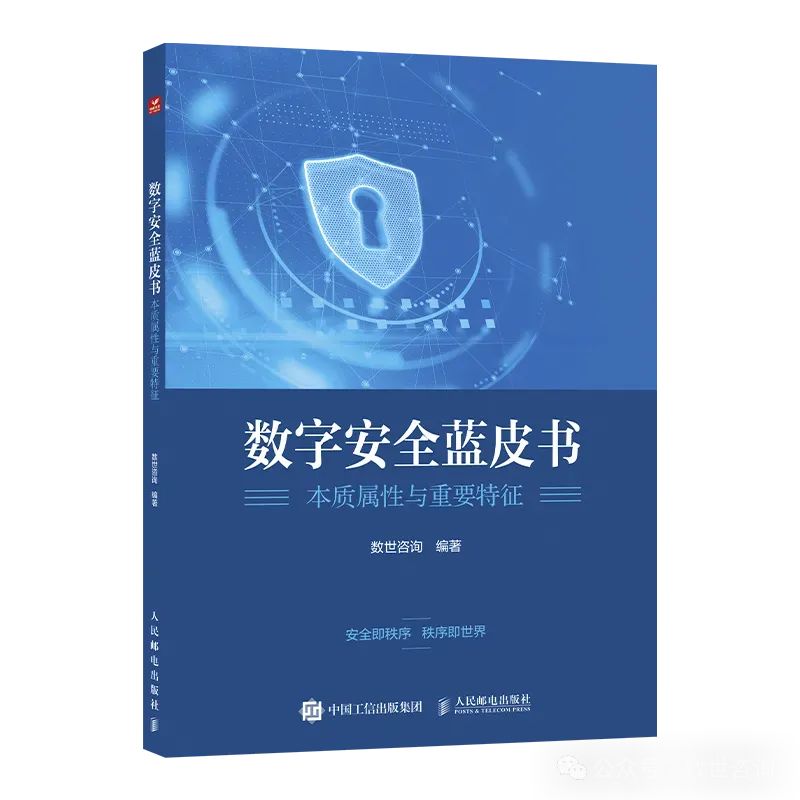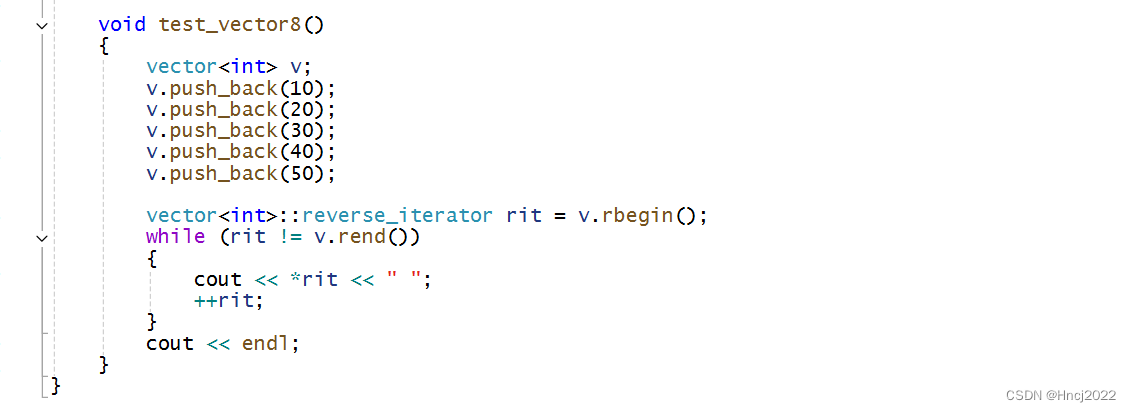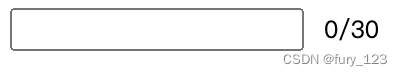1.路由添加keepAlive
<!-- Vue3缓存组件,写法和Vue2不一样--><router-view v-slot="{ Component }"><keep-alive><component :is="Component" v-if="$route.meta.keepAlive"/></keep-alive><component :is="Component" v-if="!$route.meta.keepAlive"/></router-view>
2.路由添加mate标识
{path: "/user-manage", // 用户管理name: "user-manage",meta: {keepAlive: true, //此页面需要缓存isBack: false,scrollTop:0},component: () => import("../pages/user/index.vue"),},
3.在beforeRouteEnter里面给如果从详情页面返回meta.isBack改变值为true ps(beforeRouteEnter这个生命周期函数里滑动不生效需要在onActivated里面执行),(因为vu3 setup里面没有beforeRouteEnter)需要单独引入一个script,在onActivated生命周期函数里让页面滑动到指定位置(全部代码)
<template><div class="area-setting-list" ref="wrapper"><!-- 导航栏 --><TopMenu:titleText="state.menuText":backgroundColor="state.bgColor":pathName="state.pathName"></TopMenu><!-- 搜索框 --><van-sticky offset-top="44"><divclass="search-box":style="{ backgroundColor: state.backgroundColor }"><div><van-fieldv-model="state.queryType.keyword"left-icon="search"placeholder="请输入邮箱/手机号"@blur="init"@click-input="updataChange"/></div><div @click="state.show = true"></div></div></van-sticky><div class="device-list"><van-listv-model:loading="state.loading":finished="state.finished"finished-text="没有更多了"@load="onLoad"offset="100":immediate-check="false"><divclass="device-item"v-for="(item, index) in state.list":key="index"@click="goUserDetail(item)"><div class="first-item"><div><div class="first-item_light">{{ item.userIdentity?.value + index }}</div><div>账号: {{ item.account }}</div></div><div><van-switchv-model="item.checked"size="20px":loading="item.switchLoading"@click.stop="switchChange(item)"/></div></div><div class="second-item"><div>创建时间 : {{ item.createTime }}</div><div>{{ item.enableStatus?.value }}</div></div></div></van-list></div><div class="addBtn" @click="addUser">添加用户</div><!-- 筛选弹框 --><van-action-sheet v-model:show="state.show" title="筛选"><div class="pop-content"><div class="title">账户类型</div><div class="select-ite"><div class="active">电站业主<div class="select-bage"></div></div><div>经销商<div class="select-bage"></div></div><div>服务商<div class="select-bage"></div></div><div>安装商<div class="select-bage"></div></div></div><div class="title">创建时间</div><div class="select-time"><div @click="selectStartTime">{{state.queryType.startTime == ""? "开始时间": state.queryType.startTime}}</div><div>~</div><div @click="selectEndTime">{{state.queryType.endTime == ""? "结束时间": state.queryType.endTime}}</div></div><div class="select-btn"><div @click="restQuery">重置</div><div @click="getMoreQuery">确定</div></div></div></van-action-sheet><!-- 日期选择器 --><van-popupv-model:show="state.showPop"position="bottom"roundlabel="有效日期"custom-style="height: 50%;"@close="state.showPop = false"><van-date-pickertitle="选择日期":min-date="minDate":max-date="maxDate"@cancel="state.showPop = false"@confirm="selectTime"/></van-popup></div>
</template>
<script>
import { defineComponent } from "vue";export default defineComponent({beforeRouteEnter(to, from, next) {if (from.name === "edit-user") {to.meta.isBack = true;window.scrollTo({top: 300,behavior: "smooth", // 平滑滚动});console.log("beforeRouteEnter");console.log(from.meta);console.log(store.state.listHeight);console.log("beforeRouteEnter");} // 放行路由next();},
});
</script>
<script setup>
import daohang from "../../assets/daohang.png";
import {getCurrentInstance,onMounted,reactive,inject,ref,onActivated,onUnmounted,nextTick,watch,
} from "vue";
import TopMenu from "../../component/topMenu.vue";
import { useRouter, useRoute, onBeforeRouteLeave } from "vue-router";
import store from "@/store/index";const { proxy } = getCurrentInstance();
const router = useRouter();
const route = useRoute();
const wrapper = ref(null);const state = reactive({menuText: "用户管理",pathName: "",bgColor: "transparent",activeColor: "#EA5514",backgroundColor: "#F9EBE5",loading: false,finished: false,list: [],pageNum: 1,backgroundColor: "transparent",checked: true,show: false,showPop: false,queryType: {endTime: "",keyword: "",startTime: "",},pageType: {pageIndex: 1,pageSize: 10,},currentScrollTop: 0,timeType: 0,
});
watch(() => state.queryType.keyword, // 要监听的响应式属性(newValue, oldValue) => {// 当属性值变化时,这个回调函数会被调用console.log(newValue);if (newValue == "") {init();}}
);
// 列表触底加载
const onLoad = () => {console.log("触底了");state.loading = false;state.pageType.pageIndex++;getList();
};// 监听页面滚动的方法
const doScroll = (event) => {console.log(window.scrollY);state.currentScrollTop = window.scrollY;if (window.scrollY > 20) {state.bgColor = "#D6E6F9";state.backgroundColor = "#D6E6F9";} else {state.bgColor = "transparent";state.backgroundColor = "transparent";}
};// 数据初始化
const init = () => {state.list = [];state.finished = false;state.pageType.pageIndex = 1;getList();
};
// 查询
const searchList = () => {state.pageType.pageIndex = 1;state.finished = false;state.list = [];getList();
};
const updataChange = (value) => {console.log(value);
};
// 查询用户列表
const getList = () => {state.loading = true;proxy.$H.post(proxy, proxy.$A.user.list, {data: state.queryType,page: state.pageType,}).then((res) => {let lists = res.data.data;state.loading = false;if (lists.length > 0) {for (let item of lists) {if (item.enableStatus.key == "ENABLE") {item.checked = true;} else {item.checked = false;}item.switchLoading = false;}}if (lists.length < 10) {state.finished = true;}state.list = state.list.concat(lists);console.log("ccccc");console.log(state.list);console.log("ccccc");});
};
// 启用禁用用户
const switchChange = (item) => {console.log(item);item.switchLoading = true;proxy.$H.post(proxy, proxy.$A.user.updateEnableStatus, {data: {key: item.id,value: item.checked ? "DISABLE" : "ENABLE",},}).then((res) => {item.switchLoading = false;init();}).catch((err) => {item.switchLoading = false;});
};
// 新增用户
const addUser = () => {console.log("点了新增用户");router.push("/add-user");
};// 用户详情
const goUserDetail = (item) => {// store.commit("setDetailFlag", true);console.log("点击了详情");store.commit("setListHeight", state.currentScrollTop);router.push({path:'/edit-user',query:{id:item.id}})};// 选择开始时间
const selectStartTime = () => {state.showPop = true;state.timeType = 0;
};// 选择结束时间
const selectEndTime = () => {state.showPop = true;state.timeType = 1;
};
// 时间picker触发的事件
const selectTime = (value) => {let time =value.selectedValues[0] +"-" +value.selectedValues[1] +"-" +value.selectedValues[2];console.log(time);if (state.timeType == 0) {state.queryType.startTime = time;} else {state.queryType.endTime = time;}state.showPop = false;
};
// 更多筛选点击确定
const getMoreQuery = () => {if (state.queryType.startTime != "") {if (state.queryType.endTime == "") {proxy.$U.errMsg("请选择结束时间");return;}}state.show = false;init();
};
// 重置查询条件
const restQuery = () => {state.queryType = {endTime: "",keyword: "",startTime: "",};
};
onMounted(() => {// 当天日期console.log("onMounted");// 监听页面滚动window.addEventListener("scroll", doScroll, true);
});
onUnmounted(() => {window.removeEventListener("scroll", doScroll);
});
onActivated(() => {console.log("onActivated");console.log(route.meta.isBack);console.log("onActivated");if (!route.meta.isBack) {// 不是从详情页面进来的就重新加载数据init();route.meta.isBack = false;}window.scrollTo({top: store.state.listHeight,behavior: "smooth", // 平滑滚动});
});
</script><style lang="less" scoped>
@import "./index.less";
.dialog-content {max-height: 60vh;overflow-y: scroll;border: 1px solid red;padding: 20px;.dia-cent {margin-bottom: 3px;}
}
</style>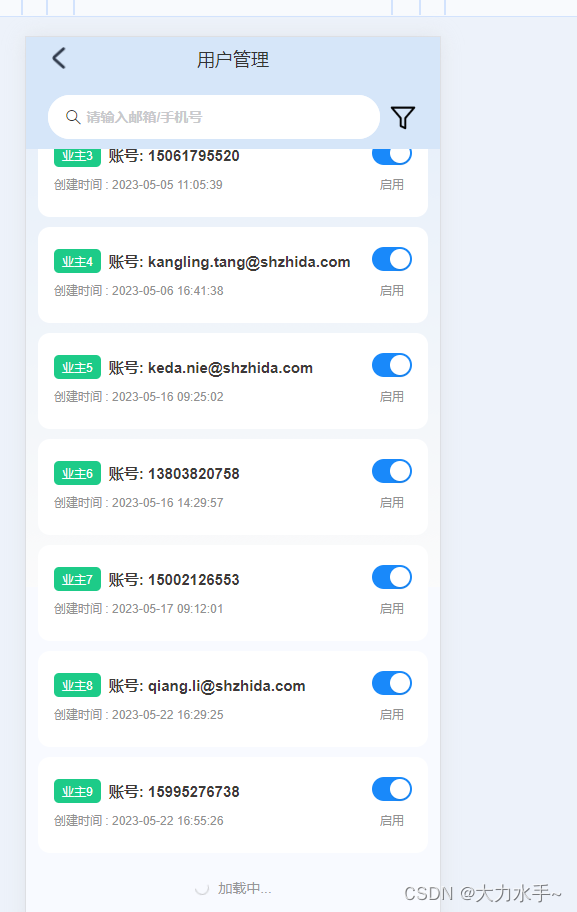
注意点!!!!!!!!

否则window.scrollTo()会不执行
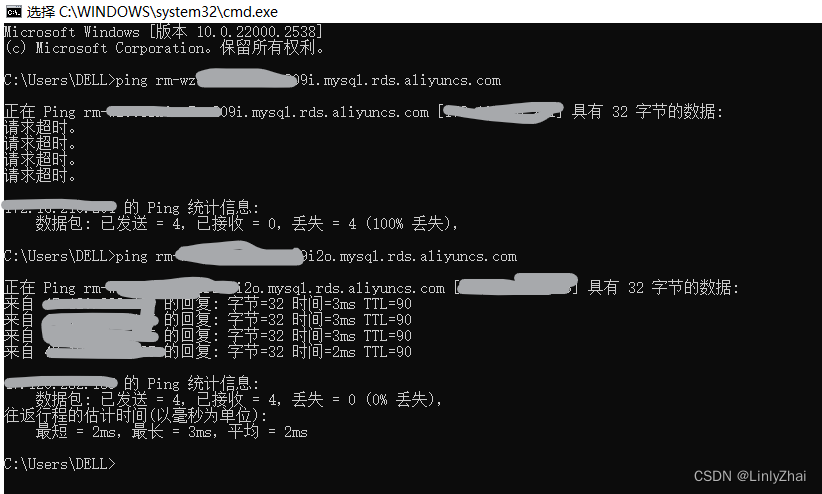

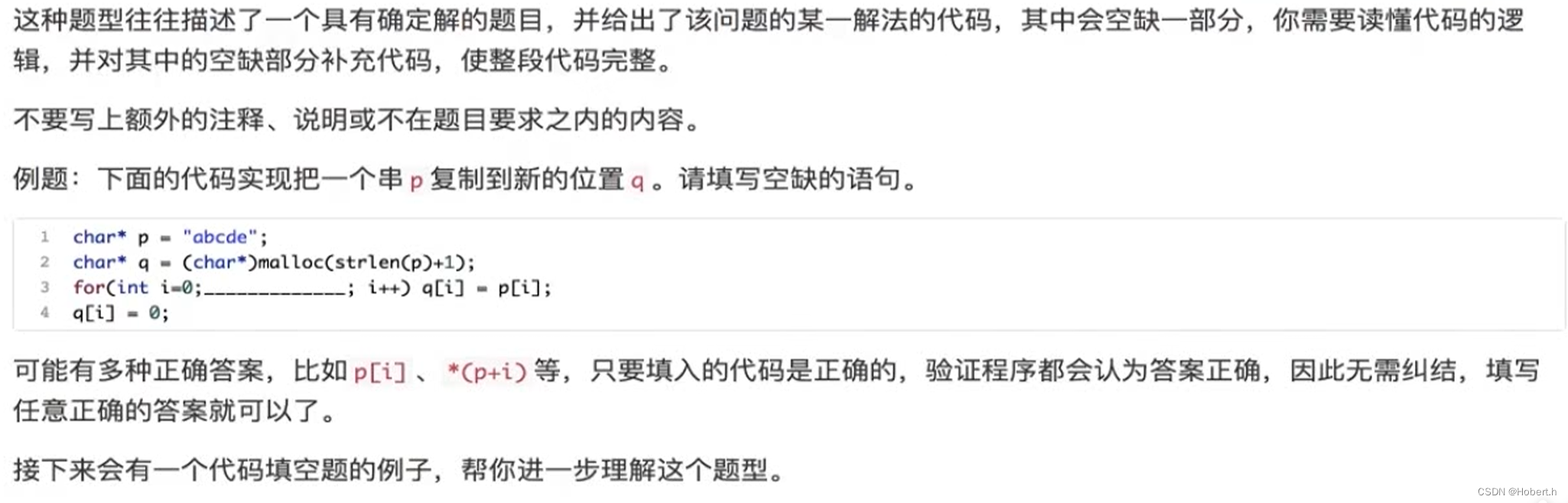
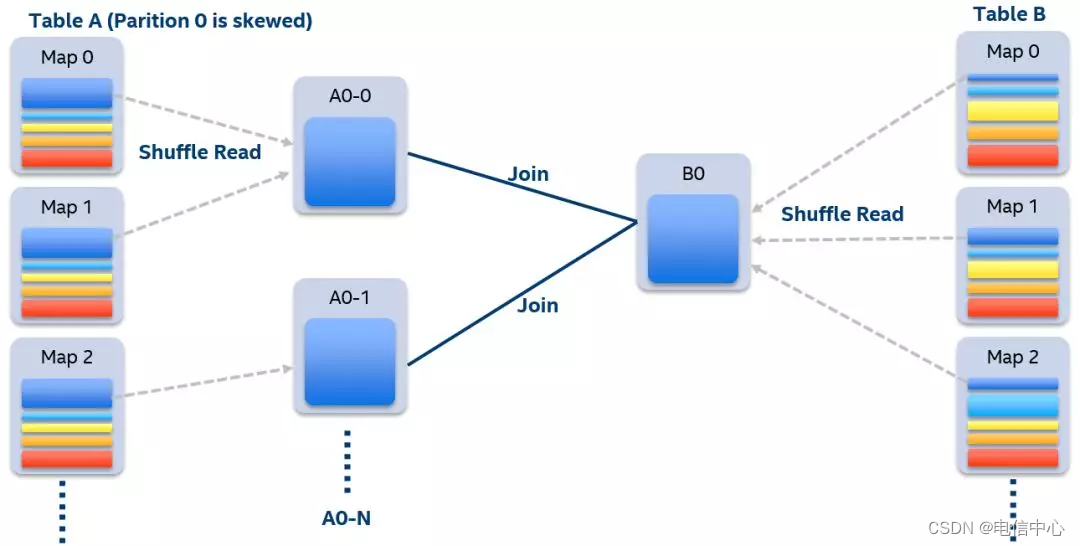
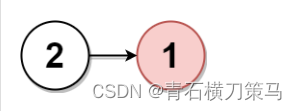

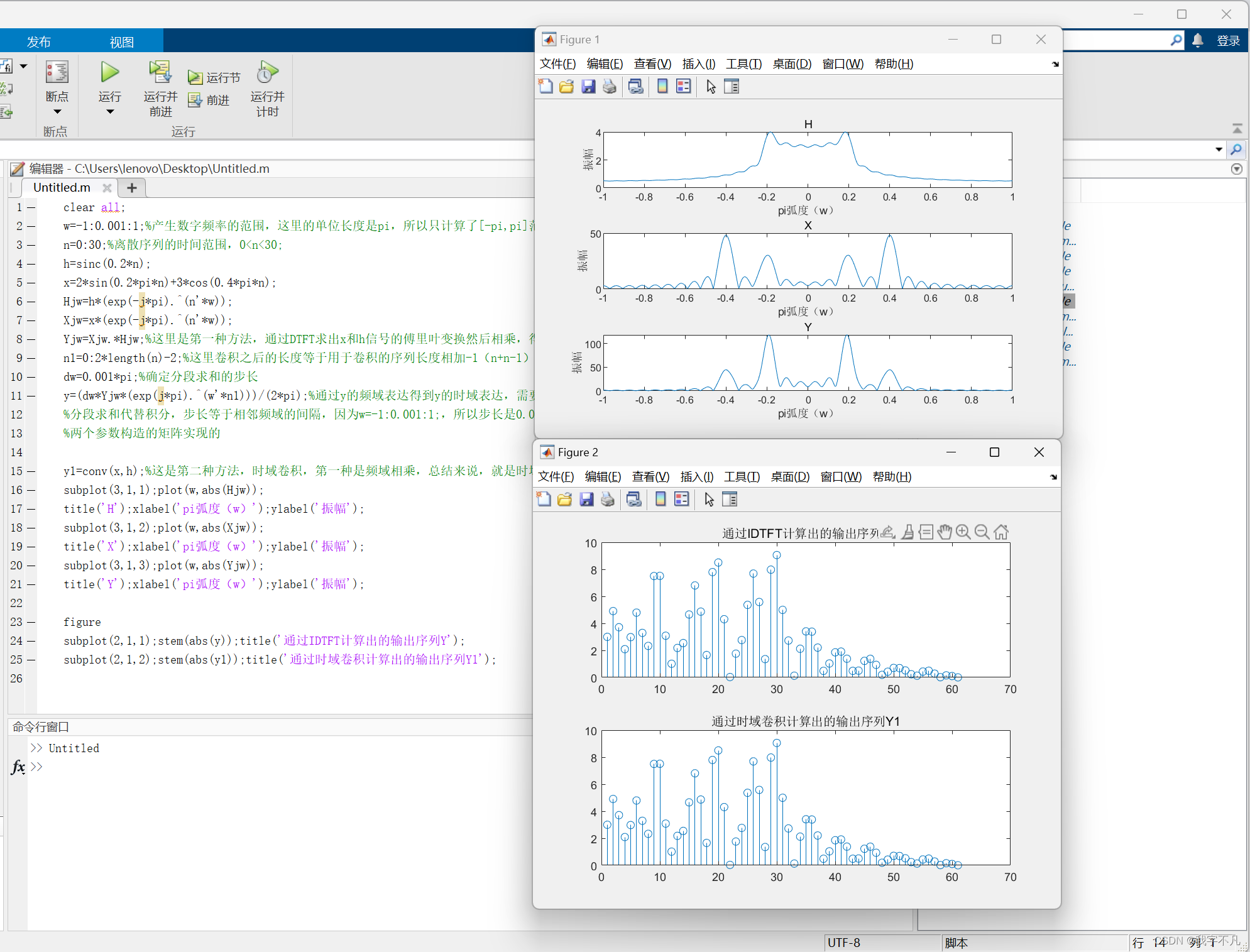
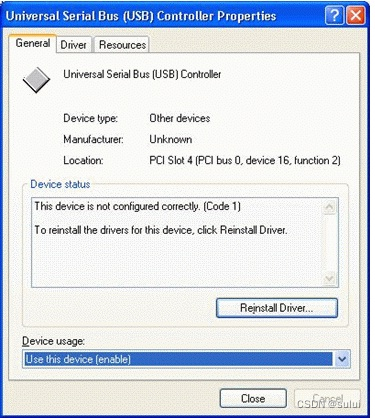
![[深度学习] 自编码器Autoencoder](https://img-blog.csdnimg.cn/direct/0e6a0131894a459dbe1360640d63a9ed.png)