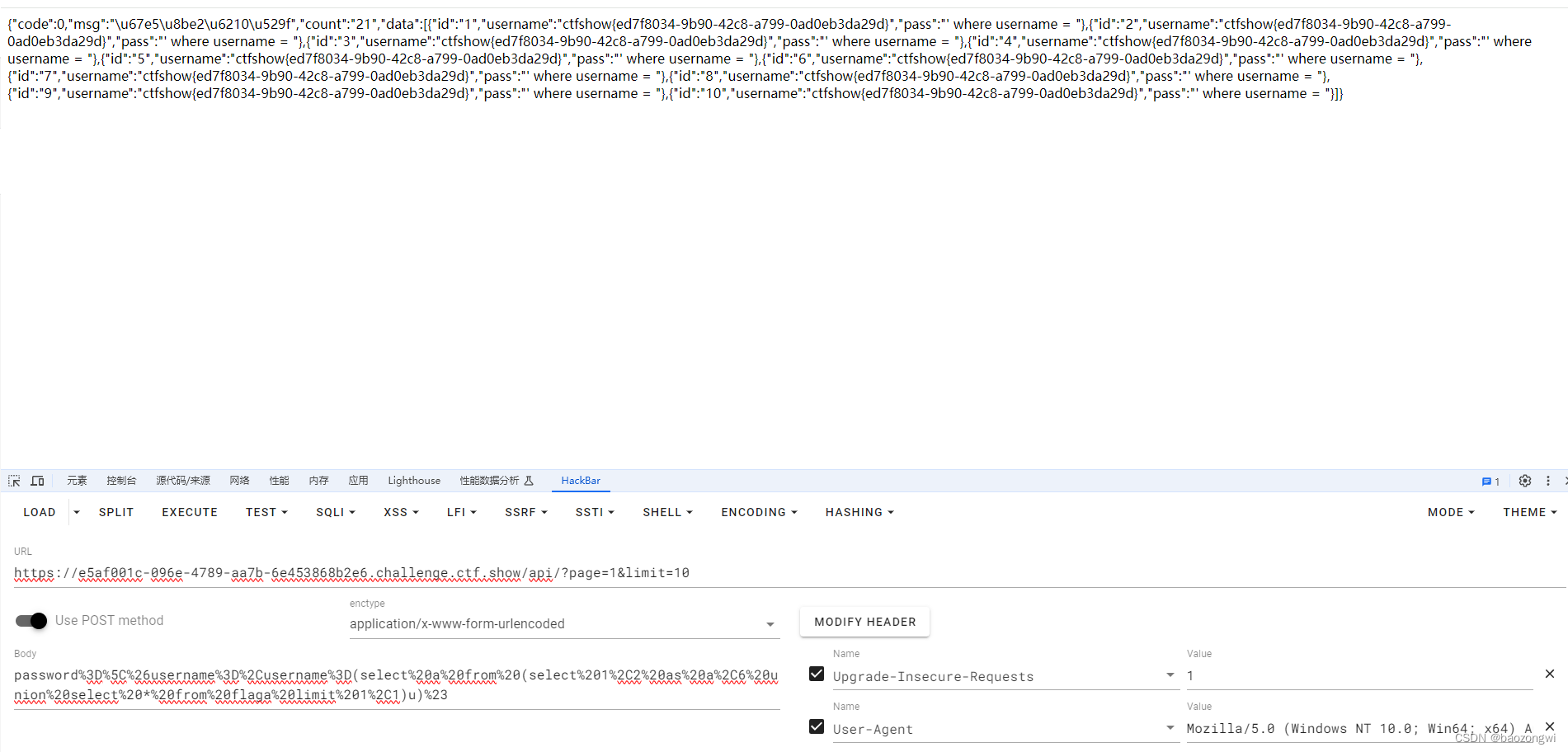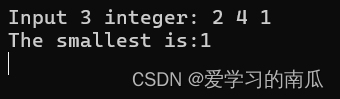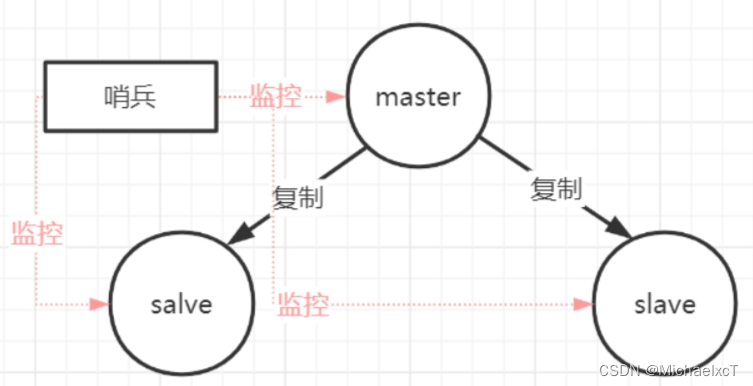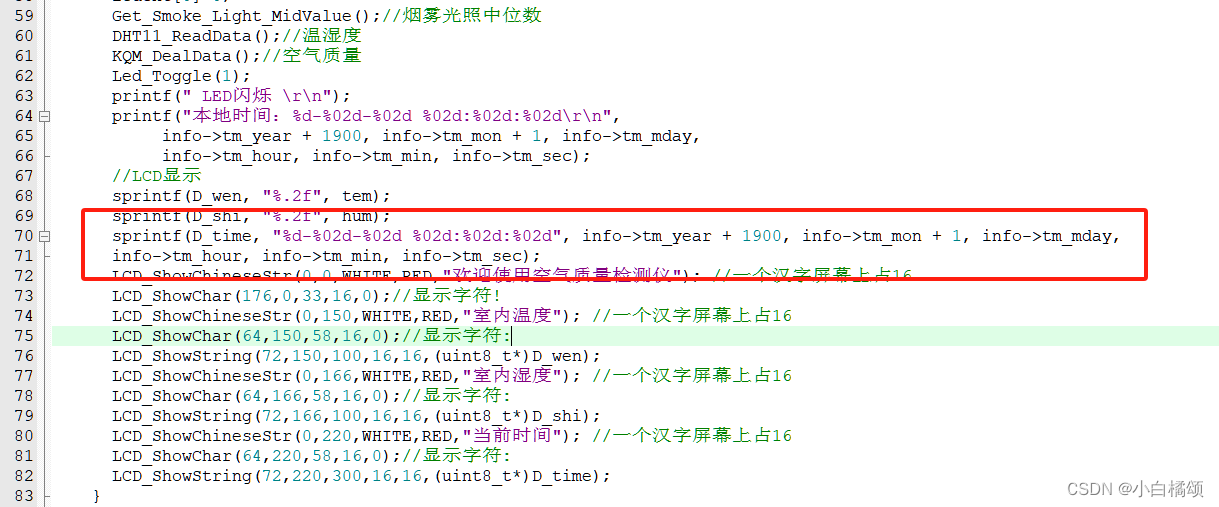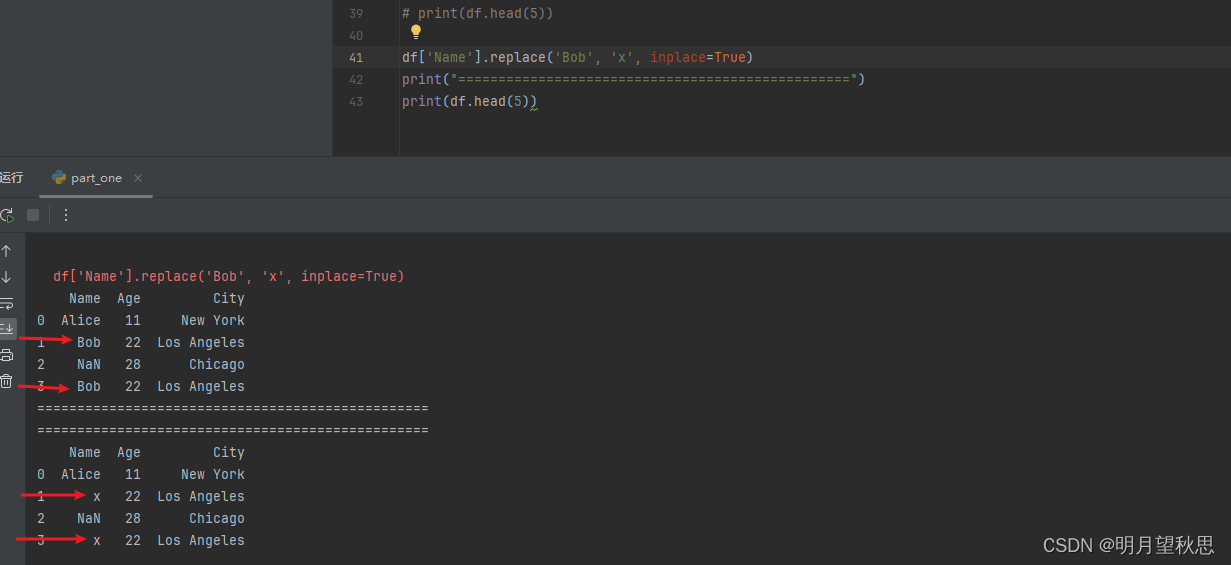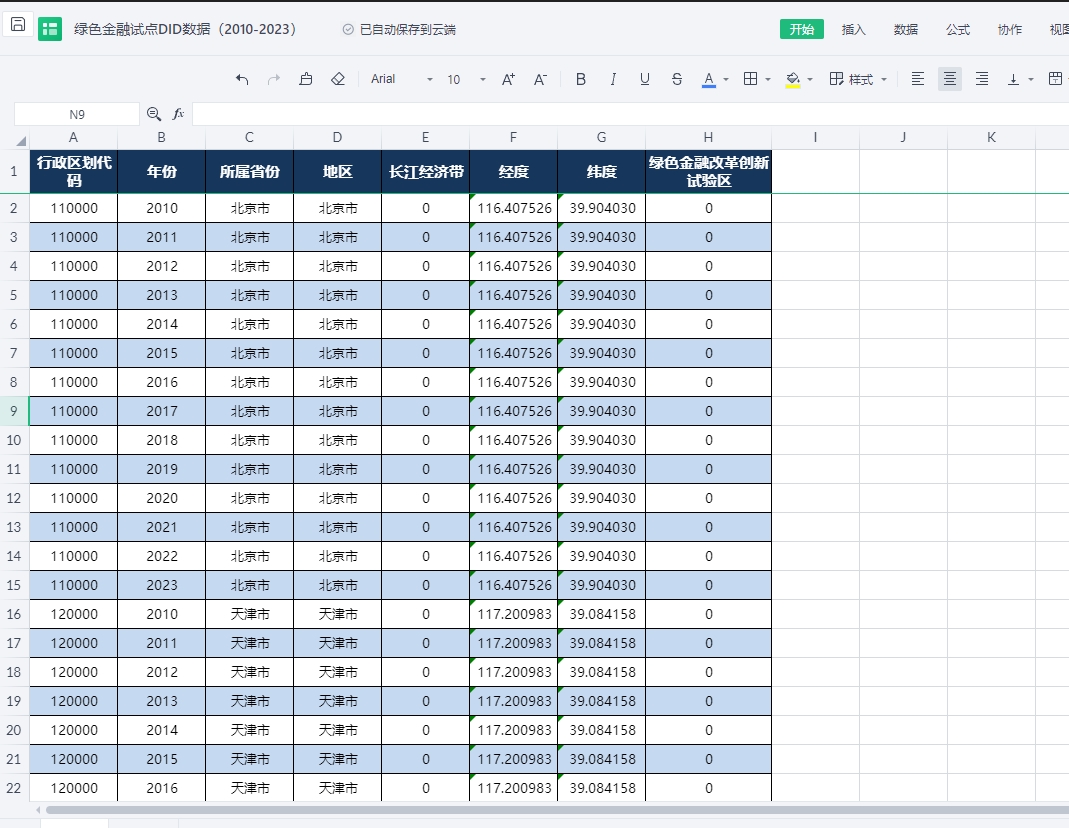家庭物联网系统的代码和说明,包括用户认证、设备控制、数据监控、通知和警报、日志记录以及WebSocket实时更新功能。
### 项目结构
```plaintext
home-iot-system
├── backend
│ └── src
│ └── main
│ └── java
│ └── com
│ └── example
│ └── homeiot
│ ├── config
│ ├── controller
│ ├── model
│ ├── repository
│ ├── service
│ ├── websocket
│ └── HomeIotApplication.java
├── frontend
│ ├── public
│ └── src
│ ├── components
│ ├── pages
│ ├── services
│ └── App.js
├── pom.xml
└── package.json
```
### 后端(Spring Boot)
#### `pom.xml`
```xml
<project xmlns="http://maven.apache.org/POM/4.0.0"
xmlns:xsi="http://www.w3.org/2001/XMLSchema-instance"
xsi:schemaLocation="http://maven.apache.org/POM/4.0.0 http://www.apache.org/xsd/maven-4.0.0.xsd">
<modelVersion>4.0.0</modelVersion>
<groupId>com.example</groupId>
<artifactId>home-iot-system</artifactId>
<version>1.0-SNAPSHOT</version>
<dependencies>
<dependency>
<groupId>org.springframework.boot</groupId>
<artifactId>spring-boot-starter-web</artifactId>
</dependency>
<dependency>
<groupId>org.springframework.boot</groupId>
<artifactId>spring-boot-starter-data-jpa</artifactId>
</dependency>
<dependency>
<groupId>org.springframework.boot</groupId>
<artifactId>spring-boot-starter-security</artifactId>
</dependency>
<dependency>
<groupId>org.springframework.boot</groupId>
<artifactId>spring-boot-starter-thymeleaf</artifactId>
</dependency>
<dependency>
<groupId>com.h2database</groupId>
<artifactId>h2</artifactId>
<scope>runtime</scope>
</dependency>
<dependency>
<groupId>org.springframework.boot</groupId>
<artifactId>spring-boot-starter-websocket</artifactId>
</dependency>
</dependencies>
<build>
<plugins>
<plugin>
<groupId>org.springframework.boot</groupId>
<artifactId>spring-boot-maven-plugin</artifactId>
</plugin>
</plugins>
</build>
</project>
```
#### `HomeIotApplication.java`
```java
package com.example.homeiot;
import org.springframework.boot.SpringApplication;
import org.springframework.boot.autoconfigure.SpringBootApplication;
@SpringBootApplication
public class HomeIotApplication {
public static void main(String[] args) {
SpringApplication.run(HomeIotApplication.class, args);
}
}
```
#### 用户认证和角色管理
##### `SecurityConfig.java`
```java
package com.example.homeiot.config;
import com.example.homeiot.service.UserService;
import org.springframework.context.annotation.Bean;
import org.springframework.context.annotation.Configuration;
import org.springframework.security.config.annotation.authentication.builders.AuthenticationManagerBuilder;
import org.springframework.security.config.annotation.web.builders.HttpSecurity;
import org.springframework.security.config.annotation.web.configuration.WebSecurityConfigurerAdapter;
import org.springframework.security.crypto.bcrypt.BCryptPasswordEncoder;
import org.springframework.security.crypto.password.PasswordEncoder;
@Configuration
public class SecurityConfig extends WebSecurityConfigurerAdapter {
private final UserService userService;
public SecurityConfig(UserService userService) {
this.userService = userService;
}
@Override
protected void configure(AuthenticationManagerBuilder auth) throws Exception {
auth.userDetailsService(userService).passwordEncoder(passwordEncoder());
}
@Override
protected void configure(HttpSecurity http) throws Exception {
http
.csrf().disable()
.authorizeRequests()
.antMatchers("/api/**").authenticated()
.antMatchers("/admin/**").hasRole("ADMIN")
.anyRequest().permitAll()
.and()
.formLogin()
.and()
.httpBasic();
}
@Bean
public PasswordEncoder passwordEncoder() {
return new BCryptPasswordEncoder();
}
}
```
##### `Role.java`
```java
package com.example.homeiot.model;
import javax.persistence.*;
import java.util.Set;
@Entity
public class Role {
@Id
@GeneratedValue(strategy = GenerationType.AUTO)
private Long id;
private String name;
@ManyToMany(mappedBy = "roles")
private Set<User> users;
// getters and setters
}
```
##### `User.java`
```java
package com.example.homeiot.model;
import javax.persistence.*;
import java.util.Set;
@Entity
public class User {
@Id
@GeneratedValue(strategy = GenerationType.AUTO)
private Long id;
private String username;
private String password;
@ManyToMany(fetch = FetchType.EAGER)
@JoinTable(
name = "user_role",
joinColumns = @JoinColumn(name = "user_id"),
inverseJoinColumns = @JoinColumn(name = "role_id"))
private Set<Role> roles;
// getters and setters
}
```
##### `UserRepository.java`
```java
package com.example.homeiot.repository;
import com.example.homeiot.model.User;
import org.springframework.data.repository.CrudRepository;
public interface UserRepository extends CrudRepository<User, Long> {
User findByUsername(String username);
}
```
##### `RoleRepository.java`
```java
package com.example.homeiot.repository;
import com.example.homeiot.model.Role;
import org.springframework.data.repository.CrudRepository;
public interface RoleRepository extends CrudRepository<Role, Long> {
}
```
##### `UserService.java`
```java
package com.example.homeiot.service;
import com.example.homeiot.model.User;
import com.example.homeiot.repository.UserRepository;
import org.springframework.beans.factory.annotation.Autowired;
import org.springframework.security.crypto.password.PasswordEncoder;
import org.springframework.stereotype.Service;
import org.springframework.security.core.userdetails.UserDetails;
import org.springframework.security.core.userdetails.UserDetailsService;
import org.springframework.security.core.userdetails.UsernameNotFoundException;
@Service
public class UserService implements UserDetailsService {
@Autowired
private UserRepository userRepository;
@Autowired
private PasswordEncoder passwordEncoder;
public User save(User user) {
user.setPassword(passwordEncoder.encode(user.getPassword()));
return userRepository.save(user);
}
public User findByUsername(String username) {
return userRepository.findByUsername(username);
}
@Override
public UserDetails loadUserByUsername(String username) throws UsernameNotFoundException {
User user = userRepository.findByUsername(username);
if (user == null) {
throw new UsernameNotFoundException("User not found");
}
return org.springframework.security.core.userdetails.User
.withUsername(username)
.password(user.getPassword())
.authorities(user.getRoles().stream()
.map(role -> "ROLE_" + role.getName().toUpperCase())
.toArray(String[]::new))
.build();
}
}
```
#### 设备数据监控和日志记录
##### `Device.java`
```java
package com.example.homeiot.model;
import javax.persistence.Entity;
import javax.persistence.GeneratedValue;
import javax.persistence.GenerationType;
import javax.persistence.Id;
import java.time.LocalDateTime;
@Entity
public class Device {
@Id
@GeneratedValue(strategy = GenerationType.AUTO)
private Long id;
private String name;
private String status;
private String data;
private LocalDateTime lastUpdated;
// getters and setters
}
```
##### `DeviceLog.java`
```java
package com.example.homeiot.model;
import javax.persistence.Entity;
import javax.persistence.GeneratedValue;
import javax.persistence.GenerationType;
import javax.persistence.Id;
import java.time.LocalDateTime;
@Entity
public class DeviceLog {
@Id
@GeneratedValue(strategy = GenerationType.AUTO)
private Long id;
private Long deviceId;
private String status;
private String data;
private LocalDateTime timestamp;
// getters and setters
}
```
##### `DeviceLogRepository.java`
```java
package com.example.homeiot.repository;
import com.example.homeiot.model.DeviceLog;
import org.springframework.data.repository.CrudRepository;
import java.util.List;
public interface DeviceLogRepository extends CrudRepository<DeviceLog, Long> {
List<DeviceLog> findByDeviceId(Long deviceId);
}
```
##### `DeviceRepository.java`
```java
package com.example.homeiot.repository;
import com.example.homeiot.model.Device;
import org.springframework.data.repository.CrudRepository;
public interface DeviceRepository extends CrudRepository<Device, Long> {
}
```
##### `DeviceService.java`
```java
package com.example.homeiot.service;
import com.example.homeiot.model.Device;
import com.example.homeiot.model.DeviceLog;
import com.example.homeiot.repository.DeviceLogRepository;
import com.example.homeiot.repository.DeviceRepository;
import org.springframework.beans.factory.annotation.Autowired;
import org.springframework.messaging.simp.SimpMessagingTemplate;
import org.springframework.stereotype.Service;
import java.time.LocalDateTime;
import java.util.List;
@Service
public class DeviceService {
@Autowired
private DeviceRepository deviceRepository;
@Autowired
private DeviceLogRepository deviceLogRepository;
@Autowired
private SimpMessagingTemplate messagingTemplate;
public List<Device> getAllDevices() {
return (List<Device>) deviceRepository.findAll();
}
public Device addDevice(Device device) {
device.setLastUpdated(LocalDateTime.now());
return deviceRepository.save(device);
}
public Device updateDeviceStatus(Long id, String status) {
Device device = deviceRepository.findById(id).orElseThrow(() -> new RuntimeException("Device not found"));
device.setStatus(status);
device.setLastUpdated(LocalDateTime.now());
deviceRepository.save(device);
DeviceLog log = new DeviceLog();
log.setDeviceId(id);
log.setStatus(status);
log.setTimestamp(LocalDateTime.now());
deviceLogRepository.save(log);
messagingTemplate.convertAndSend("/topic/devices", device);
return device;
}
public List<DeviceLog> getDeviceLogs(Long deviceId) {
return deviceLogRepository.findByDeviceId(deviceId);
}
}
```
##### `DeviceController.java`
```java
package com.example.homeiot.controller;
import com.example.homeiot.model.Device;
import com.example.homeiot.model.DeviceLog;
import com.example.homeiot.service.DeviceService;
import org.springframework.beans.factory.annotation.Autowired;
import org.springframework.messaging.handler.annotation.MessageMapping;
import org.springframework.messaging.handler.annotation.SendTo;
import org.springframework.web.bind.annotation.*;
import java.util.List;
@RestController
@RequestMapping("/api/devices")
public class DeviceController {
@Autowired
private DeviceService deviceService;
@GetMapping
public List<Device> getAllDevices() {
return deviceService.getAllDevices();
}
@PostMapping
public Device addDevice(@RequestBody Device device) {
return deviceService.addDevice(device);
}
@PutMapping("/{id}/status")
public Device updateDeviceStatus(@PathVariable Long id, @RequestParam String status) {
return deviceService.updateDeviceStatus(id, status);
}
@GetMapping("/{id}/logs")
public List<DeviceLog> getDeviceLogs(@PathVariable Long id) {
return deviceService.getDeviceLogs(id);
}
@MessageMapping("/changeStatus")
@SendTo("/topic/devices")
public Device changeDeviceStatus(Device device) {
return deviceService.updateDeviceStatus(device.getId(), device.getStatus());
}
}
```
#### WebSocket 实时更新
##### `WebSocketConfig.java`
```java
package com.example.homeiot.websocket;
import org.springframework.context.annotation.Configuration;
import org.springframework.messaging.simp.config.MessageBrokerRegistry;
import org.springframework.web.socket.config.annotation.EnableWebSocketMessageBroker;
import org.springframework.web.socket.config.annotation.StompEndpointRegistry;
import org.springframework.web.socket.config.annotation.WebSocketMessageBrokerConfigurer;
@Configuration
@EnableWebSocketMessageBroker
public class WebSocketConfig implements WebSocketMessageBrokerConfigurer {
@Override
public void configureMessageBroker(MessageBrokerRegistry config) {
config.enableSimpleBroker("/topic");
config.setApplicationDestinationPrefixes("/app");
}
@Override
public void registerStompEndpoints(StompEndpointRegistry registry) {
registry.addEndpoint("/ws").withSockJS();
}
}
```
### 前端(React)
#### `package.json`
```json
{
"name": "home-iot-frontend",
"version": "1.0.0",
"dependencies": {
"axios": "^0.21.1",
"react": "^17.0.2",
"react-dom": "^17.0.2",
"react-router-dom": "^5.2.0",
"react-scripts": "4.0.3",
"sockjs-client": "^1.5.0",
"@stomp/stompjs": "^6.1.0"
},
"scripts": {
"start": "react-scripts start",
"build": "react-scripts build",
"test": "react-scripts test",
"eject": "react-scripts eject"
}
}
```
#### `App.js`
```jsx
import React, { useState, useEffect } from 'react';
import axios from 'axios';
import SockJS from 'sockjs-client';
import { Stomp } from '@stomp/stompjs';
function App() {
const [devices, setDevices] = useState([]);
const [deviceName, setDeviceName] = useState('');
const [client, setClient] = useState(null);
useEffect(() => {
fetchDevices();
connectWebSocket();
}, []);
const fetchDevices = () => {
axios.get('/api/devices')
.then(response => setDevices(response.data))
.catch(error => console.error('Error fetching devices:', error));
};
const addDevice = () => {
axios.post('/api/devices', { name: deviceName, status: 'off' })
.then(response => {
setDevices([...devices, response.data]);
setDeviceName('');
})
.catch(error => console.error('Error adding device:', error));
};
const updateDeviceStatus = (deviceId, status) => {
axios.put(`/api/devices/${deviceId}/status`, null, { params: { status } })
.then(response => {
const updatedDevices = devices.map(device => device.id === deviceId ? response.data : device);
setDevices(updatedDevices);
})
.catch(error => console.error('Error updating device status:', error));
};
const connectWebSocket = () => {
const socket = new SockJS('/ws');
const stompClient = Stomp.over(socket);
stompClient.connect({}, frame => {
console.log('Connected: ' + frame);
stompClient.subscribe('/topic/devices', message => {
const updatedDevice = JSON.parse(message.body);
setDevices(prevDevices =>
prevDevices.map(device => device.id === updatedDevice.id ? updatedDevice : device)
);
});
});
setClient(stompClient);
};
return (
<div>
<h1>Home IoT System</h1>
<input
type="text"
value={deviceName}
onChange={e => setDeviceName(e.target.value)}
placeholder="Enter device name"
/>
<button onClick={addDevice}>Add Device</button>
<ul>
{devices.map(device => (
<li key={device.id}>
{device.name} - {device.status}
<button onClick={() => updateDeviceStatus(device.id, device.status === 'off' ? 'on' : 'off')}>
Toggle Status
</button>
</li>
))}
</ul>
</div>
);
}
export default App;
```
系统具备了用户认证、角色管理、设备数据监控、日志记录、通知和警报、以及WebSocket实时更新功能。