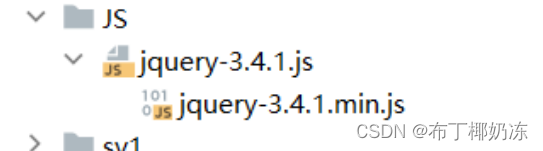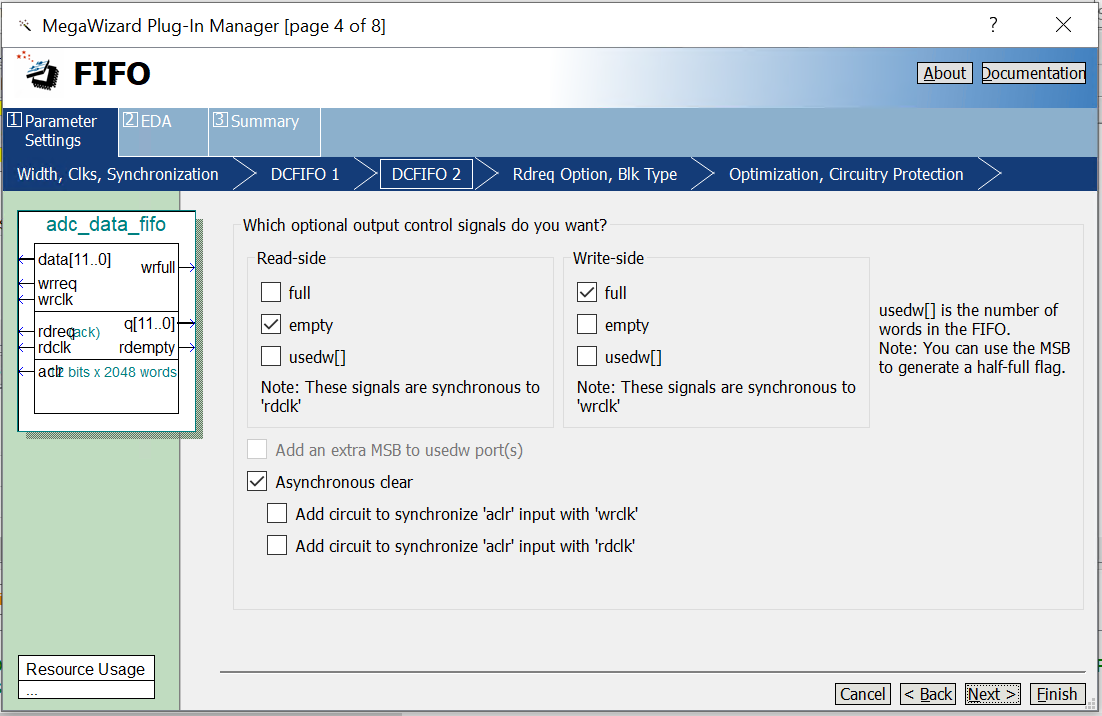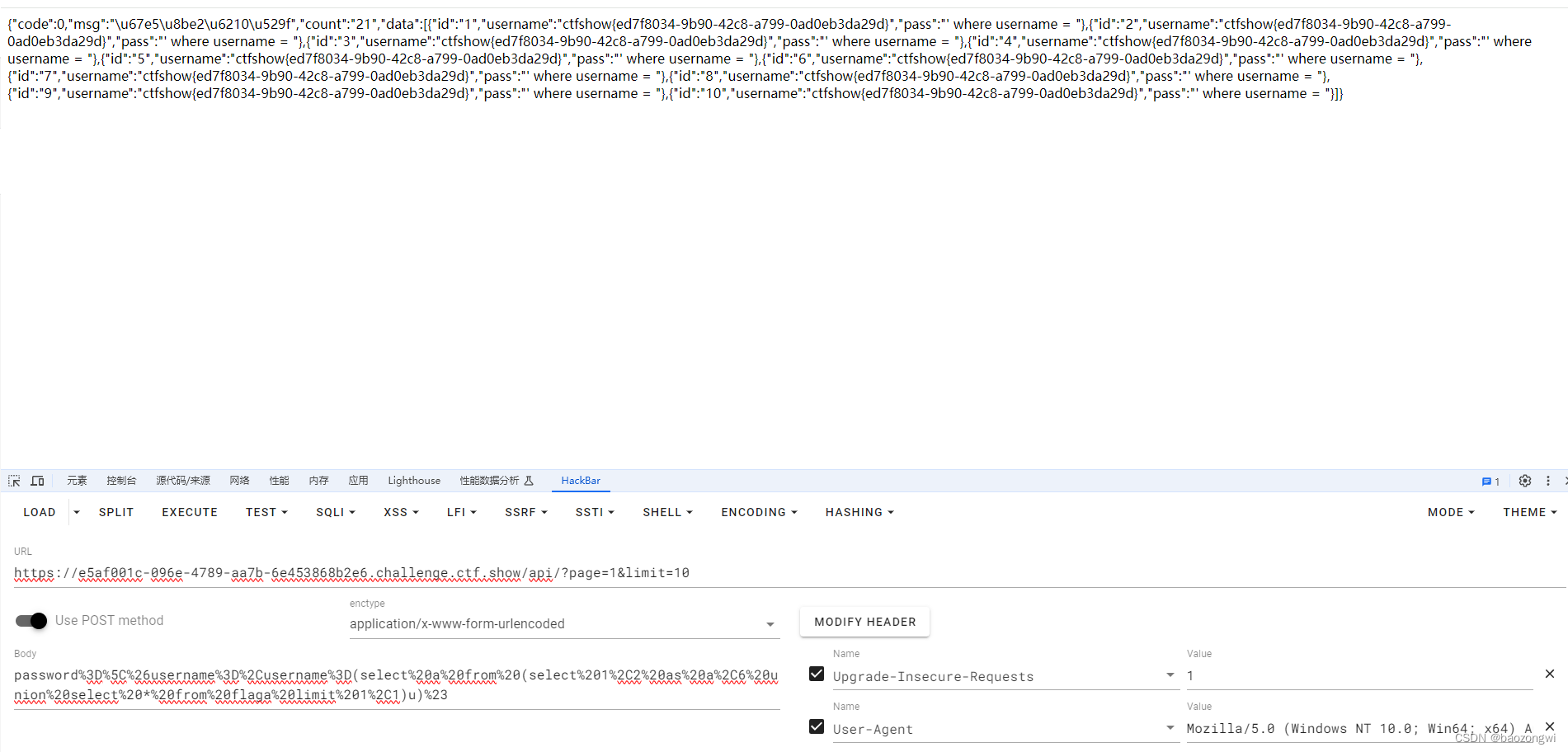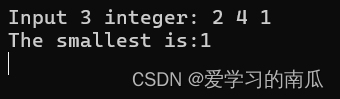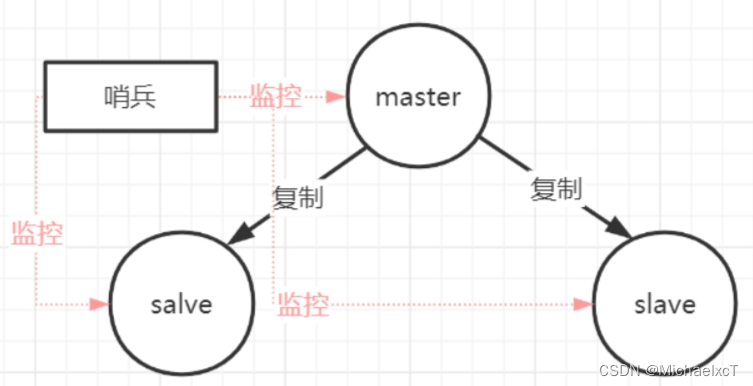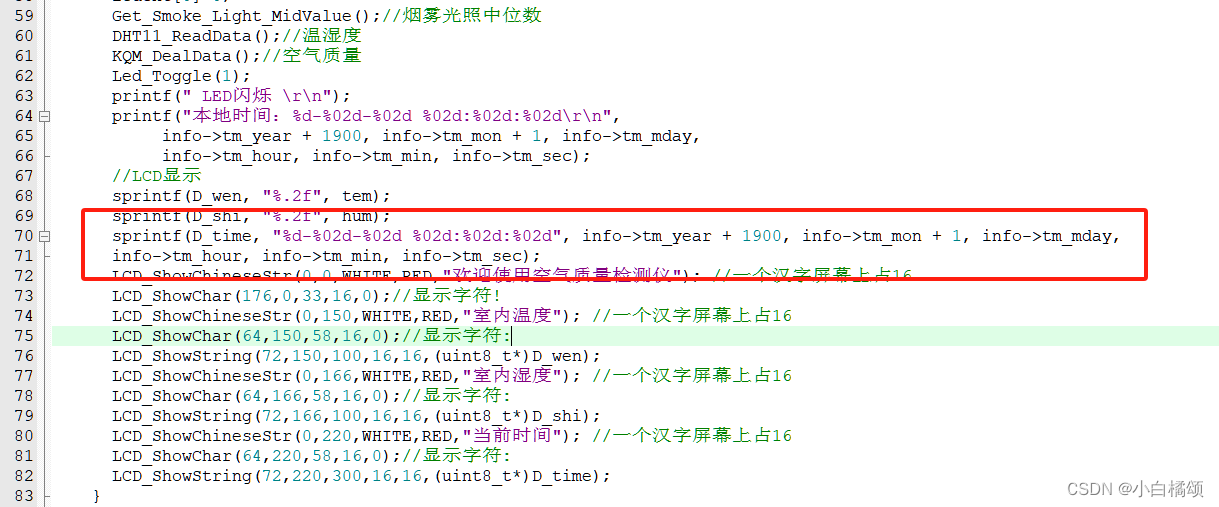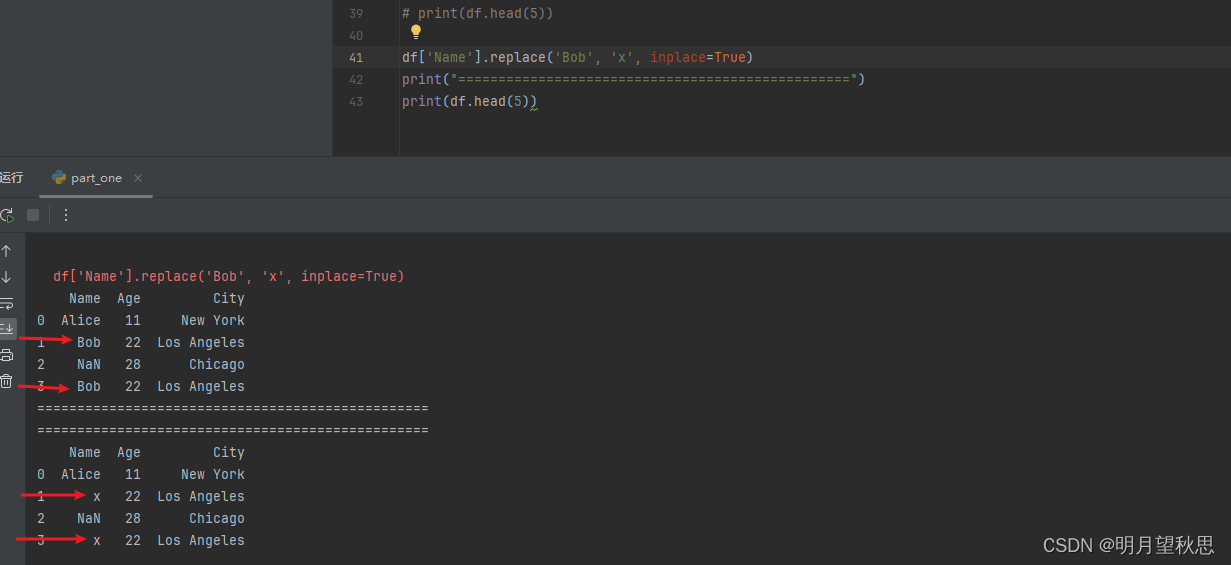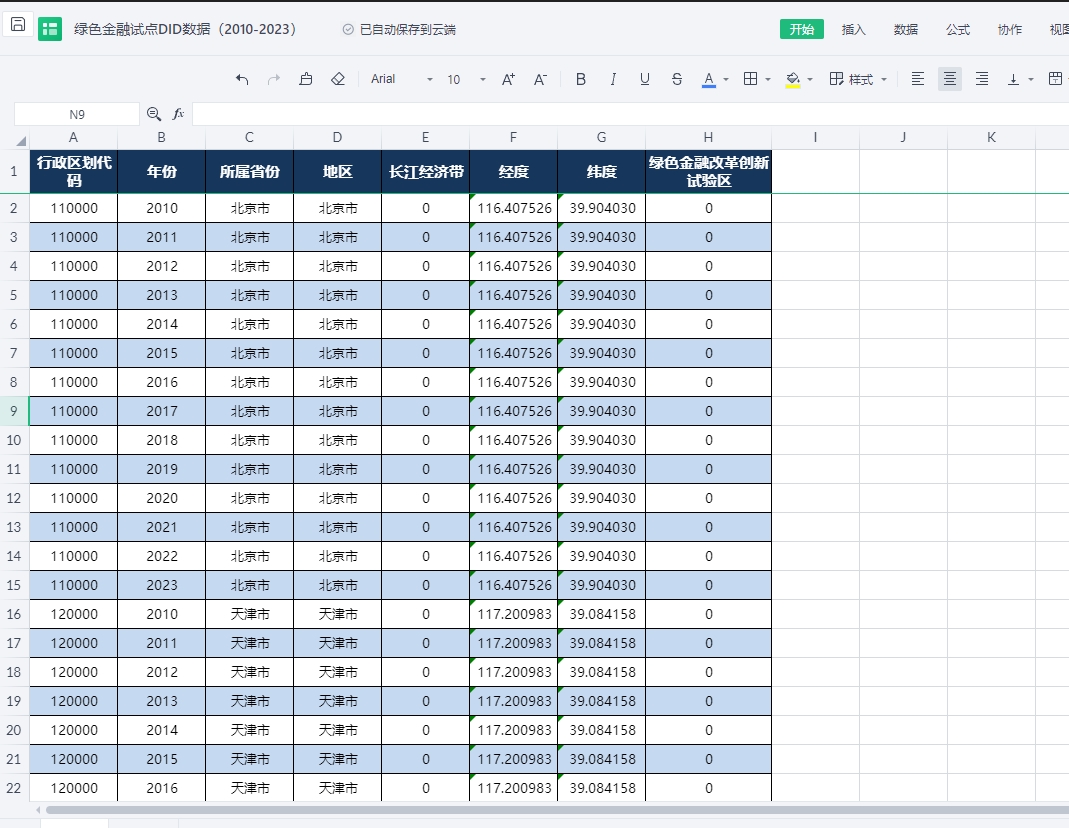背景
前几篇文章中介绍了如何将 ruoyi-cloud 项目部署到 Kubernetes 集群中,包括网关服务、认证服务和系统服务并且对全部服务采用 YAML 文件的方式来进行部署,这虽然有助于理解 K8S 组织管理资源的风格与底层机制,但是对于团队中不太熟悉命令行操作的成员不太友好,这不,现在我们借助由青云开源的容器平台, KubeSphere 来进行可视化的服务部署。 KubeSphere 是在 Kubernetes 之上构建的面向云原生应用的分布式操作系统,完全开源,支持多云与多集群管理,提供全栈的 IT 自动化运维能力;
接下来使用 KubeKey 完成 Kubernetes 与 KubeSphere 的一键安装。另外,由于 CentOS7 在2024年即将停服,实际部署不建议采用;本次的部署环境采用 OpenEuler 社区创新版 23.09 。
Note:如果是生产环境部署,建议使用更稳定的 LTS 版本的操作系统,eg: OpenEuler 22.03 SP3 。
虚机资源
共用到了三台虚机,1台作为 Master 节点,2台 Worker 节点。
| 主机名 | IP | 说明 |
|---|---|---|
| k1 | 192.168.44.162 | 主节点 |
| k2 | 192.168.44.163 | 工作节点 |
| k3 | 192.168.44.164 | 工作节点 |
即将安装的 KubeSphere 和 Kubernetes 版本信息如下:
- KubeSphere版本:v3.3.2(我们指定了版本:./kk create config --with-kubesphere v3.3.2)
- Kubernetes版本:v1.23.10(kubectl get node)
[root@k1 ~]# kubectl get node
NAME STATUS ROLES AGE VERSION
k1 Ready control-plane, master 3h2m v1.23.10
k2 Ready worker 3h2m v1.23.10
k3 Ready worker 3h2m v1.23.10
系统环境
[root@k1 ~]# uname -a
Linux k1 6.4.0-10.1.0.20.oe2309.x86_64 #1 SMP PREEMPT_DYNAMIC Mon Sep 25 19:01:14 CST 2023 x86_64 x86_64 x86_64 GNU/Linux
[root@k1 ~]# cat /proc/version
Linux version 6.4.0-10.1.0.20.oe2309.x86_64 (root@dc-64g.compass-ci) (gcc_old (GCC) 12.3.1 (openEuler 12.3.1-16.oe2309), GNU ld (GNU Binutils) 2.40) #1 SMP PREEMPT_DYNAMIC Mon Sep 25 19:01:14 CST 2023
下载安装操作系统:https://www.openeuler.org/zh/download/?version=openEuler%2023.09
我这里使用的 OpenEuler 操作系统,采用最小化安装,没有自带压缩/解压缩的软件,先安装下: yum install -y tar ,马上要用到。
下载安装KubeKey
KubeKey 是一个用于部署 Kubernetes 集群的开源轻量级工具。它提供了一种灵活、快速、便捷的方式来仅安装 Kubernetes/K3s ,或同时安装 Kubernetes/K3s 和 KubeSphere ,以及其他云原生插件。除此之外,它也是扩展和升级集群的有效工具。
# 下载安装KubeKey
[root@euler ~]# curl -sfL https://get-kk.kubesphere.io | VERSION=v3.0.7 sh -Downloading kubekey v3.0.7 from https://kubernetes.pek3b.qingstor.com/kubekey/releases/download/v3.0.7/kubekey-v3.0.7-linux-amd64.tar.gz ...Kubekey v3.0.7 Download Complete!# 查看帮助文档
[root@euler ~]# ./kk -h
Deploy a Kubernetes or KubeSphere cluster efficiently, flexibly and easily. There are three scenarios to use KubeKey.
1. Install Kubernetes only
2. Install Kubernetes and KubeSphere together in one command
3. Install Kubernetes first, then deploy KubeSphere on it using https://github.com/kubesphere/ks-installerUsage:kk [command]Available Commands:add Add nodes to kubernetes clusteralpha Commands for features in alphaartifact Manage a KubeKey offline installation packagecerts cluster certscompletion Generate shell completion scriptscreate Create a cluster or a cluster configuration filedelete Delete node or clusterhelp Help about any commandinit Initializes the installation environmentplugin Provides utilities for interacting with pluginsupgrade Upgrade your cluster smoothly to a newer version with this commandversion print the client version informationFlags:-h, --help help for kkUse "kk [command] --help" for more information about a command.
配置准备工作
# 设置三台虚机的主机名
[root@k1 ~]# hostnamectl set-hostname k1
[root@k2 ~]# hostnamectl set-hostname k2
[root@k3 ~]# hostnamectl set-hostname k3# 创建配置文件
[root@k1 ~]# ./kk create config --with-kubesphere v3.3.2
Generate KubeKey config file successfully# 修改配置文件,符合自己的需求
[root@k1 ~]# vi config-sample.yaml
# 修改了主机信息,控制平面与ETCD的安装节点、工作节点信息
spec:hosts:- {name: k1, address: 192.168.44.162, internalAddress: 192.168.44.162, user: root, password: "CloudNative"}- {name: k2, address: 192.168.44.163, internalAddress: 192.168.44.163, user: root, password: "CloudNative"}- {name: k3, address: 192.168.44.164, internalAddress: 192.168.44.164, user: root, password: "CloudNative"}roleGroups:etcd:- k1control-plane:- k1worker:- k2- k3
安装K8S集群与KubeSphere
[root@k1 ~]# ./kk create cluster -f config-sample.yaml_ __ _ _ __
| | / / | | | | / /
| |/ / _ _| |__ ___| |/ / ___ _ _
| \| | | | '_ \ / _ \ \ / _ \ | | |
| |\ \ |_| | |_) | __/ |\ \ __/ |_| |
\_| \_/\__, _|_.__/ \___\_| \_/\___|\__, |__/ ||___/10:51:08 CST [GreetingsModule] Greetings
10:51:09 CST message: [k3]
Greetings, KubeKey!
10:51:09 CST message: [k1]
Greetings, KubeKey!
10:51:09 CST message: [k2]
Greetings, KubeKey!
10:51:09 CST success: [k3]
10:51:09 CST success: [k1]
10:51:09 CST success: [k2]
10:51:09 CST [NodePreCheckModule] A pre-check on nodes
10:51:15 CST success: [k1]
10:51:15 CST success: [k3]
10:51:15 CST success: [k2]
10:51:15 CST [ConfirmModule] Display confirmation form
+------+------+------+---------+----------+-------+-------+---------+-----------+--------+--------+------------+------------+-------------+------------------+--------------+
| name | sudo | curl | openssl | ebtables | socat | ipset | ipvsadm | conntrack | chrony | docker | containerd | nfs client | ceph client | glusterfs client | time |
+------+------+------+---------+----------+-------+-------+---------+-----------+--------+--------+------------+------------+-------------+------------------+--------------+
| k1 | y | y | y | y | | y | | | | | | | | | CST 10:51:15 |
| k2 | y | y | y | y | | y | | | | | | | | | CST 10:51:14 |
| k3 | y | y | y | y | | y | | | | | | | | | CST 10:51:15 |
+------+------+------+---------+----------+-------+-------+---------+-----------+--------+--------+------------+------------+-------------+------------------+--------------+
10:51:15 CST [ERRO] k1: conntrack is required.
10:51:15 CST [ERRO] k1: socat is required.
10:51:15 CST [ERRO] k2: conntrack is required.
10:51:15 CST [ERRO] k2: socat is required.
10:51:15 CST [ERRO] k3: conntrack is required.
10:51:15 CST [ERRO] k3: socat is required.This is a simple check of your environment.
Before installation, ensure that your machines meet all requirements specified at
https://github.com/kubesphere/kubekey#requirements-and-recommendations
上面的安装过程报错:操作系统缺失 conntrack 与 socat 依赖,那就安装吧。。
# 三台虚机都安装
[root@k1 ~]# yum install -y conntrack socat# 重新执行安装操作
[root@k1 ~]# ./kk create cluster -f config-sample.yaml_ __ _ _ __
| | / / | | | | / /
| |/ / _ _| |__ ___| |/ / ___ _ _
| \| | | | '_ \ / _ \ \ / _ \ | | |
| |\ \ |_| | |_) | __/ |\ \ __/ |_| |
\_| \_/\__, _|_.__/ \___\_| \_/\___|\__, |__/ ||___/11:17:17 CST [GreetingsModule] Greetings
11:17:17 CST message: [k3]
Greetings, KubeKey!
11:17:18 CST message: [k1]
Greetings, KubeKey!
11:17:18 CST message: [k2]
Greetings, KubeKey!
11:17:18 CST success: [k3]
11:17:18 CST success: [k1]
11:17:18 CST success: [k2]
11:17:18 CST [NodePreCheckModule] A pre-check on nodes
11:17:24 CST success: [k3]
11:17:24 CST success: [k2]
11:17:24 CST success: [k1]
11:17:24 CST [ConfirmModule] Display confirmation form
+------+------+------+---------+----------+-------+-------+---------+-----------+--------+--------+------------+------------+-------------+------------------+--------------+
| name | sudo | curl | openssl | ebtables | socat | ipset | ipvsadm | conntrack | chrony | docker | containerd | nfs client | ceph client | glusterfs client | time |
+------+------+------+---------+----------+-------+-------+---------+-----------+--------+--------+------------+------------+-------------+------------------+--------------+
| k1 | y | y | y | y | y | y | | y | | | v1.4.9 | | | | CST 11:17:24 |
| k2 | y | y | y | y | y | y | | y | | | | | | | CST 11:17:24 |
| k3 | y | y | y | y | y | y | | y | | | | | | | CST 11:17:24 |
+------+------+------+---------+----------+-------+-------+---------+-----------+--------+--------+------------+------------+-------------+------------------+--------------+This is a simple check of your environment.
Before installation, ensure that your machines meet all requirements specified at
https://github.com/kubesphere/kubekey#requirements-and-recommendationsContinue this installation? [yes/no]: yes
11:17:39 CST success: [LocalHost]
11:17:39 CST [NodeBinariesModule] Download installation binaries
11:17:39 CST message: [localhost]
downloading amd64 kubeadm v1.23.10 ...
11:17:40 CST message: [localhost]
kubeadm is existed
11:17:40 CST message: [localhost]
downloading amd64 kubelet v1.23.10 ...
11:17:41 CST message: [localhost]
kubelet is existed
11:17:41 CST message: [localhost]
downloading amd64 kubectl v1.23.10 ...
11:17:41 CST message: [localhost]
kubectl is existed
11:17:41 CST message: [localhost]
downloading amd64 helm v3.9.0 ...
11:17:41 CST message: [localhost]
helm is existed
11:17:41 CST message: [localhost]
downloading amd64 kubecni v0.9.1 ...
11:17:42 CST message: [localhost]
kubecni is existed
11:17:42 CST message: [localhost]
downloading amd64 crictl v1.24.0 ...
11:17:42 CST message: [localhost]
crictl is existed
11:17:42 CST message: [localhost]
downloading amd64 etcd v3.4.13 ...
11:17:42 CST message: [localhost]
etcd is existed
11:17:42 CST message: [localhost]
downloading amd64 docker 20.10.8 ...
11:17:42 CST message: [localhost]
docker is existed
11:17:42 CST success: [LocalHost]
11:17:42 CST [ConfigureOSModule] Get OS release
11:17:43 CST success: [k3]
11:17:43 CST success: [k1]
11:17:43 CST success: [k2]
11:17:43 CST [ConfigureOSModule] Prepare to init OS
11:17:51 CST success: [k3]
11:17:51 CST success: [k2]
11:17:51 CST success: [k1]
11:17:51 CST [ConfigureOSModule] Generate init os script
11:17:54 CST success: [k1]
11:17:54 CST success: [k3]
11:17:54 CST success: [k2]
11:17:54 CST [ConfigureOSModule] Exec init os script
11:17:55 CST stdout: [k3]
Permissive
kernel.sysrq = 0
net.ipv4.ip_forward = 1
net.ipv4.conf.all.send_redirects = 0
net.ipv4.conf.default.send_redirects = 0
net.ipv4.conf.all.accept_source_route = 0
net.ipv4.conf.default.accept_source_route = 0
net.ipv4.conf.all.accept_redirects = 0
net.ipv4.conf.default.accept_redirects = 0
net.ipv4.conf.all.secure_redirects = 0
net.ipv4.conf.default.secure_redirects = 0
net.ipv4.icmp_echo_ignore_broadcasts = 1
net.ipv4.icmp_ignore_bogus_error_responses = 1
net.ipv4.conf.all.rp_filter = 1
net.ipv4.conf.default.rp_filter = 1
net.ipv4.tcp_syncookies = 1
kernel.dmesg_restrict = 1
net.ipv6.conf.all.accept_redirects = 0
net.ipv6.conf.default.accept_redirects = 0
net.bridge.bridge-nf-call-arptables = 1
net.bridge.bridge-nf-call-ip6tables = 1
net.bridge.bridge-nf-call-iptables = 1
net.ipv4.ip_local_reserved_ports = 30000-32767
vm.max_map_count = 262144
vm.swappiness = 1
fs.inotify.max_user_instances = 524288
kernel.pid_max = 65535
11:17:55 CST stdout: [k2]
Permissive
kernel.sysrq = 0
net.ipv4.ip_forward = 1
net.ipv4.conf.all.send_redirects = 0
net.ipv4.conf.default.send_redirects = 0
net.ipv4.conf.all.accept_source_route = 0
net.ipv4.conf.default.accept_source_route = 0
net.ipv4.conf.all.accept_redirects = 0
net.ipv4.conf.default.accept_redirects = 0
net.ipv4.conf.all.secure_redirects = 0
net.ipv4.conf.default.secure_redirects = 0
net.ipv4.icmp_echo_ignore_broadcasts = 1
net.ipv4.icmp_ignore_bogus_error_responses = 1
net.ipv4.conf.all.rp_filter = 1
net.ipv4.conf.default.rp_filter = 1
net.ipv4.tcp_syncookies = 1
kernel.dmesg_restrict = 1
net.ipv6.conf.all.accept_redirects = 0
net.ipv6.conf.default.accept_redirects = 0
net.bridge.bridge-nf-call-arptables = 1
net.bridge.bridge-nf-call-ip6tables = 1
net.bridge.bridge-nf-call-iptables = 1
net.ipv4.ip_local_reserved_ports = 30000-32767
vm.max_map_count = 262144
vm.swappiness = 1
fs.inotify.max_user_instances = 524288
kernel.pid_max = 65535
11:17:55 CST stdout: [k1]
Permissive
kernel.sysrq = 0
net.ipv4.ip_forward = 1
net.ipv4.conf.all.send_redirects = 0
net.ipv4.conf.default.send_redirects = 0
net.ipv4.conf.all.accept_source_route = 0
net.ipv4.conf.default.accept_source_route = 0
net.ipv4.conf.all.accept_redirects = 0
net.ipv4.conf.default.accept_redirects = 0
net.ipv4.conf.all.secure_redirects = 0
net.ipv4.conf.default.secure_redirects = 0
net.ipv4.icmp_echo_ignore_broadcasts = 1
net.ipv4.icmp_ignore_bogus_error_responses = 1
net.ipv4.conf.all.rp_filter = 1
net.ipv4.conf.default.rp_filter = 1
net.ipv4.tcp_syncookies = 1
kernel.dmesg_restrict = 1
net.ipv6.conf.all.accept_redirects = 0
net.ipv6.conf.default.accept_redirects = 0
net.bridge.bridge-nf-call-arptables = 1
net.bridge.bridge-nf-call-ip6tables = 1
net.bridge.bridge-nf-call-iptables = 1
net.ipv4.ip_local_reserved_ports = 30000-32767
vm.max_map_count = 262144
vm.swappiness = 1
fs.inotify.max_user_instances = 524288
kernel.pid_max = 65535
11:17:55 CST success: [k3]
11:17:55 CST success: [k2]
11:17:55 CST success: [k1]
11:17:55 CST [ConfigureOSModule] configure the ntp server for each node
11:17:55 CST skipped: [k3]
11:17:55 CST skipped: [k2]
11:17:55 CST skipped: [k1]
11:17:55 CST [KubernetesStatusModule] Get kubernetes cluster status
11:17:56 CST success: [k1]
11:17:56 CST [InstallContainerModule] Sync docker binaries
11:18:06 CST success: [k1]
11:18:06 CST success: [k3]
11:18:06 CST success: [k2]
11:18:06 CST [InstallContainerModule] Generate docker service
11:18:09 CST success: [k1]
11:18:09 CST success: [k2]
11:18:09 CST success: [k3]
11:18:09 CST [InstallContainerModule] Generate docker config
11:18:11 CST success: [k1]
11:18:11 CST success: [k3]
11:18:11 CST success: [k2]
11:18:11 CST [InstallContainerModule] Enable docker
11:18:15 CST success: [k1]
11:18:15 CST success: [k2]
11:18:15 CST success: [k3]
11:18:15 CST [InstallContainerModule] Add auths to container runtime
11:18:15 CST skipped: [k1]
11:18:15 CST skipped: [k2]
11:18:15 CST skipped: [k3]
11:18:15 CST [PullModule] Start to pull images on all nodes
11:18:15 CST message: [k1]
downloading image: kubesphere/pause:3.6
11:18:15 CST message: [k3]
downloading image: kubesphere/pause:3.6
11:18:15 CST message: [k2]
downloading image: kubesphere/pause:3.6
11:18:25 CST message: [k3]
downloading image: kubesphere/kube-proxy:v1.23.10
11:18:25 CST message: [k2]
downloading image: kubesphere/kube-proxy:v1.23.10
11:18:26 CST message: [k1]
downloading image: kubesphere/kube-apiserver:v1.23.10
11:19:25 CST message: [k2]
downloading image: coredns/coredns:1.8.6
11:19:38 CST message: [k1]
downloading image: kubesphere/kube-controller-manager:v1.23.10
11:19:40 CST message: [k2]
downloading image: kubesphere/k8s-dns-node-cache:1.15.12
11:19:54 CST message: [k3]
downloading image: coredns/coredns:1.8.6
11:20:06 CST message: [k1]
downloading image: kubesphere/kube-scheduler:v1.23.10
11:20:07 CST message: [k2]
downloading image: calico/kube-controllers:v3.23.2
11:20:12 CST message: [k3]
downloading image: kubesphere/k8s-dns-node-cache:1.15.12
11:20:21 CST message: [k1]
downloading image: kubesphere/kube-proxy:v1.23.10
11:20:42 CST message: [k1]
downloading image: coredns/coredns:1.8.6
11:20:46 CST message: [k2]
downloading image: calico/cni:v3.23.2
11:20:49 CST message: [k3]
downloading image: calico/kube-controllers:v3.23.2
11:20:58 CST message: [k1]
downloading image: kubesphere/k8s-dns-node-cache:1.15.12
11:21:18 CST message: [k3]
downloading image: calico/cni:v3.23.2
11:21:25 CST message: [k1]
downloading image: calico/kube-controllers:v3.23.2
11:21:50 CST message: [k2]
downloading image: calico/node:v3.23.2
11:21:57 CST message: [k1]
downloading image: calico/cni:v3.23.2
11:22:36 CST message: [k3]
downloading image: calico/node:v3.23.2
11:23:01 CST message: [k1]
downloading image: calico/node:v3.23.2
11:23:04 CST message: [k2]
downloading image: calico/pod2daemon-flexvol:v3.23.2
11:23:45 CST message: [k3]
downloading image: calico/pod2daemon-flexvol:v3.23.2
11:24:21 CST message: [k1]
downloading image: calico/pod2daemon-flexvol:v3.23.2
11:24:40 CST success: [k2]
11:24:40 CST success: [k3]
11:24:40 CST success: [k1]
11:24:40 CST [ETCDPreCheckModule] Get etcd status
11:24:41 CST success: [k1]
11:24:41 CST [CertsModule] Fetch etcd certs
11:24:41 CST success: [k1]
11:24:41 CST [CertsModule] Generate etcd Certs
[certs] Generating "ca" certificate and key
[certs] admin-k1 serving cert is signed for DNS names [etcd etcd.kube-system etcd.kube-system.svc etcd.kube-system.svc.cluster.local k1 k2 k3 lb.kubesphere.local localhost] and IPs [127.0.0.1 ::1 192.168.44.162 192.168.44.163 192.168.44.164]
[certs] member-k1 serving cert is signed for DNS names [etcd etcd.kube-system etcd.kube-system.svc etcd.kube-system.svc.cluster.local k1 k2 k3 lb.kubesphere.local localhost] and IPs [127.0.0.1 ::1 192.168.44.162 192.168.44.163 192.168.44.164]
[certs] node-k1 serving cert is signed for DNS names [etcd etcd.kube-system etcd.kube-system.svc etcd.kube-system.svc.cluster.local k1 k2 k3 lb.kubesphere.local localhost] and IPs [127.0.0.1 ::1 192.168.44.162 192.168.44.163 192.168.44.164]
11:24:41 CST success: [LocalHost]
11:24:41 CST [CertsModule] Synchronize certs file
11:24:51 CST success: [k1]
11:24:51 CST [CertsModule] Synchronize certs file to master
11:24:51 CST skipped: [k1]
11:24:51 CST [InstallETCDBinaryModule] Install etcd using binary
11:24:53 CST success: [k1]
11:24:53 CST [InstallETCDBinaryModule] Generate etcd service
11:24:54 CST success: [k1]
11:24:54 CST [InstallETCDBinaryModule] Generate access address
11:24:54 CST success: [k1]
11:24:54 CST [ETCDConfigureModule] Health check on exist etcd
11:24:54 CST skipped: [k1]
11:24:54 CST [ETCDConfigureModule] Generate etcd.env config on new etcd
11:24:56 CST success: [k1]
11:24:56 CST [ETCDConfigureModule] Refresh etcd.env config on all etcd
11:24:57 CST success: [k1]
11:24:57 CST [ETCDConfigureModule] Restart etcd
11:24:58 CST stdout: [k1]
Created symlink /etc/systemd/system/multi-user.target.wants/etcd.service → /etc/systemd/system/etcd.service.
11:24:58 CST success: [k1]
11:24:58 CST [ETCDConfigureModule] Health check on all etcd
11:24:59 CST success: [k1]
11:24:59 CST [ETCDConfigureModule] Refresh etcd.env config to exist mode on all etcd
11:25:00 CST success: [k1]
11:25:00 CST [ETCDConfigureModule] Health check on all etcd
11:25:00 CST success: [k1]
11:25:00 CST [ETCDBackupModule] Backup etcd data regularly
11:25:02 CST success: [k1]
11:25:02 CST [ETCDBackupModule] Generate backup ETCD service
11:25:03 CST success: [k1]
11:25:03 CST [ETCDBackupModule] Generate backup ETCD timer
11:25:04 CST success: [k1]
11:25:04 CST [ETCDBackupModule] Enable backup etcd service
11:25:05 CST success: [k1]
11:25:05 CST [InstallKubeBinariesModule] Synchronize kubernetes binaries
11:25:52 CST success: [k1]
11:25:52 CST success: [k3]
11:25:52 CST success: [k2]
11:25:52 CST [InstallKubeBinariesModule] Synchronize kubelet
11:25:52 CST success: [k1]
11:25:52 CST success: [k3]
11:25:52 CST success: [k2]
11:25:52 CST [InstallKubeBinariesModule] Generate kubelet service
11:25:54 CST success: [k2]
11:25:54 CST success: [k3]
11:25:54 CST success: [k1]
11:25:54 CST [InstallKubeBinariesModule] Enable kubelet service
11:25:56 CST success: [k1]
11:25:56 CST success: [k2]
11:25:56 CST success: [k3]
11:25:56 CST [InstallKubeBinariesModule] Generate kubelet env
11:25:58 CST success: [k1]
11:25:58 CST success: [k3]
11:25:58 CST success: [k2]
11:25:58 CST [InitKubernetesModule] Generate kubeadm config
11:26:00 CST success: [k1]
11:26:00 CST [InitKubernetesModule] Init cluster using kubeadm
11:26:13 CST stdout: [k1]
W0129 11:26:00.970957 33502 utils.go:69] The recommended value for "clusterDNS" in "KubeletConfiguration" is: [10.233.0.10]; the provided value is: [169.254.25.10]
[init] Using Kubernetes version: v1.23.10
[preflight] Running pre-flight checks
[preflight] Pulling images required for setting up a Kubernetes cluster
[preflight] This might take a minute or two, depending on the speed of your internet connection
[preflight] You can also perform this action in beforehand using 'kubeadm config images pull'
[certs] Using certificateDir folder "/etc/kubernetes/pki"
[certs] Generating "ca" certificate and key
[certs] Generating "apiserver" certificate and key
[certs] apiserver serving cert is signed for DNS names [k1 k1.cluster.local k2 k2.cluster.local k3 k3.cluster.local kubernetes kubernetes.default kubernetes.default.svc kubernetes.default.svc.cluster.local lb.kubesphere.local localhost] and IPs [10.233.0.1 192.168.44.162 127.0.0.1 192.168.44.163 192.168.44.164]
[certs] Generating "apiserver-kubelet-client" certificate and key
[certs] Generating "front-proxy-ca" certificate and key
[certs] Generating "front-proxy-client" certificate and key
[certs] External etcd mode: Skipping etcd/ca certificate authority generation
[certs] External etcd mode: Skipping etcd/server certificate generation
[certs] External etcd mode: Skipping etcd/peer certificate generation
[certs] External etcd mode: Skipping etcd/healthcheck-client certificate generation
[certs] External etcd mode: Skipping apiserver-etcd-client certificate generation
[certs] Generating "sa" key and public key
[kubeconfig] Using kubeconfig folder "/etc/kubernetes"
[kubeconfig] Writing "admin.conf" kubeconfig file
[kubeconfig] Writing "kubelet.conf" kubeconfig file
[kubeconfig] Writing "controller-manager.conf" kubeconfig file
[kubeconfig] Writing "scheduler.conf" kubeconfig file
[kubelet-start] Writing kubelet environment file with flags to file "/var/lib/kubelet/kubeadm-flags.env"
[kubelet-start] Writing kubelet configuration to file "/var/lib/kubelet/config.yaml"
[kubelet-start] Starting the kubelet
[control-plane] Using manifest folder "/etc/kubernetes/manifests"
[control-plane] Creating static Pod manifest for "kube-apiserver"
[control-plane] Creating static Pod manifest for "kube-controller-manager"
[control-plane] Creating static Pod manifest for "kube-scheduler"
[wait-control-plane] Waiting for the kubelet to boot up the control plane as static Pods from directory "/etc/kubernetes/manifests". This can take up to 4m0s
[apiclient] All control plane components are healthy after 9.004023 seconds
[upload-config] Storing the configuration used in ConfigMap "kubeadm-config" in the "kube-system" Namespace
[kubelet] Creating a ConfigMap "kubelet-config-1.23" in namespace kube-system with the configuration for the kubelets in the cluster
NOTE: The "kubelet-config-1.23" naming of the kubelet ConfigMap is deprecated. Once the UnversionedKubeletConfigMap feature gate graduates to Beta the default name will become just "kubelet-config". Kubeadm upgrade will handle this transition transparently.
[upload-certs] Skipping phase. Please see --upload-certs
[mark-control-plane] Marking the node k1 as control-plane by adding the labels: [node-role.kubernetes.io/master(deprecated) node-role.kubernetes.io/control-plane node.kubernetes.io/exclude-from-external-load-balancers]
[mark-control-plane] Marking the node k1 as control-plane by adding the taints [node-role.kubernetes.io/master: NoSchedule]
[bootstrap-token] Using token: 27cbyk.yln96f9a3mdrupaa
[bootstrap-token] Configuring bootstrap tokens, cluster-info ConfigMap, RBAC Roles
[bootstrap-token] configured RBAC rules to allow Node Bootstrap tokens to get nodes
[bootstrap-token] configured RBAC rules to allow Node Bootstrap tokens to post CSRs in order for nodes to get long term certificate credentials
[bootstrap-token] configured RBAC rules to allow the csrapprover controller automatically approve CSRs from a Node Bootstrap Token
[bootstrap-token] configured RBAC rules to allow certificate rotation for all node client certificates in the cluster
[bootstrap-token] Creating the "cluster-info" ConfigMap in the "kube-public" namespace
[kubelet-finalize] Updating "/etc/kubernetes/kubelet.conf" to point to a rotatable kubelet client certificate and key
[addons] Applied essential addon: CoreDNS
[addons] Applied essential addon: kube-proxyYour Kubernetes control-plane has initialized successfully!To start using your cluster, you need to run the following as a regular user:mkdir -p $HOME/.kubesudo cp -i /etc/kubernetes/admin.conf $HOME/.kube/configsudo chown $(id -u):$(id -g) $HOME/.kube/configAlternatively, if you are the root user, you can run:export KUBECONFIG=/etc/kubernetes/admin.confYou should now deploy a pod network to the cluster.
Run "kubectl apply -f [podnetwork].yaml" with one of the options listed at:https://kubernetes.io/docs/concepts/cluster-administration/addons/You can now join any number of control-plane nodes by copying certificate authorities
and service account keys on each node and then running the following as root:kubeadm join lb.kubesphere.local:6443 --token 27cbyk.yln96f9a3mdrupaa \--discovery-token-ca-cert-hash sha256:694e4c50f1efbea5b14425c4d2face12c19ded118cbfc7a930c44d713f740c4f \--control-plane Then you can join any number of worker nodes by running the following on each as root:kubeadm join lb.kubesphere.local:6443 --token 27cbyk.yln96f9a3mdrupaa \--discovery-token-ca-cert-hash sha256:694e4c50f1efbea5b14425c4d2face12c19ded118cbfc7a930c44d713f740c4f11:26:13 CST success: [k1]
11:26:13 CST [InitKubernetesModule] Copy admin.conf to ~/.kube/config
11:26:15 CST success: [k1]
11:26:15 CST [InitKubernetesModule] Remove master taint
11:26:15 CST skipped: [k1]
11:26:15 CST [InitKubernetesModule] Add worker label
11:26:15 CST skipped: [k1]
11:26:15 CST [ClusterDNSModule] Generate coredns service
11:26:17 CST success: [k1]
11:26:17 CST [ClusterDNSModule] Override coredns service
11:26:18 CST stdout: [k1]
service "kube-dns" deleted
11:26:21 CST stdout: [k1]
service/coredns created
Warning: resource clusterroles/system:coredns is missing the kubectl.kubernetes.io/last-applied-configuration annotation which is required by kubectl apply. kubectl apply should only be used on resources created declaratively by either kubectl create --save-config or kubectl apply. The missing annotation will be patched automatically.
clusterrole.rbac.authorization.k8s.io/system:coredns configured
11:26:21 CST success: [k1]
11:26:21 CST [ClusterDNSModule] Generate nodelocaldns
11:26:23 CST success: [k1]
11:26:23 CST [ClusterDNSModule] Deploy nodelocaldns
11:26:23 CST stdout: [k1]
serviceaccount/nodelocaldns created
daemonset.apps/nodelocaldns created
11:26:23 CST success: [k1]
11:26:23 CST [ClusterDNSModule] Generate nodelocaldns configmap
11:26:25 CST success: [k1]
11:26:25 CST [ClusterDNSModule] Apply nodelocaldns configmap
11:26:26 CST stdout: [k1]
configmap/nodelocaldns created
11:26:26 CST success: [k1]
11:26:26 CST [KubernetesStatusModule] Get kubernetes cluster status
11:26:27 CST stdout: [k1]
v1.23.10
11:26:27 CST stdout: [k1]
k1 v1.23.10 [map[address:192.168.44.162 type: InternalIP] map[address:k1 type: Hostname]]
11:26:32 CST stdout: [k1]
I0129 11:26:30.356155 42023 version.go:255] remote version is much newer: v1.29.1; falling back to: stable-1.23
[upload-certs] Storing the certificates in Secret "kubeadm-certs" in the "kube-system" Namespace
[upload-certs] Using certificate key:
1e0ba137d117b90238a6ac1c63d6da2483d5fecb6668f14ccd9d4995cdece40a
11:26:33 CST stdout: [k1]
secret/kubeadm-certs patched
11:26:33 CST stdout: [k1]
secret/kubeadm-certs patched
11:26:33 CST stdout: [k1]
secret/kubeadm-certs patched
11:26:34 CST stdout: [k1]
g49jkt.ajjqolknkk5sku1v
11:26:34 CST success: [k1]
11:26:34 CST [JoinNodesModule] Generate kubeadm config
11:26:39 CST skipped: [k1]
11:26:39 CST success: [k3]
11:26:39 CST success: [k2]
11:26:39 CST [JoinNodesModule] Join control-plane node
11:26:39 CST skipped: [k1]
11:26:39 CST [JoinNodesModule] Join worker node
11:26:47 CST stdout: [k3]
[preflight] Running pre-flight checks
[preflight] Reading configuration from the cluster...
[preflight] FYI: You can look at this config file with 'kubectl -n kube-system get cm kubeadm-config -o yaml'
W0129 11:26:40.419569 25214 utils.go:69] The recommended value for "clusterDNS" in "KubeletConfiguration" is: [10.233.0.10]; the provided value is: [169.254.25.10]
[kubelet-start] Writing kubelet configuration to file "/var/lib/kubelet/config.yaml"
[kubelet-start] Writing kubelet environment file with flags to file "/var/lib/kubelet/kubeadm-flags.env"
[kubelet-start] Starting the kubelet
[kubelet-start] Waiting for the kubelet to perform the TLS Bootstrap...This node has joined the cluster:
* Certificate signing request was sent to apiserver and a response was received.
* The Kubelet was informed of the new secure connection details.Run 'kubectl get nodes' on the control-plane to see this node join the cluster.
11:26:47 CST stdout: [k2]
[preflight] Running pre-flight checks
[preflight] Reading configuration from the cluster...
[preflight] FYI: You can look at this config file with 'kubectl -n kube-system get cm kubeadm-config -o yaml'
W0129 11:26:40.228777 25530 utils.go:69] The recommended value for "clusterDNS" in "KubeletConfiguration" is: [10.233.0.10]; the provided value is: [169.254.25.10]
[kubelet-start] Writing kubelet configuration to file "/var/lib/kubelet/config.yaml"
[kubelet-start] Writing kubelet environment file with flags to file "/var/lib/kubelet/kubeadm-flags.env"
[kubelet-start] Starting the kubelet
[kubelet-start] Waiting for the kubelet to perform the TLS Bootstrap...This node has joined the cluster:
* Certificate signing request was sent to apiserver and a response was received.
* The Kubelet was informed of the new secure connection details.Run 'kubectl get nodes' on the control-plane to see this node join the cluster.
11:26:47 CST success: [k3]
11:26:47 CST success: [k2]
11:26:47 CST [JoinNodesModule] Copy admin.conf to ~/.kube/config
11:26:47 CST skipped: [k1]
11:26:47 CST [JoinNodesModule] Remove master taint
11:26:47 CST skipped: [k1]
11:26:47 CST [JoinNodesModule] Add worker label to master
11:26:47 CST skipped: [k1]
11:26:47 CST [JoinNodesModule] Synchronize kube config to worker
11:26:50 CST success: [k2]
11:26:50 CST success: [k3]
11:26:50 CST [JoinNodesModule] Add worker label to worker
11:26:51 CST stdout: [k3]
node/k3 labeled
11:26:51 CST stdout: [k2]
node/k2 labeled
11:26:51 CST success: [k3]
11:26:51 CST success: [k2]
11:26:51 CST [DeployNetworkPluginModule] Generate calico
11:26:53 CST success: [k1]
11:26:53 CST [DeployNetworkPluginModule] Deploy calico
11:26:54 CST stdout: [k1]
configmap/calico-config created
customresourcedefinition.apiextensions.k8s.io/bgpconfigurations.crd.projectcalico.org created
customresourcedefinition.apiextensions.k8s.io/bgppeers.crd.projectcalico.org created
customresourcedefinition.apiextensions.k8s.io/blockaffinities.crd.projectcalico.org created
customresourcedefinition.apiextensions.k8s.io/caliconodestatuses.crd.projectcalico.org created
customresourcedefinition.apiextensions.k8s.io/clusterinformations.crd.projectcalico.org created
customresourcedefinition.apiextensions.k8s.io/felixconfigurations.crd.projectcalico.org created
customresourcedefinition.apiextensions.k8s.io/globalnetworkpolicies.crd.projectcalico.org created
customresourcedefinition.apiextensions.k8s.io/globalnetworksets.crd.projectcalico.org created
customresourcedefinition.apiextensions.k8s.io/hostendpoints.crd.projectcalico.org created
customresourcedefinition.apiextensions.k8s.io/ipamblocks.crd.projectcalico.org created
customresourcedefinition.apiextensions.k8s.io/ipamconfigs.crd.projectcalico.org created
customresourcedefinition.apiextensions.k8s.io/ipamhandles.crd.projectcalico.org created
customresourcedefinition.apiextensions.k8s.io/ippools.crd.projectcalico.org created
customresourcedefinition.apiextensions.k8s.io/ipreservations.crd.projectcalico.org created
customresourcedefinition.apiextensions.k8s.io/kubecontrollersconfigurations.crd.projectcalico.org created
customresourcedefinition.apiextensions.k8s.io/networkpolicies.crd.projectcalico.org created
customresourcedefinition.apiextensions.k8s.io/networksets.crd.projectcalico.org created
clusterrole.rbac.authorization.k8s.io/calico-kube-controllers created
clusterrolebinding.rbac.authorization.k8s.io/calico-kube-controllers created
clusterrole.rbac.authorization.k8s.io/calico-node created
clusterrolebinding.rbac.authorization.k8s.io/calico-node created
daemonset.apps/calico-node created
serviceaccount/calico-node created
deployment.apps/calico-kube-controllers created
serviceaccount/calico-kube-controllers created
poddisruptionbudget.policy/calico-kube-controllers created
11:26:54 CST success: [k1]
11:26:54 CST [ConfigureKubernetesModule] Configure kubernetes
11:26:54 CST success: [k3]
11:26:54 CST success: [k1]
11:26:54 CST success: [k2]
11:26:54 CST [ChownModule] Chown user $HOME/.kube dir
11:26:56 CST success: [k2]
11:26:56 CST success: [k3]
11:26:56 CST success: [k1]
11:26:56 CST [AutoRenewCertsModule] Generate k8s certs renew script
11:27:00 CST success: [k1]
11:27:00 CST [AutoRenewCertsModule] Generate k8s certs renew service
11:27:03 CST success: [k1]
11:27:03 CST [AutoRenewCertsModule] Generate k8s certs renew timer
11:27:09 CST success: [k1]
11:27:09 CST [AutoRenewCertsModule] Enable k8s certs renew service
11:27:11 CST success: [k1]
11:27:11 CST [SaveKubeConfigModule] Save kube config as a configmap
11:27:11 CST success: [LocalHost]
11:27:11 CST [AddonsModule] Install addons
11:27:11 CST success: [LocalHost]
11:27:11 CST [DeployStorageClassModule] Generate OpenEBS manifest
11:27:16 CST success: [k1]
11:27:16 CST [DeployStorageClassModule] Deploy OpenEBS as cluster default StorageClass
11:27:19 CST success: [k1]
11:27:19 CST [DeployKubeSphereModule] Generate KubeSphere ks-installer crd manifests
11:27:22 CST success: [k1]
11:27:22 CST [DeployKubeSphereModule] Apply ks-installer
11:27:22 CST stdout: [k1]
namespace/kubesphere-system created
serviceaccount/ks-installer created
customresourcedefinition.apiextensions.k8s.io/clusterconfigurations.installer.kubesphere.io created
clusterrole.rbac.authorization.k8s.io/ks-installer created
clusterrolebinding.rbac.authorization.k8s.io/ks-installer created
deployment.apps/ks-installer created
11:27:22 CST success: [k1]
11:27:22 CST [DeployKubeSphereModule] Add config to ks-installer manifests
11:27:23 CST success: [k1]
11:27:23 CST [DeployKubeSphereModule] Create the kubesphere namespace
11:27:25 CST success: [k1]
11:27:25 CST [DeployKubeSphereModule] Setup ks-installer config
11:27:26 CST stdout: [k1]
secret/kube-etcd-client-certs created
11:27:28 CST success: [k1]
11:27:28 CST [DeployKubeSphereModule] Apply ks-installer
11:27:29 CST stdout: [k1]
namespace/kubesphere-system unchanged
serviceaccount/ks-installer unchanged
customresourcedefinition.apiextensions.k8s.io/clusterconfigurations.installer.kubesphere.io unchanged
clusterrole.rbac.authorization.k8s.io/ks-installer unchanged
clusterrolebinding.rbac.authorization.k8s.io/ks-installer unchanged
deployment.apps/ks-installer unchanged
clusterconfiguration.installer.kubesphere.io/ks-installer created
11:27:29 CST success: [k1]
######################################################## Welcome to KubeSphere! ########################################################Console: http://192.168.44.162:30880
Account: admin
Password: P@88w0rd
NOTES:1. After you log into the console, please check themonitoring status of service components in"Cluster Management". If any service is notready, please wait patiently until all components are up and running.2. Please change the default password after login.#####################################################
https://kubesphere.io 2024-01-29 11:40:43
#####################################################
11:40:47 CST success: [k1]
11:40:47 CST Pipeline[CreateClusterPipeline] execute successfully
Installation is complete.Please check the result using the command:kubectl logs -n kubesphere-system $(kubectl get pod -n kubesphere-system -l 'app in (ks-install, ks-installer)' -o jsonpath='{.items[0].metadata.name}') -f
这个过程取决于网络和硬件配置,我花了大概十几分钟,当看到以下内容时,表示 K8S 集群和 KubeSphere 安装成功。
######################################################## Welcome to KubeSphere! ########################################################Console: http://192.168.44.162:30880
Account: admin
Password: P@88w0rd
NOTES:1. After you log into the console, please check themonitoring status of service components in"Cluster Management". If any service is notready, please wait patiently until all components are up and running.2. Please change the default password after login.#####################################################
https://kubesphere.io 2024-01-29 11:40:43
#####################################################
11:40:47 CST success: [k1]
11:40:47 CST Pipeline[CreateClusterPipeline] execute successfully
Installation is complete.
验证集群
# 查看启动了哪些pod
[root@k1 ~]# kubectl get pod -A
NAMESPACE NAME READY STATUS RESTARTS AGE
kube-system calico-kube-controllers-84897d7cdf-grnr9 1/1 Running 0 43m
kube-system calico-node-8b6c7 1/1 Running 0 43m
kube-system calico-node-llb8n 1/1 Running 0 43m
kube-system calico-node-pmz75 1/1 Running 0 43m
kube-system coredns-b7c47bcdc-2cz5g 1/1 Running 0 43m
kube-system coredns-b7c47bcdc-v7lnx 1/1 Running 0 43m
kube-system kube-apiserver-k1 1/1 Running 0 44m
kube-system kube-controller-manager-k1 1/1 Running 0 44m
kube-system kube-proxy-n7p95 1/1 Running 0 43m
kube-system kube-proxy-n9dgz 1/1 Running 0 43m
kube-system kube-proxy-p2hkx 1/1 Running 0 43m
kube-system kube-scheduler-k1 1/1 Running 0 44m
kube-system nodelocaldns-7qpwq 1/1 Running 0 43m
kube-system nodelocaldns-qq8q5 1/1 Running 0 43m
kube-system nodelocaldns-sg52g 1/1 Running 0 43m
kube-system openebs-localpv-provisioner-858c4bc894-9hsgs 1/1 Running 0 42m
kube-system snapshot-controller-0 1/1 Running 0 40m
kubesphere-controls-system default-http-backend-696d6bf54f-2l6sf 1/1 Running 0 37m
kubesphere-controls-system kubectl-admin-b49cf5585-zm5vh 1/1 Running 0 30m
kubesphere-monitoring-system alertmanager-main-0 2/2 Running 0 33m
kubesphere-monitoring-system alertmanager-main-1 2/2 Running 0 33m
kubesphere-monitoring-system alertmanager-main-2 2/2 Running 0 33m
kubesphere-monitoring-system kube-state-metrics-6c4bdb8d9c-jv9mr 3/3 Running 0 34m
kubesphere-monitoring-system node-exporter-8zqk2 2/2 Running 0 34m
kubesphere-monitoring-system node-exporter-lhlgj 2/2 Running 0 34m
kubesphere-monitoring-system node-exporter-t65lm 2/2 Running 0 34m
kubesphere-monitoring-system notification-manager-deployment-7dd45b5b7d-llc8p 2/2 Running 0 30m
kubesphere-monitoring-system notification-manager-deployment-7dd45b5b7d-mhfvl 2/2 Running 0 30m
kubesphere-monitoring-system notification-manager-operator-8598775b-d68jj 2/2 Running 0 33m
kubesphere-monitoring-system prometheus-k8s-0 2/2 Running 0 33m
kubesphere-monitoring-system prometheus-k8s-1 2/2 Running 0 33m
kubesphere-monitoring-system prometheus-operator-57c78bd7fb-kj2qg 2/2 Running 0 34m
kubesphere-system ks-apiserver-b7ddc4f5c-mx7tk 1/1 Running 0 37m
kubesphere-system ks-console-7c48dd4c9f-ndhtl 1/1 Running 0 37m
kubesphere-system ks-controller-manager-854ff655d4-mjjld 1/1 Running 0 37m
kubesphere-system ks-installer-6644975f87-5vxjx 1/1 Running 0 42m# 查看所有节点状态
[root@k1 ~]# kubectl get node
NAME STATUS ROLES AGE VERSION
k1 Ready control-plane, master 3h2m v1.23.10
k2 Ready worker 3h2m v1.23.10
k3 Ready worker 3h2m v1.23.10
由于 KubeSphere 暴露的服务端口,我们可以在浏览器中直接访问验证:
Console: http://192.168.44.162:30880
Account: admin
Password: P@88w0rd
- KubeSphere登录界面
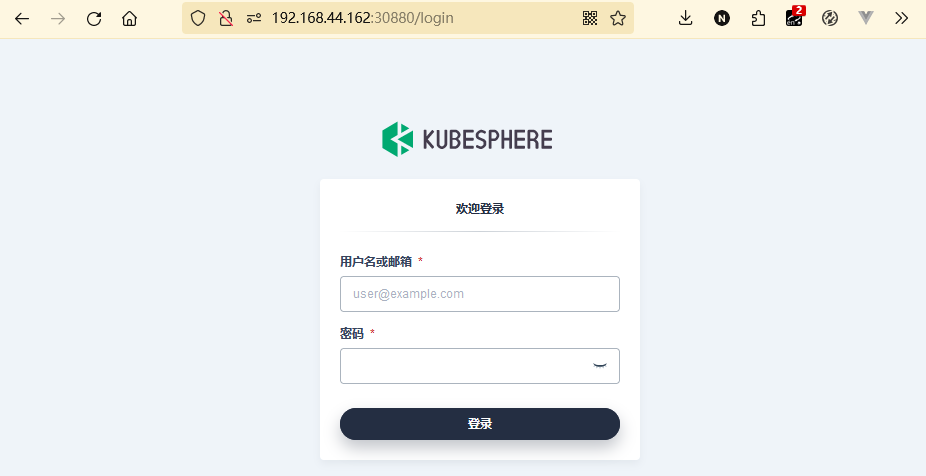 * KubeSphere平台信息
* KubeSphere平台信息
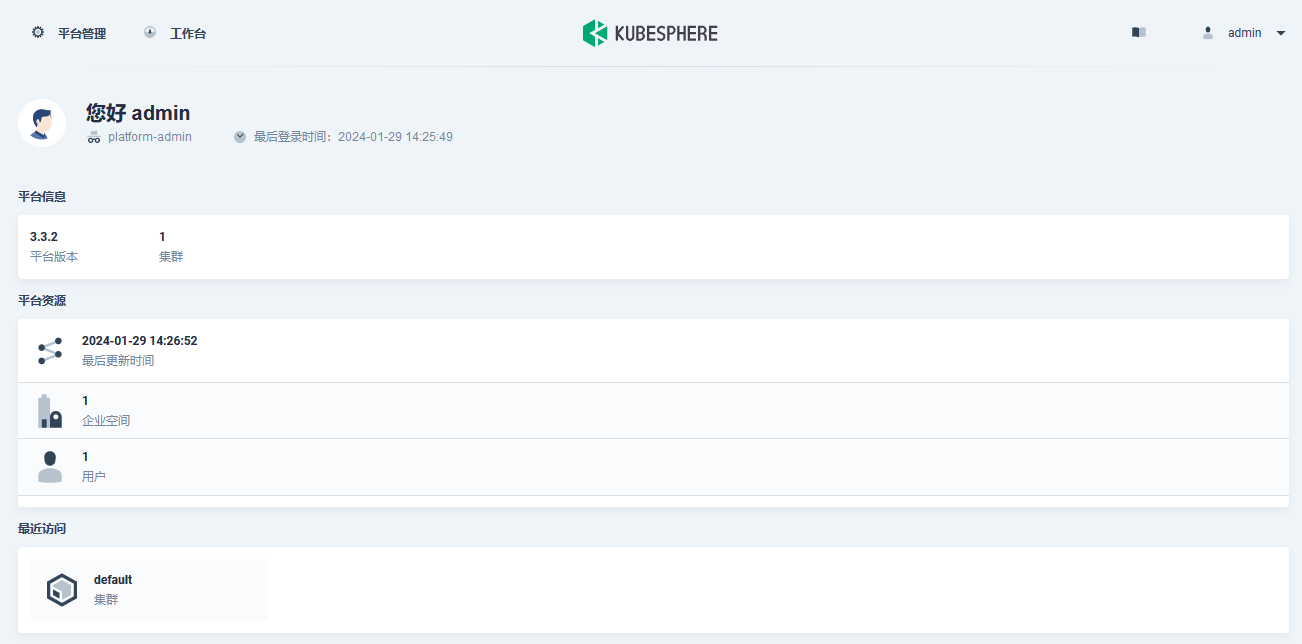
- KubeSphere资源概览

- Kubernetes集群状态

- Kubernetes集群就绪

可能遇到的问题
Failed to connect to storage.googleapis.com port 443 after 2006 ms: Connection refused
在执行 ./kk create cluster -f config-sample.yaml 时,遇到上述报错信息,同时,提示我们通过 export KKZONE=cn 切换为国内源,解决网络问题。
小总结
本文介绍了如何使用 KubeSphere 官方提供的 KubeKey 工具快速搭建一个 Kubernetes 集群。 KubeSphere 提供了运维友好的向导式操作界面,帮助企业快速构建一个强大和功能丰富的容器云平台。
KubeSphere 为用户屏蔽了基础设施底层复杂的技术细节,帮助企业在各类基础设施之上无缝地部署、更新、迁移和管理现有的容器化应用。通过这种方式, KubeSphere 使开发人员能够专注于应用程序开发,使运维团队能够通过企业级可观测性功能和故障排除机制、统一监控和日志查询、存储和网络管理,以及易用的 CI/CD 流水线等来加快 DevOps 自动化工作流程和交付流程等。
If you have any questions or any bugs are found, please feel free to contact me.
Your comments and suggestions are welcome!