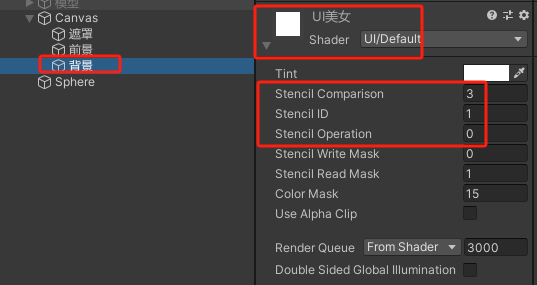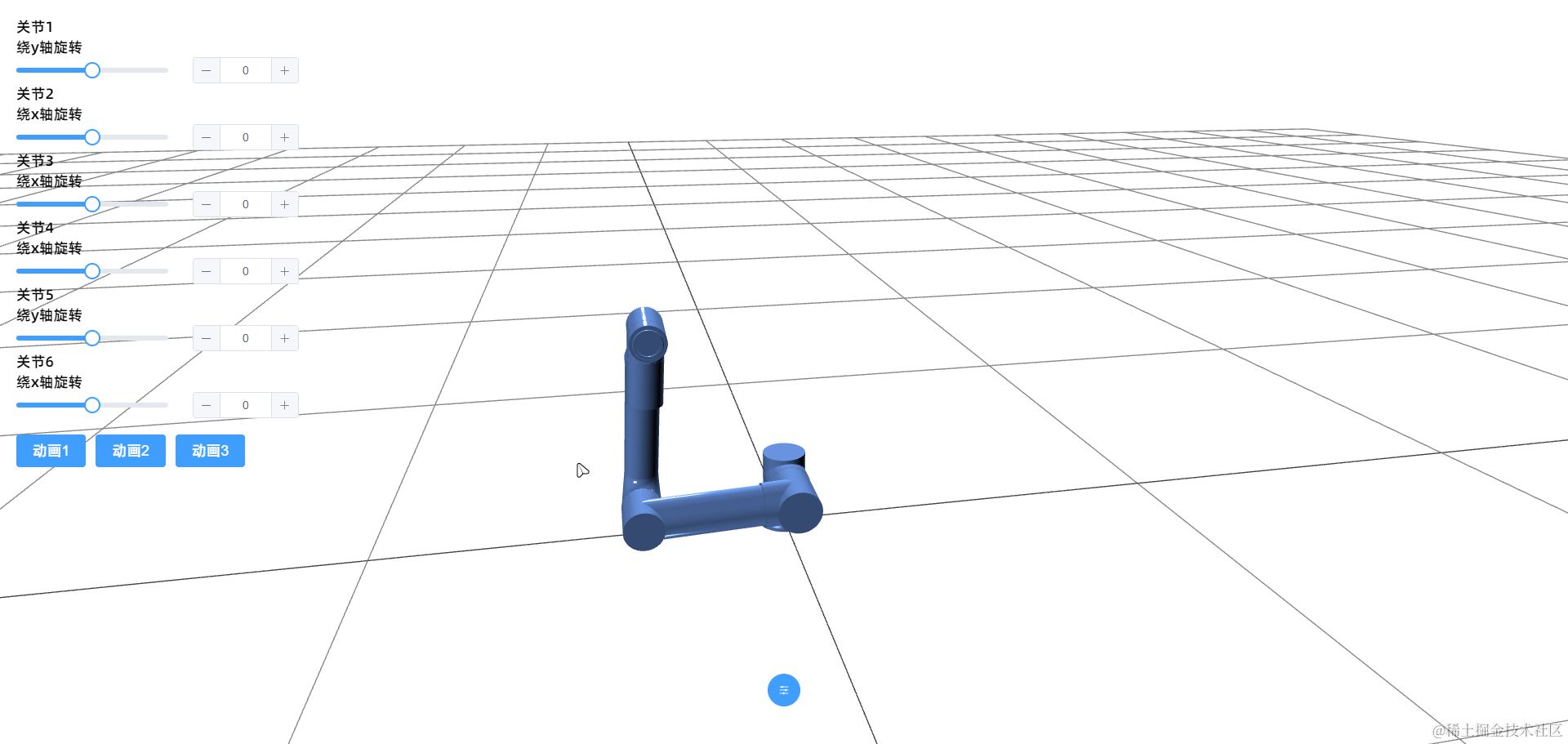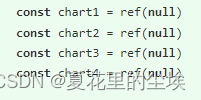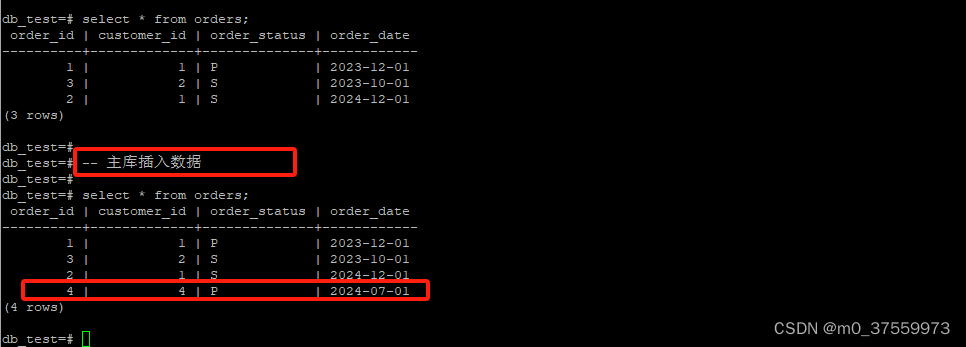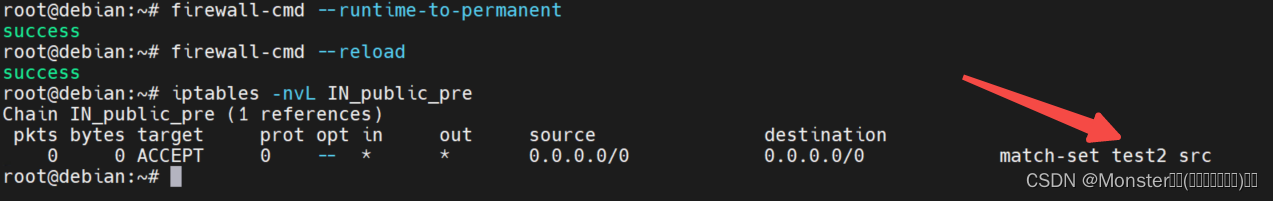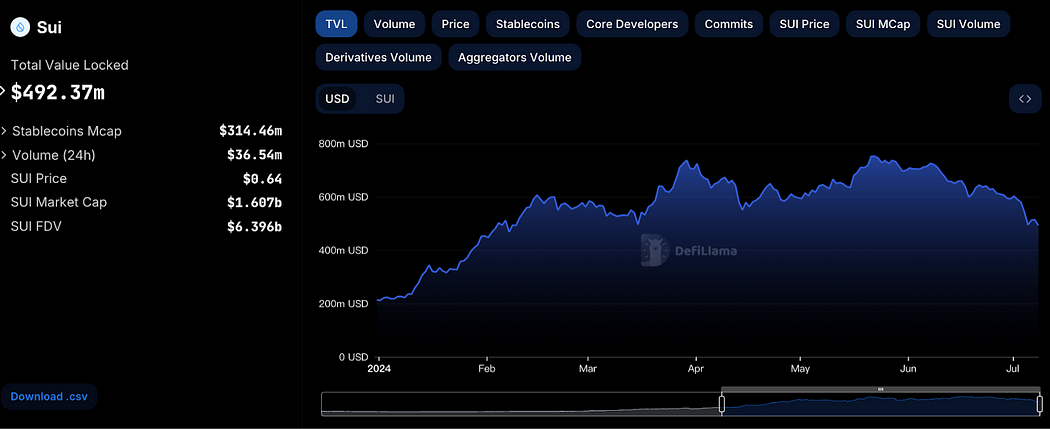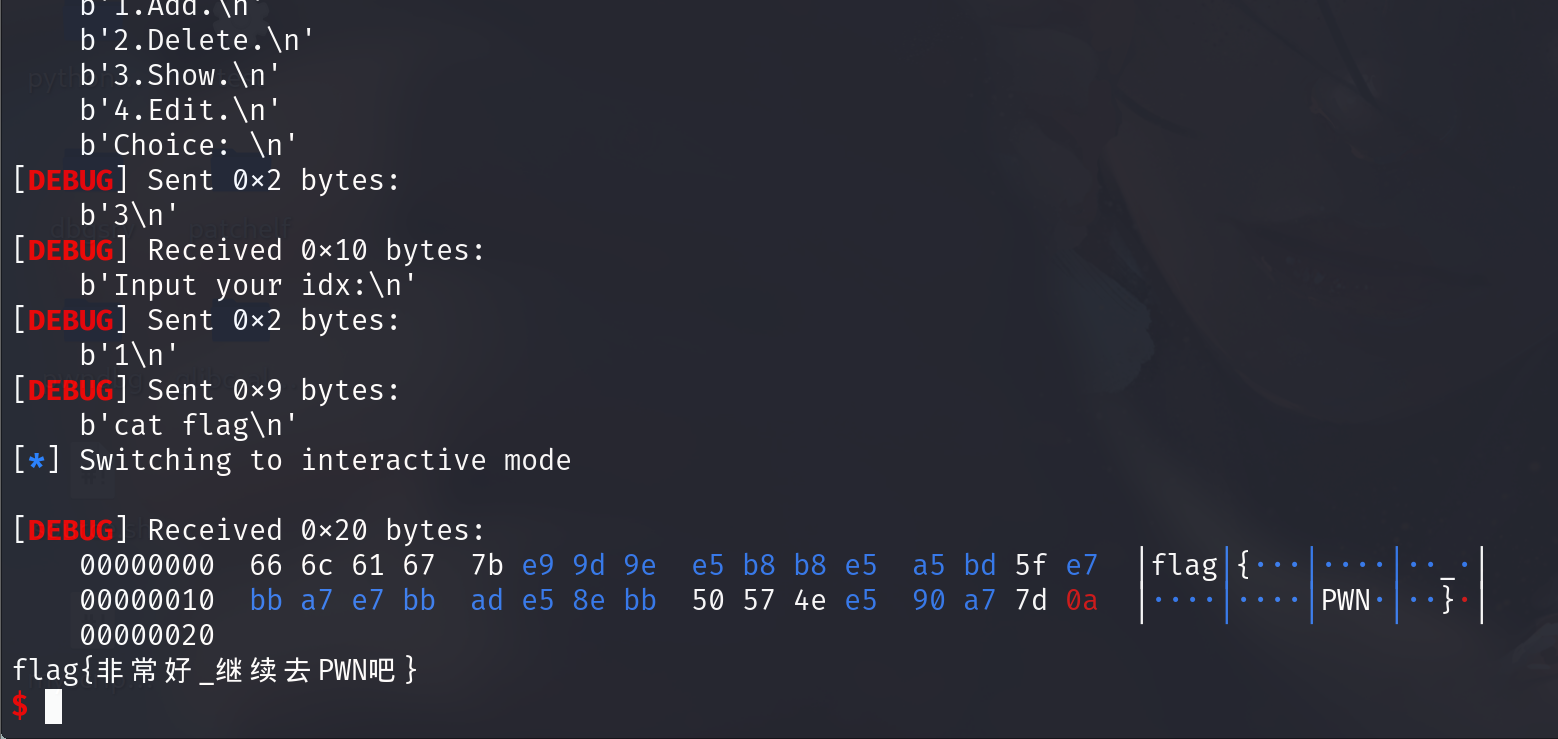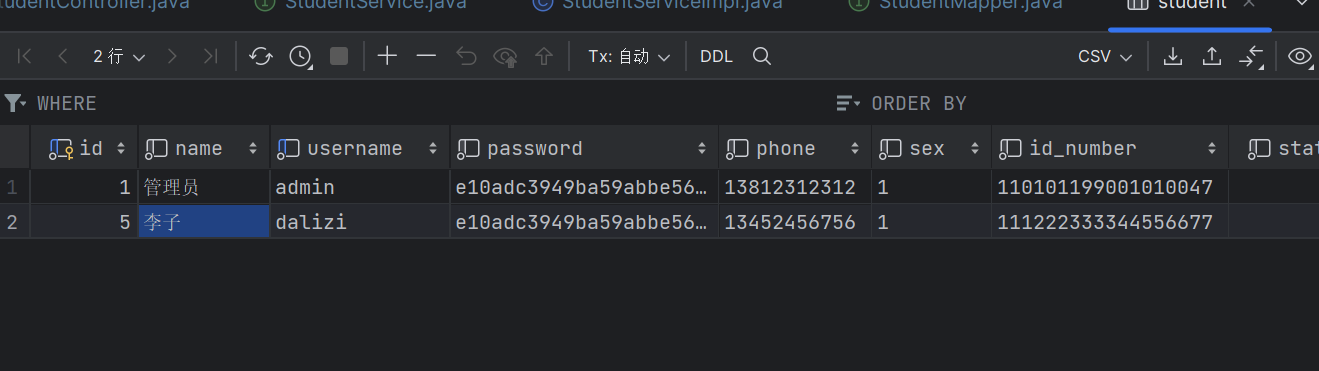1、README
前言
本demo是使用开源项目libmad来将MP3数据解码成PCM(16位有符号小字节序)数据。(环境:x86_64 Ubuntu16.04 64位)
a. 编译使用
libmad的编译:
-
源码下载地址1:https://sourceforge.net/projects/mad/files/libmad/
-
源码下载地址2:https://www.linuxfromscratch.org/blfs/view/svn/multimedia/libmad.html
tar xzf libmad-0.15.1b.tar.gz
cd libmad-0.15.1b/
sed -i '/-fforce-mem/d' configure # 如果不执行这句命令,一些编译器可能会报"gcc: error: unrecognized command line option '-fforce-mem'"错误
./configure --prefix=$PWD/_install --enable-static --disable-shared
make
make install
demo的编译与使用:
$ make clean && make
$
$ ./mp32pcm
Usage:./mp32pcm <in MP3 file> <out PCM file>
Examples:./mp32pcm audio/test1_44100_stereo.mp3 out1_44100_16bit_stereo.pcm./mp32pcm audio/test2_22050_stereo.mp3 out2_22050_16bit_stereo.pcm./mp32pcm audio/test3_22050_mono.mp3 out3_22050_16bit_mono.pcm./mp32pcm audio/test4_8000_mono.mp3 out4_8000_16bit_mono.pcm
b. 参考文章
- libmad linux交叉编译移植_SongYuLong的博客的博客-CSDN博客_libmad 交叉编译l
- 基于Libmad的流媒体解码播放Demo - 简书
- libmad-0.15.1b/minimad.c(以放到本demo中的docs/reference_code/目录。)
c. demo目录架构
$ tree
.
├── audio
│ ├── out1_44100_16bit_stereo.pcm
│ ├── out2_22050_16bit_stereo.pcm
│ ├── out3_22050_16bit_mono.pcm
│ ├── out4_8000_16bit_mono.pcm
│ ├── test1_44100_stereo.mp3
│ ├── test2_22050_stereo.mp3
│ ├── test3_22050_mono.mp3
│ └── test4_8000_mono.mp3
├── docs
│ ├── libmad linux交叉编译移植_SongYuLong的博客的博客-CSDN博客_libmad 交叉编译.mhtml
│ ├── reference_code
│ │ └── minimad.c
│ └── 基于Libmad的流媒体解码播放Demo - 简书.mhtml
├── include
│ └── mad.h
├── lib
│ └── libmad.a
├── main.c
├── Makefile
└── README.md
2、主要代码片段
main.c
/** libmad - MPEG audio decoder library* Copyright (C) 2000-2004 Underbit Technologies, Inc.** This program is free software; you can redistribute it and/or modify* it under the terms of the GNU General Public License as published by* the Free Software Foundation; either version 2 of the License, or* (at your option) any later version.** This program is distributed in the hope that it will be useful,* but WITHOUT ANY WARRANTY; without even the implied warranty of* MERCHANTABILITY or FITNESS FOR A PARTICULAR PURPOSE. See the* GNU General Public License for more details.** You should have received a copy of the GNU General Public License* along with this program; if not, write to the Free Software* Foundation, Inc., 59 Temple Place, Suite 330, Boston, MA 02111-1307 USA** $Id: minimad.c,v 1.4 2004/01/23 09:41:32 rob Exp $*/# include <stdio.h>
# include <unistd.h>
# include <sys/stat.h>
# include <sys/mman.h># include <sys/types.h>
# include <sys/stat.h>
# include <fcntl.h>
# include <stdlib.h># include "mad.h"#ifdef ENABLE_DEBUG#define DEBUG(fmt, args...) printf(fmt, ##args)
#else#define DEBUG(fmt, args...)
#endif/** This is a private message structure. A generic pointer to this structure* is passed to each of the callback functions. Put here any data you need* to access from within the callbacks.*/struct buffer {unsigned char const *inMp3Data;unsigned long inMp3DataLen;unsigned char *outPcmData;unsigned long outPcmDataLen;
};/** This is perhaps the simplest example use of the MAD high-level API.* Standard input is mapped into memory via mmap(), then the high-level API* is invoked with three callbacks: input, output, and error. The output* callback converts MAD's high-resolution PCM samples to 16 bits, then* writes them to standard output in little-endian, stereo-interleaved* format.*/static int mp3_decode_body(struct buffer *);int main(int argc, char *argv[])
{struct stat stat;int fdMp3 = -1;void *vfdMp3 = NULL; /* mmap */FILE *fpPcm = NULL;char *inMp3FileName = NULL;char *outPcmFileName = NULL;struct buffer bufferInfo= {};if (argc != 3){printf("Usage: \n"" %s <in MP3 file> <out PCM file>\n""Examples: \n"" %s audio/test1_44100_stereo.mp3 out1_44100_16bit_stereo.pcm\n"" %s audio/test2_22050_stereo.mp3 out2_22050_16bit_stereo.pcm\n"" %s audio/test3_22050_mono.mp3 out3_22050_16bit_mono.pcm\n"" %s audio/test4_8000_mono.mp3 out4_8000_16bit_mono.pcm\n",argv[0], argv[0], argv[0], argv[0], argv[0]);return -1;}else{inMp3FileName = argv[1];outPcmFileName = argv[2];}/* open MP3 file and map to memory */fdMp3 = open(inMp3FileName, O_RDONLY);if (fdMp3 < 0){perror("open input MP3 file failed");goto exit;}if (fstat(fdMp3/*STDIN_FILENO*/, &stat) == -1 ||stat.st_size == 0)goto exit;printf("decode input MP3 size: %lu\n", stat.st_size);vfdMp3 = mmap(0, stat.st_size, PROT_READ, MAP_SHARED, fdMp3/*STDIN_FILENO*/, 0);if (vfdMp3 == MAP_FAILED){printf("map MP3 file to memory failed!\n");goto exit;}/* fix up our struct, and we will use to decode mp3 data! */bufferInfo.inMp3Data = vfdMp3;bufferInfo.inMp3DataLen = stat.st_size;bufferInfo.outPcmData = malloc(stat.st_size * 15); /* decode out buf size */if (!bufferInfo.outPcmData){printf("alloc memory to decode output PCM failed!\n");goto exit;}bufferInfo.outPcmDataLen = 0; /* init to 0 *//* decode MP3 data with our struct !!!!! */mp3_decode_body(&bufferInfo);/* save the decoded out PCM data */fpPcm = fopen(outPcmFileName, "wb");if (!fpPcm){printf("open output PCM file failed!\n");goto exit;}else{printf("decode output total PCM size: %lu\n", bufferInfo.outPcmDataLen);fwrite(bufferInfo.outPcmData, 1, bufferInfo.outPcmDataLen, fpPcm);fflush(fpPcm);fclose(fpPcm);}exit:if (munmap(vfdMp3, stat.st_size) == -1)return -1;if (fdMp3)close(fdMp3);if (bufferInfo.outPcmData)free(bufferInfo.outPcmData);return 0;
}/** This is the input callback. The purpose of this callback is to (re)fill* the stream buffer which is to be decoded. In this example, an entire file* has been mapped into memory, so we just call mad_stream_buffer() with the* address and length of the mapping. When this callback is called a second* time, we are finished decoding.*/static
enum mad_flow mp3_decode_input(void *data,struct mad_stream *stream)
{struct buffer *buffer = data;if (!buffer->inMp3DataLen)return MAD_FLOW_STOP;DEBUG("[%s: %d] decode input size: %lu\n", __FUNCTION__, __LINE__, buffer->inMp3DataLen);mad_stream_buffer(stream, buffer->inMp3Data, buffer->inMp3DataLen);buffer->inMp3DataLen = 0;return MAD_FLOW_CONTINUE;
}/** The following utility routine performs simple rounding, clipping, and* scaling of MAD's high-resolution samples down to 16 bits. It does not* perform any dithering or noise shaping, which would be recommended to* obtain any exceptional audio quality. It is therefore not recommended to* use this routine if high-quality output is desired.*/static inline
signed int scale(mad_fixed_t sample)
{/* round */sample += (1L << (MAD_F_FRACBITS - 16));/* clip */if (sample >= MAD_F_ONE)sample = MAD_F_ONE - 1;else if (sample < -MAD_F_ONE)sample = -MAD_F_ONE;/* quantize */return sample >> (MAD_F_FRACBITS + 1 - 16);
}/** This is the output callback function. It is called after each frame of* MPEG audio data has been completely decoded. The purpose of this callback* is to output (or play) the decoded PCM audio.*/static
enum mad_flow mp3_decode_output(void *data,struct mad_header const *header,struct mad_pcm *pcm)
{struct buffer *buffer = data;unsigned int nchannels, nsamples;mad_fixed_t const *left_ch, *right_ch;/* pcm->samplerate contains the sampling frequency */nchannels = pcm->channels;nsamples = pcm->length;left_ch = pcm->samples[0];right_ch = pcm->samples[1];DEBUG("[%s: %d] decode ouput size: %d\n", __FUNCTION__, __LINE__, nsamples*2*nchannels/* print as 16bit */);while (nsamples--) {signed int sample;/* output sample(s) in 16-bit signed little-endian PCM */sample = scale(*left_ch++);#if 0putchar((sample >> 0) & 0xff);putchar((sample >> 8) & 0xff);#elsebuffer->outPcmData[buffer->outPcmDataLen++] = (sample >> 0) & 0xff;buffer->outPcmData[buffer->outPcmDataLen++] = (sample >> 8) & 0xff;#endifif (nchannels == 2) {sample = scale(*right_ch++);#if 0putchar((sample >> 0) & 0xff);putchar((sample >> 8) & 0xff);#elsebuffer->outPcmData[buffer->outPcmDataLen++] = (sample >> 0) & 0xff;buffer->outPcmData[buffer->outPcmDataLen++] = (sample >> 8) & 0xff;#endif}}return MAD_FLOW_CONTINUE;
}/** This is the error callback function. It is called whenever a decoding* error occurs. The error is indicated by stream->error; the list of* possible MAD_ERROR_* errors can be found in the mad.h (or stream.h)* header file.*/static
enum mad_flow mp3_decode_error(void *data,struct mad_stream *stream,struct mad_frame *frame)
{struct buffer *buffer = data;fprintf(stderr, "decoding error 0x%04x (%s) at byte offset %lu\n",stream->error, mad_stream_errorstr(stream),stream->this_frame - buffer->inMp3Data);/* return MAD_FLOW_BREAK here to stop decoding (and propagate an error) */return MAD_FLOW_CONTINUE;
}/** This is the function called by main() above to perform all the decoding.* It instantiates a decoder object and configures it with the input,* output, and error callback functions above. A single call to* mad_decoder_run() continues until a callback function returns* MAD_FLOW_STOP (to stop decoding) or MAD_FLOW_BREAK (to stop decoding and* signal an error).*/static
int mp3_decode_body(struct buffer *bufferInfo)
{//struct buffer buffer;struct mad_decoder decoder;int result;#if 0/* initialize our private message structure */buffer.start = start;buffer.length = length;#endif/* configure input, output, and error functions */mad_decoder_init(&decoder, bufferInfo,mp3_decode_input, 0 /* header */, 0 /* filter */, mp3_decode_output,mp3_decode_error, 0 /* message */);/* start decoding */result = mad_decoder_run(&decoder, MAD_DECODER_MODE_SYNC);/* release the decoder */mad_decoder_finish(&decoder);return result;
}
3、demo下载地址(任选一个)
-
https://download.csdn.net/download/weixin_44498318/89525488
-
https://gitee.com/linriming/audio_mp32pcm_with_libmad.git
-
https://github.com/linriming20/audio_mp32pcm_with_libmad.git