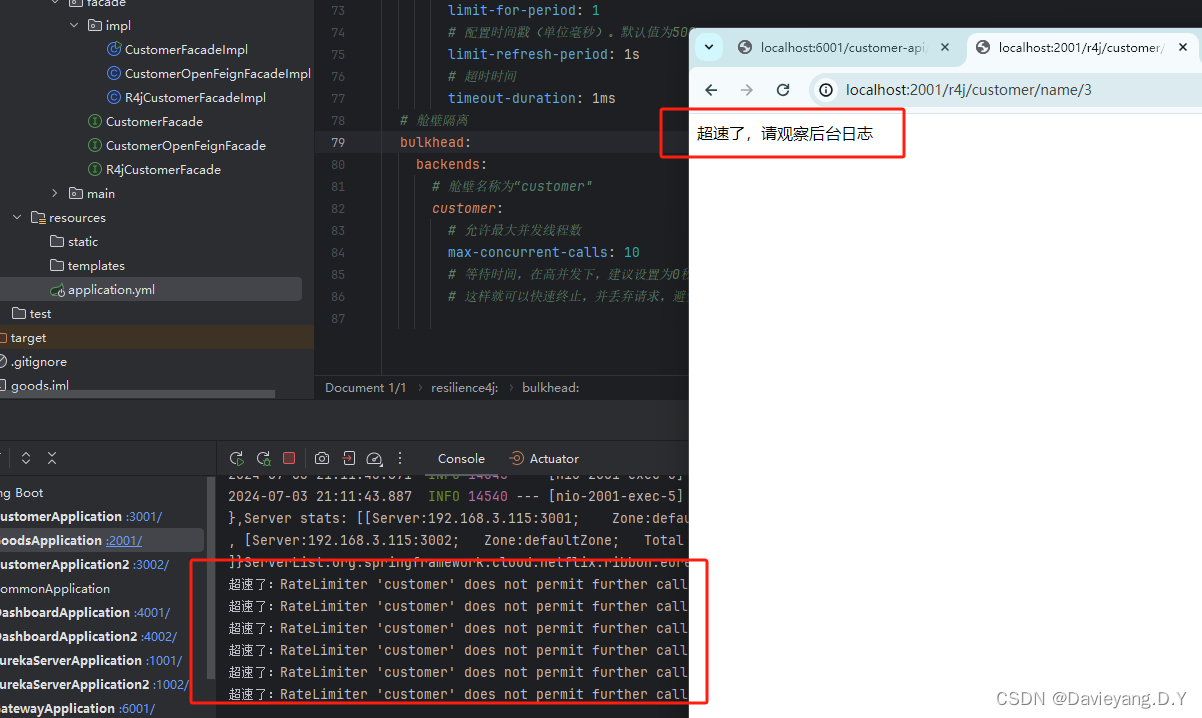背景
由于工作中碰到写普通页面(未使用脚手架),需要发起接口请求,但普通页面又无法对接口发起正常请求,故编写一个Koa搭建的带转发功能的静态服务器。
起步
-
新建一个文件夹,在文件夹下打开 cmd 或者 git 之类的窗口,输入
pnpm init,然后输入一路输入各种基础信息后,再次输入pnpm add koa --save,等待安装完成后,就可以创建简单的koa服务器了。 -
在这里,我使用的是esmodule的形式,所以,js 文件名都是以 mjs 结尾的。文件目录结构如下:

-
要让 koa 能够展示普通html文件,就需要
pnpm add koa-static --save,这个是 koa 文件服务器的中间件,有了它就可以很方便的读取服务器目录下的文件了
到这一步,koa(文件名我命名为koaServer.mjs)的代码如下:
import Koa from 'koa'
import path from 'path'
import { fileURLToPath } from 'node:url' // fileURLToPath 作用是将文件 URL 转换为平台特定的本地文件路径
import staticServer from 'koa-static'const PORT = 3001
const app = new Koa()// import.meta: 为 import 命令添加了一个元属性import.meta,返回当前模块的元信息
const __fileUrl = fileURLToPath(import.meta.url) // 返回当前模块(js)的 URL 路径
const __dirname = path.dirname(__fileUrl) // 组装当前静态文件所在的目录// staticServer传入当前静态目录路径
app.use(staticServer(path.join(__dirname, './static')))app.listen(PORT, () => {console.log('listen: ' + PORT)
})
在根目录下,创建static文件夹,写一个简单的index.html文件夹,然后在控制台输入 node koaServer.mjs 启动服务,然后浏览器输入localhost:3001/index.html 可以看到页面被打开

- 页面已经能打开,接下来要做的就是加入请求转发功能,一般说到转发中间件,常用的就是就是
http-proxy-middleware这个插件。pnpm 安装此插件,并引入到koaServer.js文件。根据npmjs上面的文档,将文档上面的示例复制过来
import Koa from 'koa'
import path from 'path'
import { fileURLToPath } from 'node:url' // fileURLToPath 作用是将文件 URL 转换为平台特定的本地文件路径
import staticServer from 'koa-static'import { createProxyMiddleware } from 'http-proxy-middleware'const PORT = 3001
const app = new Koa()// import.meta: 为 import 命令添加了一个元属性import.meta,返回当前模块的元信息
const __fileUrl = fileURLToPath(import.meta.url) // 返回当前模块(js)的 URL 路径
const __dirname = path.dirname(__fileUrl) // 组装当前静态文件所在的目录// staticServer传入当前静态目录路径
app.use(staticServer(path.join(__dirname, './static')))const exampleProxy = createProxyMiddleware({pathFilter: '/api', // 匹配以/api开头的路径pathRewrite: {'/api': ''}, // 把/api去除掉target: 'https://jsonplaceholder.typicode.com', // target host with the same base pathchangeOrigin: true, // needed for virtual hosted sites
})app.use(exampleProxy)app.listen(PORT, () => {console.log('listen: ' + PORT)
})
然后 node koaServer.mjs 运行起来,直接就报错

然后经过搜索得知,http-proxy-middleware 是 express 社区的插件,所以需要再安装 koa2-connect 这个依赖包,koa-connect作用就是在 Koa2 中可以使用 Express 社区的中间件,起到了一个中转或者适配的作用。执行 pnpm add koa-connect --save,安装成功后,在 koaServer.mjs 中引用进来。修改后的代码如下
import Koa from 'koa'
import path from 'path'
import { fileURLToPath } from 'node:url' // fileURLToPath 作用是将文件 URL 转换为平台特定的本地文件路径
import staticServer from 'koa-static'import { createProxyMiddleware } from 'http-proxy-middleware'
import Koa2Connect from 'koa2-connect'const PORT = 3001
const app = new Koa()// import.meta: 为 import 命令添加了一个元属性import.meta,返回当前模块的元信息
const __fileUrl = fileURLToPath(import.meta.url) // 返回当前模块(js)的 URL 路径
const __dirname = path.dirname(__fileUrl) // 组装当前静态文件所在的目录// staticServer传入当前静态目录路径
app.use(staticServer(path.join(__dirname, './static')))const exampleProxy = createProxyMiddleware({pathFilter: '/api', // 匹配以/api开头的路径pathRewrite: {'/api': ''}, // 把/api去除掉target: 'https://jsonplaceholder.typicode.com', // target host with the same base pathchangeOrigin: true, // needed for virtual hosted sites
})app.use(Koa2Connect(exampleProxy))app.listen(PORT, () => {console.log('listen: ' + PORT)
})
再次启动脚本运行,然后在 static/index.html 中,写接口请求

在控制台中就可以看到打印了请求的响应了
改进
到目前为止,这个 koa2 搭建的简易服务器就可以使用了,但是在日常工作中,转发的请求可能不止一个,并且想要在控制台打印一些信息(响应结果等),就需要做进一步的修改了。
- 将转发请求的使用独立出来 proxy.mjs,变成可配置的,也就是批量增加多个 createProxyMiddleware 。http-proxy-middleware 的 createProxyMiddleware 方法每次只能转发到一个目标,故需要安装 koa-compose 来整合多个 createProxyMiddleware ,安装此插件,代码修改如下
import { createProxyMiddleware } from 'http-proxy-middleware'
import Koa2Connect from 'koa2-connect'
import koaCompose from 'koa-compose'const proxies = [{pathFilter: '/api1', // 匹配以/api1开头的路径pathRewrite: {'/api1': ''}, // 把/api去除掉target: 'https://jsonplaceholder.typicode.com', // target host with the same base pathchangeOrigin: true, // needed for virtual hosted sites},{pathFilter: '/api2',pathRewrite: {'/api2': ''},target: 'https://jsonplaceholder.typicode.com', // target host with the same base pathchangeOrigin: true, // needed for virtual hosted site},
]// 导出所有多个转发中间件
export default koaCompose(proxies.map(proxy => Koa2Connect(createProxyMiddleware(proxy)))
)
然后在 koaServer.mjs 中引入 proxy.mjs,app.use() 一下就可以了,经过页面的请求测试,均可以将接口转发到配置的目标。
- 要查看到转发的响应结果,就需要查看 http-proxy-middleware 的文档,使用到的事件有 proxyReq 和 proxyRes

给代理配置批量增加事件监听,代码如下:
// 给代理配置增加监听
proxies.forEach((proxy) => {proxy.on = (() => {return {// 打印请求转发proxyReq: function onProxyReq(proxyReq, req, res) {proxyReq.setHeader('Cache-Control', 'no-cache')console.log(' 🚀 ', req.method, req.url, '->', proxyReq.host + proxyReq.path)},proxyRes: async function onProxyRes(proxyRes, req, res) {const responseBody = await getBody(proxyRes)console.log(' 🌠 ', req.method, proxyRes.statusCode, req.url, '->', responseBody)},error: (err) => {console.log(chalk.red('error'), ' 😱 ', err.code)}}})()
})// 解析获取转发返回响应内容
function getBody(proxyRes) {return new Promise((resolve) => {let body = []proxyRes.on('data', function (chunk) {body.push(chunk)})proxyRes.on('end', async function (val) {body = Buffer.concat(body)try {// 判断响应是否有使用了gzipif (proxyRes.headers['content-encoding']?.toLowerCase() === 'gzip') {const ungzip = await zlib.gunzipSync(body) // 同步解压缩数据resolve(JSON.parse(ungzip.toString()))} else {resolve(JSON.parse(body.toString()))}} catch (error) {// JSON.parse 报错直接返回bodyresolve(body)}})})
}
在上面的代码中,有使用到了头部判断。但在ctx 里面的 headers 变量中,它里面的 key 都被 nodejs 转换成小写。在日常的一般业务中,我们对大小写敏感,所以需要对每个到 koa 的请求,进行头部字段的大小写还原。ctx.req.rawHeaders这个变量内部存储着原始字段,需要转换,代码如下,然后引入到 koa 中。
// 设置头部字段为原始内容,而不是node转换后的都是小写的头部字段
const setRawHeaders = async (ctx, next) => {const originHeaders = convertRawHeadersToObject(ctx.req.rawHeaders)ctx.request.headers = originHeadersawait next()
}// ['requestId', '1234565', 'clienntId', '123456'] 转换成 {requestId: '123456', clienntId: '123456'}
const convertRawHeadersToObject = (rawHeaders) => {const headers = {}for (let i = 0; i < rawHeaders.length; i += 2) {headers[rawHeaders[i]] = rawHeaders[i + 1]}return headers
}export default setRawHeaders到此,我们将这个简易服务器搭建起完成,能够实现对普通html页面的接口进行转发,以及在控制台查看相关参数内容。
如果有什么问题,欢迎指教,完整的代码在这里 https://github.com/402931261/simple-koa2-server