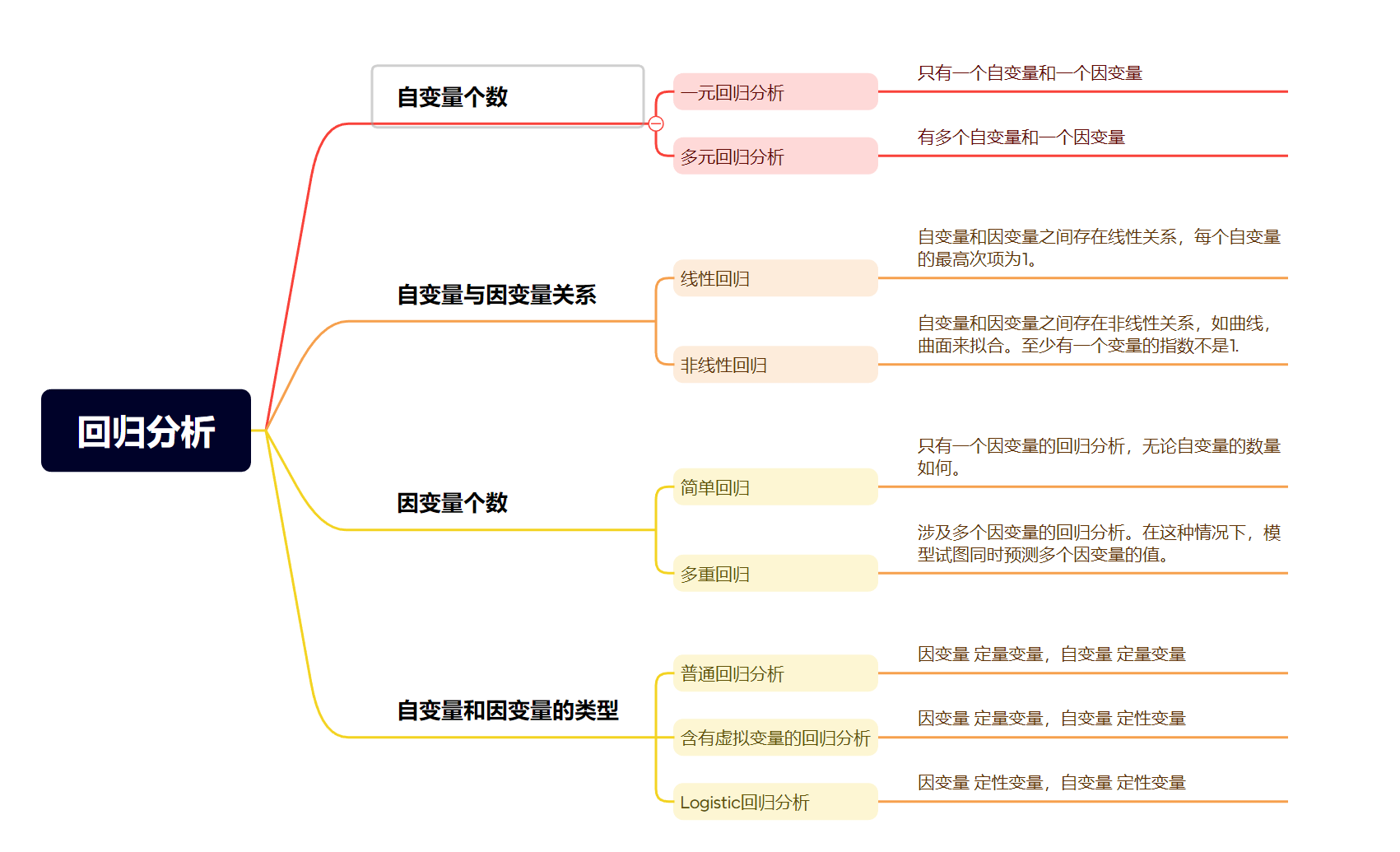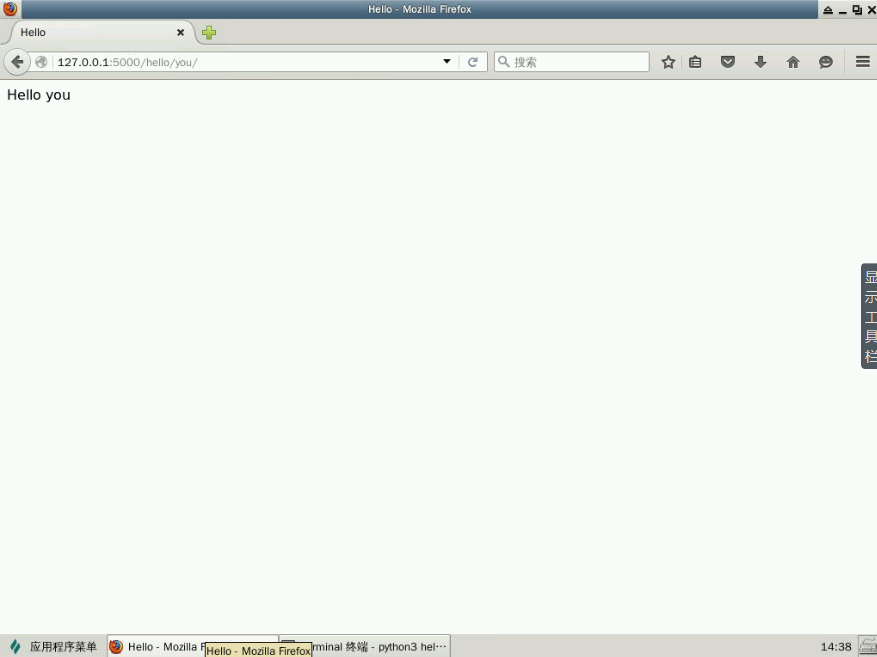Nginx配置之nginx.conf文件解析及配置
1、nginx.conf文件解析
user www-data;
worker_processes auto;
pid /run/nginx.pid;
include /etc/nginx/modules-enabled/*.conf;events {worker_connections 768;# multi_accept on;
}http {### Basic Settings###开启文件的高效传输模式sendfile on;#防止网络阻塞tcp_nopush on;#防止延迟tcp_nodelay on;#超时时长 单位秒keepalive_timeout 65;#每次连接最大字节数types_hash_max_size 2048;# server_tokens off;# server_names_hash_bucket_size 64;# server_name_in_redirect off;#包含文件传输类型include /etc/nginx/mime.types;#默认传输类型default_type application/octet-stream;### SSL Settings###支持httpsssl_protocols TLSv1 TLSv1.1 TLSv1.2; # Dropping SSLv3, ref: POODLEssl_prefer_server_ciphers on;### Logging Settings###日志位置access_log /var/log/nginx/access.log;error_log /var/log/nginx/error.log;### Gzip Settings###保持压缩输出gzip on;#压缩禁止类型gzip_disable "msie6";# gzip_vary on;# gzip_proxied any;# gzip_comp_level 6;# gzip_buffers 16 8k;# gzip_http_version 1.1;# gzip_types text/plain text/css application/json application/javascript text/xml application/xml application/xml+rss text/javascript;### Virtual Host Configs###包含配置include /etc/nginx/conf.d/*.conf;include /etc/nginx/sites-enabled/*;
}#mail {
# # See sample authentication script at:
# # http://wiki.nginx.org/ImapAuthenticateWithApachePhpScript
#
# # auth_http localhost/auth.php;
# # pop3_capabilities "TOP" "USER";
# # imap_capabilities "IMAP4rev1" "UIDPLUS";
#
# server {
# listen localhost:110;
# protocol pop3;
# proxy on;
# }
#
# server {
# listen localhost:143;
# protocol imap;
# proxy on;
# }
#}
全局配置:
user:工作用户
Worker_process:工作进程数,理论上越大越好。auto与cpu进程数一致





2、新建conf配置
1、在/etc/nginx/conf.d新建配置文件 sudo vi 01_listen.conf

2、编写server配置和index可自定义
 Root
Root
4、保存后检查配置文件是否有误 nginx -t
5、重启nginx服务 systemctl restart nginx
6、查看监听状态 netstat -tunlp |grep nginx


3、root和alias区别





在location /后加后缀,使用root时,是拼接到root配置路径中;使用alias,不拼接,可以访问ip地址加端口/后缀
##4、 Server_name配置
当有多个server监听同一端口,通过server_name区分
5、location匹配
1、匹配格式
| 类型 | 含义 | 匹配方式 | 优先级 | 样式 |
|---|---|---|---|---|
| =/路径 | 精确匹配 | 前缀 | 1 | location=/image{} |
| ^~ | 优先匹配 | 前缀 | 2 | location^~/page{} |
| ~ | 普通正则-大小写敏感 | 正则符号 | 3 | location~(.jpe?g)${} |
| ~* | 普通正则-大小写不敏感 | 正则符号 | 3 | location ~*.(jpe?g)${} |
| 空/ | 通用匹配 | 前缀 | 4 | location /{} |
| 空<路径> | 通用匹配 | 前缀 | * | location /index{} |
2、匹配优先级
精确匹配>location 完整路径>优先匹配>正则匹配>location 部分路径>通用匹配
3、匹配示例
#精确匹配
Location =/{
}
location =/login {
}
#优先匹配
Location ^~ /static/ {
}
#正则匹配
location ~ .(gif|jpg|png|js|css) ${
}
Location ~* .png ${
}
#通用规则
location /{
}
案例:
location /{# return 302 http://192.168.5.99;
# allow 192.168.31.50/24;
# deny all;
# return 302 /login;root /etc/nginx;autoindex on;
}
location @aaaa{
return 404;
}
location /login{return 302 http://192.168.5.99;
}
location = /login_10{return 302 http://192.168.5.195:8092/sysware/;
}
location ^~ /static/ {
return 403;
}
location ~ \.(gif|jpg|png)$ {
return 404;
}
location ~* \.png$ {
return 500;
}
6、Try_files
作用:可以使用try_files进行异常处理临时跳转
##找不到静态资源则返回404
Try_files $uri $uri/=404;
location =/ {
Try_files $uri @aaaa
}
Location @aaaa{
return 404;
}
7、Location 临时跳转
作用:可以使用302代号,进行内部、外部重定向跳转
内部重定向:
Location =/{
Return 302 /login;
}
Location /login {
Return 302 http://www.baidu.com
}
外部重定向:
Location =/{
return 302 http://www.baidu.com
}
Location 临时跳转
作用:可以使用302代号,进行内部、外部重定向跳转
内部重定向:
Location =/{
Return 302 /login;
}
Location /login {
Return 302 http://www.baidu.com
}
外部重定向:
Location =/{
return 302 http://www.baidu.com
}
8、Location 访问控制
作用:可以配置deny属性,允许或者阻止ip地址的访问
location / {
: deny 192.168.1.1;
: allow 192.168.1.0/24;
: allow 10.1.1.0/16;
: deny all;
}
9、Location 目录列表 autoindex
作用:可以通过sutoindex配置,进行文件访问和下载

location /{
root /etc/nginx;
autoindex on;
autoindex_localtime on;
}






![[Java IO] 文件的概念与相关操作](https://i-blog.csdnimg.cn/direct/7986feeada6a4cf19d339b0312ea1647.png)