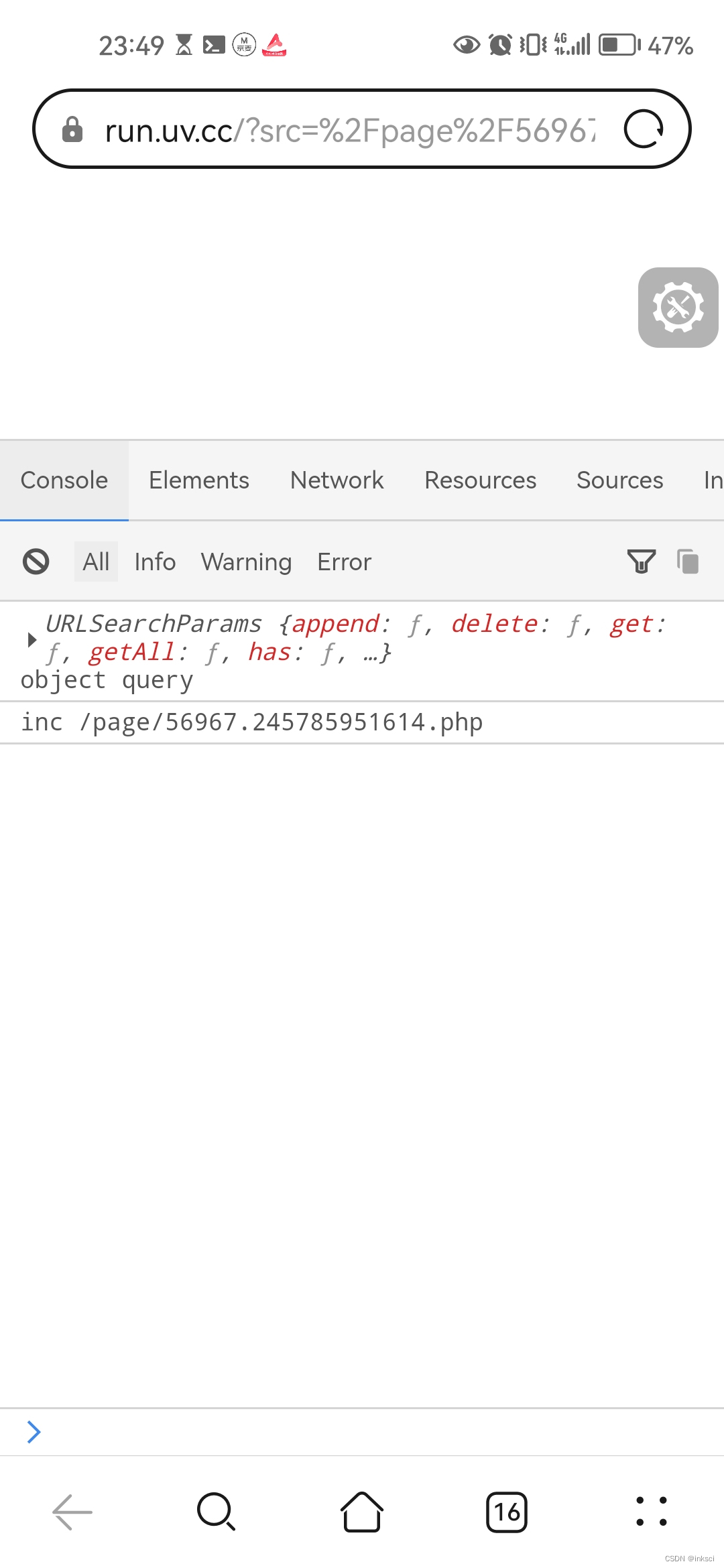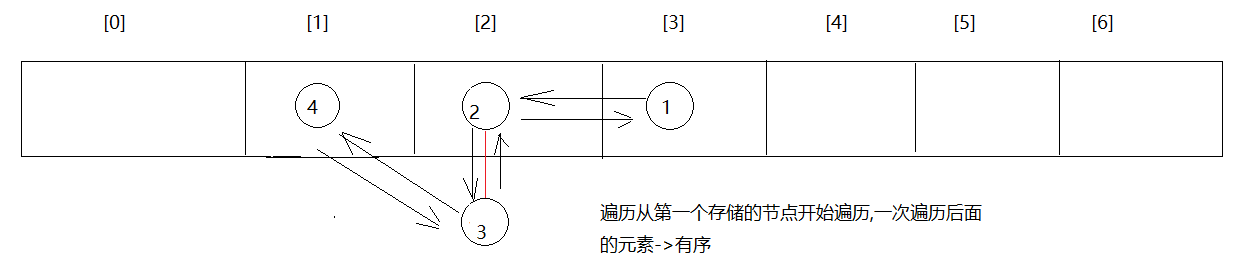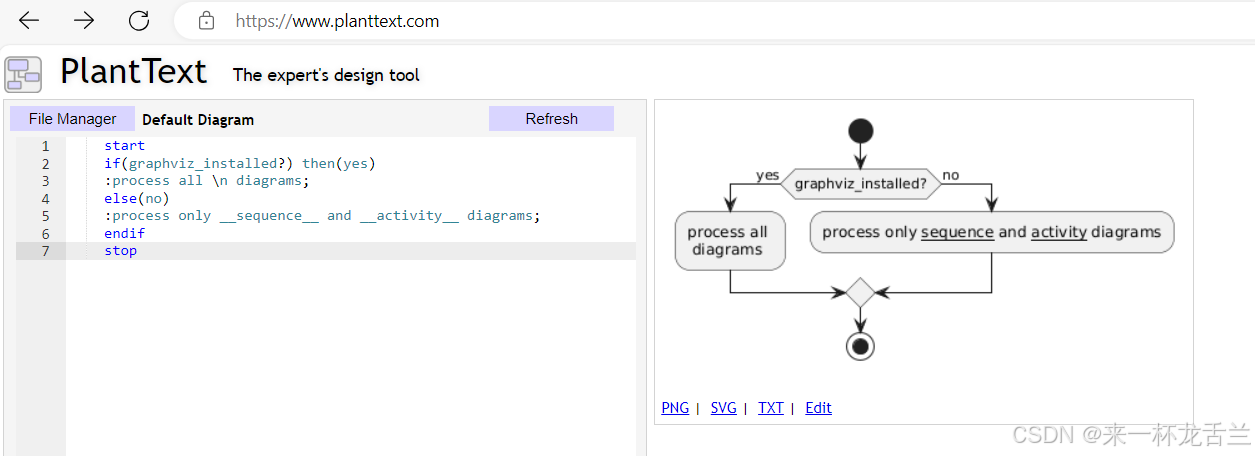主要通过qml实现listvie功能,主要包括右键菜单,滚动条,拖动改变内容等,c++ 与 qml之间的变量和函数的调用。
main.cpp
#include <QQuickItem>
#include <QQmlContext>
#include "testlistmodel.h"
int main(int argc, char *argv[])
{QGuiApplication app(argc, argv);QQmlApplicationEngine engine;qmlRegisterType<TestListModel>("TestListModel", 1, 0, "TestListModel");engine.load(QUrl(QStringLiteral("qrc:/ui1.qml")));QObject* root = engine.rootObjects().first();QString retVal;QVariant message = "Hello from c++";QVariant returnedValue;QQmlProperty(root,"testmsg").write("hello,world");qDebug()<<"Cpp get qml property height222"<<root->property("msg");bool ret =QMetaObject::invokeMethod(root,"setSignalB",Q_RETURN_ARG(QVariant,returnedValue),Q_ARG(QVariant,message),Q_ARG(QVariant,8));qDebug()<<"returnedValue"<<returnedValue<<root<<ret;return app.exec();
}listview 的model 代码
TestListModel.h
#ifndef TESTLISTMODEL_H
#define TESTLISTMODEL_H#include <QAbstractListModel>
typedef struct Student
{int id;QString name;QString sex;
}pStudent;class TestListModel : public QAbstractListModel
{Q_OBJECT
public:explicit TestListModel(QObject *parent = nullptr);int rowCount(const QModelIndex &parent) const;QVariant data(const QModelIndex &index, int role) const;virtual QHash<int, QByteArray> roleNames() const;Qt::ItemFlags flags(const QModelIndex &index) const override;Q_INVOKABLE void modifyItemText(int row1,int row2);Q_INVOKABLE void add();enum MyType{ID=Qt::UserRole+1,Name,Sex};
private:QVector<Student> m_studentList;signals:void layoutChanged();
};#endif // TESTLISTMODEL_H
TestListModel.cpp
#include "testlistmodel.h"
#include <QDebug>TestListModel::TestListModel(QObject *parent): QAbstractListModel{parent}
{for(int i=0;i<20;i++){Student oneData;oneData.id = i;oneData.name = QString("张三%1").arg(i);if(i%2==0){oneData.sex = "female" ;}else{oneData.sex = "male" ;}//qDebug()<<"TestListModel"<<m_studentList.size();m_studentList.append(oneData);} }int TestListModel::rowCount(const QModelIndex &parent) const
{//qDebug()<<"rowCount"<<m_studentList.size();return m_studentList.size();
}
QVariant TestListModel::data(const QModelIndex &index, int role) const
{// qDebug()<<"TestListModel::data11111111111"<<index.isValid();QVariant var;if ( !index.isValid() ){return QVariant();}int nRow = index.row();int nColumn = index.column();if(Qt::UserRole+1 == role){var = QVariant::fromValue(m_studentList.at(nRow).id);}else if(Qt::UserRole+2 == role){var = QVariant::fromValue(m_studentList.at(nRow).name);// qDebug()<<"m_listData.at(nRow).name"<<m_listData.at(nRow).name;}else if(Qt::UserRole+3 == role){var = QVariant::fromValue(m_studentList.at(nRow).sex);// qDebug()<<"m_listData.at(nRow).name"<<m_listData.at(nRow).name;}return var;
}QHash<int, QByteArray> TestListModel::roleNames() const
{QHash<int, QByteArray> d;d[MyType::ID]="id";d[MyType::Name]="name";d[MyType::Sex]="sex";qDebug()<<"d .size"<<d.size();return d;
}
Qt::ItemFlags TestListModel::flags(const QModelIndex &index) const
{Q_UNUSED(index)// if(index.column() ==1)// {// qDebug()<<"UserInfoModel::flags 1111";// return Qt::ItemIsSelectable | Qt::ItemIsEnabled | Qt::ItemIsEditable;// }qDebug()<<"TestListModel::flags";return Qt::ItemIsSelectable | Qt::ItemIsEnabled;
}void TestListModel::modifyItemText(int row1, int row2)
{m_studentList.swapItemsAt(row1,row2);beginResetModel();endResetModel();
}void TestListModel::add()
{Student student;student.id = 123;student.name = "love";student.sex = "man";m_studentList.push_back(student);beginResetModel();endResetModel();emit layoutChanged();}
ui.qml
import QtQuick 2.6
import QtQuick.Window 2.2
import QtQuick.Layouts 1.2
import TestListModel 1.0import QtQuick 2.12import QtQuick 2.2
import QtQml.Models 2.2
//import QtQuick.Controls 2.12
//QtQuick.Controls 2.12 和QtQuick.Controls.Styles 1.4不匹配
import QtQuick.Controls.Styles 1.4
import QtQuick.Controls 1.4
import QtQuick.Controls 2.12
import QtLocation 5.15
//import "CustomMenuItem.qml"
// import QtQuick.Controls 2.15//import QtQuick.Controls 2.5Window {id:window//anchors.centerIn: parentwidth: 650;height: 457visible: trueflags: Qt.FramelessWindowHint | Qt.Dialogproperty string testmsg: "GongJianBo1992"Rectangle{id:rect1;anchors.fill: parent;border.width: 1;color: "transparent";border.color: "red";clip:true//这一属性设置表示如果他的子类超出了范围,那么就剪切掉,不让他显示和起作用}//无边框移动MouseArea {id: dragRegionanchors.fill: parentproperty point clickPos: "0,0"onPressed: {clickPos = Qt.point(mouse.x,mouse.y)}onReleased: {clickPos = Qt.point(0,0)}onPositionChanged: {//鼠标偏移量var delta = Qt.point(mouse.x-clickPos.x, mouse.y-clickPos.y)//如果mainwindow继承自QWidget,用setPoswindow.setX(window.x+delta.x)window.setY(window.y+delta.y)}} Menu {id: contextMenubackground: Rectangle {// @disable-check M16anchors.fill:parentimplicitWidth: 200implicitHeight: 30color: "lightblue"}Action{id:no1text:"123"onTriggered:{console.log("选项一被点击")tableView.selectAllItem()}// @disable-check M16}Menu{background: Rectangle {// @disable-check M16anchors.fill:parentimplicitWidth: 200implicitHeight: 30color: "lightblue"}title:"love"Action{id:no4text:"789"onTriggered:{console.log("选项六被点击")tableView.selectAllItem()}}}Action {id:no2text:"234"onTriggered:{console.log("选项二被点击")tableView.disselectAllItem()}}MenuSeparator {contentItem: Rectangle {// @disable-check M16implicitWidth: 200implicitHeight: 1color: "#21be2b"}}Action {id:no3text:"345"onTriggered: console.log("选项三被点击")}delegate: MenuItem {// @disable-check M16id: menuItemheight: 40// @disable-check M16contentItem: Text{// @disable-check M16text:menuItem.textcolor: menuItem.highlighted? "gary": "blue"}background: Rectangle{// @disable-check M16implicitWidth: 200implicitHeight: 30color: menuItem.highlighted? "purple":"lightblue"}arrow: Image {// @disable-check M16id: arrowImagex: parent.width - widthy: parent.height/2 -height/2visible: menuItem.subMenusource: "qrc:/Right arrow.png"}}}TestListModel{id: myModeonLayoutChanged:{console.log("LayoutChanged")}}// Page{// x:listwidget.x// y:listwidget.y// width: listwidget.width// height: listwidget.height// background: Rectangle{// anchors.fill: parent// color: "white"// border.width: 1// border.color: "black"// }// }Rectangle{width: window.width-60+2height: 300+2border.color: "lightgreen"border.width: 1color: "transparent"x:30y:40ListView {id: listwidgetwidth: parent.width-2//window.width-60height: parent.height-2// 300x:1y:1interactive: false // @disable-check M16model: myModeclip: true //不写的话,滚动的时候,listview会有拖拽的感觉//orientation: ListView.Vertical //垂直列表 ScrollBar.vertical: ScrollBar {id: scrollBarhoverEnabled: trueactive: hovered || pressedpolicy: ScrollBar.AlwaysOnorientation: Qt.Verticalsize: 0.8anchors.top: parent.topanchors.right: parent.rightanchors.bottom: parent.bottomcontentItem: Rectangle {implicitWidth: 6 //没指定的时候的宽度implicitHeight: 100 //没有指定高度的时候radius: width / 2color: scrollBar.pressed ? "#81e889" : "#c2f4c6"}}Rectangle{id : dargRectwidth: 100height: 30visible: falsecolor: "lightgray";Text {anchors.verticalCenter: parent.verticalCenteranchors.horizontalCenter: parent.horizontalCenterid: dargRectText// text: "123"horizontalAlignment: Text.AlignHCenterverticalAlignment: Text.AlignVCenter}}delegate: Item{id:itemDrag1width: window.width-60height: 30property int dragItemIndex: 0property bool isHover: falseRectangle {width: window.width-60height: 30//radius: 5;// border.width: 1// border.color: "white"color:isHover === true? "lightgreen":listwidget.currentIndex === index ? "lightblue" : "gray"Text {id:itemDrag2anchors.verticalCenter: parent.verticalCenteranchors.left: parent.left// text: "123"horizontalAlignment: Text.AlignHCenterverticalAlignment: Text.AlignVCentertext: id+":"+name+":"+sex} MouseArea {id: mouseAreaanchors.fill: parentacceptedButtons: Qt.LeftButton | Qt.RightButtonhoverEnabled: trueonWheel: {// @disable-check M16// 当滚轮被滚动时调用// 事件参数wheel提供了滚动的方向和距离if (wheel.angleDelta.y > 0) {//console.log("向上滚动")scrollBar.decrease();}else {//console.log("向下滚动")scrollBar.increase();}}onEntered:{isHover = true//console.log("onEntered" +isHover)}onExited:{isHover = false//console.log("onExited" +isHover)}onClicked:{if (mouse.button === Qt.RightButton)//菜单{console.log("menu RightButton")contextMenu.popup()}else{//var other_index = listwidget.indexAt(mouseArea.mouseX , mouseArea.mouseY );listwidget.currentIndex = index // 点击时设置当前索引为该项的索引值dragItemIndex = index;console.log("onClicked"+index)}}onPressAndHold: {if(mouse.button === Qt.LeftButton){console.log("onPressAndHold"+index)listwidget.currentIndex = indexdargRect.x = mouseX +itemDrag1.xdargRect.y = mouseY+itemDrag1.ydragItemIndex = index;dargRectText.text = itemDrag2.textdargRect.visible = true}}onReleased:{if(dargRect.visible === true){dargRect.visible = falsevar other_index = listwidget.indexAt(mouseX +itemDrag1.x , mouseY+itemDrag1.y );console.log("onReleased"+other_index)if(dragItemIndex!==other_index){var afterItem = listwidget.itemAtIndex(other_index );// listwidget.myModel.get(other_index).textmyModel.modifyItemText(dragItemIndex,other_index)//console.log("onReleased"+myModel)}}}onPositionChanged:{//console.log("onPositionChanged111" + mouse.button)if(mouse.button === Qt.LeftButton){//console.log("onPositionChanged222")var other_index = listwidget.indexAt(mouseX +itemDrag1.x , mouseY+itemDrag1.y );listwidget.currentIndex = other_index;dargRect.x = mouseX +itemDrag1.xdargRect.y = mouseY+itemDrag1.y}} }}}}}Button {id: button1x: parent.width-80y: parent.height-36width:70height:30//text: qsTr("Button")background:Rectangle // @disable-check M16{//anchors.fill: parentborder.color: "royalblue"border.width: 1color: button1.down ? "red" :(button1.hovered?"blue":"lightsteelblue")}Text {text: "1213";// anchors.fill: parentanchors.centerIn: parent;color: button1.hovered?"yellow":"red";font.pixelSize: 13;//font.weight: Font.DemiBold} Connections {target: button1function onClicked(){window.close();}}}function myQmlFunction( msg,index) {console.log("Got message:", msg)return "some return value"}function setSignalB(name, value){console.log("setPoint"+" "+testmsg);console.log("qml function processB",name,value);myMode.add();return value}}
运行结果