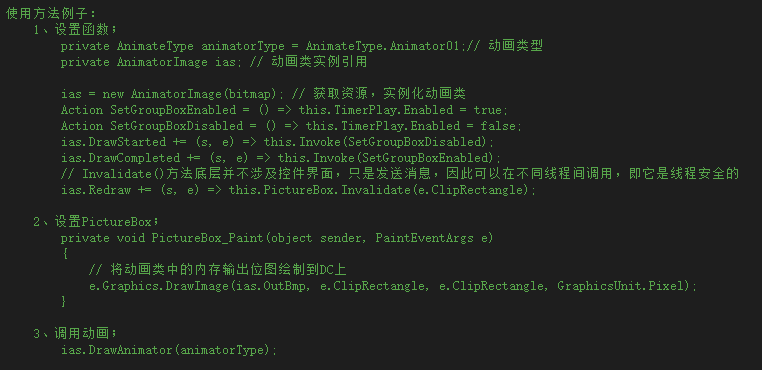摘要
在互联网时代,数据的价值日益凸显。对于电商网站如京东,其商品信息、用户评价等数据对于市场分析、产品定位等具有重要意义。然而,由于这些网站通常使用 JavaScript 动态生成内容,传统的爬虫技术难以直接获取到完整数据。本文将以爬取京东商品信息为例,探讨如何优化 Selenium 和 BeautifulSoup 的集成,以提高数据抓取的效率。
动态网页抓取的挑战
对于京东这样的电商平台,许多商品信息和用户评价是通过 JavaScript 动态加载的。传统的静态网页爬取方法无法获取到这些动态生成的内容。此外,电商平台通常具有复杂的反爬虫机制,如 IP 限制、请求频率限制等,进一步增加了数据抓取的难度。
Selenium 和 BeautifulSoup 的作用
Selenium 是一个自动化测试工具,能够模拟真实用户的浏览器行为,执行 JavaScript,获取动态生成的网页内容。BeautifulSoup 是一个用于解析 HTML 和 XML 文档的 Python 库,能够从复杂的 HTML 文档中提取数据。
示例代码
以下是一个爬取京东商品信息的示例代码,展示如何使用 Selenium 和 BeautifulSoup 集成进行数据抓取。
from selenium import webdriver
from selenium.webdriver.chrome.options import Options
from bs4 import BeautifulSoup
import timedef init_driver():options = Options()options.add_argument("--disable-images") # 禁用图片加载options.add_argument("--disable-javascript") # 禁用 JavaScriptdriver = webdriver.Chrome(executable_path='path/to/chromedriver', options=options)return driverdef get_page_source(driver, url):driver.get(url)time.sleep(2) # 等待页面加载return driver.page_sourcedef parse_page(html):soup = BeautifulSoup(html, 'html.parser')items = soup.find_all('div', class_='gl-item')for item in items:title = item.find('div', class_='p-name').get_text(strip=True)price = item.find('div', class_='p-price').get_text(strip=True)print(f'Title: {title}, Price: {price}')def main():driver = init_driver()url = 'https://search.jd.com/Search?keyword=手机&enc=utf-8'html = get_page_source(driver, url)parse_page(html)driver.quit()if __name__ == '__main__':main()
优化策略
1. 减少页面加载时间
通过禁用图片和 JavaScript 加载,可以显著减少页面加载时间。这不仅加快了页面获取速度,也减少了数据传输量。
2. 使用显式等待
使用 Selenium 的显式等待 (WebDriverWait) 而不是硬编码的 time.sleep(),可以更有效地等待页面加载完成。
from selenium.webdriver.common.by import By
from selenium.webdriver.support.ui import WebDriverWait
from selenium.webdriver.support import expected_conditions as ECwait = WebDriverWait(driver, 10)
element = wait.until(EC.presence_of_element_located((By.CLASS_NAME, 'gl-item')))
3. 并发执行
使用多线程或异步编程来并发执行多个爬虫任务,从而提高整体的抓取效率。
import threadingdef fetch_data(url):driver = init_driver()html = get_page_source(driver, url)parse_page(html)driver.quit()urls = ['https://search.jd.com/Search?keyword=手机&enc=utf-8', 'https://search.jd.com/Search?keyword=电视&enc=utf-8']
threads = [threading.Thread(target=fetch_data, args=(url,)) for url in urls]
for thread in threads:thread.start()
for thread in threads:thread.join()
4. 使用代理和随机化
使用代理 IP 和随机化请求头可以避免 IP 被封禁,同时模拟真实用户行为
from selenium import webdriver
from selenium.webdriver.chrome.options import Options
from selenium.webdriver.common.proxy import Proxy, ProxyType# 代理服务器信息
proxyHost = "www.16yun.cn"
proxyPort = "5445"
proxyUser = "16QMSOML"
proxyPass = "280651"# 创建 Proxy 对象
proxy = Proxy({'proxyType': ProxyType.MANUAL,'ftpProxy': f"{proxyHost}:{proxyPort}",'sslProxy': f"{proxyHost}:{proxyPort}",'httpProxy': f"{proxyHost}:{proxyPort}",
})# 创建 ChromeOptions 对象
chrome_options = Options()
chrome_options.add_argument('--proxy-server=http://{proxyUser}:{proxyPass}@{proxyHost}:{proxyPort}')# 初始化 WebDriver
driver = webdriver.Chrome(executable_path='path/to/chromedriver', options=chrome_options, proxy=proxy)# 访问目标网页
driver.get("http://example.com")# 后续操作...
5. 错误处理和重试机制
添加错误处理和重试机制,确保在遇到异常时能够自动重试。
import requests
from requests.exceptions import RequestExceptiondef fetch_data_with_retry(url, max_retries=3):for i in range(max_retries):try:response = requests.get(url)response.raise_for_status()return response.textexcept RequestException as e:print(f'Request failed: {e}, Retrying...')time.sleep(1) # 等待重试return None
文章所使用的代理由亿牛云提供,有需要小伙伴可以关注了解下:https://v.16yun.cn/accounts/phone_register/?sale_user=ZM_seven7




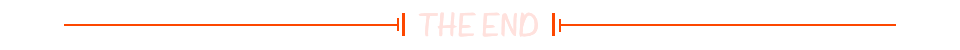





![[Vulnhub] Acid-Reloaded SQLI+图片数据隐写提取+Pkexec权限提升+Overlayfs权限提升](https://img-blog.csdnimg.cn/img_convert/d9709e4c2c8ce39e883012e2f64a51e5.jpeg)