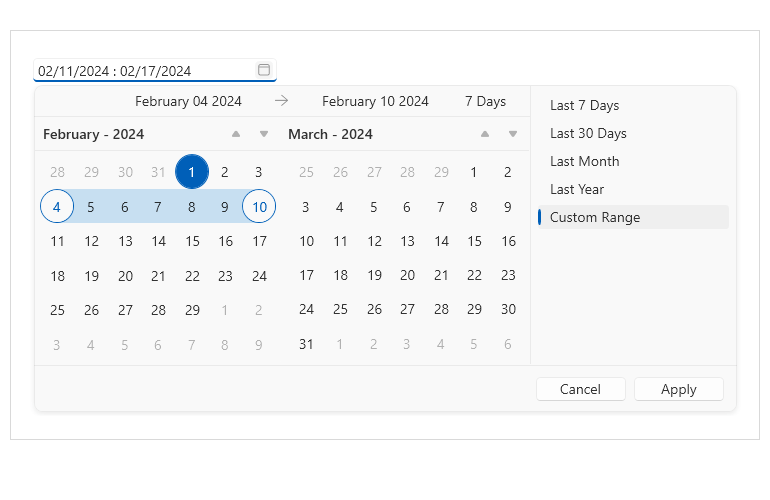文章目录
- 1 DBeaver介绍
- 2 下载安装
- 3 连接MySQL
- 4 DBeaver使用中的常见问题
- 1 DBeaver驱动无法下载
- 2 连接mysql时报错 Public Key Retrieval is not allowed
- 3 mysql出现错误提示:connection refused: Communications link failure The last packet sent successfully to the server was 0 milliseconds ago. The driver has not received any packets from the server.
- 参考
1 DBeaver介绍
DBeaver是一款免费、开源、跨平台数据库连接软件,支持各种数据库连接,可以帮我我们轻松的管理数据库。

2 下载安装
官网: https://dbeaver.io/
下载:https://dbeaver.io/download/

3 连接MySQL

使用URL连接

4 DBeaver使用中的常见问题
1 DBeaver驱动无法下载
DBeaver是Java编写的,这里使用配置Maven 阿里云的镜像,下载驱动
查看阿里云仓库:https://maven.aliyun.com/mvn/guide

【window】 -> 【preference】 添加阿里云仓库,并移动到最上方

2 连接mysql时报错 Public Key Retrieval is not allowed
在JDBC中添加 ?allowPublicKeyRetrieval=true

3 mysql出现错误提示:connection refused: Communications link failure The last packet sent successfully to the server was 0 milliseconds ago. The driver has not received any packets from the server.
我遇到这个原因是修改了密码,重启mysql就好了
sudo mysql.server restart
因此当再次遇到这样的问题的时候,可以尝试重启mysql的服务
参考
DBeaver安装完成使用时下载驱动报错的问题 https://blog.csdn.net/m0_37034149/article/details/107661354
MySQL客户端软件(DBeaver)连接报错解决方案 https://blog.csdn.net/qq_44484541/article/details/130152525