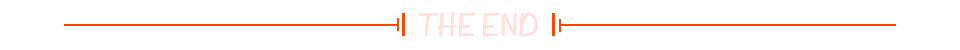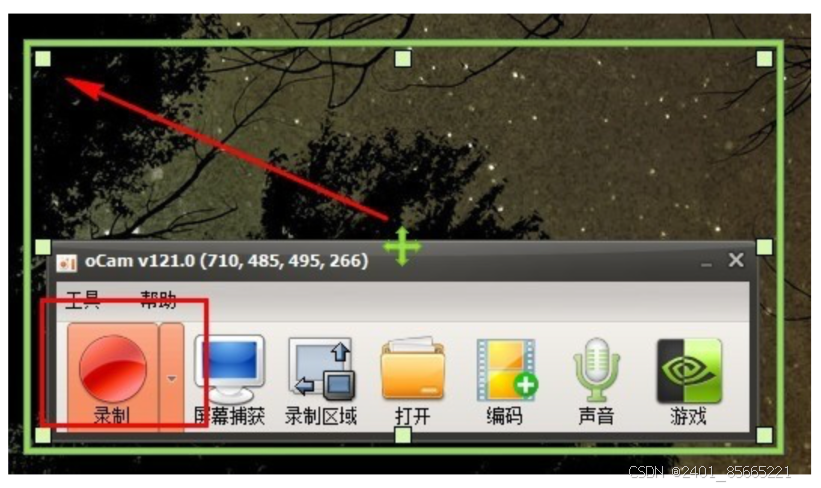今天和大家分享SQL Server 2016数据库邮件(Database Mail)功能故障的解决方法
故障现象:
在SQL Server 2016中配置完成数据库邮件(Database Mail)功能后,当你尝试发送测试邮件后,既收不到测试邮件,也不显示错误消息
KB3186435 - FIX: SQL Server 2016 Database Mail does not work on a computer that does not have the .NET Framework 3.5 installed or stops working after applying SQL Server update - Microsoft SupportFixes an issue that blocks SQL Server 2016 Database Mail from working on a computer that doesn't have the .NET Framework 3.5 installed or stops working after applying SQL Server update.![]() https://support.microsoft.com/en-us/topic/kb3186435-fix-sql-server-2016-database-mail-does-not-work-on-a-computer-that-does-not-have-the-net-framework-3-5-installed-or-stops-working-after-applying-sql-server-update-3480beb6-1329-74d6-0f3a-e8e3d893326c
https://support.microsoft.com/en-us/topic/kb3186435-fix-sql-server-2016-database-mail-does-not-work-on-a-computer-that-does-not-have-the-net-framework-3-5-installed-or-stops-working-after-applying-sql-server-update-3480beb6-1329-74d6-0f3a-e8e3d893326c
KB3186435 - FIX: SQL Server 2016 Database Mail does not work on a computer that does not have the .NET Framework 3.5 installed or stops working after applying SQL Server update
Symptoms
Assume that you install Microsoft SQL Server 2016 on a computer that has the .NET Framework 4.6.1 installed. If the computer does not have the .NET Framework 3.5 installed, the Database Mail feature does not work correctly. For example, if you configure and send a test email message, the message is queued but is never sent.
Note This issue also affects instances that are running SQL Server 2016 SP1 CU1. This issue occurs because of a bug in SQL Server 2016 SP1 CU setup. The setup for SQL Server 2016 CUs deletes the config file DatabaseMail.exe.config without replacing it with a new one. This causes the Database Mail to break in the absence of .Net framework 3.5 SP1. However, if the Database Mail is broken by the installation of a SQL Server 2016 CU, you can use any one of the workarounds mentioned below.
Resolution
This problem was fixed in the following cumulative updates for SQL Server:
Cumulative Update 2 for SQL Server 2016 SP1
Cumulative Update 2 for SQL Server 2016
About cumulative updates for SQL Server
Workaround
To work around this issue, you can implement any one of the following:
-
Create the DatabaseMail.exe.config and drop it next to the DatabaseMail.exe under the Binn folder. You can use notepad.exe or any other editor to edit it. Just make sure you save it by using UTF-8 encoding (in notepad.exe, select Save As... and in the Encoding combo box, select UTF-8):
<?xml version="1.0" encoding="utf-8" ?> <configuration> <startup useLegacyV2RuntimeActivationPolicy="true"> <supportedRuntime version="v4.0"/> <supportedRuntime version="v2.0.50727"/> </startup> </configuration>
-
Run a repair setup action of SQL Server 2016.
-
Manually install .Net Framework 3.5 on the machine.
Status
Microsoft has confirmed that this is a problem in the Microsoft products that are listed in the "Applies to" section.
References
Learn about the terminology Microsoft uses to describe software updates.
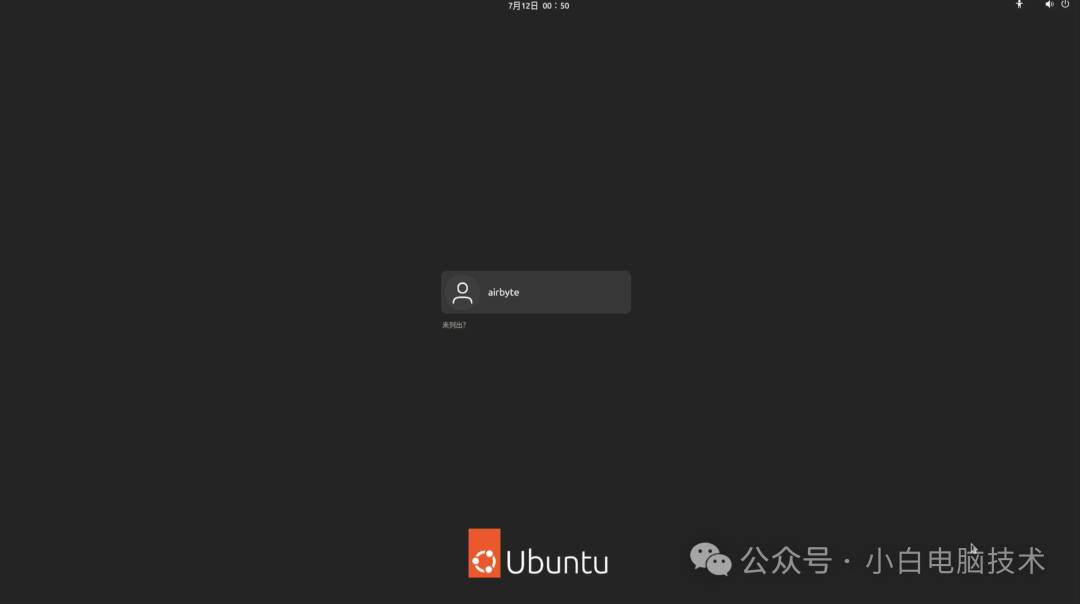



![[数据结构] AVL树 模拟实现AVL树](https://i-blog.csdnimg.cn/direct/2d658cb51c264b8fb5571c3fe5950691.png)