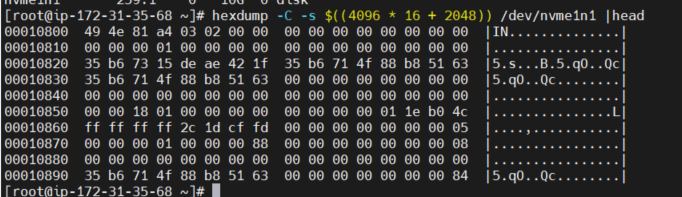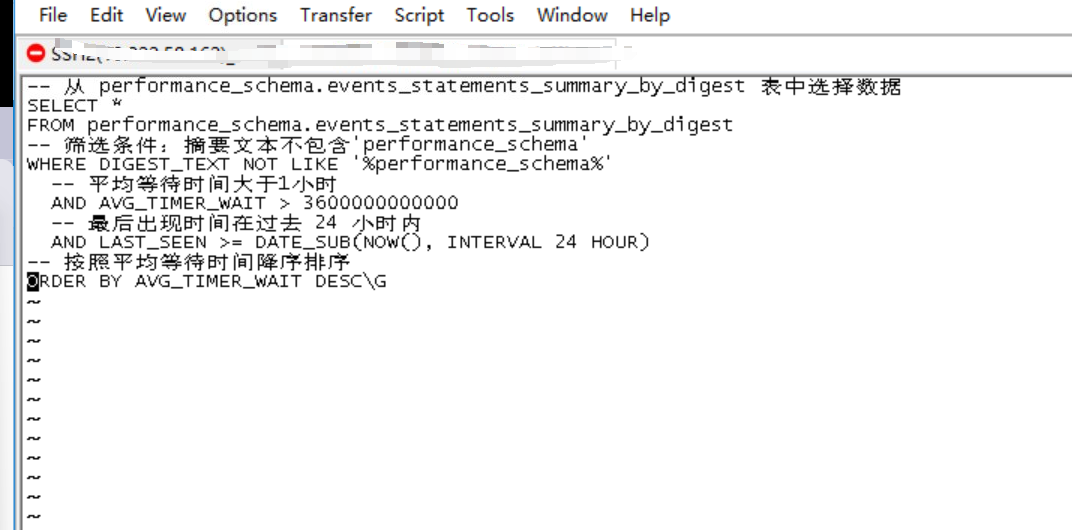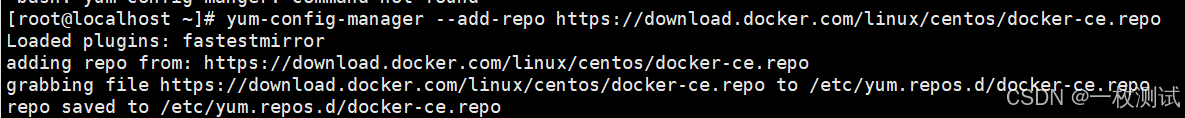解决步骤
- 使用pip更新/降低指定模块包命令格式
- 降低pip自身至指定版本的命令
- 再次换源安装指定模块包
在对 FasterNet 这篇论文源码复现过程中,我们首先需要安装相关依赖文件(
path/to/your/requirements.txt)
-extra-index-url https://download.pytorch.org/whl/cu113torch==1.11.0
torchvision==0.12.0
pytorch-lightning==1.6.5
lightning-bolts==0.5.0
timm==0.6.5
wandb>=0.12.21
matplotlib==3.5.2
fvcore>=0.1.5.post20220512
使用如下命令为项目代码一键部署指定的环境
conda create -n fasternet python=3.9.12 -y
conda activate fasternet
pip install -r requirements.txt
然后会出现pip版本过高导致对应版本模块包无法安装的问题

使用pip更新/降低指定模块包命令格式
pip install --upgrade <pkgName==version>
降低pip自身至指定版本的命令
pip install --upgrade pip==24.0 -i https://pypi.tuna.tsinghua.edu.cn/simple
再次换源安装指定模块包
pip install pytorch-lightning==1.6.5 -i https://pypi.tuna.tsinghua.edu.cn/simple