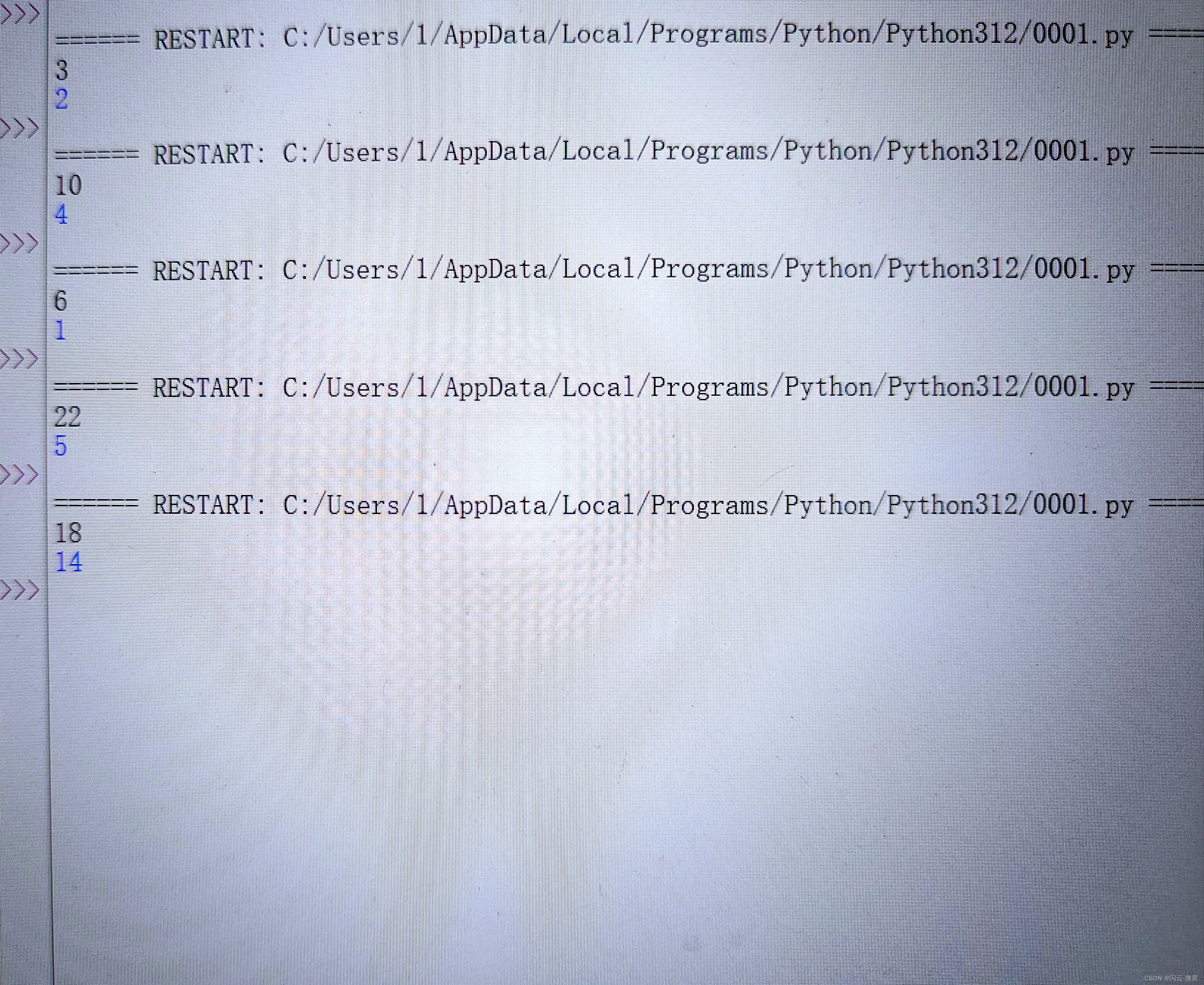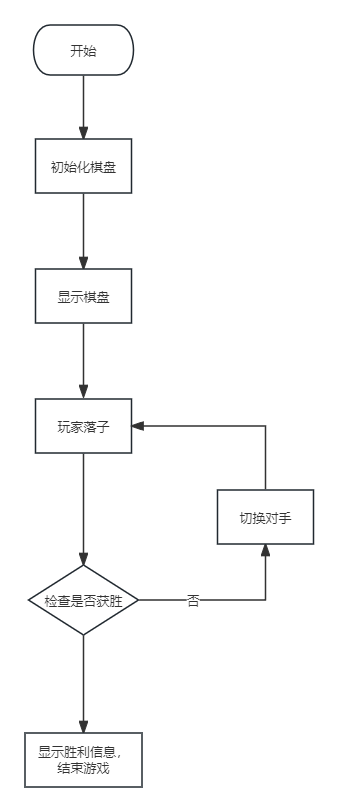个人主页→VON
收录专栏→鸿蒙开发小型案例总结
基础语法部分会发布于github 和 gitee上面(暂未发布)

前言
在鸿蒙(HarmonyOS)开发中,Flex布局是一种非常有用的布局方式,它允许开发者创建灵活且响应式的用户界面。Flex布局基于弹性盒子模型,使得UI组件能够根据屏幕尺寸或其他条件动态调整大小和位置。
知识点概述
Flex容器属性
- direction:定义主轴的方向,即子组件的排列方向。
FlexDirection.Row:子组件沿水平方向从左至右排列。FlexDirection.RowReverse:子组件沿水平方向从右至左排列。FlexDirection.Column:子组件沿垂直方向从上至下排列。FlexDirection.ColumnReverse:子组件沿垂直方向从下至上排列。
- wrap:定义当子组件无法全部显示在同一行或列时是否换行。
FlexWrap.NoWrap:不允许换行。FlexWrap.Wrap:允许换行。FlexWrap.WrapReverse:允许换行并反转换行的方向。
Flex子项属性
- flex:定义子组件在主轴上的伸缩能力。
- alignSelf:定义子组件在交叉轴上的对齐方式。
- basis:定义子组件的初始大小。
Flax示例
@Entry
@Component
struct Index {build() {// Flex默认主轴水平向右,交叉轴垂直往下// 1.主轴方向:direction// direction:FlexDirection.Row / Column// 2.主轴对齐方式:justifyContent// justifyContent:FlexAlign.SpaceAround// 3.交叉轴对齐方式:alignItems// alignItems:ItemAlign.Stretch / Start / Center / End// 单行或者单列的情况,优先还是使用线性布局(本质基于Flex设计的,且还做了性能优化)// 4.布局换行:wrap// FlexWrap.Wrap 换行// FlexWrap.NoWrap 不换行// Flex布局:伸缩布局。当子盒子的总和溢出父盒子,默认进行压缩显示Flex(){Text().width(80).height(80).backgroundColor(Color.Pink).border({width:1,color:Color.Blue})Text().width(80).height(80).backgroundColor(Color.Pink).border({width:1,color:Color.Blue})Text().width(80).height(80).backgroundColor(Color.Pink).border({width:1,color:Color.Blue})}.width(300).height(300).backgroundColor('#5f9a5c')}
}界面效果展示

代码展示
@Entry
@Component
struct Index {build() {Column(){Text('阶段练习').fontSize(30).fontWeight(700).padding(15)Flex({wrap:FlexWrap.Wrap}){Text('ArkUI').padding(10).backgroundColor('#f1f1f1').margin(5)Text('ArkTS').padding(10).backgroundColor('#f1f1f1').margin(5)Text('界面开发').padding(10).backgroundColor('#f1f1f1').margin(5)Text('系统能力').padding(10).backgroundColor('#f1f1f1').margin(5)Text('权限控制').padding(10).backgroundColor('#f1f1f1').margin(5)Text('元服务').padding(10).backgroundColor('#f1f1f1').margin(5)}}}
}