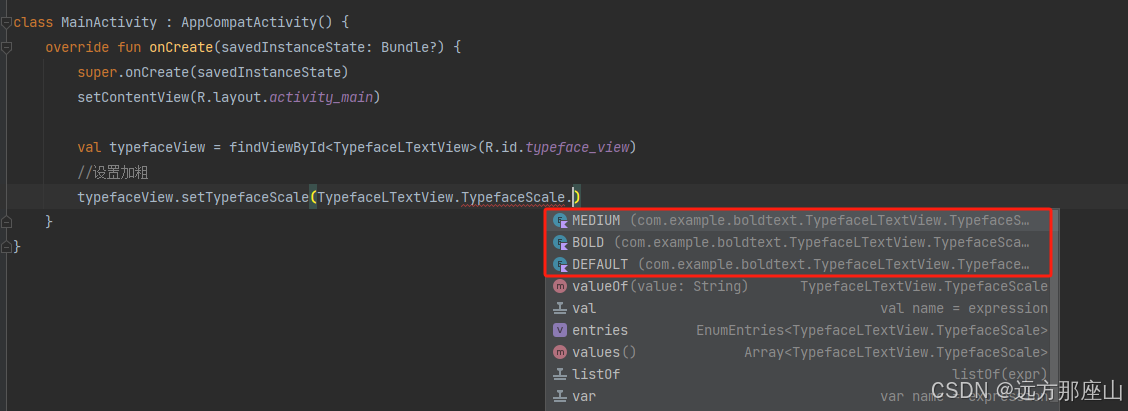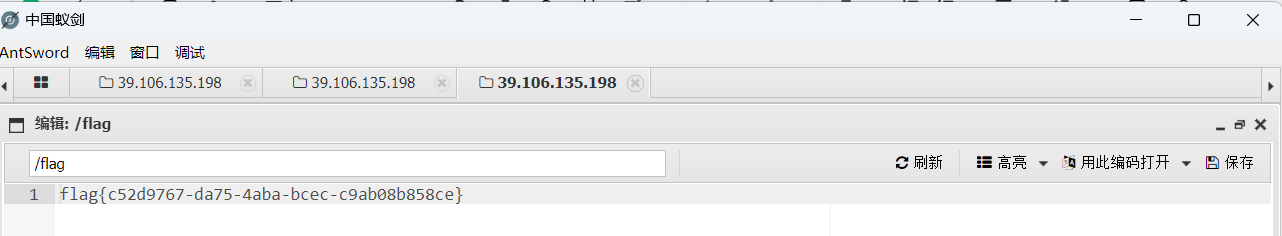示例用代码
public class Main {static class MyThread extends Thread {@Overridepublic void run() {while (true) {System.out.println("hello thread");try {Thread.sleep(1000);} catch (InterruptedException e) {throw new RuntimeException(e);}}}}public static void main(String[] args) {MyThread t = new MyThread();t.start();while (true) {System.out.println("hello main");}}}jconsole.exe
-
找到你安装的 jdk 文件夹

-
进入 bin 文件夹

-
使用管理员权限运行 jconsole.exe

-
选择你要查看的线程

-
选择线程标签页


代码中自己创建的线程命名的规律就是 Thread-数字
其他线程
除了我们创建的Thread和main,还有很多线程

这些线程都是起到了一些辅助作用.
- 垃圾回收
- 统计信息 / 调试信息
IDEA 的调试器也能看到类似的信息
在调试过程中









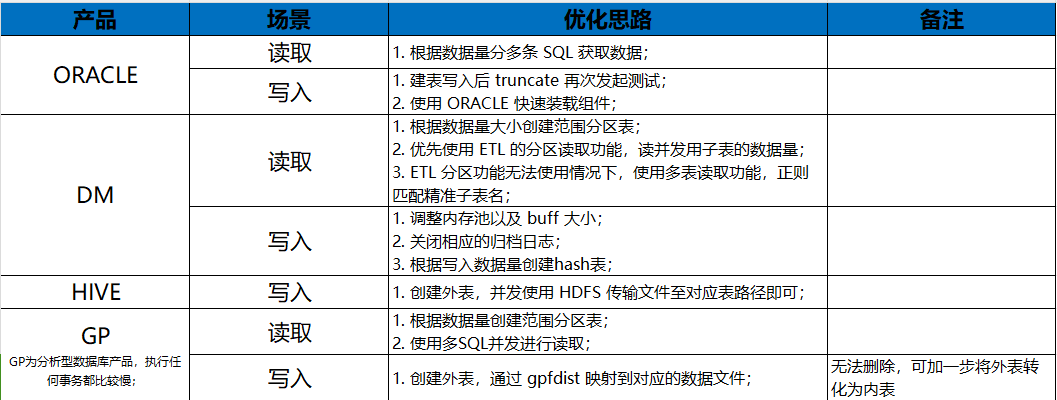
![[ERR] 1273 - Unknown collation: ‘utf8mb4_0900_ai_ci‘(已解决)](https://i-blog.csdnimg.cn/direct/cd24456382414c5991a41d4ba41fabfd.png)