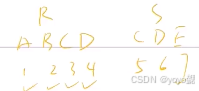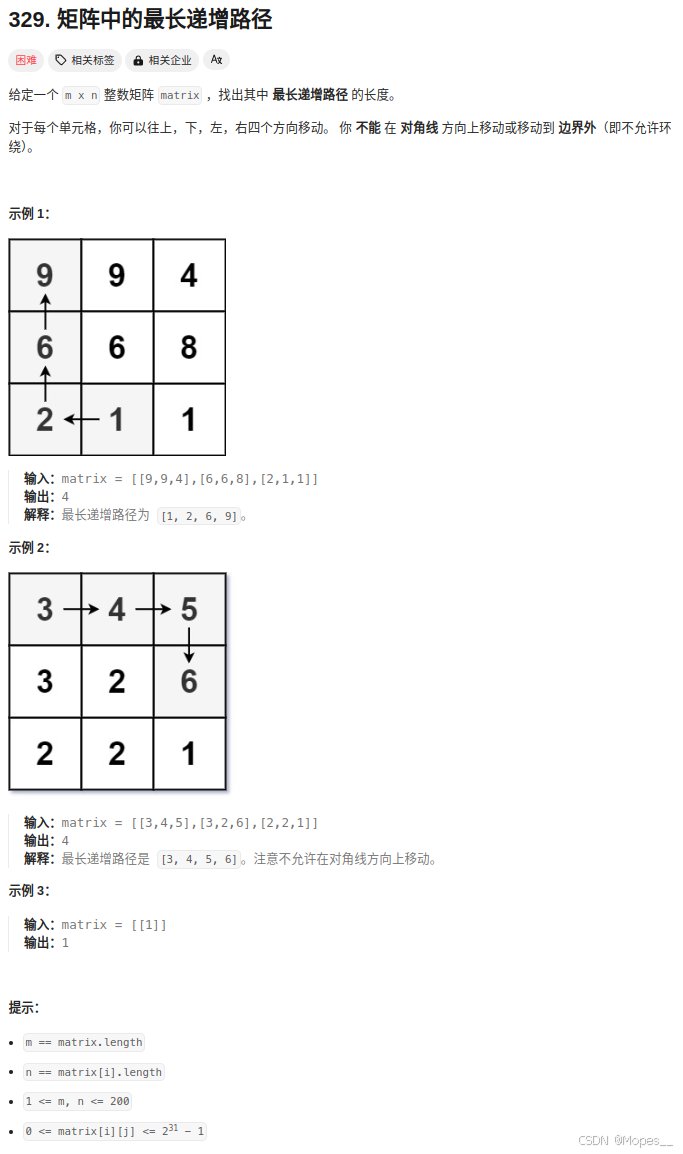【测试环境】
vs2019
opencv==4.8.0
【效果演示】

【核心实现代码】
HSL.hpp
#ifndef OPENCV2_PS_HSL_HPP_
#define OPENCV2_PS_HSL_HPP_#include "opencv2/core.hpp"
using namespace cv;namespace cv {enum HSL_COLOR
{HSL_ALL,HSL_RED,HSL_YELLOW,HSL_GREEN,HSL_CYAN,HSL_BLUE,HSL_MAGENTA,
};/*** Class of HSL parameters for one channel*/
class HSLChannel {
public:int hue; //色度调整值, 数据范围: [-180, 180]int saturation; //饱和度调整值,数据范围: [-100, 100]int brightness; //明度调整值, 数据范围: [-100, 100]int colorIndex; //color index: 0 = RED, 1 = YELLOW, 2 = GREENfloat left_left; //hue range left-leftfloat left; //hue range leftfloat right; //hue range rightfloat right_right;//hue range right-rightbool defined; //HSLChannel();virtual ~HSLChannel();void calcDefined();void setColorIndex(int index);bool match(float hue);void adjust(int h, float *delta_hsb);
};/*** Class of HSL*/
class HSL {
public:HSL();virtual ~HSL();HSLChannel channels[7];int adjust(InputArray src, OutputArray dst);
};} /* namespace cv */#endif /* OPENCV2_PS_HSL_HPP_ */
HSL.cpp
#include "HSL.hpp"
#include "ColorSpace.hpp"
#include <math.h>#define CLIP_RANGE(value, min, max) ( (value) > (max) ? (max) : (((value) < (min)) ? (min) : (value)) )
#define COLOR_RANGE(value) CLIP_RANGE(value, 0, 255)namespace cv {HSLChannel::HSLChannel()
{hue = 0;saturation = 0;brightness = 0;defined = false;setColorIndex(0);
}HSLChannel::~HSLChannel()
{}void HSLChannel::setColorIndex(int index)
{int data[][4] = {{ 0, 0, 360, 360},{315, 345, 15, 45},{ 15, 45, 75, 105},{ 75, 105, 135, 165},{135, 165, 195, 225},{195, 225, 255, 285},{255, 285, 315, 345}};if (index < 0 ) index = 0;if (index > 6 ) index = 6;colorIndex = index;left_left = data[index][0];left = data[index][1];right = data[index][2];right_right = data[index][3];
}void HSLChannel::calcDefined()
{if ( hue != 0 || saturation != 0 || brightness != 0 ) {defined = true;return;}defined = false;
}bool HSLChannel::match(float hue)
{if ( left < right ) {if ( hue >= left_left && hue <= right_right )return true;} else {if ( hue >=left_left && hue <= 360 )return true;if ( hue >=0 && hue <= right_right )return true;}return false;
}void HSLChannel::adjust(int h, float *delta_hsb)
{if (colorIndex == 0 ) {delta_hsb[0] += hue;delta_hsb[1] += saturation;delta_hsb[2] += brightness;return;}if ( left < right ) {if ( h >= left_left && h <= right_right ) {if ( h >=left && h <= right) {delta_hsb[0] += hue;delta_hsb[1] += saturation;delta_hsb[2] += brightness;return;}if ( h >=left_left && h <= left && left > left_left) {delta_hsb[0] += hue * (h - left_left) / (left - left_left);delta_hsb[1] += saturation * (h - left_left) / (left - left_left);delta_hsb[2] += brightness * (h - left_left) / (left - left_left);return;}if ( h >=right && h <= right_right && right_right > right) {delta_hsb[0] += hue * (right_right - h) / (right_right - right);delta_hsb[1] += saturation * (right_right - h) / (right_right - right);delta_hsb[2] += brightness * (right_right - h) / (right_right - right);return;}}} else {if ( h >=left && h <= 360 ) {delta_hsb[0] += hue;delta_hsb[1] += saturation;delta_hsb[2] += brightness;return;}if ( h >=0 && h <= right ) {delta_hsb[0] += hue;delta_hsb[1] += saturation;delta_hsb[2] += brightness;return;}if ( h >=left_left && h <= left && left > left_left) {delta_hsb[0] += hue * (h - left_left) / (left - left_left);delta_hsb[1] += saturation * (h - left_left) / (left - left_left);delta_hsb[2] += brightness * (h - left_left) / (left - left_left);return;}if ( h >=right && h <= right_right && right_right > right) {delta_hsb[0] += hue * (right_right - h) / (right_right - right);delta_hsb[1] += saturation * (right_right - h) / (right_right - right);delta_hsb[2] += brightness * (right_right - h) / (right_right - right);return;}}
}//----------------------------------------------------------
//HSL classHSL::HSL()
{for (int i = 0; i < 7; i++)channels[i].setColorIndex(i);
}HSL::~HSL()
{
}int HSL::adjust(InputArray src, OutputArray dst)
{Mat input = src.getMat();if( input.empty() ) {return -1;}dst.create(src.size(), src.type());Mat output = dst.getMat();const uchar *in;uchar *out;int width = input.cols;int height = input.rows;int channel_count = input.channels();float hsb[3];float delta_hsb[3];//calculate definedfor (int i = 0; i < 7; i++)channels[i].calcDefined();//scan pixels of imagefor (int y = 0; y < height; y ++) {in = input.ptr<uchar>(y);out = output.ptr<uchar>(y);for (int x = 0; x < width; x ++) {//RGB to HSL conversionBGR2HSB(in, hsb);//adjust each channeldelta_hsb[0] = delta_hsb[1] = delta_hsb[2] = 0;for (int i = 0; i < 7; i++) {if ( channels[i].defined ) {channels[i].adjust(hsb[0], delta_hsb);}}//adjust huehsb[0] = int(hsb[0] + delta_hsb[0]) % 360;if ( hsb[0] < 0 ) hsb[0] += 360;//adjust saturationdelta_hsb[1] = CLIP_RANGE(delta_hsb[1], -100, 100);if ( delta_hsb[1] < 0) {hsb[1] = hsb[1] * (1 + delta_hsb[1] / 100.0);} else {hsb[1] = hsb[1] + ( 1 - hsb[1] ) * delta_hsb[1] / 100.0; //saturation increasehsb[2] = hsb[2] + ( 1 - hsb[2] ) * delta_hsb[1] / 100.0; //brightness increase}//adjust brightnessdelta_hsb[2] = CLIP_RANGE(delta_hsb[2], -100, 100);if ( delta_hsb[2] < 0) {hsb[2] = hsb[2] * (1 + delta_hsb[2] / 100.0);} else {hsb[2] = hsb[2] + ( 1 - hsb[2] ) * delta_hsb[2] / 100.0; //brightness increasehsb[1] = hsb[1] - hsb[1] * delta_hsb[2] / 100.0; //saturation decrease}//save to outputHSB2BGR(hsb, out);//move to next pixelin += 3;out += 3;for (int c = 0; c < channel_count - 3; c++) {*out++ = *in++;}}}return 0;
}} /* namespace cv */
【完整演示源码下载】
https://download.csdn.net/download/FL1623863129/88600796
【参考文献】
1 https://blog.csdn.net/c80486/article/details/52505546
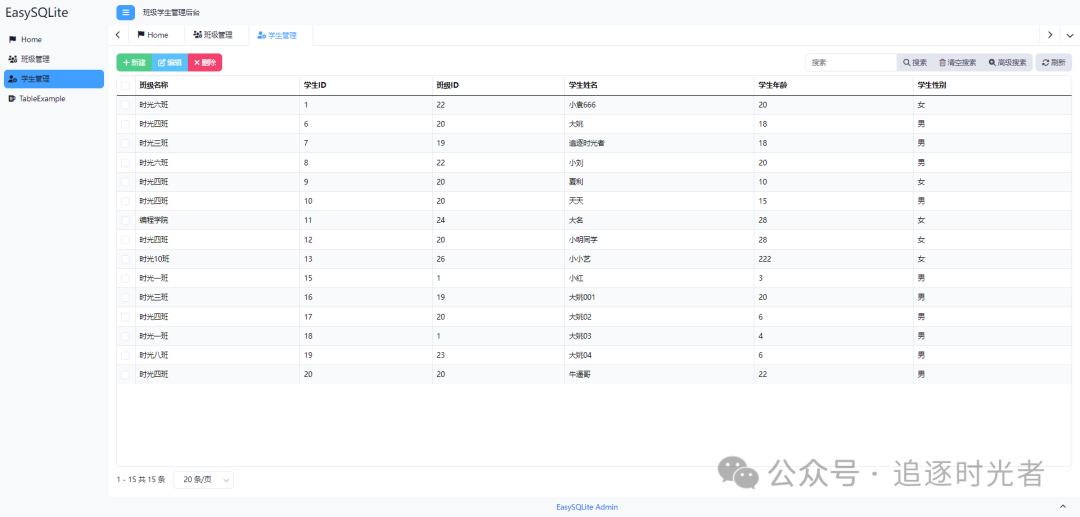


![[C++][opencv]基于opencv实现photoshop算法图像剪切](https://i-blog.csdnimg.cn/direct/286df6389edf4f6488ab4692dafd3a5f.gif)