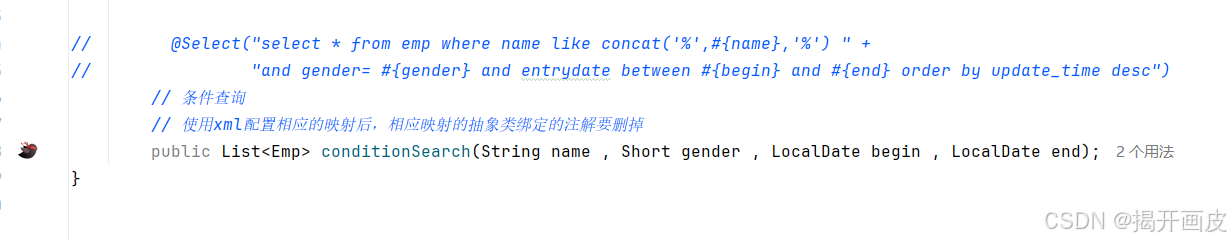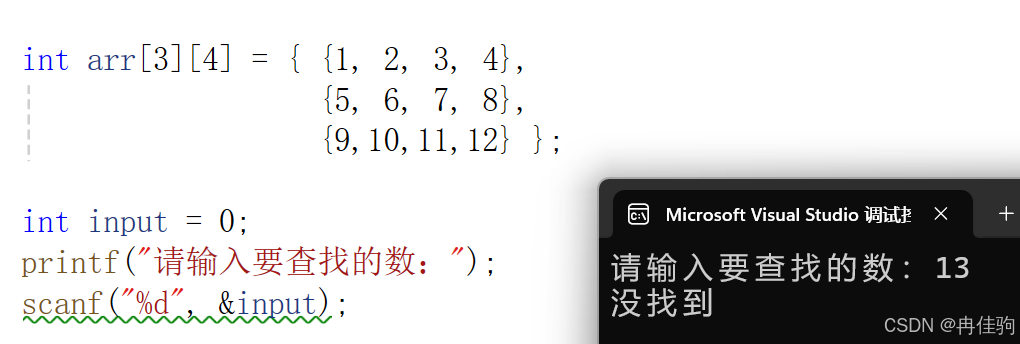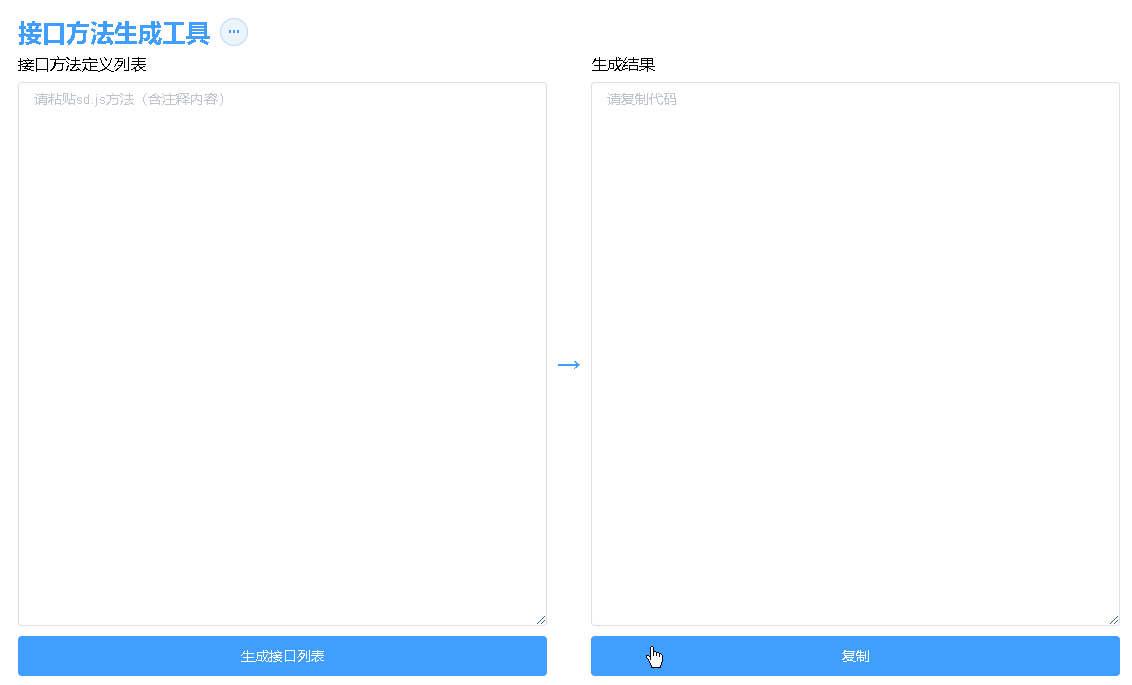1 问题
新创建的EOS精简应用, 项目端口为 28015
启动后,在浏览器输入地址 http://127.0.0.1:28015 。
页面不停提示 “登录信息已过期”

2 解决办法
EOS的项目对Login-Filter的配置错误, EOS的项目在Http安全过滤管理的时候,会对某些地址进行安全过滤,处于安全过滤中的地址不需要进行安全检查。
登录页面、某些图片、js、css这些文件,肯定是不需要登录就能访问的。
但EOS得配置文件,没有对某些必要的文件进行安全过滤,就出现了上面的问题。
找到项目的user-config.xml文件。

在该文件中,找到 Access-Http 节点下的 Login-Filter ,将这段内容改为下面的内容:
<module name="Access-Http">/// 前面的内容省略了....../// 所以你千万别直接复制并替换你的 Access-Http <group name="Login-Filter"><!-- pages that can be accessed by any one including those not login --><configValuekey="Exclude">/api/afc/login/third-party/validate,/api/afc/login/third-party/types,/api/taskcenter/push-task/*,/api/bfp/messagecenter/send-process-message,/api/afc/component-centers,/api/lowcode/resources/*/runtimes,/api/afc/preferences/info/*,/api/lowcode/shares/actions/*,/api/afc/login/clientId,/,*.gif,*.svg,.ttf,*.woff2,*.woff,*.jpg,*.json,*.ico,*.js,*.css,*.png,*.html,/api/afc/oauth2/*,/api/afc/login/third-party/auth,/api/afc/login/third-party/qrConnect,/api/afc/validation-code,/swagger-ui.html,/v2/api-docs,/webjars/*,/swagger-resources/*,/afc,/afc/,/api/afc/login,/api/afc/login/password/key,/actuator/*,/om/*,/common.remote,/jmxDefault.jmx,/common.download,/api/afc/materials/font/*,/api/afc/components/*,/api/afc/job/api/*</configValue><!-- <configValue key="Include">*.flow,*.flowx,*.jsp,*.html,*.ajax,*.ext,*.action,*.beanx</configValue> --><configValue key="Include">/*</configValue><!-- the page to display when user not login --><configValue key="LoginPage"></configValue></group>/// 后面的内容也省略了。。。。</module>配置好之后,再启动,应该就可以正常进入登录页面了。