1. 查看监控CPU所需的key
[root@localhost node_exporter]# curl http://localhost:9100/metrics | grep -i node_cpu | head% Total % Received % Xferd Average Speed Time Time Time CurrentDload Upload Total Spent Left Speed0 0 0 0 0 0 0 0 --:--:-- --:--:-- --:--:-- 0# HELP node_cpu_guest_seconds_total Seconds the CPUs spent in guests (VMs) for each mode.
# TYPE node_cpu_guest_seconds_total counter
node_cpu_guest_seconds_total{cpu="0",mode="nice"} 0
node_cpu_guest_seconds_total{cpu="0",mode="user"} 0
node_cpu_guest_seconds_total{cpu="1",mode="nice"} 0
node_cpu_guest_seconds_total{cpu="1",mode="user"} 0
node_cpu_guest_seconds_total{cpu="2",mode="nice"} 0
node_cpu_guest_seconds_total{cpu="2",mode="user"} 0
node_cpu_guest_seconds_total{cpu="3",mode="nice"} 0
node_cpu_guest_seconds_total{cpu="3",mode="user"} 0
100 80912 0 80912 0 0 3748k 0 --:--:-- --:--:-- --:--:-- 3950k
[root@localhost node_exporter]# 其中:CPU使用时间为CPU开始使用时间的累加。可以分成:
user time:从系统启动开始,累计到当前时刻,处于用户状态的运行时间,不包括nice为负进程的时间。
sys time:内核时间。从系统启动开始,累计到当前时刻,处于内核运行的时间。
nice time:nice time值使用时间。从系统启动开始,累计到当前时刻,nice 值为负的进程所占用的CPU时间。
idle time:空闲时间。从系统启动开始,累计到当前时刻。除IO等待时间以外的其它等待时间iowait。
irq time:中断时间。从系统启动开始,累计到当前时刻,硬中断时间。
softirq time:软中断时间。从系统启动开始,累计到当前时刻,软中断时间。
CPU总体运行时间,如下图所示

CPU的使用率为:CPU除了idle time之外的其它所有状态的时间之和/总CPU时间。
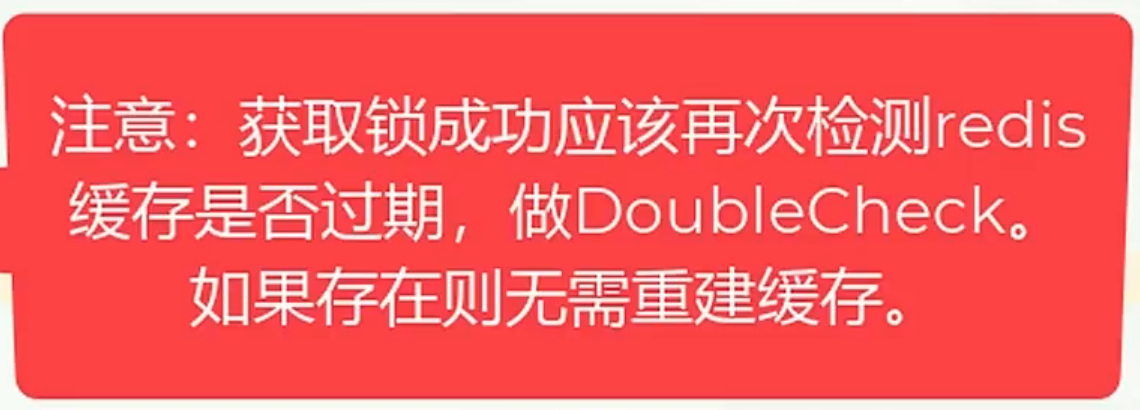









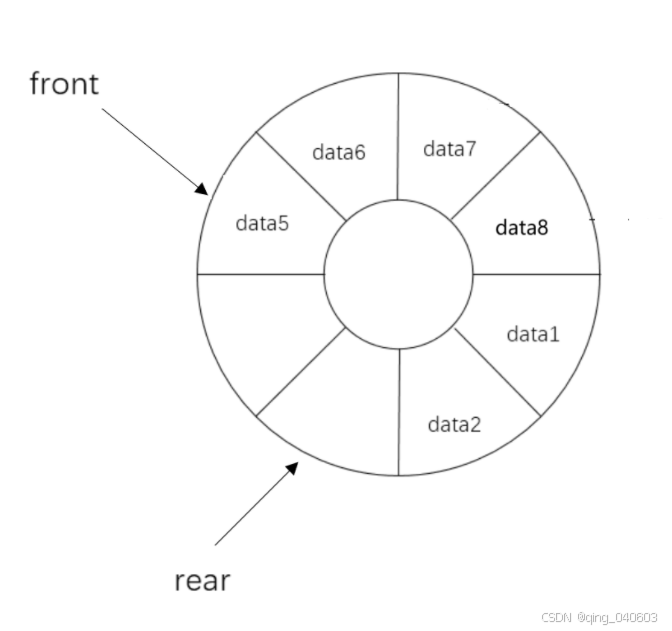






![[数据集][目标检测]瞳孔虹膜检测数据集VOC+YOLO格式8768张2类别](https://i-blog.csdnimg.cn/direct/e90b87a2e11c4171902bdb1b3e8ef656.png)

![[Algorithm][贪心][跳跃游戏][加油站][单调递增的数字][坏了的计算器]详细讲解](https://i-blog.csdnimg.cn/direct/53e8ddde95b74d5595fdafe30377c4e2.png)