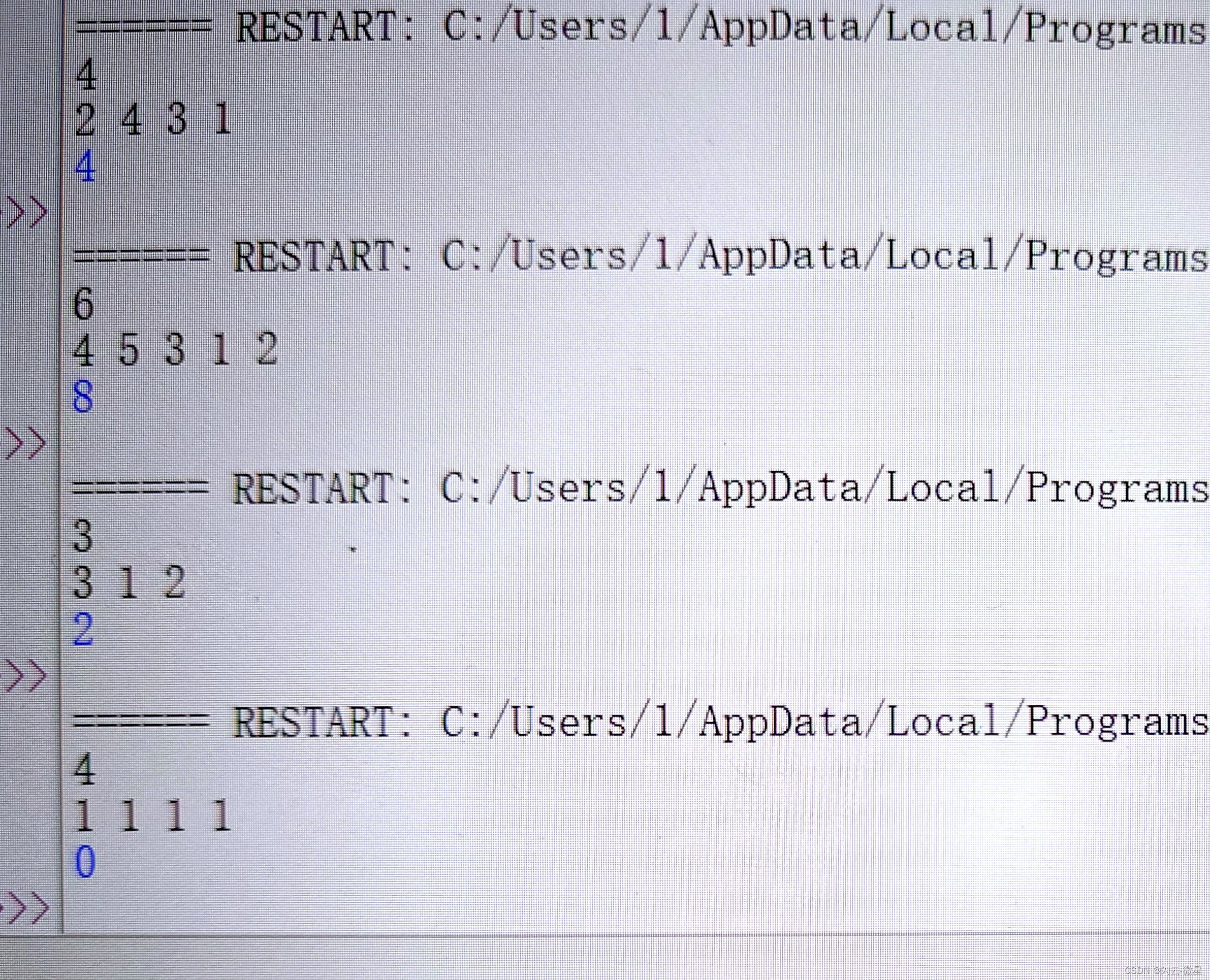文章目录
- 一,开通阿里云云市场短信服务
- 1,阿里云开通免费短信服务并调试
- 2,整合短信服务
- 2.1 下载HttpUtils代码
- 2.2 开发调用短信服务的组件
- 2.3 测试
- HttpUtils代码
这一节主要内容是整合短信发送服务。
一,开通阿里云云市场短信服务
1,阿里云开通免费短信服务并调试
登录阿里云后,切换到云市场,搜索栏中输入短信,会列出很多短信服务,选择可以免费使用的短信服务,如下。

以第一个短信服务为例,点击进入服务界面,可以看到有个免费使用的按钮,点击免费使用,开通免费使用功能,点击前往控制台进入控制台。

进入控制台后可以看到AppKey、AppSercret、AppCode,后续在调用短信服务接口时,用这些信息进行身份验证。

此外,还可以在控制台调试接口。

点击调试,进入调试界面,输入手机号码,点击发起请求,即可发送短信。

界面右侧会显示请求结果。

2,整合短信服务
在短信服务的控制台,点击接口,进入整合文档。

在新的界面,选择请求示例,查看Java示例。

2.1 下载HttpUtils代码
在实例中用到了HttpUtils,代码来自https://github.com/aliyun/api-gateway-demo-sign-java/blob/master/src/main/java/com/aliyun/api/gateway/demo/util/HttpUtils.java,在第三方服务模块中创建这个类。

2.2 开发调用短信服务的组件
因为调用短信服务需要使用AppCode,所以不能直接在前端调用短信服务,必须通过后台转发,否则会保留这个关键信息。
在component包下创建SmsComponent类,发送短信的代码直接copy控制台的实例代码接口。
package com.atguigu.gulimall.thirdparty.component;import cn.hutool.core.util.StrUtil;
import com.atguigu.gulimall.thirdparty.util.HttpUtils;
import lombok.Data;
import org.apache.http.HttpResponse;
import org.springframework.boot.context.properties.ConfigurationProperties;
import org.springframework.stereotype.Component;import java.util.HashMap;
import java.util.Map;@ConfigurationProperties(prefix = "spring.cloud.alicloud.sms")
@Data
@Component
public class SmsComponent {private String host;private String path;private String smsSignId;private String templateId;private String appcode;public void sendCode(String phone,String code) {String host = this.host;String path = this.path;String method = "POST";String appcode = this.appcode;Map<String, String> headers = new HashMap<String, String>();//最后在header中的格式(中间是英文空格)为Authorization:APPCODE 83359fd73fe94948385f570e3c139105headers.put("Authorization", "APPCODE " + appcode);Map<String, String> querys = new HashMap<String, String>();querys.put("mobile", phone);querys.put("param", StrUtil.format("**code**:{},**minute**:5", code));//smsSignId(短信前缀)和templateId(短信模板),可登录国阳云控制台自助申请。// 参考文档:http://help.guoyangyun.com/Problem/Qm.htmlquerys.put("smsSignId", this.smsSignId);querys.put("templateId", this.templateId);Map<String, String> bodys = new HashMap<String, String>();try {/*** 重要提示如下:* HttpUtils请从\r\n\t \t* https://github.com/aliyun/api-gateway-demo-sign-java/blob/master/src/main/java/com/aliyun/api/gateway/demo/util/HttpUtils.java\r\n\t \t* 下载** 相应的依赖请参照* https://github.com/aliyun/api-gateway-demo-sign-java/blob/master/pom.xml*/HttpResponse response = HttpUtils.doPost(host, path, method, headers, querys, bodys);System.out.println(response.toString());//获取response的body//System.out.println(EntityUtils.toString(response.getEntity()));} catch (Exception e) {e.printStackTrace();}}}为了规范,关键的参数要配置到配置文件中。
spring:cloud:alicloud:sms:host: https://gyytz.market.alicloudapi.compath: /sms/smsSendsmsSignId: 2e65b1bb3d05c9d125465e2templateId: 908e946c876d13f084adappcode: aa1eb5722c4fc35
通过注解@ConfigurationProperties(prefix = "spring.cloud.alicloud.sms")将配置注入到对象中。
注意还要引入依赖。
<dependency><groupId>org.springframework.boot</groupId><artifactId>spring-boot-configuration-processor</artifactId></dependency>
2.3 测试
编写单元测试,给自己的手机发送短信。

@Autowiredprivate SmsComponent smsComponent;@Testpublic void testSms() {smsComponent.sendCode("180****9051", "888888");}
单元测试通过且手机收到短信,说明整合短信服务成功。
HttpUtils代码
package com.atguigu.gulimall.thirdparty.util;import java.io.UnsupportedEncodingException;
import java.net.URLEncoder;
import java.security.KeyManagementException;
import java.security.NoSuchAlgorithmException;
import java.security.cert.X509Certificate;
import java.util.ArrayList;
import java.util.List;
import java.util.Map;import javax.net.ssl.SSLContext;
import javax.net.ssl.TrustManager;
import javax.net.ssl.X509TrustManager;import org.apache.commons.lang.StringUtils;
import org.apache.http.HttpResponse;
import org.apache.http.NameValuePair;
import org.apache.http.client.HttpClient;
import org.apache.http.client.entity.UrlEncodedFormEntity;
import org.apache.http.client.methods.HttpDelete;
import org.apache.http.client.methods.HttpGet;
import org.apache.http.client.methods.HttpPost;
import org.apache.http.client.methods.HttpPut;
import org.apache.http.conn.ClientConnectionManager;
import org.apache.http.conn.scheme.Scheme;
import org.apache.http.conn.scheme.SchemeRegistry;
import org.apache.http.conn.ssl.SSLSocketFactory;
import org.apache.http.entity.ByteArrayEntity;
import org.apache.http.entity.StringEntity;
import org.apache.http.impl.client.DefaultHttpClient;
import org.apache.http.message.BasicNameValuePair;public class HttpUtils {/*** get** @param host* @param path* @param method* @param headers* @param querys* @return* @throws Exception*/public static HttpResponse doGet(String host, String path, String method,Map<String, String> headers,Map<String, String> querys)throws Exception {HttpClient httpClient = wrapClient(host);HttpGet request = new HttpGet(buildUrl(host, path, querys));for (Map.Entry<String, String> e : headers.entrySet()) {request.addHeader(e.getKey(), e.getValue());}return httpClient.execute(request);}/*** post form** @param host* @param path* @param method* @param headers* @param querys* @param bodys* @return* @throws Exception*/public static HttpResponse doPost(String host, String path, String method,Map<String, String> headers,Map<String, String> querys,Map<String, String> bodys)throws Exception {HttpClient httpClient = wrapClient(host);HttpPost request = new HttpPost(buildUrl(host, path, querys));for (Map.Entry<String, String> e : headers.entrySet()) {request.addHeader(e.getKey(), e.getValue());}if (bodys != null) {List<NameValuePair> nameValuePairList = new ArrayList<NameValuePair>();for (String key : bodys.keySet()) {nameValuePairList.add(new BasicNameValuePair(key, bodys.get(key)));}UrlEncodedFormEntity formEntity = new UrlEncodedFormEntity(nameValuePairList, "utf-8");formEntity.setContentType("application/x-www-form-urlencoded; charset=UTF-8");request.setEntity(formEntity);}return httpClient.execute(request);}/*** Post String** @param host* @param path* @param method* @param headers* @param querys* @param body* @return* @throws Exception*/public static HttpResponse doPost(String host, String path, String method,Map<String, String> headers,Map<String, String> querys,String body)throws Exception {HttpClient httpClient = wrapClient(host);HttpPost request = new HttpPost(buildUrl(host, path, querys));for (Map.Entry<String, String> e : headers.entrySet()) {request.addHeader(e.getKey(), e.getValue());}if (StringUtils.isNotBlank(body)) {request.setEntity(new StringEntity(body, "utf-8"));}return httpClient.execute(request);}/*** Post stream** @param host* @param path* @param method* @param headers* @param querys* @param body* @return* @throws Exception*/public static HttpResponse doPost(String host, String path, String method,Map<String, String> headers,Map<String, String> querys,byte[] body)throws Exception {HttpClient httpClient = wrapClient(host);HttpPost request = new HttpPost(buildUrl(host, path, querys));for (Map.Entry<String, String> e : headers.entrySet()) {request.addHeader(e.getKey(), e.getValue());}if (body != null) {request.setEntity(new ByteArrayEntity(body));}return httpClient.execute(request);}/*** Put String* @param host* @param path* @param method* @param headers* @param querys* @param body* @return* @throws Exception*/public static HttpResponse doPut(String host, String path, String method,Map<String, String> headers,Map<String, String> querys,String body)throws Exception {HttpClient httpClient = wrapClient(host);HttpPut request = new HttpPut(buildUrl(host, path, querys));for (Map.Entry<String, String> e : headers.entrySet()) {request.addHeader(e.getKey(), e.getValue());}if (StringUtils.isNotBlank(body)) {request.setEntity(new StringEntity(body, "utf-8"));}return httpClient.execute(request);}/*** Put stream* @param host* @param path* @param method* @param headers* @param querys* @param body* @return* @throws Exception*/public static HttpResponse doPut(String host, String path, String method,Map<String, String> headers,Map<String, String> querys,byte[] body)throws Exception {HttpClient httpClient = wrapClient(host);HttpPut request = new HttpPut(buildUrl(host, path, querys));for (Map.Entry<String, String> e : headers.entrySet()) {request.addHeader(e.getKey(), e.getValue());}if (body != null) {request.setEntity(new ByteArrayEntity(body));}return httpClient.execute(request);}/*** Delete** @param host* @param path* @param method* @param headers* @param querys* @return* @throws Exception*/public static HttpResponse doDelete(String host, String path, String method,Map<String, String> headers,Map<String, String> querys)throws Exception {HttpClient httpClient = wrapClient(host);HttpDelete request = new HttpDelete(buildUrl(host, path, querys));for (Map.Entry<String, String> e : headers.entrySet()) {request.addHeader(e.getKey(), e.getValue());}return httpClient.execute(request);}private static String buildUrl(String host, String path, Map<String, String> querys) throws UnsupportedEncodingException {StringBuilder sbUrl = new StringBuilder();sbUrl.append(host);if (!StringUtils.isBlank(path)) {sbUrl.append(path);}if (null != querys) {StringBuilder sbQuery = new StringBuilder();for (Map.Entry<String, String> query : querys.entrySet()) {if (0 < sbQuery.length()) {sbQuery.append("&");}if (StringUtils.isBlank(query.getKey()) && !StringUtils.isBlank(query.getValue())) {sbQuery.append(query.getValue());}if (!StringUtils.isBlank(query.getKey())) {sbQuery.append(query.getKey());if (!StringUtils.isBlank(query.getValue())) {sbQuery.append("=");sbQuery.append(URLEncoder.encode(query.getValue(), "utf-8"));}}}if (0 < sbQuery.length()) {sbUrl.append("?").append(sbQuery);}}return sbUrl.toString();}private static HttpClient wrapClient(String host) {HttpClient httpClient = new DefaultHttpClient();if (host.startsWith("https://")) {sslClient(httpClient);}return httpClient;}private static void sslClient(HttpClient httpClient) {try {SSLContext ctx = SSLContext.getInstance("TLS");X509TrustManager tm = new X509TrustManager() {public X509Certificate[] getAcceptedIssuers() {return null;}public void checkClientTrusted(X509Certificate[] xcs, String str) {}public void checkServerTrusted(X509Certificate[] xcs, String str) {}};ctx.init(null, new TrustManager[] { tm }, null);SSLSocketFactory ssf = new SSLSocketFactory(ctx);ssf.setHostnameVerifier(SSLSocketFactory.ALLOW_ALL_HOSTNAME_VERIFIER);ClientConnectionManager ccm = httpClient.getConnectionManager();SchemeRegistry registry = ccm.getSchemeRegistry();registry.register(new Scheme("https", 443, ssf));} catch (KeyManagementException ex) {throw new RuntimeException(ex);} catch (NoSuchAlgorithmException ex) {throw new RuntimeException(ex);}}
}这是一个工具类,主要作用是提供对HTTP请求的封装和简化操作。
以下是该类的主要功能点:
- 支持HTTP请求:类中定义了多种HTTP请求方法,包括GET、POST、PUT和DELETE。
- 自定义请求头:允许用户为每个请求添加自定义的HTTP头。
- 支持查询参数:可以为GET和POST请求添加查询参数。
- 支持表单数据:对于POST请求,支持发送表单数据(
application/x-www-form-urlencoded)。 - 支持字符串和流数据:POST和PUT请求可以发送字符串或字节流作为请求体。
- SSL支持:提供了对HTTPS请求的支持,包括对SSL证书的简单管理。
- URL构建:内部方法用于构建完整的请求URL,包括基础URL和查询参数。




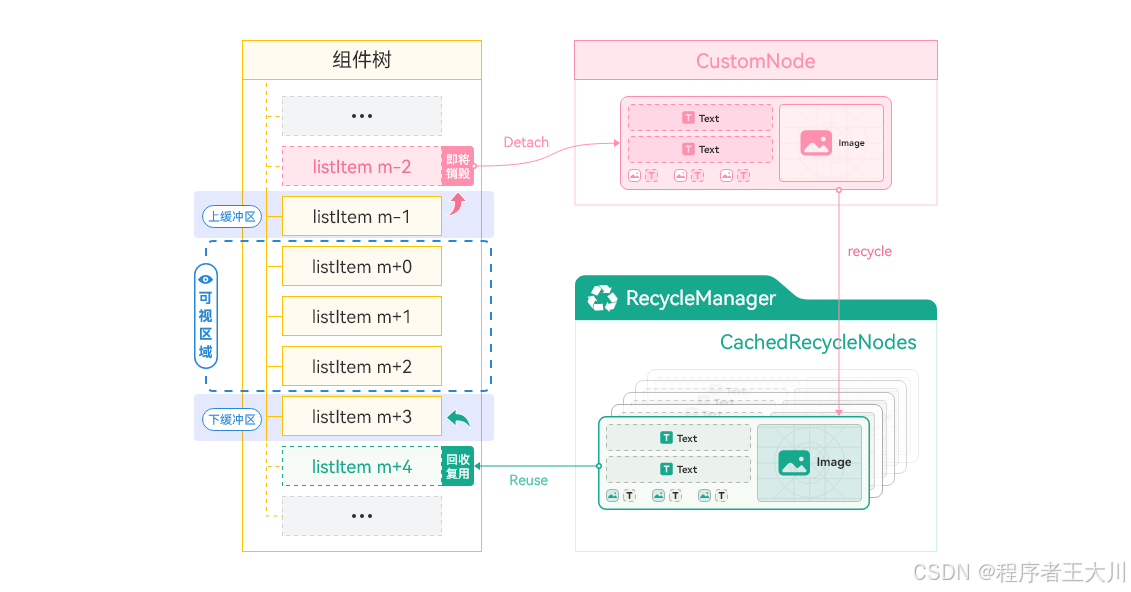





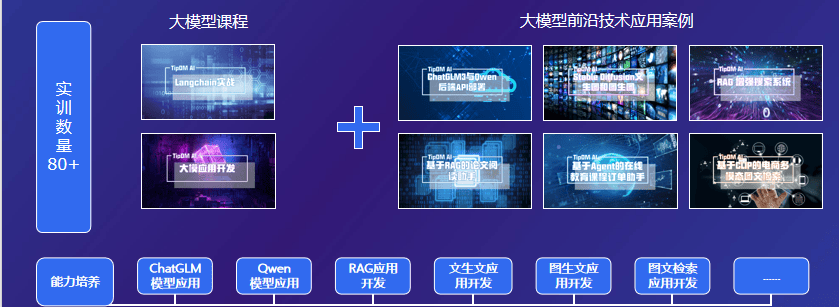

![[数据集][目标检测]道路积水检测数据集VOC+YOLO格式2699张1类别](https://i-blog.csdnimg.cn/direct/12e6ea3d3b5d4d40841e7ff50d64a81e.png)