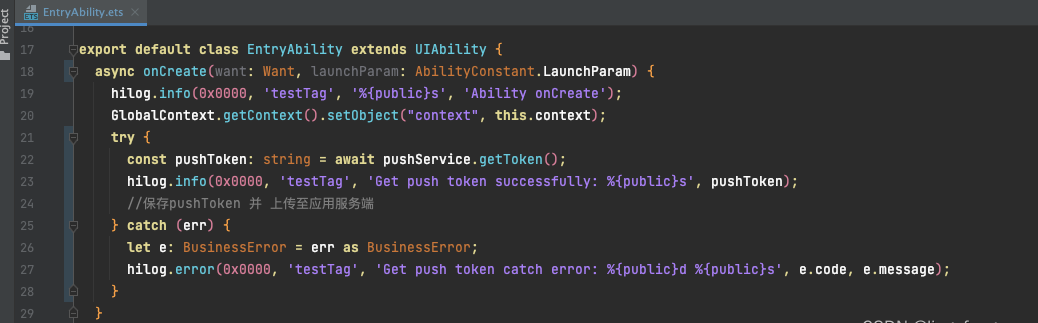注注注:本篇博文都是代码实现细节,但不会进行演示,演示看孪生篇
另外,由于tcp套接字部分本质都是套路,所以就不再进行赘述。
目录
- 1 请求反序列化
- 2 读取url文件内容
- 3 构建响应
1 请求反序列化
我们肯定会先收到请求(可以由浏览器,telnet等等进行模拟)
注意到请求格式如下图,因此我们需要先封装一个request方便操作t
因此按照格式分为基本的下部分。
class Request
{
private:std::string _request_line;std::vector<std::string> _request_headers;std::string _blank;std::string _data;
};
再在类中设置一个公有方法反序列即可。
由于我们请求的每一行都有/r/b,因此我们先设计出提取每一行的函数,然后提取出每一行再逐个分解
注意其中的basic_sep是/r/b,也正是每一行的分隔符。
且当前行未有分隔符时返回空,为空行时返回空行,否则正常返回除分隔符外的当前行。
这里可以自由控制。
std::string Getline(std::string &message)
{auto pos = message.find(basic_sep);if (pos == std::string::npos){return {};}std::string result = message.substr(0, pos);message.erase(0, pos + basic_sep.size());return result.size() == 0 ? basic_sep : result;
}
在对每一行进行处理
// 基本的反序列化
_request_line = Getline(message);
std::string header;
while ((header = Getline(message)) != basic_sep && !header.empty())
{_request_headers.push_back(header);
}
_data = message;
注意只有当前获取的header不为分隔符并且不为空时才可以push到我们的_request_headers,最后将剩余部分赋值给正文即可。
由此我们便得到的基本的数据格式,接下来是细分:
将请求行中的方法,url,版本,各个使用一个变量进行存储,以及报头部分可以hash进行对应,方便存取。
std::string _method;
std::string _url;
std::string _version;
std::unordered_map<std::string, std::string> _request_headers_kv;
std::string _path;// 拼接上rootpath后的路径,为当前工作目录下的前端起始目录

对于请求行的url分割时需要注意:当路径最后一个元素是'/'时,那么就代表当前页面是一个目录,因此需要拼接上一个当前目录的默认页面。就如上图一样。
浏览器会将域名解释为IP在自动拼接上端口号,总体的格式类似IP:port,故默认url就是'/',所以当访问一个目录时总得有个目标吧,因此拼上当前目录的首页即可,也就是index.html。
大多数的网站首页都是这个名字。
void ParseReqLine(const std::string &ReqLine)
{std::stringstream in;in << ReqLine;in >> _method >> _url >> _version;_path = rootpath + _url;// _url的第一个/就是web根目录,因为我们会在服务端进行拼接,故他可以为任意linux下的某一路径,rootpath也就是为此准备的,同学们自行设置即可// 注意:当url目标为目录时,需要拼接homepage,否则你要全获取?if (_path[_path.size() - 1] == '/'){_path = _path + homepage;}
}
void ParseReqHeader(const std::vector<std::string> &ReqHeaders)
{for (auto &header : ReqHeaders){auto pos = header.find(line_sep);if (pos == std::string::npos){continue;}std::string key = header.substr(0, pos);std::string value = header.substr(pos + basic_sep.size());_request_headers_kv[key] = value;}
}
2 读取url文件内容
由于是超文本,因此需要二进制进行读取。
std::string GetContent(std::string path)
{std::ifstream in(path, std::fstream::binary);if (!in.is_open()){return {};}in.seekg(0, std::ios::end);int filesize = in.tellg();in.seekg(0, std::ios::beg);std::string result;result.resize(filesize);in.read((char *)result.c_str(), filesize);in.close();return result;
}
3 构建响应
还是依照格式进行封装。

std::string _version;
std::string _code;
std::string _desc;
std::unordered_map<std::string, std::string> _resp_headers_kv;
std::string _blank;
std::string _body;
接下来无非就是添加状态行,报头,正文部分,最后将其整合在一起进行序列化再发送。
const static std::string basic_sep = "\r\n";
const static std::string line_sep = ": ";
const static std::string version = "HTTP/1.0";
const static std::string space_sep = " ";class Response
{
public:Response() : _version(version), _blank(basic_sep){}void AddCode(int code, std::string desc){_code = std::to_string(code);_desc = desc;}void AddHeader(const std::string &key, const std::string &value){// _resp_headers_kv[key] = value;_resp_headers_kv.insert(std::make_pair(key, value));}void AddBody(const std::string &body){_body = body;}std::string Serialization(){std::string result;// add StatusLineresult = _version + space_sep + _code + space_sep + _desc + basic_sep;// add Headersfor (auto &header : _resp_headers_kv){result += (header.first + line_sep + header.second + basic_sep);}// add blankresult += _blank;// add bodyresult += _body;return result;}~Response(){}private:// 基本std::string _version;std::string _code;std::string _desc;std::unordered_map<std::string, std::string> _resp_headers_kv;std::string _blank;std::string _body;
};
由此在我们的构建一下对应的响应即可
还有很多地方可以进行优化,但本质只是搞一个大概的框架。
完整代码详见Gitee!
更强更鲁更棒!