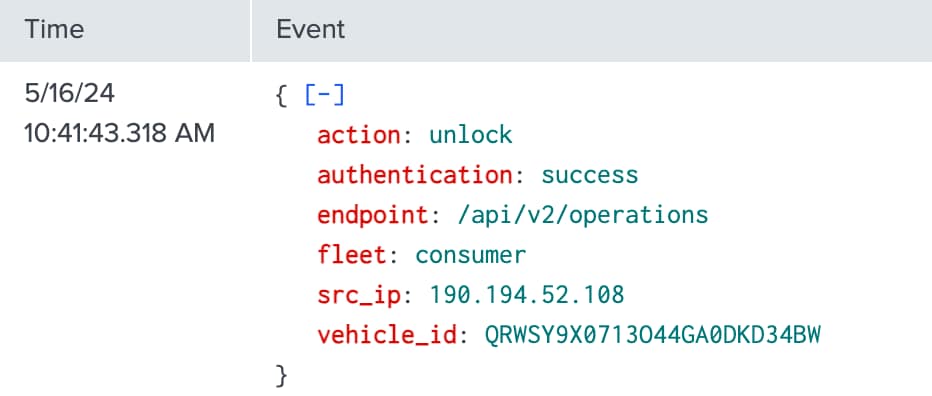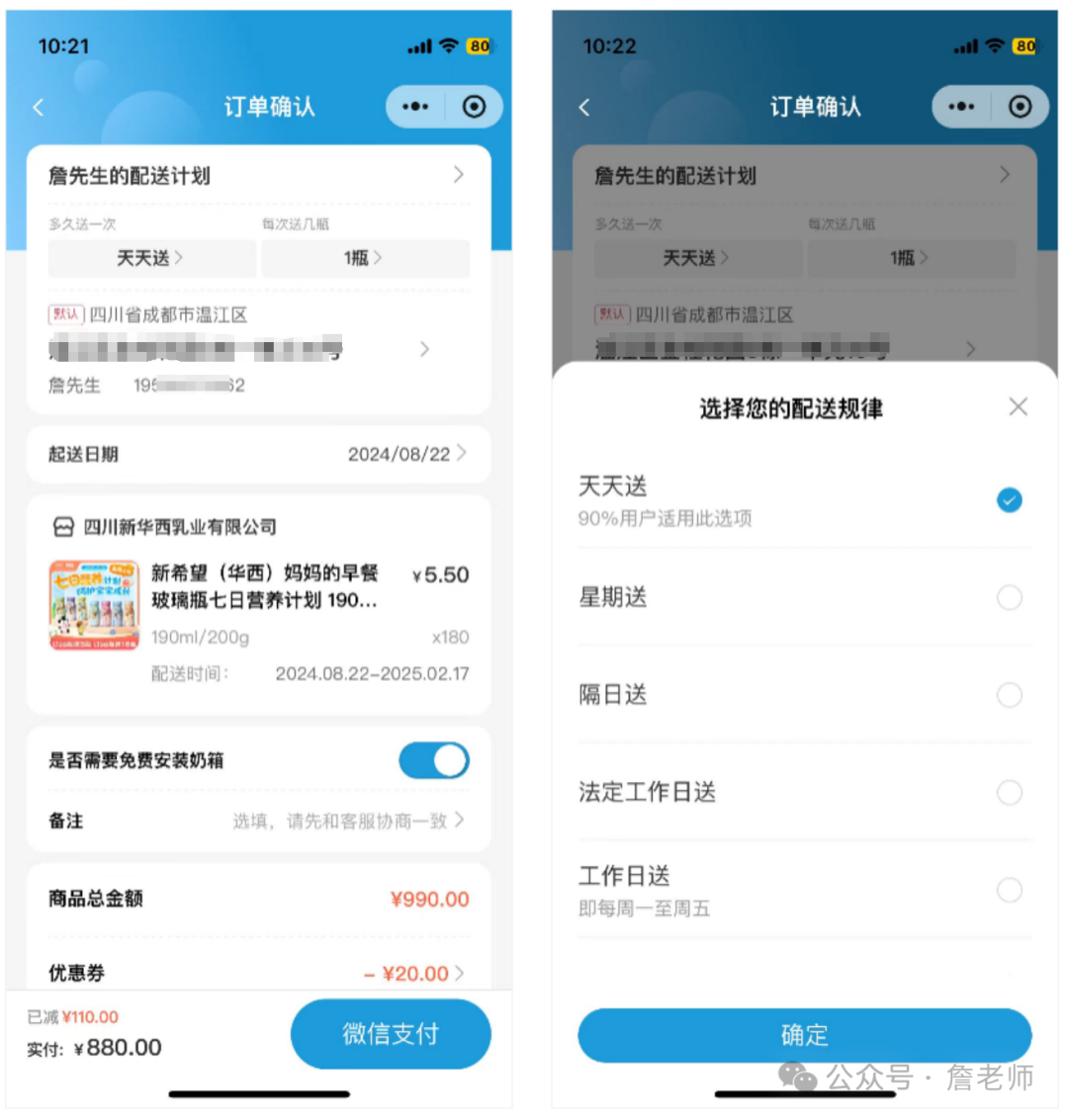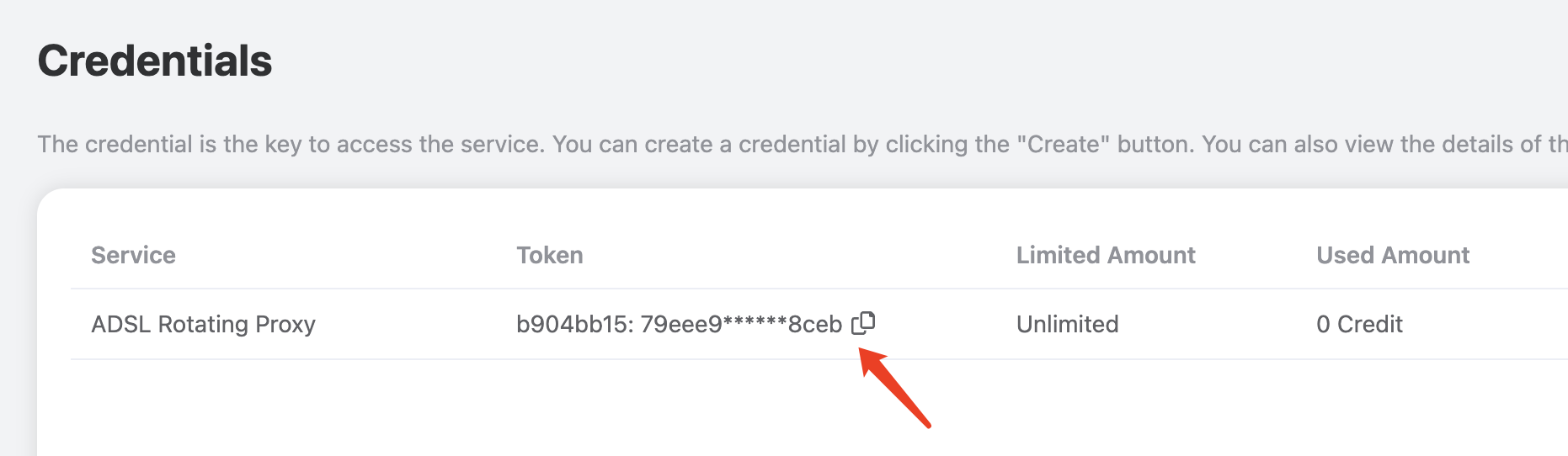livekit安装脚本详解
在私有化部署时,官网是执行了一个脚本。接下来将对这个脚本进行解析。

livekit脚本解析
脚本最终地址是:
https://raw.githubusercontent.com/livekit/livekit/master/install-livekit.sh
脚本内容解析:
# 脚本头部和许可信息,作用: 这部分是版权和许可信息,表明该脚本由LiveKit, Inc.版权所# 有,并且根据Apache License 2.0发布。
#!/usr/bin/env bash
# Copyright 2023 LiveKit, Inc.
#
# Licensed under the Apache License, Version 2.0 (the "License");
# you may not use this file except in compliance with the License.
# You may obtain a copy of the License at
#
# http://www.apache.org/licenses/LICENSE-2.0
#
# Unless required by applicable law or agreed to in writing, software
# distributed under the License is distributed on an "AS IS" BASIS,
# WITHOUT WARRANTIES OR CONDITIONS OF ANY KIND, either express or implied.
# See the License for the specific language governing permissions and
# limitations under the License.# LiveKit install script for Linux
# Bash的配置和错误处理
# -在使用未定义的变量时脚本会立即退出。
set -u
# -确保错误处理函数会捕获来自任何子进程的错误。
set -o errtrace
# -当任何命令出现错误时,脚本立即退出。
set -o errexit
# -确保管道中的所有命令都必须成功,才能返回成功状态。
set -o pipefail# 常量定义
# -定义GitHub存储库名称为livekit
REPO="livekit"
# -指定安装路径为/usr/local/bin。
INSTALL_PATH="/usr/local/bin"
# 日志和错误处理函数
# -log(): 打印日志消息。
log() { printf "%b\n" "$*"; }
# -abort(): 打印错误消息并终止脚本执行。
abort() {printf "%s\n" "$@" >&2exit 1
}# returns the latest version according to GH
# i.e. 1.0.0
# 获取最新版本函数,通过GitHub API获取LiveKit最新发布的版本号。
get_latest_version()
{latest_version=$(curl -s https://api.github.com/repos/livekit/$REPO/releases/latest | grep -oP '"tarball_url": ".*/tarball/v\K([^/]*)(?=")')printf "%s" "$latest_version"
}# 检查是否使用了Bash,确保脚本在Bash环境中运行,否则终止脚本。
if [ -z "${BASH_VERSION:-}" ]
thenabort "This script requires bash"
fi# 检查安装路径是否存在,检查指定的安装路径是否存在,如果不存在则终止脚本。
if [ ! -d ${INSTALL_PATH} ]
thenabort "Could not install, ${INSTALL_PATH} doesn't exist"
fi# 检查是否有写入权限,如果当前用户对安装路径没有写权限,则使用sudo命令来提升权限。
SUDO_PREFIX=""
if [ ! -w ${INSTALL_PATH} ]
thenSUDO_PREFIX="sudo"log "sudo is required to install to ${INSTALL_PATH}"
fi# 检查cURL是否已安装,确保cURL已安装,否则终止脚本。
if ! command -v curl >/dev/null
thenabort "cURL is required and is not found"
fi# 操作系统检查,确保脚本在Linux系统上运行,如果是MacOS或其他非Linux系统则终止脚本。
OS="$(uname)"
if [[ "${OS}" == "Darwin" ]]
thenabort "Installer not supported on MacOS, please install using Homebrew."
elif [[ "${OS}" != "Linux" ]]
thenabort "Installer is only supported on Linux."
fi
# 架构检查与修正,检查系统架构并将其转换为标准格式,用于下载适配的二进制文件。
ARCH="$(uname -m)"# fix arch on linux
if [[ "${ARCH}" == "aarch64" ]]
thenARCH="arm64"
elif [[ "${ARCH}" == "x86_64" ]]
thenARCH="amd64"
fi
# 获取最新版本和下载地址,获取最新的版本号,并构建对应架构的下载地址。
VERSION=$(get_latest_version)
ARCHIVE_URL="https://github.com/livekit/$REPO/releases/download/v${VERSION}/${REPO}_${VERSION}_linux_${ARCH}.tar.gz"# 验证版本格式,确保版本号符合语义化版本(SemVer)格式,否则终止脚本。
if ! [[ "${VERSION}" =~ ^[0-9]+\.[0-9]+\.[0-9]+$ ]]
thenabort "Invalid version: ${VERSION}"
fi
# 打印安装版本和下载URL的信息。
log "Installing ${REPO} ${VERSION}"
log "Downloading from ${ARCHIVE_URL}..."
# 下载并解压安装文件,使用cURL下载压缩包,并通过tar解压到指定的安装路径。
curl -s -L "${ARCHIVE_URL}" | ${SUDO_PREFIX} tar xzf - -C "${INSTALL_PATH}" --wildcards --no-anchored "$REPO*"
# 打印安装成功信息,打印安装成功后的路径信息。
log "\nlivekit-server is installed to $INSTALL_PATH\n"
在任何目录下都能运行 livekit-server ,因为它已经被安装到一个在 PATH 中的目录 (/usr/local/bin)。系统自动查找这个目录中的可执行文件,所以你可以直接运行命令,而不需要指定完整路径。