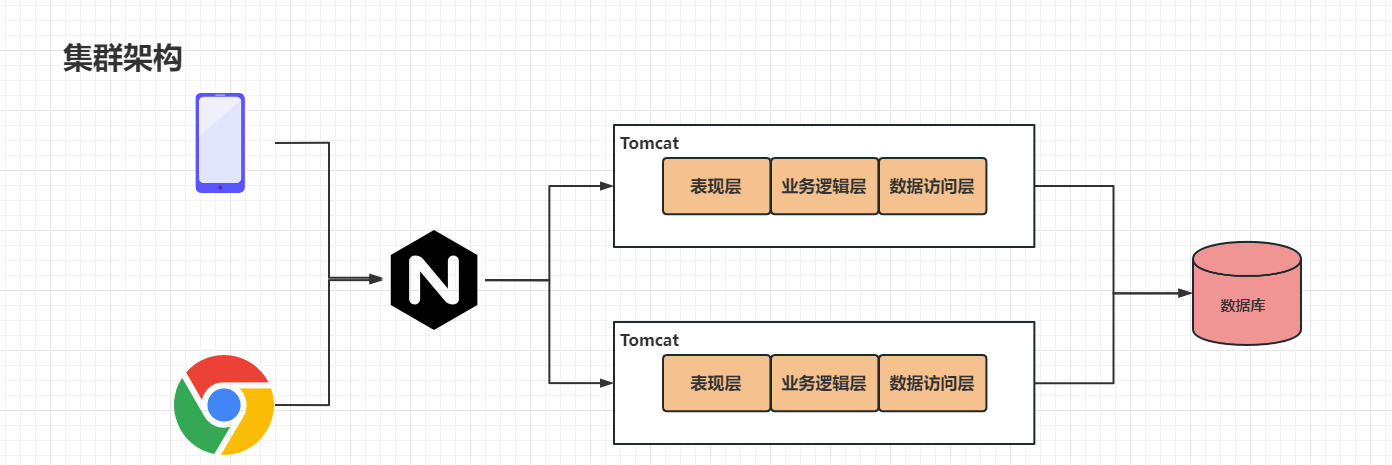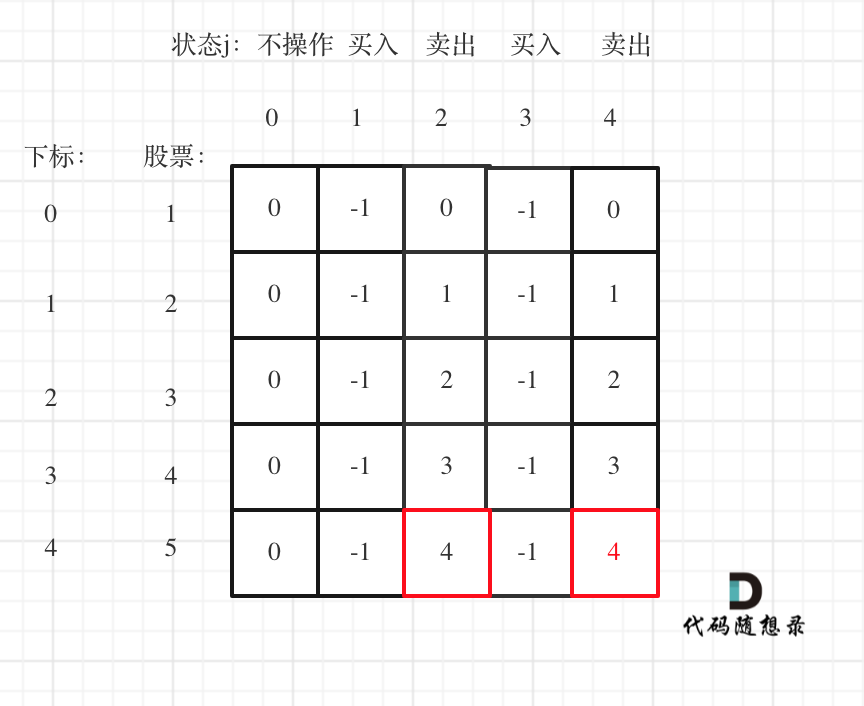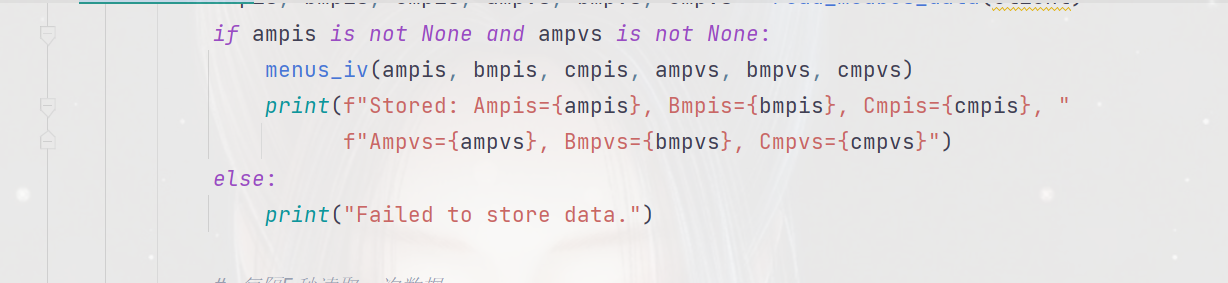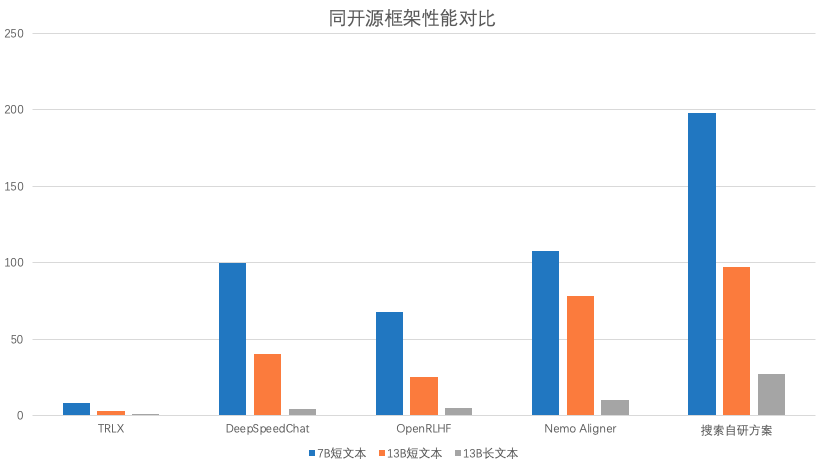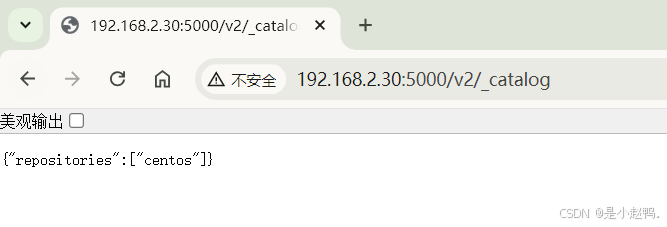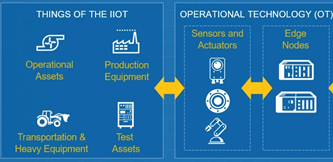由于docker hub 被禁,导致 docker 拉取镜像失败,解决办法就是使用国内的镜像源,目前国内的镜像源还是很多的,例如阿里云、腾讯云、华为云等等,下面演示一个更换成阿里云的步骤。
1. 阿里云获取加速地址
1.1 首先登录阿里云
https://www.aliyun.com/
1.2 点击右上角控制台进入

1.3 搜索容器镜像服务,点击进入。

1.4 在左边,可以看但有个镜像加速器,点击,然后右边就能看到加速器地址。

2. 配置镜像加速器
通过修改daemon配置文件/etc/docker/daemon.json来使用加速器(如发现文件不存在,手动创建一个)
sudo mkdir -p /etc/docker
sudo tee /etc/docker/daemon.json <<-'EOF'
{"registry-mirrors": ["https://xxxxxxxx.mirror.aliyuncs.com"]
}
EOF
sudo systemctl daemon-reload
sudo systemctl restart docker3. 新发现的问题
最近阿里云的镜像加速器地址貌似不生效了,今天 docker pull nginx 都不行了,貌似只有在他们家的服务器环境才能使用,最近国内好多镜像源都关闭了,拉个镜像挺费劲的,通过网络收集,改成下面几个正常拉取 Nginx。如果也有其它无法拉取的镜像源,建议多尝试其它的源。
{"registry-mirrors": ["https://mirrors.tuna.tsinghua.edu.cn","https://hub.rat.dev","https://docker.1panel.live","https://docker.rainbond.cc"]
}